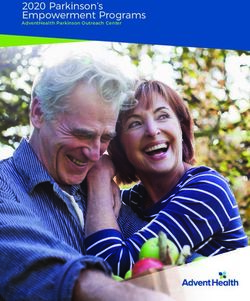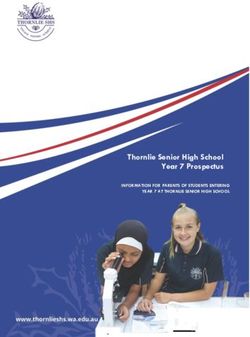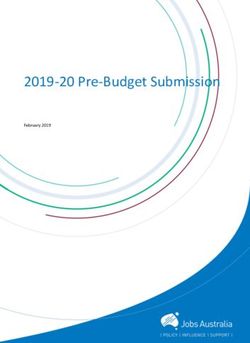TOTALVIEW 2021.2 RELEASE NOTES - UPDATED: MAY 19, 2021 - TOTALVIEW DOCUMENTATION
←
→
Page content transcription
If your browser does not render page correctly, please read the page content below
TotalView 2021.2 Release Notes
Updated: May 19, 2021TotalView 2021.2 Release Notes 1
Table of Contents
1 Additions and Updates ............................................................................ 4
Memory Debugging Heap Status Support in TotalView’s New UI ........................ 4
Record and Replay the Execution of Your Software with LiveRecorder ................ 5
NVIDIA A100 Ampere GPU and MIG Support .................................................. 5
NVIDIA CUDA 11.3 Support ......................................................................... 5
Installation Guide and License Server Enhancements ....................................... 5
Bug fixes and performance improvements ...................................................... 5
TotalView’s New User Interface ..................................................................... 5
2 Platform Updates .................................................................................... 7
3 Bug Fixes for TotalView 2021.2 ............................................................... 8
4 Deprecation Notices ................................................................................ 9
5 Known Issues ........................................................................................10
New User Interface ................................................................................... 10
Microsoft Windows Subsystem for Linux (WSL/WSL2) .................................... 10
Python Debugging .................................................................................... 10
Licensing ................................................................................................. 11
macOS ......................................................................................................12
Linux ...................................................................................................... 13
Linux - Ubuntu ......................................................................................... 17
CUDA ...................................................................................................... 17
Solaris .................................................................................................... 18
SGI ......................................................................................................... 18
Cray ....................................................................................................... 19TotalView 2021.2 Release Notes 2
AIX ...........................................................................................................20TotalView 2021.2 Release Notes 3
These release notes contain a summary of new features and enhancements, late-breaking
product issues, migration from earlier releases, and bug fixes.
PLEASE NOTE: The version of this document in the product distribution is
a snapshot at the time the product distribution was created. Additional
information may be added after that time because of issues found during
distribution testing or after the product is released. To be sure you have
the most up-to-date information, see the version of this document at:
https://help.totalview.io/.TotalView 2021.2 Release Notes 4
1 Additions and Updates
Memory Debugging Heap Status Support in TotalView’s New UI
Sometimes your program uses a lot of heap memory but doesn’t have any leaks. This can
happen when an aggressive caching algorithm does not age out old entries and free up
resources. In these cases, it is important to examine the overall usage of the heap to
understand where the memory is being allocated and held in your program. With
TotalView’s new Heap Status View you can clearly see all the allocations your application
has made and quickly understand the overall heap usage so that you can tune your memory
usage.
Figure 1 - Memory Debugging Heap ReportTotalView 2021.2 Release Notes 5
Record and Replay the Execution of Your Software with LiveRecorder
TotalView 2021.2 adds support for LiveRecorder (Undo’s Software Failure Replay platform)
with the ability to load LiveRecorder generated recording files. LiveRecorder greatly
accelerates software defect reproduction and resolution by recording the execution of your
application (outside of the debugger) as it fails or behaves unexpectedly. With LiveRecorder,
software failures are captured ‘in the act’ during your testing and DevOps stages and
recorded to a file. Use TotalView to load the LiveRecoder file and replay the recording to get
instant visibility into what your program did and why. Contact Us to learn how to combine
TotalView and LiveRecorder to experience 100% failure reproducibility, resolve defects
faster, and accelerate software delivery. LiveRecorder combined with TotalView will enable
our clients to maintain quality at velocity, troubleshoot customer issues faster, and reduce
internal stress through a predictable reproducible workflow.
NVIDIA A100 Ampere GPU and MIG Support
TotalView 2021.2 adds support for NVIDIA’s latest A100 Ampere GPUs including Multi-
Instance GPU (MIG) support.
NVIDIA CUDA 11.3 Support
Support for NVIDIA’s latest version of CUDA, 11.3, has been added with the TotalView
2021.2 release.
Installation Guide and License Server Enhancements
TotalView’s Installation Guide has been overhauled for this release. It now presents the
installation instructions in a streamlined product-oriented approach. In addition, the
TotalView FlexNet Publisher license server is now distributed in its own installation bundle
rather than with the TotalView application bundle. This will make it easier for
administrators to install the license server and developers to install the TotalView
application.
Bug fixes and performance improvements
Numerous bug fixes and performance improvements have been made to TotalView.
TotalView’s New User Interface
TotalView’s new user interface, activated by default for new TotalView users or either
through the Display Preferences panel or using the -newUI command line option, continues
to deliver new enhancements to make debugging your applications even easier. If you haveTotalView 2021.2 Release Notes 6
any feedback about the new user interface, requests for new or missing features or any
problems, please send email to tv-beta@perforce.com.TotalView 2021.2 Release Notes 7
2 Platform Updates
TotalView 2021.2 introduces support for the following platforms:
Compiler:
• Intel 2021.1
MPI/OpenMP:
• OpenMPI 4.1.0TotalView 2021.2 Release Notes 8
3 Bug Fixes for TotalView 2021.2
TVT-30374 Improve use of Node Locked FlexNet Embedded license on macOS Catalina
TVT-31304 TotalView shows instead of real data when
exploring variables in a GPU kernel on linux-powerle
TVT-32153 TotalView fails to set an eval point that uses a function call, citing ‘too few
parameters’
TVT-32669 User unable to step into a function in a different source file on linux-powerle
TVT-32676 TotalView can crash on a program compiled with gfortran
TVT-32787 Improve initialization of 2D array viewer
TVT-32831 Fatal Error: Current file ‘/usr/long/path/../path2/filename’ does not match
EINCL file ‘/usr/long/path2/filename’
TVT-32887 Bad link or missing help file in ‘Introducing the new UI’ in new UI
TVT-32950 TotalView gets a seg fault while skimming the debug info from a program with
many inlined subroutines due to a recursive search that exhausts the stack
memoryTotalView 2021.2 Release Notes 9
4 Deprecation Notices
NoneTotalView 2021.2 Release Notes 10
5 Known Issues
New User Interface
Linux ARM64 and Linux PowerLE Help
When using the new user interface on Linux ARM64 and Linux PowerLE, in-application help
is not available. Help is always available online at https://help.totalview.io/.
Microsoft Windows Subsystem for Linux (WSL/WSL2)
TotalView does not yet support Microsoft WSL/WSL2. Some preliminary testing has been
done and there are networking issues that need to be resolved. If you are interested in
TotalView supporting WSL please send a request to techsupport@roguewave.com.
Python Debugging
Python Debugging on CentOS/RHEL 7.8
The latest version of Python, 3.8.2 installed with CentOS/RHEL 7.8 systems has changed
how debug information is arranged. As a result, TotalView is unable to support this default
version for performing mixed language Python and C/C++ debugging. There are several
work arounds to enable Python debugging on this platform. The easiest option is to install
the python3-debug package. This will result in the installation of Python 3.6.8, which
TotalView supports. The other option is to use the version of Python installed with
Enthought. Finally, users can compile their own version of Python which is version 3.7 or
less. TotalView will be updated in a coming release to support these interpreter changes so
Python debugging will be supported with these latest versions of CentOS/RHEL again.
Anaconda
TotalView supports debugging of the python interpreter in release 4 of Anaconda but this
functionality does not work with the recent release of Anaconda 5. A change in the way it
builds the python interpreter has broken the ability to debug python in TotalView for the
python Anaconda 5 distribution.TotalView 2021.2 Release Notes 11
Python 3.8
TotalView does not support debugging applications using Python 3.8 yet. Support will be
added in an upcoming release.
Licensing
TotalView releases built with FlexNet Publisher 11.16.6 must have licenses served by a license server at 11.16.6 or
higher
FlexNet Publisher client library version 11.16.6 is built into our recent releases. This means,
according to FlexNet Publisher’s component version compatibility rules (near the end of
FNP’s License Administration Guide PDF), the license server must be at v11.16.6 or
higher. Although these rules have long been in place with no problems, we’ve recently been
receiving reports of license checkout failures when using the license server v11.13.1 from
previous TotalView releases. In this case the vendor daemon’s debug log file shows
“(toolworks) Request denied: Client (11.16) newer than Vendor Daemon (11.13). (Version
of vendor daemon is too old. (-83,21049))”. As noted in FNP’s License Administration Guide
PDF, this issue can be avoided by making sure our latest license server components are in
place.
TotalView sometimes cannot acquire license due to FlexNet bug
If you are using Linux Power or AIX then you are still affected by the bug in the FlexNet
Publisher software that results in TotalView's inability to acquire a license when your license
file contains multiple licenses with different maintenance expiration dates (i.e. the 4th field
on the INCREMENT line). The licensing software skips some of the licenses in this case. If
you know that your license file is being read and is correct, and you think you might be
running into this bug, we recommend that you add the "sort" keyword and value (such as
sort=1, sort=2, sort=3) to each INCREMENT line in the license file in any order. This bug
has been reported to Flexera and is identified as SIOC-000145042.
Here is an example of adding the "sort" keyword:
SERVER linux-power 0050569b402c
VENDOR toolworks
INCREMENT TotalView_Enterprise toolworks 2014.1231 permanent 1 \
sort=1 VENDOR_STRING="processors=16 platform=linux-power" \
SIGN=3350A26C395A
INCREMENT TotalView_Enterprise toolworks 2015.1231 permanent 1 \TotalView 2021.2 Release Notes 12
sort=2 VENDOR_STRING="processors=16 platform=linux-ia64" \
SIGN=C7D11FB667C8
INCREMENT TotalView_Enterprise toolworks 2016.1231 permanent 1 \
sort=3 VENDOR_STRING="processors=16 platform=linux-x86_64" \
SIGN=BEC7534A248A
FlexNet Embedded Licensing Technology
The Linux ARM64 and Linux PowerLE platforms require FlexNet Embedded for their licensing
technology while the remaining TotalView platforms use FlexNet Publisher. In order to
share tokens across all of the TotalView platforms we have also been porting them to
support FlexNet Embedded as well. If you need to share tokens across Linux ARM64, Linux
PowerLE and the other TotalView platforms, customers should contact license@perforce.com
to set up a new license file for the FlexNet Embedded license server.
macOS
Big Sur Dynamic Linker Cache
MacOS Big Sur ships with a built-in dynamic linker cache for all system-provided libraries.
This is a change from previous versions of macOS. As part of this change, copies of
dynamic libraries are no longer present on the filesystem. As the result, TotalView debugger
will fail to construct full backtraces that extend into the dynamic system libraries.
Physical console access needed when running TotalView on macOS High Sierra
Due to new security changes in macOS High Sierra, TotalView will only run from the console
and cannot be run through a remote desktop technology such as VNC. We are still
assessing what changes need to be made to TotalView so that it will run remotely on macOS
High Sierra systems.
With multiple displays attached to a macOS machine, some TotalView windows may not be noticeable
When a user attaches an external monitor to a running Macbook Pro, or adds multiple
displays to a Mac, window rearrangement may move some windows off-screen. This may
result in a TotalView modal window not being found until you use the Mac command to
display all the windows (Mission Control). This appears to be an interaction between
XQuartz and Darwin. It has been seen in Mavericks, but it's possible it will show up in other
releases. There may be a workaround in System Preferences->Mission Control by disabling
“Displays have separate Spaces.”TotalView 2021.2 Release Notes 13
Physical console access needed when starting TotalView
Starting in Mountain Lion, OS X security policies require that users meet a password
challenge in order to use TotalView, and the challenge can be issued only to the console
(the OS X desktop). After the password challenge is met once, you can run TotalView
repeatedly from the same login session without further challenges.
It is possible to work around this need for physical access with the following steps. The
first few of these are likely already set in order to allow TotalView to run.
§ Install XQuartz and TotalView
§ Ensure every user needing debugging is in the _developer group
§ Allow X11 forwarding in the sshd_config file (disabled by default)
§ In a terminal window enter the following two commands:
• DevToolsSecurity -enable (this step is optional if this was already enabled)
• sudo security authorizationdb write system.privilege.taskport allow
Visualizer fails under macOS Sierra and XQuartz
Attempts to use the visualizer tool fails with a message ‘Error: attempt to add non-widget
child "dsm" to parent "vismain"’ which supports only widgets.
Mojave Support
The majority of users who install TotalView on Mojave will be able to debug successfully.
We have seen one case where the user runs into an error starting up and the error says that
the system call task_for_pid() is not working properly. This can be worked around by
running TotalView under the sudo command. The issue is believed to be due to an incorrect
setup of the keychain access and is being investigated.
Linux
Intel 17 and 18 compilers not generating debug information for a declared integer
The Intel 17 and 18 version compilers are not generating proper debug information for
declared integers in Fortran applications. As a result, Error! Unknown document
property name. is not able to proper evaluate the variable expression and display the
variable values. This is a compiler bug but a workaround is available by simply adding the -
debug extended compilation flag option which adds symbols for local scalar variables and
parameters.TotalView 2021.2 Release Notes 14
Split-DWARF and .gdb_index support, and related options
State variable TV::dwarf_global_index is a boolean flag that controls whether or not
TotalView considers using the DWARF global index sections (.debug_pubname,
.debug_pubtypes, .debug_typenames, etc.) in executable and shared library image files. It
defaults to true. It may be useful to set this flag to false if you have an image file that has
incomplete global index sections, and you want to force TotalView to skim the DWARF
instead, which may cause TotalView to slow down when indexing symbol tables. Command
option -dwarf_global_index sets the flag to true, and -no_dwarf_global_index sets
the flag to false.
State variable TV::gdb_index is a boolean flag that controls whether or not TotalView
considers using the .gdb_index section in executable and shared library image files. It
defaults to true. It may be useful to set this to false if you have an image file that has an
incomplete .gdb_index section and you want to force TotalView to skim the DWARF instead.
Command option -gdb_index sets the flag to true, and -no_gdb_index sets the flag
to false.
ReplayEngine On-Demand Records Can Show Invalid Stack Trace
In some circumstances in which a ReplayEngine debugging session is driven to the
beginning of recorded history, the debugger will display an invalid stack trace and stack
frame. We have observed this when debugging a ReplayEngine recording file that was
created during a live debugging session in which ReplayEngine was enabled on-demand.
To recover a valid stack, simply step or continue the session - that is, move forward in
history. If the beginning of history is specifically of interest, it can be reached directly by
opening a CLI window and issuing the command "dhistory -go_time 1".
OpenMPI 1.8.4 with ReplayEngine enabled on older Linux releases.
We have observed a problem with the combination of Replay Engine, Open MPI 1.8.4, and
older Linux releases such as RHEL5 (Red Hat Enterprise Linux). When the MPI runtime
system closes shared libraries during its startup, a munmap(2) system call may attempt to
unmap memory which is in use by Replay Engine. The error message "Unsupported memory
access with syscall (11). Conflict with replay private internal memory." is displayed. This
error is unrecoverable, but it may be possible to use Replay Engine on the same application
by enabling it after the application has completed its MPI_Init call. We have not seen this
problem with newer Linux releases such as RHEL6.TotalView 2021.2 Release Notes 15
TotalView Message Queue and Intel MPI 5.0
By default, the TotalView Message Queue will not work with Intel MPI 5.0 without setting
correctly LD_LIBRARY_PATH to the Intel MPI debug libraries. This can be done by sourcing
one of the “mpivars.sh/csh” scripts provided by Intel with an added “debug” argument. For
example, issue the command “source PATH/impi/5.0.3.048/bin64/mpivars.sh debug”,
making sure to replace PATH with the path to your Intel MPI compiler installation.
TotalView will then properly pick up the MPI message queue information and display it in its
Message Queue window.
Memory Debugging and Intel MPI 5.0+
If a user wants to do memory debugging and they statically link their MPI program with the
Intel MPI 5.0+ libraries, MemoryScape will detect a Double Allocation error. This is because,
starting with Intel MPI 5.0, the MPI libraries redefine free() and MemoryScape depends on
the system free() to see the deallocations. To work around this problem, the user will need
to link dynamically or fall back to the Intel MPI 4.0+ libraries.
Debugging IBM Platform MPI Jobs in TotalView
Users have seen some issues when trying to use TotalView on an IBM Platform MPI job. If
you try to launch the job from the Session Manager, or the Parallel Tab of the Startup
Parameters window, TotalView may show an error that the target program has crashed
while trying to load shared libraries. When run under mpirun, this error does not show
since mpirun sets up the environment correctly. One can avoid the problem by setting the
environment variable LD_LIBRARY_PATH to add the path to the library directory containing
the missing libraries. The libraries should be in the ‘lib’ directory that is the same level as
the ‘bin’ directory containing mpirun.
While testing the above issue it was noted that the classic launch method of
totalview mpirun –a –np 4 ./foo
did not appear to work correctly. TotalView would attach to all the processes, but only
rank 0 was held at the point where the job went parallel. The other processes would run to
a point where they were waiting on rank 0. To work around this, launch through the GUI
as described above, or use the –tv switch for mpirun
mpirun –tv –np 4 ./foo
Newer Linux kernels that prohibit non-root access to /proc/self/pagemap and ReplayEngine
If non-root access to /proc/self/pagemap is prohibited, the ReplayEngine will emit an
ignored assertion warning when the program being debugged enters record mode for theTotalView 2021.2 Release Notes 16
first time. Furthermore, any unknown syscalls will subsequently be handled a little more
slowly.
The change affects Ubuntu 15.04 and likely other new distribution releases.
While using ReplayEngine, attaching to 32-bit application from 64-bit hosts sometimes fails
On some 64-bit hosts, attaching to a 32-bit target fails and results in a crash. The
underlying technology behind ReplayEngine assumes that in a 64-bit environment, the
target is also a 64-bit application and was not explicitly designed to support a mixed
environment.
Benign Warning Messages Displayed when ReplayEngine is run on SuSE Linux Enterprise Server 11 with Service Pack
1. (SLES 11 SP1)
As of the 2016.06 release, ReplayEngine no longer fails when attempting to do replay mode
operations (move the target backward into history) on Linux x86-64 platforms running SuSE
Linux Enterprise Server 11 with Service Pack 1 but some warning messages such as the
following are displayed:
127083 client/set_current_child.c:456:set_current_child_fn
[78347:78347]: Failed to restore process name for pid 78357: -5
127084 client/set_current_child.c:179:set_current_child_fn
[78347:78347]: Failed to set process name for pid 78357: -5
These messages are benign, and your reverse debugging session will work normally.
We have only observed this problem on SLES 11 SP1. It is possible however, that other
platforms running the same Linux kernel version (2.6.32.12-0.7) will also run into this
problem. The only available workarounds are to update the OS to a more recent release (for
example, installing Service Pack 2).
std::string shows as opaque value compiled with Clang 3.5
When trying to debug a program compiled with Clang 3.5 that uses a std::string variable,
the variable is listed as type std::string:64 with a value of
Opaque std::basic_string
When the same program is compiled with the Clang 3.3 compiler, the std string is seen as a
simple STL container, and the string value is seen as 'abcd'.
Clang supports a number of optimizations to reduce the size of debug information in the
binary. These optimizations work based on the assumption that the debug type information
can be spread over multiple compilation units. For instance, Clang does not emit typeTotalView 2021.2 Release Notes 17
definitions for types that are not needed by a module and could be replaced with a forward
declaration. Further, Clang only emits type info for a dynamic C++ class in the module that
contains the vtable for the class.
It has been found that using the -fstandalone-debug option which turns off these
optimizations works around the problem with the opaque value above.
The –fstandalone-debug option is useful when working with 3rd-party libraries that don't
come with debug information.
Note that Clang never emits type information for types that are not referenced at all by the
program.
-fstandalone-debug is the default on macOS.
-fno-standalone-debug is the default on Linux-x86-64. To work around the opaque value
problem above, use the –fstandalone-debug option.
Linux - Ubuntu
Memory debugging by linking against the TotalView libraries may not work
There are a number of cases in which it is recommended to link the Heap Interposition
Agent (HIA) into the target program to allow memory debugging without having to enable it
in the GUI each time. Starting in Ubuntu 12, the linker does not link in libraries that are not
directly used by the program. This means that the link line for the agent, with TVLIB
pointing to the TotalView library,
gcc –g –o memprog memprog.c –L$TVLIB –ltvheap –Wl,-rpath,$TVLIB
may not pick up the HIA. Instead, add the option “-Wl,--no-as-needed” before the inclusion
of the tvheap library. The new compile/link line will look like
gcc –g –o memprog memprog.c –Wl,--no-as-needed –L$TVLIB –ltvheap –Wl,-rpath,$TVLIB
CUDA
NVIDIA Pascal Unified Memory Debugger Internal Error
CUDA applications running on Pascal under the debugger may cause a debugger internal
error (for example, a SEGV) when the application process exits. Known driver versions that
have this problem are r361 and r375, however the problem may exist in other driver
versions. The debugger internal error typically involves debugging a CUDA application that
exits after using unified memory. NVIDIA has confirmed the driver error, and plans toTotalView 2021.2 Release Notes 18
release a fixed driver version. A release date is not yet available. If the problem occurs,
TotalView will exit with an internal error.
Dynamic parallelism not fully supported
With CUDA, we have limited support for dynamic parallelism. We plan improvements to our
functionality for displaying the relationships between dynamically launched kernels and
navigating the various running kernels.
Layered textures not supported
TotalView does not yet support CUDA layered textures. If you try to examine a layered
texture in the TotalView Data Pane, a “Bad address” message will be displayed and you will
see “ERROR: Reading Texture memory not currently supported” displayed on the console.
If you require layered textures support, please contact TotalView support at
techsupport@roguewave.com and let us know how you are using textures so we can
develop the best solution to support you.
Solaris
Oracle Studio 12u4 – TotalView unable to evaluate virtual function calls
When debugging applications compiled with the latest version of the Oracle Studio 12u4
compiler, TotalView is unable to call virtual functions through its expression system. This
appears to be a shortcoming in debug information from the compiler and should be
addressed in cooperation with the Oracle compiler team.
SGI
Memory debugging MPI programs on SGI systems needs special linking
The TotalView and MemoryScape memory debugging Heap Interposition Agent (HIA)
technology conflicts with the SGI memory manager when used in MPI programs. The
easiest way to get around this problem is to disable the SGI memory manager by unsetting
the MPI_MEM_ALIGN environment variable. Without this variable set, the SGI memory
manager will not be loaded and the HIA will work correctly, enabling memory debugging to
take place.TotalView 2021.2 Release Notes 19
Cray
Debugging your program within supercomputer environments can often be challenging.
Reference the sections below to learn pointers on how to successfully enable memory
debugging and perform reverse debugging on your program within a Cray environment.
Memory debugging on Cray systems
Use the pointers below to help achieve a successful memory debugging session within the
Cray environment:
• Install TotalView on a shared file system visible to the Cray compute nodes.
In order for the required memory debugging shared libraries to be located when your
program is running on a compute node it is best to install TotalView on a shared file
system.
• Cray TotalView Support Module is not required for TotalView 8.15.0.
As of TotalView 8.15.0 and its use of the MRNet tree framework TotalView no longer
requires the Cray TotalView Support Library to be installed in order to run. If the
MRNet tree framework is turned off then the Cray TotalView Support Module will be
required.
• Statically linking your program against the tvheap_cnl library.
One of the most foolproof ways of enabling memory debugging is to statically link
against the tvheap_cnl library that is shipped with TotalView. The static library fully
supports multithreaded applications. Statically linking your application with the
tvheap_cnl library will automatically enable memory debugging in your program
when debugged under TotalView and MemoryScape. See the “Linking Your
Application with the Agent” discussion in the User Guide for more information on how
to statically link your applications with the library.
• Dynamically linking your program against the tvheap_cnl library.
It is possible to dynamically link your application against the dynamic version of the
tvheap_cnl library. In this scenario the tvheap_cnl library must be visible to the
Cray Compute Node systems, either through a shared file system or by the Cray
environment automatically staging the applications shared library dependencies on
the compute node.
• Do not enable memory debugging on the aprun starter process.
Turning on memory debugging for the aprun starter process will cause it to fail and
prevent the job from starting. The proper way to enable memory debugging is to
use the static or dynamic linking options described above.TotalView 2021.2 Release Notes 20
Reverse debugging on Cray systems
Use the pointers below to help achieve a successful reverse debugging session within the
Cray environment:
• Do not enable reverse debugging on the aprun starter process.
Turning on reverse debugging for the aprun starter process will cause it to fail and
prevent the job from starting. The proper way to turn on reverse debugging is to
launch your parallel job and reach a breakpoint in the code and then dynamically
turn on the Replay Engine reverse debugging option. It will begin recording the
execution of the program from that point forward.
• Reverse debugging not working on inter-node jobs on Cray systems
When debugging processes within an inter-node job, the reverse debugging engine
will crash, causing the debugging session to become unusable.
AIX
TotalView Help Does Not Display with Firefox on AIX
Firefox on AIX is unable to display the TotalView help due to an error in the processing of
the help set. A workaround is to view the TotalView help set online at
https://help.totalview.io with another browser.You can also read