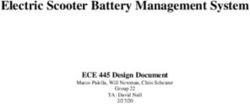CSF2600505 Sistem Operasi CSGE602055 Operating Systems Week 00: Overview
←
→
Page content transcription
If your browser does not render page correctly, please read the page content below
CSF2600505 Sistem Operasi
CSGE602055 Operating Systems
Week 00: Overview 1
Rahmat M. Samik-Ibrahim (ed.)
University of Indonesia
https://os.vlsm.org/
Always check for the latest revision!
REV228 03-May-2020
Rahmat M. Samik-Ibrahim (ed.) (UI) c 2016-2020 VauLSMorg REV228 03-May-2020 1 / 70Operating Systems 2020-1
(A, B, C, D, E) from HOME
Week Schedule Topic OSC10
Week 00 27 Jan - 02 Feb 2020 Overview 1, Virtualization & Scripting Ch. 1, 2, 18.
Week 01 03 Feb - 09 Feb 2020 Overview 2, Virtualization & Scripting Ch. 1, 2, 18.
Week 02 10 Feb - 16 Feb 2020 Security, Protection, Privacy, Ch. 16, 17
& C-language
Week 03 17 Feb - 23 Feb 2020 File System & FUSE Ch. 13, 14, 15
Week 04 24 Feb - 01 Mar 2020 Addressing, Shared Lib, & Pointer Ch. 9
Week 05 02 Mar - 08 Mar 2020 Virtual Memory Ch. 10
Reserved 09 Mar - 13 Mar 2020 Q&E
MidTerm 14 Mar 2020 (13:00-15:30) MidTerm (UTS) DONE!
Week 06 05 Apr - 11 Apr 2020 Concurrency: Processes & Threads Ch. 3, 4
Week 07 12 Apr - 18 Apr 2020 Synchronization & Deadlock Ch. 6, 7, 8
Week 08 19 Apr - 25 Apr 2020 Scheduling + W06/W07 Ch. 5
Week 09 26 Apr - 02 May 2020 Storage, Firmware, Bootldr, & Systemd Ch. 11
Week 10 03 May - 09 May 2020 I/O & Programming Ch. 12
Reserved 10 May - 16 May 2020 Q&A
Final 08 Jun - 19 Jun 2020 Final (UAS) This schedule is
Extra TBA Extra assignment confirmation subject to change.
Rahmat M. Samik-Ibrahim (ed.) (UI) c 2016-2020 VauLSMorg REV228 03-May-2020 2 / 70STARTING POINT — https://os.vlsm.org/
Text Book — Any recent/decent OS book. Eg. (OSC10)
Silberschatz et. al.: Operating System Concepts, 10th Edition,
2018. See also http://codex.cs.yale.edu/avi/os-book/OS10/.
Resources
All In One — BADAK.cs.ui.ac.id:///extra/ (FASILKOM only!).
Download Slides and Demos from GitHub.com
https://github.com/UI-FASILKOM-OS/SistemOperasi/
Problems — https://rms46.vlsm.org/2/:
195.pdf (W00), 196.pdf (W01), 197.pdf (W02), 198.pdf (W03),
199.pdf (W04), 200.pdf (W05), 201.pdf (W06), 202.pdf (W07),
203.pdf (W08), 204.pdf (W09), 205.pdf (W10).
Try Demos
Your own Ubuntu system.
Ubuntu on VirtualBox, or VMWare, or . . .
Windows Subsystem for Linux (Windows 10 only!).
SSH to BADAK.cs.ui.ac.id (FASILKOM only!).
Rahmat M. Samik-Ibrahim (ed.) (UI) c 2016-2020 VauLSMorg REV228 03-May-2020 3 / 70Agenda 1 Start 2 Schedule 3 Agenda 4 How to contact the Lecturer 5 Highlights 6 Week 00 7 Assessment 8 Week 00: Review 9 Assignment (W00) #1: GitHub.com Repository 10 Assignment (W00) #2: GitHub.com Log 11 Assignment (W00) #3: Generate your QR Code 12 Assignment (W00) #4: MEMO Week00 13 Assignment (W00) #5: Try Demo Week00 14 TIPS Rahmat M. Samik-Ibrahim (ed.) (UI) c 2016-2020 VauLSMorg REV228 03-May-2020 4 / 70
Agenda (2) 15 Week 00: Summary 16 Week 00: Check List 17 Week 00 18 Week 01 19 Week 02 20 Week 03 21 Week 04 22 Week 05 23 Week 06 24 Week 07 25 Week 08 26 Week 09 27 Week 10 28 The End Rahmat M. Samik-Ibrahim (ed.) (UI) c 2016-2020 VauLSMorg REV228 03-May-2020 5 / 70
How to contact the Lecturer2
For Q & A, use WhatsApp Group OperatingSystems
(info +62-881-456-XXXX)
Email (Subject:[HELP]) operatingsystems@vlsm.org
State your ”Name”, ”ID”, and ”OS class”.
Figure: Never ever whine and pretend like this1 !
1
”Puss in Boot” is a DreamWorks/Paramount Picture character.
2
FYI: King Goerge II founded the University of Goettingen in 1734.
Rahmat M. Samik-Ibrahim (ed.) (UI) c 2016-2020 VauLSMorg REV228 03-May-2020 6 / 70Highlights Coverage This is an introduction to a modern operating systems course. It will cover general overview, computer architecture review, operating system overview, GNU/Linux CLI, scripting, C language overview, protection, security, privacy, systemd, I/O, addressing and pointers, memory management, processes and threads, virtual memory, synchronization, mutual exclusion, deadlock, CPU scheduling algorithms, file systems, and I/O programming. Student-Centered This course is student-centered where responsibility is in the hands of the students. Students are expected to be prepared for the class meeting. GNU/Linux Students will have a thorough understanding of how GNU/Linux provides services by using a Command Line Interface. Rahmat M. Samik-Ibrahim (ed.) (UI) c 2016-2020 VauLSMorg REV228 03-May-2020 7 / 70
Week 00 Overview I: Topics1
Role and purpose of the operating system
Functionality of a typical operating system
Mechanisms to support client-server models, hand-held devices
Design issues (efficiency, robustness, flexibility, portability, security,
compatibility)
Influences of security, networking, multimedia, windowing systems
Structuring methods (monolithic, layered, modular, micro-kernel
models)
Abstractions, processes, and resources
Concepts of application program interfaces (APIs)
The evolution of hardware/software techniques and application needs
Device organization
Interrupts: methods and implementations
Concept of user/system state and protection, transition to kernel
mode
1
Source: ACM IEEE CS Curricula 2013
Rahmat M. Samik-Ibrahim (ed.) (UI) c 2016-2020 VauLSMorg REV228 03-May-2020 8 / 70Week 00 Overview I: Learning Outcomes (1)1
Explain the objectives and functions of modern operating systems
[Familiarity]
Analyze the tradeoffs inherent in operating system design [Usage]
Describe the functions of a contemporary operating system with
respect to convenience, efficiency, and the ability to evolve.
[Familiarity]
Discuss networked, client-server, distributed operating systems and
how they differ from single user operating systems. [Familiarity]
Identify potential threats to operating systems and the security
features design to guard against them. [Familiarity]
Explain the concept of a logical layer. [Familiarity]
1
Source: ACM IEEE CS Curricula 2013
Rahmat M. Samik-Ibrahim (ed.) (UI) c 2016-2020 VauLSMorg REV228 03-May-2020 9 / 70Week 00 Overview I: Learning Outcomes (2)1
Explain the benefits of building abstract layers in hierarchical fashion.
[Familiarity]
Describe the value of APIs and middleware. [Assessment]
Describe how computing resources are used by application software
and managed by system software. [Familiarity]
Contrast kernel and user mode in an operating system. [Usage]
Discuss the advantages and disadvantages of using interrupt
processing. [Familiarity]
Explain the use of a device list and driver I/O queue. [Familiarity]
1
Source: ACM IEEE CS Curricula 2013
Rahmat M. Samik-Ibrahim (ed.) (UI) c 2016-2020 VauLSMorg REV228 03-May-2020 10 / 70Assessment part 1
85 - ... = A 80 - 85 = A- 75 - 80 = B+ 70 - 75 = B
65 - 70 = B- 60 - 65 = C+ 55 - 60 = C 50 - 55 = D or C1
40 - 50 = D 30 - 40 = E 20 - 30 = E 00 - 20 = E
4 SKS (Units) = 12 hours per week!
Ah Beng said: Work hard!
No Lab — No Task — No Pop Quiz – No Teaching Assistant1 .
No secret hand-shake!
But, it may vary from class to class.
Active Preparation / Participation / Q&A Only.
Pre-Midterm (UTS): 6 weeks @ 3 points (=18%).
Post-Midterm: 5 weeks @ 3 points (=15%).
Points for answering questions, trying demos, and writings memos.
Deductions for NOT answering questions: individually or collectively.
1
Terms and Conditions apply. Void where prohibited by law.
Rahmat M. Samik-Ibrahim (ed.) (UI) c 2016-2020 VauLSMorg REV228 03-May-2020 11 / 70Assessment part 2
How to get points?
Answer questions, especially not in the middle of a lecture!
Try Demos.
Class attendance.
MidTerm+Final: (6 + 5) set problems @ 6 points ( = 36% + 30%).
Extra Rounding: 1 point1
Only if your grade is more than 59.0 and ONE more point.
C-2C: upto 5 points1 .
Only if your grade is between 50.00 and 55.00 and you have a ”good”
track record.
Check your points regularly at https://academic.ui.ac.id/ and
DO NOT COMPLAIN weeks after! See also,
https://os.vlsm.org/.
1
Terms and Conditions apply. Void where prohibited by law.
Rahmat M. Samik-Ibrahim (ed.) (UI) c 2016-2020 VauLSMorg REV228 03-May-2020 12 / 70AIN’T DIFFICULT, lah!
Figure: Even this Goat will get ”C” at the end of the semester!
Rahmat M. Samik-Ibrahim (ed.) (UI) c 2016-2020 VauLSMorg REV228 03-May-2020 13 / 70Prelude: Daisy Bell – Bicycle Built for Two
Daisy, Daisy,
Give me your answer, do!
I’m half crazy,
All for the love of you!
It won’t be a stylish marriage,
I can’t afford a carriage,
But you’ll look sweet on the seat
Of a bicycle built for two!
See also https://youtu.be/TXK_cE9AqAI.
Rahmat M. Samik-Ibrahim (ed.) (UI) c 2016-2020 VauLSMorg REV228 03-May-2020 14 / 70IBM 704 at Los Alamos National Laboratory in the 1950s Estimate price (2020 value): USD 8,000,000. Rahmat M. Samik-Ibrahim (ed.) (UI) c 2016-2020 VauLSMorg REV228 03-May-2020 15 / 70
QS855, 256GB, 12 GB, 48+12 MP, 6.4”, 4000 mAh Estimate price (2020 value): Rp. 8,000,000. Rahmat M. Samik-Ibrahim (ed.) (UI) c 2016-2020 VauLSMorg REV228 03-May-2020 16 / 70
Week 00: Review
What is an Operating System?
Why taking an Operating System class?
Business Goal
Application
OS API
OS Managers and Utilities
OS Drivers
Hypervisor
Hardware
Rahmat M. Samik-Ibrahim (ed.) (UI) c 2016-2020 VauLSMorg REV228 03-May-2020 17 / 70Computer Organization Review
You should understand:
von Neumann Model.
Buses, Bridges, Transfer Rate, Clock.
Memory: DDR, DDR-2, DDR-3 ...
Cache, Buffer, Spool, & Pipelining.
Direct Memory Access (DMA).
Port & Memory Mapped I/O.
CPU: (privilege/kernel/supervisor mode) vs. (user mode).
Physical (Hardware) Limitation.
Priority: Read vs Write.
Interrupts: Polling & Vectored.
Multiprocessors: Symmetric vs. Asymmetric.
Multicore & Multithreading.
Clustered Systems.
Numbers: base 2, base 8, base 10, base 16.
Base 2: 1100101010102
Base 8: 012345678 = 000 001 010 011 100 101 110 1112
Base 10: 012 345 679
Base 16: 9AB CDEF16 = 1001 1010 1011 1100 1101 1110 11112
Rahmat M. Samik-Ibrahim (ed.) (UI) c 2016-2020 VauLSMorg REV228 03-May-2020 18 / 70Block Diagram
Figure: Block Diagram
Rahmat M. Samik-Ibrahim (ed.) (UI) c 2016-2020 VauLSMorg REV228 03-May-2020 19 / 70APIC (Advanced Programmable Interrupt Controller)
Figure: APIC (Advanced Programmable Interrupt Controller)
Rahmat M. Samik-Ibrahim (ed.) (UI) c 2016-2020 VauLSMorg REV228 03-May-2020 20 / 70Interupt Handling
Figure: Interupt Handling with PIC (Programmable Interrupt Controller)
Rahmat M. Samik-Ibrahim (ed.) (UI) c 2016-2020 VauLSMorg REV228 03-May-2020 21 / 70Managers Set
Process:
Creating/Deleting; Suspending/Resuming; Synchronization;
Communication; Schedulling
Memory:
Tracking; Move In/Move Out; Allocating/Deallocating.
Storage/File System:
Create/Delete; Open/Close; Read/Write.
Mass Storage:
Schedulling; Allocating; Free Space.
I/O:
Buffering; Caching; Spooling.
Interfacing (driving).
Protecting & Security:
Protecting.
Security.
Rahmat M. Samik-Ibrahim (ed.) (UI) c 2016-2020 VauLSMorg REV228 03-May-2020 22 / 70Make sure, to understand:
Scripting: bash, regex, sed, awk?
Security and Protection?
File System?
Data Structure in a (logical) Memory?
Virtual Memory
Concurrency
Synchronization
Mass Storage
UEFI, GRUB, and systemd
I/O
I/O Programming
Rahmat M. Samik-Ibrahim (ed.) (UI) c 2016-2020 VauLSMorg REV228 03-May-2020 23 / 70Assignment (W00) #1: GitHub.com Repository
Visit github.com
(IF NO ACCOUNT) SIGN UP (https://github.com/join).
(ELSE) SIGN IN (https://github.com/login).
Create a new repository
Repository name: ”os201” (all small).
Public: Anyone can see this repository.
Rahmat M. Samik-Ibrahim (ed.) (UI) c 2016-2020 VauLSMorg REV228 03-May-2020 24 / 70Assignment (W00) #2: GitHub.com Log
Create a new file inside a new folder
Folder: ”log”, File: ”W00-log.txt”
Write: ”OS 2020 1
Assignments of Week 00: done!”, or something like that.
CLICK: ”Commit changes”.
Rahmat M. Samik-Ibrahim (ed.) (UI) c 2016-2020 VauLSMorg REV228 03-May-2020 25 / 70Assignment (W00) #3: Generate your QR Code
Encode your QRC with size upto 5cm x 5cm (ca. 400x400 pixels)1 :
”OS{Year}{Term} CLASS ID GITHUB-ACCOUNT Your-Full-Name”
What year and term? Eg. 2020 − 1 → ”OS201”
What is your OS class? Regular (A, B, C, D, E)? Or, Extension (X)?
Or, International (I)? Or Matrix (M)? Eg. ”X”.
What is your Student ID (NPM)? Eg. ”1253755125”.
What is your GitHub Account? Eg. ”demo”.
What is your Full Name (at SIAK)? Eg. ”Demo Suremo”.
E.g. for year 2019, term 1:
OS192 X 1253755125 demo Demo Suremo
1 M. Samik-Ibrahim (ed.) (UI)
Rahmat c 2016-2020 VauLSMorg REV228 03-May-2020 26 / 70Assignment (W00) #4: MEMO Week00
Write your Memo (with QRC) every week.
Good start: check the previous problems collection.
Rahmat M. Samik-Ibrahim (ed.) (UI) c 2016-2020 VauLSMorg REV228 03-May-2020 27 / 70Assignment (W00) #5: Try Demo Week00
Login to badak.cs.ui.ac.id (via kawung.cs.ui.ac.id)
Figure: Login to badak.cs.ui.ac.id using ”ssh” Ubuntu GNU/Linux
Rahmat M. Samik-Ibrahim (ed.) (UI) c 2016-2020 VauLSMorg REV228 03-May-2020 28 / 70SSH to ”badak.cs.ui.ac.id” — 2
Figure: SSH to ”badak.cs.ui.ac.id” — (For the first time only!)
Rahmat M. Samik-Ibrahim (ed.) (UI) c 2016-2020 VauLSMorg REV228 03-May-2020 29 / 70SSH to ”badak.cs.ui.ac.id” — 3
Figure: SSH to ”badak.cs.ui.ac.id”
Rahmat M. Samik-Ibrahim (ed.) (UI) c 2016-2020 VauLSMorg REV228 03-May-2020 30 / 70SSH to ”badak.cs.ui.ac.id” — 4
Figure: SSH to ”badak.cs.ui.ac.id”
Rahmat M. Samik-Ibrahim (ed.) (UI) c 2016-2020 VauLSMorg REV228 03-May-2020 31 / 70SSH using PowerShell (Windows10) — 1
Figure: SSH using PowerShell (Windows 10)
Rahmat M. Samik-Ibrahim (ed.) (UI) c 2016-2020 VauLSMorg REV228 03-May-2020 32 / 70SSH using PowerShell (Windows10) — 2
Figure: SSH using PowerShell (Windows 10)
Rahmat M. Samik-Ibrahim (ed.) (UI) c 2016-2020 VauLSMorg REV228 03-May-2020 33 / 70SSH using PowerShell (Windows10) — 3
Figure: SSH using PowerShell (Windows 10)
Rahmat M. Samik-Ibrahim (ed.) (UI) c 2016-2020 VauLSMorg REV228 03-May-2020 34 / 70RSYNC: synchronize your local DEMOS/
UI Intranet Only
use your ssoAccount to synchronize your local Demo
rsync -auv --delete -e ’ssh’
’ssoAccount@badak.cs.ui.ac.id:/home/extra/’ ’extra/’
Rahmat M. Samik-Ibrahim (ed.) (UI) c 2016-2020 VauLSMorg REV228 03-May-2020 35 / 70Program Example (Week 00)
$ cat c-program-example.c
/* (c) 2016-2019 Rahmat M. Samik-Ibrhaim
* REV03 Fri Jan 25 18:56:46 WIB 2019
* REV02 Mon Aug 27 18:17:11 WIB 2018
* REV01 Sun Aug 20 15:01:12 WIB 2017
* START Fri Jan 01 00:00:00 WIB 2016
* This is a free software.
* To compile:
* $ gcc -o c-program-example c-program-example.c
* To execute:
* $ ./c-program-example
*/
#include
void main() {
printf("Hello World!\n");
}
Rahmat M. Samik-Ibrahim (ed.) (UI) c 2016-2020 VauLSMorg REV228 03-May-2020 36 / 70Makefile $ cat Makefile # (c) 2016-2017 Rahmat M. Samik-Ibrahim # REV01 Tue Aug 22 14:45:14 WIB 2017 # START Fri Jan 01 00:00:00 WIB 2016 # This is a free Makefile configuration. # Just run: # % make ALL: c-program-example c-program-example: c-program-example.c gcc -o c-program-example c-program-example.c clean: rm -f c-program-example Rahmat M. Samik-Ibrahim (ed.) (UI) c 2016-2020 VauLSMorg REV228 03-May-2020 37 / 70
Week 00: Demo Directory
demo@badak:~/mydemo/W00-demos$ PS1="$ "
$ ls -al
total 1080
drwxr-xr-x 2 demo demo 4096 Jan 30 17:35 .
drwx------ 14 demo demo 4096 Jan 30 17:35 ..
-rw-r--r-- 1 demo demo 1637 Jan 30 17:35 1-READ-THIS-FIRST.txt
-rw-r--r-- 1 demo demo 930 Jan 30 17:35 c-program-example.c
-rw-r--r-- 1 demo demo 406 Jan 30 17:35 .head
-rw-r--r-- 1 demo demo 376 Jan 30 17:35 Makefile
-rw-r--r-- 1 demo demo 516465 Jan 30 17:35 QR-Code.docx
-rw-r--r-- 1 demo demo 238225 Jan 30 17:35 QR-Code.pdf
-rw-r--r-- 1 demo demo 317401 Jan 30 17:35 QR-Code.png
$ make
gcc -o c-program-example c-program-example.c
$ ./c-program-example
Hello World!
$ ls -F
1-READ-THIS-FIRST.txt c-program-example* c-program-example.c Makefile QR-Code.docx QR-Code.pdf
QR-Code.png
$ make clean
rm -f c-program-example
$ ls -F
1-READ-THIS-FIRST.txt c-program-example.c Makefile QR-Code.docx QR-Code.pdf QR-Code.png
$
Rahmat M. Samik-Ibrahim (ed.) (UI) c 2016-2020 VauLSMorg REV228 03-May-2020 38 / 70Week 00: Problem Example (from OSC2e) Figure: T / F The advantages of a multiprocessor system include: increased throughput, economy of scale, and increased reliability (Week00 2016-1). Rahmat M. Samik-Ibrahim (ed.) (UI) c 2016-2020 VauLSMorg REV228 03-May-2020 39 / 70
TIPS (1)
For any administrative issues, contact SEKRE at building B, 2nd floor
– especially for absences, illness, sick letters, follow-up exams, etc.
Please do not contact the Lecturer (RMS).
Please complete the follow-up / paper work within 6 working days
(RMS).
Prepare the weekly MEMO as completely as possible. You should
have mastered the material at the beginning of the week (RMS).
Study the Operating System Concept book which deals with the
material will be discussed that week (MIM). Make a summary of
material in your Memo (IP).
You should understand every single problem of the past examinations.
Write down all hints in your ”MEMO” (MHP).
You are allowed to bring up to 6 sheets of MEMOs for the midterm
(UTS) and up to 5 sheets of MEMOs for the final term (UAS) (RMS).
You should understand every single line of the ”DEMOS” (MHP).
Rahmat M. Samik-Ibrahim (ed.) (UI) c 2016-2020 VauLSMorg REV228 03-May-2020 40 / 70TIPS (2)
You should ask the lecturer or anyone, anything you do not
understand (TA).
Rahmat M. Samik-Ibrahim (ed.) (UI) c 2016-2020 VauLSMorg REV228 03-May-2020 41 / 70TIPS (3)
TBA.
Rahmat M. Samik-Ibrahim (ed.) (UI) c 2016-2020 VauLSMorg REV228 03-May-2020 42 / 70Special Thanks
Special thanks for the early version of this writing to:
Anisha Inas Izdihar (AII), Benedictus Alvin (BA), Ibnu Sofian Fir-
daus (ISF), Irmanpen Panjaitan (IP), Ivana Irene Thomas (IIT),
Michael Giorgio Wirawan (MGW), Muhammad Afkar (MA), Muham-
mad Hanif Pratama (MHP), Muhammad Iqbal Mahendra (MIM), M.
Ikhsan Kurniawan (MIK), Nixi Sendya Putri (NSP), Raihan Mahen-
dra Sutanto (RM), Rizki Leonardo (RL), Shavira Adeva (SA), Ste-
fan Mayer Sianturi (SMS), Thrisnadevany Amalia (TA), Zhelia Alifa
(ZA);
See also https://rms46.vlsm.org/2/221.pdf.
Rahmat M. Samik-Ibrahim (ed.) (UI) c 2016-2020 VauLSMorg REV228 03-May-2020 43 / 70Week 00: Summary
What is an Operating Systems?
Definition: Resource Allocator & Control Program.
Why taking an Operating System class?
Computer Organization Review
The Manager Set
Process Manager, Memory Manager, I/O Manager, Storage Manager.
Security and Protection
Virtualization
Hypervisor type 0, 1, 2
Paravirtualization, Emulators, Containers.
VCPU: Virtual CPU
Virtualization Implementation:
Trap-and-Emulate mode
Binary Translation mode
Rahmat M. Samik-Ibrahim (ed.) (UI) c 2016-2020 VauLSMorg REV228 03-May-2020 44 / 70Week 00: Check List
Starting Week 01: TABULA RASA is not accepted anymore!
Find/copy this document from https://os.vlsm.org/
Find/read a recent/decent OS Book and map it to OSC10.
Using your SSO account, login to badak.cs.ui.ac.id via
kawung.cs.ui.ac.id.
Check folder badak:///extra/Demos/Week00/
Try to copy and compile c-program-example.c.
QR Code: (Eg) ”OS191 X 1253755125 demo Demo Suremo”
Write ”Memo Week00” + your QRC.
How to improve this document?
Rahmat M. Samik-Ibrahim (ed.) (UI) c 2016-2020 VauLSMorg REV228 03-May-2020 45 / 70Week 00 Overview I: Topics1
Role and purpose of the operating system
Functionality of a typical operating system
Mechanisms to support client-server models, hand-held devices
Design issues (efficiency, robustness, flexibility, portability, security,
compatibility)
Influences of security, networking, multimedia, windowing systems
Structuring methods (monolithic, layered, modular, micro-kernel
models)
Abstractions, processes, and resources
Concepts of application program interfaces (APIs)
The evolution of hardware/software techniques and application needs
Device organization
Interrupts: methods and implementations
Concept of user/system state and protection, transition to kernel
mode
1
Source: ACM IEEE CS Curricula 2013
Rahmat M. Samik-Ibrahim (ed.) (UI) c 2016-2020 VauLSMorg REV228 03-May-2020 46 / 70Week 00 Overview I: Learning Outcomes (1)1
Explain the objectives and functions of modern operating systems
[Familiarity]
Analyze the tradeoffs inherent in operating system design [Usage]
Describe the functions of a contemporary operating system with
respect to convenience, efficiency, and the ability to evolve.
[Familiarity]
Discuss networked, client-server, distributed operating systems and
how they differ from single user operating systems. [Familiarity]
Identify potential threats to operating systems and the security
features design to guard against them. [Familiarity]
Explain the concept of a logical layer. [Familiarity]
1
Source: ACM IEEE CS Curricula 2013
Rahmat M. Samik-Ibrahim (ed.) (UI) c 2016-2020 VauLSMorg REV228 03-May-2020 47 / 70Week 00 Overview I: Learning Outcomes (2)1
Explain the benefits of building abstract layers in hierarchical fashion.
[Familiarity]
Describe the value of APIs and middleware. [Assessment]
Describe how computing resources are used by application software
and managed by system software. [Familiarity]
Contrast kernel and user mode in an operating system. [Usage]
Discuss the advantages and disadvantages of using interrupt
processing. [Familiarity]
Explain the use of a device list and driver I/O queue. [Familiarity]
1
Source: ACM IEEE CS Curricula 2013
Rahmat M. Samik-Ibrahim (ed.) (UI) c 2016-2020 VauLSMorg REV228 03-May-2020 48 / 70Week 01 Overview II: Topics1
Types of virtualization (including Hardware/Software, OS, Server,
Service, Network)
Paging and virtual memory
Virtual file systems
Hypervisors
Portable and cost of virtualization; emulation vs. isolation
Cloud services: IAAS, PAAS and Platform APIs, SAAS
Introduction to Scripting and REGEX.
1
Source: ACM IEEE CS Curricula 2013
Rahmat M. Samik-Ibrahim (ed.) (UI) c 2016-2020 VauLSMorg REV228 03-May-2020 49 / 70Week 01 Overview II: Learning Outcomes1
Explain the concept of virtual memory and how it is realized in
hardware and software. [Familiarity]
Discuss hypervisors and the need for them in conjunction with
different types of hypervisors. [Usage]
Differentiate emulation and isolation. [Familiarity]
Evaluate virtualization trade-offs. [Assessment]
Discuss the importance of elasticity and resource management in
cloud computing. [Familiarity]
Explain the advantages and disadvantages of using virtualized
infrastructure. [Familiarity]
1
Source: ACM IEEE CS Curricula 2013
Rahmat M. Samik-Ibrahim (ed.) (UI) c 2016-2020 VauLSMorg REV228 03-May-2020 50 / 70Week 02 Security & Protection: Topics1
Overview of system security
Policy/mechanism separation
Security methods and devices
Protection, access control, and authentication
Backups
1
Source: ACM IEEE CS Curricula 2013
Rahmat M. Samik-Ibrahim (ed.) (UI) c 2016-2020 VauLSMorg REV228 03-May-2020 51 / 70Week 02 Security & Protection: Learning Outcomes1
Articulate the need for protection and security in an OS
(cross-reference IAS/Security Architecture and Systems
Administration/Investigating Operating Systems Security for various
systems). [Assessment]
Summarize the features and limitations of an operating system used
to provide protection and security [Familiarity]
Explain the mechanisms available in an OS to control access to
resources [Familiarity]
Carry out simple system administration tasks according to a security
policy, for example creating accounts, setting permissions, applying
patches, and arranging for regular backups [Usage]
1
Source: ACM IEEE CS Curricula 2013
Rahmat M. Samik-Ibrahim (ed.) (UI) c 2016-2020 VauLSMorg REV228 03-May-2020 52 / 70Week 03 File System & FUSE: Topics1
Files: data, metadata, operations, organization, buffering, sequential,
nonsequential
Directories: contents and structure
File systems: partitioning, mount/unmount, virtual file systems
Standard implementation techniques
Memory-mapped files
Special-purpose file systems
Naming, searching, access, backups
Journaling and log-structured file systems
1
Source: ACM IEEE CS Curricula 2013
Rahmat M. Samik-Ibrahim (ed.) (UI) c 2016-2020 VauLSMorg REV228 03-May-2020 53 / 70Week 03 File System & FUSE: Learning Outcomes1
Describe the choices to be made in designing file systems.
[Familiarity]
Compare and contrast different approaches to file organization,
recognizing the strengths and weaknesses of each. [Usage]
Summarize how hardware developments have led to changes in the
priorities for the design and the management of file systems.
[Familiarity]
Summarize the use of journaling and how log-structured file systems
enhance fault tolerance. [Familiarity]
1
Source: ACM IEEE CS Curricula 2013
Rahmat M. Samik-Ibrahim (ed.) (UI) c 2016-2020 VauLSMorg REV228 03-May-2020 54 / 70Week 04 Addressing: Topics1
Bits, bytes, and words
Numeric data representation and number bases
Representation of records and arrays
1
Source: ACM IEEE CS Curricula 2013
Rahmat M. Samik-Ibrahim (ed.) (UI) c 2016-2020 VauLSMorg REV228 03-May-2020 55 / 70Week 04 Addressing: Learning Outcomes1
Explain why everything is data, including instructions, in computers.
[Familiarity]
Explain the reasons for using alternative formats to represent
numerical data. [Familiarity]
Describe the internal representation of non-numeric data, such as
characters, strings, records, and arrays. [Familiarity]
1
Source: ACM IEEE CS Curricula 2013
Rahmat M. Samik-Ibrahim (ed.) (UI) c 2016-2020 VauLSMorg REV228 03-May-2020 56 / 70Week 05 Virtual Memory: Topics1
Review of physical memory and memory management hardware
Virtual Memory
Caching
Memory Allocation
Memory Performance
Working sets and thrashing
1
Source: ACM IEEE CS Curricula 2013
Rahmat M. Samik-Ibrahim (ed.) (UI) c 2016-2020 VauLSMorg REV228 03-May-2020 57 / 70Week 05 Virtual Memory: Learning Outcomes1
Explain memory hierarchy and cost-performance trade-offs.
[Familiarity]
Summarize the principles of virtual memory as applied to caching and
paging. [Familiarity]
Describe the reason for and use of cache memory (performance and
proximity, different dimension of how caches complicate isolation and
VM abstraction). [Familiarity]
Defend the different ways of allocating memory to tasks, citing the
relative merits of each. [Assessment]
Evaluate the trade-offs in terms of memory size (main memory, cache
memory, auxiliary memory) and processor speed. [Assessment]
Discuss the concept of thrashing, both in terms of the reasons it
occurs and the techniques used to recognize and manage the
problem. [Familiarity]
1
Source: ACM IEEE CS Curricula 2013
Rahmat M. Samik-Ibrahim (ed.) (UI) c 2016-2020 VauLSMorg REV228 03-May-2020 58 / 70Week 06 Concurrency: Topics1
States and state diagrams
Structures (ready list, process control blocks, and so forth)
Dispatching and context switching
The role of interrupts
Managing atomic access to OS objects
Implementing synchronization primitives
Multiprocessor issues (spin-locks, reentrancy)
1
Source: ACM IEEE CS Curricula 2013
Rahmat M. Samik-Ibrahim (ed.) (UI) c 2016-2020 VauLSMorg REV228 03-May-2020 59 / 70Week 06 Concurrency: Learning Outcomes (1)1
Describe the need for concurrency within the framework of an
operating system. [Familiarity]
Demonstrate the potential run-time problems arising from the
concurrent operation of many separate tasks. [Usage]
Summarize the range of mechanisms that can be employed at the
operating system level to realize concurrent systems and describe the
benefits of each. [Familiarity]
Explain the different states that a task may pass through and the
data structures needed to support the management of many tasks.
[Familiarity]
1
Source: ACM IEEE CS Curricula 2013
Rahmat M. Samik-Ibrahim (ed.) (UI) c 2016-2020 VauLSMorg REV228 03-May-2020 60 / 70Week 06 Concurrency: Learning Outcomes (2)1
Summarize techniques for achieving synchronization in an operating
system (e.g., describe how to implement a semaphore using OS
primitives). [Familiarity]
Describe reasons for using interrupts, dispatching, and context
switching to support concurrency in an operating system. [Familiarity]
Create state and transition diagrams for simple problem domains.
[Usage]
1
Source: ACM IEEE CS Curricula 2013
Rahmat M. Samik-Ibrahim (ed.) (UI) c 2016-2020 VauLSMorg REV228 03-May-2020 61 / 70Week 07 Synchronization & Deadlock: Topics1
Shared Memory and Critical Section
Consistency, and its role in programming language guarantees for
data-race-free programs
Message passing: PtPo vs Multicast, Blocking vs non-blocking,
buffering.
1
Source: ACM IEEE CS Curricula 2013
Rahmat M. Samik-Ibrahim (ed.) (UI) c 2016-2020 VauLSMorg REV228 03-May-2020 62 / 70Week 07 Synchronization & Deadlock: Learning
Outcomes1
Use mutual exclusion to avoid a given race condition. [Usage]
Give an example of an ordering of accesses among concurrent
activities (e.g., program with a data race) that is not sequentially
consistent. [Familiarity]
Use semaphores to block threads [Usage]
1
Source: ACM IEEE CS Curricula 2013
Rahmat M. Samik-Ibrahim (ed.) (UI) c 2016-2020 VauLSMorg REV228 03-May-2020 63 / 70Week 08 Scheduling: Topics1
Preemptive and non-preemptive scheduling
Schedulers and policies
Processes and threads
Deadlines and real-time issues
1
Source: ACM IEEE CS Curricula 2013
Rahmat M. Samik-Ibrahim (ed.) (UI) c 2016-2020 VauLSMorg REV228 03-May-2020 64 / 70Week 08 Scheduling: Learning Outcomes1
Compare and contrast the common algorithms used for both
preemptive and non-preemptive scheduling of tasks in operating
systems, such as priority, performance comparison, and fair-share
schemes. [Usage]
Describe relationships between scheduling algorithms and application
domains. [Familiarity]
Discuss the types of processor scheduling such as short-term,
medium-term, long-term, and I/O. [Familiarity]
Describe the difference between processes and threads. [Usage]
Compare and contrast static and dynamic approaches to real-time
scheduling. [Usage]
Discuss the need for preemption and deadline scheduling. [Familiarity]
Identify ways that the logic embodied in scheduling algorithms are
applicable to other domains, such as disk I/O, network scheduling,
project scheduling, and problems beyond computing. [Usage]
1
Source: ACM IEEE CS Curricula 2013
Rahmat M. Samik-Ibrahim (ed.) (UI) c 2016-2020 VauLSMorg REV228 03-May-2020 65 / 70Week 09 Storage, Firmware, Bootloader, & Systemd:
Topics1
Storage
Storage Arrays
BIOS
Loader
Systemd
1
Source: ACM IEEE CS Curricula 2013
Rahmat M. Samik-Ibrahim (ed.) (UI) c 2016-2020 VauLSMorg REV228 03-May-2020 66 / 70Week 09 Storage, Firmware, Bootloader, & Systemd:
Learning Outcomes1
Storage [Usage]
Storage Arrays [Usage]
BIOS [Usage]
Loader [Usage]
Systemd [Usage]
1
Source: ACM IEEE CS Curricula 2013
Rahmat M. Samik-Ibrahim (ed.) (UI) c 2016-2020 VauLSMorg REV228 03-May-2020 67 / 70Week 10 I/O & Programming: Topics1
Characteristics of serial and parallel devices
Abstracting device differences
Buffering strategies
Direct memory access
Recovery from failures
I/O Programming
Network Programming
1
Source: ACM IEEE CS Curricula 2013
Rahmat M. Samik-Ibrahim (ed.) (UI) c 2016-2020 VauLSMorg REV228 03-May-2020 68 / 70Week 10 I/O & Programming: Learning Outcomes1
Explain the key difference between serial and parallel devices and
identify the conditions in which each is appropriate. [Familiarity]
Identify the relationship between the physical hardware and the virtual
devices maintained by the operating system. [Usage]
Explain buffering and describe strategies for implementing it.
[Familiarity]
Differentiate the mechanisms used in interfacing a range of devices
(including hand-held devices, networks, multimedia) to a computer
and explain the implications of these for the design of an operating
system. [Usage]
Describe the advantages and disadvantages of direct memory access
and discuss the circumstances in which its use is warranted. [Usage]
Identify the requirements for failure recovery. [Familiarity]
Implement a simple device driver for a range of possible devices.
[Usage]
I/O Programming [Usage]
Network Programming [Usage]
Rahmat M. Samik-Ibrahim (ed.) (UI) c 2016-2020 VauLSMorg REV228 03-May-2020 69 / 70The End
This is the end of the presentation.
This is the end of the presentation.
This is the end of the presentation.
Rahmat M. Samik-Ibrahim (ed.) (UI) c 2016-2020 VauLSMorg REV228 03-May-2020 70 / 70You can also read