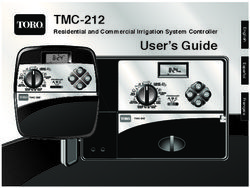UNC HEALTH CARE WISDOM COURSE CATALOG - EPIC@UNC 2019 IMPLEMENTATIONS UPDATED: TUESDAY, SEPTEMBER 17, 2019
←
→
Page content transcription
If your browser does not render page correctly, please read the page content below
UNC HEALTH CARE WISDOM COURSE CATALOG EPIC@UNC 2019 IMPLEMENTATIONS UPDATED: TUESDAY, SEPTEMBER 17, 2019
UNC Health Care Epic@UNC Training Program
TABLE OF CONTENTS
Epic@UNC.............................................................................................................. 5
Epic@UNC Training Program................................................................................. 5
Training Methodology........................................................................................................................... 7
PreLearning, Prerequisites, Class Registration, & Assessments ...................................................... 7
Training dates to remember ................................................................................................................ 7
Training Plans in LMS .......................................................................................................................... 8
Course Catalog ..................................................................................................................................... 8
Epic@UNC Training Facility Guidelines & Location .............................................. 9
Location #1: West Wing Training Lab ................................................................................................ 9
Location #2: Learning Street ........................................................................................................... 10
Other Training Information for all facilities ...................................................................................... 12
Epic@UNC Training & Support Team .................................................................. 13
Instructional Designers ..................................................................................................................... 13
Credentialed Trainers ....................................................................................................................... 13
Super User Coordinator .................................................................................................................... 13
Super Users ....................................................................................................................................... 14
Contractor Super Users (“Elbow Support”) ...................................................................................... 14
End Users........................................................................................................................................... 14
LMS Instruction Guide ........................................................................................ 15
Registering for Classes within a Training Plan ................................................................................ 15
Canceling from an Activity within a Training Plan ........................................................................... 18
Re-registering for an Activity within a Training Plan ........................................................................ 19
Managers: Registering Others for Classes within a Training Plan ................................................. 19
Emulating Users ............................................................................................... 19
Training Plan Quick Reference ........................................................................... 21
Contacts for Help............................................................................................................................... 21
Primary Role-Based Training Plans .................................................................... 22
Getting to ONE: one patient ID, one problem list, one medication list, one bill | As of 9/17/2019 11:53 AM | Page 2UNC Health Care Epic@UNC Training Program
Ambulatory & Wisdom (Clinical) Training Plans ................................................. 23
Ambulatory & Wisdom Clinical Course Descriptions.......................................... 25
Ambulatory and Wisdom for Dental Specialties .............................................................................. 25
Ambulatory (Non-Wisdom) for Dental Specialties ........................................................................... 26
Personalization Lab........................................................................................................................... 27
Wisdom for Dental Hygienists and Assistants ................................................................................. 28
Ambulatory Nurse.............................................................................................................................. 29
Ambulatory Provider .......................................................................................................................... 29
Clinic Manager Training Plans ............................................................................ 30
Clinic Manager Course Descriptions .................................................................. 31
Wisdom for Dental Hygienists and Assistants ................................................................................. 31
Wisdom Schegistrar 100 .................................................................................................................. 32
Wisdom Schegistrar 101 .................................................................................................................. 33
Wisdom Front Desk 200 ................................................................................................................... 34
Professional Billing Charge Capture Management & Charge Router ............................................ 35
Ambulatory Clinic Manager ............................................................................................................... 35
Provider Template Editing................................................................................................................. 36
Epic@UNC Reporting (Optional)........................................................................................................ 36
Cadence Scheduling & Registration Training Plans........................................... 37
Cadence Scheduling & Registration Course Descriptions ................................. 38
Wisdom Schegistrar 100 .................................................................................................................. 38
Wisdom Schegistrar 101 .................................................................................................................. 39
Wisdom Front Desk 200 ................................................................................................................... 40
Professional Billing Charge Entry & Charge Review ........................................................................ 41
Provider Template Editing................................................................................................................. 41
Resolute Professional Billing Training Plans ...................................................... 42
Resolute Professional Billing Course Descriptions ............................................ 44
Professional Billing Fundamentals................................................................................................... 44
Professional Billing Insurance Follow-Up & Reviewing Claims ....................................................... 44
PB Guarantor Payments & Payment Arrangements for Wisdom ................................................... 44
Getting to ONE: one patient ID, one problem list, one medication list, one bill | As of 9/17/2019 11:53 AM | Page 3UNC Health Care Epic@UNC Training Program
Professional Billing Payment Posting............................................................................................... 45
Professional Billing Credit Analyst.................................................................................................... 45
Professional Billing Charge Entry & Charge Review ........................................................................ 45
Professional Billing Charge Capture Management & Charge Router ............................................ 46
Professional Billing Prior Approval for Wisdom ............................................................................... 46
Beaker Lab Training Plans .................................................................................. 47
Beaker Lab Course Descriptions ........................................................................ 48
Lab Processor .................................................................................................................................... 48
AP Lab Technologist .......................................................................................................................... 48
Pathologist ......................................................................................................................................... 49
Lab Manager ..................................................................................................................................... 49
Ancillary Scheduler ............................................................................................................................ 50
Research Training Plans ..................................................................................... 51
Research Course Descriptions ........................................................................... 52
Research Coordinator – Study Maintenance .................................................................................. 52
HIM Training Plans .............................................................................................. 53
HIM Course Descriptions .................................................................................... 54
HIM – Release of Information .......................................................................................................... 54
Secondary Training Plans ................................................................................... 55
Advanced Reporting Training Plans ................................................................... 56
Advanced Reporting Course Descriptions .......................................................... 57
Epic@UNC Reporting ......................................................................................................................... 57
Business Objects/WebI .................................................................................................................... 58
OnBase Scanning Training Plans ....................................................................... 59
OnBase Scanning: Clinical ................................................................................................................ 60
OnBase Scanning: Registration ........................................................................................................ 60
OnBase Scanning: HB/PB ................................................................................................................ 61
OnBase Scanning: HIM ..................................................................................................................... 61
Getting to ONE: one patient ID, one problem list, one medication list, one bill | As of 9/17/2019 11:53 AM | Page 4UNC Health Care Epic@UNC Training Program
Wisdom Clinical Abstractor Training Plans ......................................................... 62
Wisdom Clinical Abstractor Course Description ................................................. 63
Wisdom Clinical Abstractor ............................................................................................................... 63
Epic@UNC
Our goal with the Epic@UNC project is to create an information system solution across all UNC Health Care
locations integrating patient access, ambulatory, clinical, inpatient, and revenue workflows. When fully
implemented, Epic@UNC provides “one patient ID, one problem list, one medication list, and one bill”.
Epic@UNC utilizes a single database ensuring reliability of information, workflow efficiency, and a complete
portal for our patients, providers, and co-workers. This transformation allows us to share information, generate
meaningful reports, conduct research, and identify opportunities for process improvements.
Epic@UNC Training Program
The goals for Epic@UNC training are to deliver a constructive, interactive, and self-motivated training program
that allows users to develop knowledge, skill, and confidence using Epic@UNC and ensure a safe and high
quality experience for our patients from the first day of our go-live. All the components of this training program
exist to assure patient safety and quality care by providing you with a similar familiarity when using the
Epic@UNC integrated system.
We have provided Epic@UNC training for over 40,000 people over the past 5 years. Our Epic@UNC Training
Program is based on the following Guiding Principles established at the outset of this project.
UNC Health Care requires Epic@UNC training and a proficiency test for all users.
Users will not receive log-on credentials until a proficiency test is passed. This is a “no
pass, no access” policy.
Proficiency is a condition of medical staff privileges.
Training is required and will be compensated under standard work policies.
Assessments to determine proficiency are administered at the end of instructor-led class and require a
minimum score of 80%. Failure to achieve a minimum score of 80% after three attempts requires a repeat of
the appropriate instructor-led class before advancing to the next step in the training plan toward receiving
system access to the Epic@UNC application.
The Epic@UNC Training Team is committed to provide our customers with a meaningful learning experience. We
have an excellent team of smart, creative, energetic, and loyal people conscientiously working to design,
develop, and deliver appropriate training for our go-live events as well as ongoing training with an infrastructure
to support and sustain user readiness. Team roles and responsibilities align with our objective to help you learn
Getting to ONE: one patient ID, one problem list, one medication list, one bill | As of 9/17/2019 11:53 AM | Page 5UNC
UNC Health
Health Care
Care Epic@UNC
Epic@UNC Training
Training Program
to use Epic@UNC and ensure you have the information necessary to complete the correct training plan for your
role. I encourage you to read the information contained in this document as it provides a lot of important and
useful information.
If you have questions or need more information, please send an email to epictraining@unchealth.unc.edu.
ATTENTION IF YOU PRINT THIS DOCUMENT:
Training Plan and course information in this document may change as Instructional Designers and Analysts
adjust the build, testing, and confirmation requirements of the Epic@UNC project.
Refer to the “As of MM/DD/YYYY” located in the document footer for the current updated information.
Getting to ONE: one patient ID, one problem list, one medication list, one bill | As of 9/17/2019 11:53 AM | Page 6UNC
UNC Health
Health Care
Care Epic@UNC
Epic@UNC Training
Training Program
Training Methodology
Learning Epic@UNC involves a blended approach of eLearning courses, hands-on classroom instruction,
80% or better on after-class assessments, access to a Playground environment for self-initiated practice,
and, for some groups, proficiency
checks with a Super User from
your work area. Practice using
Playground reinforces proficiency
and confidence prior to go-live.
Personalization Lab for providers allows users to customize their own profile using Smart phrases, text,
preference lists, etc.
PreLearning, Prerequisites, Class Registration, & Assessments
Completion of the correct role-based Training Plan is the responsibility of each person and their direct
manager to ensure Epic@UNC application access is correct. The LMS (Learning Made Simple) learning
management system tracks registration, completion of eLearning courses, class attendance, and
assessment scores for demonstration of proficiency.
Training dates to remember
Milestone Date
Epic 2018 e-Learning courses available in SumTotal LMS Now
Class Schedules available in SumTotal LMS July
Super User Training (first 2 weeks) 11/6-11/27
End User Classroom Training (last 7 weeks – Super Users support classes) 12/2-1/20
Playground Live Early Nov
Go-live Date January 28, 2020
Early registration is the best action to ensure a seat in the classes required for each role. Complete
eLearning courses and prerequisite instructor-led courses so that you are prepared for each class in your
Getting to ONE: one patient ID, one problem list, one medication list, one bill | As of 9/17/2019 11:53 AM | Page 7UNC
UNC Health
Health Care
Care Epic@UNC
Epic@UNC Training
Training Program
training plan. Coming prepared also helps avoid delays with class end time from having to use unplanned
class time to provide this instruction.
Training Plans in LMS
Each training plan contains instructor-led courses required for access to the Epic@UNC application.
Training Plans could include courses from one or more Epic@UNC Applications, depending on the role. You
can complete more than one training plan if your role at your organization requires it.
ATTENTION IF YOU PRINT THIS DOCUMENT:
Course information in this document may change as Instructional Designers and Analysts adjust the build,
testing, and confirmation requirements of the Epic@UNC project.
Refer to the “As of MM/DD/YYYY” located in the document footer for the current updated information.
Course Catalog
The Course Catalog section is organized according to Epic@UNC Applications and provides additional
details about the courses you need to complete.
Application Epic@UNC application
Epic@UNC Course The name of the course
The duration of the class from Start to End. Comfort breaks are included for all
Course Length classes. A 30-60-minute meal break is included for courses with 6 or more hours
of content.
Roles Who performs the work
Course Description High-level content summary
Online lessons to prepare you for the instructor-led class.
Includes content to reduce instructor-led class time.
PreLearning or
Average duration of 5-10 minutes for each eLearning course.
eLearning
Note: Failure to complete preLearning before coming to class may result in the instructor
Prerequisites
having to teach content not included in the time allocated for the class and could delay
end time.
Course prerequisites Course or courses that must be completed before taking the course.
Post-learning Recommended learning following class to advance knowledge and skill.
Information about a class location other than the UNC Learning Street training
Class location
center.
Getting to ONE: one patient ID, one problem list, one medication list, one bill | As of 9/17/2019 11:53 AM | Page 8UNC
UNC Health
Health Care
Care Epic@UNC
Epic@UNC Training
Training Program
Epic@UNC Training Facility Guidelines & Location
Classes for the Epic@UNC Go-live event are being taught at:
Location #1: West Wing Training Lab
ISD Hospital West Wing Training Lab
UNC Hospitals Chapel Hill, NC
The ISD Hospital West Wing Training Lab is located in the West Wing of the Hospital (sometime referred to as
the Old Infirmary or Old Clinic). Follow the instructions listed below, from various landmarks in the hospital, to
get to the ISD Hospital West Wing Training Lab. If you have any trouble finding the location that day, call the
ISD Hospital West Wing Lab at 919-843-0357 (or 3-0357 inside the hospital).
PLEASE NOTE: You cannot access the 3rd floor of the West Wing from the 3rd floor of the Hospital. The
3 West inpatient unit access is a restricted area and not a pass through except as an emergency (fire) exit. It is
blocked - you must go up to 4th floor or down to 2nd floor and then come back up or down to the 3rd floor of
the West Wing.
• From the lobby of the Main Hospital: Enter the Main lobby of the hospital - you are on the ground floor.
Walk to the left of the Information desk and go up the escalators to the 1st floor. Once you get off the
escalator on the 1st floor, walk down the hallway diagonally to your left. You will walk past the Chaplain's
office. Take a left at the next hallway intersection. This hallway will meet with another hallway - continue
down the joined hallway. Take the next left down the hallway with the post office at the end. Take the stairs or
elevator to the 3rd floor. Take a right and the training lab (ISD Hospital West Wing) is all the way at the end of
the hallway. Go into the suite, and the door is at the end of the hallway.
• From the front of the hospital (coming from the parking deck, bus stop, etc.): Park in the appropriate
parking deck (Cardinal is for designated staff, Dogwood is a pay deck for visitors) or get off at the bus stop –
both are across from the front of the hospital. Walk towards the main entrance of the hospital, which is to the
left side of the complex. To the left of the main entrance (about 40 feet to the left) is a driveway that leads
between the main hospital and the Burnett-Womack building. At the end of this driveway is a loading dock on
the left. This is the West Wing/Old Clinic building. Go up the ramp and enter the back door of this building.
There are snack and drink machines immediately to your right. Walk past these and take an immediate right,
past the Mailroom. Take the elevator on the left to the 3rd floor. Take a right out of the elevator and walk
about 20 feet until you come to a suite. Enter the suite and the computer lab is at the end of the hallway.
• From the Mailroom: Go to the Mailroom on the 1st floor of the West Wing. Take the elevator or stairs to the
3rd floor. Take a right off the elevator/stairwell and the training lab (ISD Hospital West Wing) is all the way at
the end of the hallway. Go into the suite, and the door is at the end of the hallway.
• From the Clinic Auditorium: The Clinic Auditorium is a common meeting place. The Auditorium is on the 4th
floor and near the West Wing. Upon exiting the Clinic Auditorium, take a right. Eventually, you will come across
a sign indicating you are entering Memorial Hospital. Just after that, take a right into the long hallway. Go into
that hallway and take the stairs or elevator down to the 3rd floor. From the stairs or elevator, take a right and
the training lab (ISD Hospital West Wing) is all the way at the end of the hallway. Go into the suite, and the
door is at the end of the hallway.
• From the Bondurant/Brinkhous-Bullitt: Enter the West Wing through the area between the West Wing and
the Brinkhous-Bullitt building behind the hospital (by the dining facility). Upon entry through the 2 sets of
Getting to ONE: one patient ID, one problem list, one medication list, one bill | As of 9/17/2019 11:53 AM | Page 9UNC
UNC Health
Health Care
Care Epic@UNC
Epic@UNC Training
Training Program
double doors, walk forward past the Cath Lab waiting area (about 25 feet) past Invasive Cardiology, and go
up the stairs or elevator to the 3rd floor. Take a right and the training lab (ISD Hospital West Wing) is all the
way at the end of the hallway. Go into the suite, and the door is at the end of the hallway.
Location #2: Learning Street
“Learning Street”, our Epic@UNC training center at 2001 Carrington Mill Blvd., Morrisville, NC 27560.
Directions
• From I-40 Westbound (Johnston): Take I-40 East to exit 284, turn left onto Airport Blvd. Cross over the
bridge, then just after the Cracker Barrel turn right onto Perimeter Park Drive, then right onto Paramount
Parkway and go all the way to the end of the street to a lighted intersection. Turn left onto Carrington
Mill Blvd and Learning Street will be the first facility on your right.
Learning Street has 24 classrooms, ample parking, and a break room to accommodate the training
demands of providers and co-workers in classes. The majority of training will be held at Learning Street.
Getting to ONE: one patient ID, one problem list, one medication list, one bill | As of 9/17/2019 11:53 AM | Page 10UNC
UNC Health
Health Care
Care Epic@UNC
Epic@UNC Training
Training Program
IMPORTANT REMINDERS: Classroom name and location appears in the confirmation email you receive
from the LMS upon registering for a class. When arriving at Learning Street, check in with the front desk
and with the information on monitors and directional signs to locate the correct classroom.
Logistics for Learning Street
The Learning Street classrooms are accessible from the main front entrance.
There are 24 classrooms in Learning Street. A greeter sits at the entrance to help get you to
the correct class. The classrooms are organized in numerical order, starting with 100 – Tulip
going all the way to 315 – Persimmon. Three suites are defined with the facility: 100 in the
front section, 200 in the middle, and 300 on the back hallway.
Please wear your badge for identification purposes.
There are restaurants within a short drive.
When you go on break or lunch, you must reenter Learning Street through the main
entrance.
Parking is free; however, you cannot park at Learning Street overnight.
Getting to ONE: one patient ID, one problem list, one medication list, one bill | As of 9/17/2019 11:53 AM | Page 11UNC
UNC Health
Health Care
Care Epic@UNC
Epic@UNC Training
Training Program
Other Training Information for all facilities
Parking and Transportation at Training Facilities
Parking is available at all training facilities at no charge. Please be conscious of your surroundings and
keep valuables out of sight in your car. Lock your car while in the training class.
Personal comfort, food, beverages, and electronic devices
We want you to feel comfortable when attending training. Make a note of the following guidelines when
preparing to attend training.
Dress in layers to accommodate personal preference.
We require a fragrance-free environment due to health conditions triggered from sensitivity
to scents.
Food is not permitted in the classrooms.
Covered beverage containers may be permitted in the classroom.
Break room space is available if you want to bring food for breaks or a meal.
Restaurants and cafeterias are close to the other training rooms for food.
Turn electronic devices to ‘stun’ or ‘silence’ during class.
Power outlets are often not available in the classroom to charge laptop or electronic
devices.
Adverse weather
If adverse weather threatens or cancels classes, we will communicate through the email listed for you in
SumTotal LMS (Learning Management System). Please monitor this email for updates on classes.
Ongoing Epic@UNC Training
New employees and other clinical staff complete the same or very similar Epic@UNC training requirements
going forward. You would use the LMS to sign them up for the appropriate curriculum in the future.
Getting to ONE: one patient ID, one problem list, one medication list, one bill | As of 9/17/2019 11:53 AM | Page 12UNC
UNC Health
Health Care
Care Epic@UNC
Epic@UNC Training
Training Program
Epic@UNC Training & Support Team
Instructional Designers
Our team of Instructional Designers (IDs) is part of the Epic@UNC Core Team. These individuals are
certified in many different Epic 2018 applications and are responsible for developing all aspects of our
Epic@UNC training including:
Planning the curriculum.
Building and maintaining the training environment.
Constructing scenario-based instruction within the training environment.
Setting the class schedules.
Training and credentialing our Credentialed Trainers.
Conducting provider personalization instruction and coaching.
Epic Certification requires completion of required training at the Epic Training Campus in Verona,
Wisconsin, demonstrated mastery of material, and completion of projects.
Epic Application ID ID Name Email
Lauren Hayes Lauren.Hayes@unchealth.unc.edu
Wisdom Clinical Jackie Cobb Jacqueline.Cobb@unchealth.unc.edu
Nkem Granger Nkem.Granger@unchealth.unc.edu
Wisdom Cadence Scheduling & Walter Gaudet Walter.Gaudet@unchealth.unc.edu
Registration Evan Howell Evan.Howell@unchealth.unc.edu
Wisdom Professional Billing Denise Ellington Denise.Ellington@unchealth.unc.edu
Beaker Lab Johanna Miller-Bellew Johanna.Miller-Bellew@unchealth.unc.edu
Research & HIM Anne Sargent Anne.Sargent@unchealth.unc.edu
Credentialed Trainers
Credentialed Trainers (CTs) are the classroom instructors who will teach Epic@UNC to all UNC Health Care
providers and co-workers. They are responsible for ensuring that each user completes his or her required
training plan to gain access to Epic@UNC. We are in the process of hiring Credentialed Trainers to join our
training team for the duration of this project.
Super User Coordinator
Our Super User Coordinator, Dean Hondros, work directly with providers and co-workers to ensure they
have the information necessary for their support role and to assist in scheduling their training. The Super
User Coordinator will contact management and super users to get them prepared for her role as super
users.
Getting to ONE: one patient ID, one problem list, one medication list, one bill | As of 9/17/2019 11:53 AM | Page 13UNC
UNC Health
Health Care
Care Epic@UNC
Epic@UNC Training
Training Program
Super Users
Super Users (SUs) focus their attention during and following go-live by actively supporting Epic@UNC and
ensuring users know how to use Epic@UNC properly in their work area.
We have already started the process of identifying the super users to help support this rollout. In most
cases, Super Users concentrate on supporting the team in their area. For example, a nurse working in a
clinic provides support to his or her co-workers in that clinic or facility. She would typically not be asked to
support a clinic in another city.
Super Users begin their training with an orientation session. These orientation sessions will be
communicated soon. Then, each Super User receives the appropriate Epic@UNC training for their job.
Super User classes start 2 weeks prior to the End User Training.
Following this initial training, Super Users are expected to sit in again on the same job-appropriate
Epic@UNC training when it is held during End User Training. During this time, Super Users continue
developing proficiency and assist the Credentialed Trainer with questions about operational practices or
processes. When not in class, super users should encourage their co-workers to play in the Playground
and practice what they have learned in class.
Finally, Super Users attend a Readiness Session in the week before their Go-live to ensure they are
prepared to provide support on their unit, clinic, or work area. During this Readiness Session, Super Users
receive all of the necessary details, instructions, and contacts to reference for issues that arise at and
following Go-live.
Contractor Super Users (“Elbow Support”)
In addition to our co-workers who serve as Super Users, we may bring in consultants for ‘at the elbow
support’ who will be stationed in our units, practices, and work areas during the period after each Go-live to
assist both our Super Users and End Users as we make the transition to Epic@UNC.
End Users
Anyone requiring access to Epic@UNC is classified as an “End User”.
Getting to ONE: one patient ID, one problem list, one medication list, one bill | As of 9/17/2019 11:53 AM | Page 14UNC Training
Epic Health Care Epic@UNC
Wheels CourseTraining
Catalog Program LMS Instruction Guide
LMS Instruction Guide
System access to the LMS requires a UNC Health Care active domain account. Contact the UNCHCS
Service Desk at 984.974.5647 if you need assistance with system access or using the LMS.
Registering for Classes within a Training Plan
1. Login to LMS. You can access from MyApps –
https://myapps.unch.unc.edu/Citrix/MyAppsWeb/ – or through direct access HERE. Your
LMS and MyApps login and password are the same; if you do not know your login, contact the
UNC Service Desk at 984-974-4357.
2. From the Home dashboard, click the Self menu and select the expand arrow to the right
of Development and select Training Plans:
3. Use the search bar on the top left to locate the appropriate Training Plan by typing part of the
Training Plan name:
4. Locate the appropriate training plan and click the button to the right of the
Training Plan to view all associated instructor-led activities.
Getting to ONE: one patient ID, one problem list, one medication list, one bill | As of 9/17/2019 11:53 AM | Page 15UNC Training
Epic Health Care Epic@UNC
Wheels CourseTraining
Catalog Program LMS Instruction Guide
5. To see the available offerings for each activity, click to the right of the course,
then click .
6. All classes with availability show on this next page. Review the 1) date and time, 2) location,
and 3) capacity of the offerings.
*Please note: If classes are located at multiple locations, you may filter to the location you are trying
to schedule via the Location dropdown menu, otherwise it is defaulted to all locations:
7. Select the radio button to the left of the activity you wish to register. “Registration Allowed”
appears if you do not have any activities already scheduled in LMS during this time.
Getting to ONE: one patient ID, one problem list, one medication list, one bill | As of 9/17/2019 11:53 AM | Page 16UNC Training
Epic Health Care Epic@UNC
Wheels CourseTraining
Catalog Program LMS Instruction Guide
8. Select , then click to return to the previous page and then click
to register for the remaining courses in your Training Plan.
Be sure to schedule courses by date and time in the sequence listed in your Training
Plan.
NOTE: If you happen to select the linked course name, you can close the window by
clicking .
This will then return you to the Goals where you can select the View Activities for
registration OR if you need to go back to the Training Plan list.
9. Repeat steps 5-8 until you have selected a class offering for each required course in the
Training Plan.
Getting to ONE: one patient ID, one problem list, one medication list, one bill | As of 9/17/2019 11:53 AM | Page 17UNC Training
Epic Health Care Epic@UNC
Wheels CourseTraining
Catalog Program LMS Instruction Guide
Canceling from an Activity within a Training Plan
If needing to cancel from an instructor-led class within a Training Plan, you must first navigate to the
training schedule to view your scheduled training plan activities.
1. Select My Training Schedule from the Quick Links menu on the Home screen:
2. Find the activity that needs to be canceled and select the check box to the left of the activity:
3. Select the Cancel Registration button located above your registrations.
4. Verify that the appropriate activities are selected.
5. Select the Cancel Marked button located in the bottom right corner.
Getting to ONE: one patient ID, one problem list, one medication list, one bill | As of 9/17/2019 11:53 AM | Page 18UNC Training
Epic Health Care Epic@UNC
Wheels CourseTraining
Catalog Program LMS Instruction Guide
Re-registering for an Activity within a Training Plan
1. From the Home dashboard, click the Self menu and select the expand arrow to the right of
Development and select Training Plans:
Return to pp. 13-15 for how to register for an activity with an Epic@UNC Training Plan
Managers: Registering Others for Classes within a Training Plan
Emulating Users
With the proper security permission, you can emulate a managed or viewable user from the Manager
Dashboard. Emulation allows you to view the user’s pages as if they were your own. You can also
perform some actions on behalf of the user like canceling or registering.
Emulation
1) In the Header menu, click My Team>Manager Dashboard.
2) Under the defaulted Users screen, you can search on any of the users listed in your domain with
the search bar to the right hand side of the screen.
3) Enter the name of the user into the search field to the right of the screen and press Enter or click
on your keyboard.
Getting to ONE: one patient ID, one problem list, one medication list, one bill | As of 9/17/2019 11:53 AM | Page 19UNC Health Care Epic@UNC Training Program
4) Once the results are displayed, you can select the Profile drop-
down arrow to view several options to choose from to begin your
emulation of the user.
5) Select Training Schedule from the menu.
From this point, you can navigate through the user’s profile, view
their information, and perform available actions. Your menu
options and permissions change to reflect the user you are
emulating.
6) Continue with instructions from pages 15-17 until the user is registered for all required activities.
Once the user is completely registered for training via their role-based Epic@UNC Training Plan, exit
emulation mode to return to your profile. Follow these steps for each user you wish to register for
training.
Exit Emulation
1) In the Header menu, click .
2) Click Exit Emulation.
NOTE: If a user needs to be canceled for training, emulate the user, then follow the steps on pages
18 and 19 to cancel and re-register the user for training. Be sure to exit emulation once you have
processed their new registration(s).
Getting to ONE: one patient ID, one problem list, one medication list, one bill | As of 9/17/2019 11:53 AM | Page 20Training Plan Quick Reference Role-based Training Plans carry the name of the function and may not match exactly the name of your Job Class or Working Title. Read the course descriptions in the application-specific section of this catalog to help you self-identify the correct Training Plan for your area of responsibility. ATTENTION IF YOU PRINT THIS DOCUMENT: Training Plans and course information in this document may change as Instructional Designers and Analysts complete the final build, testing, and confirmation requirements of the Epic@UNC project. Refer to the “As of MM/DD/YYYY” located in the document footer for the current updated information. Courses in each Training Plan must be taken in the order listed. Refer to the application-specific section of the course catalog to read a high-level description of the course content, pre-learning and course prerequisites, and other relevant information. Register into a class according to the course sequence in the Training Plan because content builds from one learning to the next. Refer to the LMS Instructions in this document for assistance using the LMS. NOTE: Comfort breaks are included in Classroom Hours. Classes with duration of 6 or more hours also include a 30-60 minute meal break. Contacts for Help Help using LMS: Call the ISD Service Desk at 984.974.4357 Questions about Epic@UNC Training: Send an email to epictraining@unchealth.unc.edu. Getting to ONE: one patient ID, one problem list, one medication list, one bill | As of 9/17/2019 11:53 AM | Page 21
Primary Role-Based Training Plans The following Training Plans are the primary role-based Training Plans for the ASOD Go-Live. There may be secondary Training Plans that you or your staff may need to sign up for, depending on your role. These include Advanced Reporting, Scanning, and Clinical Abstractor and start on page 53 in the Secondary Training Plans section. Getting to ONE: one patient ID, one problem list, one medication list, one bill | As of 9/17/2019 11:53 AM | Page 22
Ambulatory & Wisdom (Clinical) Training Plans
Role-based Training Plans carry the name of the function and may not match exactly the name of
your Job Class or Working Title. Read the course descriptions in the application-specific section of
this catalog to help you self-identify the correct Training Plan for your area of responsibility.
Courses in each Training Plan must be taken in the order listed. Refer to the application-specific
section of the course catalog to read a high-level description of the course content, pre-learning and
course prerequisites, and other relevant information.
Register into a class according to the course sequence in the Training Plan because content builds
from one learning to the next. Refer to the LMS Instructions in this document for assistance using
the LMS.
Dental Providers with Wisdom
Epic@UNC Course Name Classroom Hours Epic@UNC Application
Ambulatory and Wisdom for Dental Specialties 7 Ambulatory & Wisdom
Personalization Lab 2
Or
Dental Providers without Wisdom (Radiology & Pathology)
Epic@UNC Course Name Classroom Hours Epic@UNC Application
Ambulatory (Non-Wisdom) for Dental Specialties 4 Ambulatory
Personalization Lab 2
Or
Dental Hygienists and Assistants
Epic@UNC Course Name Classroom Hours Epic@UNC Application
Wisdom for Dental Hygienists and Assistants 7 Ambulatory & Wisdom
Or
Dental Hygienists and Assistants Who Cover Front Desk
Epic@UNC Course Name Classroom Hours Epic@UNC Application
Wisdom for Dental Hygienists and Assistants 7 Ambulatory & Wisdom
Schegistrar 100 9 Cadence
Schegistrar 101 9 Cadence
Front Desk 200 9 Cadence
Or
Ambulatory Nurse (OMFS Nurses)
Epic@UNC Course Name Classroom Hours Epic@UNC Application
Ambulatory Nurse 7 Ambulatory
Or
Getting to ONE: one patient ID, one problem list, one medication list, one bill | As of 9/17/2019 11:53 AM | Page 23Ambulatory Provider (OMFS Providers)
Epic@UNC Course Name Classroom Hours Epic@UNC Application
Ambulatory Provider 8 Ambulatory
Or
Clinical Transcriptionist
Epic@UNC Course Name Classroom Hours Epic@UNC Application
Virtual Class to be Set up by ID (not in LMS) 3 Ambulatory & Beaker
Getting to ONE: one patient ID, one problem list, one medication list, one bill | As of 9/17/2019 11:53 AM | Page 24Ambulatory & Wisdom Clinical Course Descriptions
Ambulatory and Wisdom for Dental Specialties
Course Length: 7 hours Recommended Pre-class Learning:
This course is intended for Dental Faculty, Dental eLearning: MD100 – Overview of
Residents, and DDS Students who will be using Hyperspace
EpicCare Ambulatory (Outpatient application) and
Wisdom to edit and document on the Tooth Chart eLearning: CLN055 – Overview of
and use the Treatment Plan activities in Epic. Writing Notes
eLearning: MD103 – Finding
NOTE: For Faculty and Residents in Peds and Dental Patient Information
Ecology who are already using Wisdom at the Dental
Clinic in the hospital, please reach out to Instructional eLearning: MD108 – Overview of
Designers: lauren.hayes@unchealth.unc.edu or In Basket
Jacqueline.cobb@unchealth.unc.edu to waive training eLearning: MYC001 – Overview of
and for a potential shortened/specialized training
MyChart Patient Portal
session closer to the Go-Live date.
eLearning: MYC010 – Sending and
In this course you will learn the basics of using Reviewing Patient Questionnaires
the EpicCare Ambulatory & Wisdom applications, WSD001: Using the Tooth Chart
including how to: POS127: It’s Possible… Treatment
- Navigate in Epic in an outpatient setting Plan
- Work with the schedule and find patients
- Review information in the patient's chart
- Enter findings, existing treatments, and
planned procedures on the tooth chart
- Create, modify, and complete treatment
plans for your patients
Location:
- Generate multiple procedure options for
your patients West Wing Training Lab (Main
- Generate estimates Hospital, Chapel Hill, NC)
- Place orders
- Write a note
- Wrap up a visit and close an encounter
- Use In Basket to respond to messages
- Faculty, Resident, & Student sign off and
co-sign workflows
Getting to ONE: one patient ID, one problem list, one medication list, one bill | As of 9/17/2019 11:53 AM | Page 25Ambulatory (Non-Wisdom) for Dental Specialties
Course Length: 4 hours Recommended Pre-class Learning:
This course is intended for Dental Faculty & eLearning: MD100 – Overview of
Residents who will be using Epic’s Ambulatory Hyperspace
(outpatient) application. eLearning: CLN055 – Overview of
Writing Notes
NOTE: Only Faculty and Residents in certain divisions
who will not use Wisdom/Treatment Plans will take
eLearning: MD103 – Finding
this class. This includes Pathology and Radiology. Patient Information
eLearning: MD108 – Overview of
All others will take the Ambulatory and Wisdom
In Basket
course above instead.
eLearning: MYC001 – Overview of
MyChart Patient Portal
In this course you will learn the basics of using eLearning: MYC010 – Sending and
the EpicCare Ambulatory application for Dental Reviewing Patient Questionnaires
users, including how to:
- Navigate in Epic in an outpatient setting Location:
-Work with the schedule and find patients West Wing Training Lab (Main
-Review information in the patient's chart, Hospital, Chapel Hill, NC)
including viewing the Tooth Chart
-Place orders
-Write a note
-Wrap up a visit and close an encounter
-Use In Basket to respond to messages
-Faculty and Resident co-sign workflows
Getting to ONE: one patient ID, one problem list, one medication list, one bill | As of 9/17/2019 11:53 AM | Page 26Personalization Lab
Course Length: 2 hours Recommended Pre-class Learning:
This is course is intended for Dental Faculty, n/a
Residents, and DDS Students.
In this course you will learn the basics of
personalization in Epic, including how to:
Location:
- Create SmartPhrase note templates and
share them with your colleagues West Wing Training Lab (Main
- Create personal preference lists Hospital, Chapel Hill, NC)
- Customize your schedule and toolbars
Getting to ONE: one patient ID, one problem list, one medication list, one bill | As of 9/17/2019 11:53 AM | Page 27Wisdom for Dental Hygienists and Assistants
Course Length: 7 hours Recommended Pre-class Learning:
This course is intended for Dental Hygienists, eLearning: MD100 – Overview of
Dental Assistants, and Dental Hygiene Students. Hyperspace
eLearning: CLN055 – Overview of
Writing Notes
In this course, you will learn the basics of using eLearning: MD103 – Finding
the EpicCare Ambulatory and Wisdom (dental) Patient Information
application, including how to: eLearning: MD108 – Overview of
- Navigate in Epic in an outpatient setting In Basket
- Find, schedule, and reschedule patients eLearning: MYC001 – Overview of
on the Snapboard schedule MyChart Patient Portal
- Work with the multi-provider schedule eLearning: MYC010 – Sending and
and find patients Reviewing Patient Questionnaires
- Review information in the patient’s chart WSD001: Using the Tooth Chart
- Place orders POS127: It’s Possible… Treatment
- Write a note Plan
- Wrap up a visit and close an encounter
- Enter findings, existing treatments, and
planned procedures on the tooth chart
- Document a periodontal exam
Location:
- Create, modify, and complete treatment
plans for your patients Learning Street (Morrisville, NC)
- Generate multiple procedure options for
your patients
- Generate estimates
- Use In Basket to respond to messages
Getting to ONE: one patient ID, one problem list, one medication list, one bill | As of 9/17/2019 11:53 AM | Page 28Ambulatory Nurse
Course Length: 7 hours Recommended Pre-class Learning:
This course is intended for Clinic Nurses in
OMFS.
Location:
In this course, you learn to use the multi-provider
schedule, room a patient, place orders, and Learning Street (Morrisville, NC)
manage In Basket messages and tasks.
Ambulatory Provider
Course Length: 7 hours Recommended Pre-class Learning:
This course is intended for Adjunct Faculty in
OMFS who have no previous Epic training.
Location:
Learning Street (Morrisville, NC)
Getting to ONE: one patient ID, one problem list, one medication list, one bill | As of 9/17/2019 11:53 AM | Page 29Clinic Manager Training Plans
Role-based Training Plans carry the name of the function and may not match exactly the name of
your Job Class or Working Title. Read the course descriptions in the application-specific section of
this catalog to help you self-identify the correct Training Plan for your area of responsibility.
Courses in each Training Plan must be taken in the order listed. Refer to the application-specific
section of the course catalog to read a high-level description of the course content, pre-learning and
course prerequisites, and other relevant information.
Register into a class according to the course sequence in the Training Plan because content builds
from one learning to the next. Refer to the LMS Instructions in this document for assistance using
the LMS.
Dental Clinic Manager with Clinical Responsibilities
Epic@UNC Course Name Classroom Hours Epic@UNC Application
Wisdom for Dental Hygienists and Assistants 7 Ambulatory & Wisdom
Schegistrar 100 9 Cadence
Schegistrar 101 9 Cadence
Front Desk 200 9 Cadence
Professional Billing Charge Capture Management and Charge Router for 3 Professional Billing
Wisdom
Ambulatory Clinic Manager Online Ambulatory
Provider Template Editing Online Cadence
OPTIONAL: Epic@UNC Reporting 4 Reporting
Or
Dental Clinic Manager without Clinical Responsibilities
Epic@UNC Course Name Classroom Hours Epic@UNC Application
Schegistrar 100 9 Cadence
Schegistrar 101 9 Cadence
Front Desk 200 9 Cadence
Professional Billing Charge Capture Management and Charge Router for 3 Professional Billing
Wisdom
Ambulatory Clinic Manager Online Ambulatory
Provider Template Editing Online Cadence
OPTIONAL: Epic@UNC Reporting 4 Reporting
Getting to ONE: one patient ID, one problem list, one medication list, one bill | As of 9/17/2019 11:53 AM | Page 30Clinic Manager Course Descriptions
Wisdom for Dental Hygienists and Assistants
Course Length: 6 hours Recommended Pre-class Learning:
This course is intended for Dental Hygienists, eLearning: MD100 – Overview of
Dental Assistants, and Dental Hygiene Students. Hyperspace
eLearning: CLN055 – Overview of
Writing Notes
In this course, you will learn the basics of using eLearning: MD103 – Finding
the EpicCare Ambulatory and Wisdom (dental) Patient Information
application, including how to: eLearning: MD108 – Overview of
- Navigate in Epic in an outpatient setting In Basket
- Find, schedule, and reschedule patients eLearning: MYC001 – Overview of
on the Snapboard schedule MyChart Patient Portal
- Work with the multi-provider schedule eLearning: MYC010 – Sending and
and find patients Reviewing Patient Questionnaires
- Review information in the patient’s chart WSD001: Using the Tooth Chart
- Place orders POS127: It’s Possible… Treatment
- Write a note Plan
- Wrap up a visit and close an encounter
- Enter findings, existing treatments, and
planned procedures on the tooth chart
- Document a periodontal exam
Location:
- Create, modify, and complete treatment
plans for your patients Learning Street (Morrisville, NC)
- Generate multiple procedure options for
your patients
- Generate estimates
- Use In Basket to respond to messages
Getting to ONE: one patient ID, one problem list, one medication list, one bill | As of 9/17/2019 11:53 AM | Page 31Wisdom Schegistrar 100
Course Length: 9 hours Recommended Pre-class Learning:
This course is intended for users who schedule eLearning: GEN006 – Overview of
outpatient appointments, including: Hyperspace for Revenue and
Access Applications
Admin staff, Hygienists and Dental Assistants
eLearning: CAD002 – Basic
who cover the front desk, Clinic Managers
Appointment Entry
eLearning: CAD003A – Scheduling
Course Objectives: and Registering a New Adult
Patient Part 1
Appointment Scheduling (new and eLearning: CAD003B – Scheduling
existing patients) and Registering a New Adult
New Patient Registration (Demographics, Patient Part 2
Coverage(s), Guarantor Accounts) eLearning: CAD009 – Recall
Real Time Eligibility (RTE) Appointments
Manual Eligibility eLearning: CAD010 – Cancelling
Provider Schedules and Rescheduling Appointments
Cancelling & Rescheduling Appointments eLearning: PRE050 – Overview of
Snapboard Workqueues for Access
Patient Recalls eLearning: MYC001 – Overview of
Front Desk In-Basket Messaging My Chart Patient Portal
Hospital Account Record (HAR) basic eLearning: MYC007 – Handling
management Appointments from MyChart
Front Desk Follow Up Report
Wait List with Fast Pass Intro
Location:
Learning Street (Morrisville, NC)
Getting to ONE: one patient ID, one problem list, one medication list, one bill | As of 9/17/2019 11:53 AM | Page 32Wisdom Schegistrar 101
Course Length: 9 hours Recommended Pre-class Learning:
This course is intended for users who practice Prerequisite Course: Schegistrar
advanced scheduling, schedule referrals orders, 100
manage referral records, visit authorizations, and eLearning: RFL001 – Using
front desk scheduling workqueues. Referrals in Epic
eLearning: RFL002 – Create a
Roles: Admin staff, Hygienists and Dental
Referral
Assistants who cover the front desk, Clinic
eLearning: RFL003 – Schedule a
Managers
Referral
eLearning: RFL004 – Responding
Course Objectives: to Required Referral Warnings
Advanced Scheduling Workflows & Tools
(multiple visits and/or multiple providers)
Front Desk Workqueues (Referrals,
Schedule Orders, Patient Registration,
and Dental/Treatment Plan)
Scheduling from an order via the
Appointment Desk Location:
Scheduling from Workqueues
Workqueue Management Learning Street (Morrisville, NC
Different Payor (Coverage) Types
Transcribing Incoming Referral orders
(from non-UNC providers)
Updating Referral Records
Visit Authorizations
Linking Appointments to Orders
Getting to ONE: one patient ID, one problem list, one medication list, one bill | As of 9/17/2019 11:53 AM | Page 33Wisdom Front Desk 200
Course Length: 9 hours Recommended Pre-class Learning:
This course is intended for users who work at the Prerequisite Course: Schegistrar
Dental Clinic front desk, or check patients in and 100
out. eLearning: EBL006 – Balancing
Your Cash Drawer
Roles: Admin staff, Hygienists and Dental eLearning: EBL060 – Overview of
Assistants who cover the front desk, Clinic the Estimates Acitivity
Managers
eLearning: CAD011 – Patient
Arrival
Course Objectives: eLearning: CAD013 – Checking in
a Patient with Incorrect
Department Appointment Report (DAR) Registration Information
Setup eLearning: CAD015 – Viewing
Snapboard Rescheduling Provider Schedules
Walk-Ins eLearning: CAD019 – Checking
Check-In Out Appointments
Check-Out eLearning: CAD024 – Follow-Up
My UNC Chart Intro & eCheck In Warnings with Cancels and No Shows
Generic Payors eLearning: CAD051 – Overview of
Advanced HAR management the Department Appointments
Advanced registration edits Report
PB Dental Payor Estimates eLearning: AMBMC_GS – My UNC
Department Specific Questionnaires Chart Get Started (eCheck-In)
MSPQ and requirements for Medicare
patients
Workers Compensation
Appointment Statistics
Point Of Service (POS) Collections and
payment functions Location:
Referral-required payor workflow
Learning Street (Morrisville, NC
Balancing Cash Drawer
Getting to ONE: one patient ID, one problem list, one medication list, one bill | As of 9/17/2019 11:53 AM | Page 34Professional Billing Charge Capture Management & Charge Router
Course Length: 2 hours Recommended Pre-class Learning:
In this course, you learn how to reconcile charges Course: Schegistrar 100
at the end of the day, monitor charge volume and
Course: Schegistrar 101
end user productivity. You learn the workflows
associated with Professional Billing Charge Course: Front Desk 200
Review work queues and Charge Router work Course: Professional Billing
queues. Charge Entry & Charge Review
Roles: Billing Manager, Medical Coding &
Insurance Specialist, SOD Clinic/Practice
Managers
Ambulatory Clinic Manager
Course Length: ONLINE Recommended Pre-class Learning:
This online course is designed for the Practice none
Manager who is responsible setting up and
managing the In Basket Pools for your practice.
During this demonstration you will learn how to:
Class Date:
Access the In Basket Management
Dashboard N/A – Online training in LMS
Add the people you manage so that you
can monitor their In Basket performance
Find your designated In Basket Pools
Assign the staff who would be responsible for
managing the messages sent to the pool.
Getting to ONE: one patient ID, one problem list, one medication list, one bill | As of 9/17/2019 11:53 AM | Page 35You can also read