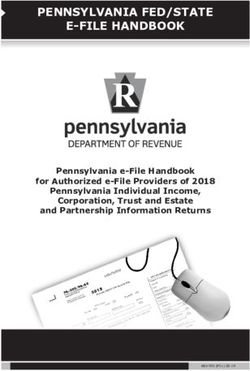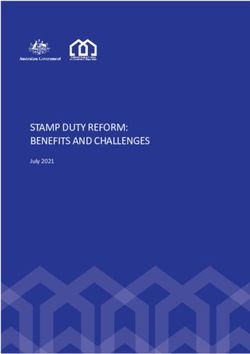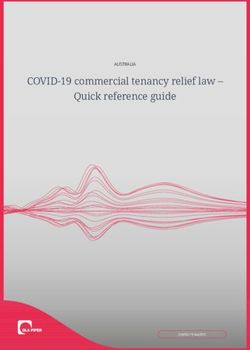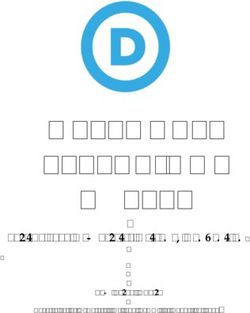EXTERNAL GUIDE A GUIDE TO THE EMPLOYER RECONCILIATION PROCESS
←
→
Page content transcription
If your browser does not render page correctly, please read the page content below
REVISION HISTORY TABLE
Date Version Description
01-08-2019 10 Revision 10 – Updated with PAYE 2019 Filing Season
14-09-2020 11 Revision 11 – Updated with PAYE 2020 Filing Season
30-11-2020 12 Revision 12 – Updated version of PAYE 2020 Filing Season
03-06-2021 13 Revision 13- Updated version with New Validation Rule for
2021
EXTERNAL GUIDE – A GUIDE TO THE REVISION: 13 Page 2 of 56
EMPLOYER RECONCILIATION PROCESS
EMP-GEN-02-G01TABLE OF CONTENTS
1 PURPOSE 5
2 INTRODUCTION 5
3 GENERAL INFORMATION 6
WHEN MUST THE DECLARATIONS AND THE CERTIFICATES BE SUBMITTED? 6
THE CHANNELS TO REQUEST, COMPLETE AND SUBMIT THE DECALARATION 6
CHANGES TO THE 2021 RECONCILIATION 8
HOW TO RECONCILE THE RECONCILIATION DECLARATION? 11
CORRECTING YOUR LIABILITIES 14
ISSUES WHICH MAY ARISE 14
ISSUING OF NOTICES 16
4 LAYOUTS OF THE EMP501 DECLARATION AND IRP5/IT3(A) CERTIFICATE 16
LAYOUT OF EMP501 DECLARATION 17
COMPLETING THE EMP501 DECLARATION 17
4.2.1 Employer Information 17
4.2.2 Contact Details 19
4.2.3 Payroll Systems Details 20
TAX PRACTITIONER DETAILS (IF APPLICABLE) 20
FINANCIAL PARTICULARS 21
REASON FOR OVER/UNDERSTATEMENT OF DECLARATION DETAILS 24
5 LAYOUT OF IRP5/IT3(a) certificate FORM 25
COMPLETING THE EMPLOYEE TAX CERTIFICATE [IRP5/IT3(a)] 25
5.1.1 Employee Tax Certificate Information 26
EMPLOYEE INFORMATION 28
5.2.1 Employee Address - Residential Address 29
5.2.2 Employee Address - Postal Address 30
5.2.3 Bank Account Details 30
EMPLOYER INFORMATION 31
5.3.1 Employee Physical Work Address 31
TAX CERTIFICATE INFORMATION 32
5.4.1 Pay Periods 32
5.4.2 Directive Numbers 34
FINANCIAL INFORMATION 34
6 EMPLOYMENT TAX INCENTIVE (ETI) 37
7 HOW TO REGISTER on eFILING 39
CHAT BOT 40
8 HOW TO USE eFILING TO DO YOUR RECONCILIATION 40
EXTERNAL GUIDE – A GUIDE TO THE REVISION: 13 Page 3 of 56
EMPLOYER RECONCILIATION PROCESS
EMP-GEN-02-G019 REQUEST YOUR EMPLOYER RECONCILIATION DECLARATION (EMP501) ON EFILING 41
YOUR EMP501 WORK PAGE ON EFILING 44
9.1.1 Refresh Historic Data 44
9.1.2 Manually Submitted 44
9.1.3 Dispute 45
9.1.4 Request for Reason 46
9.1.5 Back to Search 47
9.1.6 Upload Certificates 47
10 COMPLETING THE EMP501 DECLARATION FIELD BY FIELD ON EFILING 49
11 COMPLETING THE EMPLOYEE TAX CERTIFICATEs [IRP5/IT3 (a)] FIELD BY FIELD ON
EFILING 49
12 SUBMISSION of THE RECONCILIATION DECLARATION ON EFILING 50
13 CHECK THE STATUS OF YOUR SUBMISSION 51
14 REQUESTING CORRESPONDENCE AND PAYE DASHBOARD ON EFILING 53
15 REQUESTING A STATEMENT OF ACCOUNT ON eFiling 54
16 THE EMPLOYER STANDARD INDUSTRY CLASSIFICATION CODES 55
17 LIST OF INCOME AND DEDUCTION CODES FOR IRP5/IT3(a) 55
EXTERNAL GUIDE – A GUIDE TO THE REVISION: 13 Page 4 of 56
EMPLOYER RECONCILIATION PROCESS
EMP-GEN-02-G011 PURPOSE
This guide in its design, development, implementation and review phases is guided and
underpinned by the SARS Strategic Plan 2020/21 - 2024/25 and the applicable legislation.
Should any aspect of this guide be in conflict with the applicable legislation the legislation will
take precedence.
The purpose of this document is to assist employers with their reconciliation submission to fulfil
their tax responsibilities and to ensure a smooth employer reconciliation process (interim and
annual) and this external guide must be read in conjunction with 'Business Requirement
Specifications for PAYE Employer Reconciliation' for all validation rules published on the
SARS website.
2 INTRODUCTION
The Fourth Schedule to the Income Tax Act No. 58 of 1962 (Fourth Schedule), states inter alia
that employers are required to:
Deduct or withhold employees’ tax from remuneration;
Pay the amount deducted or withheld to SARS monthly on or before 7 th of the following
month;
Reconcile employees’ tax during the annual and the interim reconciliation, and
Issue tax certificates (IRP5s/IT3(a)s) to employees.
The submission dates of the employer reconciliation are prescribed by an annual income notice
in the Government Gazette.
The employer in collaborating with SARS plays a critical coalition towards adherence and
compliance of tax principles and laws. This guide will assist the employer with the reconciliation
submissions by demonstrating how to complete and submit the EMP501 form to have a smooth
employer reconciliation process (interim and annual).
Employers must submit their monthly employer declarations (EMP201) to SARS. The EMP201
declaration equates to a self-assessment. The employer must calculate and declare the total tax
liability which includes employees’ tax, skills development levies (SDL), unemployment insurance
contributions (UIC) and employment tax incentive (ETI) amounts (if applicable) for each tax
period.
During the employer reconciliation process, employers are required to submit an EMP501
declaration and employee’s tax certificates that reconciles the employees’ tax deducted or
withheld from remuneration with the payments made to SARS; and including the total tax value
of employees’ tax certificates for the respective period.
The reconciliation process allows an employer to review the total EMP201 declarations and if
any discrepancies are identified, these must be corrected when submitting the EMP501. The
values on the tax certificates + the EMP 201 declarations + actual payments made to SARS
should balance.
Note that pre the submission of the EMP501, if any error is discovered in the EMP201, the
employer can correct errors via a ‘request for correction’ (RFC) directly on the EMP201. It
is not necessary to wait for the submission of the EMP501s to correct any errors.
The interim reconciliation process introduced in September 2010 has become an integral part of
the employer reconciliation and assist employers by:
Enabling an easier and more accurate annual reconciliation submission;
EXTERNAL GUIDE – A GUIDE TO THE REVISION: 13 Page 5 of 56
EMPLOYER RECONCILIATION PROCESS
EMP-GEN-02-G01 Maintaining an up-to-date employee database;
Registering employees for income tax purposes, SARS offers the SARS registration
function via eFiling, which allows employers to submit employee income tax registrations
to SARS. For more information, see the following guide: Tax Reference Number TRN
Enquiry Services on eFiling.
SARS uses the IRP5/IT3(a) certificate information submitted by employers through the annual
reconciliation process to prepopulate the employees’ annual income tax returns (ITR12). These
certificates are ‘locked’ on the ITR12s and employees cannot change this information. It is
therefore imperative that the information submitted by employers to SARS is correct. If any
information is incorrect this will influence the employee’s personal assessment when he/she
submits an ITR12.
ETI refunds (unused ETI amounts) can only be claimed by submitting interim and annual
reconciliations (EMP501s). Failure to do so will result in ETI refund being forfeited.
3 GENERAL INFORMATION
WHEN MUST THE DECLARATIONS AND THE CERTIFICATES BE SUBMITTED?
During the employer reconciliation process an employer is required to submit accurate
reconciliation declarations (EMP501) in respect of the EMP201s submitted, the payments made
and the IRP5/IT3(a) certificates for the:
Interim reconciliation period – The submission period is September to October; and
Annual reconciliation period – The dates are published annually or in an income tax notice
which can be found on the SARS website.
THE CHANNELS TO REQUEST, COMPLETE AND SUBMIT THE DECALARATION
Employers can request, complete and send the reconciliation declarations via the following
channels.
Once a channel has been selected for a specific reconciliation, the same channel must be used
for any subsequent transactions. A new channel can only be selected when a new reconciliation
for a new tax period is submitted:
Manual – complete the relevant tax certificates and return on the specified forms and
submit via eFiling to SARS or visit a SARS Branch for assistance.
o SARS branch will only accept a maximum of five (5) IRP5/IT3(a) certificates and
Employers’ with more than five IRP5/IT3(a) certificates are advised to either use
SARS eFiling or e@syFile™ Employer to submit the declarations.
o Due to the COVID-19 pandemic and to support social distancing, SARS has
embarked on an initiative to enable branch officials to assist taxpayers remotely
instead of the customary physical face-to-face taxpayer engagement.
o Taxpayer/employer is required to make a Branch eBooking Service, which enables
you to request a video or telephonic engagement with SARS (if you require any
assistance). This is part of our drive to improve our service to you. Refer to GEN-
BO-09-G01 - Book an Appointment at a SARS Branch – External Guide for the
detailed process on how to book an appointment.
EXTERNAL GUIDE – A GUIDE TO THE REVISION: 13 Page 6 of 56
EMPLOYER RECONCILIATION PROCESS
EMP-GEN-02-G01o Appointments received through the eBooking Service will initiate a virtual taxpayer
engagement.
o If you are unable to use the eBooking system to make an appointment, please call
us on our toll free number 0800 00 7277.
e@syFile™ Employer – for the employer to submit electronically from e@syFile™
Employer using an eFiling username and password.
o Generate a tax certificate file from the payroll system, and import this file into
e@syFile™ Employer. Within e@syFile™ Employer, you can also capture
additional manual certificates, cancel certificates, capture EMP501 details, and
submit to SARS via electronic channel. Your eFiling credentials will be required to
enable online submission.
o Use the latest version of e@syFile™ Employer as any information submitted to
SARS using previous versions are not accepted.
eFiling – eFiling is the quickest, easiest and most convenient way to submit the return for
small and medium sized businesses who chooses not to use e@syFile™ Employer
o For the employer to submit electronically via eFiling,it is important to note that on
eFiling employers can only file a reconciliation that contains a maximum of 50
IRP5/IT3(a) certificates(tax certificates). If you are submitting more than 50
IRP5/IT3(a) certificates, please use e@syFile™ Employer.
o Employers can manually capture or import certificates.
The reconciliation and submission of tax certificates to SARS must take place by the dates
announced in the annual income notice. Failure to do so will result in SARS imposing non-
compliance administrative penalties that will be implemented in June 2021.
Note: For information on the completion of manual certificates, refer to the latest version guide
e@syFile™ Employer User Guide on the SARS website.
It is important to note the following:
The submission of EMP501 forms via post is no longer accepted.
The current process where SARS will only accept EMP701 declarations for adjustments
made to reconciliation submissions from 1999 will be based on the year or whether a recon
has been submitted, refer to the following:
o Where the year is 1999 - 2008 and no recon has been submitted, EMP501 must be
used.
o Where the year is 1999 - 2008 and recon has been submitted using the old format
IRP501 and old format certificates (pre-printed stock and CSV file), then EMP701
must be used.
o Where the year is 1999 - 2008 and the recon has been submitted using the current
format EMP501 and certificates (PDF and CSV file), the EMP501 must be used and
not the EMP701.
o Where the year is prior to 1999 no amendments on reconciliations submitted may
be made. Where a reconciliation has not been submitted and is outstanding, a
request to finalise the reconciliation must be sent to SARS.
The EMP701 is not applicable for transaction years 2009 onwards and adjustments to
reconciliation submissions must be done by submitting a revised EMP501 with the relevant
revised certificates and/or cancellations (EMP601).
EXTERNAL GUIDE – A GUIDE TO THE REVISION: 13 Page 7 of 56
EMPLOYER RECONCILIATION PROCESS
EMP-GEN-02-G01 ETI refunds can only be claimed by submitting a reconciliation, both a bi-annual and annual
recon must be submitted, failure to do so will result in ETI refund being forfeited.
CHANGES TO THE 2021 RECONCILIATION
EMP501
Cents must now be captured on the EMP501.
The tax periods from May 2020 to August 2020 for which employers received the four (4)
month SDL holiday exemption (COVID-19 tax relief) will be greyed out on the EMP501.
No new fields are added to the 2020/2021 HTML5 version, but the sequence of a few of
the fields are switched and additional form validations are added for this filing season.
IRP5/IT3(a) certificates
Employees’ tax on each certificate cannot exceed the total of taxable and non-taxable
source codes).
o SARS has identified that certain employers submit certificates (IRP5s) with -
R1 remuneration with substantial employees’ tax; and/or
Employees’ tax that is greater than both taxable and non-taxable source
codes.
o These IRP5s are invalid, and going forward will be rejected by SARS.
Employers will not be able to submit the reconciliation until these invalid
certificates are amended/removed
o Note that employees can make a request in writing for their employer to deduct or
withhold greater amount of employees’ tax than required to be deducted or withheld
from remuneration (paragraph 2(2) of the Fourth Schedule).
Remuneration for purposes of paragraph 2(2) is interpreted according to its
ordinary dictionary meaning and NOT as defined in the Fourth Schedule.
Therefore, the amount of employees’ tax cannot exceed the total value of
taxable and non-taxable source codes.
o Employees that are liable to make provisional tax payments cannot instruct their
employer to make so called employees’ tax payments that is greater than the actual
remuneration (salary) earned by the individual. These individuals must make
provisional tax payments.
ETI qualifying 12-month cycle indicator-this indicates the 12-month ETI cycle for which the
employee qualifies for ETI. If the employee does not qualify for ETI for the specified month,
this value must be 0.
o Mandatory if ETI Indicator (3026) is populated with a yes.
o Value can only be 0,1, 2 or 3(as explained below):
0 = if the employee does not qualify for ETI for the specified month;
1 = if the employee qualifies for ETI for the specified month and the specified
month is in the first 12 month period;
2 = if the employee qualifies for ETI for the specified month and the specified
month is in the second 12 month period.
3 = if the employee qualifies for additional ETI (increased ETI due to
COVID19). Option 3 is only applicable if Year of assessment is 2021 and
Month (code7006) is April (04), May (05), June (06), or July (07).
EXTERNAL GUIDE – A GUIDE TO THE REVISION: 13 Page 8 of 56
EMPLOYER RECONCILIATION PROCESS
EMP-GEN-02-G01 New Codes
3603(3653) – Any compulsory pension or qualifying purchased annuity paid on a regular
basis (from a pension or pension preservation fund) as well as backdated pension or
compulsory purchased annuity payment (from a pension or pension preservation fund) (for
current tax year).
3610(3660) - An annuity paid on a regular basis by a retirement annuity fund and/or a
compulsory purchased annuity purchased from a long-term insurer and paid on a regular
basis.
3611(3661) – The taxable portion of a purchased annuity paid by a long-term insurer (not
from a retirement fund).
3618 (3668) - Any qualifying annuity paid on a regular basis from a provident or provident
preservation fund as well as backdated provident or qualifying annuity (from a provident
or provident preservation fund) (for current tax year).
3724 - Amounts paid by any COVID-19 Disaster Relief Organisation (IT), only applicable
for 2021 year of Assessment.
4055 - Covid-19 solidarity fund contributions, only applicable for 2021 year of assessment.
4587 - Section 10(1)(o)(ii) exemption taken into account by the employer for PAYE
purposes, only applicable as from 2021.
COVID-19 Tax Relief Measures
In response to the COVID-19 pandemic, tax relief measures were introduced with the
purpose of assisting employers to provide financial stability to their employees during the
COVID-19 disaster period. The COVID-19 tax relief for employers are –
o 35% deferral of employees’ tax for periods April 2020 to August 2020;
o The expansion of the ETI for qualifying employees for periods April 2020 to July
2020; and
o A 100% SDL holiday exemption for periods May 2020 to July 2020.
Deferral of the payment for PAYE
For the tax periods April 2020 to August 2020, qualifying employers need only to pay 65%
of it’s employees’ tax liability.
o When capturing the payment on the EMP501, the full 100% employees’ tax value
must be captured. That is, the amount paid (65%) plus the 35% COVID-19 tax relief
value must be added together and the full value should be captured.
For tax periods September 2020 to February 2021, the COVID-19 tax relief granted will be
split into six (6) equal repayment instalments.
o Note when capturing the payment on the EMP501, the COVID-19 tax relief must
be included in the payment value (actual payment made + COVID-19 tax relief)
SDL Payment Holiday Exemption
For tax periods May 2020 to August 2020 ALL employers will be granted a payment holiday
exemption.
o The SDL values for these tax periods must be captured as nil.
o The IRP/IT3(a) should not include the SDL values for these payment holiday
exemption tax periods.
Income Code 3724 (COVID-19 Disaster Relief Organisation)
EXTERNAL GUIDE – A GUIDE TO THE REVISION: 13 Page 9 of 56
EMPLOYER RECONCILIATION PROCESS
EMP-GEN-02-G01 Any payment / benefit received from a COVID-19 Disaster Relief Organisation (so called
section 18A Relief scheme / fund) and paid to an employee must be declared under this
income code on the relevant 2021 IRP5/IT3(a) tax certificate.
This code must not be used for benefits received from UIF Temporary Employees Relief
Scheme (UIF TERS). The UIF TERS benefits are exempt from tax and must not be
declared on an IRP5/IT3(a) tax certificate.
Deduction Code 4055 (Donation)
Employers must use this code (4055) to declare any donations made on behalf of
employees to the COVID-19 Solidarity Fund.
Donations made to other qualifying COVID-19 Disaster Relief Organisation must be
declared under existing under deduction code 4030.
Expanded ETI Measures
The following enhancements have been made on the expansion of ETI to employers and
qualifying employees:
The maximum amount of ETI allowable during these four tax periods for employees eligible
under the current ETI Act will be increased from R1 000 to a maximum of R1 750 based
on the salary paid to the employee in the first qualifying twelve months and from R500 to
a maximum of R1250 in the second qualifying twelve months.
An additional monthly ETI claim to the maximum amount of R750 during this four tax
periods will be allowed for employees:
o From the ages of 18 to 29 who are no longer eligible for the ETI as the employer
has claimed ETI in respect of those employees for 24 months and who are still
employed by the employer; and
o From the ages of 18 to 29 and who were employed prior to 1 October 2013, provided
they meet the salary bands and other qualifying criteria;
o New age category of 18 to 29 and 30 to 65, provided the meet salary bands and
other qualifying criteria;
o Who were employed prior to 1 October 2013 and who renders services to the
employer mainly within a SEZ, regardless of age, provided they meet the salary
bands;
The payment of ETI reimbursements will be accelerated from twice a year to monthly
during these four tax periods.
The following are the categories of employees who qualify:
o Aged between 18 and 29 and employment commencing on or after 1 Oct 2013
[section 6(a)(i)(aa)]
o Aged between 18 and 29 and employment commencing before 1 Oct 2013 [section
6(a)(i)(bb)]
o Aged between 30 and 65 employment commencing any date [section 6(a) (I) (cc).
o Employee of any age employed by a qualifying company (defined in section 12R),
who renders services to that employer mainly within the SEZ in which the qualifying
company that is the employer carries on trade [section 6(a)(ii)]
EXTERNAL GUIDE – A GUIDE TO THE REVISION: 13 Page 10 of 56
EMPLOYER RECONCILIATION PROCESS
EMP-GEN-02-G01o Is employed by an employer in an industry designated by the Minister of Finance,
after consultation with the Minister of Labour and the Minister of Trade and Industry,
by notice in the Gazette [section 6(a)(iii)].
This expansion is applicable only to employers that were registered with SARS for PAYE as at
25 March 2020. Further to the above, the current compliance requirements for employers under
sections 8 and 10(4) of the ETI Act will continue to apply.
HOW TO RECONCILE THE RECONCILIATION DECLARATION?
STEP 1
Before completing the EMP501 (for interim and annual submission), determine employees’ tax
to be deducted or withheld from remuneration of each employee for that year and recalculate the
employees’ tax based on that amount.
The IRP5/IT3(a) certificates should reflect both taxable and non-taxable source codes,
deductions and employees’ tax as calculated at this point.
Employers can refund any over deducted employees’ tax to the employee within a specific period
of reconciliation. Once that period of reconciliation has passed, no over deducted employees’ tax
can be refunded to the individual.
Any subsequent errors identified must be fixed during the EMP501 reconciliation process. The
IRP5/IT3(a) certificate must reflect the corrected values and the individual (employee) on
submitting his/her ITR12 to SARS will receive any over calculated employees’ tax in the form of
a refund.
Where employers discover that employees’ tax were under deducted (including when SARS
carries out an audit and raises an additional assessment), the Fourth Schedule set-out the
following –
Where the employer is personally liable this amount remains payable by the original due
date of that tax period (paragraph 5(1) of the Fourth Schedule). Therefore, late payment
penalty will be imposed and interest will accrue.
o If SARS is satisfied that there is a reasonable prospect of recovering the tax from
the individual (employee), the employer can be absolved from its liability (paragraph
5(2) of the Fourth Schedule).
Where the employer made the payment of the outstanding employees’ tax, this payment
is deemed to be discharged (paragraph 5(1A) of the Fourth Schedule).
The employer has the right to recover the above amount from future remuneration of the
employee (paragraph 5(3) of the Fourth Schedule).
o The full amount must be repaid by the employee to the employer before the
employer can issue an IRP5 certificate in respect of that amount.
If the employer does not recover any of the amount from the employee, that
amount is deemed to be a penalty in the hands of the employer for purposes
of s23(d) of the Income Tax Act.
If any of above circumstances exist, the EMP501 reconciliation must be completed as
follows -
EXTERNAL GUIDE – A GUIDE TO THE REVISION: 13 Page 11 of 56
EMPLOYER RECONCILIATION PROCESS
EMP-GEN-02-G01o Capture or import the certificates on the selected submission channel.
STEP 2
The demographic information of the Employer will pre-populate on the EMP501 form.
The employer must complete the contact detail section.
If there are no pre-populated values on the EMP501 or the values pre-populated excludes recent
financial changes (revised EMP201 submission), the employer must refresh the pre-populated
information.
ETI employer must ensure that information is pre-populated and it is the latest information as ETI
cannot be captured for the first time or increased on the EMP501.
On eFiling, ETI field is automatically prepopulated.
On e@syFile™ Employer, the employer has a choice to select “Own Values” or “SARS
Values”, where the employer wants to submit ETI, the employer must select “SARS
Values” as the employer will not be allowed to increase ETI values and therefore it must
be prepopulated on to the EMP501
Certificate total will pre-populate only once certificates has been captured or imported.
STEP 3
If the recalculated liability according to the IRP5/IT3(a) certificates is different to that declared on
the EMP201s submitted, determine in which month(s) these differences occurred. The liability
values on the EMP501 should be captured / updated with the revised figures.
When completing the annual reconciliation, over- and under-declarations on the bi-annual
reconciliations needs to be taken in to consideration if there was a value in the “Difference Total
Liability & Annual Total” field on the bi-annual reconciliation. Where either a debit or credit has
been raised because of this difference, the liability as pre-populated or reflected on the Statement
of Account must remain unchanged, unless the previous declaration was incorrect and
amendments is required. It is important to note that changes will update the account and may
impact payments allocation.
Note:
A revised declaration (RD) raised by SARS cannot be reduced or in the case of ETI
increased by the employer. Subsequent to a RD raised by SARS, the employer can
increase liability values or reduce ETI values.
The employer cannot change an agreed estimate assessment or a declaration submitted
as part of Voluntary Disclosure Programme (VDP).
The employer must keep the correct employee certificates, EMP201 and relevant
documentation for audit purposes.
Corrections in the EMP501 cannot result in refunds of PAYE to an employee, unless the
correction is made within the salary payment period (see the rules set out in paragraph 28
of the Fourth Schedule).
STEP 4
Audit Result Not In Certificates: When SARS conducts an audit the employer must amend the
relevant certificates to align to the audit result. However, in some instances it is not possible to
link the debt to an employee(s). When the amendments cannot be made on the certificate for
the increased liabilities, the value must be declared in this field.
EXTERNAL GUIDE – A GUIDE TO THE REVISION: 13 Page 12 of 56
EMPLOYER RECONCILIATION PROCESS
EMP-GEN-02-G01 Tax Paid On Behalf Of Employee, this field must be completed where the employer paid tax on
behalf of the employee. This usually happens when the employee is no longer in service and the
tax cannot be deducted from the employee. No employees’ tax certificate is issued.
STEP 5
The total monthly payments made in respect of PAYE, SDL, UIF (excluding payments for non-
compliance administrative penalties and understatement penalties) must be captured on the
form, and these reflect the actual payments made to SARS throughout the year. ETI utilised
values must also be excluded from this value.
Where a liability adjustment has been made, the payments as made with the original EMP201
declaration will still need to be declared. The adjusted liability will not change the payment value,
unless an additional payment has already been made.
STEP 6
ETI Employers must review the ETI figures pre-populated on the EMP501.
If ETI was over calculated, the ETI Calculated value must be reduced in the month in which the
over-calculation occurred. The reduction in ETI Calculated may require a reduction in ETI Utilised
and must be reduced as required.
Where ETI was under calculated, the pre-populated values must remain unchanged. An
employer may only claim ETI up to the last month within the ETI 6-month tax period (March to
August and September to February). Where the ETI has not been claimed on the EMP201 by
the due date of the last period within the ETI 6-month period, that ETI is forfeited.
STEP 7
The ‘Due By / Due To You’ field will indicate whether there are any under- or over-payments.
Verify that you are in agreement with this amount.
For ETI Employers who have utilised ETI, the utilised value has been taken into consideration in
the calculation of the Due By / Due To You value.
Submit the Reconciliation.
STEP 8
Resolving under- or over-payments on the reconciliation, these steps should be followed. The
steps remain the same regardless of whether the monthly liability value(s) was amended during
the recon process or whether there is a value in the Due By / Due To You field.
In the case of an under-payment, the reconciliation must be submitted and processed. Once the
reconciliation has been processed, request a Statement of Account to see how the tax debt was
allocated. Pay the tax debt using the information on the Statement of Account.
In the case of an over-payment, the reconciliation must be submitted and processed. Once the
reconciliation has been processed, request a Statement of Account to see how the credit was
processed. A credit will reduce the monthly liabilities on the account. Payments made will be
reallocated to the new liability figures and any over-payment will be reflected in the unallocated
account. The employer may request SARS to refund over-payment.
EXTERNAL GUIDE – A GUIDE TO THE REVISION: 13 Page 13 of 56
EMPLOYER RECONCILIATION PROCESS
EMP-GEN-02-G01STEP 9
For ETI credits or debits, request the Statement of Account.
Where one or more periods reflect a debit on ETI, the balance will roll forward to the last period
within the 6 months ETI period (August or February). If there is a debt in the last period, a
payment must be made. The payment must be made for the value reflecting within the last ETI
6-month period, using the Payment Reference Number (PRN) for that specific period.
Where an ETI refund is due, the credit value in the last period within the 6-month ETI period
(August or February) will be refunded if the employer is compliant. Where the employer is non-
compliant, the employer will have until the end of the next ETI 6-month period to become
compliant. If the employer remains non-compliant, the ETI refund will be forfeited. Employers
can verify their compliance status by using the “My Compliance Profile” function available on
eFiling.
CORRECTING YOUR LIABILITIES
To correct your liabilities and to add, amend or cancel certificates, the submitted EMP501 must
be revised. This can be done by opening the previous submission and making the necessary
amendments.
When there is an audit in progress, the employer cannot submit a revised reconciliation. A revised
reconciliation can only be submitted upon completion of the audit.
Where corrections are made to employees’ tax certificates, the amended certificate must be
issued to the employee. Where the employee has already submitted their ITR12 Income Tax
Return, the employee will have to submit a revised tax return.
Note:
A revised declaration (RD) raised by SARS cannot be reduced or in the case of ETI
increased. It can be increased or in the case of ETI reduced.
The employer cannot change an agreed estimate or a declaration submitted as part of
Voluntary Disclosure Programme (VDP).
The employer must keep the correct employee certificates, EMP201 and relevant
documentation for audit purposes.
Corrections may not ever result in refunds of PAYE to an employee.
ISSUES WHICH MAY ARISE
Excessive Liability Change
SARS has found that some employers do not capture the correct liabilities on the monthly
EMP201 returns. This can be ascribed to a misunderstanding of the process or because
they want to avoid paying the full amount of Employment Taxes timeously to SARS. They
would then rectify the oversight on the EMP501 reconciliation and pay any shortfall in the
last month of the reconciliation period. This can also be attributed to the incorrect
completion of the EMP501.
In an effort to provide clarity and certainty to employers, SARS compares both the monthly
liabilities as well as the certificates values captured on the EMP501 with the liabilities on
the Employment Taxes account.
EXTERNAL GUIDE – A GUIDE TO THE REVISION: 13 Page 14 of 56
EMPLOYER RECONCILIATION PROCESS
EMP-GEN-02-G01 If there is a substantial difference, the Notice of Excessive Liability Change (ELC) will be
sent to the employer to inform them of excessive liability changes that were identified on
the EMP501 reconciliation.
If the difference is due to negligence or oversight, the employer must rectify each
problematic tax period and resubmit the EMP501 reconciliation within the turnaround time
stipulated on the notice.
If the difference is because of accounting issues that the employer is aware of, the
employer must provide the reasons for the over- or under-deduction on the EMP501 when
submitting the reconciliation. The employer can contact the SARS Contact Centre to inform
SARS that the figures are correct and request the case to be finalised.
SARS will review the reasons, if satisfied, provide the outcome of the case to the employer,
and process the reconciliation. If the reasons are not satisfactorily, SARS will engage with
the employer.
Should the employer not respond within the turnaround time, the case will the reviewed by
SARS and, based on engagement with the taxpayer, SARS will either accept the values
captured on the EMP501 or revert to the values processed on the account.
Employment Tax Certificate Validation refer to
www.sars.gov.za/TaxTypes/Pages/Employment Taxes Validation.
The effort to make it easy for taxpayers to comply through interventions such as the usage
of available data placed a huge emphasis on the accuracy and correctness of information
provided by employers.
To assist employers to provide quality and correct data on the IRP5/IT3(a) certificates,
additional validation rules will be performed when the EMP501 reconciliation is submitted.
The employer will be informed of all the certificates that have incorrect information related
to one or more of the validation rules.
The following validation rules will be performed:
o Income Tax Number Verification:
The system will verify that the employer does not use the same Income Tax
Reference number for different employees. If that is the case, the employer
must provide the correct Income Tax Number for the employee for whom the
certificate is issued and resubmit the EMP501 reconciliation.
Note: The employer can use the Tax Reference Number Request on eFiling
to obtain the employee’s Income Tax Reference Number.
o ITR12 Assessed Status:
The system will verify if the SARS systems has already used the certificate to
assess the employee’s ITR12 return. If that is the case, the employer must
inform the employee to request a correction of the ITR12 return.
o PAYE/SDL/UIF deduction:
The system will recalculate the PAYE deducted and the UIF and SDL
contribution based on the information provided on the certificate. If there is a
significant difference, the employer must ensure all information reflected on
EXTERNAL GUIDE – A GUIDE TO THE REVISION: 13 Page 15 of 56
EMPLOYER RECONCILIATION PROCESS
EMP-GEN-02-G01the certificate is correct. If there is an error, the certificate must be rectified
and the EMP501 reconciliation resubmitted.
The following are the most common instances where the recalculated (actual) monthly
liabilities could differ from the original liability amount declared on the EMP201s:
o A delay in implementing the correct tax tables. This may have resulted in an
over/under-deduction of tax in the months prior to the tax tables being introduced.
o As long as the adjustments are made in the month following the date when the tax
tables were made available, the original EMP201 amounts need not be revised.
When performing your final tax liability calculation for employees, differences could arise
as a result of fluctuations in monthly remuneration.
When an employer spreads an employee’s tax on their 13th cheque over a tax year and
the employee resigns before the bonus is due, there might be an over/under-deduction.
Any administrative timing difference in updating your payroll records (e.g. resignation or
death of an employee updated after the payroll run, resulting in an over-payment to SARS).
ISSUING OF NOTICES
All the notices to the employer will follow a Go Green principle and will be applied when issuing
those Notices. The Go Green principle are as follows:
When the taxpayer is an eFiler, the notice will be available on eFiling and e@syFile™
Employer;
If the taxpayer is not an eFiler and has a valid email address, the Notice will be sent via
email; or
If the taxpayer has neither a valid email address and is not an eFiler the notice will not be
posted to the employer. Non-registered eFilers must ensure that their registered particulars
are updated with an email address to ensure effective communication.
Note: An eFiler must refer to Section 14 to access all the Notices. Employers using e@syFile™
Employer must refer to the e@syFile™ Employer User Guide.
4 LAYOUTS OF THE EMP501 DECLARATION AND IRP5/IT3(A) CERTIFICATE
This section describes the steps to follow when completing the EMP501 declaration/ IRP5/IT3(a)
Certificate when preparing the certificates manually to submit at a SARS branch, on eFiling or
via e@syFile™ Employer.
The look and feel of the EMP501 and IRP5/IT3(a) certificates have changed and opens in
‘HTML5’.
‘HTML5’ is a version of the ‘hypertext mark-up language’, which is a type of technology
used for structuring and presenting content on websites.
Some of the advantages of HTML5 is that it is compatible with multiple web browsers (e.g.
google chrome, edge, firebox, safari and opera) and it offers improved access to users
irrespective of the screen size, orientation and resolution of their devices.
EXTERNAL GUIDE – A GUIDE TO THE REVISION: 13 Page 16 of 56
EMPLOYER RECONCILIATION PROCESS
EMP-GEN-02-G01 Note: the HTML5 forms is available on eFiling and e@syFile™Employer will be
implemented in June 2021.
Complete all mandatory fields as required, and it remains the responsibility of the employer
to ensure the information provided to SARS is accurate at the time of submission.
o Mandatory fields will display with an asterisk (*) and be highlighted in red if not
correctly captured.
o A message will display underneath the field stating, “ is a mandatory
field.
LAYOUT OF EMP501 DECLARATION
The EMP501 Declaration is divided into the following main headings, namely:
Employer Information;
Tax Practitioner Details (if applicable);
Financial Particulars.
Transaction Year - This period indicates the submission period to accommodate multiple
submissions in a year.
Period of Reconciliation - This value is the period for which the reconciliation is submitted and
must fall within the transaction year specified followed by the period of the reconciliation.
Example: For the interim reconciliation period ending August 2020, “202008” will display in this
field. For the annual reconciliation period ending February 2021, “202102” will display in this field.
Trading Name - Name or trading name of employer issuing the certificate.
This will be pre-populated from the registered particulars. Should this name be incorrect,
it can be changed using the WRAV01 process – refer to the following guide-How to
Complete the Registration Amendments and Verification Form RAV01 available on
SARS website.
COMPLETING THE EMP501 DECLARATION
4.2.1 Employer Information
EXTERNAL GUIDE – A GUIDE TO THE REVISION: 13 Page 17 of 56
EMPLOYER RECONCILIATION PROCESS
EMP-GEN-02-G01 The following information will be prepopulated on the form:
If the reconciliation is submitted by an employer who is not registered for PAYE (have only non-
taxable employees in service), the SDL and UIF fields will not be pre-populated. The employer
must, where applicable, manually capture the SDL and/or UIF reference numbers.
PAYE Ref No
o The reference number of the employer.
o This is the PAYE number under which employees’ tax deducted is paid to SARS.
Alternatively, if the employer is not registered for PAYE it will be the Income Tax
reference number of the employer.
SDL Ref No
o Skills Development Levy reference number of the Employer will be populated if the
employer is registered for SDL, however if an Income Tax (IT) number was used in
the PAYE number field, this field must be manually captured if applicable.
UIF Ref No
o Unemployment Insurance Fund Reference Number for Employer as issued by
SARS, and not the number issued by the UIF will be populated if the employer is
registered for UIF, however if an Income Tax (IT) number was used in the PAYE
number field, this field must be manually captured if applicable.
Diplomatic Indemnity Indicator?
o Indicates if the employer enjoys diplomatic indemnity;
o Select “Y” (yes) or “N” (no).
o The Diplomatic Indemnity Indicator field is optional for years prior 2020 and
mandatory from 2020 going forward.
SIC Code
o The Employer Standard Industry Classification Code.
o The Standard Industrial Classification codes (SIC Codes), are an internationally
accepted set of codes for the standard classification of all economic activities,
prescribed by the Department of International Economic and Social Affairs of the
United Nations.
o The SIC Code is mandatory if Period of recon is 201402 or later.
o If the Employer is claiming ETI, the employer must select a SIC Code. If a SIC Code
that is not allowed to be claimed is selected, an error message will pop up.
EXTERNAL GUIDE – A GUIDE TO THE REVISION: 13 Page 18 of 56
EMPLOYER RECONCILIATION PROCESS
EMP-GEN-02-G01 The following SIC codes are not allowed to claim ETI:
o 84111 (General public administration at National Government level).
o 84112 (General public administration at Provincial Government level).
o 84113 (Regulation of the activities of providing health care, education, cultural
services and other social services, excluding social security at National Government
level).
o 84121 (Regulation of the activities of providing health care, education, cultural
services and other social services, excluding social security at National Government
level).
o 84122 (Regulation of the activities of providing health care, education, cultural
services and other social services, excluding social security at Provincial
Government level).
o 84123 (Regulation of the activities of providing health care, education, cultural
services and other social services, excluding social security at Local Government
level) .
o 84131 (Regulation of and contribution to more efficient operation of businesses at
National Government level).
o 84132 (Regulation of and contribution to more efficient operation of businesses at
Provincial Government level).
o 84133 (Regulation of and contribution to more efficient operation of businesses at
Local Government level).
o 84140 (Extra budgetary account n.e.c.).
o 84210 (Foreign affairs).
o 84220 (Defence activities).
o 84231 (Public order and safety activities at National Government level).
o 84232 (Public order and safety activities at Provincial Government level).
o 84233 (Public order and safety activities at Local Government level).
o 84300 (Compulsory social security activities).
SEZ Code
o The Employer’s Special Economic Zone Code.
o SEZ means Special Economic Zone designated by the Minister of Trade and
Industry. It is an economic development tool to promote economic growth and export
by using support measures in order to attract targeted foreign and domestic
investments and technology.
Note: Below is list of approved SEZ:
o COE : Coega SEZ
o DTP : Dube Trade Port SEZ
o EAL : East London SEZ
o MAP : Maluti-A-Phofung SEZ
o SLB : Saldanha Bay SEZ
o RIB : Richards Bay SEZ
4.2.2 Contact Details
EXTERNAL GUIDE – A GUIDE TO THE REVISION: 13 Page 19 of 56
EMPLOYER RECONCILIATION PROCESS
EMP-GEN-02-G01 Complete the contact details of the person who should be contacted in the case of queries on
the reconciliation.
First Name;
Surname;
Position held at Business;
Bus No;
Cell No;
Email.
4.2.3 Payroll Systems Details
Complete the Payroll Systems Details
Payroll Software Provider – Indicates the Payroll Software Provider of the commercial payroll
software package.
If a commercial payroll software package is not used, “In-house” must be captured.
Payroll Software Package – indicates which commercial payroll software package from the
Payroll Software Provider is being used.
If a commercial software package is not used, “In-house” must be captured.
If your payroll software package does not appear on the dropdown list, select “other” and
specify the name of the payroll system in use.
TAX PRACTITIONER DETAILS (IF APPLICABLE)
EXTERNAL GUIDE – A GUIDE TO THE REVISION: 13 Page 20 of 56
EMPLOYER RECONCILIATION PROCESS
EMP-GEN-02-G01 If the employer utilises the services of a tax practitioner, complete the following:
Registration No – this refers to the tax practitioner number. Only alpha and numeric digits
may be used. The first two digits must be PR followed by 7 alpha (A-Z) and numeric (0-9)
characters.
Tel No - Please use numerical characters. If you are entering a landline number, ensure
that the area code is completed. You must complete either the Bus Tel No or the Cell No
field.
FINANCIAL PARTICULARS
EXTERNAL GUIDE – A GUIDE TO THE REVISION: 13 Page 21 of 56
EMPLOYER RECONCILIATION PROCESS
EMP-GEN-02-G01 Due to COVID-19 Tax Relief, the SDL Liability field will be defaulted to zero and locked for the
months of May 2020, June 2020, July 2020 and August 2020 to make provision for the SDL
payment holiday.
‘PAYE Liability’ per month
o Will be prepopulated.
o If the liability in this field is changed from what was prepopulated and is not within
the defined threshold, a message will be displayed warning the employer of this
change. The employer must either rectify the liability or supply a reason for the
difference in the “Reason for Over/Understatement of Declaration” field.
‘SDL Liability’ per month
o This field will be prepopulated with the SDL liability amount per month.
EXTERNAL GUIDE – A GUIDE TO THE REVISION: 13 Page 22 of 56
EMPLOYER RECONCILIATION PROCESS
EMP-GEN-02-G01o If the liability in this field is changed from what was prepopulated and is not within
the defined threshold, a message will be displayed warning the employer of this
change. The employer must either rectify the liability or supply a reason for the
difference in the “Reason for Over/Understatement of Declaration” field.
o For tax periods May 2020 to August 2020 ALL employers will be granted a payment
holiday exemption.
The SDL values for these tax periods must be captured as nil.
The IRP5/IT3(a) should not include the SDL values for these payment holiday
exemption tax periods.
‘UIF Liability’ per month
o This field will be prepopulated the UIF with liability amount per month.
o If the liability in this field is changed from what was prepopulated and is not within
the defined threshold, a message will be displayed warning the employer of this
change. The employer must either rectify the liability or supply a reason for the
difference in the “Reason for Over/Understatement of Declaration” field.
‘Total Monthly Liability’ per month
o This field will be auto-calculated and is the sum of the PAYE, SDL and UIF liabilities
for the relevant month.
‘Payments’ per month
o Insert the payments made for each month (for non-compliance administrative
penalties and understatement penalties) and excluding ETI.
‘Annual Total’
o The following totals will be automatically calculated:
PAYE Liability;
SDL Liability;
UIF Liability;
Total Monthly Liability;
Payments (excluding non-compliance administrative penalties and
understatement penalties).
Difference – Total Liability less Annual Total for the different columns above.
o The ‘Reason for Over / Understatement’ field will be mandatory for completion if the
“Difference - Total Liability & Annual Total” fields (per tax type) is not within the
defined threshold.
Total Liability
o The total liability for PAYE will be auto-calculated as the ’Tax Certificate Total’ plus
‘Tax Paid on Behalf of Employee’ plus the ‘Audit Result Not in Certificates (PAYE)’.
o The total liability for SDL and UIF will be auto calculated as the ‘Tax Certificates
Total’ plus the ‘Audit Result Not in Certificates.
o There is no minus on the Total liability field.
EXTERNAL GUIDE – A GUIDE TO THE REVISION: 13 Page 23 of 56
EMPLOYER RECONCILIATION PROCESS
EMP-GEN-02-G01 Tax Certificates Total
o When visiting a SARS Branch for manual capturing ensure that all the necessary
details to capture is readily available, especially certificates.
o These fields are read-only and cannot be edited on the return.
o For PAYE, this field will be prepopulated with the sum of the amounts captured for
source codes 4101, 4102 and 4115 on the IRP5 certificates.
o For SDL, this field will be prepopulated with the sum of the amounts captured for
source code 4142 on the IRP5/IT3(a) certificates.
o For UIF: this field will be prepopulated from source code 4141 on the IRP5/IT3(a)
certificates.
Audit Results Not In Certificates
o Complete as explained above.
Tax Paid On Behalf Of Employee
o Complete as explained above.
Declared Liability
o This field is auto calculated and is the sum of the ‘Total Monthly Liability (Annual
Total)’ and the ‘Total Monthly Liability (for Difference Total and Annual Total)’.
Annual ETI Utilised
o This field will be pre-populated with the total ETI Utilised for the transaction year
which is being submitted.
o For a bi-annual reconciliation, it will include only the 1st 6 month ETI period’s ETI
Utilised values.
o For a full year reconciliation, it will include the 1 st 6 month ETI period plus the 2 nd 6
month ETI period’s ETI Utilised values.
Due By/To You (excluding non-compliance administrative penalties and understatement
penalties)
o This field is auto-calculated and is the sum of the ‘Declared Liability’ minus the
‘Annual ETI Utilised’ minus the ‘Total Payments’.
o A positive value indicates an amount ‘Due by you’, whereas a negative value
indicates an amount ‘Due to you’.
REASON FOR OVER/UNDERSTATEMENT OF DECLARATION DETAILS
This field will be mandatory if the liabilities on the EMP501 are changed and the difference is not
within a defined threshold on either of PAYE Liability, SDL Liability, UIF or ETI Calculated or ETI
Utilised fields.
EXTERNAL GUIDE – A GUIDE TO THE REVISION: 13 Page 24 of 56
EMPLOYER RECONCILIATION PROCESS
EMP-GEN-02-G015 LAYOUT OF IRP5/IT3(A) CERTIFICATE FORM
COMPLETING THE EMPLOYEE TAX CERTIFICATE [IRP5/IT3(a)]
This section describes the steps to be followed when preparing the employee tax certificates
manually to be submitted at a SARS branch, on eFiling or via e@syFile™ Employer.
Employee tax certificates are submitted for the interim reconciliation (i.e. period 08 – March to
September) and the annual reconciliation (i.e. period 02 – March to February).
Employee tax certificates submitted for the interim reconciliation will differ from the certificates
submitted annually in the following ways:
Interim IRP5/IT3(a) certificates will only be sent to SARS and must not be issued to
employees.
Interim IRP5/IT3(a) certificates will reflect information on income and deductions for a
maximum of six (6) months.
Employees’ Tax must reflect against code 4102 (PAYE). Do not split the total amount into SITE
(4101) and PAYE (4102) for old periods.
Employees’ Tax must reflect against code 4115 where tax on retirement lump sum and
severance benefits [tax on code 3901, 3915, 3920, 3921 3922, 3923 and 3924 (PAYE)] was
withheld.
Where employment was terminated prior to the closing of the reconciliation period (period of
recon) (for instance due to resignation, death, immigration or where the employer ceased to be
an employer):
o The calendar month in the IRP5/IT3(a) certificates number must be specified as “02”
to indicate that this is a final IRP5/IT3(a) certificate. Submit the same certificate to
SARS at the end of the transaction year, as part of the final submission.
o The IRP5/IT3(a) certificates must reflect financial information for the period actually
employed.
Even though certificate information is pre-populated, the employer must furnish their employees
with copies of the final IRP5/IT3(a) certificates after the annual reconciliation (for period 02) is
processed. Please retain copies for your own records as well.
The IRP5/IT3(a) certificate form is divided into the following main headings, namely:
Employee Information.
Employer Information.
Tax Certificate Information.
EXTERNAL GUIDE – A GUIDE TO THE REVISION: 13 Page 25 of 56
EMPLOYER RECONCILIATION PROCESS
EMP-GEN-02-G01 Employment Tax Incentive.
5.1.1 Employee Tax Certificate Information
Complete the employee tax certificate information.
Surname/ Trading Name - Surname of the employee or trading name of the employee.
Initials - Initials of the employee.
Transaction Year
o The tax year during which the employer deducted and paid employees’ tax in
respect of remuneration paid or payable to an employee. This could include
employees’ tax on remuneration which accrued during a previous tax year.
o The Transaction year may only be a year subsequent to the ‘Year of Assessment’
in the case of ‘Variable Remuneration’ as defined in section 7B and other
exceptional circumstances.
o This field is read-only and will default to the transaction year value on the EMP501.
Year of Assessment
o The tax year in which the remuneration paid or payable to an employee accrued.
o It is pre-populated.
o Year cannot be less than 1999. Where year of assessment is less than 1999, the
certificate must be included in the 1999 reconciliation – reconciliations prior to this
date must not be accepted.
EXTERNAL GUIDE – A GUIDE TO THE REVISION: 13 Page 26 of 56
EMPLOYER RECONCILIATION PROCESS
EMP-GEN-02-G01 Period of Reconciliation
o This field indicates the submission period to accommodate multiple submissions in
a year.
o This field is read-only and will default to the period of reconciliation on the EMP501.
Type of Certificate: IRP5 or IT3(a).
o Type of Certificate for which tax is to be levied. Types of Certificates include:
IRP5;
IT3(a);
o Mandatory.
o If IRP5 is indicated, either code 4101,4102 or 4115 must have a value greater than
zero and code 4150 must not be included.
o If IT3(a) is indicated, code 4150 must have a value and codes 4101, 4102 and 4115
must not be included.
o Where the employer is filing a reconciliation using an Income Tax number and not
a PAYE number, IRP5 may not be used.
Certificate Number:
o This is a unique thirty (30)-digit number allocated to each specific IRP5/IT3(a)
certificate issued by the employer.
o The certificate number comprises the following:
The first ten (10) digits = PAYE reference number (or alternatively, the Income
Tax reference number).
The next four (4) digits = Transaction Year.
The next two (2) digits = Last two digits of period of reconciliation (08 or 02).
o The next fourteen (14) digits can contain any unique combination of alpha and
numeric characters. Duplicate certificate values are not allowed
Note: If a certificate is cancelled, the certificate number MAY NOT be reused and allocated
to the same or another employee in the same period of recon.
Nature of a person - Indicates nature of person
Nature of a person:
o A = Individual with an identity or passport number that:
For years of assessment prior to 2020, is not a Director of a Private Company
/ Member of a CC. Note: From the 2020 year of assessment, directors of a
Private Company / member of a CC must be included;
Is not an Asylum Seeker, Pensioner or Refugee.
o B = Individual without an identity or passport number that:
For years of assessment prior to 2020, is not a Director of a Private Company
/ Member of a CC. Note: From the 2020 year of assessment, directors of a
Private Company / member of a CC must be included;
Is not an Asylum Seeker, Pensioner or Refugee;
EXTERNAL GUIDE – A GUIDE TO THE REVISION: 13 Page 27 of 56
EMPLOYER RECONCILIATION PROCESS
EMP-GEN-02-G01o C = Director of a private company / member of a CC (not applicable from 2020 year
of assessment);
o M = Asylum Seekers;
o N = Retirement Fund Lump Sum Recipient/Pensioner.
o R = Refugee;
Non-natural person:
o D = Trust;
o E = Company / CC;
o F = Partnership
o G = Corporation;
o H = Personal Service Provider;
Note: If an employee’s nature of person changed from a natural person to a non-natural
person (or vice-versa), then the original certificate must be cancelled and a new certificate
must be created/issued.
ETI Indicator
o Indicates that the certificate contains an ETI value.
o Select ‘Y’ or ‘N’.
o If Yes is selected the Employment Tax Incentive Details section will be added to the
certificate.
o ETI is allowed only if
Nature of person is A or C or R and Id number is valid; or If Nature of person
is M and Alternate Identification Number is populated;
If ETI Employment date is on or after 01/10/2013;
Year of Assessment is equal to Transaction Year;
o If any of the above rules fail, then the value must be N (No).
EMPLOYEE INFORMATION
EXTERNAL GUIDE – A GUIDE TO THE REVISION: 13 Page 28 of 56
EMPLOYER RECONCILIATION PROCESS
EMP-GEN-02-G01You can also read