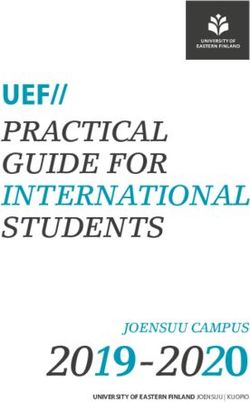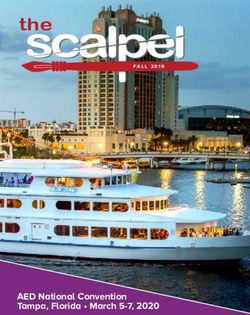Updated 12/01/2020 - Washtenaw Community College
←
→
Page content transcription
If your browser does not render page correctly, please read the page content below
FACULTY GUIDE 2020-2021
Table of Contents
Section One: Information for Faculty
Course Modalities (starting Fall 2020 semester) .................................................................................................. 1
• Distance Learning Course Definition .......................................................................................................... 1
• Virtual Learning Course Definition .............................................................................................................. 1
• Mixed-Mode Lab Learning Course Definition.............................................................................................. 1
• Syllabus Naming ......................................................................................................................................... 1
Preparing for Class ................................................................................................................................................. 1
• Classroom Technology ............................................................................................................................... 1
• Blackboard (Learning Management System).............................................................................................. 1
• Requesting a Blackboard Site..................................................................................................................... 1
• WCC Resources Navigation in Blackboard ................................................................................................ 1
• Checking your WCC Email and Mail ........................................................................................................... 1
• Office Hours ................................................................................................................................................ 2
• Creating your First Day Handout/Course Syllabus ..................................................................................... 2
• Copying your Course Materials................................................................................................................... 2
• Classroom and Office Supplies .................................................................................................................. 2
• Accessing your Class Roster ...................................................................................................................... 2
• Faculty / Student Resources in Blackboard ................................................................................................ 3
• Instructor Guide to Important Dates (F-20, W-21, SS-21)........................................................................... 4
• Adding Late Student – Course Approval..................................................................................................... 6
• Class Capacity Overrides ........................................................................................................................... 6
• Waitlist Overrides........................................................................................................................................ 6
• Prerequisites ............................................................................................................................................... 6
In the Classroom (On-Campus, Distance Learning, Mixed-Mode Lab) .............................................................. 7
• Attendance Recording ................................................................................................................................ 7
• Faculty Drop for Non-Attendance ............................................................................................................... 7
• Emergency Message Alerts ........................................................................................................................ 7
• Early Alert Process ..................................................................................................................................... 7
• Preferred Names and Pronouns ................................................................................................................. 7
• Student Opinion Questionnaires (SOQs) .................................................................................................... 8
• Washtenaw Technical Middle College (WTMC) Students in your Class..................................................... 8
• Student Discipline ....................................................................................................................................... 8
• Student-Initiated Withdraw.......................................................................................................................... 9
Grading, Exam Schedule, and Grade Recording ................................................................................................. 9
• Testing Center (only online testing) ............................................................................................................ 9
• Exam Schedule........................................................................................................................................... 9
• Submitting Midterm Grades (in MyWCC).................................................................................................... 9
• Submitting Final Grades (in MyWCC) ......................................................................................................... 9
• Examity Information................................................................................................................................. 10
Student Success Ideas from WCC Faculty ........................................................................................................... 12
WCC Faculty Guide 2020-2021 (updated: 12/16/2020) Page iFACULTY GUIDE 2020-2021
Professional Development and Training............................................................................................................... 13
• WCC Professional Development ................................................................................................................ 13
• Professional Development Requirements for Full-Time Faculty ................................................................. 14
• Professional Development Opportunities for Part-Time and Adjunct Faculty ............................................. 15
• Professional Development Management Tracking System (KALPA) ......................................................... 16
Section Two: Supporting Student Success
Technology for Students ........................................................................................................................................ 17
Bookstore ................................................................................................................................................................ 17
Advising ................................................................................................................................................................... 17
Counseling............................................................................................................................................................... 17
• Academic ................................................................................................................................................... 17
• Personal ..................................................................................................................................................... 17
• International Student Center ....................................................................................................................... 17
Student Resource Center ....................................................................................................................................... 17
24-Hour Emergency Resources ............................................................................................................................. 17
COVID Support/Resources ..................................................................................................................................... 17
Learning Support Services..................................................................................................................................... 18
Bailey Library and Computer Commons (Learning Resources) ......................................................................... 18
Learning Commons – LAB ..................................................................................................................................... 18
Learning Commons – TUTORING .......................................................................................................................... 18
Veterans Center....................................................................................................................................................... 18
Career Services ....................................................................................................................................................... 18
Children Center (not available F-2020 or W-2021) ................................................................................................ 19
Dental Clinic ............................................................................................................................................................ 19
Writing Center ......................................................................................................................................................... 19
Entrepreneurship Center ........................................................................................................................................ 19
Financial Aid ............................................................................................................................................................ 19
Foundation Office ................................................................................................................................................... 19
Lactation Room (not available F-2020 or W-2021)................................................................................................ 20
Dean of Student's Office......................................................................................................................................... 20
• Pregnant Students ...................................................................................................................................... 20
• Sexual Misconduct/Title IX ......................................................................................................................... 20
• Student Conduct ......................................................................................................................................... 20
• Reporting Responsibilities of Faculty .......................................................................................................... 20
• Student Misconduct .................................................................................................................................... 21
• WCC Care Team ........................................................................................................................................ 21
• Report a Concern ....................................................................................................................................... 21
• Refund Exceptions...................................................................................................................................... 21
Degree Works .......................................................................................................................................................... 22
Washtenaw Community College – Student Success Teams............................................................................... 23
• Student Success Teams by Division........................................................................................................... 23
• Librarians & Tutors Student Success Teams – 2020-2021......................................................................... 27
CircleIn is Student Led ........................................................................................................................................... 28
WCC Faculty Guide 2020-2021 (updated: 12/16/2020) P a g e iiFACULTY GUIDE 2020-2021
Green Folder – Faculty / Staff Guide to Managing & Reporting Distressing Behavior..................................... 29
• Behavior Management Guide ......................................................................................................................... 31
TeleMental Health Services (now available to WCC Students) ........................................................................... 32
Section Three: Additional Resources
Curriculum by Division and Department Chair for 2020 – 2021 .......................................................................... 33
• Advanced Technologies and Public Service Careers Division (ATP) ......................................................... 33
• Business and Computer Technologies Division (BCT) ............................................................................... 34
• Health Sciences Division (HLT) .................................................................................................................. 34
• Humanities, Social and Behavioral Sciences Division (HSS) ..................................................................... 35
• Math, Science and Engineering Technology Division (MSE) ...................................................................... 35
Curriculum and Assessment Information (Winter 2021 – Fall 2021) ................................................................... 36
• Curriculum, Class Schedule and Book Due Dates ..................................................................................... 36
• Glossary of Assessment Terms .................................................................................................................. 37
Explanation of Grades............................................................................................................................................. 42
Public Safety Information ....................................................................................................................................... 43
• Active Shooter Information ......................................................................................................................... 43
• Automatic External Defibrillator (AED) Locations ....................................................................................... 44
• Chemical Release/Hazardous Materials ..................................................................................................... 44
• Earthquake ................................................................................................................................................. 44
• Emergency Assembly Areas Building Locations......................................................................................... 44
• Emergency Telephone Numbers ................................................................................................................ 45
• Evacuation .................................................................................................................................................. 45
• Fire Safety .................................................................................................................................................. 46
• Gas Leak .................................................................................................................................................... 46
• Medical Emergencies Guidelines................................................................................................................ 46
• Personal Safety – General Safety Guidelines............................................................................................. 46
• Property Safety – General Safety Guidelines ............................................................................................. 47
• Public Safety Services ................................................................................................................................ 47
• Reporting Emergencies .............................................................................................................................. 47
• See Something, Say Something ................................................................................................................. 48
• Tornado ...................................................................................................................................................... 48
Frequently Asked Questions.................................................................................................................................. 49
• See your Department Chair (PT Faculty) or Division Dean (FT Faculty) if you have questions about........ 50
• See your Office Support Professional if you have questions about ............................................................ 50
• Submit the following forms/information to your Division Dean's Office Administrative Professional ........... 50
• Faculty Forms (Accessible Online) ............................................................................................................. 50
Section Four: Teaching Resources
Teaching Virtual Classes at WCC .......................................................................................................................... 51
Tips & Tricks: Teachers Education on Zoom ....................................................................................................... 52
• Starting a Class .......................................................................................................................................... 52
• Tips and Trick for Virtual Lessons............................................................................................................... 52
• Teaching Over Video – Delivery Tips and Tricks ........................................................................................ 53
• Great Tools Built into Zoom for Engagement.............................................................................................. 53
• Additional Resources .................................................................................................................................. 53
Instructional Software – Overview of Supported Online/Virtual Learning Products ........................................ 54
Active Learning while Physical Distancing .......................................................................................................... 56
WCC Faculty Guide 2020-2021 (updated: 12/16/2020) P a g e iiiFACULTY GUIDE 2020-2021
Section Five: COVID-19 Information
Reporting COIVD 19 ............................................................................................................................................... 62
• Student with COVID-19 Symptoms / Positive Test ..................................................................................... 62
• COVID-19 Related Absences (Student) ..................................................................................................... 62
• Employee with COVID-19 Symptoms / Positive Test.................................................................................. 62
Campus Access Protocol ....................................................................................................................................... 63
• Other Considerations .................................................................................................................................. 64
• How to Wear/Remove a Cloth Masks ......................................................................................................... 64
• Hand Washing Instructions ......................................................................................................................... 65
• Your Mental & Emotional Wellbeing ........................................................................................................... 65
Required Student Training before Students can Attend Campus Lab Session ................................................ 66
Section Six: Early Alert Letters
Early Alert Letters ................................................................................................................................................... 72
• Face-to-Face and Blended Classes
o F2F/Blended Letter – Early Encouragement: Doing Well ................................................................. 72
o F2F/Blended Letter – Early Encouragement: Not Doing Well (but time to be fixed)......................... 73
o F2F/Blended Letter – Mid-Term Encouragement: Doing Well.......................................................... 74
o F2F/Blended Letter – Mid-Term Encouragement: Not Doing Well (but time to be fixed) ................. 75
o F2F/Blended Email Messages – Use at Anytime: Lack of Participation .......................................... 76
o Lack of Attendance .......................................................................................................................... 77
o Having Difficulty / Support ................................................................................................................ 78
o F2F/Blended Letter – Email Message "Pat on the Back .................................................................. 79
• Online Classes
o Online Letter – Early Encouragement: Doing Well ........................................................................... 80
o Online Letter – Early Encouragement: Not Doing Well (but time to be fixed) ................................... 81
o Online Letter – Mid-Term Encouragement: Doing Well .................................................................... 82
o Online Letter – Mid-Term Encouragement: Not Doing Well (but time to be fixed)............................ 83
o Online Email Messages – Use at Anytime: Lack of Participation ..................................................... 84
o Lack of Attendance .......................................................................................................................... 85
o Having Difficulty / Support ................................................................................................................ 86
o Online Email Messages – Pat on the Back ...................................................................................... 87
Please note minor changes have been made on the following pages:
2-5, 10-11, 17-19, 25, 34, 35, 76-78, 84-86
WCC Faculty Guide 2020-2021 (updated: 12/16/2020) P a g e ivFACULTY GUIDE 2020-2021
WCC Faculty,
This has been a challenging time but the EXTREME collaboration of YOU
and the college staff has allowed us to continue to deliver on the mission
of the college for our students.
This year’s guide was developed (and delivered) to make sure that you
have every resource at your fingertips while highlighting the information WHEN FACULTY
that has shifted or changed because of COVID-19 or because this is a INTRODUCE,
new service/support to better meet needs. This guide is organized with six
(6) key sections: REFER AND
1. Information for Faculty EMBED STUDENT
2. Supporting Student Success SERVICES;
3. Additional Resources STUDENTS
4. Teaching Resources LISTEN!
5. COVID-19
6. Early Alert Letters
In addition, there are three special sections Student Success Teams, The
Green Folder, and COVID-19 that highlight important and new support
initiatives. There are also information flyers included in the guide to outline
important information and services.
While the guide has been updated to reflect our current remote
operations, the campus locations have not been removed from the guide,
campus operations will be evaluated based on the status of the pandemic.
There are resources listed that depend upon full campus operations.
Although we will mostly be virtual at the beginning of the academic year—
you are the essential, frontline that supports our students. I hope that this
guide will make it easier for you to fulfil that vital role. Stay safe and
healthy!
Dr. Kimberly Hurns
Vice President for Instruction
khurns@wccnet.edu
Look for the lightbulb for items that are new or changed.
It is the college’s goal to increase safety by decreasing the footprint on
campus. If you would like to work in your office or need to come to
campus, contact your dean. You must have approval to be on campus.
*The links in the book are live and exist to help you navigate resources;
you may want to keep a digital copy of the guide on your computer as well
as the printed copy on your desk.
WCC Faculty Guide 2020-2021 (updated: 12/16/2020) Page vFACULTY GUIDE 2020-2021
WCC'S GUIDING PRINCIPLES
Mission
Our college strives to make a positive difference in people’s lives through accessible and excellent educational
programs and services.
• We provide a caring, open-door teaching and learning environment.
• We provide excellent teaching, counseling, and support services.
• We reach out to people who have limited income or other barriers to success.
• We enable people to progress in their academic and career pursuits.
• We work in partnership with the communities we serve.
Values
Teaching and Learning: We embrace teaching and learning as our central purpose.
Support: We make every effort to help learners achieve success.
Diversity: We respect differences in people and in ideas.
Partnerships: We plan and work together with respect, trust, and honesty within the College and with the
communities we serve.
Innovation: We seek the best possible ways to conduct our work.
Vision
WCC is a learner-centered, open-door college dedicated to student, community, and staff success. We offer a
wide spectrum of community college services with an emphasis on premier technical and career educational
programs. The College staff continuously learns to improve learning.
Student Success: Our students come first. We are committed to their learning, success, and satisfaction. We
strive to serve every student in an effective, caring, and supportive way. In order to enhance student learning
outcomes, we engage in continuous improvement of teaching, programs, processes, and structures. We
increase our accessibility by reaching learners where, when, and how they need instruction through the use of
learning technologies, workplace learning experiences, and flexible scheduling of classes.
Community Success: We are committed to community learning, success, and satisfaction. WCC’s primary
contribution to community success is the development of a highly skilled workforce. A strong partnership with
area employers emphasizes customized employee training and rapid adaptation of WCC programs to
changing job training needs. Through strategic alliances with business, government, labor, and other
educational institutions, WCC increases its emphasis on applied technology education, joint technical
education programs with the public schools, and basic job-training services to underserved and at-risk groups.
Staff Success: We are committed to staff learning, success, and satisfaction. As a staff, we emphasize
teamwork within College units and between the units. We support our colleagues and help them to be
successful. We learn to improve learning; that is, we continuously increase our capacity to meet the
educational requirements of the students, employers, and communities we serve. Through staff learning, we
continuously improve services at each stage of the flow of students through WCC. All staff members align their
work to contribute to improved teaching and increased student and community learning.
WCC Faculty Guide 2020-2021 (updated: 12/16/2020) P a g e viSECTION ONE: INFORMATION FOR FACULTY
COURSE MODALITIES Blackboard (Learning Management System)
Below are brief definitions of the various course formats Blackboard is the college’s learning management
being offered starting for Fall 2020 semester. system. All course sections will have a Blackboard site.
Student Opinion Questionnaires (SOQs) are delivered
Distance Learning (DL) online via Blackboard.
Asynchronous courses that have been designed To access Blackboard, go to the WCC Homepage >
through the CiTL Development Process. WCC Gateway (login) > Faculty/Staff Dashboard >
Blackboard.
Virtual Classroom If you have any questions, please contact the Faculty
Blackboard Support Desk at faculty.help@wccnet.edu,
Synchronous courses that meet at times within the call 734-477-8713, Faculty Bb Training Request or visit
published schedule. Fifty percent of the scheduled time GM 110 (Mon-Fri, 9:00am-3:00pm, or by appointment).
is meaningful instruction.
Requesting a Blackboard Site
Mixed-Mode Lab
To request a Blackboard site, go to the WCC
Lab portion of these courses meet on campus for Homepage > WCC Gateway (login) > Faculty/Staff
hands-on application. The balance of the instructional Dashboard > MyWCC > Faculty Services > Blackboard
time will be online asynchronous. Synchronous online Course Request.
instruction may be scheduled during posted course
times.
WCC Resources Navigation in Bb
Syllabus Naming WCC Resources Navigation will be included in every
Blackboard site. Please introduce
To provide a process for collecting and cataloging class the information to your students.
syllabi, please use the file name format to save your
syllabus to Blackboard: • Your Success Team –
information about advising
SUBJ_CRSE_SEQ_syllabus.pdf and coaching support.
SUBJ = 3 character subject code • Safety & Support – general
CRSE = 3–4 alphanumeric course number information about student
SEQ = 1-3 alphanumeric section code services and support.
For example: RAD_265_01_syllabus.pdf • Academic Dates – add/drop and withdrawal dates.
• Ask a Librarian – students can submit questions
PREPARING FOR THE SEMESTER to a librarian for support.
• Study Help – provide information to reach the
Classroom Technology Learning Commons for tutoring and study help.
Media Services can provide assistance with video • Tech Help – provide information for tech support
conferencing platforms Zoom and GoToMeeting. They and resources.
can also provide: * Supplemental information from the Dean of students
• training tips and one-on-one sessions to work out is added in the Safety & Support/Academic Dates
any questions or issues that may come up. section. You do not need to add this to your syllabus.
• document cameras for remote teaching, and
provide instruction on setting up at home. Checking your WCC Email
It is important that you check your WCC email
For Media Services assistance, via email at
frequently. This is a key tool for student communication
mediahelp@wccnet.edu
and many important communications come through this
Technology emergencies call: 734-677-5180, for other channel. All College communications must be through
inquiries call 734-973-3382. your WCC email.
WCC Faculty Guide 2020-2021 (updated: 12/16/2020) Page 1SECTION ONE: INFORMATION FOR FACULTY
Office Hours • Criteria for evaluation (all courses should include
at least five grades – distributed throughout the
Full-time faculty must schedule a minimum of five (5)
semester – for tests, exams, projects, papers,
office hours per week. Office hours are submitted with
and other evaluation work used to calculate the
your load report and posted online.
final course grade)
Adjunct faculty teaching more than two (2) contact • Student attendance or other requirements
hours in a semester but less than six (6) hours will post • Schedule of class meeting dates with topics and
one (1) scheduled office hour every instructional week. assignments
Adjunct faculty teaching six (6) or more contact hours in
a semester will post two (2) scheduled office hours Copying your Course Materials
every instructional week. Provide office hours to the To make copies on faculty office copiers, you will need
appropriate divisional support professional. your WCC ID/PROX card. Send large copy jobs to the
Part-time faculty may hold office hours by hosting Campus Copy Center: Copy requests can be submitted
open Online Sessions (Zoom, GTM, Microsoft Team) or via email Copycenter@wccnet.edu or in person at
by using immediate response via email. Currently the GM 214. For more information call 734-973-3556.
Part-Time Faculty Commons is not available to meet All course materials should be posted on Blackboard for
with students. students to review.
Office hours should be included on your syllabus Course materials should be digital and posted in
and/or in Blackboard. Blackboard. If you have unique situations that require
copying, contact the copy center or work with your dean
to access campus.
Office hours should be held by hosting an
open Online Session (Zoom, GTM, MS
Teams) or by using immediate response via
Classroom and Office Supplies
email. Contact the Dean’s Office or the Part-Time Faculty
Commons to order office supplies.
Creating your First Day Handout/ Accessing your Class Roster
Course Syllabus Class rosters include the names, emails and phone
An official Master Syllabus exists for every approved numbers of all students registered for your class(es).
WCC course. This syllabus contains outcomes and You may also get a class roster that includes student
objectives for the course. Faculty are required to follow pictures. Please check rosters carefully to make sure
"The Master Course Syllabus." Faculty can select that students attending your class are officially
teaching methods and assignments that best fit their registered.
teaching styles in meeting the course objectives as Note: If a student's name does not appear on your
listed in the official syllabus. Departments provide class roster, it will not appear on the final grade sheet.
samples of course handouts for all courses. To view a Speak with student(s) who are not on your class list.
Master Syllabus, visit the Curriculum & Assessment Inform them that they must be officially registered in
webpage https://www.wccnet.edu/mywcc/faculty- order to receive credit for the class. Also, inform
staff/curriculum/course-program-data/syllabi/ or contact student(s) who have an "AU'' that they will not receive
your Department Chair/Course Lead/Division Dean. credit for the class.
A complete course handout should contain the following There are two types of class rosters:
information: 1. To access roster of registered and waitlisted
• Course Learning Objectives (from Master students: WCC Homepage > Gateway (login) >
Syllabus) MyWCC > Faculty Services > Class Roster &
• Course name and number Guide > Class Roster:
• Instructor name and contact information • Students registered in your class with a
• Instructor office hours and office location PREREQUISITE OVERRIDE have ‘+’ by their
• Course description name.
• Required texts and course packs
WCC Faculty Guide 2020-2021 (updated: 12/16/2020) Page 2SECTION ONE: INFORMATION FOR FACULTY
• Waitlist information – before the session starts, Faculty Services > Class Roster & Guide > Class
the roster displays your current waitlist Roster Photos.
information. After session starts, the archived To access the student’s transcript, use the link on
waitlist displays students on the waitlist as of the right side of the display.
the end of registration.
Note: If you cannot access your online class roster,
Note: Students cannot add themselves to the inform your Department Chair (part-time faulty) or
waitlist after the end of registration. Instructor will Division Dean (full-time faculty) – this may mean that
need to grant an online Course Approval. The your name is not listed as the class instructor. This is
archived waitlist does NOT display every student especially important to part-time instructors who are
that was ever on your waitlist during registration. paid by contracts that are generated by your name
Before your session begins, WCC removes designated on the class in the computer system.
students from waitlists if they are dropped for non-
payment from other classes.
2. To access roster with photo IDs or transcripts:
WCC Homepage > Gateway (login) > MyWCC >
Re-Designed Faculty/Student Resources in Blackboard
Starting in the Winter 2021 semester, the Blackboard landing page will be returning to the one-tile for Faculty Resources
and one-tile for Student Resources format. Included under this tile, faculty will find the usual information as well as
additional resources and ideas for teaching online. Direct students to the Student Resources Tile for resources and
tutorials that will assist them to be successful. (Continuously check these sections since they are updated as needs and
requests change.)
WCC Faculty Guide 2020-2021 (updated: 12/16/2020) Page 3SECTION ONE: INFORMATION FOR FACULTY
INSTRUCTOR GUIDE TO IMPORTANT DATES FOR FALL 2020
FACULTY INFORMATION:
*Final Grade: You can correct a final grade online through MyWCC for 30 days after the end of the session.
MyWCC\Faculty Services\Grading\Grade Audit
Faculty Drop: Distance Learning format – You can faculty drop a student on the 11th day of the session only.
Mixed Mode & Virtual format – You can faculty drop a student on the day following the 2nd meeting only.
INSTRUCTOR GUIDE TO IMPORTANT DATES FOR WINTER 2021
FACULTY INFORMATION:
*Final Grade: You can correct a final grade online through MyWCC for 30 days after the end of the session.
MyWCC\Faculty Services\Grading\Grade Audit
Faculty Drop: Distance Learning format – You can faculty drop a student on the 11th day of the session only.
Mixed Mode & Virtual format – You can faculty drop a student on the day following the 2nd meeting only.
WCC Faculty Guide 2020-2021 (updated: 12/16/2020) Page 4SECTION ONE: INFORMATION FOR FACULTY
INSTRUCTOR GUIDE TO IMPORTANT DATES FOR SPRING/ SUMMER 2021
FACULTY INFORMATION:
*Final Grade: You can correct a final grade online through MyWCC for 30 days after the end of the session.
MyWCC\Faculty Services\Grading\Grade Audit
Faculty Drop: Distance Learning format – You can faculty drop a student on the 11th day of the session only.
Mixed Mode & Virtual format – You can faculty drop a student on the day following the 2nd meeting only.
WCC Faculty Guide 2020-2021 (updated: 12/16/2020) Page 5SECTION ONE: INFORMATION FOR FACULTY
Adding Late Student – Course Once this capacity is met, students will need the
instructor to grant them permission online. Instructors
Approval are not required to oversubscribe their classes, but may
A Course Approval allows a student permission to do so at their own discretion. Instructors should work
register for your class after the Registration period has closely with their Department Chair or Division Dean to
closed, but before the "Add" deadline. Your action only manage overrides.
gives electronic approval on the student's record for the
student to register. The student must register online for Waitlist Overrides
the class before the "Add" deadline to be enrolled in
Students on your class roster who have a WL or LX
your class. Once you grant the approval an email is
near their name are not actually registered for your
generated notifying the student they can now register
class; they're on the waitlist in the order in which they
for the class. However there is a limited time for
attempted to register. If you do decide to allow
students to enroll and pay for the class. Please
additional students into your class, the student at the
encourage the student to check their WCC email
top of the waitlist should be admitted first when
regularly.
possible.
To access the Faculty Approvals: WCC Homepage >
After you give online approval, students must still
Gateway (login) > MyWCC > Faculty Services > Course
register themselves for the class by the "Add" deadline.
Approval > Course Approvals > select Faculty
Your approval automatically triggers an email to the
Approvals > Select the Term & Course > enter
student(s) advising them approval was granted and
student's ID > select the appropriate approval type.
registration is required.
Note: After the "Add" deadline, review your class
roster(s) to verify that all students attending are Prerequisites
registered.
Level 1 prerequisite are preparatory courses or
placement tests that must be successfully completed
Class Capacity Overrides before students are allowed to enroll in a course. These
The class capacity for lecture sections is generally set requirements ARE enforced by the registration system;
at 30 students; lab classes, large lecture sections and students attempting to register for a class will not be
clinical courses will have other maximum capacities. allowed to register if they are missing these
WCC Faculty Guide 2020-2021 (updated: 12/16/2020) Page 6SECTION ONE: INFORMATION FOR FACULTY
prerequisites. If specified in the course description, Faculty Drop for Non-Attendance
students may take the prerequisite concurrently.
Based on when your individual section meets, you may
College Level reading and writing scores are submit a Faculty Drop for missing students. If you
prerequisites for 100 and 200 level courses, unless submit a Faculty Drop – the student will NOT display on
stated otherwise on the course description. your roster. The student receives a refund of tuition.
Level 2 prerequisites need to be checked by the This process is not required, but is available for you to
instructor on the first day of class to ensure student is use to make room for students who may be on a
prepared for success. waitlist. Submitting a Faculty Drop, MyWCC > Faculty
Services > Faculty Drop Entry Form.
IN THE CLASSROOM • The student did not attend the scheduled
Now that you've gotten everything ready, it's time for synchronous or lab session. And/or
class! Below are items that will help you maneuver • The student has not academically participated
through the semester. and has not responded to a minimum of two
emails from you.
Attendance Recording • Must submit faculty drop by midnight on the 11th
Department of Education and Veterans Administration day. The student has 10 days to be academically
require that students attend class at least once before involved.
their financial aid is released.
Emergency Message Alerts
Attendance verification is available through the WCC
Homepage > Gateway (login) > MyWCC > Faculty Remind students to sign up for “WCC Alerts,” an
Services menu. emergency notification service, which enables the
College to send emergency notices regarding inclement
Faculty verify attendance once for each student. The weather, utility outages, school closings, etc. to current
verification confirms that the student has physically students and college employees via voice, text, email or
attended one class session. TTY/TDD receiving devices for the hearing impaired.
Attendance can be reported any time after the first day Please encourage your students to sign up.
of class. But, validation of NOT attending cannot be Current WCC students and employees, can go to
reported until the 11th day of the session. the WCC Homepage > Gateway (login) > MyWCC >
General > WCC Alert – Emergency Notification Service.
Blackboard login, phone calls, or email do NOT count
as attendance. Physical attendance in class,
completion of an assignment/quiz or discussion board Early Alert Process
post counts as attendance. Increasing student success and improving
• Please Note: retention is a priority that is shared across the
o Late Adds: After class has begun, WCC community. Faculty are encouraged to use
remember to verify attendance for anyone to Early Alert Letters to communicate with students to
whom you grant permission to add. encourage their progress, and to nudge students who
Students will not show up on the Attendance are not doing well. Early Alert Letters are accessed
Report until they register for the course. and viewed in MyWCC > Faculty Services > Student
Letters – Early Warning. Copies of the letters are
o If you wish to allow a dropped student back available in Section Six: Early Alert Letters of the
into your class, give the student an override guide.
to register and then verify attendance.
• Student’s financial aid cannot be posted until Preferred Names and Pronouns
attendance is verified.
Washtenaw Community College strives to maintain a
Note: Once attendance has been verified, you
safe and welcoming learning environment. As part of
cannot change the student back to non-attended.
Email kcurrie@wccnet.edu if you have any questions the effort to do so, the College offers a Preferred Name
or have made a reporting error. option to students and employees. Many members of
WCC Faculty Guide 2020-2021 (updated: 12/16/2020) Page 7SECTION ONE: INFORMATION FOR FACULTY
the WCC community use a name other than their legal Remember that people may change their pronouns
name to identify themselves. without changing their name, appearance, or gender
identity. Make pronouns an optional part of
The use of a Preferred Name is in accordance with introductions or check-ins at meetings or in class.
Board of Trustee Policy 5081 – Policy Prohibiting
Discriminatory Harassment. An excerpt from the policy What if I make a mistake?
– “The College also prohibits discriminatory harassment Most people appreciate a quick apology and correction
based on sexual orientation, gender identity or gender at the time of the mistake. Try – “I’m sorry I used the
expression. wrong pronoun earlier. I’ll be more careful next time.”
Although the College uses an individual’s legal name If additional information is needed, please
for certain records or procedures, when an individual contact deanofstudents@wccnet.edu.
identifies a preferred name, it is the expectation of
the College that employees will address individuals Student Opinion Questionnaires (SOQs)
by their preferred name. The SOQ dates can be viewed on Blackboard [Faculty
How do you know if a person has a preferred name? SOQs Online tile]. All SOQs are administered online via
Blackboard. All faculty are required to have an active
• The preferred name is listed on the class roster. Blackboard site. If you do not request a Blackboard site,
• The preferred name is displayed on the WCC ID. one will automatically be created for you.
• The preferred name is listed on the directory.
For SOQ process questions, email
• The individual tells you. surveys.feedback@wccnet.edu.
Many individuals that utilize a preferred name also have For Blackboard assistance, contact the Faculty
a preference on the pronoun associated with them. The Blackboard Support Desk by email
following guide is a starting point for using pronouns faculty.help@wccnet.edu or call 734-477-8713.
respectfully.
Washtenaw Technical Middle College
What is a pronoun? (WTMC) Students in your Class
A pronoun is any word that can replace a noun or noun
phrase (I, you, them). WTMC prepares high school aged pupils for success as
full-time students in the adult learning environment of
What is a gender pronoun? the community college. WTMC expects high
Gender pronouns refer specifically to people that are achievement from all students. Graduating from high
being talked about (he, she, him, his, her, they, them). school through WTMC requires students to complete a
Some people don’t feel that traditional gender pronouns certificate or degree program at WCC. For any
questions regarding WTMC students, contact the
(she/her, he/him) fit their gender identities. Asking
WTMC office located in TI 214, contact 734-973-3410
someone is the best way to know which pronouns to
or visit https://www.wccnet.edu/wtmc/.
use. Some people prefer not to use pronouns, and
would like their names to be used instead. Calling Student Discipline
people by their name is a great way to make all
students feel comfortable. As a faculty member you have the right to expect that
students: 1) will not disrupt the educational process in
How do you know what pronoun to use? your class, 2) will not engage in academic dishonesty,
Simply ask. Here are some ways you can ask: 3) will not infringe on the rights of others, and 4) will not
commit unlawful acts or violations of college rules. The
• “What pronouns do you use?” first step in remedying situations is to speak with the
• “How would you like me to refer to you?” offending student. For a detailed description on
• “How would you like to be addressed?” disciplinary procedures, review "Student Rights and
• “My name is _____ and my pronouns are _____. Responsibilities" on the WCC website
What about you?” http://www.wccnet.edu/trustees/policies/4095/. Seek
Department Chair or Division Dean for help.
WCC Faculty Guide 2020-2021 (updated: 12/16/2020) Page 8SECTION ONE: INFORMATION FOR FACULTY
Student-Initiated Withdraw Submitting Midterm Grades (MyWCC)
A student may withdraw from a course without an Feedback is an important part of the learning process.
instructor's permission before the Student Initiated Although midterm grades are not part of the student
Withdrawal deadline. However, the faculty member is record, they can serve an important role for those
encouraged to help the student explore their options students seeing an advisor. While you may notify a
before a withdrawal is initiated. Within two weeks of the student of their academic status in several ways, it is
session end, the student must petition the instructor for recommended that you submit Midterm Grades through
a ''W'' grade. If permission is granted, the instructor MyWCC. (Refer to the "Instructor Guide to
should issue a ''W" grade for that student's final grade, Important Dates" charts for exact dates (Section
with a last date of attendance contact. One: Information for Faculty, pages 4-5.)
To access Midterm Grading: Login to MyWCC >
GRADING, EXAM SCHEDULE, AND Faculty Services > Grading > Grades Final and Midterm
> select Course/Section you wish to work on > Submit.
GRADE RECORDING
Submitting Final Grades (MyWCC)
Testing Center
To submit your students' final grades login to MyWCC >
The Testing Center provides services for faculty, Faculty Services > Grading > Grades Final and Midterm
students, and guests. The Center proctors exams, and > select Course/Section you wish to work on.
maintains a quiet, comfortable and efficient testing
environment. For more information and complete The College uses a plus/minus grade system (A, A-,
instructions on how to utilize the Testing Center, visit B+, B, B-, C+, C, C-, D+, D, D-, F).
http://www.wccnet.edu/services/testing-center/. A grade that does not have credit (AU, DF, F, I, N, NP,
Currently, the Testing Center is continuing to administer U, or W), must include the last date of academic
only online testing. The Testing Center will not be open contact with the student (mm/dd/yyyy).
during the Winter 2021 semester for course testing. All grades are due 1½ days after the session ends. A
Examity is the online proctoring service that the complete explanation of grades are located in Section
college uses. Information is included in this guide. Four: Additional Resources under Explanation of
Re-opening of the Testing Center will be evaluated Grades (page 42)
based on the college’s ability to manage safety. Note: Grades are available to students via MyWCC
within 24 hours after grades are due.
Exam Schedule
WCC does not have an official timeframe for
administering midterms or final exams. Instructors
should schedule exams at appropriate times and
include this information in each Course Handout/
Syllabus. Faculty are required to hold class(es) up to
and including the designated end date of the class,
regardless if a final exam is administered.
WCC Faculty Guide 2020-2021 (updated: 12/16/2020) Page 9SECTION ONE: INFORMATION FOR FACULTY
Online +
Examity®: Premiere online proctoring solution
Proctoring for Washtenaw Community College. Examity®
authenticates test-takers, prevents cheating and
All Day and All of the Night. protects test content, too.
Examity® works closely with CiTL (Online
Learning) at WCC and is our approved
authentication and proctoring partner. Examity®
offers levels of testing security.
Faculty can choose to have 2 exams proctored per semester using
Examity's® proctoring services. Full service available September 14, 2020.
Examity® is integrated with Blackboard and can be used for Blackboard
tests, paper-and-paper tests, as well as third party applications.
Student Technology Requirements:
— Desktop computer, laptop or Chromebook (Tablets and mobile
devices will not work) with Chrome browser
— Webcam and microphone (built-in or external)
— Connection of at least 2 Mbps download and upload speed
Students Responsible for:
— Meeting technology requirements
— Setting up profile and testing technology prior to exam appointment
— Scheduling for Level 2, or 3 tests. If scheduled within 24 hours of the
exam, additional student charge: $5.00 is imposed
Test-taker FAQs: https://examity.com/test-takers/
New Student and Faculty guides and training videos are available.
WCC Faculty Guide 2020-2021 (updated: 12/16/2020) P a g e 10You can also read