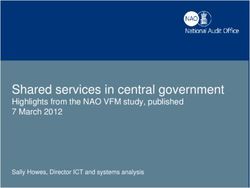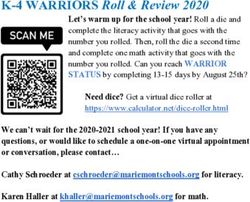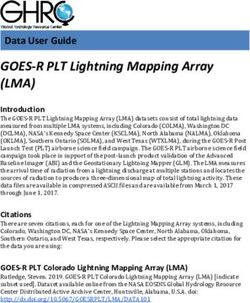Use of Technology in the Practice of Law - Ward Branch, Branch MacMaster LLP Brian Mauch, BMC Networks Inc.
←
→
Page content transcription
If your browser does not render page correctly, please read the page content below
Use of Technology in the Practice
of Law
Ward Branch, Branch MacMaster LLP
Brian Mauch, BMC Networks Inc.
© 2012, CBABCIntroductions 2
Moderator – Michael Litchfield, BA, JD
Presenter #1 – Ward Branch
Founding Partner, Branch MacMaster LLP
Presenter #2 – Brian Mauch, BCom, LLB
President & Founder, BMC Networks Inc.
© 2012, CBABCLearning Objectives 3
Participants in this webinar will:
Participants in this course will:
• Gain an understanding of the technology available to
assist legal practitioners; and
• Learn how to effectively incorporate technology in
legal practice.
This webinar is suitable for junior through senior
lawyers who use or wish to use technology in their
legal practice.
© 2012, CBABCFormat 4
• Time: 11:30 to 1:30
• Break at Approximately 12:30
• Time for Questions at the end
© 2012, CBABCWake up 7
• iPhone 5 on the bedside table
• Email synced to Exchange Server
• Review and delete non-billable emails including:
Prolaw alerts for the next 24 hours of
appointments
Google Alert Report on Class Actions
Watchthatpage.com Alerts on monitored
webpages
ATLA daily digest of US legal news
© 2012, CBABCWake up 8
• Knock off the easiest billable emails
• Record the time using iTimekeep App
Autofills file number
Quick click on time
Read in the description
Directly inputs into billing system without
administrative assistance
© 2012, CBABCPoll #1:
9
What type of smartphone are you using?
1. Blackberry
2. iPhone
3. Android
4. Windows Phone
5. I don’t have a smartphone
6. I don’t have a cell phone at all
© 2012, CBABCWake Up: The Tech Guy on Phones 10
• Blackberry, iPhone, Android, Windows Phone
• Form factors (keyboard/touch/slider)
• Outlook/Exchange integration
• Apps and Media
• Security and Remote Management
• Data plans
• 3G/4G/Wi-Fi
© 2012, CBABCBreakfast 11 • The iPad over breakfast • Zite Personalized Magazine App • Post interesting articles direct to Twitter • Flip notable articles to other lawyers in office • A few more detailed emails • A broader prettier view of calendar © 2012, CBABC
Poll #2:
12
What type of tablet are you using?
1. iPad
2. Android
3. Windows
4. I don’t have a tablet
© 2012, CBABCBreakfast: The Tech Guy on Tablets 13
• iPad, Android, Windows 8
• External keyboards and accessories
• Form factors
• Same considerations as smartphones
© 2012, CBABCMorning when Travelling 14
• Cab not car: iPad saves your client money!
• At $400 hour, if you can bill .5 on other files during
the 40 minute cab ride, the client saves $200-
$50=$150
• Plane: iPad in economy, laptop in business class
• Air Canada is better for power outlets
• Focus on email
• File dump into folders on Desktop
© 2012, CBABCMorning when Travelling 15
• Bose Headphones avoid distractions
• Dump time billed on plane into an email to your
assistant
• You client will love you for reducing travel time.
• Wireless is coming!
• Hotel: Citrix Server access from webpage
• Voicemail to email: One stop shopping
• Just like sitting in the office
• Meetings: New iPhone Map function isn’t that bad
and you can tell it where you want to go
© 2012, CBABCMorning when Travelling: The Tech Guy on
16
Laptops
• Consumer-grade vs. Business-grade
• Name brands
• Windows vs. Mac
• Form factors
• Screen resolution
• Solid-state hard drives (SSD)
• Optical drives
© 2012, CBABCMorning when Travelling: The Tech Guy on
17
Remote Access
• Solo: GotoMyPC, LogMeIn
• Small Office: Remote Desktop
• Windows Small Business Server: Outlook Web
Access & Remote Web Access
• Branch/Virtual Office: Terminal Server/Citrix
• Hosted cloud service
© 2012, CBABCLunch 18
• iPad to check up on news
• Smart cover for comfortable eating
• But don’t forget it behind!
• Find my iPhone App
• Mandatory password lock
• Engrave with email address
© 2012, CBABCLunch: The Tech Guy on Security 19
• Security vs. Convenience
• Password lock
• Password keeper app
• Remote wipe
• Hard drive encryption
• Dual-factor authentication
• Wi-Fi
© 2012, CBABCAfternoon in the Office: Hardware 20
• All lawyers have laptops, but have the option to
also have a desktop, or a second screen
• All PCs, given the availability of software
© 2012, CBABCAfternoon in the Office: The Tech Guy on
21
Hardware
• Desktops vs. Laptops
• Ergonomics
• Mac vs. PC
• Dual monitors (or more!)
• Personal scanners
• Wireless keyboard and mouse
© 2012, CBABCAfternoon in the Office: Software 22
• Prolaw
• Integrates with Outlook, so that each email is saved
to file that all can see
• Integrates with Outlook calendar, so that each
appointment can be attached to file
• You can see any lawyer’s calendar for scheduling
purposes
• Has Notes field so that you can take notes of calls
that attach to file
© 2012, CBABCAfternoon in the Office: Software 23
• Includes all contacts
• Does conflict checking
• Integrates with Adobe, so that you can save PDFs
of all incoming pleadings and correspondence
• Puts Correspondence, Pleadings, Documents in
separate folders
© 2012, CBABCAfternoon in the Office: Software 24
• Handles all timekeeping
• Shows you your month at a glance
• Handles all accounting reporting, including WIP and
billings to date
© 2012, CBABCAfternoon in the Office: Software 25
• Microsoft Office 2010
• Latest version is pretty good, but there was enough
new that staff wanted training
• Summation
• Handles major document management, but it is
complex and clunky
© 2012, CBABCAfternoon in the Office: The Tech Guy on
26
Software
• Case Management
• Document Management
• Litigation Support
• Microsoft Office (Word, Outlook, Excel, PowerPoint,
OneNote, Access)
• Adobe Acrobat
• Legal Accounting
© 2012, CBABCAfternoon in the Office: The Tech Guy on
27
Software
• Convergence: Apple vs. Microsoft vs. Google
• Sole practitioners vs. small firms vs. nationals
• Cloud
© 2012, CBABCAfternoon in the Office: Making Your
28
Support Decision
• What are you looking for?
• Calm cool presence
• 15 minute response time on email
• A voice if you want one
• Proactive recommendations
• A focus on how new spending will make you more
productive, not just because you have to
• Flexibility on managing home issues as well
© 2012, CBABCAfternoon in the Office: What the Tech Guy
29
needs from the Lawyer
• What are you looking for?
• Lawyers that recognize technology as a productivity
tool, and not just another expense
• Willingness to keep current with hardware and
software, to ensure compatibility, support, and
productivity
• In order to fix problems, we need access to lawyers’
computers
© 2012, CBABCAfternoon in the Office: Reviewing the
30
Financial Statements
• You want your technology to make you money, not
cost you money
• If an iPhone/iPad creates 2 extra billable hours a
month, you are making money
• If an iPhone/iPad makes a happy employee, you
are making money
• If an iPhone/iPad reduces need for staff, you are
making money
• 10 lawyers, 5 staff
• Made it clear that email is primary communication
mode with everyone
• Made it clear that electronic file is primary file
© 2012, CBABCAfternoon in the Office: Tech Guy on Cost
31
Issues
• Hourly billing vs. Managed technology services
• Hardware lifecycle (3-5 yrs.)
• Commercial-grade hardware
• Appropriately-licensed software
© 2012, CBABCROI Example #1: Capture More Billable Time 32
• 10 timekeepers
• Average billing rate: $300/hr
• Additional time captured per day per timekeeper: 0.2
= Additional $600/day in billable time
x 260 work days/year
… or $156,000/year
© 2012, CBABCROI Example #2: Document Management 33
• Firm of 10 lawyers and 15 staff
• Average billing rate (lawyer): $300/hr
• Average staff costs (clerks, assistants): $35/hr
• Time lawyer spends looking for documents each day:
6 minutes
• Time staff spends looking for, filing, and handling
documents each day: 30 minutes
• Pages scanned per lawyer: 1500/month
© 2012, CBABCROI Example #2: Document Management 34
• Additional billings (recovered billable time):
(10 lawyers * $300/hr * 6 mins/day * 20 days/mo)
= $6,000/mo
• Staff savings (recovered time):
(15 staff * $35/hr * 30 mins/day * 20 days/mo)
= $5,250/mo
Monthly ROI: $11,250
Annual ROI: $135,000
© 2012, CBABCEvening 35
• If you’ve worked productively since you’ve woken
up, should be allowed to have fun!
• TV: Netflix, TV Station Aps, Slingbox when on the
road
• Books: Audible, Kobo
• Music: Songza
• Gaming:
PS3: Red Dead Revolution
Nintendo DS: Grand Theft Auto: Chinatown Wars
Xbox Kinect: Dance Revolution
© 2012, CBABCEvening: The Tech Guy 36
• Backup
• Maintenance
• Windows security patches
• Application updates & upgrades
• Server & workstation replacement
© 2012, CBABCList of Resources 37 © 2012, CBABC
Questions? 38
Ward Branch
Branch MacMaster LLP
wbranch@branmac.com
@wbranch99
www.branchmacmaster.com/class-actions-blog/
Brian Mauch
BMC Networks Inc.
bmauch@bmcnetworks.ca
@bmcnetworksinc
www.linkedin.com/company/bmc-networks
© 2012, CBABCYou can also read