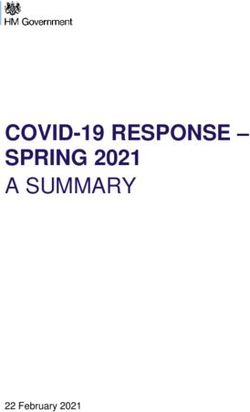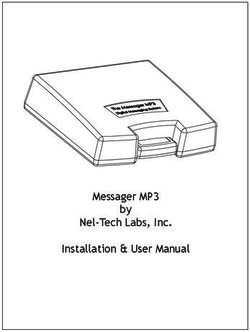User Manual For Salespersons - What's Happening
←
→
Page content transcription
If your browser does not render page correctly, please read the page content below
Contents
What is RealtyWatch + All New
1 RealtyWatch 5-Star Staycation Contest
Quick Guide:
2 Accessing RealtyWatch from iERA App
3 Step-By-Step Instructions
4 Email Notifications
5 FAQs
Terms & Conditions: All New RealtyWatch
6 5-Star Staycation Contest
User Manual
For SalespersonsWhat is RealtyWatch + All New
1 RealtyWatch 5-Star Staycation Contest
ERA Singapore has recently launched a new tech
initiative called RealtyWatch by ERA — a 24/7 property
transactions monitoring platform where you can be
aware of latest neighbourhood transaction prices and
stay up-to-date with the latest property market info to
make better informed decisions!
In celebration of our 39th Year Anniversary, we're
giving away a 2D1N 5-Star hotel staycation package
for 2, worth $500! Winners are defined by participants
who’ve registered as a “RealtyWatch VIP” ending with
the “39th” position based on their registration status.
User Manual
For SalespersonsWhat is RealtyWatch + All New
1 RealtyWatch 5-Star Staycation Contest
Objectives
The RealtyWatch by ERA is currently the first and only
client-agent-enabling CRM tool in the real estate industry
offering 24/7 updates on the latest neighbourhood
property transactions.
1 To help ERA Teammates to:
Engage with your VIPs instantly
Connect continuously with prospects with an
automated consumer relations management
Convert prospects to clients / leads to sales
Benefits
2 For VIPs:
Be Aware of Data Transparency on the latest
neighbourhood transaction prices and
notifications
Be Connected as they can reach ERA Trusted
Advisors anytime and anywhere
Be Educated on the latest property market info
and updates
3 For ERA Teammates:
Free Leads Generation – As a Listing Tool
Efficient Lead Follow Up – Save time in
communicating and show their presence
Effective Leads Conversion – Tracking the most
potential leads with view statistics
User Manual
For SalespersonsQuick Guide:
2 Accessing RealtyWatch from iERA App
Here’s how to get started!
1
Head over to
iERA > Tools > RealtyWatch
Ensure that your app is updated to the
latest iERA Version 7
2
Click on “My Page”
User Manual
For SalespersonsQuick Guide:
2 Accessing RealtyWatch from iERA App
3
Share your UNIQUE Link
or QR Code to grow your VIP list
4
You will be notified when
there is a successful sign-up
with your UNIQUE Link or
QR Code.
The lead details will appear
under “My VIPs”
User Manual
For SalespersonsQuick Guide:
2 Accessing RealtyWatch from iERA App
Leads that come in without any Unique Link or QR Code will appear under
“Public VIP Wait List”. This is a public database where all ERA Teammates
are entitled to “grab” 1 VIP for themselves every 24 hours.
Summary of RealtyWatch Menu:
My Page
Find your UNIQUE Link & QR Code to grow your VIP list
My VIPs
The number of VIPs who have either
(1) signed up using your unique link / QR code
(2) been grabbed by you from the “Public VIP Wait List”
Public VIP Wait List
Shows you the available public leads up for grabs. These leads
are consumers from the mass public that have signed up via the
generic link (i.e. RealtyWatch.sg) and are NOT tagged to any
ERA teammate yet.
a. All ERA Teammates are entitled to 1 free grab every 24 hours.
b. VIPs grabbed are added to your “My VIPs” list.
The Contest
Information about the All New RealtyWatch 5-Star Staycation
Terms & Conditions
Contest Winners
As the 39 winners are identified, they are announced on this tab.
Statistics
Shows the user activity of your VIPs in your list.
User Manual
For Salespersons3 Step-By-Step Instructions
1
Activate the iERA App on your
Smartphone or Tablet. Ensure
that you have updated the app to
the latest version 7.
In the menu bar, click on
“RealtyWatch”
2
This opens the
RealtyWatch Main Menu.
1. My Page 5. Terms & Conditions
2. My VIPs 6. Contest Winners
3. Public VIP Wait List 7. Statistics
4. The Contest
User Manual
For Salespersons3 Step-By-Step Instructions
3
In “My Page”, you can find your
Unique Link & QR Code tagged to
your account.
Share this link or QR code to build
your RealtyWatch VIP List.
Registrants that come in via this
unique link or QR code are
automatically added into your
“My VIPs” list.
User Manual
For Salespersons3 Step-By-Step Instructions
4
Under “My VIPs” you can see the
details of your VIPs, as well as
the properties that each VIP
owns/is interested in. (This includes
commercial, industrial and
residential properties)
This list comprises of the VIPs who
have signed up using your unique
link/QR Code, or that you have
grabbed from the Public List.
Clicking on your VIP’s name
will open up a pop-up screen with
the option to contact the client
(via Call, WhatsApp, SMS or Email)
as well as a “View Statistics”
option.
User Manual
For Salespersons3 Step-By-Step Instructions
5
The “Public VIP Wait List” are where
mass-market prospects are stored.
These leads are those that come
in WITHOUT a unique link or QR code
(i.e. those who directly registered at
RealtyWatch.sg)
Teammates are allowed to “grab”
one public VIP every 24 hours to add
into their VIP Lists.
User Manual
For Salespersons3 Step-By-Step Instructions
6
Click on “VIP Statistics”
to see the details of the properties
your VIPs are interested to monitor.
Click on the name of the VIP to gain
a better understanding the
properties they own or are
interested in. This equips you with
overall data on search frequency
and other activity-based statistics
for each listed property.
With this information, you can
better cater to your VIPs interests
and needs.
User Manual
For Salespersons3 Step-By-Step Instructions
7
Upon clicking on the property that
your VIPs have listed, you will be
directed to the property details
page on RealtyWatch.sg.
This page shows the details of the
specific property the VIP has
selected to monitor.
It provides latest updates on both
Resale & Rental transactions of the
neighborhood, as well as latest
new project launches across
Singapore.
User Manual
For Salespersons4 Email Notifications
VIP’s view
Sample Email Notification
When a transaction takes place at
any of the listed properties specified
by the VIP, an email will be
automatically generated and sent
to the VIP.
The source of updates include HDB
for HDB Properties or URA for
Private Properties. In addition, VIPs
will be informed of any Ultimate
Consumer Seminars organised by
ERA.
User Manual
For Salespersons4 Email Notifications
To Edit Email Preferences
If your VIP would like to edit their
email notification preferences,
they can click on the desired listing,
then click on “settings”.
This opens the list of notification
options, and they may select or
unselect as desired. Click on “Save”
to apply changes.
Please note that this setting applies
to individual property listings. If
you would like to change the email
notification on multiple properties
listed, please edit the project
settings individually.
User Manual
For Salespersons5 FAQs
Q: Can I join RealtyWatch if I do not have a referral
link/QR code?
A: Yes you can! You may sign up at
RealtyWatch.sg
Q: Can I choose to unsubscribe from the emailing
list for one of the properties I have listed in my
account?
A: Yes, you may edit your email preferences in
your dashboard at any time. Please note that
email settings are unique to each property that
you have added into your dashboard.
Q: I am receiving too many emails. Can I reduce
the frequency of the email notifications?
A: Yes, you may do so by selecting the property
from your RealtyWatch dashboard, then clicking
on “settings” in your email preferences.
User Manual
For Salespersons5 FAQs
Q: Is there a limit to the number of properties that I
can add into my RealtyWatch dashboard?
A: No. You can add as many properties into your
watch list as you’d like!
Q: Will my account be closed automatically if I am
inactive?
A: No, your account will be accessible to you any
time unless you close it yourself.
User Manual
For SalespersonsTerms & Conditions: All New
6 RealtyWatch 5-Star Staycation Contest
1 The Contest period is from 10 March 2021, 10am (hereby known as “Start
Date”) till 9 March 2022, 10am (hereby known as “End Date”).
2 To be eligible for the Contest, clients of ERA and members of public have
to register from the Start Date to become “RealtyWatch VIP” or “Public
VIP” (hereby known as “Participants”) and a chance to participate in the
Contest.
3 Participants must be above 18 years old and a Singapore Citizen or
Singapore Permanent Resident or have a Singapore residential address.
4 By participating in the Contest, the Participants hereby agree to the
terms and conditions herein.
5 Every corresponding ERA Trusted Advisor will automatically get a
chance in the Contest.
6 A total of 78 5-Star Staycations Packages – each consisting of a 2 Day 1
Night Hotel Stay for 2 persons and inclusive of breakfast at a 5-Star
hotel – will be given away.
7 There will be two sets of winners in this Contest: 39 Packages to the
Participants and 39 Packages to the corresponding ERA Trusted
Advisors.
8 The value for each Staycation Package is up to S$500 in value; or not
more than S$39,000 in total value.
9 The winners are defined by the 39 participants who have registered as
RealtyWatch VIP ending with the “39th” position according to their
registration status; for example the number 39th participant will be the
first winner, followed by 139th, 239th, 339th and all the way to 3839th
participant who will be the 39th winner. Please refer to the Contest
Winners for the winning list.
User Manual
For SalespersonsTerms & Conditions: All New
6 RealtyWatch 5-Star Staycation Contest
10 The Winners of the Contest may be announced during ERA Monthly
Division Directors’ Meetings, from April 2021 to March 2022, organised by
ERA at the new ERA Media Hub and the results published on the official
ERA Facebook page.
11 Winners acknowledge that prizes are not transferrable.
12 Winners will be informed by email, normal mail or any other methods of
communication and the ERA’s decision in respect of all matters related
to the Contest will be final.
13 Winners of the Contest will be announced on ERA Facebook page within
7 days after the announcement of the Contest.
14 The winners will be notified by email or any other methods of
communication on the collection of the prizes within 30 days from the
date of announcement of the winners. If the winners cannot be
contacted or fails to claim the prize within 60 days of notification, ERA
reserves the right to withdraw the prize from the winner and contribute
to Community Chest.
15 The allocation of room and the actual redemption of the staycation are
subject to availability and comply with the terms of conditions of the
Hotel Partner throughout their stay. Any other charges whatsoever that
are accumulated by the Winners during their stay will be the sole
responsibility of the Winners.
16 The Contest is solely organised and conducted by ERA and the Hotel
Partner is not responsible for the Contest. The Hotel Partner’s
involvement in the Contest is only to provide the Staycation Package to
the “Winners” of the Contest.
17 ERA reserves the right to vary these terms and conditions or postpone
the draw without prior notice at its sole and absolute discretion.
User Manual
For SalespersonsTerms & Conditions: All New
6 RealtyWatch 5-Star Staycation Contest
18 ERA shall not be responsible for any consequences that any participant
may suffer (including but not limited to any injury, loss, damage or
disappointment, any error in computing chances, any breakdown or
malfunction in any computer system or equipment, any notice which is
misdirected and/or lost in the post, or that results in an infringement of
any law or regulation as a result of, or in connection with the Contest
and/or redemption or use of the Prizes.
19 By participating in this Contest, Participants acknowledge that they are
consenting to ERA in announcing their names as the prize-winners in
the winner’s announcement. Contest prize may be forfeited and
awarded to the next winner if any winners are unable to comply with
this condition
20 As part of the agreement to participate in the Contest, all Winners will
have to post staycation photos and promote about the Contest on
theirs or another family member’s social media platforms. A sample
script will be prepared for them for the purpose of promoting and
advertising the Contest and/or the services of RealtyWatch.
21 By participating in the Contest, Participants are deemed to have
consented to the collection, use and disclosure of his/her name, image,
voice or anything similar whatsoever by ERA to be used in marketing
materials. They also agree and consent to the collection, use and
disclosure of their personal data by ERA and its business partners for
marketing communication purposes on the products or services
available from ERA whether related to the Contest or otherwise.
Notwithstanding that the Participants may have registered their
contact numbers with the National DNC Registry, the Participants are
deemed to have consented to be contacted by ERA and its business
partners whether related to the Contest or otherwise. Finally,
Participants agree and acknowledge that ERA is authorised to process
their personal data provided pursuant to this Contest in accordance
with its data privacy policy.
User Manual
For SalespersonsERA REALTY NETWORK PTE LTD
Estate Agent Licence No. L3002382K
450 Lorong 6 Toa Payoh
Singapore 319394
Tel: (65) 6226 2000
Fax: (65) 6220 0066
ERA.com.sg
/ERASG
/ERASGofficial
/company/ERAYou can also read