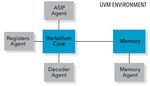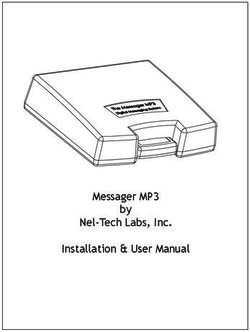Step-by-step Tutorial for Connecting Questa VIP into the Processor Verification Flow - Codasip
←
→
Page content transcription
If your browser does not render page correctly, please read the page content below
Step-by-step Tutorial for Connecting
Questa® VIP into the Processor Verification Flow
by Marcela Zachariasova, Tomas Vanak and Lubos Moravec—Codasip Ltd.
Verification Intellectual Properties (VIPs) play using QVIP. RISC-V compliant processor cores
a very important role in the verification flow of and components referenced in this article were
modern SoCs. They can check the correctness of implemented by the Czech-based IP company
communication over system buses and provide Codasip.[2]
master, slave, decoder, or arbiter components if these
are missing in the verification set-up. This article AUTOMATICALLY GENERATED UVM
describes verification of RISC-V processors, focusing
VERIFICATION ENVIRONMENTS
on the combination of automatically generated UVM
One of the main benefits of the Codasip solution is
verification environments by QVIP Configurator and
that apart from an off-the-shelf RISC-V IP series Codix
Questa® VIP (QVIP) components. The section with
Berkelium (Bk), the company also provides an EDA
step-by-step instructions will demonstrate how to
tool for processor development and customization.
add QVIP components into processor verification
The tool describes processors at a higher abstraction
environments.
level in Architecture Description Language called
CodAL. From this description, many outputs
RISC-V are automatically generated, including the RTL
RISC-V is a new processor architecture with a free to representation of the processor, a complete set of
use, modern and open Instruction Set Architecture software tools such as compilers, linkers, simulators,
(ISA) definition. It was originally designed by the debuggers and profilers, and an UVM verification
University of California, Berkeley, to support research environment with a random assembler programs
and education. Eventually, RISC-V expanded and generator. This allows for very fast customization
established itself in the industry, thanks to the RISC-V and optimization of the cores according to the user’s
Foundation which is now covering most of the individual needs.
activities related to RISC-V.[1]
From a verification perspective, the RTL generated
RISC-V standard includes the definition of base for a specific RISC-V core serves as the Design Under
integer instruction set (“I” for 32 general-purpose Test (DUT). The Codasip automation flow can also
registers or “E” for 16 general-purpose registers) and generate functional instruction-accurate reference
optional ISA extensions, such as multiplication and models. “Functional” means that the reference
division extension (“M”), compressed instructions description does not contain micro-architectural
extension (“C”), atomic operations extension details like timing, pipelining, or any kind of hardware
(“A”), floating-point extension (“F”), floating-point blocks. For illustration, see Fig. 1.
with double-precision extension (“D”), floating-
point with quad-precision extension (“Q”), and
other experimental and custom extensions.
However, RISC-V does not include any hardware
microarchitecture definitions, which means that IP
vendors can implement and sell varied versions of
RISC-V processor IPs with distinctive features and
multiple bus interfaces.
This article describes verification of communication
of the RISC-V core with its surrounding components Figure 1: UVM Environment Generation
10 mentor.comFor each generated assembler program, DUT
outputs are automatically compared to those of
the reference model. Consequently, the generated
UVM verification environment is processor-specific,
and for the purposes of UVM generation, all
necessary information is extracted from the high-
level processor description in CodAL.
The generated verification environment has a
standard UVM-style structure. For the purpose of
this article, a detailed description is not needed, so
only a simple block scheme is provided in Fig. 2. It Figure 2: Simplified Block Scheme
illustrates the relation of the Berkelium core (DUT), of the Generated UVM Environment
connected main memory, and several UVM agents:
For further reference, it is important to note that
• ASIP agent – the main processor agent. It the Berkelium core interface (for connecting the
includes assertion checkers and coverage memory and optional peripherals, not depicted in
monitors for the processor ports and some Fig. 2) is an AMBA-like interface.
internal signals. It also handles driving of input
ports, mainly interrupt ports. QUESTA® VIP CONFIGURATOR
• Registers agent – monitors access to internal For easier integration of QVIP, there is a tool called
registers of the processor. QVIP Configurator. The tool is provided in the
• Decoder agent – monitors coverage of executed installation package along with supported protocol
instructions and combinations of instructions. VIPs, and it can be used to create QVIP test benches
• Memory agent – handles loading of test based on UVM, which include a basic set of test
programs to the program part of main memory, bench building blocks. The steps to generate
and monitors access to the memory while the test-bench are simple: After opening QVIP
instructions are executed. Configurator, required testbench components can
be added and
configured,
such as
instances of
DUTs, modules,
VIP protocols,
and memory
modules in
the testbench
project. It is also
possible to set
the clock and
reset modules,
define address
mapping, and
select available
sequences.
Figure 3: DUT Module Added into QVIP Configurator Environment
VerificationHorizonsBlog.com 11Step 2
Next, VIP
components for
AHB-lite protocol
are added. This
can be done via
the menu “Actions
> VIP Instance”, or
by right-clicking in
the workspace and
selecting “Create
VIP Instance”. The
Create window is
shown in Fig. 4.
Two newly added
components
(QVIP Monitor and
UVM Agent) are
Figure 4: Create VIP Instance Windows in QVIP Configurator Environment generated in one
step as the Monitor
component is
configured and
driven by its UVM
agent.
Step 3
Now we need
to establish
connection
between the
DUT and the
QVIP monitor
component. For
this step, it is
recommended to
use the Connect
Instance wizard
with module
selection for
components
Figure 5: Connection Window for Interconnects in QVIP Configurator Environment
that shall be
connected. To
launch the wizard,
Step 1
right-click the QVIP component in the workspace
First of all, the DUT component must be added. Let’s
and select “Connect Instance”.
use a Codix Berkelium IP core in this test case. To add
the DUT module, navigate to the menu “File > Import
Step 4
a DUT / Module”, or use the icon shown in Fig. 3.
When steps 1–3 are completed, the testbench is
ready to be generated. To start, navigate to the
12 mentor.comFigure 6: Fully Connected QVIP Configurator Environment
Figure 7: Questa VIP Protocols Support
menu “Actions” and select “Generate Testbench”. are versions of QVIP that support various industry
An example of a fully connected test environment is standard interfaces, see the overview in Fig. 7.
shown in Fig. 6.
A step-by-step tutorial follows on how to connect the
QVIP AS MONITOR QVIP protocol checker for AHB-Lite bus connection
between the Berkelium core and the main memory.
(PROTOCOL CHECKER) All steps are illustrated by the block scheme in Fig.
One of the main purposes of QVIP is to verify that
8 on the following page. The example is based on
communication over a system bus complies to the
the testbench generated from QVIP Configurator as
communication protocol. This task is performed by
described in the previous chapter. The method can
assertion checkers and protocol coverage ensured
be used also for very complicated SoCs.
by comprehensive QVIP inbuilt sequences. There
VerificationHorizonsBlog.com 13Figure 8: Inserting QVIP As a
Monitor (Protocol Checker)
1. First, a path to Questa® VIP package must be set
as an environment variable.
export QUESTA_MVC_HOME=/
Questa_VIP_10_6_b
2. In our example, we use Questa® as the main
RTL simulator. When running Questa® with QVIP,
parameter –mvchome must be used with the
vsim command. 5. It is important to set the agent configuration in the
UVM environment configuration object. Below,
vsim -gui -mvchome / there is an example of the generated configuration
Questa_VIP_10_6_b -do “do questa/start_gui.tcl -codix_ ahb_lite_monitor_0_cfg integrated to our UVM
berkelium xexes/crc.xexe” environment.
3. Compilations of the QVIP package and the AHB
package are part of a compilation script that
needs to be created. In our example, the script
is called start_gui.tcl. When another protocol is
used, then another QVIP package is compiled.
6. In our UVM environment, an AHB QVIP agent must
be created. The package is mgc_ahb_v2_0_pkg.
4. As indicated by the generated testbench code,
components participating in the connection of
QVIP instantiate QVIP interface and QVIP monitor
module. Then the QVIP monitor signals are
connected with the DUT.
14 mentor.com7. Now we need to configure the AHB QVIP agent. QVIP AS MASTER/SLAVE
All parameters can be set directly in the QVIP The previous chapter explained how to connect QVIP
Configurator (see Fig. 9), and after testbench as a Monitor (Protocol Checker). There are more
generation, they are located in the files top_ options to connect QVIP, for example as a Master or
params_pkg.sv and _config_ Slave component, if such components exist in the
policy.svh. The is_active parameter is set to 0 when verified environment.
just the protocol checker is in use. If QVIP supplies
a master, a slave, a decoder or an arbiter, the The scenario with QVIP as a Master component
parameter is set to 1. In such case, the agent_type (shown in Fig. 10) is suitable for verification of existing
parameter should be set either to AHB_MASTER, Slave DUT components, for example AHB memory.
AHB_SLAVE, or AHB_ARBITER. The parameter The QVIP Master is equipped with test sequences,
if_type represents the type of the AHB interface, cover-points and assertions, like in the Monitor
and it can be set to AHB, AHB_LITE, or ARM11_ scenario. After running the testbench generated from
AHB. The parameter en_cvg enables coverage QVIP Configurator, it is therefore possible to verify
collection, the parameter en_logger enables that the Slave DUT component is compliant with the
creation of a log with transactions, the parameter tested communication protocol.
en_sb enables checking that the written data are
read correctly, and the parameter en_txn_ltnr
enables printing transactions into the simulation
transcript.
Figure 10: QVIP Connected as a Master Component
In the second scenario, QVIP is connected as a Slave
component. In the default mode, it will simulate the
behavior of a memory – the behavior can be set in
Agent configuration. Successful testing guarantees
that the Master DUT‘s communication protocol is
compliant.
Figure 11: QVIP Connected as a Slave Component
Figure 9: Agent Configuration Window
from QVIP Configurator
VerificationHorizonsBlog.com 15CONCLUSION
This article provided a step-by-step tutorial for
connecting QVIP into the processor verification flow.
The tutorial explained the use of QVIP Configurator
and described the crucial parts of the generated test
bench, essential for debugging when misbehavior
is reported. The main benefits of using QVIP and its
Configurator are as follows:
• Efficiency: Replaces implementing complex
UVM agents for each new bus protocol.
• Automation and rapidity: QVIP Configurator
speeds up assembly of the verification
environment as it generates the testbench
automatically.
Codasip connected AHB QVIP to their RISC-V
compliant Berkelium processors and, similarly to QVIP
Configurator, automatically initiated and connected
the QVIP agents.
REFERENCES
[1] RISC-V Foundation (2017, April) https://riscv.org/
[2] Codasip website (2017, April) https://www.
codasip.com/
16 mentor.comVERIFICATION
ACADEMY
The Most Comprehensive Resource for Verification Training
32 Video Courses Available Covering
• UVM Debug
• Portable Stimulus Basics
• SystemVerilog OOP
• Formal Verification
• Intelligent Testbench Automation
• Metrics in SoC Verification
• Verification Planning
• Introductory, Basic, and Advanced UVM
• Assertion-Based Verification
• FPGA Verification
• Testbench Acceleration
• PowerAware Verification
• Analog Mixed-Signal Verification
UVM and Coverage Online Methodology Cookbooks
Discussion Forum with more than 8250 topics
Verification Patterns Library
www.verificationacademy.comEditor:
Tom Fitzpatrick
Program Manager:
Rebecca Granquist
Mentor, A Siemens Business
Worldwide Headquarters
8005 SW Boeckman Rd.
Wilsonville, OR 97070-7777
Phone: 503-685-7000
To subscribe visit:
www.mentor.com/horizons
To view our blog visit:
VERIFICATIONHORIZONSBLOG.COM
Verification Horizons is a publication
of Mentor, A Siemens Business
©2017, All rights reserved.You can also read