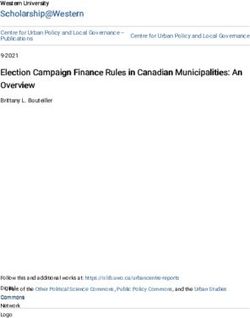Graphical User Interface Optimalization Based C# with Visual Studio to Operator Control Unit Rhino Robot
←
→
Page content transcription
If your browser does not render page correctly, please read the page content below
54 IPTEK Journal of Proceedings Series No. (3) (2019), ISSN (2354-6026) International Conference on Engineering, Advance Science and Industrial Application (ICETESIA) 2018 September 6-7 2018, Institut Teknologi Sepuluh Nopember, Surabaya, Indonesia Graphical User Interface Optimalization Based C# with Visual Studio to Operator Control Unit Rhino Robot Tata Tanjung Tamara1, Achmad Affandi2, Imam Arifin1, and M. Fajar Adityo3 Abstract―System of communication and data storage on the old version Graphical User Interface (GUI) can not developed or modified because it is not made in a modular way. In addition, the memory capacity is quite large because there are XNA Framework function and excessive robot control menus. Based on these problems we need to optimize GUI on the Operator Control Unit (OCU) Rhino robot. Programming language using C # with Integrated Development Environment (IDE) Visual Studio. Communication systems and data storage robots are grouped into 3 parts of the program with inheritance class. It Figure 1. Arm Robot. creation use one of the IDE features of the Windows Presentation Foundation (WPF). The result of this research is program of communication system and data storage more structured so that can be developed for further research. After that, the memory capacity of the new version of GUI is 57.4 MB with an average memory usage of about 513.5 MB and the number of GUI pages as many as 8 with 3 main page details and 5 supporting pages to control robot motion. Keywords―C#, GUI, IDE, OCU, WPF, Visual Studio, XNA Figure 2. Chasis Robot. Framework. modular. Whereas Rhino robot is still possible to be I. INTRODUCTION developed into several versions of different robots. In addition, there are excessive menu controller functions and Rhino robot has arm manipulator and chassis. The chassis use one of the features XNA Framework on the GUI. It part works for robot mobility. While the arm is assigned to affects the speed performance when the GUI is run. With take the object considered dangerous. Purpose of this robot these problems need to optimize the GUI on OCU Rhino was developed to minimize the risk of harm to humans. This robot. robot is controlled by humans remotely with a control device In this study, GUI optimization is based on C # called the Operator Control Unit (OCU). programming language with Visual Studio's Integrated OCU Rhino robot is shaped like a toughbook laptop that Development Environment (IDE). Designing the display has a Joystick and Graphical User Interface (GUI) with design and menu layout using one of the features of Visual Windows operating system 10. Each serves as a robot controller tool for humans. In Joystick, Robot Control is Studio is Windows Presentation Foundation (WPF). The done using key combinations. Then, users can observe the GUI page is designed to minimize the memory capacity so environment directly and determine the menus of control that the author gives the target an 8-page GUI with details of functions through the GUI. 3 main pages and 5 pages of support. In the structure of GUI that has been made there are some problems such as communication programs and data storage robot using communication systems and data storage robot on the GUI is inheritance method class or derived class. And the use of this difficult to develop and modified because it is not made in derived class to classify the communication into 3 namely transmitter, receiver and communication center. 1 Tata Tanjung Tamara and Imam Arifin are with Department of Automation Electrical Engineering, Institut Teknologi Sepuluh Nopember, Surabaya, 60111, Indonesia. II. RHINO ROBOT, OCU AND GUI 2 Achmad Affandi is with Department of Electrical Engineering, Institut Teknologi Sepuluh Nopember, Surabaya, 60111, Indonesia. E-mail: A. Rhino Robot affandi@ee.its.ac.id. A robot is a mechanical device that can perform physical 3 M. Fajar Adityo is with Staff of PT Bhimasena Research and Development. tasks, either using human control or control, or using pre-
IPTEK Journal of Proceedings Series No. (3) (2019), ISSN (2354-6026) 55 International Conference on Engineering, Advance Science and Industrial Application (ICETESIA) 2018 September 6-7 2018, Institut Teknologi Sepuluh Nopember, Surabaya, Indonesia Figure 3. Operator Control Unit (OCU). Figure 4. Struktur Sistem Komunikasi dan Penyimpanan Data. defined programs (artificial intelligence) [1]. Advances in D. Basic Programming C# robotic technology have made it possible to do things that are usually only done by humans. One of the advancements is C# (read "See-Sharp") is a multi-purpose computer the creation of a bomb squad robot. This robot can replace programming language that is suitable for all developmental humans to spy on and handle explosives or environmental needs and object-oriented programs or modern Object hazards directly [2]. This object was discovered in 1972 by Oriented Progamming [8]. OOP is an approach for software Lieutenant Colonel Peter Miller by designing electric- development based on objects that interact with each other powered cart chests to devices such as car bombs so that [9]. Microsoft created C # along with the creation of the dangerous objects were safely detonated without injuring .NET Framework. C # promises the productivity and ease of anyone [3]. being in Visual Basic with the capabilities and flexibility that Rhino robot itself consists of 2 main parts of the arm and exist in C / C ++ [10]. chassis. In the arm section to take the dangerous object E. WPF assisted by gripper. This section has 6 Degrees Of Freedom WPF is a GUI framework that is used to create windows (DoF) can be illustrated as in Figure 1. While the chassis applications just like windows form. This application is a functions for robot mobility. Components in this section GUI that is used to create client-side applications for consist of several motors, batteries, robot motion support circuits and so on as in Figure 2. windows as well as web-based applications. In addition, it is capable of designing user interfaces with user control [11]. B. OCU WPF is one of the features in Visual Studio. Robots require constant attention and direct control by WPF is a GUI framework that is used to create windows operators via remote operations called Operator Control applications just like windows form. This application is a Units (OCUs) [4]. Controlling robots through this type of GUI that is used to create client-side applications for OCU requires full attention by the operator. Operators windows as well as web-based applications. In addition, it is typically use a joystick type controller to enable various capable of designing user interfaces with user control [11]. motors on the robot to move it [5]. OCU devices can be WPF is one of the features in Visual Studio. illustrated as in Figure 3. In this study designed an OCU consisting of 3 main parts F. Visual Studio of Power Distribution, Interface, and GUI. The Power Is a software that can be used for the development of Distribution section is responsible for creating a power various applications that have a variety of types including supply for the OCU to power up. Then in the Interface desktop applications (Windows Form, CommandLine, Web section assigned to design the buttons to be integrated by the Applications, Windows Mobile). This software has more GUI. than one compiler ie Visual Basic, C #, C ++, InterDev, J ++, C. GUI F #, Souce Safe and so on [12]. The GUI is a pictorial interface for a program to make it III. COMMUNICATION SYSTEM, DATA STORAGE AND easier to use by giving a consistent look like buttons, menus DISPLAY GUI and so on [6]. In addition, it also makes it easy for humans and computers to interact and communicate. This function is A. Communication System and Data Storage usually event-driven which means that some tasks will run Communication and data storage system on the GUI is every time the event is selected. Such users give inputs on divided into 5 main parts of Receiver, Transmitter, buttons or menu items [7]. Communication Center, Robot Hub and Transceiver. The receiver on this system serves as a place of messages sent by
56 IPTEK Journal of Proceedings Series No. (3) (2019), ISSN (2354-6026) International Conference on Engineering, Advance Science and Industrial Application (ICETESIA) 2018 September 6-7 2018, Institut Teknologi Sepuluh Nopember, Surabaya, Indonesia the Communication Center and prepares reports to be sent to IV.RESULT AND TESTING the Communication Center. Then the task of Transmitter is A. Communication system and Data Storage Analysis as a place of instruction sent by Communication Center and Communication and data storage systems are made in a arrange commands to be sent to Communication Center. modular fashion so that there are some differences with the Communication Center's own task is to send a report that has previous system. Here is a comparison of the old GUI system with the new version in Table 1. TABLE 1. COMPARATIVE ANALYSIS OF COMMUNICATIONS AND DATA STORAGE SYSTEMS Information Old Version New Version Place of The communication data is Communication data Communication derived according to its converge on Page Data function Data message is Data message is handled by processed on Message data OCU Receiver through OCU RhinoLink Communication Center Transmitter found on OCU Transmitter is on the Transmitter. Access to page that has direct Transceiver through OCU Transmitter access to Transceiver Communication Center first to Robot be processed then headed to Transceiver Robot data found on Robot data RhinoLink Robot data found on RobotHub Figure 5. Flowchart GUI’s Page (1). B. Testing Memory use This test is performed to prove the functionality created without using XNA Framework with In Table 2 it explains the memory difference in older versions of GUI with new. TABLE 2. COMPARISON OF OLD AND NEW VERSION GUI MEMORY Contains GUI Version Size (MB) Files Folder Old 92,8 682 126 New 57,4 255 43 C. GUI Testing Testing the performance of GUI memory speed is intended to find out how much RAM is used. Data is obtained from the Diagnostic Tool on one of the features in Visual Studio. In Table 3. The average GUI calculation is run on equation Figure 6. Flowchart GUI’s Page (2). (1). TABLE 3. been given by Receiver to Robot Hub, receive instructions MEMORY USE DATA from Robot Hub, receive messages from Transmitter and No Page Process Memory (MB) 1 Start Menu Page 198 send commands that have been given Transmitter for 2 Login Robot 256 Transceiver. 3 Operation Page 496 4 Pop Up Main Menu 528 B. GUI’s Page 5 Pop Up Pengaturan Pose 655 The look and layout of the menu on the GUI plays an 6 Pop Up Preset Pose 716 7 Pop Up Pengaturan Kamera 630 important role in controlling and monitoring robots. 8 Pop Up Ilumination 629 Therefore, it is necessary to optimize the user interface ∑ graphically. Here is the GUI flowchart when run in Figure 5 = (1) 8 and Figure 6. 4108 = (2) 8 = 513,5 (3)
IPTEK Journal of Proceedings Series No. (3) (2019), ISSN (2354-6026) 57 International Conference on Engineering, Advance Science and Industrial Application (ICETESIA) 2018 September 6-7 2018, Institut Teknologi Sepuluh Nopember, Surabaya, Indonesia D. New Display for GUI New Version V. CONCLUSION This test is done so that the created design can be displayed Rhino robot’s communications and data storage system when the GUI is run. In Table 4 is the design of the new GUI in the new version of GUI has been made modular in order menu display and layout. Total number of pages owned is 8 to be developed or modified by the next developer. The pages with details of 3 main pages and 5 pages of supporters memory usage generated by the new GUI is 57.4 MB or 38% to control the robot and monitor the area. lighter than the old-fashioned version of GUI memory of TABLE 4. 92.8 MB. Process Memory used by the new version of GUI GUI’S PAGE DESIGN when running on average uses 513.5 MB. 8-page view and No Page GUI’s Design layout design with more compact functionality than previous versions of GUI. Start Menu 1 Page REFERENCES [1] A. Nggedho and A. Y. E. Prasetyo, “Prototipe Simulasi Robot Penjinak Bom Dengan Pengendalian Android Berbasis Mikrokontroller Atmega16,” Malang. Login [2] M. W. Carey, E. M. Kurz, J. D. Matte, T. D. Perrault, and T. Padir, 2 “Novel EOD Robot Design with Dexterous Gripper and Intuitive Robot Teleoperation,” Massachusetts, 2012. [3] “The Very First Bomb Disposal Robot,” 2014. [Online]. Available: http://www.military.com/video/ammunition-and- explosives/explosive-ordnance-disposal/the-first-bomb-disposal- Operation robot/3059244734001. [Accessed: 19-Jul-2018]. 3 Page [4] N. Checka, S. Schaffert, D. Demirdjian, J. Falkowski, and D. H. Grollman, “Handheld operator control unit,” Proc. seventh Annu. ACM/IEEE Int. Conf. Human-Robot Interact. - HRI ’12, p. 137, 2012. Pop Up [5] J. Crossman, R. Marinier, and E. B. Olson, “A hands-off, multi- 4 robot display for communicating situation awareness to Main Menu operators,” Proc. 2012 Int. Conf. Collab. Technol. Syst. CTS 2012, pp. 109–116, 2012. [6] R. Y. Al Ashi and A. Al Ameri, “Introduction to Graphical User Interface (GUI) MATLAB 6.5,” IEEE UAEU Student Branch Pop Up UAE Univ., pp. 1–35, 2004. 5 Pengaturan [7] W. L. Martinez, “Graphical user interfaces,” Wiley Interdiscip. Pose Rev. Comput. Stat., vol. 3, no. 2, pp. 119–133, 2011. [8] A. Hejlsberg, “C Sharp Programming Language,” p. 704, 2006. [9] D. Clark, “Beginning C # Object Oriented Programming, 2nd Ed.,” p. 373, 2013. Pop Up [10] A. Rachmatullah, “Mempelajari C#: Bahasa Pemrograman 6 Modern,” pp. 1–136, 2002. Preset Pose [11] A. Misra, “Use of Windows Presentation Foundation and Windows Forms in Windows Application Programming,” vol. 7, no. 7, pp. 20–24, 2016. Pop Up [12] R. Yesputra, Belajar Visual Basic . Net dengan Visual Studio 7 Pengaturan 2010, no. October. 2017. Kamera Pop Up 8 Ilumination
You can also read