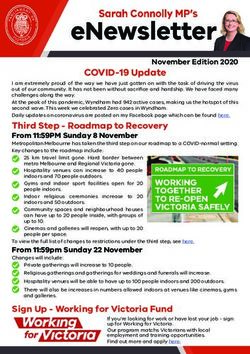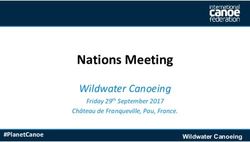USER MANUAL - Next Level Acoustics
←
→
Page content transcription
If your browser does not render page correctly, please read the page content below
Next Level UM-1 Bracket
Thank you for purchasing the UM-1 mounting bracket. Please read the di-
rections thoroughly and plan how the mount would be best installed for its
intended use. Failure to do so may result in Damage, Personal Injury, or
voiding the warranty. It is the installer’s responsibility to ensure all compo-
nents are properly installed. Next Level Acoustics is not responsible for any
damage or injury resulting from improper mounting or use of the UM-1
bracket.
These instructions are only a guide and the installer is responsible for the
correct and secure mounting of all associated products. Please follow all
manufactures instructions for any product being installed with the UM-1
bracket. Please note: Each Setup will be different and these directions may
not account for every situation. The person installing the bracket should have
experience mounting load bearing assemblies. For any questions or con-
cerns, please contact technical support at Next Level Acoustics at 617-237-
2875 or info@nextlevelacoustics.com.
CAUTION: The UM-1 is intended for use only
with the maximum weights denoted below. Use
with heavier than the maximum weight indicated
may result in instability causing possible serious
injury or damage. Review all relevant manuals to
ensure that the setup can handle the load.
12-15 lbs. when mounting above the TV using the stock TV stand
(max weight varies depending upon how wide the stock TV base
is)
12-20 lbs. when mounting above the TV in conjunction with a TV
mount
30 lbs. when mounting below the TV in conjunction with a TV
mount
DISCLAIMER: Maximum weight measures are only
guidelines and ARE NOT absolute! Use precaution
when mounting.
3Specifications
Shipping Dimensions: 22” x 4” x 4”
Shipping Weight: 4 lbs.
Bracket Weight: 3 lbs.
Parts Included
(1) UM-1 Left and Right Bracket Assemblies (Sandwich, Vertical,
Depth)
Hardware Included
(4) #10 Nuts and (4) 1/4” Nut
(4) #10 Bolts and (4) 1/4” Bolts
(4) #10 5/8” Screws (mounting to Elite and Fusion products)
No Longer Included (For mounting the Playbar directly)
(4) Steel Phillips Flat Head Screw (82 Degree Countersink Angle,
10-24 Thread Size, 3/4" Long)
PLEASE READ: May require spacers between the UM-1 and TV
mount, when using lower profile mounts (sub 2.5″ from wall to back of
the display) due to the increased depth adjustment capabilities of this
bracket system
Mount Uses
The UM-1 is designed and tested to mount a Fusion Series Center Speaker,
Fusion Series Soundbar, or Elite Closed Back Enclosure below the TV
when using a TV mount within weight guidelines
The UM-1 is designed and tested to mount a Sonos ® Playbar ® Wall
Mount Kit and SONOS ® Playbar ® above or below the TV when using
either the TV stand, or in conjunction with a TV mount within weight
guidelines. Supports 300mm, 400mm and 500mm TV VESA spacing
Mounting the SONOS® ARC directly to the TV when using the UM1-A
adapter bracket
The UM-1 may be used to mount a third-party Center Speaker or Soundbar
above or below the TV depending upon the mounting mechanism. Please
note, Next Level Acoustics makes no guarantee that the UM-1 bracket will
work with un-tested third-party products. All weight guidelines must be
followed
4How to build the UM-1 Bracket System
Assemble the UM-1 following the Figure 1 Bracket Setup diagram
below using the provided parts and hardware
Please note: there are left side and right side parts to this assembly
Once assembled, the UM-1 brackets can be swapped to fit an assort-
ment of required installations
Height Adjust-
ments
Height Adjustment is
achieved by removing the
#10 Bolts as needed and
sliding the Vertical Support
up and down on the Sand-
wich Support. For the stur-
diest setup keep the #10
Bolts as far away from each
other as possible
The Depth Support can be
adjusted by loosening the
1/4" Nuts with a 7/16in
wrench. The Depth Support
can also be swapped around
to achieve additional depth
adjustment, see Figure 2
and Figure 2a for more de-
tails
Figure 1 Bracket Setup
5Depth Adjustments
Choose the proper depth adjustment permutation to perfectly line up the
Center Speaker, Soundbar, or Enclosure with the top or bottom edge of
the TV
Figure 2
**You can also swap the Depth Supports to the other
side of the bracket to achieve different anchor points**
Figure 2a
Forward adjustment when the Depth Support
has clearance to move past 0
6Tilt Adjustments
Choose the proper tilt adjustment angle to perfectly line up the Center
Speaker, Soundbar, or Enclosure with the top or bottom edge of the TV
Mounting Basic Recommendations
Elite Series Closed Back Enclosure Below the TV—Secure to the
UM-1 Bracket Depth Support using two per bracket #10 5/8” long
screws and associated washers per bracket (included)
Fusion Series Center Channel and Soundbars Below the TV—Drill
a pilot hole and secure to the UM-1 bracket Depth Support using two
#10 5/8” long screws and associated washers per bracket (included)
Sonos ® Playbar ® mounted above or below the TV using the
Sonos ® Playbar ® Wall
Mount Kit—Secure the
Sonos ® Playbar ® Wall
Mount Kit bracket to the UM
-1 using (4), two on the top
and two on the bottom, #10
3/4” flat head 10-24 machine
screws with applicable wash-
ers and nuts (not included).
Depth Supports must be
mounted to the Sandwich
Support in the outside posi-
tion (see diagram) in order
work at 300mm, 400mm
and 500mm TV VESA
spacing
Sonos® ARC (page 10)
7Attaching to the TV
When attaching directly to the back of the TV without the use of a TV
mount
Determine the optimal bracket placement and line the Sandwich sup-
port’s oval holes with the threaded holes on the back of your TV. Se-
cure the Sandwich Support to the back of the TV using the TV manu-
facturers recommended hardware
If your TV has bump outs, spacers
may be needed. (Spacers are not
included)
When attaching directly to the back of
the TV in conjunction with a TV mount
Mount the Sandwich Support be-
tween the TV Mount and the TV.
Make sure all 4 screws go through
the Sandwich Support and anchor
snugly into the threaded holes on the
back of the TV. Spacers may be
needed if the Sandwich Support in-
terferes with the TV Mount. For
most dual hanger style TV brackets
spacers will not be needed
If your TV has bump outs, spacers
may be needed. (Spacers are not
included)
** Before mounting, consult
your TVs owner manual / TV
mount’s manual and follow
all safety precautions.
8Mounting above the TV example
Mounting below the TV example
9Mounting your SONOS® ARC using the
UM1-A adapter bracket
Mount the L/R sides of the UM-1 bracket to the back of the TV fol-
lowing steps on page 8
Please note: The UM-1 (sandwich, vertical and depth supports)
may be flipped in various ways providing additional adjustment op-
tions. The right placement will depend upon your application
Remove the single slot depth support brackets from the UM-1
and replace with the UM1-A adapter bracket using the 1/4” carriage
bolts and nuts you removed
Secure the UM1-A adapter bracket to the back of the SONOS®
ARC by using the provided hardware in this recommended order:
18mm M5 bolt, lock washer, flat washer, fender washer and then
into the SONOS® ARC using the hex key. If the display is already
mounted while performing this step, we strongly suggest two peo-
ple perform this action to ensure that you do not drop the SONOS®
ARC while securing to the UM1-A
Use the Height, Depth/Forward, and Tilt adjustments to place the
SONOS® ARC in your desired location and lock into place using
the nylon nuts (do not over tighten)
When using a Tilt Mount—Use the Tilt adjustment feature to re-
level the SONOS® ARC so that the Atmos drivers fire up from a
level plane
10Mounting SONOS® PLAYBAR® using
PLAYBAR® Wall Mount Kit
11Limited Warranty
JS Source Technology, LLC guarantees the UM-1 / UM1-A to be free of
defects for the product’s warranty period of 5 years.
The warranty period begins on the original date of shipping. The lim-
ited warranty is intended only for the original purchaser. The warran-
ty will be void if the bracket is modified in anyway or not installed cor-
rectly, Including overloading, abuse, or use for any purpose other than
specified in these directions. The UM-1/ UM1-A is for indoor only and
any use outdoors will void this warranty.
JS Source Technology, LLC is not liable for any damage or injury
caused from the use of or the inability to use our bracket. To the maxi-
mum extent permitted by applicable law, JS Source Technology, LLC
disclaims any responsibility for incidental or consequential damages.
DISCLAIMER: Next Level Acoustics has NO affiliation with
Sonos, Inc. Sonos ®, Playbar ® and/or ARC® are registered trade-
marks of Sonos, Inc.
1213
You can also read