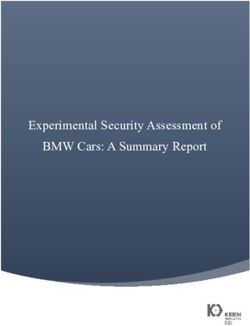USER'S MANUAL GB NL FR D - Outspot
←
→
Page content transcription
If your browser does not render page correctly, please read the page content below
DECLARATION OF CONFORMITY
Hereby,
Company: TE-GROUP nv
Address: Kapelsestraat 61, 2950 Kapellen - BELGIUM
Declares that:
Product Name: STEREOBOOMM SP100
Product Type: LED-light + wireless Speaker
Is in compliance with the essential requirements and other relevant provisions of Directive 1999/5/EC,
2004/108/EC, 2006/95/EC.
The product has been tested against the followings standards and specifications, applying versions
valid on the date that it was issued:
EN 60950-1
ETSI EN 300 328
ETSI EN 301 489-1
ETSI EN 301 489-17
Joseph van Oosterum, CEO TE Group NV,
-2-PACKAGE CONTENTS GB How to use the DreamLED® SP100?
The DreamLED® SP100 is:
DreamLED® Micro USB - Bluetooth® Speaker with HANDSFREE function
SP100 charging cable AUX-cable - Music player with AUX/TF input
- LED-light: changes brightness by TOUCH
! using the MODE key (3) you switch from LED-
MODE mode to BLUETOOTH® MODE to AUX-in MODE
PARTS & BUTTONS 5. Short press: Next song
Long press: Increase volume
1. ON/OFF POWER SWITCH: 6. Short press: previous song
Slide ON/OFF switch to start using DreamLED® SP100 Long press: decrease volume
2. LED-TOUCH PANEL: 7. LED indicator: ON/OFF + charging + Bluetooth® mode
LED ON/OFF + brightness adjustment 8. Microphone for handsfree calling
3. MODE short press – to activate the Bluetooth® mode 9. AUX-input port
4. short press: Play/Pause music 10. Micro SD/TF card input slot
Answer/end call during handsfree calling 11. Micro USB charging slot
Long press: Redial last number 12. Suspension HOOK
-3-CHARGING THE BATTERY by pressing PLAY/PAUSE (8) in Bluetooth® mode OR you can
restore the connection manually in the menu of your mobile
The SP100 must be fully charged before first use! phone.
- Plug the micro USB cable into the micro USB charging To control the music (play/pause/next…) you can use:
socket (11). - Buttons on your smartphone, tablet…
- Plug the other end of the USB cable into your computer or - Buttons on SP100
USB travel charger.
When the product is charging, the indication LED (7) will turn RED. CONTROLS FOR HANDSFREE CALLING
When the product is fully charged, the indication LED (7) will Press (4) to answer a call from your mobile phone. Press (4)
turn BLUE. again to end the call. Long press (4) to reject a call.
When the battery capacity is LOW, you will hear a voice
prompt “battery low”. AUX-IN MODE
Insert one end of the AUX cable into the AUX input port (9)
OPERATING THE LAMP You will hear a voice prompt: “Now is AUX-in mode”
Insert the other end of the cable into an external multimedia
Slide the ON/OFF button (1) to start device such as mobile phone, MP3 player, tablet, laptop…
using the SP100. A voice prompt will
indicate that you’re in the “Lighting”-mode. ! In Bluetooth mode it is NOT possible to play music by AUX-cable.
By TAPPING on top of the speaker-grill (2) To activate the AUX-mode while SP100 is in Bluetooth® mode,
you can: press MODE-button once again.
- light up the lamp You will hear a voice prompt: “Now is AUX-in mode”
- choose its intensity (3 light intensities)
- turn OFF the lamp. To control the VOLUME or MUTE the music in “AUX-in mode”
you can use:
OPERATING THE SPEAKER - Buttons on your smartphone, tablet…
- Buttons on SP100
BLUETOOTH® MODE PAIRING ! NEXT/Previous song should be controlled by smartphone,
- Slide the ON/OFF button (1) to start using the SP100. tablet or other music source in AUX-in mode.
You will hear a voice prompt: “Lighting”.
To activate the “Bluetooth®”-mode & pairing, press the SD/TF CARD MODE
MODE button (3) once. You will hear a voice prompt: The DreamLED SP100 supports micro SD/ TF cards with
“Bluetooth®-mode has been ON” capacity of 32 GB.
- The blue LED is blinking and speaker will start searching Insert SD/TF card into the corresponding slot at the side of
for devices to pair with. the unit (10).
You will hear a voice prompt: “Waiting for pairing” The music will start playing automatically.
- Let your phone search for Bluetooth® devices.
Select “DreamLED® SP100” to pair both devices. When 2 SAFETY INSTRUCTIONS
devices are paired, you will hear a voice prompt: “Paired”
Never open the DreamLED® SP100.
You can now use your SP100 to listen to your favorite music Never touch the plug contacts with sharp or metal objects and
wirelessly. handle with care.
Never place the device in the vicinity of heat sources.
To ensure automatic reconnection between the phone Never place the unit on surfaces that are heat sensitive.
and the DreamLED® SP100, we recommend setting the Protect the device from special liquids and vapors.
DreamLED SP100 as “Authorized” in the Bluetooth® menu of Unplug the unit from charging before cleaning.
your phone! Please refer to the manual of your mobile phone Do not use any solvent based cleaning agents, only a soft,
for more detailed information. dry anti-static cloth.
Do not attempt repairs yourself.
If the Bluetooth® connection is not restored automatically If the unit is not properly installed or operated DreamLED®
after disconnection, you can restore the connection manually cannot accept liability.
-4-VERPAKKINGSINHOUD
NL Hoe de DreamLED SP100 te gebruiken?
De DreamLED® SP100 is:
DreamLED® SP 100 Micro USB laadkabel AUX-kabel - Bluetooth® Speaker met HANDSFREE functie
- Muziekspeler met AUX/TF input
- LED-lamp: verander de lichtsterkte door aanraking
! maak gebruik van de MODE toets (3) om te
MODE wisselen tussen LED-modus, Bluetooth® modus
en AUX-in modus.
PARTS & BUTTONS
5. Kort drukken: Volgend nummer
Lang drukken: Volume omhoog
1. ON/OFF POWER toets: Verschuif deze toets om het
6. Kort drukken: Vorig nummer
toestel te gebruiken
Lang drukken: Volume omlaag
2. LED-TOUCH panel: LED ON/OFF + helderheid aanpassen
7. LED indicator: ON/OFF + opladen + Bluetooth® modus
3. MODE druk kort om de Bluetooth® modus te activeren
8. Microfoon voor handenvrij bellen
4. kort drukken: Play/Pauze muziek
9. AUX-in poort
Beantwoord of beëindig een gesprek tijdens het
10. Micro SD/TF kaart sleuf
handenvrij bellen
11. Micro USB laadaansluiting
Lang drukken: Laatst gekozen nummer terugbellen
12. Ophangingshaak
-5-OPLADEN VAN DE BATTERIJ Als de Bluetooth®-verbinding niet automatisch wordt hersteld,
kan je de verbinding manueel herstellen door op PLAY/PAUSE
De SP100 moet voor het eerste gebruik volledig opladen! (8) in de Bluetooth®-modus OF in het menu van je smartphone.
- Sluit de micro USB kabel aan op de micro USB Om de muziek te bedienen (play/pause/volgende…) kan je:
laadaansluiting (11). - De bedieningsknoppen op je smartphone, tablet,… gebruiken
- Sluit het andere einde aan op je computer of USB lader. - De toetsen op de SP100 gebruiken
Wanneer het toestel aan het opladen is, zal de LED-indicator
(7) ROOD oplichten. BEDIENING TIJDENS HANDENVRIJ BELLEN
Wanneer het toestel volledig opgeladen is, zal de LED-indicator Druk (4) om een inkomende oproep te beantwoorden. Druk
(7) BLAUW oplichten. nogmaals (4) om het gesprek te beëindigen.
Als de batterij bijna leeg is hoor je de melding “Battery low”. Druk langer op (4) om een oproep te weigeren.
DE LAMP GEBRUIKEN AUX-in MODUS
Sluit een uiteinde van de AUX kabel aan op de AUX-in poort (9).
Verschuif de ON/OFF toets (1) om de Je hoort de melding “Now is AUX-in mode”
SP100 te gebruiken. Sluit het andere einde van de AUX kabel aan op een extern
multimedia toestel zoals smartphone, MP3 speler, tablet,
Je hoort een melding dat de lamp in
laptop…
de “Lighting”-modus is.
Raak de bovenkant van de speaker- ! In de “Bluetooth® modus” is het NIET mogelijk om muziek
grill (2) aan om: met de AUX-kabel af te spelen.
- De lamp op te lichten
- De intensiteit te kiezen (3 tintensiteiten) Om de AUX-modus te activeren, druk je op de MODE-toets.
- De lamp uit te schakelen Je krijgt dan de melding “Now is AUX-in MODE”
DE SPEAKER GEBRUIKEN Om het volume te beheren of het geluid uit te schakelen in de
“AUX-in” modus kan je:
BLUETOOTH MODE PAIRING - de toetsen op je smartphone, tablet… gebruiken
- Verschuif de ON/OFF knop (1) om de SP100 te gebruiken. - de toetsen op de SP100 gebruiken
Je hoort de melding dat het toestel zich in de “Lighting”- ! NEXT/Previous kan in de AUX-in modus enkel bediend
modus bevindt. worden vanop je smartphone, tablet of ander muziektoestel.
- Om de “Bluetooth®”-modus te activeren, druk je eenmaal
op de MODE toets (3). Je hoort de melding “Bluetooth®- SD/TF card MODUS
mode has been ON” De DreamLED® SP100 ondersteunt SD/TF kaarten met een
- De blauwe LED knippert en de luidspreker zal starten met capaciteit tot 32 GB.
zoeken naar toestellen om mee te verbinden. Je hoort de Wanneer je SD/TF kaart in de overeenstemmende SD/TF
melding “Waiting for pairing” sleuf (10) steekt, begint de muziek automatisch af te spelen.
- Laat je muziektoestel of smartphone zoeken naar andere
Bluetooth®-toestellen. Selecteer “DreamLED® SP100” VEILIGHEIDSINSTRUCTIES
om de verbinding tussen de twee toestellen tot stand te
brengen. Als de twee toestellen verbonden zijn, hoor je de Raak nooit de stekkercontacten met scherpe en metalen
melding: “Paired” voorwerpen aan.
Zet het apparaat nooit in de nabijheid van warmtebronnen.
Je kan nu de SP100 gebruiken om draadloos naar je muziek Zet het apparaat nooit op oppervlakken die gevoelig voor
te luisteren! warmte zijn.
Bescherm het apparaat tegen speciale vloeistoffen en wasems.
Om te verzekeren dat de automatische verbinding tussen Gebruik voor het reinigen geen schoonmaakmiddelen
je smartphone en de DreamLED® SP100 wordt hersteld, met oplosmiddel, maar uitsluitend een zachte, droge en
antistatische doek. Trek vóór elke reiniging van het apparaat
raden we je aan om de SP100 als “Geautoriseerd” op te slaan
de stekker uit het stopcontact.
in het Bluetooth® menu van je smartphone ! Raadpleeg de
Een reparatie mag enkel door geschoold, geautoriseerd
handleiding van je smarpthone voor meer informatie. personeel uitgevoerd worden.
-6-CONTENU DE L’EMBALLAGE FR COMMENT UTILISER LE DreamLED SP100?
Le DreamLED® SP100 est:
DreamLED SP 100
®
Câble de chargement Câble AUX - Enceinte Bluetooth® avec fonction MAINS-LIBRES
Micro USB - Lecteur de musique avec entrée AUX / TF
- Lumière LED: changement de luminosité au TOUCHER
MODE ! en utilisant la touche MODE (3) vous passez du
mode LED au mode BLUETOOTH® au mode AUX-IN.
ÉQUIPEMENT & TOUCHES
5. Appui court: Piste suivante
1. Interrupteur Marche/Arrêt (ON/OFF): Faites glisser Appui long : Augmenter le volume
l’interrupteur Marche/Arrêt pour commencer à utiliser le 6. Appui court: Piste précédente
DreamLED® SP100 Appui long : Diminuer le volume
2. Panneau tactile LED: LED allumé/éteint (ON/OFF) + 7. Témoin LED: Marche/Arrêt + chargement + mode
réglage de luminosité Bluetooth®
3. MODE Appui court – pour active le mode BLUETOOTH® 8. Microphone pour les appels mains-libres
4. Appui court: Lecture/Pause 9. Port d’entrée AUX
Répondre / terminer un appel lors d’une conversation 10. Fente d’entrée de carte Micro SD / TF
mains libres 11. Fente de chargement micro USB
Appui long: recomposer le dernier numéro 12. Crochet de suspension
-7-CHARGER LA BATTERIE Bluetooth® OU vous pouvez rétablir la connexion manuellement
dans le menu de votre téléphone mobile.
! Le SP100 doit être entièrement chargée avant la première Pour contrôler la musique (lecture, pause, piste suivante ...),
utilisation ! vous pouvez utiliser:
- Branchez le câble micro USB dans la prise de recharge - les touches de votre smartphone, tablette ...
micro USB (11). - les touches du SP100
- Branchez l’autre extrémité du câble USB dans votre
ordinateur ou chargeur USB. CONTRÔLE DES APPELS MAINS-LIBRES
Pendant la charge, le témoin LED (7) s’allume en ROUGE. Appuyez sur (4) pour répondre à un appel à partir de votre
Quand la batterie est complètement chargée, le témoin LED (7) téléphone mobile. Appuyez sur (4) pour terminer l’appel.
passe au BLEU. Appuyez et maintenez enfoncé (4) pour refuser l’appel.
Lorsque la capacité de la batterie est faible, vous entendrez le
message “Battery low” MODE AUX-IN
Insérez une extrémité du câble AUX dans le port d’entrée AUX (9).
FONCTIONNEMENT DE LA LAMPE Vous entendrez un message vocal: “Now is AUX-in mode”.
Insérez l’autre extrémité du câble dans un dispositif multimédia
Glissez l’interrupteur Marche/Arrêt (1) externe tel qu’un téléphone mobile, lecteur MP3, tablette,
pour pouvoir utiliser le SP100. Un ordinateur portable ...
message vocal indique que vous êtes
dans le mode « Lumière ». ! Il est n’est PAS possible de jouer de la musique avec câble
En tapant sur le dessus de la grille de AUX en mode Bluetooth®.
l’enceinte (2), vous pouvez: Pour active le mode AUX lorsque le SP100 se trouve en mode
- Allumer la lampe Bluetooth®, il faut appuyer encore une fois sur la touche MODE.
- Choisir son intensité (3 niveaux) Vous entendrez un message vocal: “Now is AUX-in mode”.
- Éteindre la lampe.
Pour régler le volume ou couper le son en mode “AUX-in” vous
FONCTIONNEMENT DE L’ENCEINTE pouvez utiliser:
- les touches de votre smartphone, tablette ...
MODE BLUETOOTH ASSOCIATION (PAIRING) - les touches du SP100
- Glissez l’interrupteur Marche/Arrêt (1) pour pouvoir utiliser ! En mode AUX-in, les contrôles piste suivante/précédente
le SP100. Vous entendrez un message vocal: “Lighting” . doivent être réglés par le smartphone, tablette ou autre source
- Pour activer le mode “Bluetooth® & l’association, appuyez de musique.
une seule fois sur la touche MODE (3). Vous entendrez un
message vocal: “Bluetooth®-mode has been ON”. MODE CARTE SD/TF
- La LED bleue clignote et le haut-parleur commencera à Le DreamLED SP100 prend en charge les cartes SD/TF avec
chercher des appareils pour établir une connexion. Vous une capacité de 32 GB. Insérez une carte SD / TF dans la
entendrez un message vocal: “Waiting for pairing”. fente correspondante sur le côté de l’unité (10). La musique
- Lancez la recherche d’appareils Bluetooth® sur votre commence à jouer automatiquement.
téléphone mobile. Sélectionnez “DreamLED® SP100” pour
associer les 2 appareils. Après l’association, vous entendrez INSTRUCTIONS DE SÉCURITÉ
un message vocal: “Paired”.
N’ouvrez jamais le DreamLED SP100.
Vous pouvez maintenant utiliser votre SP100 pour écouter votre Ne touchez pas les contacts à fiche avec des objets pointus ou
musique préférée sans fil. métalliques et manipulez l’appareil avec précaution.
Ne placez jamais l’appareil à proximité de sources de chaleur.
Afin d’assurer la connexion automatique entre le téléphone et Ne placez jamais l’appareil sur des surfaces qui sont sensibles
le DreamLED SP100, nous vous conseillons de définir comme à la chaleur.
«Autorisé» la connexion avec le DreamLED SP100 dans le menu Protégez l’appareil contre les liquides et les vapeurs.
Bluetooth® de votre téléphone mobile! Consultez le manuel de Débranchez l’appareil avant de le nettoyer.
votre téléphone mobile pour des informations supplémentaires. N’utilisez pas de produits de nettoyage à base de solvant,
seulement un chiffon antistatique sec et doux.
Si la connexion Bluetooth® n’est pas rétablie automatiquement N’essayez pas de réparer l’appareil vous-même.
après déconnexion, vous pouvez rétablir la connexion Si l’appareil n’est pas correctement installé ou utilisé, DreamLED®
manuellement en appuyant sur PLAY/PAUSE (8) en mode n’accepte aucune responsabilité.
-8-PACKUNGSINHALT D WIE DIE DREAMLED SP100 ZU BENUTZEN?
Die DreamLED® SP100 ist:
DreamLED® SP100 Micro-USB-Ladekabel AUX-Kabel - Bluetooth®-Lautsprecher mit Freisprechfunktion
- Musik-Player mit AUX / TF-Eingang
- LED-Licht: Ändert die Helligkeit durch BERÜHRUNG
! Mit die MODE Taste (3) können Sie wechseln
MODE zwischen LED-Modus, BLUETOOTH®-Modus
und AUX- Modus.
TEILE UND TASTEN 5. Kurz drücken: Nächstes Lied
Lang drücken: Lautstärke erhöhen
1. EIN/AUS-Schalter: Schieben Sie den Schalter um die 6. Kurz drücken: Vorheriges Lied
DreamLED® SP100 zu benützen Lang drücken: Lautstärke verringern
2. LED-TOUCH-Panel: LED EIN/AUS + Helligkeitseinstellung 7. LED-Anzeige: EIN/AUS + Aufladen + Bluetooth®-Modus
3. MODE Kurz-drücken um das Bluetooth -Modus zu aktivieren
®
8. Mikrofon für Freisprechen
4. Kurz drücken: Wiedergabe / Pause 9. AUX-IN-Port
Anruf beantworten/beenden während des 10. Mikro-SD / TF-Karteneingabeschlitz
Freisprechen 11. Mikro-USB-Ladeschacht
Lang drücken: Wahlwiederholung 12. Abhängehaken
-9-LADEN DES AKKUS Drücken PLAY/PAUSE (8) im Bluetooth®-Modus, ODER Sie
können die Verbindung manuell im Menü Ihres Mobiltelefons
! Die SP100 muss vor dem ersten Gebrauch vollständig aufge- wiederherzustellen.
laden werden! Zur Steuerung der Musik (Play, Pause, nächster Titel, ...) können
- Stecken Sie den Micro-USB-Kabel in den Ladebuchse (11). Sie verwenden:
- Stecken Sie das andere Ende des USB-Kabels in den • Tasten auf Ihrem Smartphone, Tablet ...
Computer oder USB-Ladegerät. • Tasten auf SP100
Wenn das Produkt aufgeladen wird, ist die LED-Anzeige (7)
ROT. Wenn der Akku vollständig aufgeladen ist, wird die LED- FREISPRECHEN
Anzeige (7) BLAU leuchten. Drücken Sie (4), um einen Anruf von Ihrem Mobiltelefon zu
Wenn die Batterie schwach ist, hören Sie die Meldung „Battery Low“ beantworten. Drücken (4) erneut, um den Anruf zu beenden.
Drücken Sie lang (4), um einen Anruf abzuweisen.
BETRIEB DER LAMPE
AUX-MODUS
Schieben Sie den EIN/AUS-Taste (1) um Stecken Sie ein Ende des AUX-Kabel in die AUX-Eingangs-
die SP100 zu verwenden. Die Sprach- anschluss (9). Sie hören die Sprachanweisung „Now is AUX-in
anweisungen führen an, dass Sie in der mode“ (AUX-Modus aktiviert).
Beleuchtung“ -Modus sind. Stecken Sie das andere Ende des Kabels in eine externe
Durch Tippen auf der Oberseite der Multimedia-Gerät wie ein Handy, MP3-Player, Tablet, Laptop...
Lautsprecher-Grill (2) können Sie:
- die Lampe anschalten ! In „Bluetooth®-Modus“ ist es nicht möglich Musik mit einem
- die Intensität wählen (3 ichtintensitäten) AUX-Kabel zu spielen. Um den AUX-Modus zu aktivieren,
- die Lampe ausschalten während SP100 in Bluetooth®- modus ist, drücken Sie erneut
die MODE-Taste (3). Sie hören die Sprachanweisung „Now is
BETRIEB DER LAUTSPRECHER AUX-in mode“ (AUX-Modus aktiviert).
BLUETOOTH®-MODUS PAIRING (KOPPLUNG) In AUX-Modus können Sie die Lautstärke ändern oder die Musik
- Schieben Sie den EIN/AUS-Taste (1) um die SP100 zu pausieren mit:
verwenden. Sie hören die Sprachanweisung „Lighting“ • Tasten auf Ihrem Smartphone, Tablet ...
(Beleuchtung). • Tasten auf SP100
- Drücken Sie die MODE-Taste (3) einmal um die ! Nächster / vorheriger Song sollte von Smartphone, Tablet oder
„Bluetooth®“ -Modus & Kooplung zu aktivieren. Sie hören andere Musikquelle gesteuert werden in AUX- Modus.
die Sprachanweisung „Bluetooth®-mode has been ON“
(Bluetooth®-Modus aktiviert). SD/TF-KARTEN-MODUS
- Die blaue LED blinkt und der Lautsprecher wird die Suche Die DreamLED SP100 unterstützt SD/TF-Karten mit einer
nach Geräten starten. Sie hören die Sprachanweisung Kapazität von 32GB. Legen Sie eine SD/TF-Karte in den
„Waiting for pairing“ (Warten auf Kopplung). entsprechenden Steckplatz auf der Seite des Gerätes (10).
- Lassen Sie Ihr Mobiltelefon nach Bluetooth®-Geräten suchen. Die Musik beginnt automatisch zu spielen.
Wählen Sie SP100 , um beide Geräte zu koppeln. Wenn
zwei Geräte gekoppelt sind, hören Sie die Sprachanweisung SICHERHEITSHINWEISE
„Paired“.
Öffnen Sie niemals das DREAMLED SP100.
Sie können jetzt Ihre SP100 benutzen, um Ihre Lieblingsmusik Berühren Sie niemals die Steckkontakte mit spitzen oder
drahtlos zu hören. metallischen Gegenständen und handhaben mit Vorsicht.
Stellen Sie das Gerät niemals in der Nähe von Wärmequellen.
Um die automatische Wiederverbindung zwischen dem Stellen Sie das Gerät niemals auf Oberflächen, die Hitze-
Telefon und dem SP100 zu gewährleisten, empfehlen wir die empfindlich sind. Schützen Sie das Gerät von speziellen
SP100 als „Authorized“ im Bluetooth®-Menü des Telefons Flüssigkeiten und Dämpfen. Trennen Sie das Gerät vor dem
einzustellen! Bitte lesen Sie die Bedienungsanleitung Ihres Reinigen von der Versorgungsspannung.
Mobiltelefons für detailliertere Informationen. Verwenden Sie keine lösemittelhaltigen Reinigungsmittel, nur
ein weiches, trockenes Antistatiktuch.
Wenn der Bluetooth®-Verbindung nicht automatisch wieder Versuchen Sie nicht, das Gerät selbst zu reparieren.
hergestellt wird nach Trennung der Verbindung, können Bei nicht bestimmungsgemäßem Gebrauch ist eine Haftung
Sie die Verbindung manuell wiederherzustellen durch durch DreamLED® ausgeschlossen.
-10-GB - CUSTOMER SUPPORT FR - SUPPORT
For more information, technical questions and return requests Pour plus d’informations, des questions techniques ou des
concerning this product, you should contact: demandes de retour concernant ce produit, il faut contacter:
support@dream-led.eu. support@dream-led.eu.
GUARANTEE GARANTIE
Copyright © DreamLED . DreamLED is a registered
® ® DreamLED® est une marque déposée de TE-Group NV. La
trademark of TE-Group NV. The DreamLED® brand stands marque de DreamLED® est synonyme de produits de qualité
for superior product quality and outstanding customer service. supérieure et d’un service après-vente excellent. C’est la
That is why DreamLED® warrants this product against all raison pour laquelle DreamLED® garantit ce produit contre
defects in material and workmanship for a period of two (2) tout défaut de matériel ou de fabrication pour une période
years from the date of original purchase of the product. The de deux (2) ans à compter de la date d’achat initiale. Les
terms of this guarantee and the extent of responsibility of conditions de cette garantie et l’étendue de la responsabilité
DreamLED under this warranty can be downloaded from the de DreamLED® en vertu de cette garantie sont disponibles
website: www.dream-led.eu. chez www.dream-led.eu.
NL - KLANTENONDERSTEUNING D - KUNDENDIENST
Voor meer informatie, technische vragen of retouraanvragen Für weitere Informationen, technische Fragen oder
met betrekking tot dit product dient u rechtstreeks contact op Rücksendungen zu diesem Produkt wenden Sie sich bitte an:
te nemen met support@dream-led.eu support@dream-led.eu. support@dream-led.eu.
GARANTIE GARANTIE
Copyright © DreamLED®. DreamLED® is een gedeponeerd Copyright © DreamLED®. DreamLED® ist ein eingetragenes
handelsmerk van TE-Group NV. Het merk DreamLED® staat Markenzeichen der TE-Group NV. Die DreamLED®-
voor producten van superieure kwaliteit en een uitstekende Marke steht für überragende Qualität und hervorragenden
klantenservice. Daarom garandeert DreamLED® dat dit Kundenservice. Aus diesem Grund gibt DreamLED® auf
product vrij is van materiaal- en fabricagefouten gedurende dieses Produkt eine Garantie von zwei (2) Jahren auf alle
een periode van twee (2) jaar na de oorspronkelijke Material- und Verarbeitungsfehler ab Originalkaufdatum des
Produktes. Die Bedingungen dieser Garantie und der Ver-
aankoopdatum van het product. De voorwaarden van deze
antwortlichkeitsumfang von DreamLED in dieser Garantie
garantie en de omvang van de verantwoordelijkheid van
können Sie finden auf www.dream-led.eu.
DreamLED® onder deze garantie kunt u downloaden vanaf de
website: www.dream-led.eu.
-11--12-
You can also read