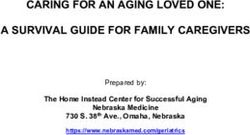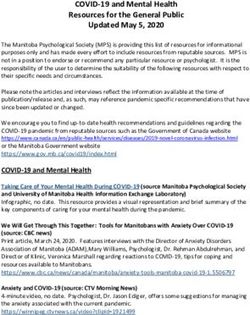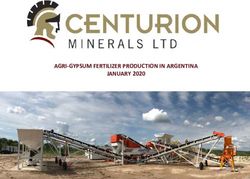Version 4.3 New Enhancement - April, 2021 NEC Corporation, Cloud Platform Division
←
→
Page content transcription
If your browser does not render page correctly, please read the page content below
[Enhancement] No.1 market share in Japan for 19 consecutive years* Version 4.3 New Enhancement April, 2021 NEC Corporation, Cloud Platform Division, (EXPRESSCLUSTER) *Citation: IDC Japan, July,2020 'Japan Computing and Network Infrastructure Software Market Shares, 2019'(JPJ45146920) 1 © NEC Corporation 2021
What Is EXPRESSCLUSTER?
EXPRESSCLUSTER is a solution to maximize the uptime of customer's business operation.
▌No.1 market share in Japan for 19 consecutive years*
▌Prevents any failure from interrupting the business
Makes the business system (including its hardware and OS) redundant
Monitors the hardware, OS, and applications for failures; keeps the business in operation with a healthy server even if a
failure occurs
Supports not only multivendor servers and storages, but also public cloud environments (e.g. AWS and Microsoft Azure)
▌Realizes the maximization with software for HA clustering and for increasing server availability
Failover Restarting the service/OS
Failure Failure
The business operation continues on The business operation continues on
the standby server the single server
*Citation: IDC Japan, July,2020 'Japan Computing and Network Infrastructure Software Market Shares, 2019'(JPJ45146920)
3 © NEC Corporation 2021Enhanced Functionality of EXPRESSCLUSTER X 4.3 Released on April 9, 2021
▌Background
The trend of lifting to cloud environments and using the services increases a demand for HA clusters as measures against failure and
for securing availability. In addition, the market needs a product which makes the most of the cloud’s merits: flexibility, operability, and
Infrastructure as Code (IaC).
▌Main features and their overview
1. Enhancements for the cloud market
Cooperating with Amazon Simple Notification Service (Amazon SNS)
Cooperating with Amazon CloudWatch
Google Cloud DNS resources added
Disk mirroring feature, for which demand is increasing in cloud industry, enhanced
Pre- and post-processing commands added for snapshot backup/restoration
Mirroring path encrypted
Infrastructure as Code (IaC) supported
2. Improved usability (enhanced Cluster WebUI)
3. Newly supported platforms
4 © NEC Corporation 2021Highly Recommended Points of EXPRESSCLUSTER X 4.3
▌Highly recommended points
EXPRESSCLUSTER can now be enriched by cooperating with cloud services such as Amazon
For the cloud market SNS and Amazon CloudWatch.
In addition, cloud-based, hybrid-disk type clusters have become more proposable!
Ansible has been supported. This open-source configuration management tool supports
Ideal for expansion new commands for changing the cluster configuration. These allow coding the process
of installing, configuring, referring to, and managing EXPRESSCLUSTER.
Cluster WebUI has been even more enhanced.
Improved UI This makes EXPRESSCLUSTER easier to be used by its beginners and experts.
▌Target/Prospective customers
Those who want to increase the business availability
Those who are considering migration to a cloud environment while keeping the availability of on-premises environments
Those who want to keep the business in operation even during the maintenance of a cloud service itself
Those who want to automatically recover the business during failure even without a systems engineer
5 © NEC Corporation 2021Why EXPRESSCLUSTER Has Been Used in Clouds?
▌The conditions of an IaaS SLA* often require redundancy. One of the solutions is to configure an HA
cluster.
▌The IaaS SLA* is only for infrastructure. The user of a cloud-based system must take measures for building
a mechanism to ensure and improve the availability.
▌Unlike many other HA cluster applications, EXPRESSCLUSTER officially supports its operation in public
clouds. It allows an HA cluster to be configured without a shared disk through data mirroring.
▌PaaSs, involving functional restrictions and performance differences, often require alterations or additional
integration evaluations to cooperate with applications. EXPRESSCLUSTER allows a whole on-premises
environment to be lifted to a cloud, reducing the cost of application alteration and reevaluation.
EXPRESSCLUSTER also enables the entire environment to be returned from the cloud to the on-premises
structure. Therefore, cloud vendor lock-in can be avoided.
▌EXPRESSCLUSTER can redundantize all HA-cluster-supporting applications, without using application-side
redundantizing functions. This leads to reducing the application cost as well.
* SLA (Service Level Agreement): the content, scope, and quality achievement level of a cloud service presented by the cloud vendor
6 © NEC Corporation 2021Cooperating with Amazon Simple Notification Service (Amazon SNS)
Amazon SNS has been supported for notifications, enhancing an affinity for server-less architecture.
AWS Cloud
Amazon Simple Notification Service
(Amazon SNS) Notification by
Amazon SNS!
SMS, E-mail, Mobile
push etc..
Failure !
Application Application
Reference: Amazon SNS
https://aws.amazon.com/en/sns/ EC2 EC2
(active) (standby) System
administrator
Configuration:
From Cluster Properties Mirroring
-> Open the Cloud tab -> Check Enable Amazon SNS Linkage Function -> Enter a value in TopicArn
-> Open the Alert Service tab -> Check Enable Alert Setting
EBS
-> Click Edit -> Click Add -> Check Message Topic EBS
* This cooperation feature does not require EXPRESSCLUSTER X AlertService, but requires only the base license of EXPRESSCLUSTER.
8 © NEC Corporation 2021Cooperating with Amazon CloudWatch
Amazon CloudWatch has been supported for drawing a graph of response time (monitoring process time).
EXPRESSCLUSTER sends metrics (data on
response time, monitoring process time)
for disks, databases*1, AP servers*1, and
Web/FTP servers*1 to Amazon
CloudWatch*2, which graphically
represents how their performance is
changing
Reference: Amazon CloudWatch https://aws.amazon.com/en/cloudwatch/
Application Application
Configuration:
From Cluster Properties -> Open the Cloud tab -> Check Enable Amazon CloudWatch Linkage Function
-> Enter a namespace in Namespace
From Monitor Resource Properties -> Open the Monitor(common) tab-> Check Send polling time metrics
*1 Using the feature of monitoring them requires EXPRESSCLUSTER X Agent as well.
*2 This feature is not supported by all the monitor resources.
9 © NEC Corporation 2021Google Cloud DNS Resources Added
Following AWS DNS and Azure DNS, Google Cloud DNS has been supported, with which
cooperating requires minimum settings!
The configuration can be completed
in the GUI;
Compute
no need to write complicated scripts
Engine
10 © NEC Corporation 2021Disk Mirroring Feature, for Which Demand Is Increasing in Cloud Industry, Enhanced
Available in non-cloud environments as well
The hybrid-disk type configuration in public clouds has become reasonably available.
▌The uninterrupted expandability now covers hybrid-disk volume size, in addition to mirror-disk volume size
The mirroring feature of the Linux version Available at
Disk capacity
has been improved to be equivalent to (to be charged for) reasonable cost
that of the Windows version The more used data, the more
provided disk capacity uninterruptedly
Initially
Mirroring Some years later Data usage
Whether these features are supported or not by file xfs ext4 ext3 NTFS
systems (X4.2→X4.3) (Linux) (Linux) (Linux) (Windows)
Uninterruptedly expanding the volume size of a hybrid disk*1 No→Yes No→Yes No→Yes No→Yes
Uninterruptedly expanding the volume size of a mirror disk*1 Yes→Yes No→Yes No→Yes Yes→Yes
Supporting a volume of 16 TB or more Yes→Yes No→Yes No Yes→Yes
Copying used areas*2 (to reduce time for initial mirror
No→Yes Yes→Yes Yes→Yes Yes→Yes
construction and for full copying)
*1 For Linux, an LVM configuration is required.
*2 This feature means mirroring only blocks which includes data significant to the file system.
11 © NEC Corporation 2021Pre- and Post-processing Commands Added for Snapshot Backup/Restoration
Available in non-cloud environments as well
Complicated backup/restoration procedures peculiar to cluster configurations have been organized
into simple commands, and the guides have been available.
Easy backup with minimum downtime and no heavy load on the active server!
▌How to back up the mirror disk on the standby server
G Failover group
(1) Stop the failover group.
(2) Suspend the mirror synchronization (to (1)(3) (4)(6)
secure the rest point).
(3) Start the failover group. Active Standby
(4) Run clpbackup –-pre (covering stopping server server
the server). G
(5) Back up the mirror disk space.
(6) Start the server. (2)
(7) Run clpbackup –-post. Suspend mirroring
Mirroring
(7) Make an image
Even for a high-capacity disk, the Resume mirroring (5) backup of the mirror
disk space
downtime exists only between (1) and (3)!
This feature supports both the mirror-disk type and the hybrid-disk type
For the backup and restoration procedures of other patterns, see: EXPRESSCLUSTER X Maintenance Guide -> 2. The system maintenance information
・How to back up a mirror/hybrid disk to its disk image
・How to restore the mirror/hybrid disk from the disk image
https://www.nec.com/en/global/prod/expresscluster/en/support/manuals.html
12 © NEC Corporation 2021Mirroring Path Encrypted Available in non-cloud environments as well
Secured mirroring through a public network has been available for, for example, configuring a remote cluster.
Common-key files for encrypting mirroring communication
Generated with OpenSSL for Linux:
# openssl rand 16 -out (key-file name) Generates a 16-byte (128-bit) encryption key.
# openssl rand 24 -out (key-file name) Generates a 24-byte (192-bit) encryption key.
# openssl rand 32 -out (key-file name) Generates a 32-byte (256-bit) encryption key.
Generated with the key-creating command (clpkeygen) for
Windows:
# clpkeygen 128 (key-file name) Generates a 16-byte (128-bit) encryption key.
# clpkeygen 192 (key-file name) Generates a 24-byte (192-bit) encryption key.
Secured communication # clpkeygen 256 (key-file name) Generates a 32-byte (256-bit) encryption key.
Mirroring
A public network can be Configuration:
From Mirror Disk Resource Properties -> Open the Details tab -> Click the Tuning button
securely used From Mirror Disk Resource Tuning Properties -> Open the Mirror tab ->
Mirror Communication Encryption -> Check Encrypt mirror communication ->
Enter a full path in Key File Path*
* You need to store the same encryption key in the same path on all the servers.
13 © NEC Corporation 2021Infrastructure as Code (IaC) Supported Available in non-cloud environments as well
In addition to RESTful APIs, Ansible has been supported, and clpcfset Ideal for bulk deployment &
(a cluster-creating command) has been added. These allow coding the process for configuration application
to other systems!
of installing, configuring, referring to, and managing EXPRESSCLUSTER.
▌What is Infrastructure as Code (IaC)?
A process of reusing and automating a computing and infrastructure environment through code to manage its configuration
JSON-format HTTP requests allow remotely referring
Referring to/ to/managing EXPRESSCLUSTER.
managing Windows
EXPRESSCLUSTER RESTful API https://www.manuals.nec.co.jp/contents/system/files/nec_manuals/node/539/WL_RESTFULAPI_E
N/index.html
Linux
https://www.manuals.nec.co.jp/contents/system/files/nec_manuals/node/540/WL_RESTFULAPI_E
N/index.html
Configuring Running the command allows a cluster configuration for
EXPRESSCLUSTER
clpcfset each parameter.
Cooperation
EXPRESSCLUSTER X Reference Guide -> 8. EXPRESSCLUSTER command reference
-> Creating a cluster configuration data file (clpcfset command)
https://www.nec.com/en/global/prod/expresscluster/en/support/manuals.html
Installing Ansible, an open-source configuration management tool, has been
EXPRESSCLUSTER supported. An Ansible playbook sample is available for
Ansible EXPRESSCLUSTER X for Windows.
EXPRESSCLUSTER Official Blog:
“We Tried the Automatic Configuration of an HA Cluster by Using Ansible (Windows)”
https://jpn.nec.com/clusterpro/blog/20201225.html
14 © NEC Corporation 2021Improved Usability (Enhanced Cluster WebUI)
Linking Cluster WebUI to EXPRESSCLUSTER Reference Guide
Any message displayed on Cluster WebUI has been linked to its description in the reference guide of
EXPRESSCLUSTER. This allows quickly identifying the measure when an error occurs.
Displays a page describing the
message and its measure
Clicking the event ID of
a message
16 © NEC Corporation 2021Automatically obtaining AWS environment information
This simplifies the configuration of AWS-related resources even more.
Clicking the pull-down
button
Automatically obtains AWS
environment information.
Then you have only to select
an item!
17 © NEC Corporation 2021Improved Listing of Available Group Resources
The list now displays only group resources appropriate to the system environment, allowing choosing
from them easier.
▌Before ▌After
Screen for adding a resource in an AWS environment on X 4.2 Screen for adding a resource in an AWS environment on X 4.3
Displays
Displays only
unavailable
available resources
resources as well
18 © NEC Corporation 2021Group Resource and Monitor Resource Lists Added
This allows cross-checking configuration information on multiple group resources and monitor resources,
simplifying checking set values!
You can cross-check configuration
information on multiple group
resources and monitor resources!
19 © NEC Corporation 2021Newly Supported Platforms
Newly Supported OSs and Applications
▌OSs
Windows Server, version 2004 Standard
Windows Server, version 2004 Datacenter
Red Hat Enterprise Linux 8 (Update2)
Red Hat Enterprise Linux 7 (Update9)
Oracle Linux 8.2 (Red Hat Compatible Kernel)
Oracle Linux 7.9 (Red Hat Compatible Kernel)
Amazon Linux 2 (4.14.203-156.332.amzn2.x86_64)
Novell SUSE LINUX Enterprise Server 15 (SP2)*
Novell SUSE LINUX Enterprise Server 12 (SP5)*
Ubuntu 20.04.1 LTS*
▌Applications
WebOTX V10.3
Oracle WebLogic Server 14c (14.1.1)
Samba 4.13
Java11 * Supported only for shared-disk type clusters
21 © NEC Corporation 2021Notes and Contact Address
Notes
▌Supporting RHEL
Supporting RHEL 8.3 is not scheduled.
▌If you have used the default values, some of which have been changed,
upgrading may change your settings as well. For more information, see
the following:
Getting Started Guide -> 6. Notes and Restrictions -> Notes on VERSION UP EXPRESSCLUSTER ->
Changed Default Values
• https://www.nec.com/en/global/prod/expresscluster/en/support/manuals.html
23 © NEC Corporation 2021Thank You
For more product information & request for trial license,
visit >> https://www.nec.com/en/global/prod/expresscluster/
For more information, feel free to contact us - info@expresscluster.jp.nec.com
24 © NEC Corporation 2021You can also read