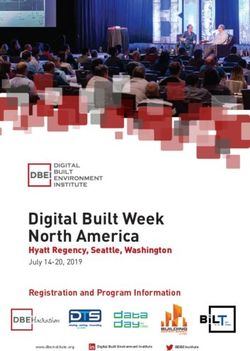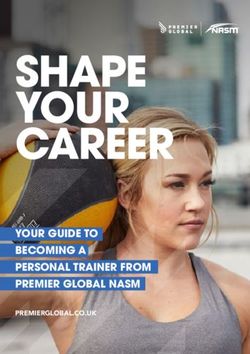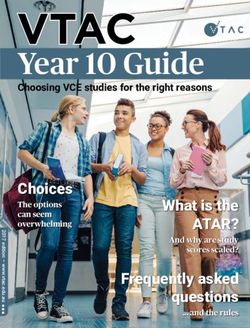VIC 5325: Digital Imagery in Web Design - College of Journalism and ...
←
→
Page content transcription
If your browser does not render page correctly, please read the page content below
VIC 5325: Digital Imagery in Web Design
SUMMER 2018
4 C R E D IT H O U R S
INSTRUCTOR
Megan Cary
mcaryhonea@ufl.edu
251-454-7510
www.megancary.com
Contact Me
Email is the best way to reach me. I try to respond to students within 24 hours, or 48 hours at
the latest. If you would like to speak to me on the phone or on Zoom, email me and we can set
up an appointment. In case of an emergency, you can text me at 251-454-7510.
Office Hours
I am generally available by appointment on Tuesdays from 6-8pm EST. If that time range does
not work for you, please email me to coordinate a time.
Instructor Bio
I am a designer and design educator with a wealth of practical and pedagogical experience. I
hold a BFA in Graphic Design from the University of South Alabama and an MFA in Graphic
Design from Savannah College of Art & Design. I have been teaching for more than six years at
institutions of higher learning and have taught a wide variety of design courses, with a
specialization in UI/UX design and front-end web development.
In addition to my role as educator, I have more than ten years’ experience as a professional
designer. During my career, I have served in senior-level corporate design positions and as a
design consultant for nationally recognized brands. Additionally, I am also a founding member
and current President of AIGA Mobile, the local chapter of the national professional organization
for design.
COURSE WEBSITE & LOGIN
Your course is in Canvas (UF e-Learning). Go to http://elearning.ufl.edu/. Click the orange “Log
in to e-Learning” button. Login with your GatorLink account. Your course may appear on your
Dashboard. If it is not on the dashboard, the course will be in the Courses menu on the left
navigation. Click on “All Courses” on this menu. After clicking “All Courses”, you have the option
to put the course on your dashboard by clicking on the star to the left of the course’s name.Contact UF Helpdesk http://helpdesk.ufl.edu/ (352) 392-HELP (4357) if you have any trouble
with accessing your course.
Zoom
We will be using Zoom for live class meetings. Instructions on how to download and operate
Zoom can be found in the course website.
THIS COURSE
Course Layout
Each week, you will be assigned lectures to watch, readings, discussions and exercises.
Additionally, there will be four in-depth projects that will require you to combine your knowledge
of visual design and technical skill. These tasks can be found on each weekly module. Make
sure to read the announcements section thoroughly at the beginning of each week. This is
where you will find a summary of each week's tasks, any supplemental reading or videos I
suggest, and any additional information directed to the class.
Description
Digital Imagery in Web Design introduces students to the role of digital imaging in interactive
media and the principals of effective visual design. Students will learn through lectures,
exercises, class discussions, and reading assignments to create compelling, professional visual
designs using Adobe Photoshop.
Throughout the course, they will put their skills into practice by completing a variety of design
projects that are relevant to integrated marketing communications (IMC) field including social
media graphics, email marketing campaigns, and website designs. By the end of the course,
students will be able to utilize digital imaging software to create skilled visual designs and
campaigns in their future careers.
Objectives
By the end of this course, students will be able to:
• To understand and articulate the principles of effective visual design and the role of
digital imaging in interactive media
• To provide constructive critical feedback to their classmates and professional colleagues
• To utilize Adobe Photoshop to create compelling, professional visual designs relevant to
both the web design and integrated marketing communications professions
• To create visual designs and campaigns that clearly communicate messages across a
variety of online media
Students will be able to answer the following 10 questions by the end of this course:
• What is the role of design in communication and interactive media?
• How can digital imagery be used to create visually cohesive designs?• What is the best way to provide art direction and constructive critique to yourself and
others?
• What are the critical elements you must address when setting up a file in Adobe
Photoshop?
• How can you optimize images for fast, efficient viewing on the web and mobile devices?
• How can you animate digital images in Adobe Photoshop to create interesting and
compelling graphics?
• How do you create digital imagery that remains visually consistent across a variety of
platforms?
• How do you edit images in a non-destructive way using Adobe Photoshop?
• What are the best practices for creating Photoshop files that will be used in a
collaborative workspace environment?
Course Deliverables
In this course, there will be weekly discussions, weekly exercises, and four projects to complete.
COURSE EXPECTATIONS
In general, we will have a live class meeting via Zoom twice per week. Some weeks we will
meet live only one time and there will be an additional recorded lecture, or there will be a night
off to provide additional time to work on major projects. Nights without a live lecture will be noted
in each week’s announcement ahead of time. Each week you will have tasks to complete
including weekly discussions, exercises and project milestones/tasks. This course is 13 weeks
long.
Attendance
You are expected to attend class each week. However, attendance will not be part of your
grade. If you cannot attend class, reach out to me with a valid reason, and you will be permitted
to watch a recording of the live lecture. In order to be successful, you must attend and/or watch
the lectures. If you don’t maintain attendance, you will find it difficult to follow along with the
class and may fall behind.
Live Class Meeting: We will meet on Zoom every Monday and Wednesday of the semester
from 6:30-8:30pm EST. Some weeks we will meet only one time and there will be an additional
recorded lecture, or there will be a night off to provide additional time to work on major projects.
Nights without a live lecture will be noted in each week’s announcement ahead of time.
Interactions
Zoom allows all of us to have a voice in an online environment. Students are encouraged to
speak up, utilize the chat feature, and be actively engaged in class. I encourage all of you to
interact – the more interaction, the richer the learning experience! Please adhere to the
netiquette communications guidelines posted on Canvas.
Announcements
Make sure to read the announcements section thoroughly at the beginning of each week. This is
where you will find a summary of each week's tasks, changes to the schedule, any supplemental
reading or videos I suggest and any additional information directed to the class.Discussion Participation Active participation in the discussion boards is essential in order to build a successful and supportive community among your peers. This community will provide constructive criticism, feedback and encouragement throughout the term. Weekly discussion posts are due by Friday at 11:59pm Eastern Time. You must respond to at least two of your classmates' posts each week by Sunday at 11:59pm Eastern (I highly encourage you to comment on more.) Make sure to offer well considered, in-depth feedback and go beyond the normal "good job" or "nice work" as they are relying on you for honest and insightful critique. Accountability You are expected to log into your Canvas course multiple times each week. By registering for this course, you have made a commitment to participate in all related lectures, activities and projects. It is expected that you spend adequate time each week reading the assigned materials, attending lectures, watching the assigned videos, participating in discussions, offering constructive criticism to your peers and practicing your software tutorials and preparing project content. This is a fast-paced course and time is of the essence. It is easy to fall behind if you don't stay on top of things. It is important that you contact me immediately if you have questions or are struggling with the material. Ownership Education As graduate students, you are not passive participants in this course. All students in this Program have a background in marketing, advertising, public relations, journalism, or similar fields. This class allows you to not only take ownership of your educational experience but to also provide your expertise and knowledge in helping your fellow classmates. The Canvas shell will have an open Q&A thread where you should pose questions to your classmates when you have a question as it relates to an assignment or an issue that has come up at work. Your classmates along with your instructor will be able to respond to these questions and provide feedback and help. This also allows everyone to gain the same knowledge in one location rather than the instructor responding back to just one student which limits the rest of the class from gaining this knowledge. REQUIRED TEXT There is no required text for this course. Various online readings and Lynda.com or YouTube videos will be linked in each module instead. REQUIRED SOFTWARE For this course, we will be using Adobe Photoshop CC. Older versions of the software are not acceptable as the exercises and topics covered in the course relate to new and current software capabilities. You can subscribe to Adobe Creative Cloud for students ($19.99 per month) here: https://www.adobe.com/creativecloud/buy/students.html COURSE POLICIES
Attendance Policy You are expected to log onto the course and check your email at least once per day to check for important announcements. You are expected to attend class each week. However, attendance will not be part of your grade. If you cannot attend class, reach out to me with a valid reason, and you will be permitted to watch a recording of the live lecture. In order to be successful, you must attend and/or watch the lectures. The attendance policy is consistent with UF’s policy, found at https://catalog.ufl.edu/ugrad/current/regulations/info/attendance.aspx. Late Work & Makeup Policy You will not be penalized for missing live class, but you will need to reach out to me with a valid reason, and you will be permitted to watch a recording of the live lecture. Deadlines are critical to this class. You will have a long lead time in which to prepare, ask questions, and seek help. Because each week of this class depends on the knowledge and skills gained in the previous week, late work is not accepted unless of major accident, illness or other significant circumstance. Extensions for deadlines will only be for preapproved emergencies. Minor inconveniences such as family vacation or minor illness are not valid reasons for extensions. Late discussion comments will not be accepted due to the timely nature of each week’s topic. With this in mind there will be penalties for late exercises or projects: • 24-48 hours late 10% deduction • More than 48 hours late 15% deduction • A week or more late Not accepted at all Issues with uploading work for a grade is not an excuse. If a student is having technical difficulties with Canvas, there are other means to submit completed work. The student may email me the assignment via DropBox or Google Drive link. Students should compensate for technical difficulties by not waiting until the last minute to submit work. Any requests for make-ups due to technical issues MUST be accompanied by the ticket number received from LSS when the problem was reported to them. The ticket number will document the time and date of the problem. You MUST e-mail your instructor within 24 hours of the technical difficulty if you wish to request a make-up. Contact UF helpdesk (352) 392-HELP. Emergency and extenuating circumstances policy: Students who face emergencies, such as a major personal medical issue, a death in the family, serious illness of a family member, or other situations beyond their control should notify their instructors immediately. Students are also advised to contact the Dean of Students Office if they would like more information on the medical withdrawal or drop process: https://www.dso.ufl.edu/care/medical- withdrawal-process/ . Students MUST inform their academic advisor before dropping a course, whether for medical or non-medical reasons. Your advisor will assist with notifying professors and go over options for how to proceed with their classes. Email your academic advisor and put “dropping a course” in the subject line. Your academic advisor will reply with the necessary procedures.
Requirements for class attendance and make-up exams, assignments, and other work in this
course are consistent with university policies that can be found in the online catalogue at:
https://catalog.ufl.edu/ugrad/current/regulations/info/attendance.aspx
Coursework Submissions
All exercises, projects, etc. will be submitted electronically through Assignments in Canvas.
Deadlines
This class, like others, involves many deadlines. Here is a reminder. Each week begins on a
Monday, and ends on a Sunday.
• Discussion Posts Initial Post 11:59pm Fridays,
Peer Feedback 11:59pm Sundays
• Exercises 11:59pm Sundays
• Projects Projects will be due by 11:59pm Sundays
See assignments list below for specific dates.
Grading
All assignment grading will be on 100 point scale.
Your work will be evaluated according to the following distribution:
• Discussions 15%
• Exercises 35%
• Projects 50%
Your final grade will be rewarded as follows.
A 100% to 93.5%
A- < 93.5% to 89.5%
B+ < 89.5% to 86.5%
B < 86.5% to 83.5%
B- < 83.5% to 79.5%
C+ < 79.5% to 76.5%
C < 76.5% to 73.5%
C- < 73.5% to 69.5%
D+ < 69.5% to 66.5%
D < 66.5% to 63.5%
D- < 63.5% to 59.5%
F < 59.5% to 0%
UNIVERSITY POLICIESUniversity Policy on Accommodating Students with Disabilities Students requesting accommodation for disabilities must first register with the Dean of Students Office (http://www.dso.ufl.edu/drc/). The Dean of Students Office will provide documentation to the student who must then provide this documentation to the instructor when requesting accommodation. You must submit this documentation prior to submitting assignments or taking the quizzes or exams. Accommodations are not retroactive, therefore, students should contact the office as soon as possible in the term for which they are seeking accommodations. Students with Disabilities who may need accommodations in this class are encouraged to notify the instructor and contact the Disability Resource Center (DRC) so that reasonable accommodations may be implemented. DRC is located in room 001 in Reid Hall or you can contact them by phone at 352-392-8565. Netiquette: Communication Courtesy All members of the class are expected to follow rules of common courtesy in all email messages, threaded discussions and chats. http://teach.ufl.edu/wp- content/uploads/2012/08/NetiquetteGuideforOnlineCourses.pdf Class Demeanor Mastery in this class requires preparation, passion, and professionalism. Students are expected, within the requirements allowed by university policy, to attend class, be on time, and meet all deadlines. Work assigned in advance of class should be completed as directed. Full participation in online and live discussions, projects, and activities is expected. My role as instructor is to identify critical issues related to the course, direct you and teach relevant information, assign appropriate learning activities, create opportunities for assessing your performance, and communicate the outcomes of such assessments in a timely, informative, and professional way. Feedback is essential for you to have confidence that you have mastered the material and for me to determine that you are meeting all course requirements. At all times, it is expected you will welcome and respond professionally to assessment feedback, that you will treat your fellow students and me with respect, and that you will contribute to the success of the class as best as you can. Other Resources Other are available at http://www.distance.ufl.edu/ getting-help for: Counseling and Wellness resources: U Matter, We Care: If you or a friend is in distress, please contact umatter@ufl.edu or 352 392-1575 so that a team member can reach out to the student. Counseling and Wellness Center: http://www.counseling.ufl.edu/cwc/Default.aspx, 392- 1575; and the University Police Department: 392-1111 or 9-1-1 for emergencies. Sexual Assault Recovery Services (SARS) Student Health Care Center, 392-1161.
University Police Department, 392-1111 (or 9-1-1 for emergencies). http://www.police.ufl.edu/ Academic Resources: E-learning technical support, 352-392-4357 (select option 2) or e-mail to Learning- support@ufl.edu. https://lss.at.ufl.edu/help.shtml. Career Resource Center, Reitz Union, 392-1601. Career assistance and counseling. http://www.crc.ufl.edu/ Library Support, http://cms.uflib.ufl.edu/ask. Various ways to receive assistance with respect to using the libraries or finding resources. Teaching Center, Broward Hall, 392-2010 or 392-6420. General study skills and tutoring. http://teachingcenter.ufl.edu/ Writing Studio, 302 Tigert Hall, 846-1138. Help brainstorming, formatting, and writing papers. http://writing.ufl.edu/writing-studio/ Student Complaints Campus: https://www.dso.ufl.edu/documents/UF_Complaints_policy.pdf On-Line Students Complaints: http://www.distance.ufl.edu/student-complaint-process Course Evaluation Students are expected to provide feedback on the quality of instruction in this course based on 10 criteria. These evaluations are conducted online at https://evaluations.ufl.edu Evaluations are typically open during the last two or three weeks of the semester. Students will be given specific times when they are open. Summary results of these assessments are available to students at https://evaluations.ufl.edu/results University Policy on Academic Misconduct Academic honesty and integrity are fundamental values of the University community. Students should be sure that they understand the UF Student Honor Code at http://www.dso.ufl.edu/students.php UF students are bound by The Honor Pledge which states, “We, the members of the University of Florida community, pledge to hold ourselves and our peers to the highest standards of honor and integrity by abiding by the Honor Code. On all work submitted for credit by students at the University of Florida, the following pledge is either required or implied: “On my honor, I have neither given nor received unauthorized aid in doing this assignment.” The Honor Code (http://www.dso.ufl.edu/sccr/process/student-conduct-honor-code/) specifies a number of behaviors that are in violation of this code and the possible sanctions. Furthermore, you are obligated to report any condition that facilitates academic misconduct to appropriate personnel. If you have any questions or concerns, please consult with the instructor or TAs in this class.
For more information about academic honesty, contact Student Judicial Affairs, P202 Peabody Hall, 352-392-1261. Academic Honesty All graduate students in the College of Journalism and Communications are expected to conduct themselves with the highest degree of integrity. It is the students’ responsibility to ensure that they know and understand the requirements of every assignment. At a minimum, this includes avoiding the following: Plagiarism: Plagiarism occurs when an individual presents the ideas or expressions of another as his or her own. Students must always credit others’ ideas with accurate citations and must use quotation marks and citations when presenting the words of others. A thorough understanding of plagiarism is a precondition for admittance to graduate studies in the college. Cheating: Cheating occurs when a student circumvents or ignores the rules that govern an academic assignment such as an exam or class paper. It can include using notes, in physical or electronic form, in an exam, submitting the work of another as one’s own, or reusing a paper a student has composed for one class in another class. If a student is not sure about the rules that govern an assignment, it is the student’s responsibility to ask for clarification from his instructor. Misrepresenting Research Data: The integrity of data in mass communication research is a paramount issue for advancing knowledge and the credibility of our professions. For this reason any intentional 14 misrepresentation of data, or misrepresentation of the conditions or circumstances of data collection, is considered a violation of academic integrity. Misrepresenting data is a clear violation of the rules and requirements of academic integrity and honesty. Any violation of the above stated conditions is grounds for immediate dismissal from the program and will result in revocation of the degree if the degree previously has been awarded. Students are expected to adhere to the University of Florida Code of Conduct https://www.dso.ufl.edu/%20sccr/process/student-conduct-honor-code If you have additional questions, please refer to the Online Graduate Program Student Handbook you received when you were admitted into the Program. COURSE & ASSIGNMENT DETAILS Weekly Lectures Most lectures will be live and will be conducted via Zoom. Live lectures will be recorded, in case you have a valid reason for being absent. Occasionally there will be a pre-recorded lecture instead of a live lecture and it will be noted in the module’s announcement. Presentation of projects will be part of the lectures. If you are absent on a presentation day, you will need to record a presentation of your project and email it to me or provide a link to it on YouTube, Zoom or other means.
Assignment Details D is c u s s io n s Students are required to participate in weekly written discussions on Canvas related to relevant topics and course projects. Students must thoughtfully respond to the instructor’s prompt during each Module by 11:59 pm EST on Fridays and offer relevant feedback to at least two of their peers’ posts by 11:59 pm on Sunday evenings in order to receive full credit. Wk 1: Introduce yourself to the class – tell us a little about yourself, your background, prior experience with digital imagery and/or Adobe Photoshop. Then share three things you hope to get out of this course. Comment on at least two of your classmates’ posts. Wk 2: Review the role of design in communication. How important do you think design is to communication? What are some design elements that you should consider when creating an ad, campaign, or website? Offer thoughtful feedback to least two of your classmates. Wk 3: Post your one-page proposal and scans or photos of your sketches for Project 1. Provide constructive feedback to at least two of your peers. Wk 4: Discuss the elements of effective email design. Find an example of an email blast that you think is successful and post it to the discussion board. What do you think makes it effective? Is there anything you would change about it? Offer thoughtful feedback to least two of your classmates. Wk 5: Post your one-page proposal and scans or photos of your sketches for Project 2. Provide constructive feedback to at least two of your peers. Wk 6: Think about ads that you have seen on social media. Have any caught your attention? Which ones and was it for a good reason or a bad reason? What do you think makes a social media campaign effective? What should you avoid when designing a social media campaign? Offer thoughtful feedback to least two of your classmates. Wk 7: Post your one-page proposal and scans or photos of your sketches for Project 3. Provide constructive feedback to at least two of your peers. Wk 8: How important is peer feedback when designing? Have you ever had to offer design feedback to a work colleague or employee? Was it a good experience or a bad experience? Think about your future career – if you were the senior web designer at a company, how would you handle providing feedback to a junior designer that was resistant to constructive criticism? Offer thoughtful feedback to least two of your classmates.
Wk 9: What are some tenants of usability in UI/UX design? How can you balance form and function when designing websites and applications? Offer thoughtful feedback to least two of your classmates. Wk 10: Post your one-page proposal and scans or photos of your sketches for Project 4. Provide constructive feedback to at least two of your peers. Wk 11: Provide an overview of this article: https://www.smashingmagazine.com/2018/04/designing-accessibility-inclusion/. How do you plan to incorporate accessibility and inclusion into your future design processes? How can you incorporate it into your website redesign? Offer thoughtful feedback to least two of your classmates. Wk 12: In your career, you will most likely, at some point or another, work as part of a design team. Photoshop etiquette and best practices make working on collaborative design teams easier. Consider this situation: You have been tasked with creating an Instagram ad for a local clothing boutique. Your colleague must then take your Instagram ad and resize it for Facebook and an e- blast. How can you ensure that your Photoshop file is easy to navigate and understand when your colleague goes to use it? Offer thoughtful feedback to least two of your classmates. Wk 13: Collect images from all four projects that you completed and post them to the discussion board. Discuss what you learned and share what your biggest takeaway is from the course. Comment on at least two of your classmates E x e rc is e s Students will complete a variety of Adobe Photoshop exercises based on live, written and/or video tutorials that will familiarize them with the tools and capabilities of image manipulation software. Exercises are designed to be quick introductions to the tools that ensure technical proficiency. Graded via Rubric. Exercise 1: Layer organization – You will be given a Photoshop File that is disorganized and chaotic. Your task will be to clean up the layers, delete unused layers, rename them with relevant titles and combine various elements into easily understood folders and groups. Exercise 2: Cropping and resizing – Crop and resize the various photos provided to the specifications provided. Make sure to check that the size and resolution is correct before submitting. Exercise 3: Exporting for print, web and devices – Export the provided Photoshop files to the specifications provided using the Save As, Export As, and Quick Export menus depending on
file type and media (print/web/etc.) Exercise 4: Selections and masks – You will be given several images and tasked with creating selections and masking various elements. Additionally, you will practice creating clipping masks and type masks. Exercise 5: Mastering the pen tool – Following along with a provided video tutorial, you will learn to use the pen tool in Photoshop to select a complex area of a photograph and then create a clipping path from that selection. Exercise 6: Color and image correction – You will follow along with a provided tutorial that shows you how to color correct and optimize provided images using adjustment layers. Exercise 7: Retouching images – You will be given several images that need retouching. Follow the instructions provided and utilize the skills learned during this week’s lecture to retouch the images successfully. Exercise 8: Blending and special effects – Using several provided images you will follow along with a tutorial to use various masking and special effect techniques to create more complex and seamless photo compositions. Exercise 9: Create an animated Gif – Following along with a video tutorial, you will learn how to create a short-animated Gif within Photoshop. Exercise 10: Smart filters – Follow along with the tutorial provided and use smart filters to apply non-destructive filter effectives to various images. Exercise 11: Colorize a black and white photo – Following along with a provided video tutorial, you will colorize a black and white photo using selections and the Brush Tool. Exercise 12: Smart objects and mockups – Following along with a tutorial, you will learn how to create and edit smart objects. Then you will download the provided Photoshop mockup file and insert one of your own graphics into the smart object layer to create a visual example for your future portfolio. Exercise 13: Create a custom Photoshop brush – Following along with a provided tutorial, you will learn how to create a custom Photoshop brush that you can use in your designs.
Exercise 14: Process optimization with actions and batches – Using the provided tutorial you will
learn how to create a simple Photoshop Action and then use the batch function to apply that
action to multiple images at one time.
P ro je c ts
Students will be assigned four in-depth projects that will require them to combine their
knowledge of effective visual design and technical skill. Each project will be introduced via
lecture and students will develop proposals and ideate/brainstorm using sketching techniques
prior to beginning the design. Students will have 2-3 weeks to complete the project and have
multiple opportunities to post in-progress work for feedback. Live critiques will follow. Graded via
Rubric.
Project 1: E-Book Cover - Students will design a new e-book cover for an existing book of their
choice. This will be their original design and they will use the skills they have learned thus far
including layer organization, masking, and blending to create a successful visual design
optimized for the Kindle platform.
Project 2: Email Blast Design - Students will design an email blast for a non-profit animal rescue
group advertising their next adoption event. Students will be given some assets and parameters
that they must include (branding, size and copy) and will use the skills they have added to their
repertoire thus far to create a unique, visually appealing e-mail blast for the event.
Project 3: Social Media Campaign - Students will concept and create a social media campaign
for an online travel booking service. They will use the technical and compositional skills they
have learned thus far to create an overall look and feel for the campaign and then apply it to
multiple ads for several social media platforms including Facebook and Instagram.
Project 4: Website Redesign: Wireframes & Mockups - Using the skills they have gained
throughout the course, students will redesign the homepage of an existing website of their
choice. Students will learn to create a structural wireframe for the website that showcases
multiple screen sizes using Adobe Photoshop and how to apply imagery, color and typography
to that wireframe in order to create a successful, visual mockup of the redesigned responsive
website.
Projects
Research
Writing
Critical Analysis
Quality
CreativityCOURSE SCHEDULE
WEEKLY MODULE DATES
Week 1: Monday, May 14 - Sunday, May 20, 2018
Week 2: Monday, May 21 - Sunday, May 27, 2018
Week 3: Monday, May 28 - Sunday, June 3, 2018
Week 4: Monday, June 4 - Sunday, June 10, 2018
Week 5: Monday, June 11 - Sunday, June 17, 2018
Week 6: Monday, June 18 - Sunday, June 24, 2018
Week 7: Monday, June 24 - Sunday, July 1, 2018
Week 8: Monday, July 2 - Sunday, July 8, 2018
Week 9: Monday, July 9 - Sunday, July 15, 2018
Week 10: Monday, July 16 - Sunday, July 22, 2018
Week 11: Monday, July 23 - Sunday, July 29, 2018
Week 12: Monday, July 30 - Sunday, August 5, 2018
Week 13: Monday, August 6 - Sunday, August 10, 2018
Course Introduction & Syllabus
• Welcome to the course! (Video link for course intro)
• Syllabus introduction (Video link)
COURSE SCHEDULE
Week 1 – Introductions (5/14-5/20)
L e a rn in g O b je c tiv e s
• Gain knowledge of Adobe Photoshop, its purpose, and the basics of raster imaging.
• Understand how to open and create files, navigate the Photoshop interface, customize
your workspace, create and organize layers, crop/resize images, and save Photoshop
documents.W a tc h
• Course classroom (Zoom link)
• Recording of the lecture will be found here, if you miss live lecture
• Lynda.com, Photoshop CC 2018 Essential Training: The Basics; Chapters 1-6;
https://www.lynda.com/Photoshop-tutorials/Photoshop-CC-2018-Essential-Training-
Basics/625922-2.html
R e q u ire d R e a d in g s
• Adobe Photoshop User Guide: Saving and Exporting -
https://helpx.adobe.com/photoshop/using/saving-images.html
• 30+ Amazing Photoshop Resources: https://medium.com/level-up-web/30-amazing-
photoshop-resources-61b37e3e5cd9
A s s ig n m e n ts
• Discussion due 11:59pm Friday
• Exercise 1 due 11:59pm Sunday
• Exercise 2 due 11:59pm Sunday
• Exercise 3 due 11:59pm Sunday
Week 2 – Effective visual design and its role in communication (5/21-
5/27)
L e a rn in g O b je c tiv e s
• Demonstrate the ability to create selections with various Photoshop tools and to mask
parts of an image using layer and clipping masks.
• Understand and articulate the principles of effective visual design and the role of digital
imaging in communication
W a tc h :
• Course classroom (Zoom link)
• Recording of the lecture will be found here, if you miss live lecture
• Lynda.com, Photoshop CC 2018 Essential Training: The Basics; Chapters 7-9 and 13;
https://www.lynda.com/Photoshop-tutorials/Photoshop-CC-2018-Essential-Training-
Basics/625922-2.html
R e q u ire d R e a d in g s :
• McCoy, Erin – Visual Communication is Transforming Marketing – Are you up to speed?:
https://www.forbes.com/sites/forbescommunicationscouncil/2017/05/12/visual-
communication-is-transforming-marketing-are-you-up-to-speed/#799e4cc86f7c
• Kitschke, Zach – Why Visual Communication is the most important skill for Journalists in
2015: https://www.huffingtonpost.com/zach-kitschke/post_9445_b_7456664.html
• Boatman, Allison – 4 Reasons why visual communication has a big impact:
https://www.techsmith.com/blog/why-visual-communication-matters/A s s ig n m e n ts
• Discussion due 11:59pm Friday
• Exercise 4 due 11:59pm Sunday
Week 3 – Project 1 E-Book cover design and proposal (5/28-6/3)
L e a rn in g O b je c tiv e s
• Learn to write a successful written design proposal
• Create sketches relevant to the design problem given
• Demonstrate the ability to create selections of complex objects in Photoshop using the
pen tool
W a tc h :
• Course classroom (Zoom link)
• Recording of the lecture will be found here, if you miss live lecture
• Lynda.com, Photoshop CC 2018 Essential Training: Design; Chapter 5 (Pen Tool);
https://www.lynda.com/Photoshop-tutorials/Photoshop-CC-2018-Essential-Training-
Design/625912-2.html
• YouTube.com, Why Sketching First Matters in Design;
https://www.youtube.com/watch?v=Tfn2ETGeJm8
• The Futur, Pitch This! How to present design work to clients like a pro!;
https://www.youtube.com/watch?v=rOGAJwm3n_M
R e q u ire d R e a d in g s :
• Chan, Jonathan – How to Design a Great Ebook Cover -
https://creativemarket.com/blog/how-to-design-a-great-ebook-cover
A s s ig n m e n ts
• Discussion due 11:59pm Friday
• Exercise 5 due 11:59pm Sunday
• Project 1, Part 1 due 11:59pm Sunday
Week 4 – Email design, adjustment layers and finalizing your first
project (6/4-6/10)
L e a rn in g O b je c tiv e s
• Learn the elements of effective email design
• Create an original e-book cover design for an existing novel or story
• Demonstrate the ability to color correct and optimize images using adjustment layers.
W a tc h :
• Course classroom (Zoom link)
• Recording of the lecture will be found here, if you miss live lecture• Lynda.com, Photoshop CC 2018 Essential Training: The Basics; Chapter 14
(Adjustment Layer Essentials); https://www.lynda.com/Photoshop-tutorials/Photoshop-
CC-2018-Essential-Training-Basics/625922-2.html
R e q u ire d R e a d in g s :
• Mail Chimp – Email Design Guide - https://mailchimp.com/email-design-guide/
• Canva – 50 of the Best Email Marketing Designs We’ve Ever Seen (And how you can
create one just as good); https://www.canva.com/learn/best-email-designs/
A s s ig n m e n ts
• Discussion due 11:59pm Friday
• Exercise 6 due 11:59pm Sunday
• Project 1, Part 2 due 11:59pm Sunday
Week 5 – Photo retouching, ethics and Project 2, Part 1 (6/11-6/17)
L e a rn in g O b je c tiv e s
• Learn about the ethical issues surrounding excessive retouching
• Demonstrate the ability to retouch photos using the clone stamp, healing brush and
patch tools
• Demonstrate the ability to use various masking and special effect techniques to create
more complex and seamless photo compositions.
W a tc h :
• Course classroom (Zoom link)
• Recording of the lecture will be found here, if you miss live lecture
• Lynda.com, Photoshop CC 2018 Essential Training: The Basics; Chapters 11 & 12;
https://www.lynda.com/Photoshop-tutorials/Photoshop-CC-2018-Essential-Training-
Basics/625922-2.html
• Lynda.com, Photoshop: Working Faster; Rapid Retouching;
https://www.lynda.com/Photoshop-tutorials/Rapid-retouching/681103/725718-4.html
R e q u ire d R e a d in g s :
• Schwab, Katharine – Rethinking the Ethics of Photoshop -
https://www.fastcodesign.com/3067981/rethinking-the-ethics-of-photoshop
• Adobe Photoshop User Guide – Image repair and restoration;
https://helpx.adobe.com/photoshop/user-guide.html
A s s ig n m e n ts
• Discussion due 11:59pm Friday
• Exercise 7 due 11:59pm Sunday
• Exercise 8 due 11:59pm Sunday
• Project 2, Part 1 due 11:59pm SundayWeek 6 – Time & motion, animated GIFs and finalizing Project 2
(6/18-6/24)
L e a rn in g O b je c tiv e s
• Learn about why animated GIFs are used in digital communication and their pros and
cons
• Create an email blast for a non-profit animal rescue group advertising their next adoption
event.
• Demonstrate the ability to design time-based media animations within Photoshop
W a tc h :
• Course classroom (Zoom link)
• Recording of the lecture will be found here, if you miss live lecture
• Lynda.com, Design the Web: Animated Loading Gifs; https://www.lynda.com/Photoshop-
tutorials/Design-Web-Animated-Loading-GIFs/124090-2.html
R e q u ire d R e a d in g s :
• Litsa, Tereza – 12 Reasons for brands to use Gifs in content marketing -
https://www.clickz.com/12-reasons-for-brands-to-use-gifs-in-content-marketing/99932/
• Durdevic, Aleksej – GIF – the biggest digital marketing trend for 2017;
https://www.digitaldoughnut.com/articles/2017/january/gif-the-biggest-digital-marketing-
trend-for-2017
• Walgrove, Amanda – 3 Impressive Social Media Campaigns That Kicked Off 2018;
https://blog.sprinklr.com/social-media-campaigns-kicked-off-2018/
A s s ig n m e n ts
• Discussion due 11:59pm Friday
• Exercise 13 (will reorder) due 11:59pm Sunday
• Project 2, Part 2 due 11:59pm Sunday
Week 7 – Smart filters, non-destructive editing and Project 3, Part 1
(6/25-7/1)
L e a rn in g O b je c tiv e s
• Understand the purpose and strengths of non-destructive editing in Photoshop
• Demonstrate the ability to colorize a black and white photo using selections and the
Brush Tool.
• Demonstrate the ability to use smart filters to apply non-destructive filter effects to
various images.
W a tc h :
• Course classroom (Zoom link)
• Recording of the lecture will be found here, if you miss live lecture
• YouTube, TutVid, Photoshop CC: Smart Filters are Simple!;
https://www.youtube.com/watch?v=tPx5-PYFYe4• YouTube, Photoshop Video Academy, How to Colorize a Black and White Photo in
Photoshop: https://www.youtube.com/watch?v=C2Srw245R7U
R e q u ire d R e a d in g s :
• Adobe Photoshop User Guide, Techniques for nondestructive editing;
https://helpx.adobe.com/photoshop/using/nondestructive-editing.html
• Adobe Photoshop User Guide, Apply Smart Filters;
https://helpx.adobe.com/photoshop/using/applying-smart-filters.html
A s s ig n m e n ts
• Discussion due 11:59pm Friday
• Exercise 9 due 11:59pm Sunday
• Exercise 10 due 11:59pm Sunday
• Project 3, Part 1 due 11:59pm Sunday
Week 8 – Constructive criticism, smart objects and mockups (7/2-7/8)
L e a rn in g O b je c tiv e s
• Understand the best way to provide art direction and constructive critique to yourself and
others.
• Demonstrate the ability to create and edit smart objects and utilize mockups for portfolio
projects.
W a tc h :
• Course classroom (Zoom link)
• Recording of the lecture will be found here, if you miss live lecture
• Lynda.com, Photoshop CC 2018 Essential Training: The Basics; Chapter 12 (Smart
Object Essentials);
https://www.lynda.com/Photoshop-tutorials/Photoshop-CC-2018-Essential-Training-
Basics/625922-2.html
• Lynda.com, Photoshop CC 2018 Essential Training: Design; Chapter 1 (Working with
Smart Objects); https://www.lynda.com/Photoshop-tutorials/Photoshop-CC-2018-
Essential-Training-Design/625912-2.html
• YouTube, The Futur; Teamwork, Collaboration &Feedback;
https://www.youtube.com/watch?v=3jD8i1No1L0
R e q u ire d R e a d in g s :
• AIGA Baltimore – How to give and receive a good design critique -
https://www.aiga.org/how-to-give-receive-design-critique
• AIGA Bostom – 3 tips for becoming a better design communicator;
https://www.aiga.org/better-design-communicator
A s s ig n m e n ts
• Discussion due 11:59pm Friday
• Exercise 11 due 11:59pm SundayWeek 9 – UI/UX principles, Photoshop wireframes and finalizing
Project 3
(7/9-7/15)
L e a rn in g O b je c tiv e s
• Demonstrate an understanding of the tenants of usability in UI/UX design
• Create and apply visual graphics for a social media campaign that spans a variety of
platforms
• Understand how usability can be integrated in wireframes and Photoshop comps from
the start
W a tc h :
• Course classroom (Zoom link)
• Recording of the lecture will be found here, if you miss live lecture
• YouTube, Showalter, Jesse; UI vs. UX design;
https://www.youtube.com/watch?v=RtPnVtXw6HU
• YouTube, MAK, Website Wireframe Tutorial Photoshop CC;
https://www.youtube.com/watch?v=nlQoATBf4dI
• YouTube, TutVid, Generate Image Assets as you Work! – Photoshop CC;
https://www.youtube.com/watch?v=2H1vQ5k6uww
R e q u ire d R e a d in g s :
• Komninos, Andreas – An Introduction to Usability - https://www.interaction-
design.org/literature/article/an-introduction-to-usability
• Usabiity.gov – User interface design basics; https://www.usability.gov/what-and-
why/user-interface-design.html
A s s ig n m e n ts
• Discussion due 11:59pm Friday
• Project 3, Part 2 due 11:59pm Sunday
Week 10 – Creating custom brushes and Project 4, Part 1 (7/16-7/22)
L e a rn in g O b je c tiv e s
• Learn how add-ons like custom brushes, layer styles, and pattern swatches can be used
to create special effects and increase visual interest in design projects
• Demonstrate the ability to create custom brushes in Photoshop CC
W a tc h :
• Course classroom (Zoom link)
• Recording of the lecture will be found here, if you miss live lecture
• Youtube.com, HowCast, How to Make Brushes;
https://www.youtube.com/watch?v=iGSK3Q0Iy3c
• Youtube.com, Phlearn, How to install Photoshop Brushes;
https://www.youtube.com/watch?v=fP8tRWYs9woR e q u ire d R e a d in g s :
• Adobe – Photoshop CC add-ons (plug-ins and extensions) -
https://helpx.adobe.com/photoshop/kb/plug-ins-extensions-photoshop-cc.html
• DoubleMesh – 20 Best Free Photoshop Plugins; https://www.doublemesh.com/best-free-
photoshop-plugins/
A s s ig n m e n ts
• Discussion due 11:59pm Friday
• Exercise 12 due 11:59pm Sunday
• Project 4, Part 1 due 11:59pm Sunday
Week 11 – Designing for accessibility and inclusion (7/23-7/29)
L e a rn in g O b je c tiv e s
• Learn about accessibility and inclusion in design
• Understand and implement accessibility and inclusion best practices within digital
imaging software
W a tc h :
• Course classroom (Zoom link)
• Recording of the lecture will be found here, if you miss live lecture
R e q u ire d R e a d in g s :
• Lambert, Steven – Designing for accessibility and inclusion -
https://www.smashingmagazine.com/2018/04/designing-accessibility-inclusion/
• Rogers, Charlotte – Just 19% of people in ads are from minority groups, new research
finds; https://www.marketingweek.com/2016/12/06/lloyds-diversity-report/
• Hausler, Jesse – 7 things every designer needs to know about accessibility;
https://medium.com/salesforce-ux/7-things-every-designer-needs-to-know-about-
accessibility-64f105f0881b
A s s ig n m e n ts
• Discussion due 11:59pm Friday
Week 12 – Etiquette, automation, and finalizing Project 4 (7/30-8/5)
L e a rn in g O b je c tiv e s
• Understand what Photoshop etiquette is and digital imaging best practices that make
working on collaborative design teams easier.
• Create a structural wireframe and visual mockup of a redesigned website in Photoshop
using the tools and skills learned throughout the course
• Demonstrate the ability to create Photoshop actions and perform batch automation
functions to optimize efficiency
W a tc h :
• Course classroom (Zoom link)
• Recording of the lecture will be found here, if you miss live lecture• Lynda.com, Learning Photoshop Automation; https://www.lynda.com/Photoshop-
tutorials/Learning-Photoshop-Automation/601818-2.html
R e q u ire d R e a d in g s :
• Ruprai, Kultar Singh – The 10 commandments of Photoshop etiquette -
https://www.creativebloq.com/photoshop/etiquette-2131974
• Photoshop Etiquette – A guide to discernable web design;
http://photoshopetiquette.com/
A s s ig n m e n ts
• Discussion due 11:59pm Friday
• Exercise 14 due 11:59pm Sunday
• Project 4, Part 2 due 11:59pm Sunday
Week 13 – Course Wrap Up (8/6-8/10)
L e a rn in g O b je c tiv e s
• Learn how to present digital images professionally in an online portfolio
• Demonstrate the ability to articulate what has been learned in the course and reflect on
the learning process
W a tc h :
• Course classroom (Zoom link)
• Recording of the lecture will be found here, if you miss live lecture
• Youtube, Flux, How to Present Portfolio Projects;
https://www.youtube.com/watch?v=p4P_H-lGKy0
R e q u ire d R e a d in g s :
• Baker, Emelyn – Building your design portfolio? Here are 8 things I wish I’d known -
https://medium.com/doing-the-work/it-s-portfolio-season-here-s-8-thing-i-wish-i-d-known-
while-designing-mine-4869308540e7
A s s ig n m e n ts
• Discussion due 11:59pm FridayASSIGNMENTS
Assignment Due Date % of Grade
Discussion 1 5/18/18 1.15384%
Exercise 1 5/20/18 2.5%
Exercise 2 5/20/18 2.5%
Exercise 3 5/20/18 2.5%
Discussion 2 5/25/18 1.15384%
Exercise 4 5/27/18 2.5%
Discussion 3 6/1/18 1.15384%
Exercise 5 6/3/18 2.5%
Project 1, Part 1 6/3/18 3.75%
Discussion 4 6/8/18 1.15384%
Exercise 6 6/10/18 2.5%
Project 1, Part 2 6/10/18 8.75%
Discussion 5 6/15/18 1.15384%
Exercise 7 6/17/18 2.5%
Exercise 8 6/17/18 2.5%
Project 2, Part 1 6/17/18 3.75%
Discussion 6 6/22/18 1.15384%
Exercise 9 6/24/18 2.5%
Project 2, Part 2 6/24/18 8.75%
Discussion 7 6/29/18 1.15384%
Exercise 10 7/1/18 2.5%
Exercise 11 7/1/18 2.5%
Project 3, Part 1 7/1/18 3.75%
Discussion 8 7/6/18 1.15384%
Exercise 12 7/8/18 2.5%
Discussion 9 7/13/18 1.15384%
Project 3, Part 2 Due 7/15/18 8.75%
Discussion 10 7/20/18 1.15384%
Exercise 13 7/22/18 2.5%
Project 4, Part 1 7/22/18 3.75%
Discussion 11 7/27/18 1.15384%
Discussion 12 8/3/18 1.15384%
Exercise 14 8/5/18 2.5%
Project 4, Part 2 Due 8/5/18 8.75%
Discussion 13 8/7/18 1.15384%
Total 100%Discussions 15%
Exercises 35%
Projects 50%
Syllabus Page in Canvas: (include link here)You can also read