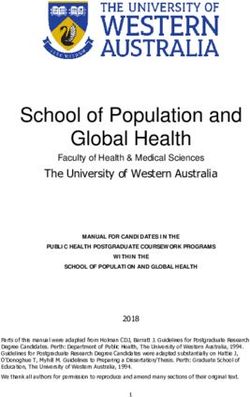Video Game Modding's Potential for Teaching Programming
←
→
Page content transcription
If your browser does not render page correctly, please read the page content below
Genti Dautaj
Oscar Vagle
Viktor Jarl Palmason
Bachelor’s project
Ole Kristian Lund Lysø
Video Game Modding's Potential for
Teaching Programming
Developing a modding Integration for a Turn-
Based Strategy Game
NTNU
Norwegian University of Science and Technology
Faculty of Information Technology and Electrical Engineering
Department of Computer Science
Bachelor’s project in Programming
Supervisor: Tom Røise
May 2021Genti Dautaj Oscar Vagle Viktor Jarl Palmason Ole Kristian Lund Lysø Video Game Modding's Potential for Teaching Programming Developing a modding Integration for a Turn-Based Strategy Game Bachelor’s project in Programming Supervisor: Tom Røise May 2021 Norwegian University of Science and Technology Faculty of Information Technology and Electrical Engineering Department of Computer Science
Abstract Programming is starting to be a larger part of the school’s curriculum. This is because it is a valuable skill to learn in a world where computers are getting a larger impact in our society. Video game modding, which is about changing the game’s assets and features, can be used as a medium to learn programming. Progress Interactive, an independent video game studio, will explore how modding can be used to learn programming for upper secondary school students. Therefore, Progress Interactive has guided us on developing a small game which includes basic video game modding possibilities. This has been developed using the Unity game engine, Turn-Based Strategy framework and Moonsharp, a Lua interpreter written in C#, for executing Lua scripts from modders. This report will describe the development history and explanation of our self-made game as well as reflections upon the potential modding has for teaching programming. Sammendrag Programming begynner å bli en større del av skoleundervisningen. Dette er fordi programmering er en viktig egenskap å lære i et samfunn der datamaskiner får en større og større rolle. Videospillmodifikasjon, som handler om å endre på teksturer, spillogikk og andre elementer av videospill, kan bli brukt for å lære bort programmering. Det uavhengige spillselskapet, Progress Interactive, vil utforske hvordan spillmodifikasjon kan bli brukt for å lære bort programmering for videregående skoler. På bakgrunn av dette har Progress Interactive veiledet oss gjennom utviklingen av et enkelt spill som kan modifiseres. Dette har blitt utviklet med spillmotoren Unity, et Turbasert strategirammeverk og Moonsharp, en Lua interpreter utviklet i C# for å eksekvere Lua skripts fra spillmodifikasjonsprogrammerere. Denne bacheloroppgaven vil beskrive utviklingen av spillet samt refleksjoner om potensialet spillmodifikasjon har for opplæring i programmering. 1
Table of Contents
Table of Contents ...................................................................................................................... 2
Acronyms ............................................................................................................................... 5
Explanation of words and synonyms ..................................................................................... 5
Introduction ............................................................................................................................... 6
Project Backgrounds .............................................................................................................. 6
Project Description ................................................................................................................. 7
Our modding implementation ................................................................................................. 8
Targeted audience ................................................................................................................. 8
Audience for using the Lua integration ............................................................................... 8
Audience for the report ....................................................................................................... 8
Our background & competence .......................................................................................... 9
What we had to learn .......................................................................................................... 9
Development Framework ..................................................................................................... 10
Why we chose Scrum ....................................................................................................... 10
Requirements are unknown up front and they can change [12] .................................... 10
Retrospective meetings are helpful tools for newcomers [13] ....................................... 10
Why we did not use Extreme Programming or Kanban .................................................... 10
How we implemented Scrum ............................................................................................ 11
Sprint ............................................................................................................................. 11
Sprint backlog ............................................................................................................... 11
Sprint review- and planning meeting ............................................................................. 11
Specialist vs generalist .................................................................................................. 11
Boundaries........................................................................................................................... 12
Workflow ........................................................................................................................... 12
Git and branches .............................................................................................................. 12
Struggles with git ........................................................................................................... 13
Meetings ........................................................................................................................... 13
Limitations............................................................................................................................ 13
Group roles .......................................................................................................................... 14
Specification ............................................................................................................................ 15
Goals ................................................................................................................................... 15
Functional requirements ...................................................................................................... 15
2Non-functional requirements ................................................................................................ 15
Security requirement ............................................................................................................ 16
Use Case Diagram .............................................................................................................. 16
Use Case Description .......................................................................................................... 17
Technologies ....................................................................................................................... 19
Unity ................................................................................................................................. 20
C# and .NET ..................................................................................................................... 20
Moonsharp........................................................................................................................ 20
The level of control between C# and Lua ...................................................................... 21
TBS Framework................................................................................................................ 22
Game Map/CellGrid....................................................................................................... 23
Technical Design ................................................................................................................. 23
UML .................................................................................................................................. 23
Choice related to mod management................................................................................. 24
Streaming assets .......................................................................................................... 24
File structure of a mod................................................................................................... 24
Proxy pattern .................................................................................................................... 25
Implementation .................................................................................................................... 25
Configuring a mod ............................................................................................................ 25
Create a mod .................................................................................................................... 27
Use “OnMoveFinished” event in a mod ............................................................................ 29
From the modders point of view .................................................................................... 29
From the Lua integration point of view .......................................................................... 31
C# code behind OnMoveFinished .............................................................................. 32
Considered implementation ....................................................................................... 33
Audio ................................................................................................................................ 34
Combat ............................................................................................................................. 37
Combat without modding............................................................................................... 37
Combat with modding.................................................................................................... 38
C# code behind the combat .......................................................................................... 38
Terrain Generation ........................................................................................................... 40
Changing the faction icon image to a custom made one .................................................. 45
Non-modifiable game features.......................................................................................... 47
Security ............................................................................................................................ 47
3Testing ................................................................................................................................. 48
Verifying non-functional requirements .............................................................................. 48
Fps requirement for Lua file execution .......................................................................... 48
Result of fps requirement of Lua file execution .......................................................... 49
Memory usage of executing Lua files ............................................................................ 49
Compatibility testing ......................................................................................................... 49
What got tested ............................................................................................................. 50
What got added because of testing ............................................................................... 50
User testing ...................................................................................................................... 50
Technical feedback ....................................................................................................... 50
User experience feedback ............................................................................................. 51
Deployment ............................................................................................................................. 51
Problems with builds ............................................................................................................ 51
Practical info about the builds .............................................................................................. 52
Conclusion and Discussion ..................................................................................................... 53
Result................................................................................................................................... 53
Further work......................................................................................................................... 54
Group work evaluation ......................................................................................................... 55
What we learned from planning - Gantt ............................................................................ 55
Use more time for specification ........................................................................................ 57
Communication struggles ................................................................................................. 57
Experiences from learning the necessary technologies.................................................... 58
Conclusion ........................................................................................................................... 58
References .............................................................................................................................. 59
Appendix ................................................................................................................................. 62
NDA ..................................................................................................................................... 62
Project plan .......................................................................................................................... 63
............................................................................................................................................. 74
PROJECT AGREEMENT ......................................................................................................... 74
4Acronyms
1. TBS = Turn-based strategy Framework
2. Unity = Unity game engine
3. StreamingAssets = acronym for Streaming Assets folder from Unity
Explanation of words and synonyms
1. Modding implementation and Lua integration are synonyms. (TBS game)
2. To mod = modify something. In this context related to video games.
3. Moddable = modifiable related to video game modding
4. Video game modders, modders = people who modify games.
5. Tile = cell, a hexagon shaped tile which makes up the game map in the TBS game.
6. Client = product owner. Our contact person at Progress Interactive is referred to either
as client or product owner.
7. Cellgrid = game map
5Introduction Project Backgrounds Game modification is a broad and expansive world that covers just about any game and has existed ever since the 80’s [1]. Video game modifications (commonly abbreviated as ”game mods”, or simply ”mods”) are alterations to a game’s assets and features with the intention of changing the game’s behaviour and presentation, as well as the practice of users implementing their own content into an existing game. Mods are primarily developed and implemented by consumers of the game, rather than the original developers, and are not restricted to programmers as mods are not necessarily just behavioural changes but also visual and auditory. The ”Steam Workshop“, provided by Valve themselves on their digital game distribution platform Steam, is the prime example of a community-driven hub that provides user-created mods for practically any game hosted on their platform [2]. Modders (the common term for people modifying games) can express their ideas and creativity by implementing features into their games of liking, further enhancing the gameplay experience for both themselves and other fans alike. A mod can range from something as simple as changing the colour of a character’s shirt, to adding multiplayer functionality to an originally single-player game, for example the world-renowned Counter-Strike mod for Half- Life [3]. A user can add a sword they designed with a particular sound effect into their favourite fantasy game and share it with the world. Perhaps just for fun, they would love to replace all the cars in a racing game with various fish. Modders can also alter the game in ways to make them more accessible, e.g., visual changes meant to aid colour-blind players, which in turn extends the game’s reach out to a broader audience. In addition, video game modding can also be used to learn programming for upper secondary schools which is Progress’ motivation for this project. Exploring the potential modding has for teaching programming will be discussed in this report. The first reason for using video game modding to learn programming is because it involves adding code to an already existing codebase. This is a relevant and a valuable skill to have as a software developer [4]. When students are modding they are learning to adapt their code to the game and to read documentation in order to teach themselves what they need in order to create their mod. Secondly, it opens the opportunity to create something more interesting or teach something more related to what students expect out of learning programming. From the master thesis “CodeFlip” many students had expectations of creating big complex games when they started with programming [5]. Moreover, using video game modding to help students learn programming is relevant for use in upper-secondary schools. This is because there exists IT elective courses which has a goal to teach programming and more specifically, use others code [6]. The latter is relevant for video game modding since this is, as previously mentioned, an act of adapting your own code to already existing software. 6
It is a sign that programming will be a larger part of the school's curriculum since the
Norwegian Directorate for Education and Training has proposed making programming a
mandatory course in primary school and lower secondary school [7].
There are many different tools and approaches to successfully “modding” a game, and Lua
scripting is an example of such a tool which we used for our project. Through Lua scripting,
students will be able to modify the game to implement their own ideas with the scripts they
create, resulting in a diverse collection of projects between students.
In addition to Lua scripts, we used these tools to add modding support:
1. Moonsharp - a C# implementation of the Lua interpreter
2. C# - the primary programming language for the Unity game engine
3. Unity - the game engine serving as the basis for our modding interface
4. Turn-Based Strategy Framework
What is Lua and why use it?
Lua is an interpreted scripting language which easily can be embedded into other
programming languages. Lua is also heavily used in video game modding since it is
lightweight and fast [8]. The latter is especially useful for video games which can be computer
intensive. In addition, a scripting language like Lua is useful because this enables video game
modders to edit code during runtime without having to reboot the game that they are modding
[9]. And last, but not least, the simple syntax is useful for people with no prior programming
experience such as high school students. This advantage helps the students to focus more on
the programming rather than remembering the correct syntax.
Project Description
The task was mainly about implementing a Lua integration for Progress’ upcoming Real-Time
Strategy (RTS) game. However, during the project we had not been given access to any
codebase related to Progress’ game. Thus, we have implemented the Lua integration on top
of a self-made turn-based game using the Turn Based Strategy Framework [10]. Our Lua
integration will be compatible with Progress’ upcoming game since they also will be using the
mentioned framework to develop their game. This Lua integration will give users the ability to
learn basic programming principles such as…
1. Defining, accessing, and using meaningful variables.
2. Writing own functions, and/or editing pre-defined functions to a new purpose.
3. Creating useful Objects and attribute values to these Objects.
4. Have multiple scripts communicating through events.
7In addition, the Lua integration should give users access to use more advanced programming
features and principles such as…
5. Improve knowledge about Objects and introduce encapsulation to make code cleaner
and more secure.
6. Teach reusability and lessening duplicate code with inheritance.
7. Give a thorough rundown of multitasking through coroutines.
Other tasks, which were also part of our project were to...
1. Make sure that mods are registered and working in the game.
2. Make sure that sound and images can be used with mods.
Our modding implementation
Our modding implementation can be described by two parameters. The first is the amount of
game components which are modifiable. The combat, movement, sound effects, faction
images, and terrain are components in the game which can be modified through our modding
implementation. The second parameter is how much each game component can be modded.
Generally, this is limited for each game component. This will be further discussed in the
conclusion section.
Targeted audience
Audience for using the Lua integration
The primary audience for the Lua integration is high school students with an interest in
programming or modding. Other potential audiences are people with the same interest or
people who will become invested in Progress’ game and have a desire to expand the game.
Audience for the report
The primary audience for the report is people with a background in programming and with an
interest in video game modding or modification of video games as an approach for teaching
programming. Secondary audience are teachers and education departments. This Lua
integration could be interesting because there does not exist many video games with modding
support with the intention of teaching programming. Teachers and education departments
could monitor the effect of teaching programming through modding and compare it to
traditional programming classes or video games with programming as its gameplay.
Game companies or game developers are also aimed for this report. The effect of modding a
game could be of interest to them because modding support can lead to a video game with a
longer life span [11].
8Our background & competence The group consisted of a mix of application-focused and game programming-focused students, however we shared the same common subjects as we had gone through the same bachelor program. There were certain differences in experience between us since we had taken different courses, or that some of us had taken less courses than the others. The experiences that we had in common is a thorough understanding with object-oriented programming languages, namely languages such as C#, C++, Java and more. However, our experience differed related to experience with the game engine Unity. Some of us have much experience with Unity, and others have less. We also shared subjects pertaining various aspects of software development, including designing and testing software, system development process, software security, and more. We also learned the importance of software methodologies and how they are implemented in the software development process. We believed this knowledge set a solid foundation for tackling this project. What we had to learn The concept of scripting within the context of developing video games or providing a modifiable interface was an unfamiliar territory of programming in our group, making it a completely new concept for all of us to dive into. The closest some of us had come to scripting was in C# for Unity, but the video game modification aspect of it was something we all had to familiarize ourselves with for this project. Being our first hands-on experience with a proper scripting language intended to be used as a moddable interface for a game engine meant potentially coding in a way not like what we were used to. Although most of us had heard about the Lua language, particularly in the context of video games, none of us had any actual prior experiences with the language. As this was to be the main tool for game modification in this project, it was therefore important for our group to prioritize familiarizing ourselves with what the language offers. Thankfully, the experience and knowledge obtained throughout the course of this bachelor program made learning Lua feel like a natural extension of our established programming knowledge. Aside from Lua we were to use the Unity game engine in our development and have the Lua scripts work in conjunction with it. Since some group members were lacking experience in Unity in order to complete the project task, we set off time, especially during the first weeks of this semester, to learn more about the core features of Unity. This included learning about game objects, components, making prefabs, learning how to write and attach scripts to game objects in order to modify game objects and their components. 9
We could not simply just connect Lua scripts directly into Unity, however, as Unity primarily uses and is built around C# scripts. In order to make Unity recognize our Lua script files via C#, we had to learn how to use the tool “Moonsharp”. This acted as an interpreter for Lua and written entirely in C#, making it compatible with the game engine. Due to the lack of extensive tutorials and information online on how to properly use the tool especially in a Unity setting, this quickly became arguably the hardest utility for us to learn. Development Framework Why we chose Scrum Requirements are unknown up front and they can change [12] We initially chose Scrum because we believed requirements would likely change during the project. This was because creating a modding implementation for Progress’ upcoming game depends on what features Progress’ game will include. Since our modding implementation is dependent on a video game currently in development then that means that changes can appear which again means that requirements can change. As previously mentioned, we did not add modding support for Progress’ game, but we added it for a game we developed ourselves. Therefore, our initial reason for choosing Scrum did not apply anymore. However, we still believe that choosing Scrum was a good choice because video game development and development related to games such as modding are suitable for agile methodologies. It is hard to determine if game features or modding features works as expected before seeing it in action when it gets implemented. Retrospective meetings are helpful tools for newcomers [13] Since we have never applied any development methodologies in a real-life scenario before it is valuable for us to have reflection incorporated into the development methodology. Retrospective meetings can help us to reflect over what went well and what went bad from the previous sprints and make adjustments to the next sprint backlog in order to learn from mistakes. Why we did not use Extreme Programming or Kanban Since Scrum has sprints, we had a plan for upcoming tasks for the upcoming sprint weeks. This would help us better estimate how long certain tasks will take and be better prepared to reach our deadlines for our development, and more importantly, the bachelor report. Kanban and Extreme Programming does not have sprints in the same sense as Scrum and are therefore methodologies which are harder to plan ahead of time with [14]. 10
How we implemented Scrum The following section will describe how we used sprints, Trello, to organize our sprint backlog, various scrum events and more. Sprint During this project we have mostly had 2 weeks sprints. A sprint length of one week could be too short to get a long-term plan of our work. Therefore was 2 weeks sprint a fitting sprint length for us. In addition, this sprint length is short enough to keep us on our toes with regards to frequent deadlines. Sprint backlog When we created the sprint backlog, we focused on having a clear definition of when a task is done. We think that having a clear definition of a task makes it easier for us to be productive when we have clear tangible tasks that need to be done. Lastly, the sprint backlog was easily accessible on our Trello board. Sprint review- and planning meeting In our project we merged the review- and planning meeting. We did this because it felt natural to plan the next sprint after we showcased what we had accomplished in the previous sprint. For the most part our client gave us some tasks to do for the next sprint and then we got started on the new tasks. However, we let our client know if we were unsure if we were able to complete the tasks given in the sprint. This resulted often in our Product owner to further specify the priorities of the tasks given. Specialist vs generalist This is an important note to address since Scrum defines generally that team members should be more generalist than specialist. Through the project we have focused on being generalists, but we have been open for individual team members to have some level of expertise in certain areas. What we do not want to do is to be too dependent on a skill which one team member has. 11
Boundaries A few boundaries were decided by our product owner during the early planning stage of development. These boundaries include: • Windows support by default, multi-platform as a secondary priority. • We are to use the git repo provided by Progress. • Development should be done in Unity 2019 LTS version. • We must use the TBS framework asset in our development. • The modding must be done through Lua. Workflow The project had different modules that could be worked on independently, so we split responsibility for these modules very evenly among our group members based on their preference and previous experiences. To keep track of our work, we used Trello. And to time track the individual tasks in our respective modules, we decided to use Toggl. Working separately like this could easily have made things harder for us than necessary, but by using an Ayoa mind map we could at any time see what the end-result should be. Git and branches Throughout the project we have mainly used branches in a way such that each team member has their own branch. For the sprints in the middle of April where we implemented UI, prototype, real-time movement and combat, we started having branches dedicated to different features. 12
Struggles with git At the beginning of April, we had three branches that had many differences from each other. The process of merging the branches together took many hours because of merge conflicts which arose. After this painful experience we were more focused on merging at least once a week in order to avoid making the code from the branches too different. Meetings To keep our working tree clean, we would have meetings through a private discord server to discuss work that had been done that week. We also spent this time resolving merge conflicts between our feature branches, if any. Every Wednesday we had meetings with our supervisor, Tom Røise. Tom guided us throughout the project with our focus on implementation and its relevance to the thesis, along with any other questions we might have. Richard Barlow was the project owner and representative for Progress. We met with Richard every other week at the end of each sprint. He helped us with what he wanted the final product to be and gave us examples from previous experiences that he thought could be helpful for us. Limitations Our client decided that we should use the TBS Framework. This meant that we were limited by only using code which was compatible with this framework. Moreover, our TBS game might not represent a close version to what Progress is developing since the framework as the name implies is turn based while Progress’ upcoming game will be real-time. In addition, we had to use the 2019 version of Unity for our project to be compatible with what Progress uses themselves. This makes it easier for Progress to use parts of our Unity project for their upcoming game if they want to. 13
Group roles
Name: Assigned Role Responsibilities
Viktor: Project leader Project leader:
Ensures that the goals of the project are always
Titles: Unity consultant clear for the group and clarifies any
misunderstandings or confusions about the project.
Unity lead consultant:
To be the primary person to help with the Unity
engine and with tasks related to it.
Oscar: Social coordinator, Social coordinator:
scheduler, Notetaker Arranges social events for the group where we can
hang out and do something besides work.
Scheduler:
Arranges meetings with the project owner and the
group supervisor. This role is also the contact
person for supervisor and client for the group.
Notetaker:
Take notes during each meeting and then make a
summary of what was said and/or decided during
the meeting.
Genti: Arbitrator/monitor, Arbitrator/monitor:
encourager Observes over the state of the group and its
members and regularly brings up group climate and
process during meetings and discussions,
especially if he or she senses tension or conflict
brewing.
Encourager:
Give moral support to the group, be active in
praising good work and to keep the group in high
spirits.
Ole: Devil’s advocate/ Devil’s advocate/ Quality Controller:
Quality Controller, Remains on guard against “groupthink” scenarios.
Security supervisor. Ensures that all arguments have been heard, and
looks for holes in the group’s decision-making
process, in case there is something overlooked.
Security supervisor:
14Make sure that the group follows a security standard
to ensure a secure development. He is not
responsible for implementing security, just the rules
the group must follow when developing.
All: MoonSharp/Lua MoonSharp/Lua consultant:
consultant, Report To be familiar enough with MoonSharp and Lua to
supervisor. be able to assist in tasks related to them.
Report Supervisor:
Observes the state of the Bachelor report and has
the group regularly work on the report.
Specification
Goals
• The modding integration should be supported on multiple platforms.
• The users must have the power to modify game components to improve gameplay.
• The modding integration should be a suitable environment to learn programming for
unexperienced users.
Functional requirements
• Mods shall be edited during runtime.
• The folder structure for a new mod shall be generated through a UI in the game.
• The Lua integration shall be able to mod factions, units, terrain tiles and equipment.
o Damage and defense calculations in units shall be modifiable.
o The unit’s sound effects shall be modifiable.
o Gameplay events related to when units move into a tile and exits a tile shall be
modifiable.
o Faction Icons shall be customizable.
o Units and equipment stats shall be modifiable.
o New terrains can be created, and existing ones shall be modifiable.
• All mods and factions must have unique names.
• All syntax, runtime and naming errors related to mods shall be shown to the end user.
Non-functional requirements
• The system shall not decrease its frame rate below 40 fps when Lua files are executed.
• Lua files shall not use more than 50MB of memory.
• The system should be supported on Windows 10, mac OS 11 (Big Sur) and the latest
LTS version of Ubuntu 20.04.2.0 (Focal Fossa).
15Security requirement
1. The Lua files shall not have permission to read, write and/or delete files on disk.
2. The Lua file shall not be able to use operating system level functions. This includes
executing operating system shell commands.
3. Mod folders are to be scanned for malicious content before being uploaded to
Progress’ database of mods.
Use Case Diagram
This use case diagram has been split up into three packages related to different use case
categories. The actor “user” represents every user in the game including a game modder. The
“game” actor represents the TBS game with the Lua integration.
16Use Case Description
Use case Creating a new mod folder
Actor Student, game
Goal Generating a new mod folder in the Unity’s StreamingAssets
folder.
Precondition The user has opened the game and arrived at the main menu.
Normal flow • Student clicks on “Mods”.
• Student clicks on “Create Mod”.
• Student fills in mod-, faction- and unit names in text fields.
• Student clicks “Create new mod”.
• The game will generate the mod folder structure inside
StreamingAssets.
Alternate path If either the inputted Mod name or faction name are
already taken, the mod folder does not get generated and
a message stating that the names are already taken is
displayed to the user.
Postcondition A new mod folder structure is generated inside the
StreamingAssets folder, and the mod, faction and unit
folder are set to the names that the student has inputted.
Use case Delete a mod
Actor Student, game
Goal Deleting a local mod folder
Precondition A local mod folder exists and is installed.
Normal flow The following actions are performed:
1. Student clicks on “Mods”.
2. Student clicks on “Uninstall mod”.
3. Student selects the mod or mods that they want to uninstall
(from a list of installed mods).
4. Student clicks on uninstall.
5. A message appears indicating that the action has been
completed.
Postcondition The mod folder and its Mod Name and Faction registry are
deleted.
Use case Install a mod
Actor Student
Goal That the student can install a mod created by another user.
Precondition The user has opened the game.
Normal flow
1. Student clicks on “Mods”.
2. Student clicks on “Show available mods online”
3. Student picks a mod to install and clicks on “download
and install”.
4. The game gives a message indicating that the mod has
been installed.
17Alternate path The student moves the already decompressed mod file
into the Streaming Assets. Thereafter, the student
continues from step 1.
Postcondition The mod has been installed which means that it will alter
the behaviour of the game.
Use case Choose a mod faction
Actor Student
Goal A faction is chosen, and the units is assigned to a unit type
belonging to the faction.
Precondition The user has opened the game and arrived at the main menu.
Normal flow 1. Student clicks on “Play”.
2. The system lists all factions within the game and the
factions from the available mods.
3. Student chooses faction for a player.
4. Student clicks on the “Start” button.
Postcondition The tile-based map is loaded, and the units has been
registered to a unit type belonging the chosen faction.
Use case Generate mod units
Actor Game
Goal Units are registered in a faction
Precondition A player has chosen a faction and started the game.
Normal flow • The game spawns the units onto the tile-based map.
• The game makes sure that Lua files of the chosen factions
alters the behavior of its units.
Postcondition Units from the chosen faction are spawn onto the map.
Use case Mod unit events, mod unit sound effects and mod unit combat
(modifiable elements are used as unit events, -sound effects and
–combat).
Actor Student
Goal Change the behavior of the modifiable elements in between play
sessions or during gameplay.
Precondition A mod has been created and the student has opened the unit Lua
file inside the newly created mod.
Alternate path 1. The student edits the Lua functions related to unit
#1: mod unit movement.
events
Alternate path • The student specifies the sound file that they want to use
#2: mod unit as sound effect in the unit Lua file.
sound effects
Alternate path • The student alters the combat calculations by modifying
#3: mod unit the “dealDamage()” and/or “defend()” function in the unit
combat Lua file.
Postcondition The game loads in the Lua files including the new changes from
the student.
18Use case Mod a faction image
Actor Student
Goal Successfully use a custom image for the student’s faction
Precondition A faction image exists inside the faction folder
Normal flow 1. Create a variable for the faction image in the faction Lua
file.
2. Assign the variable the image file name.
Postcondition The game loads in the faction Lua file with the new
changes.
Use case Mod a tile
Actor Student
Goal A tile which is used in the map has been modified.
Precondition A mod has been created and the student has opened the file
related to terrains.
Normal flow • The student changes different attributes related to tile.
The different attributes are...
• The colour of the tile.
• The name of the tile.
• A defence number which gives points to units which are
standing on the modified tile while defending. If the defence
number is 2, then the unit has two additional points in their
defence attribute. This will decrease the damage that they
will take when another unit attacks it.
• A variable which determines if the tile is walkable or not.
Mountains is an example of a terrain tile which could be
used as a non-walkable tile.
Postcondition The game loads in the Lua files including the new changes from
the student.
Technologies
The mind map below gives an overview of the different tools and technologies which have
been used in this project.
This mind map shows that the game engine Unity is the main tool we used. All other tools
interact with Unity in order to create the Lua integration.
19Unity
Unity is a game engine which is popular among indie developers [15], like Progress and
supports many platforms. In Unity almost every object that can be modified is of type “Game
Object” [16]. Objects such as units and hexagonal tiles from TBS framework is of type “Game
Object”. One common operation to do with “Game Objects” is to retrieve components from it.
Components define the behaviour of “Game Objects” [17]. They can alter the position, the
physics or the colour of them. In many code examples under “Implementation” a script will be
retrieved from a “Game Object”. An example is retrieving a script component from an object of
type Unit:
Here a script component is retrieved from a “GameObject” using the function
“GetComponent”.
C# and .NET
C# is a general-purpose object-oriented programming language which can be used with the
.NET framework. The mentioned framework is cross-platform, and it can be used to develop
applications for desktop, mobile and games. There have not been many issues with learning
the language for our group since the syntax is similar to C++, which we are familiar with.
Moonsharp
Moonsharp is C# implementation of the Lua interpreter. This tool has been mainly developed
by Marco Maostropaolo with some contributions from other users [18] [19]. The features that
we have used includes...
1. Expose C# functions to Lua which enables Lua scripts to call functions from C#.
2. Expose Lua functions to Progress’ game. This way functions written by modders can
be called in the game.
3. Expose C# classes to Lua
4. Sandbox the Lua environment. The purpose behind this is to protect Progress’
upcoming game against malicious use of the Lua integration.
Common operations that will be done using Moonsharp is saving a function from a Lua script
into a variable in C#. The other common operation is to use the “.Call” method to execute Lua
scripts. The code example below is an example of these two operations.:
20Firstly, the script is retrieved in the “scriptCode” variable on line 4. Then, a Script object is created using “LuaEnvironment”. This class is responsible for configuring Moonsharp and further explanation for it can be found in the security section. Thereafter, a function from a Lua file is saved in the variable “moonsharpFunc” on line 7. Finally, the Script object executes the Lua function with the “.Call” method. The level of control between C# and Lua It was hard to get a high-level overview of how a modding implementation would look like. One of the problems with getting a high-level overview are to decide how much Lua or C# controls. An example could be a game where a character jumps in a 3D space. The Lua integration for this game should make a character jump. A component called “Rigidbody” is needed for the player to achieve this in Unity. Below is one simplified way of implementing this in Unity. Here a vector is added as a force to the Rigidbody component to the player. The third parameter is positive since it represents the z-axis. One way of implementing this in Lua is to expose an object which represents the player and add a “jump()” method which calls “AddForce” on the Rigidbody. The code for Lua will then look like this: This implementation gives little control to the Lua code. Another way of implementing this could be to expose an object which represents the Rigidbody component from Unity. This will give Lua code more freedom, but it increases the chances of Lua code breaking the game logic in some way because of all the possibilities it opens for the modding scripts. Throughout the development of the Lua integration, we ended up with the approach which gave the Lua code little freedom. This was done to ensure that the game logic did not break. 21
TBS Framework Turn Based Strategy Framework, TBS for short, is a highly customizable framework for developing turn-based strategy games and is the key asset in this project as we used it to create a game to use in our development of the Lua integration. It allows us to create custom shaped maps, place objects like units or obstacles on it and play games with both human and AI players. The main elements in TBS that we modified was the combat system and the cell grid, or game map as it is also called. We modified the combat system to use Lua files and we modified the cell grid to use custom tiles. In TBS, the game is controlled with the CellGrid script. It keeps track of the game, stores cells, units, and players objects. It starts the game and makes turn transition, it reacts to user interacting with units and cells, and raises events related to game progress. The script is attached to the CellGrid game object which parents all the cells that the game map consists of. The combat system, as well as unit selection and movement, is handled by sub classes of the CellGridState class. There are three subclasses: CellGridStateWaitingForInput, CellGridStateUnitSelected, CellGridStateBlockInput. When a unit attacks another unit the attacking unit calls its Attack Handler to calculate the damage. The calculated damage subtracts the health, or the health points, of the defending unit. This happens in the defend handler in the defending unit. 22
Game Map/CellGrid As mentioned before the CellGrid game object parents all the cells that the game map consists of. TBS works initially with two shapes, squares and hexagons, and TBS has scripts to implement these two shapes. The square and hexagon scripts each contain abstract classes. So, to create a custom square or hexagon type you would need to create a class that inherits from the square or hexagon abstract class. For our game we created a custom hexagon cell type. Technical Design UML All classes which are marked with “TBS” are classes which comes from the TBS framework. We have modified this framework by either inheriting from TBS classes or overriding virtual methods. An example of this is “Sample Unit” which inherits from “Unit” class. Many classes here will be mentioned later in the report such as “CreateMod”, “generateTiles” related to randomly generated terrain, “Sample Unit” related to combat etc. 23
Choice related to mod management Streaming assets For students to load mods during runtime, as well as being able to create their own mod files, the mod files are handled through the Streaming Assets folder (simply called “StreamingAssets”). Since students will be able to share their mods with fellow students, the game will need to be able to identify the location of these mods, which is made possible via the StreamingAssets folder. Lua scripts are also not a native part of Unity, meaning that the game must load these scripts via StreamingAssets so that they can run within the game [20]. File structure of a mod The given picture shows the file structure of a mod. Most of the modifications made by the user is done through the Unit Lua file inside the unit folder. Modifications to this file can change combat, movement and sound effects used by units. Mod a tile is done in “terrain.json” file inside the “World folder”. Folders which are not used in the Lua integration includes “weapon”, “armour” and “ammo” folders. These were planned to be developed but they did not get implemented. 24
Proxy pattern Proxy pattern is about making a placeholder for a given class. An example of this pattern is shown if a Lua script directly calls functions from the Cell class, the class in TBS Framework which handles one tile. If this is the case, then the Lua script can call every public function from the Cell class which might break the game. A proxy pattern solution is to create a placeholder class for the Cell class. This proxy only includes the necessary functions and it provide a clean interface with the Lua scripts and the game logic. Implementation Configuring a mod After the player selects the desired units for each side and starts the match, the game loads all the necessary data related to those units. To start off this process, the script “SetupGameUI.cs” starts running on match start-up and executes the function “RunGame()”. In this function, each player component is retrieved from the HumanPlayer class by utilizing Unity’s “GetComponent” function, and the selected factions are assigned to each player. The faction data for each respective player is identified through the “PlayerxFactionDataPath” variable which directs to the folder path of the relevant faction data. After each player has been assigned their respective factions, various game objects are set to active at runtime, but the most important for the mod configuration is “CellsParent”, which is in fact “CellGrid” in the TBS framework whose task is to generate the map. When this object is set to active, the script “CustomUnitGenerator.cs” starts running, which will generate the list of units that are to spawn in the game. 25
The function goes through the entire list of units that are to be assigned values based on the unit type (as dictated by the comments in the code). Once a unit has been assigned to a player, they are then assigned a cell on the battlefield, followed by attributing the various aspects of the unit through the “ConfigureUnit()” function. This function can be found in the “SampleUnit.cs” script. The unit obtains its attributes via this function call, where it will get its name, what faction it belongs to, attack points, health points, and defence factor. The data is read from a JSON file called “UnitData.json” which belongs to the unit in question. 26
Create a mod When the user needs to create a mod, they click first on “Mods” button, followed by “Create new mod” button. The high-level code execution is shown in the following sequence diagram. This menu below shows up when the user clicks the “Mods” button on main menu and thereafter “Create new mod”. The user then fills in the name for their mod, faction and unit. An example could be a “RomanEmpireMod” with “RomanEmpire” as the faction’s name and “Roman soldiers” as the unit’s name. One functional requirement states that “No mods shall be created with identical names”. Therefore, the “GenerateFolderStruct()” function checks if the mod- or faction names has already been taken. The code below checks this for the mod names. 27
The picture below shows what happens when a user tries to create a new mod with an already used mod name. In addition, it creates folders for the newly created mod. The code below creates the top-level directory for the mod. While “GenerateFolderStruct()” creates the directories it also adds Lua and JSON files in the mod directory. The code below serializes a faction object and saves it in the faction directory. Newtonsoft JSON framework is used here to serialize the faction object. Moreover, the JSON file for the units are created. 28
The unit JSON file looks like this: This is also the same file produced when you configure a unit. The defence, health and attack attributes can be changed by the modder. This will be relevant for the combat section later in this report. The last code line in “GenerateFolderStruct” ensures that mods are ready to be used after they have been created. The Asset Database refreshes and updates the game about the new mod files that have been created in the Streaming Assets folder [21]. Use “OnMoveFinished” event in a mod This implementation shows how we followed our requirement: “Gameplay events related to when units move into a tile and exits a tile shall be modifiable”. This will be shown by using an example mod which colours the tile red when OnMoveFinished event is called. The event is called whenever a unit moves from tile A to tile B. From the modders point of view First the modder needs to edit the unit Lua file which is in the StreamingAssets folder. The picture below shows the unit Lua file. 29
To change the colour of the tile the modder uses the variable “unit” like this: Here is a picture before the unit is moved: The tile which has black borders is the tile the unit is going to move into. And here is a picture after the unit has moved: The tile under the unit, which is marked green, has changed the colour into red. 30
From the Lua integration point of view As previously mentioned, the “OnMoveFinished” event has been used to achieve this. This event exists from the TBS framework. The UML diagram below will show how our classes are integrated with this framework for this example: The custom class “SampleUnit” inherits the “OnMoveFinished” event from “TBS Framework Unit”. “SampleUnit” also aggregates the “proxyUnit” class. This is used as a placeholder for unit for the Lua file. The sequence diagram below shows the high-level data flow. 31
You can also read