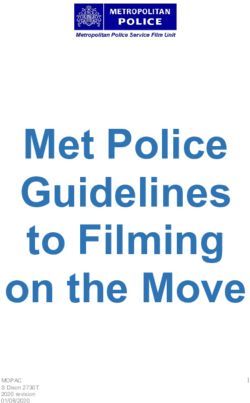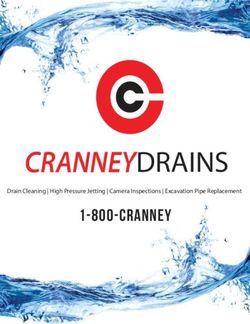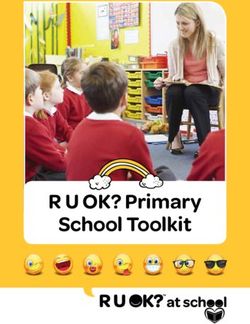VIRTUAL INTERVIEW GUIDE - Tips for Making the Best Impression During Your Interview - Penn State's School of Public Policy
←
→
Page content transcription
If your browser does not render page correctly, please read the page content below
VIRTUAL INTERVIEW
GUIDE
Tips for Making the Best Impression
During Your Interview
publicpolicy.psu.edu
@PSUPublicPolicyVIRTUAL INTERVIEWS
Virtual interviews are becoming more and more common. Whether for an internship or a new
position, companies are increasingly using the virtual interview as a screening tool or as a means to
facilitate a hiring process when there are travel or other limitations. To be sure that you are as
prepared as possible for all interview formats, we have developed this guide to assist you in the
preparation of your environment for a virtual interview, as well as preparation of yourself.
CONTENTS
03 08
PREPARING YOUR ENVIRONMENT PREPARING YOURSELF
STEP 1: SETTING THE STAGE STEP 1: INTERVIEW PREPARATION
LOCATION HOMEWORK
DO NOT DISTURB MATERIAL KNOWLEDGE
BACKGROUND
LIGHTING
09
04-06 STEP 2: INTERVIEW PRACTICE
STEP 2: MECHANICS AND TECHNOLOGY QUESTIONS TO ANTICIPATE
EFFECTIVE RESPONSE PREPARATION
VIDEO
AUDIO
SOFTWARE
INTERNET CONNECTION 10
TESTING AND TROUBLESHOOTING
PUTTING EVERYTHING TOGETHER STEP 3: FOLLOWING UP AFTER THE INTERVIEW
BEST PRACTICES
ADDITIONAL TIPS
RESOURCES
07
STEP 3: PERSONAL PREPARATION
WARDROBE
APPEARANCE
BODY LANGUAGE AND ETIQUETTE Prepared by:
Catherine Baumgardner and
Whitney Chirdon
This publication is available in alternative media on request. Penn State is an equal opportunity, affirmative action employer, and is committed to providing employment opportunities
to all qualified applicants without regard to race, color, religion, age, sex, sexual orientation, gender identity, national origin, disability or protected veteran status. U.Ed. LBS 20-607PREPARING YOUR
ENVIRONMENT Background
Look for a simple, clean background. Too much on
the walls and clutter behind you can be distracting.
All interviews are nerve-racking. While video While you want the area to be simple and neutral,
interviews offer flexibility for candidates and stark white walls can wash some people out and
companies, they also introduce some unique reflect light. It’s nice to have something of interest
challenges. Interviewers often record and share behind you. Color on the walls, a picture, a plant,
online job interviews, which means any mishaps
curtains, or a couple of books can add some visual
won’t only be seen by the recruiter on the other end,
interest without overwhelming the frame.
but also by other team members who assist in the
hiring process. The key is to have the equipment,
your setting, and yourself prepared in advance so Test out different backgrounds with your
that you can feel confident during the interview. computer’s native camera application, Quicktime,
or a video conference app like Zoom. You can use
the the video settings tool to test out the camera
Step 1: Setting the Stage to see what will work best for you. This will help to
see how the natural lighting and different
Location backgrounds and spaces will look in the frame.
First impressions are essential! It’s important to When in doubt, clean and clutter-free is your best
pick a quiet place to interview without an elaborate option.
backdrop or distractions so that you can be the
focal point on the screen. Always set up in a spot VIRTUAL BACKGROUNDS —
where you can manage your environment and have Sometimes you may have issues creating a setting
access to a good internet connection. and need to rely on a virtual background. Penn
State and the School of Public Policy have some
available for you to download. You can also find
Do Not Disturb backgrounds online, or you can easily create a
Make sure you’re in an environment you can graphic using templates from providers like
manage for the duration of the interview. Any Canva.com. Using a virtual background comes with
background noise or movements will distract both some challenges, but if you remember to follow a
the interviewer and you. Stop the laundry machine few guidelines, you’ll look like a pro!
and dishwasher, and don’t forget to silence any Make sure your physical background is a high
noisy reminders on your computer. Keep pets and contrast, solid color, matte/non-reflective surface
roommates out of sight and hearing range, so no (think about the contrast and brightness of
one interrupts the interview. weather forecasters using a green screen).
Keep your background close to you.
Make sure your clothing contrasts to the physical
and virtual backgrounds.
Make sure your lighting is even across your shot.
Avoid windows since sunlight can change with
cloud cover.
Use a high-resolution image with an aspect ratio
of 16:9 (Zoom recommends a minimum 1280 x
720 pixels).
If the virtual background includes text, be sure to
disable the mirror option in your video settings.
PAGE 03Lighting FRAMING/DISTANCE/EYELINE —
1. Sit facing your light source. When deciding where to place your camera, bear in
Whenever possible, sit facing the window, desk mind that the camera lens should be looking slightly
lamp, or another light source to ensure your face is down toward you. Take a cue from social media
well illuminated and visible. Sitting with your back selfies — looking down at the camera lens is not a
in front of a window or bright light source can give flattering angle. Try and make sure the camera is
you a harsh silhouette effect. positioned a little above your eye level. If you’re
using a laptop, you may need to put books or use a
2. Make sure you have enough, but not too much laptop stand to get the camera at your eye level.
light. If your window is too bright, move away from
the window to avoid overexposure. If a light source Don’t sit too close to the screen—you want your
like a lamp is too bright, move it away from you. If head and shoulders visible. Think about having your
you see shadows on your face, you can use multiple face and upper torso filling the center of the screen.
light sources like lamps off to the side to fill in Leave about 10–20 percent of the top screen empty
shadows and make the overall room lighting as even in case you move during the interview.
as possible. Best positions are ten o’clock and/or Audio
two o’clock in front of you. If you want to get fancy Using headphones helps prevent echoes in a large
you can put a light slightly behind you at four room, and if your headphones have a microphone on
o’clock. them, that will make it easier to hear you. Avoid giant
over-the-ear headphones or gaming headsets. These
3. Test your lighting. Use your computer’s native do not reflect the professional appearance you want
camera app and/or your external web camera to test to present. Test out headphones microphones with
different lighting situations at the time of day the family and friends to find a system that works for you.
interview will take place. Keep in mind, weather and
time of day will alter the lighting if your main light DIY a laptop stand to make sure your camera meets your eyeline.
source is a window.
Step 2: Mechanics and
Technology
Video
A sharp, clear, well-positioned image will help make
you look professional and presentable. Should you
purchase a webcam? Not necessarily. If you have a
newer laptop, your laptop’s native camera should work
just as well as a webcam. If you’re looking for an
external webcam, many affordable ones will give you
a great image. Read reviews and search for a webcam
that will work best for your needs.
Do not use a tablet or phone camera if you can avoid
it. If you must, make sure you have your phone or
tablet stabilized on a stand or propped up on books
so that you’re not shaking and moving the camera.
Examples of good framing (as seen above). PAGE 04Software Testing and Troubleshooting
The company will probably use an application you An hour before the interview, test out the following:
are familiar with, such as Skype, Google Hangouts, Is your internet connection stable?
FaceTime, Zoom, or other video conferencing Is your laptop plugged in and charged?
programs. If that’s the case, then be sure to clean Check your lighting. If your primary light source is
up the profile you’re going to use or create a new a window, the weather may be different from the
professional account. Sometimes recruiters use day you selected the location.
video software with candidate tracking tools. The Make sure your camera and microphone are
interviewer will provide connection details, but don’t working. Check your computer settings and make
be afraid to ask for additional instructions before sure the correct devices are selected.
the interview. Make a test call using the application that will
Internet you'll be using for the interview. Skype, Zoom,
Use a wired Ethernet connection instead of Wi-Fi. If and BlueJeans have these features.
you can’t use a wired connection, make sure your Stop all downloads on all your devices. Turn off
laptop or computer is as close to the router as all your notifications. Ask anyone you live with to
possible. avoid any downloading, uploading, or streaming.
Make sure your phone is set to silent, not vibrate.
Before the interview, you need to close unnecessary
programs and web pages. Also, ensure that you aren’t Technical Difficulties?
downloading/uploading anything in the background. Audio or video issues? Double-check the
Test your internet speed with an app like Speedtest. application and your computer system settings to
make sure the microphone is not set to mute, your
camera is enabled, and correctly selected. If
you’re using a webcam and you have video issues,
use the computer’s native camera as a backup. If
you’re using headphones with a microphone,
switch to the computer's speakers and
microphone. Just make sure you know how to
quickly change your settings in both the operating
system and the video conference application.
When using technology, there’s always the
possibility something could go wrong. If that
happens, it’s essential to have a backup plan
already in place. Before the interview begins, ask
the interviewer for a phone number where you can
reach them if the video or audio stops working.
This way, if you experience any technical
problems that you cannot solve right away, you
can call them to continue the interview by phone.
PAGE 05PUTTING YOUR VIDEO INTERVIEW SET TOGETHER
1. Choose a quiet spot with a good internet connection where you won't have any interruptions.
2. Choose a simple, uncluttered background.
3. Use natural light if possible. Have your main light source right in front or no more than 45 degrees in front of you. Be aware
your computer screen may be a source of light so make you balance the screen’s light with your room source.
4. Check for any glare in your glasses and from jewelry.
5. Place the camera at eye level. Put your laptop on a stand or books if you need extra height.
6. Frame your shot as closely to an in-person interview as you can. Don't sit too far away or too close to the screen.
7. You want your head and shoulders visible. You should be the most prominent subject filling the frame, not the background.
8. Leave 10–20 percent of the screen empty above your head.
9. Headphones with a microphone help prevent echoes.Test out the quality of your microphone before the interview.
10. Dress for an in-person interview from head to toe.
The backgrounds are simple, but effective; The bright light behind the subject causes
cameras look to be at eye level; consider in-ear overexposure. Good use of headphones
headphones and microphones. and microphone.
Seating and wardrobe is too casual; the
The background has some nice color and background with the plant looks nice.
interest with books. Framing is good. Great use of headphones and microphone.
The background has some nice color and
The camera is at eye level. Background interest. Make sure the camera is at eye level.
is interesting, not too cluttered. Good use of headphones/microphone. PAGE 06Step 3: Personal Preparation
A video interview is still an interview. Even though the Body Language and Etiquette
camera may only see you from the shoulders up, don’t Like an in-person interview, body language is crucial
skip on looking and acting professionally from head to in how you will be perceived. Video can amplify any
toe. nerves. The good news? You can practice and
manage your surroundings to help boost confidence.
Wardrobe
It’s important to dress for a video interview the way you
would for a face-to-face interview. If in doubt, go with
business attire. With that said, you should make some SMILE - this makes you look confident and
minor adjustments when working with video. comfortable.
Avoid nervous fidgeting with pens, glasses,
Colors work a bit differently on camera than in real life. change, etc. If you need to fidget with something,
Stark white, red, and busy prints can be distracting or grab a stress ball and practice playing with it in
cause the camera to over-adjust, shifting focus away such a way that it’s always out of the frame.
from you. Navy, light blue, gray, beige, tan, pink, and Be aware of your posture. Keep shoulders relaxed
jewel tones are great options. The attention should be and both feet on the floor.
on you, not what you’re wearing. Maintain eye contact with your interviewer. Look
at the camera lens and not the person on screen.
Keep accessories simple. Be mindful of any jewelry such Placing the video window with the interview in it
as bracelets or earrings that jingle or reflect light as you as close to the camera as possible will help you
move. Check the position of lights and the camera to see mimic eye contact with the interviewer. Even if
if you’re getting a glare in your glasses. You may need to someone else is talking, the camera is still on,
make adjustments to your location and the position of and you may be showing in the shot. Continue to
lights. participate in the conversation by using body
language to show your interest.
Appearance Speak clearly and slowly. It’s easy to get nervous
You must look your best by being appropriately dressed and rush through your responses. Practice using
and groomed. The interviewer will be looking for things the software and ask for feedback on your setup
like the neatness of your clothing and how you carry by rehearsing with family and friends.
yourself during the video conference call. No Googling. In general, do not do anything that
steers your attention from the interview. Have
Avoid heavy, dark makeup; video tends to create natural everything you need in front of you. In fact, some
shadows. Light foundation and lipstick or gloss will help software applications allow the video conference
keep you from looking tired or washed out. Make sure host to track when you're utilizing other
you shave or trim your facial hair before your interview. programs.
Be Present – be an active listener (but avoid
Do your hair before the interview starts. Don’t let anyone vocalizing i.e. hmmms and uh-ha’s) and don’t do
catch you fixing your hair on camera. anything you wouldn’t do in an in-person meeting.
PAGE 07PREPARING YOURSELF
The more time that you take to prepare for the interview, the more likely you are to be relaxed.
While the preparation may feel tedious, you will find that the time is well spent.
Step 1: Interview Preparation
Do Your Homework Know Your Material
It is crucial that you research the company with While an interviewer does have your résumé and
whom you will be interviewing. Know key company your application, it’s important to remember that
facts. Understand their mission and vision. Be well- you are most likely not the only candidate for the
versed in the expectations of the position. Be aware job. If the interviewer asks, “tell me about
of issues facing them or their segment of public yourself,” being able to highlight your experience
policy. Scan for news articles that may impact their and skills in a conversational way is very
organization or constituents. important.
As you learn more about the organization, think It is highly probable that the interviewer will ask
about how your background and skills might fit you questions about responses on your
what the organization needs. Think about how you application or in your cover letter. Be familiar
might share your skills and experiences to benefit with your answers and be able to respond quickly
the organization. and with the command of the information.
It’s always important to be able to share examples
of how you have used your skills to solve problems,
introduce new ideas, or to improve something about
an organization. Identify those potential areas as
you do your research.
Research Test out your setup Practice with family and
and equipment friends
PAGE 08Step 2: Interview Practice
CASE
Questions to Anticipate The interviewer might give you a case example to
According to Penn State Career Services (2020), there address. For instance, they might describe a situation
are three types of questions you might anticipate: that a company such as theirs might confront and ask
you to explain how you would approach and or handle
TRADITIONAL the situation.
These questions help employers get to know what
makes you unique. The interviewer is listening to how Like behavioral interviewing, it’s important to listen
your responses align with the needs of the position as carefully and frame the circumstances of the case.
well as their goals and values. Consider using SBAR to guide your thinking.
According to Penn State Career Services (2020),
Examples of traditional questions include: you might consider the following approach:
Tell me more about yourself. Listen carefully to the material the interviewer is
Why are you interested in our organization? presenting. Take notes if you'd like, and be sure to
Why this position? ask questions if you need additional details.
What do you do best? Take your time. If you need a minute to collect
What would you like to do better? your thoughts, say so.
Where do you see yourself in five years? How can Offer a general statement or framework at the
this position help you to get there? beginning to serve as an outline.
Why are you the best candidate for the job? Focus on key, broad issues first.
Orient your answer toward action. Suggest
BEHAVIORAL specific steps that can be taken rather than just
The SBAR framework, developed by the U.S. Navy, can theory.
help you to think through past experiences in an Be conscious of resources. If it relates to the
organized way. problem, ask the interviewer about the budget,
capital, and other resources that the client can
Situation—Describe the situation. What happened to allocate to the situation.
create an issue? Effective Response Preparation
Background—What may have contributed to the Consider the questions listed and draft responses.
situation? Practice those responses with your adviser and friends
Assessment—What investigation did you do? until you feel comfortable that your answers are
What caused the situation? genuine.
Recommendations—What actions would you take to
address and resolve the situation? Be prepared to ask questions during the interview.
Use your homework on the company to draft several
Examples of behavioral questions include: questions to explore at the appropriate times during
the interview. Some sample questions include:
Give an example of a time when you had to resolve a
conflict. What are the biggest challenges your company faces?
Share a time when you dealt with what you felt to be
unreasonable expectations. How would you describe your organizational culture?
Tell me about a time when you had to address an What types of positions have interns secured after an
underperforming team member. internship or job with you?
Has there ever been a time when you had an ethical What do you like most about working for this
dilemma about a task you were asked to complete? organization?
How did you handle the situation? What are the biggest priorities for an intern or
employee at your organization?
PAGE 09Step 3: Post-Interview Follow-Up
At the conclusion of the interview, always thank the Resources
interviewer for their time and insights. Confirm any The Penn State Career Resource Center has some
follow-up that you have agreed to do post-interview. great resources to support the services already
Sending a thank you note is always a nice touch. provided by the School of Public Policy.
Handwritten notes in an email world are a pleasant
https://studentaffairs.psu.edu/career/resources/interviewing
surprise. If a follow-up timeframe is not offered by the
interviewer, it is fair to inquire when you might expect to
hear about the next steps in the process.
Additional Tips
It’s essential to do a technology check on the platform
you are using to interview. Test the sound and
connection. Be sure that you know how to operate the
equipment and are comfortable. Create a setting, as
explained in Preparing Your Environment.
Do your research, set up equipment and your
Your interviewer will schedule the interview for a set space, and practice in advance of the interview.
timeframe. Do not panic if the duration of the interview
is shorter or longer than originally planned. Too short
does not necessarily mean that you did not do well.
Some interviewers are listening for specific
information and get to that information more quickly
than others.
Preparation will calm you for the interview. However,
be careful about being too relaxed. Always remain
polite and appropriate for the situation.
Remember that you are representing the Penn State Preparation will allow you to focus on your
interview responses.
School of Public Policy. Be the intern or employee that
everyone wants in their organization. PAGE 10You can also read