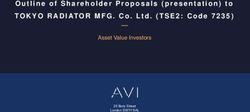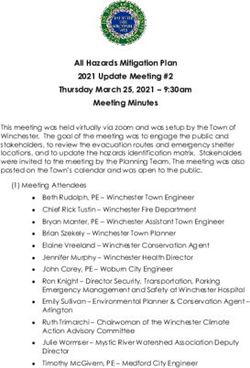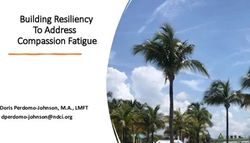Virtual Workplace Playbook - Vodafone New Zealand 18 March 2020 - TUANZ
←
→
Page content transcription
If your browser does not render page correctly, please read the page content below
Introduction
Covid-19 is creating disruption to our workplaces and the communities we live in.
However, disruption also creates opportunity.
At Vodafone we are using this opportunity to empower all employees to continue delivering a
great customer experience, while managing your wellbeing and feeling connected to your teams.
Because of the nature of our work at Vodafone, our locations across New Zealand, and our flexible
working options, we’re pretty good at connecting and collaborating. With more of us working from
home over the coming weeks we have an opportunity to further grow our digital collaboration
skills.
This Playbook shares some of the things we’ve learned through our flexible work culture and
provides tools and tips to help keep you feeling connected.
2
C2 GeneralPractical tips for your virtual workplace
Have a place to Have work time Remember to eat Remember to take Stay in touch
work in and keep hydrated breaks
Having a space to work in is Set clear boundaries for Sounds obvious, but with Some people can worry that Keep in touch with your
crucial for your state of your working day. the lack of routine and they are not seen as manager and team
mind, both in terms of With the lack of daily structure to the day, it can productive at home and so members. Voice and video
being in “work mode” and commute, your work and be all too easy miss lunch - don’t break as often. calls are perfect for helping
also being able to turn off home time can easily remember to plan and take However, taking a short to maintain the human
at the end of the day merge together. lunch and to keep well break can actually be more connection
hydrated productive in the long run
4
C2 GeneralSet-up your home work space
Let’s start by getting comfortable and checking a few things
• Ensure your chair is set up correctly, lower back supported and feet flat on the floor
• Use a desk or table with enough surface space to work comfortably
• Ensure your keyboard and mouse are within easy reach
• Make sure you can access what you need without twisting and straining your upper body
• Ensure your screen is clean and positioned so there is no glare
• Have your screen level with your eyes so it doesn’t cause discomfort to your neck or head
• Make sure you stretch and move regularly at least once every hour
Here are some more great Working From Home tips that you’ll also want to check out.
5
C2 GeneralGet familiar with our tools
Virtual Meetings
Skype is the tool we use for instant messaging and virtual meetings. It
supports both audio and video calling with screen sharing. Skype for
Business is a cloud-based platform so there is no limitation on the
numbers of users on Skype.
Here is quick reference guide for:
• Booking a Skype meeting in Outlook
• Participating in a Skype meeting
• Sharing and collaborating with Skype
• Video calling with Skype
6
C2 GeneralGet familiar with our tools
Tips for a great virtual meeting
Here are some tips to make the most out of your Skype virtual meetings:
Only a few people
Can’t make it to a
Make sure every meeting Include a clear agenda on the call? Could
meeting? Don't just
has a Skype or Zoom link and outcome you want everyone join remotely,
decline without a note –
so everyone can easily join to achieve in the invite instead of using a
suggest a reschedule
meeting room?
Turn on your video or Set a location on Skype
Check if everyone
have a profile photo so so people know if you
Be on time! can see and/or hear
you can connect with are working from home
each other
your fellow humans or in the office
Want to ensure everyone participates and your meeting objectives are met? Read this
7
C2 GeneralGet familiar with our tools
Tips for virtual meeting icebreakers to help
make meetings more fun and relaxed.
1. Meeting Ice Breaker Questions
Ice breaker questions like these strike a good
balance to help you get ready to talk while
keeping you ready to go over details.
• What's something this week that you feel
proud of?
• What did we do as a team that worked great?
• Who did an outstanding job this week?
• What's something you'd like us to do this
week?
8
C2 GeneralGet familiar with our tools
Tips for a great virtual meeting
Virtual meeting icebreakers to help make meetings more fun
and relaxed.
2. Show and tell
Ask virtual team members to show pictures that represent
them. This could be made in a slideshow format or posted in
your Teams channel.
Include prompts like:
• Show us something you love to do
• Show us any pets or kids you have
These answers give your co-workers deeper insight into
what your hobbies or interests.
9
C2 GeneralGet familiar with our tools
Tips for a great virtual meeting
Virtual meeting icebreakers to help make meetings more
fun and relaxed.
3. Virtual coffee or virtual drinks
Some of the best ice breakers involve a meal or drink,
but that can be hard when you're in a remote or
dispersed team. A virtual get-together helps integrate
team members. Share a coffee or a drink on a Monday
morning or Friday afternoon.
4. What’s your Snapchat Mood today?
Check in with a Snapchat pic that reflects your mood!
10
These great tips and more are sourced from https://www.owllabs.com/
C2 GeneralGet familiar with our tools
Collaboration
Microsoft Teams is the collaboration tool we use in our teams for communicating via
chat, sharing initiatives and collaborating on files. MS Teams ensures that remote and
dispersed teams have the ability to work together and share information via a common
space.
You can use features like document collaboration, one-on-one chat, team chat, and
more… just imagine the reduction of emails!
Jira is the collaboration tool we are using in our Agile tribes. Scrum Masters and Agile
Coaches have been trained in Jira and are available to support tribes with the adoption.
11
C2 GeneralOur wellbeing
We know uncertainty and anxiety about the personal impact of
Covid-19, along with the effects on the economy, will make
adjusting to working virtually even greater.
• We encourage you to make use of the expert team at Benestar
online or via phone, check out the great resources on BeneHub,
or set up a Skype appointment with a Benestar Coach. This
service is confidential and free of charge
• We’ve also found these great anxiety-busting hacks from
LifeLabs. While you’re checking out this article take a look
around the site for some research based 3-5 min power lessons
12
C2 GeneralResources for our whānau
We know it can be extra challenging to reassure and reduce anxiety
in children when they are getting information from a variety of
sources.
We have found the following resources really useful:
• Watch Dr Michelle Dickinson aka Nanogirl explain coronavirus for
kids (pro-tip: this is great to watch along with your kids so you can
talk about it together)
• For some great advice on age appropriate conversations, visit the
Child Mind Institute
13
C2 GeneralWorking from home securely
• Always lock your workstation: this to prevent other household members from accessing your
device and accidentally making changes or unauthorised access to Vodafone information.
• Keep a clear desk policy: this applies if you have brought home sensitive Vodafone documents.
• Eavesdropping: Ensure any sensitive conversations are held in private to prevent unauthorised
disclosure.
14
C2 GeneralWorking from home securely
• Keep your passwords safe: Do not allow other household members your password to use your
Vodafone issued laptop.
• User office app stores on your smartphone/tablet: When installing apps on your
smartphone always use the official app stores (Apple App Store or Google Play store) as these
provide some protection against viruses
• Be mindful of phishing emails and text messages: always check the email sender before
opening, if an email requests you to log in to verify your credentials be particularly careful, click
the Report Phishing button if in doubt.
15
C2 GeneralHungry for more?
Other great virtual working resources:
• Umbrella: Wellbeing and Remote Working
16
Vodafone New Zealand thank and acknowledge the authors who have generously shared the online resources that have been referenced in this Playbook #BetterTogether
C2 GeneralYou can also read