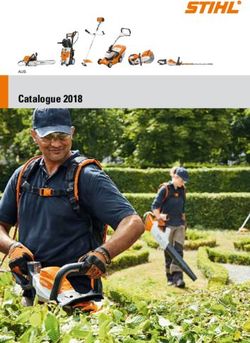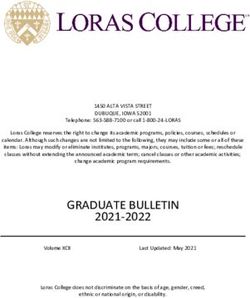WEB BROWSING ON MOBILE PHONES - CHARACTERISTICS OF USER EXPERIENCE - Doctoral Dissertation
←
→
Page content transcription
If your browser does not render page correctly, please read the page content below
TKK Dissertations 49 Espoo 2006 WEB BROWSING ON MOBILE PHONES - CHARACTERISTICS OF USER EXPERIENCE Doctoral Dissertation Virpi Roto Helsinki University of Technology Department of Computer Science and Engineering
TKK Dissertations 49 Espoo 2006 WEB BROWSING ON MOBILE PHONES - CHARACTERISTICS OF USER EXPERIENCE Doctoral Dissertation Virpi Roto Dissertation for the degree of Doctor of Philosophy to be presented with due permission of the Department of Computer Science and Engineering for public examination and debate in Auditorium T1 at Helsinki University of Technology (Espoo, Finland) on the 8th of December, 2006, at 12 noon. Helsinki University of Technology Department of Computer Science and Engineering Teknillinen korkeakoulu Tietotekniikan osasto Nokia Research Center Software and Application Technologies Laboratory
Distribution: Helsinki University of Technology Department of Computer Science and Engineering Laboratory of Software Business and Engineering P.O. Box 9210 FI - 02015 TKK FINLAND URL: http://www.soberit.tkk.fi/ Tel. +358-9-451 5954 Fax. +358-9-451 4958 E-mail: virpi.roto@nokia.com © 2006 Virpi Roto ISBN-13 978-951-22-8469-6 ISBN-10 951-22-8469-3 ISBN-13 978-951-22-8470-2 (PDF) ISBN-10 951-22-8470-7 (PDF) ISSN 1795-2239 ISSN 1795-4584 (PDF) URL: http://lib.tkk.fi/Diss/2006/isbn9512284707/ TKK-DISS-2207 Otamedia Oy Espoo 2006
AB
HELSINKI UNIVERSITY OF TECHNOLOGY ABSTRACT OF DOCTORAL DISSERTATION
P. O. BOX 1000, FI-02015 TKK
http://www.tkk.fi
Author Virpi Roto
Name of the dissertation
Web Browsing on Mobile Phones – Characteristics of User Experience
Date of manuscript October 10, 2006 Date of the dissertation December 8, 2006
Monograph Article dissertation (summary + original articles)
Department Computer Science
Laboratory Software Business and Engineering
Field of research Usability
Opponent(s) Prof. Matt Jones
Supervisor Prof. Marko Nieminen
Abstract
The increasing importance of the web in people’s daily life calls for device-independent access to existing web sites.
More than two billion people have a mobile phone today, and for many of them, a mobile phone may be the only way
to connect to the web. There is an order for full web access on mobile phones, but it faces several challenges and the
user experience is often poor.
This dissertation has its focus in the area of human-computer interaction and user experience research. The overall
goal of the research has been to improve the end user experience when browsing the web with a mobile phone.
Previous research has identified that the user's internal state, context, and system affect the user experience, but
product development needs a more concrete and comprehensive list of attributes. To understand the user experience
building blocks in the case of mobile browsing, we ran several usability studies with mobile web browsers in both a
laboratory and a mobile context. We also conducted 35 contextual inquiry interviews in Finland, United States, Japan,
and the United Kingdom. The studies revealed that mobile browsing user experience is affected by the user’s state,
context, mobile device, browser application, network infrastructure, and web sites. Identifying these
characteristics composes the main contribution of this dissertation.
The mobile browser development activity at Nokia serves as a case study, in which we have considered the identified
attributes and aimed to create a browser that fits well into the mobile context. Our field study results and early
feedback from the market have been encouraging, which shows that taking the user experience characteristics into
account helps creating positive user experiences.
Finally, this dissertation adduces topics for future user experience research by discussing the difference between user
experience and experience in general, the effects that pricing has on the user experience, and the role of a user’s
expectations in evaluating the user experience.
Keywords Mobile internet, user experience, building blocks of user experience, user studies, mobile phone
ISBN (printed) 951-22-8469-3 ISSN (printed) 1795-2239
ISBN (pdf) 951-22-8470-7 ISSN (pdf) 1795-4584
ISBN (others) Number of pages 86+60
Publisher Helsinki University of Technology (TKK), Department of Computer Science
Print distribution TKK, Department of Computer Science, SoberIT, P.O.Box 9210, 02015 TKK, Finland
The dissertation can be read at http://lib.tkk.fi/Diss/2006/isbn9512284707/AB
TEKNILLINEN KORKEAKOULU VÄITÖSKIRJAN TIIVISTELMÄ
PL 1000, 02015 TKK
http://www.tkk.fi
Tekijä Virpi Roto
Väitöskirjan nimi
Internet-selailu kännykällä – käyttäjäkokemuksen piirteitä
Käsikirjoituksen jättämispäivämäärä 10.10.2006 Väitöstilaisuuden ajankohta 8.12.2006
Monografia Yhdistelmäväitöskirja (yhteenveto + erillisartikkelit)
Osasto Tietotekniikan osasto
Laboratorio Ohjelmistoliiketoiminnan ja -tuotannon laboratorio
Tutkimusala Käytettävyys
Vastaväittäjä(t) Prof. Matt Jones
Työn valvoja Marko Nieminen
Tiivistelmä
Internetin kasvava merkitys ihmisten päivittäisessä elämässä vaatii laiteriippumatonta pääsyä olemassa oleville Internet-
sivustoille. Yli kahdella miljardilla ihmisellä on jo kännykkä, ja monille kännykkä saattaakin olla ainoa tapa päästä
verkkopalveluihin. Webbi pitäisi tuoda kännykkään, mutta tehtävä on haasteellinen ja käyttäjäkokemus on vaarassa
jäädä huonoksi.
Tämä väitöskirja kuuluu ihmisen ja koneen vuorovaikutuksen sekä käyttäjäkokemuksen tutkimusalaan. Tutkimuksen
yleinen päämäärä on ollut parantaa kännykällä tapahtuvan Internet-selailun käyttäjäkokemusta. Aiempien tutkimusten
mukaan käyttäjän sisäinen tila, konteksti ja käytettävä järjestelmä vaikuttavat käyttäjäkokemukseen, mutta tuote-
kehityksessä tarvitaan konkreettisempaa ja täydellisempää listaa kokemukseen vaikuttavista osatekijöistä.
Ymmärtääksemme mobiiliselailun käyttäjäkokemuksen rakennuspalikoita olemme tutkineet kännykkäselainten
käytettävyyttä sekä laboratorio- että kenttäolosuhteissa. Olemme myös tehneet 35 kontekstuaalista haastattelua
Suomessa, Yhdysvalloissa, Japanissa ja Isossa Britanniassa. Tutkimukset paljastivat, että kännykällä tapahtuvan
Internet-selailun käyttäjäkokemukseen vaikuttavat käyttäjän tila, konteksti, mobiililaite, selain, verkkoinfrastruktuuri
sekä webbisivustot. Näiden tekijöiden ja osatekijöiden tunnistaminen on tämän väitöstutkimuksen päätulos.
Nokian Internet-selainkehitys älypuhelimille on esimerkkitapaus, jossa otettiin huomioon tunnistamamme
käyttäjäkokemukseen vaikuttavat tekijät ja pyrittiin luomaan selain, joka täyttäisi liikkuvan käyttäjän tarpeet.
Kenttätestiemme tulokset sekä alustava julkinen palaute on ollut rohkaisevaa, mikä osoittaa, että tunnistamiemme
tekijöiden huomiointi auttaa positiivisen käyttäjäkokemuksen luomisessa.
Lopuksi väitös käsittelee aiheita, joita käyttäjäkokemuksen tutkimus ei yleensä tuo esiin, vaikka tämän tutkimuksen
perusteella ne olisi tärkeä ymmärtää: mikä ero on käyttäjäkokemuksella ja kokemuksella yleisesti, miten hinnoittelu
vaikuttaa käyttäjäkokemukseen ja kuinka käyttäjän odotukset vaikuttavat käyttäjäkokemuksen arviointiin.
Asiasanat Mobiili internet, käyttäjäkokemus, käyttäjäkokemuksen tekijät, käyttäjätutkimus, kännykkä
ISBN (painettu) 951-22-8469-3 ISSN (painettu) 1795-2239
ISBN (pdf) 951-22-8470-7 ISSN (pdf) 1795-4584
ISBN (muut) Sivumäärä 86+60
Julkaisija TKK, Tietotekniikan osasto
Painetun väitöskirjan jakelu TKK, Tietotekniikan osasto, PL 5400, 02015 TKK
Luettavissa verkossa osoitteessa http://lib.tkk.fi/Diss/2006/isbn9512284707/Contents
1. Introduction .......................................................................................................... 16
1.1 Relevance of mobile internet access ............................................................. 16
1.2 Evolution of mobile internet ......................................................................... 17
1.3 User experience ............................................................................................ 18
2. Related research.................................................................................................... 20
2.1 Terminology ................................................................................................. 20
2.2 User needs for internet on a mobile device................................................... 23
2.3 User experience ............................................................................................ 23
2.4 User experience in web browsing ................................................................. 27
2.5 User experience in mobile context................................................................ 27
2.6 User experience in mobile browsing............................................................. 28
2.7 Designing and evaluating user experiences .................................................. 29
2.8 My view to user experience .......................................................................... 30
2.8.1 User experience in a use case ............................................................. 30
2.8.2 Experience or user experience? .......................................................... 32
3. Research question................................................................................................. 34
4. Research Framework ............................................................................................ 36
4.1 HCI Perspective ............................................................................................ 36
4.2 Methodology and Implementation................................................................ 37
5. Results: Attributes Affecting User Experience in Mobile Browsing ................... 41
5.1 Sites............................................................................................................... 41
5.1.1 Discovery............................................................................................ 41
5.1.2 Value .................................................................................................. 42
5.1.3 Usability ............................................................................................. 42
5.1.4 Familiarity .......................................................................................... 43
5.1.5 Appeal ................................................................................................ 44
5.2 Connection.................................................................................................... 44
5.2.1 Availability ......................................................................................... 44
5.2.2 Speed .................................................................................................. 45
5.2.3 Cost..................................................................................................... 45
5.2.4 Trust.................................................................................................... 46
5.2.5 Customer care..................................................................................... 47
5.3 Gateway ........................................................................................................ 47
5.3.1 Page optimizations.............................................................................. 47
5.3.2 Access restrictions .............................................................................. 48
5.4 Browser......................................................................................................... 48
5.4.1 Usability ............................................................................................. 48
5.4.2 Content support .................................................................................. 49
5.4.3 Functionality....................................................................................... 49
5.5 Mobile Device .............................................................................................. 50
5.5.1 Usability ............................................................................................. 50
5.5.2 Connectivity ....................................................................................... 52
5.5.3 Performance........................................................................................ 53
5.5.4 Memory space .................................................................................... 53
5.5.5 Battery lifetime................................................................................... 53
5.5.6 Appeal ................................................................................................ 53
75.6 Mobile context .............................................................................................. 54
5.6.1 Physical context.................................................................................. 54
5.6.2 Social context ..................................................................................... 55
5.6.3 Temporal context................................................................................ 55
5.6.4 Task context........................................................................................ 56
5.7 User............................................................................................................... 56
6. Case: Designing a mobile browser for good user experience............................... 58
6.1 User............................................................................................................... 58
6.2 Context.......................................................................................................... 59
6.3 Device ........................................................................................................... 59
6.3.1 Display................................................................................................ 60
6.3.2 UI Style............................................................................................... 61
6.3.3 Memory space .................................................................................... 61
6.4 Connection.................................................................................................... 62
6.4.1 Availability ......................................................................................... 62
6.4.2 Speed .................................................................................................. 62
6.4.3 Cost..................................................................................................... 62
6.4.4 Trust.................................................................................................... 63
6.5 Gateway ........................................................................................................ 63
6.6 Site ................................................................................................................ 63
6.7 User experience evaluations ......................................................................... 64
6.8 Outcome........................................................................................................ 65
7. Conclusions .......................................................................................................... 66
7.1 User experience ............................................................................................ 66
7.2 Characteristics of mobile browsing user experience..................................... 67
8. Discussion ............................................................................................................ 72
9. Future work .......................................................................................................... 74
9.1 Pricing and user experience .......................................................................... 74
9.2 Designing user experience ............................................................................ 74
9.3 Evaluating user experience ........................................................................... 75
References ................................................................................................................. 80
8List of figures
Figure 1. Technology Acceptance Model for Mobile Services (Kaasinen 2005) ............... 22
Figure 2. User experience in relation to user’s expectations............................................... 23
Figure 3. User experience definition by Mäkelä & Fulton Suri (2001). ............................. 24
Figure 4. The user experience cycle by Hiltunen et al (2002). ........................................... 24
Figure 5. Influences on experience by Forlizzi & Ford (2000)........................................... 25
Figure 6. User experience components by Arhippainen & Tähti (2003). ........................... 26
Figure 7. User experience definition by Hassenzahl & Tractinsky (2006). ........................ 26
Figure 8. User experience building blocks.......................................................................... 32
Figure 9. The components affecting mobile browsing user experience according to
previous research ............................................................................................... 34
Figure 10. Human centred design process (ISO 13407) with research methods................. 36
Figure 12. Mini Map appears on the content while scrolling continuously. ....................... 61
Figure 13. Visual History.................................................................................................... 62
Figure 14. Browser preference results ................................................................................ 64
Figure 15. Components affecting usability of mobile browsing use case........................... 67
Figure 16. Characteristics of mobile browsing user experience. ........................................ 68
Figure 17. User experience is relative to user’s expectations about investment vs. value.. 77
Figure 18. Examples of realized user experience................................................................ 78
9Preface My background is in computer science, where I was interested especially in usability of software products. My master’s thesis (1993) was about task analysis methods, that is, how to investigate users’ work flows in detail when they are applying a PC application in their work. I joined Nokia 1995, and started soon usability consultancy work by evaluating usability of various kinds of Nokia products and by helping business units in developing their product creation processes to a more user-centred direction. In 2002, my colleague Anne Kaikkonen and I were asked to help Wireless Access Protocol (WAP) developers out there to create usable WAP sites with XHTML Mobile Profile, the new markup language of WAP 2.0 (WAP Forum 2002). We created a WAP site in three different user interface (UI) styles and wanted to compare the usability of each style. After the tests, we analysed the origins of each usability problem, and realized that almost half of the problems did not originate from the site, but from the browser application or from the phone hardware. This was very different from the case of testing a web site with a Personal Computer (PC), where the hardware and browser is standardized and you seldomly see such a radical effect of them in the results of a usability study. After this WAP 2.0 study, I realized we have to improve the usability of the Nokia XHTML browser, which was a prototype at the time of the study. We started to collaborate with the browser team in Nokia Research Center, and the focus of the usability tests of mine shifted from the site to the browser. Whenever testing the different browsers, I saw that usability was not the only factor that made users happy or unhappy. Even if usability would be close to perfect, there are other factors that prohibit users from browsing on their mobile phones. I broadened the scope of my research from usability to user experience. Good user experience is a common goal in designing technical products today inside and outside Nokia. Any self-respectful product development program has the term user experience on the product requirements list. Unfortunately, the project manager or any member in the team can decide what “superior user experience” means for a product. Why user experience is so important, and why even researchers cannot agree what it means in practice? Because “user experience” is a buzzword, many researchers avoid using it. I think, however, that researchers need to undertake defining it. Without a definition, we cannot design and evaluate user experience, and the “superior user experience” promised for a product may mean, for example, a flashy welcome animation or a cool new algorithm to organize icons randomly. First, we need to define the elements that affect user experience in different cases, and after investigating several different types of cases, we will hopefully be able to derive an overall definition for the high-level user experience elements. In this dissertation, I try to define user experience in terms of characteristics affecting user experience in the case of mobile browsing. Hopefully researchers find this dissertation useful when further investigating user experience. 10
Acknowledgements
It is not always straighforward to conduct a solid piece of multi-year research in industry
setting. I have been fortunate to be able to continue the research on mobile browsing over
several years and to publish the results openly in international conferences. I owe this thesis
to various people in Nokia, academia, and home.
First, I am very grateful for and impressed about the apt and constructive comments I
always received for the dissertation from my supervisor, Prof. Marko Nieminen. It must
have been hard to handle my immature, industry-driven views and arguments in the
beginning of this work, but he never discouraged me by highlighting the flaws but
concentrated in the improvements. It was a long but very enlightening journey from my first
“I think this is ready now” statement to the final version of the dissertation. Not many
professors would have been able to keep me efficient and motivated throughout this journey,
but Marko somehow managed to do it. He turned me into a true scientist.
I was honoured to have Prof. Kaisa Väänänen-Vainio-Mattila from Tampere University of
Technology and Jun.Prof. Marc Hassenzahl from the University of Koblenz-Landau,
Germany, as the pre-examiners of my dissertation. I thank them for providing very
insightful and valuable comments for finalizing my dissertation, which helped me to
understand the fields of mobile HCI and user experience research more deeply.
Mika Rautava has been my closest colleague during the most hectic periods of writing this
dissertation. Despite the workload that he had to bear while I was absent, he was always
very supportive and participated the discussions about my thesis with interest. I truly
appreciate his help, which has been vital in order to work on this dissertation. I also thank
my other colleague and friend Salla Myllylä who teached me the user needs research
methods and the philosophy of user-driven innovation. Her overnight thinking sessions
brought new light to various user studies of ours.
I am truly grateful to the browsing project team in Nokia Research Center, led by Guido
Grassel, and the whole Web Technologies program, headed by Barbara Heikkinen and later
by Tuomas Tammi, for inviting me to work with them. Guido’s innovative and inspiring
team has motivated and encouraged me to take the deep dive into mobile browsing user
needs that form the heart of this dissertation. My warm thanks to Guido and the team
members Andrei Popescu, Antti Koivisto, Elina Vartiainen, and Janne Kaasalainen. It has
been a pleasure to develop the browser prototypes with you!
I want to express special thanks to Franklin Davis from Nokia Technology Platforms who
first saw the value in our browser usability studies and found the funding for our work
through several years. He appreciated and advertised my work within Nokia and was a key
person in enabling this research. Franklin Davis, Roland Geisler, Kimmo Vättö and Ari
Laaja were among the elementary people who pushed our browser solution to S60 phones
and enabled the success that our browser feature innovations have caught.
I want to thank my line managers Jaakko Lehikoinen, Mika Röykkee, and Jan Bosch, as
well as the head of Nokia Research Center, Bob Iannucci, for the possibility to work on the
dissertation during year 2006. All of them have been very supportive in this project of mine.
When I first started mobile browsing related activities, Anne Kaikkonen provided me her
valuable knowledge about the usability and usefulness aspects of WAP sites. I will always
remember the long evenings in Pisa editing our first accepted CHI paper with Anne. If she
11had chosen the tourist attractions instead, the paper might have not been accepted and I
might have never made the decision to pursue a PhD degree.
I am under an obligation also to all other people with whom I have had the pleasure to
author scientific publications: Antti Oulasvirta from Helsinki Institute of Information
Technology, Katri Laakso from Nokia Research Center, and Sakari Tamminen and Jaana
Kuorelahti from Helsinki University of Technology. Working with you has been interesting
and educative.
Barbara Hammond from Nokia Research Center Boston has been very kind to help me with
the Boston user study and to check the language of many of my publications. I want to thank
her very much for sacrificing countless hours of her free time for helping me.
I hardly remember the times ten years ago when I started the post-graduate studies, already
working in Nokia Research Center. What I do remember was the working climate and the
10% time dedicated for studies that encouraged me to sign in as a post-graduate student.
This must have been enabled by Juhani Kuusi, the former head of Nokia Research Center,
and Pertti Lounamaaa, the head of Software Applications Laboratory at the time. Pertti also
made it possible for me to move to Panu Korhonen’s usability team. I enjoyed working in
Panu’s multidisciplinary group, which he turned into a recognized industrial HCI research
team during the years. This time teached me a lot about usability and human-computer
interaction and provided a solid foundation for this work.
I want to thank the old friends of mine from the University of Helsinki, department of
Computer Science. I never planned to graduate from computer science, but failing the
admission test to the department of architecture gave me a good reason to stay with my
congenial souls. Without the lively student life that kept me with computer science this
dissertation would have never seen the daylight.
I want to thank also other friends, relatives, and colleagues who have kept my feet on the
ground and provided mental refreshment in a form or another during the years.
I am grateful to my parents who have raised me to enjoy learning. They have always
supported my studies without pressuring. I thank my mother for taking loving care of the
grandchildren during my many conference trips.
Finally, I want to stress the important role
of my family in this project. Tommi has
been an exceptional husband in supporting
my post-graduate studies throughout. He
has carried the responsibility of our two
daughters and home when I was traveling
or late at work. If he had lower self-
esteem, he would not have encouraged me
for the studies. I thank Sonetta (8) and
Jannika (6) who have borne with me
during this process, and for the Mothers’
Day card 2006 where Sonetta had drawn a
picture of her mother as she best
remembered me: at a laptop computer
Mothers’ Day card 2006 (Sonetta, 7)
writing this dissertation.
12List of Original Publications
This thesis consists of an overview and of the following publications which are referred to
in the text by their Roman numerals.
I Kaikkonen, A., Roto, V. 2003, Navigating in a Mobile XHTML Application.
Proceedings of Human Factors in Computing Systems conference (CHI’03), Fort
Lauderdale, USA, pp. 329-336.
Anne Kaikkonen and I contributed to the study in question and the paper 50% each. Anne
Kaikkonen acted as a domain specialist, while I designed the study. We analysed the
results and authored the paper together.
II Roto, V., Kaikkonen, A. 2003, Acceptable Download Times in the Mobile Internet.
In Stephanidis, C. (ed.): Universal Access in HCI. Volume 4 of the Proceedings of
HCI International 2003, Crete, Greece, pp. 1467-1471.
This paper describes a set of results from the same study as paper I. We authored the
paper again closely together with Anne Kaikkonen.
III Roto, V., Kaikkonen, A. 2003, Perception of Narrow Web Pages on a Mobile
Phone. Proceedings of International Symposium on Human Factors in
Telecommunications 2003, Berlin, Germany, pp. 205-212.
I designed and executed the study while Anne Kaikkonen ran some of the usability
tests as well as the data analysis. Anne Kaikkonen helped especially with chapter 3
of the paper.
IV Roto, V., Oulasvirta, A. 2005, Need for Non-Visual Feedback with Long Response
Times in Mobile HCI. Proceedings of the 14th International World Wide Web
Conference 2005, Chiba, Japan, pp. 775-781.
The study in question was initiated by me, and designed together with Antti Oulasvirta.
Antti Oulasvirta acted as a psychological experiment expert by designing the study details
and running the statistical analyses, while I was planning the technical parts of the study and
ensuring that the analyses will provide the needed results for this paper. Antti Oulasvirta
contributed mainly in chapters 3 and 4 of this paper.
V Roto, V., Laakso, K. 2005, Mobile Guides for Locating Network Hotspots.
Workshop on HCI in Mobile Guides, in conjunction with MobileHCI 2005
conference. Salzburg, Austria. (5 pages)
http://www.comp.lancs.ac.uk/computing/users/kc/mguides05/pdfs/Roto_LocatingHotspots.
pdf
The paper is based on user studies run together in a project team, the closest colleague being
Salla Myllylä. Katri Laakso contributed mostly to chapter 4 as a mobile guides specialist.
VI Roto, V. 2006, Search on Mobile Phones. In Vaughan, M., Resnick, M. (eds):
Perspectives issue of the Journal of the American Society for Information Science
and Technology (JASIST): Best Practices and Future Visions of Search User
Interfaces. Vol 57, number 6 (2006), pp. 834-837.
The article describes some of the results from the same study as paper I. I authored the
article itself alone.
13VII Roto, V., Popescu, A., Koivisto, A., Vartiainen, E. 2006, Minimap – a Web Page
Visualization Method for Mobile Phones. Proceedings of Human Factors in
Computing Systems conference (CHI) 2006, Montreal, Canada, pp. 35-44.
I planned and executed the user study in question together with a team of Mika Rautava,
Andrei Popescu, and Elina Vartiainen. I was the main responsible both of the study and the
article. Andrei Popescu considerably helped with the Visualization Method and Results
chapters. Antti Koivisto and Elina Vartiainen helped for example with the Prior art chapter
and with the figures.
VIII Roto, V., Geisler, R., Kaikkonen, A., Popescu, A., Vartiainen, E. 2006, Data Traffic
Costs and Mobile Browsing User Experience. MobEA IV workshop on Empowering
the Mobile Web, in conjunction with WWW2006 conference. (6 pages)
http://www.research.att.com/~rjana/MobEA-IV/PAPERS/MobEA_IV-Paper_7.pdf
The user studies described in the paper were run together with Salla Myllylä, Mika Rautava,
Elina Vartiainen, and Andrei Popescu. I was the responsible person of all the studies. For
the article, Roland Geisler helped with the statistics and billing models, and the paper
benefited from contributions also by Anne Kaikkonen, Andrei Popescu, and Elina
Vartiainen.
Summary of Publications
I started my expedition towards improved mobile web browsing user experience by
examining how to develop usable WAP sites for mobile use. As a natural start, paper I
focuses on site usability by providing tips on how to avoid usability problems when
designing mobile optimized web sites. It describes differences and similarities between PC
and mobile phones and how these differences affect navigation on the site.
In paper I, we did not answer the question of how quickly the pages should load to provide
acceptable user experience, and we were asked to analyse this topic. In paper II, we discuss
how users coped with the longish download delays due to the slow wireless connection.
Again, we provided guidelines for site design so that users do not have to wait for too long.
Year 2003 we saw that the existing WAP services cannot always provide the best user
experience, but there were many users who truly appreciated access to the full web even on
mobile phones. In paper III, we report the findings of a usability study of viewing web
pages on a mobile phone. Although the user experience was surprisingly good, we found
many fundamental usability problems with the state-of-the-art method to view web pages on
a small screen, Narrow Layout. This was the first time we investigated browser usability,
not site usability. We understood that when viewing full web pages on a mobile phone, we
need to take the site as is, and it is the browser that has to provide a view to the pages in a
usable way.
From now on, I concentrated in investigating the possibilities that a mobile browser can
offer to improve mobile browsing user experience. A perfect mobile browser would take the
mobile use context into account and let the user concentrate to the environment whenever
needed. In paper IV, we present a study to provide tactile feedback to inform the user that a
page that was being loaded has now arrived. This is one step towards a Minimal Attention
User Interface (Pascoe et al 2000) in a mobile browser.
14We started a series of user needs interviews as the basis for a mobile browser design early
2003. Already after the first user study, it was clear that connection speed and cost were
among the main obstacles making mobile browsing commonplace. To find out how the user
experience would change if the connection was fast and the data costs flat, we went to
interview people who used Wireless Local Area Network (WLAN) connection for mobile
web browsing. In paper V, we report the finding that now the problem was to locate a
suitable WLAN hotspot. The system should allow the user easily locate a network hotspot
that fulfills user’s criteria. We realized this is not a task for the browser, since many other
applications share the same requirement as well, so we proposed a mobile guide system to
provide means for locating network hotspots.
Web search engines are elementary tools for web usage on PCs, but we were not sure
whether entering keywords on the limited keypad of a mobile phone is what the users want.
In paper VI, we discuss the finding that users are surprisingly willing to type in search
keywords also on the limited keypad of a mobile phone. This is a good example of strong
usage patterns adopted from PC browsing to mobile browsing, even though the context is
not optimized for these patterns.
In paper III, we analysed the pros and cons of viewing full web pages on a small screen.
Since we noticed several usability problems with Narrow Layout method, we designed a
novel web page visualization method called Minimap. Paper VII discusses the reasons
behind the design decisions we made for Minimap. The recently published Web Browser for
S60 is based on this visualization method, and the feedback so far has been highly positive.
Mobile browsing cost is a very interesting topic to investigate, since although cost is
seldomly mentioned as an influencing factor to user experience, we constantly see its high
influence on mobile browsing user experience. In paper VIII, we discuss how users
perceive mobile data traffic costs and how they affect the user experience. The list of user
experience characteristics in the case of mobile browsing were published in this paper for
the first time.
The publications of this dissertation discuss some of the relevant attributes that affect
mobile browsing user experience. There are, however, a set of other attributes that have
come up in our various user studies but not made it to publications. See chapter 5 for our
findings of these characteristics.
151. INTRODUCTION User experience (UX) is considered as an important factor in product success today (Pine & Gilmore 1998, Jordan 2003, McCarthy & Wright 2004). As technology matures and becomes commonplace, a high level of usability is taken for granted and something more is needed to make people engaged with a product. To an increasing extent, also immature technology needs to fulfil not only utilitarian but also hedonic user needs. User experience research has come to fill the gap between a usable and an engaging product. There has been, however, too little empirical research on user experience so far. Hassenzahl & Tractinsky (2006) note that “the absence of empirical research – whether qualitative or quantitative – impedes theoretical advancement and restricts our understanding of UX as concept and its further development”. This dissertation provides some empirical research results to advance the research on user experience. In mobile web browsing, we have seen the path from mobile dedicated, separate web to a world where the full web, normally accessed on a personal computer (PC), and the mobile specific web cannot always be distinguished. A mobile phone is now technically capable to provide access to the very same sites as a PC and vice versa. The early mobile browsers for full web content just made the technology work on a mobile device but did not pay too much attention to the overall user experience of accessing the sites. Although the current browsers have addressed the most obvious limitation, the screen size, we are still far away from the goal of a truly enjoyable mobile browsing experience. To reach this goal, the different parties (site developers, connection providers, and device manufacturers) need to understand the building blocks of good user experience and co-operate to make mobile browsing a seamless experience. This research has been done with the Software and Applications Laboratory in Nokia Research Center. The research team that I have been part of has investigated and addressed the user needs for full web on mobile phone, the visualization and interaction, as well as a number of other topics specific for mobile access to the full web. The intermediate result, a full web browser for mobile phones, has received very good early feedback both from our studies and from the market. It seems that addressing the factors affecting user experience helps to create positive user experiences. 1.1 Relevance of mobile internet access In our user studies, typical use cases for mobile browsing are checking webmail, latest news, weather information, public transportation timetables, discussion channels, hobby club news, online education, and using internet search tools to find various pieces of information. As with web browsing on a PC, also in mobile browsing there are a few popular sites and a vast number of sites that people visit but are not highly popular. This is why it is very hard to provide mobile optimized sites for all use cases. When speaking about full web on mobile phones, people start to smile and wonder who would need the web so badly that would use a tiny mobile phone to get online. One can certainly wait to get to a PC, or, if not, check the Wireless Access Protocol (WAP) sites that are much more usable on a phone. Let me explain why I believe billions will use a full web on mobile phone one day. First, internet contains increasingly important information for our daily lives, which should not require a PC to be accessed. In the end of 2005, the information and services in the web had attracted more than a billion internet users worldwide (eTForecasts 2006a). The number 16
is big compared to the amount of installed PCs (0.8 billion, Gartner 2005), but small
compared to the number of mobile phones in use (2.2 billion, Gartner 2006). In developing
countries, cellular phone networks are widely available, whereas there are few fixed line
internet connections in use. eTForecasts (2006b) estimates that “PC-based Internet usage
will remain important in the future, but internet access via cell phones and Smartphones will
become increasingly important. Cellular Internet usage will be particularly important in
developing countries where the price of PCs is too high for most households”. Also Ipsos
Insight (2006) notes that “Mobile Phones Could Soon Rival the PC as World’s Dominant
Internet Platform”.
Second, user studies have shown that WAP is more usable on mobile phones, but full web is
what people want (Kaasinen 2005, p.82). When people access their favorite full web site on
a mobile phone for the first time, they are clearly excited, which is often not the case when
accessing WAP sites for the first time. The vast amount of information available in the web
can never be copied to a mobile specific web, so people’s hobby club pages will not have
different versions for mobile devices and a PC. Also the World Wide Web Consortium
(W3C) drives a One Web initiative where the same content would be accessible from any
device.
Third, mobile phones have already become so powerful that many tasks that required a PC
can now be done on a mobile phone. The displays of the latest smartphones are very high
quality with 352x416 or more pixels and good contrast. The smartphones are able to connect
to the Internet not only via cellular telecommunications networks but also via Wireless
Local Area Networks (WLAN). With ever improving displays and connection speeds, we
can well imagine people accessing the same web pages on PCs and mobile phones.
According to a Nokia slogan, life goes mobile. Web content is many times as relevant on the
move as at the desk, so it is just a matter of user experience when masses will start to access
the web through their mobile phones.
1.2 Evolution of mobile internet
The internet has developed from ARPANET of 1968 and from a university collaboration
network of 1983 to a worldwide system of interconnected computer networks. The first
World Wide Web (www, web) pages were published 1991 at CERN, providing information
over the internet using HyperText Markup Language (HTML).
In 1998, Nokia released the world’s first mobile phone that was able to access information
in the internet. At the time, mobile phones were not capable of downloading and showing
large web pages, but specific mobile-optimized web pages were needed. The user needs for
internet content on the move are different from a stationary context, so it was logical to
provide different services for mobile phones and for PCs.
Since the technical and user requirements were different, also the markup language of pages
had to be different. Handheld Device Markup Language (HDML) was the first hypertext
language specifically designed for handsets. Since that, many light markup languages have
been defined for mobile use: Compact HTML (C-HTML), Wireless Markup Language
(WML), Extensible HTML (XHTML) Basic, and XHTML Mobile Profile. The first version
of Wireless Application Protocol (WAP) standard defined by WAP Forum used WML and
the current WAP 2.0 version uses XHTML Mobile Profile.
17In Japan, telecom operator NTT DoCoMo used Compact HTML (chtml) for its i-mode services targeted for its mobile phone subscribers. Mastering the whole chain of designing compatible handsets, providing connection, ruling service user interface (UI) style, and taking care of billing, DoCoMo has made i-mode services a success. WAP services in other parts of the world were not very successful. The users were promised internet to be available on the handsets, so the expectations were relatively high. The user experience of mobile browsing did not meet the expecations, however. The settings required to get connected were very hard to configure, web addresses known from PC did not work, the sites available did not look like web sites, the selection of sites was very limited compared to the full web, connection was slow, and expenses were high. Users did not start using the mobile sites. Most mobile service developers did not get return on their investments, and had to shut down the mobile sites. Only lately, after fixing many of the above problems, usage of mobile services is slowly increasing. On handset side, a browser that supports the specific markup language(s) is required. The mobile browser (also called microbrowser) may be provided by the handset manufacturer, the telecom operator, or the end-user can install an add-on browser to the handset her/himself. Since the markup languages used by mobile sites are different, a single mobile browser may not be able to show all different mobile sites. It is possible, however, to build a browser that understands all the different markup languages. WML used by WAP 1.x services was so different language from HTML that ordinary HTML browsers on PC could not render WML pages. WAP 2.0 uses XHTML Mobile Profile, which is understood also by PC browsers so that the WAP sites can be viewed both on mobile devices and PCs. In the early days of the current millennium, when still struggling with the difficulties of getting WAP services fly, mobile browsers supporting HTML became available also for mobile phones. Some mobile services such as Mobile Google started to convert HTML pages to WML. This meant that users could access the same web pages on their mobile phones as on their PCs, although the format of the web pages still had to be changed to better fit the limited devices. In this dissertation, I concentrate in the end-user experience of mobile internet browsing, so the technical aspects and operator’s business models are of interest only when they affect end-user experience. 1.3 User experience In order to make the web access on mobile phones a success, we need to take care of the overall user experience, not just usability of a web site (Jordan 2000). Unfortunately, user experience is a vague term and “taking care of the overall user experience” means very different things to different people. User experience research is in its infancy, but the industry needs both a good definition for user experience, as well as the methods for designing for and evaluating user experience. Most of the practical research has addressed the process of designing for good user experiences, but few researchers have tried to come up with a formal definition for user experience. In order to design for good experience, it would be important to state what a good user experience stands for and how we can reliably say whether a certain product provides good user experience or not. Even the fact that user experience is a mental state of the user is not verbalized, but the definitions start by “user experience is a consequence / a result / every aspect of user’s interaction / all the aspects of how people use” or similar. 18
Hassenzahl and Tractinsky (2006) provide a very good recent summary of the user
experience research status and guide researchers to new interesting paths. There does not
exist, however, publications that would give practitioners concrete user experience building
blocks for designing and evaluating user experience.
The earlier we can assess user experiences the better for the product. User experience cannot
be evaluated in a vacuum (Isomursu et al 2004), and we cannot control users’ internal state
or use contexts. Yet we need to understand why the user liked or disliked a product. Was it
because of expectations, mood, aesthetics, or sunlight? End users cannot always analyse the
actual reasons. Is it a good overall experience if I enjoy an excellent hotel breakfast but only
afterwards find out it was not included in the room fee? At which point should we evaluate
user experience?
Understanding the user experience building blocks helps us both in defining, designing, and
evaluating user experience. In mobile browsing, the number of factors affecting user
experience is relatively big, because there are so many players on the technology side, and
the users and use contexts are diverse. One of the aims of this dissertation is to provide a
case for more general user experience research for testing the new theories about what user
experience is composed of.
192. RELATED RESEARCH To understand the scope of this dissertation, I will first clarify the meanings of essential terms, and then introduce the previous research done close to my topic. I examine the related research first on high level, user experience in general, and then on relevant domain areas: user experience in desktop web browsing, mobile context, and finally in mobile browsing. I also discuss the related research done in the area of user experience design and evaluation, because those are very important in industrial product development. 2.1 Terminology Web browsing refers to the action of accessing the web pages available on the internet, linked to each others by a hypertext system. Web site is a collection of web pages behind a specific internet domain or sub-domain. I prefer to use the term web site to web service, since the services I refer to are provided on web sites. Currently, there is not just one web but several separate webs: the full web accessible from HTML browsers, WAP accessible from WAP browsers, i-Mode accessible from i-Mode browsers, voice web accessible from voice browsers, etc. The World Wide Web Consortium works towards One web, which means “making, as far as is reasonable, the same information and services available to users irrespective of the device they are using” (W3C 2006). Also in this dissertation, I use the term “web” to refer to all the separate webs, because hopefully they will unite one day. To refer to a specific separate web, I use the specific terms “full web” for the web typically accessed from a PC, “mobile web” for all mobile optimized sites such as WAP or i-Mode, and “voice web” for the voice-enabled web targeted for eyes-free use. By mobile phone, I mean a wireless handheld device capable of receiving and making phone calls. My research has aimed at designing positive mobile browsing experience for Nokia S60 mobile phones. S60 is a platform and user interface (UI) style that provides 5-way interaction (vertical and horizontal movement + selection) and two softkeys. The key difference between S60 device and some Personal Digital Assistant (PDA) devices is that PDAs typically provide a stylus for pointing items on the screen, while a mobile phone provides focusing UI with arrow keys or a joystick. Many times, a mobile phone is seen as a single, compact product including all its features. When investigating mobile browsing, we need to see the mobile phone as a device that includes many software products; applications such as the browser. Although a mobile phone typically provides a browser by default, one may purchase another browser from 3rd party developers and use that instead of the browser that was in the device. Opera and NetFront are typical 3rd party browsers for Nokia S60 phones. So, the browser application inside the phone is a different product from the mobile phone, just as the PC browsers are different products from the PC itself. Both the phone and the browser have an effect on user experience, but we need to see the difference between these two system components. I use terms characteristic, factor, component, and attribute to refer to matters that affect user experience. Characteristic is an overall term to describe factors, components, and attributes in general. I use term factor to refer to a high level concept that affects user experience. Component refers to one part of a system factor. Attributes are the bits or aspects of a component or factor, the lowest level in this concept hierarchy. I will describe the meaning(s) of user experience in section 2.3, but let us first compare the difference between user experience and some similar terms. 20
Usability is defined in ISO 9241-11 standard as “the extent to which a product can be used
by specified users to achieve specified goals with effectiveness, efficiency and satisfaction
in a specified context of use”. Usability is an essential part of user experience. User’s
satisfaction with a product is important also in user experience, but the satisfaction in user
experience may come from other factors than system usability.
User satisfaction is seen as one of the three key components of usability, others being
effectiveness and efficiency. Also user experience is about user satisfaction, but the source
of satisfaction is different. Usability leads to satisfaction by eliminating the usability
problems, but user experience is about designing for pleasure in the first place (Hassenzahl
& Tractinsky 2006).
The lack of a good, well-known definition for user experience has made “user experience” a
buzzword that has various interpretations (Forlizzi & Battarbee 2004). The term user
experience is discussed throughout this dissertation, especially in chapters 2.3 and 7.1.
Below, I list some definitions for user experience that state some of the characteristics that
have an effect on user experience.
User experience:
“All the aspects of how people use an interactive product: the way it feels in their
hands, how well they understand how it works, how they feel about it while they’re
using it, how well it serves their purposes, and how well it fits into the entire context
in which they are using it” (Alben 1996)
“Every aspect of the user's interaction with a product, service, or company that make
up the user's perceptions of the whole”. (UPA 2006)
“The overall experience, in general or specifics, a user, customer, or audience member
has with a product, service, or event” (Shedroff, online). Shedroff defines experience
separately as “the sensation of interaction with a product, service, or event, through all
of our senses, over time, and on both physical and cognitive levels”.
“A result of motivated action in a certain context.” (Mäkelä & Fulton Suri 2001)
“A consequence of a user’s internal state (predispositions, expectations, needs,
motivation, mood, etc.), the characteristics of the designed system (e.g. complexity,
purpose, usability, functionality, etc.) and the context (or the environment) within
which the interaction occurs (e.g. organisational/social setting, meaningfulness of the
activity, voluntariness of use, etc.).” (Hassenzahl & Tractinsky 2006)
In addition to these definitions, there are also definitions that explain what user experience
means in terms of user’s emotional state or product lifecycle, but the above are the most
relevant ones for this dissertation.
Acceptability, or acceptance, is close to user experience in the sense that it addresses more
aspects than usability. According to Nielsen (1993), it covers also usefulness, practical
acceptability, and social acceptability. There is also a narrower perspective to acceptability,
listing acceptance as one of the attributes of usability (ISO 9241-11).
There is a research field similar to user experience, which aims to understand what makes
products successful on the market. These technology acceptance models have striking
21You can also read