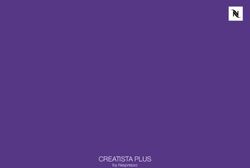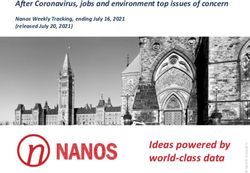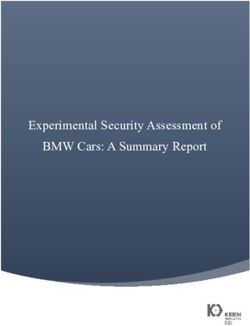Welcome Election Inspectors and Thank You for Attending Class Today!
←
→
Page content transcription
If your browser does not render page correctly, please read the page content below
Early Voting
• Early Voting is conducted during 9 of the 10 days before every election.
Chenango County’s polling site will be located in the Board of Elections
Office. Once a voter has made the choice to vote early, they will not be
eligible to vote at their polling site on election day.
• If you are interested in working at the Board of Elections county‐wide Early
Voting site, please contact the office.
Our early voting dates and times for 2021:
For all elections: Monday, Wednesday, Friday 9:00am – 5:00pm,
Tuesday and Thursday 9:00am ‐ 8:00pm,
Saturday and Sunday 9:00am – 2:00pm
General Election: October 23rd – October 31st
3NO clothing, hats, masks, pins etc. displaying a candidate’s name
that APPEARS ON THE BALLOT may be worn into any poll site.
We will be providing all poll sites with signs stating all needed
information. These signs must be displayed near your 100 ft. marker
in order to make voters aware so they may comply before entering
the poll site. Voters who are wearing a shirt, hat, etc., or carrying
anything related to any candidate(s) must either turn apparel inside
out or remove the article before entering the poll site.
4PROFESSIONAL CONDUCT
Chenango County Board of Elections has zero tolerance for expressions of
discrimination, bias, harassment, or negative stereotyping toward any person or
group.
• Treat all people with respect.
• Address each person in a courteous and professional manner
Both verbally and non‐verbally (non‐verbal communication can have more impact than
verbal communication).
• Do NOT make comments or have discussions about ethnic backgrounds, sexual
orientation, age, or disabilities of voters or co‐workers.
• Do NOT discuss candidates or issues EVEN when no voters are present.
• With regard to all voters, particularly those with disabilities:
Do NOT automatically give assistance.
Talk directly to the person (do not direct your conversation to the person with them).
Respect their comfort zone (do not touch or pat the person or their wheelchair, if they
have one). 5Bi‐Partisan Team
• A Bi‐Partisan team consists of at least one inspector from the Republican side and one
inspector from the Democratic side.
• To remain impartial, a bi‐partisan team must carry out all the tasks/duties throughout the day.
• This includes:
Setting up and taking down the room at the opening and closing of polls.
Setting up and putting away the Poll Pad.
Turning on and shutting off the machine.
Assisting a voter in marking and casting a ballot if voter asks for assistance.
Clearing a paper jam
Filling out the canvass seal report, ballot transmittal form, assistance provided form, challenge
report, or any other paperwork related to elections.
Checking an affidavit ballot form to make sure it was completed correctly by the voter.
7Room Layout Suggestions/Ideas
Double District Suggestions
With all of the new equipment and procedure changes everyone needs to think about the
flow of your polling site and how it best works for you. There is no set arrangement that
everything needs to be in, but you need to make sure it flows properly for the voters. 9CHAIRMAN
• The Chairman is picked by the commissioners per election. Everyone will eventually be a
chairman. Being selected as chair is a requirement to become a certified poll worker.
• A Chairman will receive an additional $25, and have additional responsibilities such as:
• Keeping the polling place running smoothly.
• “Scheduling inspector assignments” which means you need to make sure that everyone
rotates duties throughout the day.
• “Orally proclaiming” the results at the end of the night and posting a set of results on the
wall or door of your polling site.
• Calling the B.O.E with any issues that may arise during the day.
• Making sure that all the required paperwork is completed at the opening and closing of the
polls.
• Though you may be chosen as the chairman, you still will be working as a team and will have
the support of all the other inspectors. If you feel uncomfortable in carrying out any of the
tasks listed above, you can delegate those to another inspector.
10•
Sanitation Supplies
All polling sites will be provided with all needed sanitizing supplies to keep all poll workers
and voters safe.
• Sanitizing of voting booths and tables will need to be done at the minimum 1 time per hour.
A bottle of sanitizing spray and roll of paper towels will be provided.
• All ballot marking pens will need to gathered and cleaned between each voter. We will be
providing a Cleanpen sanitizer that you will slide all pens – cap end first ‐ through to
disinfect. All Cleanpen pad inserts will already have solution in them when you open your
package on election day.
Poll Pad Sanitation
Most of your cleaning supplies will be in a TO PREVENT DAMAGE, DO NOT USE ANY SANITIZING
purple bag that is going to be received on SOLUTION, OTHER THAN THE WIPES PROVIDED, ON
top of your black bag. Paper towels will be POLL PAD SCREENS.
delivered in the voting machine.
• Poll Pad Stylus will go through the Cleanpen between
Inside the Bag will be hand sanitizer, your voters.
Cleanpen device, a solution in a brown
bottle to clean your voting booths, and
wipes to clean your Poll Pads with.
11Supplies Inside Voting Machine
*** Attention Inspectors ***
Received AND These will NOT go back
into the machine at the
Returned The Pink Bag is used for
close of the polls. They Red Ballot bag will be
In the Write- in will be returned on
Absentee ballots that
received inside the voting were brought to the
compartment Election night along polling site on Election
the machine and returned
Of the Voting with the supply bags, to day. This will not go back
with your black supply bag
Machine!!!! “The Cage”. at the end of the night to
in the machine at the end
of the night. It will be
“The Cage”. brought back to the BOE
12
office.BLACK SUPPLY BAG
• This bag has all the supplies that you will need to run
the election, excluding the ballots.
• Please check your Supply List sheet to make sure you
received everything that is listed. If not please call us.
• You will find all your posters, in the poster
compartment, on the side labeled posters.
• The Security Pouch, the tool pouch, and the White
Instruction Folder are in the compartment opposite
the poster compartment.
• Please make sure that everything that was taken out
of the Black Supply Bag is returned in it. Use your
supply list, it has a returned column to check off and
indicates where/what all the supplies should be
returned in.
• You will also be receiving & returning all Grey Ballot
envelopes ‐(Abandoned, Spoiled, Write‐in, &
13
Unscanned) in this bag at the end of the night.SECURITY POUCH
• The Security Pouch is located in the unsealed side pocket of your black
supply bag.
• If you are in a polling site with more than one machine, make sure that
everything for that specific machine goes into that specific pouch.
• The contents of the Security Pouch in the morning:
New seals for the evening in a labeled envelope
Extra memory card seals in case one is broken during transport
A Used and Broken Seal envelope
The keys for the machine and the security key
*MAKE SURE THAT THE ALL THE REQUIRED SUPPLIES ARE
RETURNED IN THE SECURITY POUCH*
14SECURITY POUCH
• The contents of the Clear Plastic Security Pouch in the
evening:
The broken or used seals from the morning
The tapes from the opening and closing of polls
The machine keys and the security key
Memory card labeled POLL WORKER on the machine.
• Make sure to seal the security pouch with the
blue plastic seal.
• All security pouches will be dropped off to the
lobby at the Chenango County Office Building.
*No security pouches are to be taken to the Eaton Center with your supply bags. They will
be returned to the Chenango County Office Building Lobby * 15INSPECTOR FORMS BINDER
• This binder contains all of the forms that inspectors will be filling out during the
course of election day.
• If you do not need/use a form from this binder please do not remove it.
• A Poll Pad Training guide will also be provided to you in this binder.
• This binder will include Registration Forms
• Absentee Application, Removal of Voter Name and FCPA forms.
• The smaller three ring binder has been removed from your supplies.
16GRAY INSPECTORS’ RETURN ENVELOPE
• It is returned in the Black Supply Bag.
• It is used to return all the forms that are either
completed by inspectors or filled out by the
voters(No affidavit ballots go in this envelope.)
• The forms that should be returned:
Canvass Seal Report
Phone Log
Assistance Provided Form
Paper Jam Report
Any names changes, party changes, address
changes & new completed absentee ballot
forms. No Absentee ballots are to be returned
in the folder. They are to be put in the Pink
Bag
19RED BALLOT BAG • Your Ballot bag is located in the machine. It contains all the supplies related to the ballots, except your affidavit ballots, which are in the BLACK SUPPLY BAG. • Make sure that you have the right Ballot Bag for your District/Polling Site. • Check your supply list at the opening and closing of polls to make sure that you received all your supplies and to make sure all the correct supplies are returned in this bag . 21
RED BALLOT BAG PROCEDURES
• Your bag is sealed. Please compare the seal number to the number that is
recorded on the Ballot Transmittal Sheet and the Canvass Seal Report.
• Check the supplies, making sure you have everything that you need, if not
give us a call.
• Complete the Ballot Transmittal Sheet. This needs to be completed both at
the opening and closing of polls.
• After checking your supplies, replace them all back in the supply bag until
needed. Only ONE booklet should be out at a time and keep the rest in
plastic wrap. THIS IS VERY IMPORTANT. If a ballot booklet is opened we
need to keep it in storage for two years. Unopened ballot booklets can be
discarded after four months.
22Opening The Voting Machine
#1 Uncover your machine/machines and remove your
Canvas Seal Report from your Inspector Forms Binder. #6 Your machine will load for a short time and then will begin beeping. Insert your
Security Key and enter the code of 12345678. More data will now begin to load. You will
#2 With your canvas seal report cross check all seal need to verify that the date and time is correct on your machine(This will be the date
numbers on the voting machine with your report. If a
and time that will show up on all tapes that will print from the machine). One final load
memory card seal is broken due to transport, replace seal
with provided extra memory card seals located within your
of data will begin once it reaches 100% the main screen will appear. Do not hit next!
security pouch. After replacing the seal be sure to indicate
the new seal number on the Canvas Seal Report.
#3 Once all seal numbers have been verified you are
now to open up the ballot box door to remove the Red
Ballot Bag/Bags, Poll Pads and BMD supplies.
****Once you remove you Red Bag, and Poll Pads
make sure all supplies are marked with the correct
District/Poll Site**** #7 Once on the main screen hit Open Polls. The screen will prompt to print a report.
You will be hitting the middle selection Zero. Once this tape is printed your screen will
#4 Turn on your machine by pressing the power show System Ready.
button on the battery pack 1 time. You should hear a
serious of beeps that indicates the voting machine is
booting up. Check to make sure the voting machine is
plugged in.
23Privacy Folders
• All privacy folders provided in every RED BALLOT BAG will now be
labeled with a Poll Pad number. This process is to help make the
spoiled ballot process go more smoothly.
• If the voter checks in on Poll Pad #1 and then proceeded to spoil
their ballot, the voter MUST return to Poll Pad #1 to receive a new
ballot. The Poll Pads’ syncing process does not occur with every
voter check‐in. If the voter was checked in on Poll Pad #1, spoils
their ballot, and went back to Poll Pad #2 for a new ballot,
Poll Pad #2 would show that voter as not being check in if the
syncing process had not yet occurred. To avoid any voters from
being checked in twice, all voters that are spoiling a ballot MUST
return to the Poll Pad they were originally processed on. VERY
IMPORTANT.
• When setting up your check‐in tables election morning, make sure
your privacy folders, Poll Pad and Sneeze Shields all match with
their corresponding Poll Pad numbers. This will help you as the
inspector, as well as the voter, know which Poll Pad they need to
be directed back to when spoiling a ballot.
24Write In Voting Procedure
1. A write‐in vote can be cast by any voter for any office that appears on the ballot.
2. Write‐in campaigns are run solely by the candidate or individuals that are working with such candidate.
3. The only way a voter is to be made aware of such campaign is by the candidate themselves. As an inspector you are
NOT to give a voter the name or spelling of the candidate who is running. If a voter asks for instructions for a write
in vote direct them to read #2 of the instructions at the bottom of their ballot.
4. All polling sites that will be having write in campaigns that we the Board of Elections were made aware of will be
notified.
27Dominion Voting Machine Overview (Video)
Watch the video at:
https://www.youtube.com/watch?v=XVgHcIO3xxs
30Trouble Shooting the Machine
Error Messages
Types of error messages:
1. Blank Ballot‐ A voter inserted a
ballot with no selections chosen.
2. Over Voted ballot‐ The voter
marked too many candidates for a
particular office.
3. Misread or Ambiguous Marks‐ The
voter marked their ballot outside of
Watch the video at:
The voter makes the choice the designated ovals or did not fully
https://www.youtube.com/w when these errors occur to
atch?v=FmZ3JnVNs5A&t=30s fill the oval in.
cast their ballot as is or return
their ballot to correct such NEVER push the Cast button for a voter, even if they
tell you its okay. They must be the ones to do it if
errors.
they do not want to fix their ballot if an error 31
occurs.Thermal Tape/Printer Error
1. 2.
When a Thermal Printer Error Appears:
You will need not reseat the ‘Platen’ the platen is the roller that
holds the paper in place.
1. Press the blue button inside the thermal printer
compartment; this will fully dislodge the ‘Platen’.
2. Realign the ‘Platen’ with the black gear to the left and firmly
press into place, with the Thermal tape between the ‘Platen’
3.
and the printer base.
3. Close the door and allow the printer to recover. If the
‘Platen’ has been re‐seated properly, the error with go away.
32SETTING UP THE ATI
When setting up the ATI (Audio Tactical Interface):
• Plug the headphones into the controller where it is labeled ‘AUDIO’.
• Plug one end of the cable into the port on the controller that looks like
a phone jack.
• Plug the other end of the cable into ATI port on the machine.
• You do not need to set up the sip and puff.
*THIS DEVICE NEEDS TO BE SET UP ALL DAY LONG*
(FROM WHEN THE POLLS OPEN UNTIL THE LAST PERSON VOTES IN THE EVENING)
33
https://youtu.be/moIlFKDz3p4VOTING ON THE BMD(videos)
Voting a BMD ballot Scanning a BMD ballot
Watch the videos at:
https://www.youtube.com/watch?v=0ceTu‐K76IA&t=5s and https://www.youtube.com/watch?v=2IytuooJ_rw&t=6s
35BMD stands for Ballot Marking Device. A voter uses this to independently mark
their ballot.
The voter will use the ATI to mark the ballot on the BMD.
The BMD is located on the other end of the machine opposite the scanner.
If a voter chooses to vote on the BMD, briefly explain the process:
The inspector will insert a blank ballot from the BMD paper folder in the red
bag
The inspector, using machine security key, will cue up the ballot in the
Accessible Voting in the Administrative Menu.
The voter will listen or read and then make their selections for the ballot
accordingly.
The ballot is printed and then will need to be inserted into the scanner side of
the machine to be cast.
The voter will sign the Poll Pad as usual.
If you have any questions please call us and we can walk you through the process.
36AFFIDAVIT BALLOTS
• Affidavit ballots are used for a variety of
different reasons:
If a voter’s name does not appear in the Poll Pad .
If a voter who is registered in Chenango County has
moved within the county or has moved from a
different county
A voter who is required to show I.D. but refuses to
show it or has none.
A voter who believes they are enrolled in a party that
is not correctly reflected in the Poll Pad (During
Primary Elections).
• An affidavit voter gets recorded on the Poll Pad and also
on the Affidavit Ballot list sheet, which is found in the
INSPECTOR FORMS BINDER.
• Please call our office before issuing an affidavit ballot.
*This is returned in the GRAY INSPECTORS ENVELOPE‐ only if written on* 37AFFIDAVIT BALLOT PROCEDURE
NO AFFIDAVIT BALLOTS SHOULD BE ISSUED FOR ANY REASON UNTIL YOU
FIRST CONTACTING THE BOE
Please reference your Poll Pad Training Guide that will be provided
to you in your Inspectors Forms Binder!!!!
(Page 16)
For initial Poll Pad instructions (Step #1)
Have the voter complete the Affidavit Ballot Envelope, by filling out Sections A, B, C, and D.
• Please make sure the voter signs and dates the envelope or we cannot count their ballot.
• The voter will vote the ballot after filling out the envelope, place the ballot in, and seal the
envelope.
• Record the name of the voter and district on the Affidavit List Sheet.
• Put voted affidavits into the Affidavit folder that is found in the black supply bag.
New Procedure:
The ballots will now be delivered OUTSIDE of the Affidavit envelope, for all
towns with only one district. All multi‐district towns and the City of Norwich
will remain the same.
Have the voter complete their envelope first then give them their ballot.
38PAPER JAM REPORT
• If your machine has a paper jam, please call our office so we
can make note of it.
• Before opening the machine to clear the jam, first read the
screen on the scanner for instructions. Many jams can be
cleared without having to open the ballot box door.
• Sometimes the machine will tell you to just press (CLEARED)
and there is no need to open the machine. This should be
done in a bi‐partisan team as well.
• If the screen indicates that the machine needs to be opened,
then make sure you do so in a bi‐partisan team and drop the
ballot where it says on the screen; if not indicated on the
screen, drop ballot into write‐in compartment.
• Please make note of both procedures on the Paper Jam
Report.
*This is returned in the GRAY INSPECTORS’ ENVELOPE only if used* 39Spoiled Ballot
In order for a voter to start the Spoiled
Ballot process, the voter will need to
return to the poll pad they originally
checked in on.
The Poll Pad will ask you for a pass code
to begin this process.
Passcode for spoiled ballots: 1234EMERGENCY BALLOT BOX
• If the scanner is not working, call the CCBOE and you may have to
use the EMERGENCY BALLOT BOX.
• We will send a technician to fix the scanner.
• Open up the Emergency Ballot Door, so just the slot is open. This is
where the voters will be dropping their ballots after they mark it.
• When the machine is fixed, please lock the Emergency Ballot door,
so no other ballots can be deposited there.
• At the end of the night before the polls close, two inspectors will
feed the ballots through.
• Note: If the scanner does not take a ballot, then that ballot is
placed in Unscanned gray folder.
47ABSENTEE VOTING
VOTING ABSENTEE FOR ABSENTEES GUIDELINES FOR VOTERS
INSPECTORS
• If a voter has applied for an absentee, but
If you will be working in a different wishes to vote in person, they must be
polling site from where you usually allowed to do so. Their absentee ballot will
vote, you must vote by absentee or be pulled prior to the counting of absentees.
early vote prior to election day.
• We will not allow a voter to vote twice.
• If a voter brings in an absentee ballot for
another voter, you must accept it.
• Make sure it is a Chenango County Ballot
and then place it in the Pink Bag.
48
*****This procedure only applies to Absentee Voters NOT Early Voters*****POLL WATCHER GUIDELINES
• Poll watchers are there to represent a candidate whose name appears on the ballot
and to keep a record of who has voted during the day.
• They will have a certificate that will be presented to you upon their arrival, that is to
be placed on the table. At the end of the night, please return the certificate in the
Inspectors’ Return Envelope.
• Each candidate is only allowed three poll watchers for the day, but only one can be
present at a time.
• They have to have all their own supplies such as pens, papers, lists, etc. You are not
allowed to make copies of your Voter List Sheet.
• They can be present for both opening and closing of the polls.
• They do not sit at the table with you.
• They do not impede the voting process.
• They can challenge the eligibility of a voter.
• They can ask you to repeat a voter’s name. 49COURT ORDERS
A court order is issued to a voter by a judge on election day, who did not
register before the deadline to vote in the current election. When they
arrive, they will present you with paperwork that needs to be returned in
your gray inspectors folder.
1. When a voter comes in with a court order. Take all of
their forms, which you will return in the grey inspectors
envelope.
2. Next you will have the voter fill out the Court Order
Signature Sheet. This voter will not check‐In on the Poll
Pad
3. Once the voter has filled out the Court Order Signature
Sheet you will follow the regular ballot process and they
will vote on the machine
50Electronic Poll Pad
Poll Pad
1. All voters will be looked up and checked in on
this device.
2. All Poll pads will be linked to a dashboard
which the Board of Elections office will be
viewing throughout election day.
3. Your Poll Pads will be located inside your
voting machine at your poll site.
4. They will be returned with the supply bags to
“The Cage” at the end of the day.
51TP Link/Wifi
WiFi Unit -Locations Set Up Instructions
Your site will receive a tp-link Travel Router Unit or a MiFi
unit.
(Specific instructions for where to set up your site’s unit will be in
your inspectors' binder)
Your polling site will need to set up the unit at your location.
There is only one per site. If you have more than one Black Bag, it will be
in the first one.
The tp‐link will be sent out in its original packaging and needs to be
repacked in that box to protect it during transportation.
Be sure to also repack all items that it was received with.
The tp‐link is received and returned in the Black Bag.
52Poll Pad Battery Juicer
All juicers must be plugged in at the opening of
polls. This HyperJuice will sustain your Poll Pad’s
battery life. Once the HyperJuice has depleted, your
Poll Pad will run off the internal battery.
Steps to powering up your HyperJuice:
1. Plug the given Apple charge cord into the top
USB port of your HyperJuice. (Either port will
work, if not, switch to the other).
2. Plug the other end of the power cord into the
Poll Pad.
3. Once everything is connected, press the red
circular button on the front of your HyperJuice
and all of the blue lights will briefly illuminate.
4. Make sure the HyperJuice is powering your Poll
Pad by looking for the lightning bolt that will be
located inside the battery icon in the top right‐
hand corner of your Poll Pad screen.MORNING CHECKLIST
HOME SCREEN
CHECKLIST Check‐In number must
Check your
Make sure the correct be at zero at the battery life
Poll Site name is opening of polls.
Name of Jurisdiction appearing.
Election Name and
Date
Polling Site Location
is Correct (MOST Make sure election Date
IMPORTANT) and name of Election is
correct
Check-In Count = 0
Battery Life is Close to
Full (90% or greater)I.D. REQUIRED ON POLL PAD
• If the Poll Pad says “I.D. required”, this is the
only time that you may ask for I.D.
• “I.D. required” only shows up for voters that
did not provide a driver’s license number or
the last 4 digits of their social security
number when they registered to vote.
• There is no need to write anything down or
make a note. This is a one time only process
in New York State.
• In the supplies, there is a list of all the
accepted I.D. and instructions.
• If the voter refuses to show I.D. or does not
have any, then the voter must vote by
affidavit. If this is the case, please call the
CBOE for instructions.
55SUMMARY/SYNCING REPORT SUMMARY REPORT Press MENU in top, left corner. In menu, press Summary Report . To return to Home Screen, press HOME button and GET STARTED. *****Sync your Poll Pad before shutting off your Poll Pad screen by pressing the two figures connected by dots in the top right corner.*****
Is it 9:00 p.m. yet?
Time to close the polls…
• Everyone in line at 9:00 gets to vote; once everyone has voted, announce the polls are closed.
• Poll watchers and candidates are allowed to be present at the close of polls. However, if they get too loud and
distracting you may ask them to leave until it is time to read the results. Please tape the results tape on the wall
after the results are read aloud.
• Make sure that all required paperwork and tapes are signed, including the second page of the Canvass Seal report
and the second half of the Ballot Transmittal Form.
• Take down any signs, posters, and any privacy booths.
• Use the BLACK and RED bag Supply Checklists to make sure all paperwork is returned in the proper envelopes
and/or bags.
• Remember that any forms that are completed by voters get returned in the Inspectors’ Return Envelope.
• Two inspectors, one from each party will then empty out the machine of ballots.
• Put the voted ballots in the Red Ballot Bag and all Grey envelopes in the Black Bag.
• DO NOT seal the Security Pouch in either the BLACK or RED bags.
• Make sure that everything is sealed properly, i.e. the machine and all the bags.
• MAKE SURE TO SHUT OFF THE MACHINE!!!!! and make sure both LED lights are off!!
57Closing Down The Voting Machine
#1: Place your security key into the
security key slot on the left hand side of
the machine
#2: Screen will display a menu. Choose
CLOSE POLLS. The voting machine will
automatically print TWO copies of the #5: Remove memory card seal from **Poll Worker
results tapes. One copy will go into your Side ONLY** The Administrator side will remain
security pouch after inspectors have sealed. Place memory card seal in the Used and
signed the bottom. The other MUST BE Broken Seal envelope.
be posted at your polling site by taping to
a wall or door.
#3: Once the tapes have printed you can
power down the voting machine.
#6: Place all ballots in each machine’s
#4: When the voting machine display corresponding red bag and seal the RED BAG with
screen is blank, open the ballot box door new seal provided in you Security Pouch.
and press the power button on the
battery pack one time until the small red #7 Place keys, memory card, and results tape inside
blinking lights turn off. The machine is Security Pouch and seal Security Pouch. 58
now fully powered down.THINGS TO REMEMBER
• Never turn anyone away from voting.
• Always calls us if there is a question about a voter or the machine.
• The number of voters will match the ballots cast on the screen.
• The Protective Counter Number will never be zero because it is the
cumulative number of all the ballots scanned by the machine.
• Make sure there is no electioneering within 100 ft. of the polling site.
• When a candidate comes to vote, they are to vote and leave. They are not
allowed to schmooze and linger.
• Candidates, voters, and poll watchers are allowed to be in the polling site
to wait for the results as long as it is after the polls close and they are quiet
and respectful.
59QUICK REFERENCE GUIDE
• Election Inspectors are encouraged not to leave during elections. If a
situation occurs that requires you to leave, please first contact the
CCBOE.
• Please plan to pack your meals, coordinate meals, or a delivery of food
with your fellow election inspectors.
• You will most likely have down time so please plan accordingly and
bring reading material, crossword puzzles, etc.
• No newspapers with campaign materials are permitted.
60Any Questions?
If you have any questions please feel
free to call our office at any time.
(607) 337‐1760
Thank You For Your Commitment To Help
Run a Smooth Successful Election
61You can also read