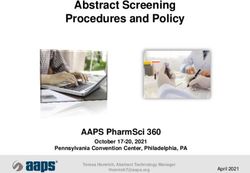Welcome to Indiana University! - Form I-9
←
→
Page content transcription
If your browser does not render page correctly, please read the page content below
Welcome to Indiana University! Form I-9 • Indiana University must complete a Form I-9 to ensure you are eligible to work in the United States. • Each new or returning employee must complete a Form I-9. • Indiana University has partnered with HireRight to provide a web-based system for completing the Form I-9 online. • You will receive an email from an employee with the hiring department that will provide you with information to log in and complete the form. • Read through these instructions carefully and contact your hiring department if you have any questions. • You must complete Section 1 of the Form I-9 before the end of your first day of employment. • Once you complete the form, the system will provide a list of acceptable documents to be used to verify your identity and employment authorization. • You will then bring the hiring department or their authorized representative one document from List A OR a combination of one document from List B and one from List C. • It is up to you, which document(s) you provide, but generally, only unexpired, original documentation is acceptable. • The hiring department or their authorized representative must complete Section 2 of the Form I-9 by examining the documents within 3 business days of your first day of employment. 1 Copyright © 2021 The Trustees of Indiana University | IU HR 06/2021
Login Email from HireRight The email containing your log in credentials will come from HireRight. Be sure to check you junk mail folder if you don’t receive the email. Below is an example of the email you will receive: --- Dear New Employee, Welcome to the Indiana University team! A Form I-9 is required by the Department of Homeland Security for newly hired employees. Section 1 of the Form I-9 is required by the first day of work. Please follow the link below and use the provided credentials to log in and complete this form. Once you are logged in, you will need to create a new and unique password in case you need to access your Form I-9 again at a later date. The Form I-9 must be completed in its entirety within 3 business days of the date employment begins. Please note, if you do not currently have a social security number, you will need to obtain one so IU can complete the E-Verify portion of the I-9. If you do not have one at this time, please select the check box next to: 'The Social Security Administration has not yet issued me a Social Security Number.' Web Address: https://ows01.hireright.com/ac.html?key=7CCDA272B2AFDF1B763154349C9C0760 Login: newemployee@iu.edu Password: 11EEEE555 (a user-defined password will be established after login) After you complete your Form I-9 please review the list of acceptable documents that will display. To confirm your eligibility for employment you will be required to present an original document from List A, OR 1 each from Lists B & C within 3 days of the date employment begins. Our objective is to complete this process quickly. Please make every effort to accurately provide all of the requested information. If you have any questions in completing the online I-9 Form, please contact HireRight Customer Service. Customer Service is available 24 hours a day, 5 days a week beginning Sunday 5 p.m. through Friday 9 p.m. Pacific Time (GMT -8). You can call them at: (866) 521-6995 (within the U.S. and Canada) +1 (949) 428-5804 (outside the U.S. and Canada). Thank You, Hiring Dept. Rep. 2 Copyright © 2021 The Trustees of Indiana University | IU HR 06/2021
Logging in to HireRight Follow the link in the HireRight e-mail and create a new password. You can also enroll in Text Notifications which will allow you to follow the I- 9 process. NOTE: If your login attempts fail and you get locked out of the system contact the hiring department. Once you are logged in, you will need to create a new and unique password in case you need to access your Form I-9 again at a later date in order to make a correction. You will do so by completing the form below. 3 Copyright © 2021 The Trustees of Indiana University | IU HR 06/2021
Completing Section 1 of the Form I-9 using HireRight You are then presented with directions. Once the employee has read the directions, they continue by clicking the “I-9 Employment Eligibility Form” button. Links to access official Form I-9 instructions and the Lists of Acceptable Documents are accessible through the electronic from. Click “I-9 Employment Eligibility Form” and you will be taken to the Employee Information Worksheet where you will complete the required fields (these fields are marked with a red asterisk), including selection of Citizenship/Immigration Status. Complete the worksheet as described below. 4 Copyright © 2021 The Trustees of Indiana University | IU HR 06/2021
Note: Preparer and/or Translator Certification
• If a translator or person other than yourself helps you complete the form, they will
need to choose the bullet “yes”, shown above.
• The preparer will need to enter the information in the fields provided.
• After you answer the question, click “Next”.
5 Copyright © 2021 The Trustees of Indiana University | IU HR 06/2021After completing the preparer translator field enter your employee information. Information needed include: Legal first name, legal last name, a middle initial (if you have one), any additional last names you may have, current address, your date of birth, e-mail address and telephone number. Some fields are required and you will not be able to move forward until you enter information. The system will highlight these in red if they are not completed. 6 Copyright © 2021 The Trustees of Indiana University | IU HR 06/2021
Next, carefully choose your citizenship or immigration status.
Note: The status: A noncitizen national of the U.S. is for persons born in America
Samoa, certain former citizens of the former Trust Territory of the Pacific Islands, and
certain children of noncitizen nationals born abroad. It is not an acceptable status for an
international employee to use on the Form I-9.
Once you select a citizenship status. Complete the screen that will appear
for your option as shown below and click the Proceed to Form I-9
Completion Button.
• A citizen of the United States—natural born or legally recognized citizen.
Once you have completed your citizenship status field, please complete the
Social Security number field.
7 Copyright © 2021 The Trustees of Indiana University | IU HR 06/2021• A noncitizen national of the United States—persons born in America
Samoa, certain former citizens of the former Trust Territory of the Pacific Islands,
and certain children of noncitizen nationals born abroad.
Note: this is a very infrequent status. Check with initiating department if
you think you are a noncitizen national of the US.
• A lawful permanent resident—person who is not a United States citizen and
who resides in the United States under legally recognized and lawfully recorded
permanent residence as an immigrant. Once you have completed your citizenship
status field, please complete the Social Security number field.
• An alien authorized to work—person who is not a citizen, national or a lawful
permanent resident but is authorized to work in the United States.
o Enter the date that your employment authorization expires, if any.
*Note--If you have not
received your social
security number, select
“No” and Check the box
next to, “I confirm that
the Social Security
Administration has not
yet provided me with this
number”.
If you do not have an employment expiration date, checkmark the box below the date
field. If using Alien Number you will need to enter your Alien Work Until Date (this date
appears on your work authorization document) and your Alien Number or USCIS
Number:
Or if using your Form I-94 Admission Number, you will need to enter your Alien Work Until Date
(this date appears on your work authorization document) and your I-94 Number.
8 Copyright © 2021 The Trustees of Indiana University | IU HR 06/2021Or if using your Passport information, you will need to enter your Alien Work Until Date
(this date appears on your work authorization document), passport number and Country
of Issuance.
Once you have completed your citizenship status field, please complete the Social
Security number field.
Note: If you do not yet have your Social Security Number follow the
directions below.
If you have not received your social security number, select “No” and Check the box
next to, “I confirm that the Social Security Administration has not yet provided me with
this number”.
After completing the citizenship/SSN portion you will be taken to the review and
signature screen as shown below:
9 Copyright © 2021 The Trustees of Indiana University | IU HR 06/2021After reviewing the I-9 as completed, you may click the back button at the bottom of the screen to make corrections, or complete the electronic signature section (see screen shot below). Once you have completed this section click E-sign & Save. After the form has been submitted, you will receive a confirmation as shown below. 10 Copyright © 2021 The Trustees of Indiana University | IU HR 06/2021
List of Acceptable Documents
• On the confirmation screen you may click on a link to display an
example list of approved documents to present to the hiring
department or their authorized representative for verifying your
identity and employment authorization.
• It is up to you which document(s) you provide, but generally, only
unexpired, original documentation is acceptable.
After Completing Section 1…
• The hiring department will receive an email notification that you have
completed section 1.
• If the hiring department reviews Section 1 and discovers that it was
not properly filled out you will need to complete Section 1 again.
• Corrections may be made to Section after completion. To do so,
contact your hiring department.
• You may log back in after logging out, if you still need to complete a
field.
11 Copyright © 2021 The Trustees of Indiana University | IU HR 06/2021You can also read