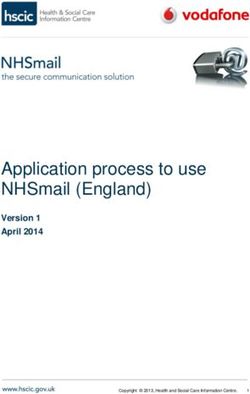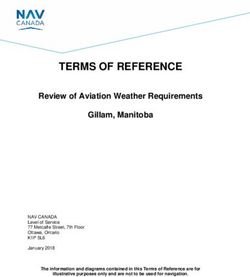Local Vendor Maintenance Form - Help Card - Woolworths wowlink
←
→
Page content transcription
If your browser does not render page correctly, please read the page content below
Local Vendor Maintenance Form - Help Card
PURPOSE
This form is to be completed for a new Local Supplier or changes to an existing Local Supplier. This form is to be downloaded from WOWlink (note, this form is also
contained in the Vendor Guide on Wowlink). This document only outlines the key parts of the form that are required to be completed and any additional information to
be mindful of when completing the form.
Checklist:
● Has the Supplier signed the form?
● Has the Buyer/Category Manager signed the form?
● Big W Only - Has the New Store Opening Claim at 15% been accepted?
● Source of Supply
Supporting documentation:
● Produce Suppliers Only - A copy of the Horticulture Levy Declaration Certificate where applicable.
IMPORTANT: FORM MUST BE DOWNLOADED FROM WOWLINK TO ENSURE THE LATEST VERSION IS SENT TO THE SUPPLIER
Doc ID # 1462 | Last updated 20 February 2019 | Copyright © Woolworths Group Page 1 of 6Local Vendor Maintenance Form - Help Card
Section Description/Action Screenshot
BUSINESS UNIT SUPPLIED:
1. ● Select Country
● Select Division - Supermarket, BIG W etc
IMPORTANT:
● If the Supplier is making a change please include Vendor Number.
● If Supplier is changing ABN then a new Vendor number will need to be
set up for the Supplier.
● If you are making a change to an existing Supplier that is already set up
in SAP, only complete section 1, then the required section/s with the
changes, and sections 10 and 11.
2. TRADE PARTNER DETAILS:
● Company Trading Name – must be as per the Invoice or Delivery
Docket for Custom Clearance.
● Company Legal Name – only required if it is different to the Company
Trading Name
● ABN - mandatory field for Australian Suppliers only
● IRD/GST - New Zealand Suppliers only
3. MAIN OFFICE DETAILS:
● Street Address – Street Number and Name,Town/City, Postcode,
State, Phone, Fax are mandatory fields for all new Suppliers
● Box/Bag type: Drop down – PO BOX, GPO BOX, Locked Mailbag,
Royal Mailbag, Private Mailbag, Mail Service
Doc ID # 1462 | Last updated 20 February 2019 | Copyright © Woolworths Group Page 2 of 6Local Vendor Maintenance Form - Help Card
4. COMPANY CONTACT DETAILS:
● Account Executive/Owner Contact Details - Signatory for Trading
Terms on behalf of the Company (CEO, Director or Owner). Trading
Terms will be forwarded to this contact.
● Finance Contact Details – Person receiving financial documents (ie
Finance Manager)
● The above two contact details are mandatory for all new Suppliers.
● NOTE: For most Suppliers, the above contacts could be the same
person.
5. PO EMAIL ADDRESS:
● Mandatory - email address Suppliers want to receive PO’s. A
requirement for EDI purpose.
6 AGREED TRADING TERMS:
● Date Effective - must be entered as this is a mandatory field. This is
the date that all the rebates are to be effective by.
● Settlement Terms - 60 days Nett is the standard, however there are
other options. Entered what has been negotiated.
● Rebates - Business Volume Rebate (BVR) / Wastage or Other for
limited Suppliers
● Allowances - Warehouse / Distribution/Quantity Buy or Cross Dock
● Store Opening Discount - New Store Opening is 15% for BIG W. This
is based on any purchases receipted up until the date of the new store
opening. Any exceptions to this claim must be discussed with CEO of
BIG W.
● Source of Supply - Distribution Centre (DC), Store Direct, Both Direct
and DC and XDock.
● This section is considered sensitive so any change (when the Supplier
is existing) must be actioned via this form with approval signatures.
Doc ID # 1462 | Last updated 20 February 2019 | Copyright © Woolworths Group Page 3 of 6Local Vendor Maintenance Form - Help Card
7 COMMUNICATION DETAILS:
● Mandatory field - Supplier to select Preferred Method of Receipts
Document for each of the reports that are sent out and what email
address they are to be sent to. Email format is to be indicated:
➢ EMAIL
➢ PFD
➢ CSV
● In addition to the contacts entered into Section 4, Produce & Fresh
Seafood Vendors only to complete communication details for ZP and
ZQ.
● In addition to the contacts entered into Section 4, Consignment / Pay
On Scan Vendors only to complete communication details for ZA, ZS,
ZR & ZU where applicable. Note: Consignment Reporting field is
mandatory.
● Repair Contact - Big W only
● Returns to Vendor - Big W only
Doc ID # 1462 | Last updated 20 February 2019 | Copyright © Woolworths Group Page 4 of 6Local Vendor Maintenance Form - Help Card
8 TRADE PARTNER ACKNOWLEDGEMENT:
● All fields in this section are mandatory.
● Form will be returned if there is no signature and all the mandatory
fields have not been completed.
● Before submitting the form to the relevant Buyer/Category Manage,
Supplier must check that all mandatory document are attached to the
completed form as required on the Vendor Guide.
● Tax invoice must be ticked and attached.
● Bank confirmation must be ticked and attached.
9 CONTAINER DEPOSIT SCHEME (CDS):
● This section is mandatory for Suppliers where they have Articles that
are CDS applicable.
● Refer to the CDS: Container Deposit Scheme Vendor Forms - Help
Card to assist in filing in the section.
10 WOOLWORTHS GROUP BUYING TEAM:
● Indicators must be ticked for the Supplier to be set up correctly.
● Buyer/Category Manager and Head of Trade/Merchandise Manager
must sign the document for the form to be processed.
Doc ID # 1462 | Last updated 20 February 2019 | Copyright © Woolworths Group Page 5 of 6Local Vendor Maintenance Form - Help Card
11 WOOLWORTHS GROUP BUYING TEAM AUTHORISATION:
● It is mandatory for all 3 contacts to sign the document for the form to be
processed..
● This approval shows the Head of Trade has agreed with the negotiated
Supplier set up.
● Buying Team need to provide the Yearly Forecasted Merchandise At Cost for
Australian Supermarket Suppliers. This is a mandatory field which will enable
Trading Terms team to apply the relevant Settlement Terms if the Supplier's
merchandise cost is under 1M.
12 WOW - TRADE RELATIONS CHANGE TO TRADING TERMS:
● Trade Relations to check and authorise the form. This will then be sent
to BSS via ServiceWow for entering details into SAP ECC.
● This section is for Supermarkets and NZ when the build a subrange.
13 WOW INTERNAL USE ONLY - SYSTEM INPUT APPROVALS:
● Internal Use Only - Trade Relations to validate they have checked attached
documents and the form is complete, eg:
➢ ABN details match form
➢ Signatures are on the form for Supplier and internal teams
➢ Tax invoice matches form
➢ Bank details compliant with audit
➢ Payment 6 actioned by Trade Team
● Form is passed onto BSS via the ServiceWow to enter into SAP.
● Once the Supplier is created in SAP, the vendor number is then
confirmed/approved by BSS Vendor Authorisation team.
Once this is approved in SAP, Supplier and the Buying team will be notified of
the vendor number via email.
● Trade Relations will send trading terms documents to Supplier.
Doc ID # 1462 | Last updated 20 February 2019 | Copyright © Woolworths Group Page 6 of 6You can also read