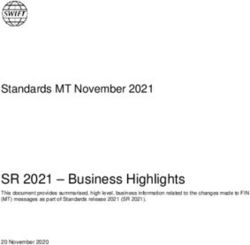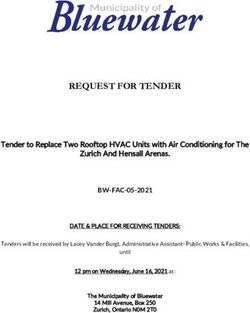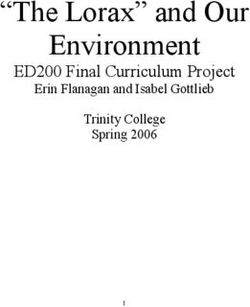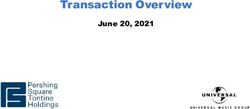What's New in HSC 7.1 - Metso Outotec
←
→
Page content transcription
If your browser does not render page correctly, please read the page content below
HSC – New in HSC 7.1
1/14
Antti Roine, TuukkaKotiranta, Heikki Eerola, Pertti Lamberg
December 10, 2020
What's New in HSC 7.1
Not only is HSC Chemistry 7.1 a process flowsheet simulation software program, but it also
contains 22 other useful calculation modules and 12 databases with an extensive number of
thermochemical, heat transfer, and mineralogical data in the same package.
HSC 7.1 mainly contains small fixes to the HSC 7.0 version, but some new features have also
been added. The most important improvements are the more robust Sim flowsheet and
Equilibrium modules. HSC 7.1 is a free upgrade for registered HSC 7.0 customers.
Metso Outotec reserves the right to modify these specifications at any time without prior notice. Copyright © 2021, Metso Outotec Finland OyHSC – New in HSC 7.1
2/14
Antti Roine, TuukkaKotiranta, Heikki Eerola, Pertti Lamberg
December 10, 2020
Summary of the new Features
1. Installation
- HSC 7.1 compatibility with Windows 7 has been improved. The new InstallShield 2011 tool is
used for the installation of HSC 7.1 instead of the old InstallShield 2009.
- Issues with some of the Unicode characters have been fixed within the HSC activation.
- Data, Geo, and Map module operation problems with the old HSC 6.1 versions have been
fixed. Now all the HSC 6.1 and 7.1 modules may coexist on the same computer.
- More than 70 new unit icons have been added to the Iron-Steel, Roasting, Filter,
Pyro_Ausmelt, and Energy folders of the Sim Flowsheet module unit icon database.
Metso Outotec reserves the right to modify these specifications at any time without prior notice. Copyright © 2021, Metso Outotec Finland OyHSC – New in HSC 7.1
3/14
Antti Roine, TuukkaKotiranta, Heikki Eerola, Pertti Lamberg
December 10, 2020
2. Sim Flowsheet Module
- Improved process calculation speed.
- Sim user interface remembers the size and location of the forms.
- Find Errors: Circular reference test added to "Find Errors" dialog and some other problems
have also been fixed.
- Find Errors: Also warns of external controls and Sync area errors.
- Find Errors: Total error test added and error limit tests improved.
- Find Errors: Problem with missing units fixed.
- Find errors: Dialog has been updated. External controls have also been checked, mass
balances are shown for the whole process, and the mass balance error calculation for one
unit has been corrected.
- Circular References: Ten recalculations will be carried out if circular references are detected
which improves accuracy, but slows down the calculation speed.
- Controls: Possible user errors in the controls (#REF) will not crash the calculation.
- Controls: Simple reverse/direct control operation has been improved.
- Reaction Wizard: new distribution 100% test has been added.
- Reaction Wizard: improved balance routine messages.
- List Streams: small bug in the listing has been fixed.
Metso Outotec reserves the right to modify these specifications at any time without prior notice. Copyright © 2021, Metso Outotec Finland OyHSC – New in HSC 7.1
4/14
Antti Roine, TuukkaKotiranta, Heikki Eerola, Pertti Lamberg
December 10, 2020
- Improved dialog has been added for maintaining Alias Names.
- Convenient new method has been added to the "Tree View" of the process - just keep the
left mouse button down and you will see the different streams of the selected unit.
- Sim Menu selection "Arrange, Make Same Size,..." has been improved.
- Duplicate stream synchronization within File Links and Info Toolbars has been improved.
- Save dialog opens when Sim is closed from the top-right cross if changes have been made.
Sim also remembers the last folder when closed from the top-right cross.
- Remote Control: Ergonomy of the Remote Control dialog has been improved. The occasional
remote control bug has been fixed.
- New DLL unit interface and option have been added to the menu. This makes it possible to
replace the visible unit calculation model with the DLL file. These DLL models read data from
the Input sheet and return results to the Output sheet. The user may create these DLL files
using C++, VB6, Delphi, etc.
- Sim registers the unit DLL files automatically in the folder:
C:\HSC7\Sim\Wizards\Unit-DLL
- Table object: The Copy-Paste and cell formula bugs have been fixed with the cell reference
links.
- Table object: The Save and Open bug has been fixed with cell comments.
- Table object: The visual problems with zoom have been fixed.
- Table object: The editing problems in the Run window have been fixed.
- Table object and Reaction Wizard: the Ctrl-C and Ctrl-V keys enabled.
- Select Stream: Tables problem fixed.
Metso Outotec reserves the right to modify these specifications at any time without prior notice. Copyright © 2021, Metso Outotec Finland OyHSC – New in HSC 7.1
5/14
Antti Roine, TuukkaKotiranta, Heikki Eerola, Pertti Lamberg
December 10, 2020
- Duplicate Stream: Table bug fixed.
- Stream Stick ends bug with the unit selection fixed.
- Occasional bug with the Sim mode changes fixed.
- Bug with "File, Import Model,…" dialog fixed in case of invalid file formats.
- New "Edit, Copy and paste to all streams,…" option has been added to the Reaction and
Particle modes.
- New "File, Import Variable List" option has been added to file menu in the Reaction and
Particle modes.
- Distribution mode (Pyro): The user may complete and end the stream drawing with the
"Enter" key. In the old Sim 7.0 only a mouse double click completed the stream drawing.
- Distribution mode (Pyro): External control problem fixed.
- Distribution mode: Link label problem fixed.
- Distribution mode: Element amount = 0 -> division by zero bug fixed.
- Distribution mode: New option "Fixed Input" in the Dist sheet.
- Distribution mode: New option "Refresh Cell Formats" in the Format sheet.
- Distribution mode: Sync problem with row delete operation fixed.
- Distribution mode: Limitation of 20 streams has been removed. “View all” now shows all the
rows.
- Distribution mode: Problem with "Find Streams" in Run window has been fixed.
- Distribution mode: New drop down list for the measure units.
- Two Sim system memory leaks have been fixed.
- Cell Defined Name problems in the spreadsheet have been fixed.
- Spreadsheet: cosmetic cell number format problem fixed: 0.00E-01 -> 0.00E+00
- Spreadsheet: Cell comments problem with save method fixed.
- Element balances: Red color highlights negative amounts.
- "Refresh All Formulas" tool does not change the background color of the values. This way
links will show up better in the streams.
- Improvements in the mass balancing and data reconciliation module to speed up the solution
in complex cases.
- New model fitting module enabling to give additional constraints and use data organized in
the experimental mode directly to derive model parameters for flotation, classification, and
general polynomial, exponential and log functions.
- Wizards: Small improvements have been made to the Excel wizards. StreamEQ and
StreamEQA wizards updated.
- Old, unnecessary menu options removed: "Save snapshot,” "Manage Snapshots,” etc.
- Report form/Particle mode: % Solids balance calculation fixed.
Metso Outotec reserves the right to modify these specifications at any time without prior notice. Copyright © 2021, Metso Outotec Finland OyHSC – New in HSC 7.1
6/14
Antti Roine, TuukkaKotiranta, Heikki Eerola, Pertti Lamberg
December 10, 2020
3. Equilibrium Module
Log(k mol) File: C:\HSC7\Gibbs\PO2_ver3.OGI
0
N2(g) H2O(g) SO2(g)
H2SO4*3H2O
Cu2S
H2S(g)
S2(g)
CuSO4 Cu2O Cu SO(g)
H2(g)
SO3(g)
Cu(g)
-5 O2(g)
H(g)
HS(g)
H2SO4(g) CuH(g)
S(g)
CuS(g)
O(g)
CuO(g)
-10 CaOH(g)
SiO2(g) Ca(g)
PO2(g)
SiO(g)
CaO(g)
CaS(g)
-15 PO(g)
SiS(g)
PS(g)
-20
P(g)
- A more robust equilibrium calculation P4O10(g)
routine Gibbs 7.1 has been added to the HSC
PH(g)
Equilibrium module. This routine is also faster and more accurate, especially for very small
element amounts. -25 0 200 400 600 800 1000 1200 C
Temperature
- An aqua option has been added to Gibbs 7.1. This makes it possible to calculate the activity
coefficients of the water mixture phases automatically.
- Activity coefficient formulas have been enabled on Gibbs 7.1.
- Limitation of 20 elements in IGI files has been removed.
- New View, Element Matrix, option added. This makes it possible to check the element
amounts given in the raw materials, etc.
- Element search dialog no longer adds duplicate N2(g) species.
- Ergonomics of the Pic.exe diagram drawing routine has been improved.
Metso Outotec reserves the right to modify these specifications at any time without prior notice. Copyright © 2021, Metso Outotec Finland OyHSC – New in HSC 7.1
7/14
Antti Roine, TuukkaKotiranta, Heikki Eerola, Pertti Lamberg
December 10, 2020
4. Aqua Module
- New titration options.
- Improved calculation speed.
- New properties: Boiling point elevation, freezing point depression, osmotic pressure
estimation, water vapor pressure estimations, relative humidity estimations.
Metso Outotec reserves the right to modify these specifications at any time without prior notice. Copyright © 2021, Metso Outotec Finland OyHSC – New in HSC 7.1
8/14
Antti Roine, TuukkaKotiranta, Heikki Eerola, Pertti Lamberg
December 10, 2020
5. Add-In Functions
- New functions: StreamEQAqua, StreamEQ6, StreamEQA6, StreamEQAqua6, StreamExTkg,
StreamExTNm3, ExPh, StreamExPkg, StreamExPNm3, ExCh, StreamExCkg,
StreamExCNm3, AquaAC, AquaH, AquaCp, StreamEQA, StreamEQEle, StreamEQAEle
- Several StreamEQ and StreamEQA issues have been fixed:
- StreamEQ recalculation problem fixed.
- The negative input amounts to StreamEQ are automatically converted to zero. If the §!
flag is used then the negative input amounts create an error.
- Element amount may also be zero in the StreamEQ and StreamEQA functions.
- Limit of 20 elements has been removed, the limit is now 100 elements.
- In Excel the new "HSC, Set HSC Database Location..." dialog makes it possible to see
and change the H, S, and Cp database paths.
- StreamEQ and StreamEQA error message boxes no longer show up (fire) too often.
- The section mark § stands for the ordinary phase in StreamEQ and StreamEQA functions;
however the "§!" flag string puts the error messages ON.
- The double section mark §§ in the last phase converts this to the invariant phase, which
means that the species are regarded as pure substances.
- New database option in the HSC menu of Excel.
- New document "27 Creating HSC Add-Ins.doc" has been added to the manual. This gives
instructions to create custom-made Add-In functions for Sim.
Metso Outotec reserves the right to modify these specifications at any time without prior notice. Copyright © 2021, Metso Outotec Finland OyHSC – New in HSC 7.1
9/14
Antti Roine, TuukkaKotiranta, Heikki Eerola, Pertti Lamberg
December 10, 2020
6. H, S, and Cp Estimation Module
- HSC 7.0 estimation methodology makes it possible to estimate the enthalpy, entropy, and
heat capacity values of any chemical substance, and no information of the geometrical bond
structure is needed. The given species do not need to exist in the HSC database.
- HSC 7.1 improves estimates with updated estimation parameters.
- HSC 7.1 improves Cp temperature function estimates in particular.
7. H, S, and Cp Database
- Some 200 bug fixes have been made to the HSC 7 database based on the Estimation
module results.
8. Heat and Material Balance Module
- Spreadsheet: Duplicate cell Defined Name "PrintArea" problem has been fixed.
9. Sampler Module
- Semi-empirical process models are based on the theoretical and experimental data. Sampler
module may be used to estimate sample sizes and sampling errors in the experimental work.
10. Help Module
- Rendering of images improved, not only the quality of the images but also the scrolling speed
of the Help files.
Metso Outotec reserves the right to modify these specifications at any time without prior notice. Copyright © 2021, Metso Outotec Finland OyHSC – New in HSC 7.1
10/14
Antti Roine, TuukkaKotiranta, Heikki Eerola, Pertti Lamberg
December 10, 2020
11. General Fixes
- New force to solid (s) method. This makes it possible to force the HSC calculation modules
to use solid data for a species at any temperature.
In earlier HSC versions, the user had to force HSC to use liquid data at all temperatures with
a (l) suffix in the formula. For example, CaCl2(l) will force HSC to use liquid calcium chloride
data at all temperatures. HSC saves (l) data in the active Own database.
Now with the (s) suffix, the user may force HSC 7.1 to use solid data at all temperatures. For
example, CaCl2(s) forces HSC to use solid calcium chloride data at all temperatures. HSC
does not save (s) data in Own database but uses only the s-records in the Main database
and skips the l-records.
This new feature may be used, for example, in the equilibrium module to illustrate melting
points.
- The bug with table printing for some PDF printers has been fixed.
- In some computers the default font of the HSC modules caused cosmetic problems. Now
Windows standard "Arial" font is used as default HSC font in most of the modules.
- "Outotec Research Oy" was integrated with "Outotec (Finland) Oy” at the beginning of 2011.
The name "Outotec Research Oy" was changed to ""Outotec, Research Center"
- + Large number of small cosmetic fixes and improvements have been made.
Metso Outotec reserves the right to modify these specifications at any time without prior notice. Copyright © 2021, Metso Outotec Finland OyHSC – New in HSC 7.1
11/14
Antti Roine, TuukkaKotiranta, Heikki Eerola, Pertti Lamberg
December 10, 2020
11. HSC 7.14 Fixes and New Properties
- Sim: Slightly more robust control routine (tries harder to find the solution)
- Sim: "Paste formulas" bug was fixed
- Sim Reactions mode: wt-% formula bug has been fixed
- Sim Reactions mode: StreamEq wizard asks also distributions of the products
- Sim Reactions mode: Reaction wizard, Distributions sheet rows Hide/Show option
- Sim Distributions mode: Table row 65536 overflow bug was fixed
- Sim Distributions mode: Dist sheet opens now at left columns
- Sim Distributions mode: “Move Stream Down" bug fixed
- Sim: Particles mode: Redirecting feed stream bug has been fixed
- Sim: Particles mode: Mineral setup protection error corrected
- Sim: Possible to reorganize the order of the output streams in the units
- Aqua: Mg-SO4 Pitzer parameters updated.
- Occasionally file open took lot of time, because network printer linked to this file was not
found. HSC 7.14 does not anymore look for network printers, when opening unit, ini, table
and Excel files.
- Several small fixes
12. HSC 7.17 Fixes and New Properties
- Sim: Unit and Stream names may start with number. In HSC 7.14 there were occasional
problems.
- Sim: “Tools, Insert Stream Header Table” inserts table into visible top-left corner.
- Sim: Incomplete Copy-Paste of flowsheet tables to Word was fixed.
- Sim Particles: Occasional bug when applying wizards in mineral mode (incomplete mineral
by size tables) has been fixed.
- Sim Particles: In mass balacing the recovery by size calculation bug has been fixed.
- Sim Particles: In 2D mass balancing the composition for intermediate streams is calculated.
- Sim Particles: Occasional incomplete wizard run and mineral setup problems was fixed.
- Sim Hydro and Distribution: Elemental Balances calculates also total process balances.
- Sim Pyro: Occasional stream measure unit problem when rerouting streams was fixed.
- Geo: new window (database table) for viewing mineral database has been added.
- Geo: Occasional concentration calculation bug in Geo was fixed.
- Equilibrium Module: Works if the HSC has not been installed into default folder C:\HSC7\
- PIC: Table option opens sheet 1. Improper X-axis selection do not crash program.
- HSC tables: Mouse wheel stuck into hidden table rows was fixed. Support of CSV-file format
was added.
- HSC occasional memory leak with some Add-In functions was fixed.
- HSC 7.16 conflict with HSC 6.1 was fixed.
- etc.
Metso Outotec reserves the right to modify these specifications at any time without prior notice. Copyright © 2021, Metso Outotec Finland OyHSC – New in HSC 7.1
12/14
Antti Roine, TuukkaKotiranta, Heikki Eerola, Pertti Lamberg
December 10, 2020
13. HSC 7.18 Fixes and New Properties
- Sim: Problem with "Fit to Window" Zoom option when closing Run mode was fixed.
- Sim: Controls iteration routine improved with difficult control functions, which reach infinite
values within given min and max variable range. This new routine will be used if Max Iters is
larger than 10, for example, 30.
- Sim: Controls sheet format improved
- Sim: Controls ON/OFF settings new change option
- Sim: Particle mode controls may refer to mineral setup and minera feeds.
- Sim: Control monitor stability improved. Missing unit in controls do not crash model.
- Sim: Insert Cell sync problem fixed.
- Sim: Remote control SET can change also cells with formula. Original formula will be
recovered after the remote run.
- Sim: Remote control SET works also with empty cells.
- Sim: Remote control works better with Distribution mode also, like SET, Set Link, Multiply
links, and Show Link methods.
- Sim: Distribution mode – Browse HSC Database dialog added.
- Sim: Edit Table dialog “Link to Unit” stablity fixed
- Sim: Page change do not cause problems to Edit Table dialog
- Sim: Distributions mode – new Mixer Wizard, which makes easy to create mixer and splitter
units.
- Sim: “Recover Original Aspect Ratio” option works now with all objects.
- Sim: F2-key sets focus to unit or stream name ID.
- Equilibrium Module: H, S and Cp value viewer was added to Pic.exe. This viewer is able to
remove species from the chemical system. The co-operation within HSC.exe, Gibss.exe and
Pic.exe routines was improved.
- Equilibrium Module: Error 20007 fixed.
- Gibbs: The maximum number of species per phase was increased from 999 to 9999.
- Aquadll.dll: Temperature unit bug with Kelvins was fixed.
- HSC7.DLL slightly faster and “Others” species handling improved.
- Sampler: Few bugs fixed.
- etc.
14. HSC 7.19 Fixes and New Properties
- Sim: More Repeat buttons available. Repeat option repeats, for example, the last format
action.
- Sim: New Equilibrium Wizard in Reactions and Distributions mode.
- Sim: Wizard options disabled in Run mode.
- Sim: Rename Alias Names Dialog: New Edit, Copy and Paste Menu options added.
- Sim: Rename Alias Names Dialog: Ctrl-C and Ctrl-V key presses activated.
Metso Outotec reserves the right to modify these specifications at any time without prior notice. Copyright © 2021, Metso Outotec Finland OyHSC – New in HSC 7.1
13/14
Antti Roine, TuukkaKotiranta, Heikki Eerola, Pertti Lamberg
December 10, 2020
- Sim: File Open and Save dialog size can now be resized.
- Sim: Old Sim 6.0 flowsheet import improved.
- Sim: Copy All option improved in List Stream, List Balances, etc. dialogs.
- Sim: Window open to background problem solved.
- Sim: Find Errors finds now also conflicting controls (duplicate Target and Variables)
- Sim: Find Errors gives warnings of exceeding available Cp temperature range of species.
- Sim: “Missing Temperatures” and “Circular References” now in selectable options in Find
Errors dialog.
- Sim: New "View, Show Mineral Database" option.
- Sim: Manage Backups Dialog has new comment field.
- Sim: New manual and examples for creating own Excel Addin functions to Sim.
- Sim: Special control: When Target and Varible are linked to the same cell, then control works
immediately.
- Sim: "Insert Character..." option added to Unit editor menu.
- Sim: New "Edit Replace" option was added to Flowsheet Table Editor.
- Sim: File Links toolbar works better.
- Sim: Copy all takes now only cells with content in Report Dialog.
- Sim Reactions mode: New Equilibrium Wizard.
- Sim Reaction mode: Load DLL Unit / Load Excel Wizard caused "Not suitable unit DLL
installed" error - Fixed.
- Sim Reaction mode: New duplicate species test in the Find Errors... routine.
- Sim Reaction mode: Global Measurement Unit dialog remembers also Volume unit.
- Sim Reactions mode: Reaction Equation Wizard, “Enter” is not needed anymore to press
after editing equations.
- Sim Reactions mode: Warning if Apply button is not pressed in Reaction Wizard.
- Sim Reactions mode: New "Refresh Formulas" button at the bottom right of the unit editor.
- Sim Reactions mode: Clicking Streams in flowsheet do not move the focus to Model editor.
- Sim Distribution mode: Mixer wizard works with t/h, kg/h and Nm3/h streams.
- Sim Distribution mode: New Equilibrium Wizard.
- Sim Distribution mode: Warnings of typos in species names with red color.
- Sim Distribution mode: Only one “Rest” option in each Dist sheet column limit.
- Sim Distribution mode: Process Tab, Model... property open File browser and loads the
model.
- Sim Distribution mode: New "Edit Paste Special..." option in Unit Editor.
- Sim Distribution mode: New Zoom option added to Unit Editor.
- Sim Distribution mode: Solid species calculation in the gas streams (Nm3/h) have been
improved. However, this is not recommended to use solid species in gas streams.
- Sim Distribution mode: Menu option “Tools, Draw Missing Streams,…” improved and new
“Tools, Draw Missing Streams for Selected Unit,…” option was added.
Metso Outotec reserves the right to modify these specifications at any time without prior notice. Copyright © 2021, Metso Outotec Finland OyHSC – New in HSC 7.1
14/14
Antti Roine, TuukkaKotiranta, Heikki Eerola, Pertti Lamberg
December 10, 2020
- Sim Particle mode: View - Particle Rows is now correctly unchecked when calculations begin
and the particle rows are hidden.
- Sim Particle mode: Improved calculations.
- Sim Particle mode: Link to Mineral Setup now possible in Remote Control.
- Sim Model Fit (experimental mode): Works better
- Sim Mass Balance: Several data sets works better.
- Sim Min Setup: Text visibility, stability and ergonomics improved.
- Sim Min Setup: New option buttons.
- Sim: Mass Balance operation with large column amounts improved.
- Geo: Graph option works better.
- HSC: New AddIn option in HSC Settings dialog.
- HSC: Addin functions works in all HSC.exe spreadsheets.
- HSC Balance module: Summary button works better.
- HSC Estimation Module: Also Joules available.
- StreamEQEle AddIn function: Elements can be given in any order.
Metso Outotec reserves the right to modify these specifications at any time without prior notice. Copyright © 2021, Metso Outotec Finland OyYou can also read