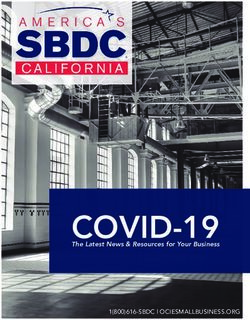What's New? - OPEN MIND ...
←
→
Page content transcription
If your browser does not render page correctly, please read the page content below
What’s New in 2021.1?
The new hyperMILL version features numerous innovations and optimiza-
®
tions. There are several highlights, particularly in the area of mold making.
The efficiency and machining quality of 3D Profile Finishing and 3D Z-level
Shape Finishing have been further improved. One of the top highlights is the
new 5-axis Radial Machining strategy that enables high-quality production of
bottle shapes, for example. The new hyperMILL SIMULATION Center provides
®
improved machine simulation for turning and milling operations. Another
highlight is 3-axis Simultaneous High Performance Turning, and hyperCAD -S
®
also offers a powerful new functionality with its Align Best Fit feature.
Contents
General CAM – Simulation
Highlight Edit toolpath 3 Highlight hyperMILL® SIMULATION Center 10
New tool types 4
Indexable cutter with high feed inserts 4 CAM – Mill Turning
Highlight 3-axis Simultaneous High Performance Turning 13
CAM – 2.5D Strategies 3-axis Simultaneous Turning 13
Helical Drilling 4
CAD Integration: hyperCAD®-S
CAM – 3D Strategies Highlight Align Best Fit 14
Highlight 3D Optimized Roughing 6 Shape contour 14
Highlight 3D Profile Finishing 6 Highlight Import PMI and metadata 14
3D Z-level Shape Finishing 7 Concave radius 15
Corner Rest Machining 7 Bookmarks 15
CAM – 5-axis Strategies hyperCAD®-S Electrode
Highlight 5-axis Radial Machining 8 Highlight Collision-checked machine head 15
5-axis Tangent Machining 8
Extended feature support 9
Highlight Multiblade:
Flank Milling 9 QR codes are clickable
Review system compatibility: To ensure optimal performance and stability, we recommend regularly running our diagnostic program, Systemchecktool.exe.
Note: Windows 10 may reset the graphics driver or its settings when carrying out updates. System requirements: Windows 10 (64 Bit) | CAD Integrations:
® ®
hyperCAD -S, Autodesk Inventor , SOLIDWORKS, ThinkDesign 64 Bit | Software languages: de, en, es, fr, it, nl, cs, pl, ru, sl, tr, pt-br, ja, ko, zh-cn, zh-tw
® ® ®General
Highlight
Edit toolpath
The option to subsequently edit toolpaths after initial tool path
generation is particularly important in tool and mold making. The
new “Interactive mode” in the Edit Toolpath job allows the user to
edit existing toolpaths very flexibly, and so adapt them optimally
to the component conditions. The intuitive operation makes it
easy to trim the toolpath, for example, at selected points and
curves, in a specific area, or on a plane. Complete toolpath se-
quences between two G0 movements can also be selected and
Removed toolpath areas on the component removed.
Features
n Trim toolpaths
n Delete toolpath sequences
n Intuitive operation
3General
New tool types
The tool types T-slot cutter, Woodruff cutter, and Lollipop cutter
can now be selected for programming in all standard 3D strate-
gies. The tool geometry is completely mapped in hyperMILL® and
is used for the simulation and to calculate the toolpaths.
Benefit: More flexible programming and new tool types.
Indexable cutter with high feed inserts
hyperMILL® provides a new tool type for programming in the form
of the indexable cutter with high feed inserts. The high-feed ge-
ometry of the inserts is fully mapped in hyperMILL®. This new tool
type is available in all strategies in which a bullnose end mill can
also be used.
Benefit: Simple programming with high-feed tools.
CAM – 2,5D Strategies
Helical Drilling
The “Top to bottom” machining direction can now be selected for
Roughing Finishing finishing during Helical Drilling. This makes it possible to flexibly
control the machining direction depending on the tool type.
Benefit: More efficient machining.
4hyperMILL® VIRTUAL Machining – Safety first! Start the future now, and take your production to the next level! With hyperMILL® VIRTUAL Machining, OPEN MIND has realized its vision of a perfect fusion of the virtual and real world: a new dimension of postpro- cessors and a simulation technology for the production of tomorrow.
CAM – 3D Strategies
Highlight
3D Optimized Roughing
This strategy features various enhancements.
n Maximum step height for high-performance milling
The “Maximum step height” option allows a continuous allow-
ance to be achieved, even with a large axial infeed. The remain-
ing material on inclined walls is removed from bottom to top
after roughing according to the defined step height.
n Plunge points
Plunge points can now be defined for machining. This allows
the machining operation to be started directly in an existing
hole without an additional approach macro.
n NC output with G2/G3
The NC output for circular movements can now be controlled
in the strategy.* This means that it is now also possible to out-
put these movements as G2 or G3 commands in the NC code.
For controllers with limited memory, a smaller NC program can
therefore be generated and processed without any problems.
*Note: This option is not available in high-performance mode.
Benefit: Constant stock allowance, more efficient machining,
better support of machine controllers with limited memory.
Highlight
3D Profile Finishing
The “XY Optimization” command has been added to machining
with the X or Y axis infeed strategies. If, for example, an area can-
not be optimally machined in the X-orientation, it is automatically
machined in the Y-orientation in order to maintain a constant in-
feed. The “Smooth overlap” command ensures that these areas
are machined seamlessly.
Benefit: More user-friendly, improved surfaces.
6CAM – 3D Strategies
3D Z-level Shape Finishing
Important improvements to this strategy increase user-friendli-
ness and efficiency.
n Plane level detection
An intermediate step is automatically added to the regular in-
feeds to ensure the optimal machining of detected plane sur-
faces.
n Start points
This strategy allows start points to be defined that are taken
into account for machining. To ensure efficient machining,
the operation begins as close as possible to the defined start
points with collision checking.
n Extension of the approach and retract macros
The macros can now be defined perpendicular to the surface,
and it is also possible to specify the feedrate for approaching
and retracting.
Benefit: More efficient machining.
Corner Rest Machining
Improvements to the machining of rest material in corners in 3D
as well as in 5-axis mode ensure a perfect machining result.
n This strategy merges optimized toolpaths for high-performance
rest material removal in corners. Parallel and Z-level toolpaths
ensure efficient rest machining. In addition, floor areas can be
machined perfectly. This means that the best method is ap-
plied in every situation. 5-axis Corner Rest Machining makes
indexed machining of hard-to-reach corners possible. Auto-
matic inclination selection, simultaneous linking movements,
and collision avoidance are available in this process.
n The toolpath is now trimmed when using a bullnose end mill as
a reference tool (see image). This ensures that machining only
takes place where rest material actually exists.
Benefit: More efficient machining.
7CAM – 5-axis Strategies
Highlight
5-axis Radial Machining
This new strategy allows bottle shapes to be programmed very
easily and high-quality surfaces to be generated. Thanks to a
new, radial projection method, the toolpaths are calculated very
quickly, and the user can use various machining strategies to re-
spond flexibly to the existing component conditions.
This strategy offers “High Precision Surface Mode” and “Smooth
overlap” to ensure the best surface quality and clean transitions.
These commands are integrated as standard and guarantee
high-precision machining.
The 5-axis inclination of the tool is controlled by simple tilt op-
tions in the strategy, regardless of whether 3+2 or 5-axis simulta-
neous machining is involved.
Benefit: Simple programming and high-precision milling of bot-
tle shapes.
Smooth overlap: perfect transitions in indexed machining
5-axis Tangent Machining
The “Only bounding” option allows the boundary contours of the
selected surface to now be machined separately during 5-axis
Tangent Machining. Via a surface selection, the required bound-
aries are automatically selected and the toolpaths are generat-
ed. This allows clean machining of the surface up to the surface
boundary.
Benefit: Simplified programming.
8CAM – 5-axis Strategies
Extended feature support
Surface groups or curves can now be created as an additional
feature in the impeller/blisk strategies. The geometries, which
Blade geometry are valid for all machining steps, are defined as the main feature.
Additional geometries, which are specifically required for a sin-
Extension of gle machining operation, can be added as a general feature. This
the trailing edge
way, the user can easily and quickly manage different geometry
selections and apply them to the different strategies. Further-
Transition radius more, when a geometry is changed, only those machining steps
that use the modified feature are recalculated. The main feature
and corresponding jobs remain unchanged.
Filleting of a
Extension to bottom blunt edge
Benefit: Simplified geometry selection and management using
features.
2020.2 Multiblade: Flank Milling
The strategy has been fundamentally revised to simplify pro-
gramming and further increase the surface quality during blade
machining. The following enhancements are now available in the
hyperMILL® 2021.1 version.
2021.1 CAD/CAM
n Blade surfaces no longer need to be ruled surfaces, or it is not
necessary to be able to convert them into ruled surfaces with
sufficient accuracy
n Any number of surfaces are now permitted for the suction and
pressure sides, which makes it considerably easier to extend
the blade surfaces, for example
n Fillets with a variable radius are supported
Improved machining quality
Accuracy
n Smaller deviations on suction and pressure side
n Improved tool guidance along the upper boundary in the edge
area
Benefit: Simplified programming effort and improved machining
quality.
9CAM – Simulation
Highlight
hyperMILL® SIMULATION Center
Version 2021.1 provides a new, more powerful machine simulation for turning and milling operations. This means faster
simulation, independent collision checking, and extensive analysis functions in an intuitive operating environment. The
new hyperMILL SIMULATION Center is modeled on the look and feel of the hyperMILL VIRTUAL Machining Center because
® ®
our aim is to enable the CAM programmer to simulate as close to reality as possible.
Features
n Intuitive operating environment
n Independent collision checking
n More powerful and faster simulation
n Integrated in hyperMILL® as standard
n Improved visibility control
Intuitive control Transparent switching of elements
by double-clicking
Info:
n No postprocessor adaptation required, and existing machine models
can continue to be used.
n E-Learning content is available for the new hyperMILL® SIMULATION Center.
It can be accessed via the hyperMILL®/Info tab.
10CAM – Simulation
11CAM – Mill Turning
For efficient all-in-one machining:
hyperMILL MILL-TURN Machining
®
Milling and turning in one interface
hyperMILL MILL-TURN Machining is the mill-turn module of the powerful hyperMILL CAM software. It is com-
® ®
pletely integrated in the base application, with only one user interface for all milling and turning strategies. This
provides highly convenient access to the advantages of a modern mill-turn machine for all-in-one machining in
one setup. All milling and turning strategies can be combined as desired, resulting in a fully flexible production
process. Modern simulations and reliable collision checking ensure safe machining.
MILL-TURN rollFEED ®
TurningCAM – Mill Turning
Highlight
3-axis Simultaneous High Performance
Turning
To combine all the advantages of HPC turning and simultane-
ous turning, the high-performance mode has been integrated
into 3-axis Simultaneous Roughing. This makes it very easy to
use high-performance toolpaths with optimized approach and
retract movements during simultaneous turning. Simultaneous
roughing is enhanced with the advantages of HPC turning at the
push of a button, so combining both technologies with maximum
user-friendliness.
Advantages
n Reduced machining time
n Increased process reliability
n Extended tool life
n Shorter clamped tools can be used
n Fewer tool changes
3-axis Simultaneous Turning
Synchronization lines, which control the inclination during si-
multaneous turning, can now be created as a feature. This means
that the user can access them quickly again and again and does
not have to reselect them each time.
Benefit: User-friendliness, faster programming.
13CAD Integration: hyperCAD -S
®
Highlight
Align Best Fit
The new “Align Best Fit” machining command allows geome-
try-like components to be aligned with one another using de-
fined pairs of points. An algorithm automatically calculates the
best possible alignment. The user can use various parameters
to control exactly how the alignment should look. For example,
they can lock translation and rotation axes as well as define a
weighting between the individual pairs of points. This allows, for
example, meshes of stocks or welding areas to be optimally and
quickly aligned in relation to the actual CAD model.
Benefit: Simplified alignment of components.
Shape contour
It is now possible to use the “Precise” option to generate accu-
rate, analytical curves (lines and arcs) for plane contours. They
are calculated on the basis of the faces and, thanks to their accu-
racy, are suitable as boundary contours in finishing operations or
for wire EDM, for example. If the option is deactivated, polylines
will continue to be generated as usual.
Benefit: Create precise contours.
Highlight
Import PMI and metadata
When importing CAD data from neutral or native formats, face
quality information is now also included and attached to the im-
ported faces in hyperCAD®-S. This information is then available
in hyperMILL® and can be used in machining jobs, for example.
Metadata from other CAD systems is also read in and append-
ed as tags to the model or the components in hyperCAD®-S. This
information, such as version statuses, materials, and general
part or manufacturing information, can be used in hyperMILL® or
through the hyperMILL® AUTOMATION Center.
Benefit: Use of PMI information, evaluation of user-defined
properties of CAD files.
14CAD Integration: hyperCAD -S ®
Concave radius
When importing CAD data, the “Concave radius” option can be
used to identify all concave radii on the component. These values
can be displayed using QuickTip or by filtering.
Benefit: Simplified display.
Bookmarks
In hyperCAD®-S, bookmarks from certain CAD systems can now
be read in and also created by the user. These include saved
views, taking into account the visibility, display, and workplanes.
This allows the user to jump back and forth between different
saved display situations with just a few clicks.
Benefit: Create single views and PMI representations or tempo-
rary isolation of elements.
CAD – hyperCAD -S Electrode
®
Highlight
Collision-checked machine head
When creating electrodes, the head of the die-sinking EDM ma-
chine can now also be included in collision avoidance. If a col-
lision is detected, the faces of the electrode are automatically
extended. This ensures safe machining of components with deep
cavities.
Benefit: Improved safety.
15Headquarters OPEN MIND Technologies AG
Argelsrieder Feld 5 • 82234 Wessling • Germany
Phone: +49 8153 933-500
E-mail: Info.Europe@openmind-tech.com
Support.Europe@openmind-tech.com
UK OPEN MIND Technologies UK Ltd.
Units 1 and 2 • Bicester Business Park
Telford Road • Bicester • Oxfordshire OX26 4LN • UK
Phone: +44 1869 290003
E-mail: Info.UK@openmind-tech.com
USA OPEN MIND Technologies USA, Inc.
1492 Highland Avenue, Unit 3 • Needham MA 02492 • USA
Phone: +1 888 516-1232
E-mail: Info.Americas@openmind-tech.com
Brazil OPEN MIND Tecnologia Brasil LTDA
Av. Andromeda, 885 SL2021
06473-000 • Alphaville Empresarial
Barueri • Sao Paulo • Brasil
© All rights reserved, OPEN MIND Technologies AG, Wessling, Germany. Last updated November 2020. Subject to modifications. No reproduction allowed without the consent of the publisher.
Phone: +55 11 2424 8580
E-mail: Info.Brazil@openmind-tech.com
Asia Pacific OPEN MIND Technologies Asia Pacific Pte. Ltd.
3791, Jalan Bukit Merah • #04-08
Singapore 159471 • Singapore
Phone: +65 6742 95-56
E-mail: Info.Asia@openmind-tech.com
China OPEN MIND Technologies China Co. Ltd.
Suite 1608 • Zhong Rong International Plaza
No. 1088 South Pudong Road
Shanghai 200120 • China
Phone: +86 21 588765-72
E-mail: Info.China@openmind-tech.com
India OPEN MIND CADCAM Technologies India Pvt. Ltd.
#369/4, 1st Floor • 2nd Cross • 1st ‘B’ Main Road
7th Block, Jayanagar (W) Bangalore – 560070
Karnataka • India
Phone: +91 80 2676 6999
E-mail: Info.India@openmind-tech.com
Japan OPEN MIND Technologies Japan K.K.
Albergo Musashino B101, 3-2-1 Nishikubo
Musashino-shi • Tokyo 180-0013 • Japan
Telefone: +81-50-5370-1018
E-mail: info.jp@openmind-tech.co.jp
Taiwan OPEN MIND Technologies Taiwan Inc.
Rm. F, 4F., No.1, Yuandong Rd., Banqiao Dist.
New Taipei City 22063 • Taiwan
Phone: +886 2 2957-6898
E-mail: I nfo.Taiwan@openmind-tech.com
OPEN MIND Technologies AG is represented worldwide with own
subsidiaries and through competent partners and is a member of
the Mensch und Maschine technology group, www.mum.de
www.openmind-tech.comYou can also read