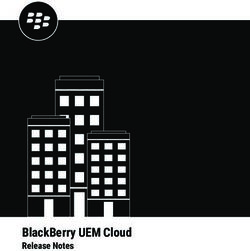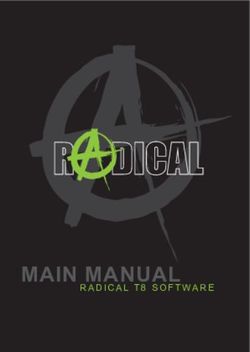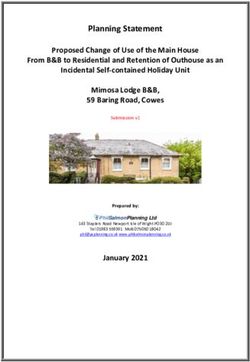Why and How I Switched to Flatpak for App Distribution and Development in Sandbox - Jiří Janoušek @fenryxo - LinuxDays
←
→
Page content transcription
If your browser does not render page correctly, please read the page content below
Why and How I Switched to Flatpak
for App Distribution and
Development in Sandbox
Jiří Janoušek
@fenryxo
CC-BY-SA 3.0What's Flatpak?
“ Flatpak is a next-generation technology for building and
distributing desktop applications on Linux. https://flatpak.org
“
Applications as in an app store (Android, iOS)
Sandbox (gradually improved)
You trust the developer enough to run the app
But not to let it read passwords and private keys
Shorter distance between developers and users
Apps directly from developers
3What Isn't Flatpak For?
Platform services (GNOME Shell, dconf, screen locker)
System services (HTTP and database servers)
Server apps (OwnCloud)
Root access (administrator tools, firewall, btrfs snapshots)
CLI tools (coreutils, gcc, Python)
Use dnf/apt, Docker, ... for that.
4Flatpak Ecosystem
Flatpak - build, install & run flatpaks
OSTree - "git for operating system"
Bubblewrap - sandbox
Flatpak Builder - build flatpaks from recipes
Portals - bridges between host & sandbox
Frontends - search for and install flatpaks
GNOME Software, KDE Discover, ...
Flathub, Winepack, ... - app repositories
5Problem: Software From Distributions
Great for base system, questionable for apps
Developer has no control over the result
Are bug fixes backported?
Are all features enabled?
Modifications may introduce new bugs
Version often frozen until new distribution release
Feedback on old versions
Already fixed bugs reported again
6Solution: Software From Developers
Launchpad PPAs (Personal Package Archives) popular in Ubuntu
Developer in control of quality
Feedback on the latest version
Users get latest bug fixes
Better engagement between users and developers
Flatpak goes further
Cross-distribution app delivery method
Sandbox to improve security
7Problem: Fragmentation of Linux
Independent software vendors cannot target standard Linux
Various distributions, versions of libraries, package formats
Bug fixes not always backported
Common approach: Target old distribution (RHEL, Ubuntu LTS)
Disconnected from platform development
No incentive to report and fix platform bugs
8Solution: Apps Isolated From Host
Apps running in sandbox, shielded from host libraries
Runtime with the latest stable library stack
Benefits from platform development: new features and bug fixes
Forward compatibility: no need to rebuild flatpaks for new
distro
Control over dependencies (+ basic ones included in runtimes)
Develop and test your app in the same environment it will run in
9Runtime, Platform, SDK
Runtime: Basic libraries and unix tools
Shared to save disk space and memory
Quality & security assurance (crypto, codecs, ...)
Mounted as /usr in sandbox
Platform/SDK: runtime to run/build flatpaks
SDK contains C/C++ header files, compilers, ...
Freedesktop SDK (essential libs) - the base
GNOME SDK (GTK+, ...), KDE SDK (Qt, ...)
11App and Bundled Dependencies
Installed at /app
./configure --prefix /app ... or hexa-edit /usr → /app (last resort)
Add whatever is missing in runtime
Add patches
Override libraries from runtime
Add application itself
12Extensions of Runtimes/Apps
Mounted at specific locations under /usr or /app
GTK+ and icon themes
OpenGL drivers (Nvidia)
SDK extensions (Go, Rust, Java, Mono)
Debugging symbols
Localization
Plugins
...
13Flatpak Sandbox
Bubblewrap - chroot on steroids
Private tmpfs: / , /dev/shm , /tmp
Private namespaces: user, network, process
Unnecessary system calls disabled
Read-only mounts: runtime at /usr , app at /app
User data: read/write at ~/.var/app/${APPID}
Host files: /etc/resolv.conf , icon themes, ...
14Permissions to Weaken Sandbox
Explicit permissions must be set when sandbox is created
Shown when app is installed - similar to old Android style
Filesystem access: host, $HOME, individual paths
Devices: DRI, Bluetooth, ...; "all devices"
Sockets: Xorg, Wayland, DBus (filtered), PulseAudio
Network access, development API, ...
Long-term goal: get rid of dangerous permissions
15Long Term Goal: Portals
Trusted DBus services on host, called from sandbox
Actions confirmed by user - similar to new Android style
Opening/saving files from/on host
Opening URIs
Printing
Taking screenshots
...
Usage outside Flatpak - screen sharing (Wayland); Snap packages
16Flatpak Builder
Build flatpaks from recipes ("manifest", JSON/YAML)
Source: directory; archive; git, bzr, svn; patch files
Build system: configure&make, autotools, cmake, meson; custom
Sources downloaded and verified (checksums)
Building with limited filesystem and no network access
CCache supported
Repeatable build paths /run/build/...
Incremental builds - each module cached
17eu.tiliado.Hello.yaml (1/3): metadata and bundled dependencies
app-id: eu.tiliado.Hello
branch: stable
runtime: org.freedesktop.Platform
runtime-version: "18.08"
sdk: org.freedesktop.Sdk
modules:
- name: gnome-common
sources:
- type: git
url: "https://g.g.o/GNOME/gnome-common.git"
- name: adwaita-icon-theme,
sources:
- type: git
url: "https://g.g.o/GNOME/adwaita-icon-theme.git"
...
18eu.tiliado.Hello.yaml (2/3): app itself
...
modules:
...
- name: hello
buildsystem: meson
config-opts:
- "--libdir=lib"
builddir: true
sources:
- type: git
url: "file:///home/fenryxo/Projects/hello"
command: hello
...
19eu.tiliado.Hello.yaml (3/3): permissions
...
finish-args:
# Need to download pictures of cats
- "--share=network"
# Xorg + X shared memory
- "--share=ipc"
- "--socket=x11"
# Wayland
- "--socket=wayland"
# DConf
- "--filesystem=xdg-run/dconf"
- "--filesystem=~/.config/dconf:ro"
- "--talk-name=ca.desrt.dconf"
- "--env=DCONF_USER_CONFIG_DIR=.config/dconf"
20Base Application
Useful for apps with common dependencies, e.g. Electron apps
1. Build base app with the dependencies
2. Build child app:
Base app is copied to /app
Add other dependencies
Add the app itself
Clean up
Build-only optimization, child app does not depend on base app
21eu.tiliado.HelloElectron.yaml
app-id: eu.tiliado.HelloElectron
branch: stable
runtime: org.freedesktop.Platform
runtime-version: "1.6"
sdk: org.freedesktop.Sdk
base: io.atom.electron.BaseApp
base-version: stable
base-extensions: [ "io.atom.electron.BaseApp.Debug" ]
command: ...
modules: ...
22Develop Inside Sandbox
Develop in the same environment users will your run app in
Easier reproducibility of bugs
GNOME Builder can build apps in sandbox and create bundles
KDevelop probably too
Bash session in the sandbox
flatpak run --devel --command=bash --filesystem=~/projects ...
2324
25
26
Part Three
How Flatpak helped with my project
0:25Nuvola Apps Project
Integration of web-based music streaming services (Spotify, ...)
with Linux desktop to improve user experience
Might embrace Progressive Web Apps in future
Homepage: https://nuvola.tiliado.eu
Source: https://github.com/tiliado
Technologies:
GTK+ (GUI), Chromium Embedded Framework (web engine)
Vala (core), Python (various tools), JavaScript (integration
scripts)
2829
30
31
32
33
34
35
36
37
38
Maintenance Burden of Packaging
Nuvola Runtime and Diorite library
Stable/development branches, 2 architectures
DEBs for Ubuntu - 4 releases (from LTS to LTS)
DEBs for Debian - 3 suites (stable, testing, unstable)
RPMs for Fedora - 2 releases
2 × 2 × (4 + 3 + 2) = 36 packages
Web app integration scripts ( metadata.json , integrate.js , icons)
DEBs/RPMs built with https://github.com/jordansissel/fpm
39Incompatibilities of Deps Over Time
Vala Compiler: Vala code → C code → binary
Every release fixes bugs and improves VAPIs
But sometimes in an incompatible way
#if VALA_0_40 ... #elif ... #else ... #endif nightmare
ABI/API breaks: webkit2gtk-3.0 × webkit2gtk-4.0, json-glib, GTK
With Flatpak:
Switch to new SDK version in devel brach
Promote to stable when ready, no need to hurry
40Nuvola × WebKitGTK+
WebKitGTK+: library to embed web rendering engine into GTK+
applications; used by GNOME Web, Devhelp, GNOME Help, ...
Rapid development of web technologies
Distributions: WebKitGTK upgraded slowly
With Flatpak: always up-to-date WebKitGTK
Possibility to enable and test experimental features
Media Source Extension for audio playback without Flash plugin
41Nuvola → Chromium
WebKitGTK+
MSE still not good enough (Google Play Music still didn't work)
Flash support also buggy (Bug 172450)
No support for Widevine (needed by Spotify)
Chromium Embedded Framework
Not available in distributions as library
MSE & Widevine supported
Only Amazon Music still needs Flash
42Flatpaks of Nuvola: Now
Hiearchy of base apps for a specific purpose
eu.tiliado.NuvolaCdk - Core Developer Kit
eu.tiliado.NuvolaAdk - App Developer Kit
eu.tiliado.NuvolaBase - production base
eu.tiliado.Nuvola - Nuvola service
eu.tiliado.NuvolaAppSpotify - Spotify
eu.tiliado.NuvolaAppDeezer - Deezer
eu.tiliado.NuvolaApp...
43CDK: Core Developer Kit
All deps for Nuvola but without Nuvola
Development of Nuvola in the same sandbox environment the
app will run in
Quick set-up everywhere, especially in VirtualBox
$ cd ~/projects/nuvolaruntime
$ flatpak install nuvola eu.tiliado.NuvolaCdk
$ flatpak run -d --filesystem=~/projects eu.tiliado.NuvolaCdk
$ . setup_nuvolacdk.sh
$ rebuild
$ run-app nuvola-app-nuvola-demo-player
44ADK: App Developer Kit
CDK as base app + Nuvola Runtime + Nuvola SDK
Nuvola SDK = a few helper scripts in Python/Bash
Development of web app integration scripts in JavaScript, no
need to build Nuvola or learn Vala
$ flatpak install nuvola eu.tiliado.NuvolaAdk
$ flatpak run --filesystem=~/projects eu.tiliado.NuvolaAdk
$ nuvolasdk new-project ...
$ cd ./nuvola-app-hello
$ nano metadata.in.json integrate.js
$ nuvolasdk check-project; ./configure; make all
$ nuvolaruntime --debug
45Nuvola Service and Apps
eu.tiliado.NuvolaBase = CDK + production build of Nuvola,
development tools removed
eu.tiliado.Nuvola = NuvolaBase cleaned-up further +
AppStream metadata
Nuvola Service: media keys, global keybindings, remote
control over HTTP, ...
eu.tiliado.NuvolaAppDeezer, NuvolaApp...
NuvolaBase + web integration script
metadata.json, integrate.js, icons, desktop file, AppStream
46Flatpaks of Nuvola: Future
Modernize aging manifests (from the era of Flatpak 0.8)
Nuvola CDK: base-app → Platform/SDK based on GNOME SDK?
Less copying and hashing → faster builds?
Development with GNOME Builder?
Maintenance: GNOME SDK gets update → CircleCI job rebuilds
Nuvola CDK
WIP https://github.com/tiliado/nuvola-flatpaks
Drop old distros and embrace new Flatpak and Portal features?
47Drawbacks of Flatpak Packaging
Maintenance of bundled libraries
Script to update manifest with the latest versions
Version information from https://release-monitoring.org/api
Missing functionality in sandbox - talk to Flatpak devs
Poor command line experience:
flatpak run --command=nuvolactl eu.tiliado.Nuvola track-info
https://github.com/flatpak/flatpak/issues/1188
New limiting factor on host OS - version of Flatpak, Portals, ...
48GTK+ Themes
Available as Flatpak extensions since 0.8.4 (2017-03-10)
Flatpak command installs the current theme automatically
GNOME Software since 3.30.0 (2018-09-04)
Expect that your user might have older version
Adwaita: default/fallback theme, may seem too bright
Greybird: fallback theme in Nuvola, less bright (neutral)
Nuvola lets user change theme
4950
51
52
Nvidia OpenGL Drivers
Available as Flatpak extensions since 0.8.4 (2017-03-10)
Flatpak command installs the driver automatically
GNOME Software since 3.30.0? (2018-09-04), maybe sooner
Expect that your user might have older version
or freshly released driver is not on Flathub yet
Nuvola check the presence of the driver
Better than to just crash
53Portals Not Found
Portals are only weak dependencies of Flatpak
Expect that they might not be installed and dependent features
may fail (silently)
Network proxy settings
Opening links in user's default web browser
Nuvola checks the presence of Desktop Portal (via DBus
introspection) and refuses to start if it isn't available
or if it crashes (in OpenSUSE, already promptly fixed)
54Part Four
How about Snapcraft and AppImage?
0:45What's Snapcraft?
Flatpak competitor with key differences
Broader focus: Desktop apps as well as server & CLI apps
Snaps work out of the box on Ubuntu
More adventurous on other distributons
SELinux, strict confinement availability, /snap directory
You may need Ubuntu LTS to build snaps
You can publish snaps to Ubuntu Store
Readily available to large user base
56Snapcraft × Nuvola
Snapcraft seems to use some core bits from Ubuntu LTS
Snap created in Ubuntu 17.10 failed to load (C library issue?)
Nuvola uses the latest stable GNOME stack
Build it on top of Ubuntu 16.04 LTS core libs?
Use GNOME platform snap package?
How about GTK+ themes, Nvidia drivers, debugging symbols?
Cannot give up - native to Ubuntu - large user base
Need to try again with Ubuntu 18.04 LTS
57What's AppImage
Tool to create cross-distribution self-executable bundles
Easy installation: download, chmod a+x and run
No need to install any tool to manage App Images
Portable mode - apps on USB stick
Optional features:
Sandbox - Firejail
Desktop integration - appimaged, AppImageLauncher
Updates - AppImageUpdate
58AppImage × Nuvola
Probably not a good fit
AppImage creation approach:
Build on old systems, run on newer systems
If you need newer libs, bundle them
Nuvola:
Uses the latest stable GNOME Platform stack
Don't want to build it and maintain it
How about GTK+ themes, Nvidia drivers, debugging symbols?
59Part Five Recommended articles
Alexander Larsson
Flatpak history, Kick-starting the revolution 1.0
The flatpak security model – part 1: The basics
The flatpak security model – part 2: Who needs sandboxing
anyway?
The flatpak security model, part 3 – The long game
Maintaining a flatpak repository
On application sizes and bloat in flatpak
The birth of a new runtime
61Matthias Clasen
Flatpak in detail, part 1 - bundling, runtimes, extensions, host
Flatpak in detail, part 2 - organization on host filesystem
Flatpak in detail, part 3 - flatpak sandbox from the inside
Flatpak, making contribution easy
Flatpak - a look behind the portal
On Flatpak updates
About Flatpak installations
On Flatpak dependencies
62Patrick Griffis
Flatpak now supports themes
Flatpaking application plugins
Easier Flatpak manifest editing with VSCode
Using host Nvidia driver with Flatpak
Status of emulators Flatpak'd
63Jan Grulich
Telegram Desktop Client For Flatpak - related to Qt toolkit
Telegram Desktop Client For Flatpak 2
Telegram Desktop Client For Flatpak 3
KDE Flatpak Portals Introduction
Flatpak Support In KDevelop
Gnome Integration For Qt Based Applications In Flatpak
64Jiří Eischmann
Flatpak: New way to distribute linux applications (Czech only)
June 1st, 2016
Jiří Janoušek discovered Flatpak!
Why I use Flatpak for 3rd party apps
Flathub Experience: Adding an App
Telegram Desktop Client for Flatpak
Dark Adwaita and HighContrast Themes for Qt
65My Opinion
Flatpak 1.0 & GNOME Software 3.30 provide quite good UX
More polishing still needed
Try Flatpak, report bugs and suggest improvements
Huge benefit: Stable platform and cross-distribution app delivery
I'm not limited by distribution fragmentation.
I can focus on the development of my app.
I have time for refactoring to fight technological debt.
Drawbacks: There are some. Do they outweigh the benefits?
67The End I'd like to thank to all awesome people involved in the development of all open source technologies I mentioned in this presentation. And to users of Nuvola Apps. Generated with Marp Picture End of Track, Bernhard Renner, CC0 Public Domain
You can also read