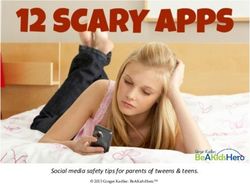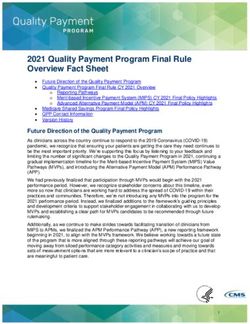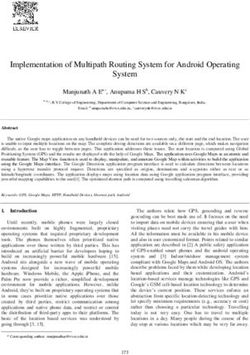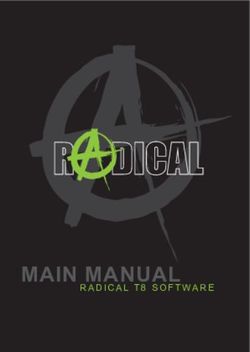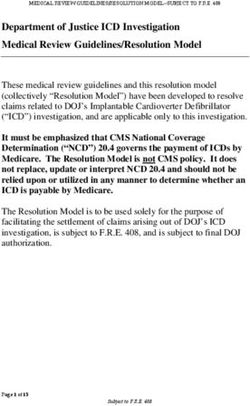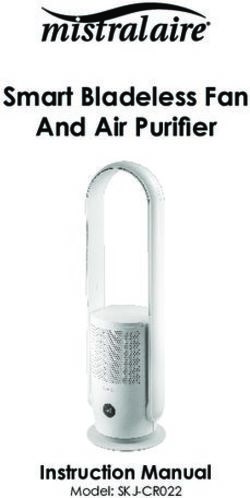ANDROID LOLLIPOP? Is your application ready for - A QA perspective to ensure a flawless user experience
←
→
Page content transcription
If your browser does not render page correctly, please read the page content below
Is your application ready for ANDROID LOLLIPOP? A QA perspective to ensure a flawless user experience
Google is finally
breaking the
Android release
cycle
Google has launched a developer preview of its
newest Operating System (OS) - Android
Lollipop. Developers and manufacturers can
leverage it to make their products
market-ready. In addition to the expected 64-bit
architectural upgrade and a significant
performance booster to make the device faster,
Android Lollipop has undergone a complete
visual overhaul.
Even before the release of the new Operating
System (OS), it is being touted as the biggest
release in the history of Android. This report
will introduce you to the world of Android
Lollipop where we have rounded up everything
you need to be aware of and make a smooth
transition to the new OS.
Over 100 million users will go
through the update
With high-end users being the
focus of the upgrade,
user experience is key
Watch out for backward
compatibility of apps due to
a host of new features
RWith about 85% of the OS market share in the
second quarter of 2014, Android continues to
dominate the global smartphone market.
Windows 3% Froyo1%
Apple KitKat 30% Gingerbread 10%
iOS12%
Ice Cream
Sandwich 9%
Android 85%
Jelly Bean 51%
Mobile phone operating systems Relative number of devices running various
as per mobiles shipped in Q2 2014 1 versions of Android 2
Gingerbread 5%
Others 2%
Ice Cream
Sandwich 5%
KitKat 50%
Jelly Bean 41%
Adoption rate of Android Kitkat, over a
one year period, till Nov 2014 3
With the upcoming release, Google has released 5,000 new APIs for developers and is working to create a
complete ecosystem by providing the same user experience across its devices and products, that comprise of
smartphones, tablets, chrome books and even Android-enabled TVs.
1. Smartphone OS Market Share, Q2 2014, IDC | 2. Android Developer website | 3. Trends on Android Kit Kat adoption, MixpanelTop features that impact
enterprise mobile applications
ANDROID FOR WORK
Google with its Android Lollipop OS will provide enterprise-
RUNTIME TRANSFORMATION
focused security and management features to its
The new OS shifts from a Dalvik compiler mode to ART
entire Android portfolio of mobile devices which hitherto
(Android Runtime) environment enabling an unprecedent-
was provided only by a handful of OEMs such as Samsung,
ed 64-Bit architecture support, which indicates better OS
Lenovo, LG, and Motorola. However, with 64% of the global
performance, cross-platform compatibility, and increased
Fortune 500 companies already adapting to Google , this
RAM support.
could be a game changer.
What has changed?
What has changed?
Android Lollipop is 64-bit compatible and has
Device Policy Client and profiles: DPC apps let IT create been developed to work on ARM, X86 and MIPS
multiple profiles on a single device. platforms, making it a cross-platform milieu.
Profile owner/Device owner entity: Separating the Facilitates faster performance, optimizes
device from its owner and user could help streamline memory work and app-loading times.
BYOD and enterprise mobile device provisioning
capabilities. Note: This shift will not require apps to be
IT driven policies: IT will now be able to configure apps, readjusted by developers
impose additional security features, and/or manage
network traffic based on specific app usage. What is the impact?
App Distribution: Google is also developing its own Optimal memory allocation between apps
volume distribution mechanism for apps. Enterprise IT enables quicker app response time and
will now have the ability to push updates to enterprise prevents battery drainage.
apps to ensure everyone is working with the most
recent version. PERSONAL UNLOCKING
To cut down on the time needed to open the
What is the impact? phone, Android Lollipop has introduced “Personal
Backward compatibility of the newly-developed apps Unlocking” a feature that enables the device to
remains an unsolved riddle determine if it is in a “trusted environment" - if you
have a specific location set up, or are using a
Level of control on personal profiles and data security on
Bluetooth device, the phone will identify you and
enterprise-owned devices requires additional validation.
unlock without a PIN.AESTHETICS BATTERY LIFE
In the new release, Google has endeavored to remove A major criticism of previous Android versions was the
Android’s traditional fragmented approach and enabled battery drainage problem which Google has targeted to
consistency to the apps irrespective of the device that is address with a concerted effort. Google also has chosen
used. to give developers more visibility into which aspects of
the apps are responsible for draining battery life.
What has changed? What has changed?
New Design Language – The “Material Design” ethos Project Volta – JobScheduler: The new OS
unveiled at Google I/O 2014 seems a lot more stylish combines together smaller app requests instead of
than before. powering each one separately and keeps the device
asleep longer.
What is the impact?
Battery Historian: This allows developers to
The User Interface and the Content Layout & Alignment
visualize the battery consumption data of device
have become more intuitive.
during app run time, enabling them to profile the
The overall look and feel of controls, notifications, energy use of their apps.
widgets and animations have received a facelift.
There is improved consistency of the app appearance New Battery Saver mode: This feature will
across devices (mobiles and tablets). disable animations, reduce backlight, clock down the
CPU speed, thereby enhancing battery life.
ENHANCED NOTIFICATIONS What is the impact?
Prior to this release, notifications were locked to the
notifications bar. In the new version of the OS, the Optimal performance of apps during a low-battery
notification panel has been intertwined with the lockscreen phase needs closer examination.
so one can see the latest activity on the mobile prima facie. Note: OEMs such as Samsung and HTC have built battery
saver-like features into their phones for quite some time
now, but this is the first time Google has done it with their
What has changed? stock Android OS.
Lockscreen Notifications: Notifications will show up
when a device is locked.
GOOGLE FIT
Prioritized Notifications: Using Artificial Intelligence, Google is also debuting new health features in Android
Android Lollipop learns about urgent notifications and Lollipop with an intent to create an environment that makes it
prioritizes them accordingly. simpler to share health-related information. Google Fit could
become the epicenter of a user’s health metrics, including
What is the impact?
those collected by other devices such as smart watches.
Direct access to the application from the lockscreen is
an immensely helpful feature when toggling between New feature:
tasks. An ecosystem that organizes all of the data from various
health trackers and sensors
What has changed?
This could provide seamless integration with health
trackers and sensors.
Data syncing & integrity between devices could prove
to be a challenge.
The healthcare, smart home and wearable
technology industries could witness sharp trends.A QA perspective
for Android Lollipop
readiness
Ensuring applications work seamlessly in the new
operating system requires a varied combination of
tests.
The following three step approach will help in defining
the right QA strategy to be market ready with a flaw-
less app.
Contextualization
Define the context in which your application will fit
and its intended use - information, enterprise view or
user centric. This is critical in evaluating the
extensiveness of testing required.
Checklist Mapping
Identify OS features that impact the application. The
different testing types required to validate each
feature have been provided in the subsequent section
titled “Test Scenario Checklist”.
Compatibility Validation
User profiling will establish the right combination of
devices and browser combination to execute the
tests. The documented test scenarios can be
validated by using simulated data conditions and
crowd-sourced user testing for real-life conditions.ANDROID LOLLIPOP FEATURES
Test Material Android Enhanced Battery Personal Google Android
Scenario Design Runtime Notifications Saver Mode Unlocking Fit SDK for work
Device App’s material Backward Compatibility Backward
Compatibility design Compatibility check with Compatibility
compatibility check health check
with Device monitoring
devices
Interrupt Notification, Device power Multitasking
Messages & down between
Voice personal apps
Calls and work
Alarm, related
Calendar
and Reminder
alerts
Network & Data Transfer Connectivity Connectivity
on protocol protocol
Connectivity
Cellular checks checks
networks, with wearable
Wi-Fi, devices
Bluetooth
New material
UI App’s UI in Handle multi
User design
consistency Battery saver user/multi
Interface implementa-
for widgets, mode player
tion
notifications devices
across
ecosystem of
devices
(Mobile,
Tablet)
Graphic App’s App’s App
Accessibility Lockscreen accessibility accessibility distribution
notification in battery in trusted management
accessibility saver mode environment
Memory
Battery Operation
Performance management
consumption under
&
bad network
Leakage tests
conditions
Crash patterns
Secure Secure Data
Security
access to Access to management
device under private health Enterprise
trusted data policies
BYOD security
Note: The above scenario checklist is prepared for Google’s stock Android. In addition to this, the scenario applicable for customized
Android Lollipop OS that are deployed by different OEMs such as (Samsung, HTC, Sony and others), may vary depending on new
feature adoption and modification.A comparison between
Apple & Google’s competing operating systems
IOS 8 VS ANDROID LOLLIPOP COMPARISON
Categories iOS 8 Android Lollipop
Device iPhone 4S or later Stock Android: Nexus 4, 5, 6, 7, 9 Moto E, G, X, Droid Turbo
Availability iPad2 or later Android One devices (low end smartphones)
iPad mini Customized Android: HTC One, HTC One M8, Samsung Galaxy
S5
Design "Flat" Design, minimal skeuomorphism New Design guidelines: "Material Design" look
(No Change compared to iOS 7) (a complete design overhaul)
Notifications Interactive Notifications Enhanced Notifications
(Take action without even having to leave the app you're in) (Access from Lock screen, automatically ordered in priority)
Multi-tasking Addition of recent and favorite contacts to the multi-tasking Open apps will appear as cards in a carousel, even multiple tabs
menu in chrome are shown as multiple cards
Security Opened Touch ID to third party app developers Introduced a new personal unlocking feature in a ‘Trusted
Accessible for iPhone 5S and above users Environment’( Android Wear smartwatch, home Wi-Fi network)
New Developer Continuity - Handoff Direct links to apps from Google search in chrome browser
Features Extensibility - Widget, Share, Action Extensions
Swift programming language
64-Bit 64-bit compatibility to the operating system, iOS 7 onwards 64-bit Compatibility from Android Lollipop onwards
Performance boost for Android devices
Health &
Fitness Healthkit: Keep a track of your health and fitness data Google Fit: Keep a track of your health and fitness data
Voice
Hey, Siri: Activate the voice assistant hands-free Ok, Google: Activate the voice assistant hands-free
Assistant
Apple Watch – iPhone compatible (iPhone 5 & later) with Samsung gear, Moto 360, LG G watch
Wearable
activity tracking capabilities
CarPlay, iOS 7 onwards: Using smartphone to offer information Android Auto, Android Lollipop onwards: Using smartphone to
Car Assistant
and controls on your dashboard screen offer information and controls on your dashboard screen
Enterprise Managed Open In: Android for Work:
A managed app installed via EMM*, MDM solution or Create work profile on personal devices, managed by IT and is
Enterprise app store, can be restricted from sharing data with used to establish a container on an Android device
unmanaged (a.k.a. personal) apps or accounts
Can encrypt and secure business data and restrict what
Ability to allow any app access to a range of storage systems users can do with it
including cloud services
Allows IT to configure apps, impose additional security
Addition of per-message encryption using S/MIME allows features
greater security and privacy advantage
Developing its own Volume distribution mechanism for apps
iBeacon: Can be used to allow or track access to a building or
office
* Enterprise Mobile ManagementAppendix - A comparison of
ART & Dalvik compilers
ART Runtime: ART is 64-bit compatible allowing Android Lollipop to benefit from a large
number of registers, cross-platform support and increased RAM support.
RAM Memory allocation: Apps running in Android Lollipop background will process from
saved data (cache memory).
Improved Garbage collection: Garbage collector in ART, clears up the unused RAM memory
space from the app which is idle in the background for more than a specific time period.
Performance: Ahead-of-time (AOT) compiles memory during app installation and thus
improves performance and app responsiveness significantly.
JIT Compilation (Kitkat) AOT Compilation (Lollipop)
App Installable App Installable
(.apk) (.apk)
Dynamic memory allocation
Static memory allocation
DEX Bytecode DEX Bytecode
App Runtime App Installation
Native Native
machine code machine code
Memory is compiled and cached Memory is compiled during app installation
during app runtime and thus reduces app memory compilation time.World Headquarters
500 Frank W. Burr Blvd.
Teaneck, NJ 07666 USA
Phone: +1 201 801 0233
Fax: +1 201 801 0243
Toll Free: +1 888 937 3277
inquiry@cognizant.com
India Operations Headquarters
#5/535, Old Mahabalipuram Road
Okkiyam Pettai, Thoraipakkam
Chennai, 600 096 India
Phone: +91 (0) 44 4209 6000
Fax: +91 (0) 44 4209 6060
inquiryindia@cognizant.com
United KIngdom
Cognizant Technology Solutions
UK Headquarters
1 Kingdom Street
Paddington Central
London W2 6BD
inquiry@cognizant.com
Australia
Cognizant Technology Solutions
Australia Pty Ltd
Level 15
14 Martin Place
Sydney, NSW, 2000
Australia
Phone: +61 2 9223 3988
Fax: +61 2 9233 5315
inquiryaustralia@cognizant.com
Singapore
Cognizant Technology Solutions
Asia Pacific Pte Ltd
80 Anson Road
#27-02/03 Fuji Xerox Towers
Singapore, 079907
Phone: +65 6324 6672
Fax: +65 6324 4383
inquirysingapore@cognizant.com
R
© Copyright 2014, Cognizant. All rights reserved. No part of this document may be reproduced, stored in a retrieval system, transmitted in any form or
by any means, electronic, mechanical, photocopying, recording, or otherwise, without the express written permission from Cognizant. The
information contained herein is subject to change without notice. All other trademarks mentioned herein are the property of their respective ownersYou can also read