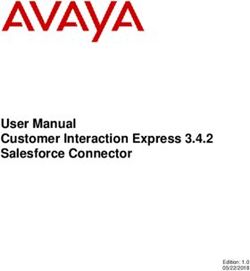Smart Bladeless Fan And Air Purifier - Instruction Manual Model: SKJ-CR022 - Mistral
←
→
Page content transcription
If your browser does not render page correctly, please read the page content below
Important Safeguards • To disconnect the unit set main switch to OFF
then remove the plug from the outlet.
When using electrical appliances, in • This unit has hot electrical parts inside. DO
order to reduce the risk of fire, electric NOT use it in areas where gasoline, paint or
flammable liquids are used or stored.
shock and/or injury, these basic
safety precautions should always be • Do not insert or allow foreign objects to enter
followed: any ventilation or exhaust opening as this
may cause an electric shock, fire or could
damage the unit.
For Your Safety • Use the unit only as described in this booklet.
Any other use not recommended by the
Read all instructions carefully, even if you are manufacturer may cause fire, electric shock
familiar with the appliance. or injury to persons.
• To protect against the risk of electric shock, • Fully remove the power cord from the power
DO NOT IMMERSE power cord or plug in water cord tidy before use. Always uncoil the power
or any other liquid. cord before applying power.
• Do not throw the charger into fire and do not • This product must always be used AND
expose it to extreme heat. The charger could STORED in the upright position.
explode or burst.
• Do not use this unit with a programmer, timer
• Do not use this product if it appears to be or any other device that switches the unit on
damaged. automatically, since a fire risk exists if the unit
is covered or positioned incorrectly.
• This appliance is not intended for use by
persons (including children) with reduced • Do not touch the power supply or power cord
physical, sensory and mental capabilities, with wet hands.
or lack of experience and knowledge,
unless they have been given supervision or • Unplug appliance when cleaning, removing/
instruction concerning use of the appliance replacing filter, or moving the device.
by a person responsible for their safety.
• Use indoor only.
• Children should be supervised to ensure that
they do not play with the appliance. • If it is necessary to move the unit after the
water has been added, roll gently to the
• Always unplug the unit when not in use. required position.
• Do not operate unit with a damaged power • Do not move the machine when it is in use.
cord or plug, or after a malfunction, has
been dropped or is damaged in any manner. • Do not block air circulation.
Return the unit to an authorised service
facility for examination. • Place the machine on a level surface.
• This unit is not intended for use in bathrooms, • Unplug the appliance during filling and
laundry areas or similar moist indoor locations. cleaning.
Never locate the unit where it may fall into a
bathtub or other water container. • Do not touch the Ultrasonic vibration plate.
• Do not run the power cord under carpeting • Clean regularly as per Maintenance
or cover the power cord with throw rugs, instructions to avoid malfunction.
runners or the like. Arrange the power cord
away from traffic areas and where it will not • Always unplug from power supply before
be tripped over. maintenance.
• Do not place the power cord over any part • Keep away from directing sunshine heat
of the unit. sources and air conditioners or fans.
• Do not plug this unit into an extension lead, • Always keep on stable plat surface do not
double adapter or power board. place on carpet, duvet or unstable area.
2• CAUTION: DO NOT COVER the appliance in
any way in order to avoid overheating and
fire.
• Do not run the cable under carpets, do not
cover it with carpets or similar covers. Route
the cable outside the traffic are at avoid trip
ping the cable.
• Turn off all controls before pulling the plug
and pull the plug out of the socket if you are
not going to use the device for a long time.
• Do not place any objects on the air inlet
or outlet. Make sure that the ventilation
openings are free of dust, lint, hair and other
obstacles that could impair the air flow.
• The fan should be set up dry on a horizontal
platform and should not be near heat
sources, corrosive air and moisture. The fan
should be kept a distance of 150 mm around
to ensure good air circulation.
Warning
If the adaptor is damaged, the adaptor must be
replaced by the manufacturer, its service agent
or similarly qualified persons in order to avoid a
hazard.
This product has not been designed for any uses
other than those specified in this booklet.
Save These Instructions
3Features of Your Smart Bladeless Fan and Air Purifier
Air outlet
Air duct Air duct
Top cover of air Top cover of air
purifier filter purifier filter
Air inlet Air inlet
Touch button
Display Fan Enclosure
Power connection
Base
Product Specifications
Rated Voltage: 220-240V~
Oscillation: 80° ± 5°
Power: 35W
Frequency: 50-60Hz
Timer: 1-8H
Scope of delivery contents : Fan assembly,
power supply cord, remote control, operating
instructions.
NOTE: As a result of continual
improvements, the design and
specifications of the product within may
differ slightly to the unit illustrated on the
packaging.
4Your Smart Bladeless Fan 6. Air movement direction
Adjust the fan head position after fan has
and Air Purifier stopped. Hold fan body with one hand and
set the wind outlet 15º before and after. push
Congratulations on the purchase of your new fan head backwards or forwards maximum 15
Smart Bladeless Fan and Air Purifier. Degrees to your desired direction.
Before first using your Smart Bladeless Fan and
Air Purifier, it is most important that you read and
follow the instructions in this use and care booklet,
even if you feel you are quite familiar with this
type of appliance.
Your attention is drawn particularly to the section
dealing with IMPORTANT SAFEGUARDS. Find a
place and keep this booklet handy for future
reference.
Your designed to function quietly and safely
under normal circumstances.
This quality fan/air purifier is fully portable, with
sturdy base and a modern design.
Warning: Only adjust the tilt angle after the
Operation fan has stopped operating. Do not tilt the
fan head more than it is intended to. Doing
1. Carefully remove the Fan from the plastic bag
and carton.Place the Fan on a level surface in so will damage the fan.
a stable upright position.
2. Connect the mains cord to the connector
jack of the Fan
Remote Control
Power button: Swing:
3. Unwind the power cord and plug your Fan Turn the fan Start and
On and Off stop swing
into a socket outlet. Ensure that the voltage
on the specifications plate is the same as in Strong airflow Increase airflow
your home. mode: Decrease airflow
Maximum 9 speed levels to
power strong choose from
4. Switch on and off
airflow
Connect the power supply, the LED display lights
up and the machine goes into standby mode. Sleep mode: Sleep timer:
Click the appliance Power Button “ ” to turn on Soft and 1 to 8 hours of
the Fan, the buzzer will beep once and the fan smooth airflow timed shutdown
will start. Press and hold the power button “ ” for
2 seconds, the buzzer will beep twice and the fan
will stop running after you release your finger.
The device can be switched on and off by
5. Set the air volume pressing the “ON & OFF” button.
When the fan is operating: Click the button “ ”
to adjust the air volume from 1 to 9. Press the “strong airflow mode” button on
the remote control.
6. Oscillation The display will show H and the airflow
When the fan is operating, press and hold the strength will increase.
screen touch button “ ” for 1 second. The buzzer Press again to exit strong airflow mode.
beep once and the fan starts to oscillate. (You can also exit the current mode by
Press and hold the screen touch button “ ” pressing the “ + - “ Exit button.)
again for 1 second. The buzzer beep once and
the fan stops oscillating.
5Press the “Sleep mode” button on the Battery Replacing (For Remote
remote control.
Control)
The display shows L and the airflow force is
reduced.
1. The remote control requires one “CR2025”
Press again to exit the night sleep mode.
type 3-volt lithium battery (included). If the
(You can also exit the current mode by
operation of the remote control becomes
pressing the “+ - “Exit button.)
unsatisfactory, replace with a new 3-volt
lithium battery.
Press the “Oscillation” button on the remote
control to switch on he oscillating function.
2. Place the remote control with the control
This fan can swing 80 ° left and right.
buttons facing downward.
Press this button again to stop oscillating
process.
3. Loosen the cover screw. Press the locking arm
of the battery cover and pull out the tray.
Press the “+” button on the remote control to
(Push tab “A” towards the middle first. See the
increase the air volume.
Fig.1).
Press the “-” button to decrease the air
volume.
There are 9-speed settings.
Press the timer button on the remote control
to set 1 to 8 hours. Press the timer button on
the remote control, the display shows: ”0“ to
cancel the timer.
After the timer function is set, other functions
can be used normally.
When the device is turned off, the timing
setting is also canceled.
The remote control should
be pointed at the remote
control signal receiver on
the display to maximize
the remote control signal.
Signal receiver
Possible phenomenon
1. This fan may respond to the remote control of
4. Place one new 3V CR2025 battery into the
other devices.
battery tray with the positive “+” side facing
up, observing the polarity markings. If the
2. If you use the remote control of this fan, other
battery is placed incorrectly, the remote
devices may respond.
control will not work. CAUTION: There is
danger of malfunction if the battery is
This is due to the overlapping frequencies of the
replaced incorrectly. Replace only with the
remote control.
same or equivalent type of battery.
There is no quality problem in the product itself.
5. Insert the battery holder into the battery
To avoid misuse, keep the remote control away
compartment and ensure it is secured.
from other electrical devices during operation
tighten the cover screw.
6WARNINGS:
Installation
1. Please remove the battery if the unit will
not be used for a long period of time.
Use only the specified size and type of
battery.
2. Keep coin-sized button batteries and
devices out of sight and out of reach of
children.
3. Examine devices and make sure the
battery compartment is secure.
4. Dispose of used button batteries
immediately. Flat batteries can still be away from
dangerous. curtains
5. If you suspect a child has swallowed
• Please use the fan on a flat platform. Do not
a button battery, immediately go to a
place the fan in an unstable place, such as
hospital emergency room. an inclined or soft surface, to avoid damage
or malfunctions caused by the fan tipping
over.
• Avoid blocking the air inlet when using. Stay
away from the curtains to avoid objects
blocking the air inlet and the fan not working.
• Do not place any objects within 30 cm of the
air outlet, otherwise the blower effect will be
impaired.
6. Tell others about the risk associated with
button batteries and how to keep their
children safe.
7Filter replacement Operating through
This machine is equipped with an air cleaning Smart Life
filter.
Download and install Smart Life APP.
Before using the fan, the filter should be installed
in the fan so that the air can be cleaned. Use your smart phone to scan the QR code
below to download “Smart Life” App.
Installation and replacement method of air
cleaning filter:
1. Turn the filter system top 2. Disconnect the old filter
cover counterclockwise from the top cover.
to unlock and remove the
filter.
Or search “Smart Life” in either Apple Store or
Google Play to download and install the App.
Step 1: Run the “Smart Life” App and either
register a new account or login with your existing
account and password. You will need to add
3. The new filter and top 4. After assembling, put it your Smart Fan to the same WiFi Router as your
cover are attached and back in the main unit and phone by following the below instructions.
assembled with a buckle. turn it clockwise to secure
it.
Step 2: Open the App and click “Add Device”
or “+” to add device, select “Small Home
Appliance” in the list of devices and tap “Fan”
Auto reminder of Filter Replacing icon.
• The fan has a memory function. After a total
of 720 hours of operation, the display (as
shown in the figure) lights up cycle indicator
light when turned on, the buzzer sounds
5 times and the status is displayed after 5
seconds.
• After replacing the filter screen, the power
button on the remote control device can
clear the alarm for 5 seconds and the
operating time is reset again.
8Step 3: Make sure the power is connected to Step 6: Once connected, you can rename
the fan before using. Plug the Fan into an AC your Smart Fan and select the Room (e.g. Living
240V~50Hz mains outlet. Press and hold the Room) where your Smart Fan is located. This
power button for 5 seconds,. Ensure your phone helps you identify the device when you want to
is connected with your local 2.4GHz WIFI. cast to it.
Step 7: You can tap the “Power icon” to turn
on/off the fan. Sliding Press “The blue circle” to
adjust the fan speed, Press “Oscillat” to adjust
the Oscillation Press “Sleep” ,”Boost” or “Fresh” to
select your want Press “Time” , to set 1 to 8 hours.
Step 4: In OFF mode, press and hold the button”
“for 5 seconds , the display will show”F” and
until the “F” flashes rapidly. If not, try again. The
network connection is abnormal if the indicator
flashes slowly, please check the router or network
configuration.
Step 5: Click “Confirm light blinks rapidly”. Type in
your WiFi password and click “Confirm” to search
device. Once the configuration is completed,
the indicator light will stop blinking rapidly.
Note: If the Smart Fan is failed to establish
connection, make sure there is no
special symbol in your WiFi name (should
only contain letters and numbers) and
password, try again by repeating Step 4 &
Step 5 to set it up.
9Operating through Step 4: Your device is connected successfully if
you find the device in the Devices list. You can
Amazon Alexa @ Echo use your echo dot through Alexa to control your
Smart Lamp by voice now.
dot
Control your intelligent product via
The Smart Fan works seamlessly with Alexa to Amazon Alexa
give you hands-free voice control.
When the accounts have been successfully
Step 1: Link Smart Life account to Alexa. linked, you can use your smart products via
Run Alexa App and connect your Echo dot. Go control the Amazon Alexa device by voice
to Home menu. Select “Skills” or “Skills & Games” command, e.g .:
in Home menu and search “Smart Life” on Hi Alexa, turn on the “device name” // Hello
search window. And then select “Smart Life” and Alexa, turn on the “device name”
tap “Enable” to enable the Smart Life skill.
Hi Alexa, turn off the “device name” // Hello
Alexa, turn off the “device name”
Hi Alexa, set the “device name” to 9 speeds //
Hello Alexa, set the “device name” to 9 Speeds
Hi Alexa, increase / decrease the “device name”
speed // Hello Alexa, increase / decrease the
Speed of the “device name”
Note: “device name” or “device name”
is the name assigned by the user. , for
Step 2: Select your country code and enter your example, set the device as a “fan”.
“Smart Life” App Login and Password, then press
the “Link Now” button. Choose “Smart Life” and
Note: Echo needs to discover your smart
tap “Link Now” again. And then press “Authorize”
button. Wait until “Alexa has been successful devices before it controls them. You can
linked with Smart Life” pops up. say “Alexa, discover devices” to Alexa.
Alexa will discover devices in about 20
seconds. Now, you can control your smart
devices through Echo.
Step 3: Back to the menu, press “Smart home”
button and choose “Devices”. And then press
”Discover” button.
10Operating through Control your smart product through Google
Home
Google Home Now you can use your Google Home device to
control your products using voice commands,
The Smart Fan works with the Google Assistant, e.g. :
allowing you to control your device by using your Hey Google, turn on the “device name” // Hey
Google Home devices, your Android or iPhone, Google, turn on the “device name”
or any other device with built-in Google Assistant Hey Google, turn off the “device name” // Hey
support. You’ll enjoy seamless, intuitive voice Google, turn off the “device name”
control to this Smart Fan. Hey Google, set the “device name” to 9 speeds
// Hey Google, set the “device name” to 9
Step 1: Open Google Home App by tapping Speeds
the app icon on your device. Tap “Sign up” and Hey Google, increase / decrease the “device
choose one Google account that you already name” speed // Hey Google, increase /
logged in on your mobile device. Find and tap decrease the speed of the “device name”
“Settings” from Home page. And then tap “More Note: “device name” or “device name” is the
Settings”. name assigned by the user. for example, set the
device as a “fan”.
Note: “device name” or “device name”
is the name assigned by the user. for
example, set the device as a “fan”.
Maintenance and
Cleaning
Before maintenance work, pull the mains plug
out of the socket.
Step 2: Tap “Assistant”. Tap “Home Control”.
Tap “+”. Find “Smart Life” in the list. In the input
window, select your Smart Life account’s region
type and input your account and password. The
link tab will be highlighted.
Surface
Gently wipe the fan surface with a soft, dry cloth
If the surface of the fan is dirty, dilute it with a
mild detergent and wipe the surface of the fan
with a soft cloth. Then wipe them off with a dry,
soft cloth.
Air inlet & air outlet
Step 3: Tap “Link Now”. After linked, select the
Room (ex Living Room) where your Smart Fan is Use a soft brush or vacuum cleaner to clean
located. This helps you identify the device when the dust at the air inlet and outlet. If there is too
you want to cast to it. much dust, this can affect the fan.
Step 4: After then, your devices will be listed Remote control
in the Home Control page and now you can
control your Smart Fan through Fan Home. And Gently wipe the surface of the remote control
you can now activate Smart Lamp ON/OFF via with a soft, dry cloth. If it will not be used for a
voice instructions to Google Home Device. long time, please remove the button battery in
the remote control
11Power plug Disposal
Please clean the power plug with a soft, dry
Do not dispose of packaging or the product
cloth
through your household waste! The product and
packaging are made from recyclable materials
(plastics, metals, paper).
Safe keeping
If the product is no longer suitable for use dispose
1. After the fan has been cleaned, it can be of it in an environmentally friendly manner in
stored in a plastic bag. accordance with your local council.
2. Keep away from vibrations and electrical
devices with cooling / heating function.
3. Do not expose it to direct sunlight, hot and
humid places.
4. Keep out of the reach of kids.
Cat. No. SKJ-CR022
September 2020
12You can also read