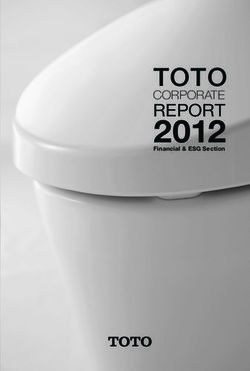Yellow Pages Digital Advertising Rules
←
→
Page content transcription
If your browser does not render page correctly, please read the page content below
Yellow Pages ®
Digital Advertising Rules
This Yellow Pages® Digital Network Advertising Rules document is an
appendix to the core Yellow Pages® Advertising Rules. Where this document
is in conflict with the Yellow Pages® Advertising Rules, these Yellow Pages®
Digital Network Advertising Rules take precedence.
Note: There are supplementary rules for other Digital products.
Please refer to the Yellow Pages® Digital Advertising Rules 2012 for the rules
relating to our older Yellow Pages® Online products (such as Yellow Pages®
Online Solution and Yellow Pages® Business Basics)
Issued March 2014
Produced by: Headings, Rules and Standards & Product
Locked Bag 2910
Melbourne VIC 3001
® & ™ Registered trade mark and trade mark of Sensis Pty Ltd (ABN 30 007 423
912). © Sensis Pty LtdTable of Contents
Introduction ......................................................................... 4
1 Yellow Pages® General Advertising Rules ...................... 4
2 Yellow Pages® Search Results ........................................ 5
2.1 Yellow Pages® Online General search results ........................................................ 5
2.2 Yellow Pages® Mobile General Search Results ...................................................... 5
3 Yellow Pages® Digital Products – Positioning ................ 6
3.1 Yellow Pages® Online Positioning .................................................................................... 6
3.2 Yellow Pages® Mobile Positioning .................................................................................... 6
3.3 Yellow Pages® Online Platinum.......................................................................................... 7
4 Yellow Pages® Seniority Signing Dates .......................... 8
4.1 Application of Yellow Pages® Advertising Rules ................................................... 8
5 Yellow Pages® Network Primary Core Products ............. 9
5.1 Yellow Pages® Network First Entry ................................................................................. 9
5.2 Yellow Pages® Digital Network Foundation ........................................................... 12
5.3 Yellow Pages® Network Select ........................................................................................ 13
5.4 Yellow Pages® Network Advantage ............................................................................. 14
5.5 Yellow Pages® Network Professional .......................................................................... 15
5.6 Yellow Pages® Network Professional Plus .............................................................. 16
6 Yellow Pages® Network Reach Products ...................... 19
6.1 Yellow Pages® Digital Location Reach ....................................................................... 19
6.2 Appearance in Search Results .......................................................................................... 20
6.3 Yellow Pages® Network Professional/ Plus Servicing Reach .................... 21
6.4 Yellow Pages® Network Servicing General Product Rules ......................... 23
6.5 Yellow Pages® Content Rules - Servicing Reach Product........................... 24
6.6 Yellow Pages® Digital Network Targeting ............................................................... 24
6.7 Network Professional & Network Professional Plus .......................................... 25
6.8 Network Targeting Re-Use................................................................................................... 27
7 Yellow Pages® Network Premium Products .................. 27
7.1 Yellow Pages® Online Platinum Tile ............................................................................ 27
7.2 Publishing Resolution Rules for Devices.................................................................... 29
7.3 Local Platinum ............................................................................................................................... 30
7.4 Yellow Pages® Mobile Premium ...................................................................................... 31
8 Yellow Pages® Digital Add-On Products ....................... 33
8.1 Yellow Pages® Video Production .................................................................................... 34
8.2 Yellow Pages® Digital Plus .................................................................................................. 38
8.3 Yellow Pages® Offers .............................................................................................................. 38
9 Yellow Pages® Network Content Entitlements ............. 44
9.1 Yellow Pages® Digital Content Attributes: Basic Content .......................... 45
9.2 Yellow Pages® Network Content Attributes: Additional Content.......... 48
10 Yellow Pages® Network Content Attributes: Detailed
view 49
10. Business Listing Content ..................................................................................................... 51
10.2 Brand Package, Image & Gallery .................................................................................. 53
10.3 Showcase Links & PDF Content ..................................................................................... 54
10.4 Text Content ................................................................................................................................. 56
10.5 Accreditations and Awards................................................................................................. 61
210.6 Unique Selling Points (USP’s) .......................................................................................... 62
10.7 Yellow Pages® Link Standards ....................................................................................... 63
11 Product Names........................................................... 64
11.1 Mixed Family Product Table .............................................................................................. 65
12 Yelp............................................................................ 66
12.1 Yelp Product Rules and Eligibility .................................................................................. 66
12.2 Yelp Enhanced Profile Product ......................................................................................... 67
13 APPENDIX A ............................................................... 73
3Introduction
This document outlines the product rules surrounding the Yellow Pages® Digital Network
product range.
This includes details regarding, general advertising rules, criteria for all Yellow Pages® Digital
Network products and content entitlements for Advertisers.
1 Yellow Pages® General Advertising Rules
The following Yellow Pages® Book headings are not available for the Yellow Pages® Digital
products.
Locality Guides
Restaurants – Cuisine Guides
Auto Parts Recyclers – Specialty Guide
From 2011, Yellow Pages® headings contain headings accepted in “digital products only”.
“Digital products only” headings are not accepted into Yellow Pages® book print directories
and may only appear in Yellow Pages® Digital products.
Some Yellow Pages® headings that appear in Yellow Pages® print products may appear in
an equivalent Yellow Pages® Online heading using a different naming convention depending
on the consideration of natural language and optimisation of the Yellow Pages Online site.
The acceptance of any advertisements in Yellow Pages® Digital sites (e.g.
yellowpages.com.au, Yellow Pages® Mobile) is at Sensis’ discretion.
A business may purchase or list only one Network Product per heading per registered
business name for each separate business address and location.
Where a business entity owns separate individual businesses and purchases advertising
within the same heading and location area, Sensis requires the business to differentiate the
content of each Yellow Pages® Network product purchased. Sensis reserves the right to limit
the Advertiser to ONE Yellow Pages® Network product where no clear delineation of
businesses exist through the content and design of the advertisement, including but not
limited to unique brands/products, design, text, images, pdf’s, videos, web and email links.
Sensis may from time to time conduct a review of business content whether advertising may
mislead users, in which case Sensis may remove or suspend the content at Sensis’ discretion
without notice.
The acceptance of any advertisements in Yellow Pages® Digital sites and distribution across
the Yellow Pages® extended network (e.g. WhereIs, Yellow Pages Mobile, the Sensis API
and third party sites and apps) is at Sensis’ discretion.
From 2013 all Advertisers that purchase into Yellow Pages® print books MUST also have
minimum of ONE Yellow Pages® network product for, each print heading they advertise in
and for every registered business entity name. Customers wishing to purchase additional
locations for Network products are required to purchase an appropriate reach product, which
is accessible via the purchase of a Network Professional / Network Professional Plus, in
addition to their print advertisement.
42 Yellow Pages® Search Results
2.1 Yellow Pages® Online General search results
Search results on Yellow Pages® Online are divided into two headings:
“In Area”
Left-hand side of search results – “in area” listings including Location Reach and
Servicing Reach, that match the heading and location searched - businesses that are
physically located or have a dedicated service area in the location searched by the
user. Servicing Reach listings are tagged as being “mobile only” operators that are
dedicated to servicing the area, in order to distinguish them from “in area” listings.
To be displayed as an “in area” listing, the Advertiser must be physically located in the area
selected by the user. To be physically located in an area, the Advertiser must demonstrate to
Sensis’ satisfaction that they own or lease premises in the area and conduct significant
aspects of their business from the premises. The following would not be sufficient to
demonstrate a physical location in an area:
use of a location as a mere meeting place or a delivery point; or a registered
business address.
Servicing Reach’s are for mobile operators without a physical business location from which
they operate (e.g. a showroom or shop). However they are dedicated to servicing the
location/postcode by visiting the client’s location to conduct their service/business. Eligibility
criteria for Searching Reach Businesses are set out in this document.
“Out Of Area”
Right-hand side of search results - “out of area” listings (Network Targeting) that
match the heading and location searched - businesses that are not physically located
in the area selected by the user but can provide goods or services to customers in
the area in a timely manner and are displayed on the right hand side of the search
results page.
Network Targeting is to that of Servicing Reach advertising, Where Network Targeting listings
target a particular suburb or area on the right hand side of search results-where Advertiser is
promoting their business to consumers, Servicing Reach listings appear on the Left Hand
side of the results in area searches where Advertisers actively provide their business
products or services within the location searched.
2.2 Yellow Pages® Mobile General Search Results
Search results on Yellow Pages® Mobile are divided into distinct result filters based on the
following:
“Relevance”
This is the default search for Yellow Pages® Mobile searches. Results are returned
principally according to relevance of advertising to search terms (at the discretion of
Sensis) and search results may include advertising from multiple Yellow Pages®
headings.
“Distance”
This is a secondary search filter for Yellow Pages® Mobile searches, Users may elect
to filter search results based on the proximity of their device to business addresses in
Yellow Pages® products.
Businesses that are physically located or who have purchased a Yellow Pages®
Online “Searching Reach” product appear in the area/s selected/searched by the user
when also matching the users search query. Listings show in order of being
‘nearest’ to the approximate location the user is completing the search for.
53 Yellow Pages® Digital Products – Positioning
3.1 Yellow Pages® Online Positioning
From April 2012 Yellow Pages® Online results have been returned principally according to
relevance of advertising to search terms, and search results may include advertising from
multiple Yellow Pages® headings. Seniority signing dates play a lesser role in determining
the order in which search results are returned.
Seniority signing dates are allocated to an Advertiser’s product by Sensis based on the date
that they first purchased, maintained or upgraded their Yellow Pages® Online product (for the
heading and location combination) from Sensis. Generally, if an Advertiser changes heading
or location a new seniority signing date will be allocated by Sensis based on the date that the
Advertiser notifies Sensis in writing of the change in heading or location.
Where a seniority signing date has been allocated to an Advertiser’s product (for a heading
and location combination) pursuant to these rules, the Advertiser’s product (for a heading and
location combination) will be allowed to maintain that signing date provided that the contract
with Sensis for that product (with the same heading and location combination) continues
without being downgraded or cancelled for any period. Seniority signing dates are not a
guarantee of placement and positioning on a particular search.
There are particular rules for Location Reach, Servicing Reach and Network Targeting, which
are set out under the rules for those products.
A seniority signing date as part of a Yellow Pages® Online product is allocated by Sensis. It
does not belong to an Advertiser and cannot be assigned by the Advertiser.
All decisions regarding positioning will be made by Product Standards, including (but not
limited to) ‘Transfer of Ownership’. Whether an Advertiser, who purchases a business with
existing Yellow Pages® Online advertising, can transfer seniority signing dates is determined
in accordance with the Transfer of Ownership Advertising Rules, which can be found in the
Yellow Pages® Advertising Rules.
3.2 Yellow Pages® Mobile Positioning
The Yellow Pages® Mobile products are ordered as follows:
Yellow Pages® Mobile Premium
The following generic rules apply to the manner in which the Yellow Pages® Mobile Premium
product is presented on the Yellow Pages® Mobile Search Results page.
The Yellow Pages® Mobile Premium product appears at the top of the search results page
associated to the heading category purchased and may appear in additional positions within
the search results.
A maximum of four advertisers can be sold in to a heading and location (yellow mobile
region).
Where inventory has been sold to more than one advertiser, advertisers will rotate through
the available Yellow Mobile Premium positions for every new search that matches the
heading and Yellow Pages® Mobile Region combination. This will include one display tile
rotating within the organic search results for sold products that match the Yellow Pages®
Mobile Region.
Where YP Mobile Premium products have not been sold, the positions reserved for the
Yellow Pages® Mobile Premium product will not be visible.
6In between the Premium listings, businesses are ordered in priority of nearest to the area the
user has completed the search in. In order to be prioritised in this fashion, listings must be
geo-coded. Any listings located in a specific postcode but not geo-coded will appear in
alphabetical order after any geo-coded listings.
The presentation of Yellow Pages® Mobile content may also be dependent on the capabilities
of the device used to view the page. Also where business logos are clickable on
yellowpages.com.au to refer users to the Advertisers nominated URL- in Yellow Pages®
Mobile business logos are NOT clickable.
3.3 Yellow Pages® Online Platinum
The Yellow Pages® Online Platinum Tile appears at the top of the page in all heading search
results where the Product has been purchased for that particular heading/state combination.
In some cases, the Yellow Pages Online search expands to include a wider area of search
when business listings for the original searched areas do not exist for that area. In these
cases, Yellow Pages Online Platinum local advertisements from within the original search
location may randomly appear in the expanded search results. Sensis does not guarantee a
particular business will appear within expanded search result.
All relevant Yellow Pages® Network listings appear underneath Yellow Pages® Online
Platinum Tiles. From April 2012 Yellow Pages® Online results have been returned according
to relevance and search results may include advertising from multiple Yellow Pages®
headings
74 Yellow Pages® Seniority Signing Dates
Yellow Pages® Network Professional Plus, Network Professional, Network Advantage,
Network Select or Network Foundation & Network Reach Products.
Yellow Pages® Online products are allocated a seniority signing date the first date they
purchase an online product. This applies to;
Advertisers who maintain or increase their Yellow Pages® Online product maintains the
original seniority signing date for each product purchased.
Advertisers who decrease their Yellow Pages® Online product receives a new seniority
signing date based on the first date they purchase the decreased product.
Examples:
When an Advertiser upgrades from a Yellow Pages® Network Professional to a
Yellow Pages Network Professional Plus, the advertising can retain the seniority
signing date associated with their previous product purchased.
An Advertiser upgrading from a Yellow Pages® Network Foundation product to a Yellow
Pages® Network Professional Plus product can also retain their seniority signing date and
associate it to the new product.
Each additional reach product purchased against the new upgraded product receives a new
signing date for that product option from the purchase date. Where an Advertiser
downgrades Yellow Pages® Online product under a heading, a new seniority signing date is
allocated (to the new product purchased) based on the date of purchase (of the new product).
Seniority signing dates are used as one of many pieces of information associated to a Yellow
Pages® Digital product that are considered when determining relevancy of results for users.
Relevancy is measured by a variety of factors and is subject to continual modification and
optimisation.
4.1 Application of Yellow Pages® Advertising Rules
The rules in the Yellow Pages® Advertising Rules relating to the following sub-headings:
• Agents/Distributors/Associations (unless Servicing Reach product);
• Change of Ownership;
• Franchisor/Franchisee (unless Servicing Reach product); Loss of Positioning Priority;
• Changed Heading; and
• Division of a Directory into Geographical Zones
• apply to all Yellow Pages® Digital / Network products, where:
• a reference to a print advertisement is a reference to a Yellow Pages® Digital /
Network product;
• reference to “Display Position” is a reference to the position allocated to a Yellow
Pages® Network Product under these Rules or other Rules relating to Yellow
Pages® Network products;
• reference to “first issue” or “first directory issue” is a reference to the period from the
change until the 31 December of the same year in which the change occurred.
8Preservation of priority for change of ownership and franchisor/franchisee
In relation to “Change of Ownership” and “Franchisor/Franchisee”, preservation of a Yellow
Pages® Digital Network listing position will only be considered:
if the preservation of positioning has been accepted pursuant to the Yellow Pages®
Advertising Rules; and
if the Advertiser seeking preservation of the position has signed a new contract with
Sensis for the Yellow Pages® Network listing(s) within 30 days of the contract with
the previous owner/entity being terminated or cancelled. Sensis, at the absolute
discretion of Sensis Headings, Rules & Standards department, may extend the period
in which the new contract for the Yellow Pages® Network listing(s) must be signed.
However, Sensis will not extend this period if there has been a delay in submitting requested
documentation to Sensis or in requesting the preservation of positioning. All requests for
preservation of position must be submitted to Sensis within at least 10 days of the contract
with the previous owner/entity being terminated or cancelled. All supporting documentation
requested by Sensis must be provided to Sensis within at least 5 business days of the
request being made by Sensis.
Special promotions and offers
These priority positioning rules apply to Yellow Pages® Digital / Network products that have
been provided to an Advertiser as part of a Sensis promotion or other incentive offer. To be
able to maintain the priority positioning date, the Advertiser must pay for all their Yellow
Pages® Network products at the advertised rate once the promotion or incentive offer has
expired.
5 Yellow Pages® Network Primary Core Products
Yellow Pages® Network Products are Online Products for the purposes of the Sensis Product
Contract Terms.
5.1 Yellow Pages® Network First Entry
The Yellow Pages Network First Entry is a complimentary entry level listing product that is
displayed on Yellow Pages® Online and distributed through various distribution partners and
the API. It contains basic contact information. See content attributes page 44.
Rules & Eligibility
Yellow Pages® Print / Digital
If the Advertiser has a First Entry (Line Listing) in a Yellow Pages® print directory, they may
receive a First Entry in the Yellow Pages® Digital network which corresponds with the First
Entry listing in the Yellow® Pages print directory (i.e. consists of the same elements unless
editing required at Sensis’ discretion).
9Yellow Pages® Digital Products
If an Advertiser asks for a digital listing only, they may receive a First Entry in the Yellow
Pages® Digital network based on the same criteria set out in the Yellow Pages® Advertising
Rules under the heading “First Entry”. Some Yellow Pages® headings are defined as “digital
products only” where First Entries and paid products are not accepted into Yellow Pages®
print directories.
While First Entry listings are not available in the Sydney Yellow Pages® book under headings
defined as B2B, Yellow Pages® Network First Entries are available for these Advertisers.
First Entries are not provided where the Advertiser has another Yellow Pages® Digital
network product for the same heading.
Yellow Pages® Network paid advertisements may appear on all Yellow Pages® Network First
Entry Business Profiles Pages (as well as Network Foundation profile pages) in all headings
where local relevant paid listings are available.
The Yellow Pages® Network paid listing must be within the same heading as the Yellow
Pages® Network First Entry it is to appear adjacent to.
The Yellow Pages® Network paid Advertiser must be physically located within the same
suburb/postcode as the Yellow Pages® Network First Entry Advertiser; and
Yellow Pages® Network Targeting Listings and listings with fully suppressed address will not
be displayed on First Entry Business Profile Pages.
Other print advertising products (e.g. Display, Trade, Directional or Space advertisements)
are not treated as a First Entry in Yellow Pages® Digital, so will not have paid advertisements
including on the Business Profile Page.
If an Advertiser has a First Entry advertisement in addition to a paid Yellow Pages® Digital
Network product, or Display, Trade, Directional or Space advertisement for another other part
of their advertising account, this has no bearing on whether their First Entry listing in Yellow
Pages® Digital Network will have Yellow Pages® Digital Network paid advertisements
displayed on the First Entry Business Profile Page.
10Example: Network Free Entry
115.2 Yellow Pages® Digital Network Foundation
The Yellow Pages® Digital Network Foundation is the base level paid product for Yellow
Pages® Online. In addition to the base business contact information, also includes Email,
Weblinks, unlimited use of appropriate adPoints to their business. Network Foundation
advertising also may include ‘competitors’ listings on the customer’s business profile page.
The product is sold covering one business and its singular location within one Yellow Pages®
heading.
Updates and management of Network Foundation product content is available only through
the Yellow Pages® Customer Centre and as such Sensis does not manage this content for
Advertisers. Any changes to advertising content for Network Foundation are the
responsibility of the Advertiser. See content attributes page 44.
Example: Digital Network Foundation
125.3 Yellow Pages® Network Select
The Yellow Pages® Digital Network Select is a base level paid product for Yellow Pages®
Online with additional content options over the Network Foundation product. It also
incorporates a range of content, including a business profile, links to websites and images,
unlimited use of appropriate adPoints to their business, covering one business and its
singular location within one Yellow Pages® heading. The Network Select product does not
include any competitor listings or products links on business profile pages.
Updates and management of Network Select product content is available only through the
Yellow Pages® Customer Centre and as such Sensis does not manage this content for
Advertisers. Any changes to advertising requirements for Network Select product are the
responsibility of the Advertiser. See content attributes page 44.
Example: Digital Network Select
135.4 Yellow Pages® Network Advantage
A Yellow Pages® Network Advantage is a mid-tier product that is displayed on Yellow
Pages® Online. The Network Advantage is optimised for mobile devices, and distributed
through various partners and the API. It incorporates a range of content, including a business
profile, links to websites and images, covering one business location within one heading. The
Network Advantage product also offers full Sensis service, which includes updating and
creating content on your Business Profile Page that is managed by Sensis.
Yellow Pages® Network / Digital customers must first meet the business listing requirements
for Yellow Pages® products prior to purchasing the Yellow Pages® Network Advantage
product.
Example: Digital Network Advantage
145.5 Yellow Pages® Network Professional
A Yellow Pages Network Professional is a ‘full’ content listing product that is displayed on
Yellow Pages® Online, optimised for mobile devices, and distributed through various partners
and the API. It incorporates a wide range of rich information including; a business profile, links
to websites, video and images, covering one business location within one heading.
Yellow Pages® Digital customers must first meet the business listing requirements for Yellow
Pages® products prior to purchasing the Yellow Pages® Network Professional product. See
Yellow Pages® Advertising Rules section on Entry Policy and first entry criteria also see
content attributes page 44 onwards. The Network Professional product also offers full Sensis
service, which includes updating and creating content on your Business Profile Page that is
managed by Sensis.
Example: Digital Network Professional
155.6 Yellow Pages® Network Professional Plus
A Yellow Pages® Network Professional Plus is a high engagement and emotive brand
experience product.
Network Professional Plus includes all the features of Network Professional product including
optimised for mobile devices, and distributed through various partners and the API. It
incorporates a wide range of rich content including a business profile, links to websites, video
and images, covering one business location within one heading. In addition to allowing all the
features and attributes of the Network Professional product Network Professional Plus
includes the following main features.
See content attributes page 44.
The Network Professional Plus product also offers full Sensis service, which includes
updating and creating content on your Business Profile Page that is managed by Sensi
Example: Digital Network Professional Plus
Cont’
16Image Gallery
Example: Image Gallery presentation on full screen computer devices
Main image carousel with selectable thumbnails below
Note: presentation does vary dependent on the consumer device in use when full size
screens are used. Image Gallery Thumbnails only may appear in some screen size formats.
When selected the full size image will show to the consumer’s screen/device
1718
6 Yellow Pages® Network Reach Products
Yellow Pages® Digital offers a range of products that help extend the reach of Yellow
Pages® Digital advertising. These products are Yellow Pages® Network Targeting, Network
Professional Location Reach and Network Professional Servicing Reach
6.1 Yellow Pages® Digital Location Reach
Yellow Pages® Network Location Reach allows an Advertiser’s Yellow Pages® Network
Professional or Professional Plus to be associated or linked with other physical business
locations of the Advertiser within the same heading. When an Advertiser has more than one
location or shop front, they can use Location Reach to have each of their locations listed
within their Yellow Pages® Network Professional or Network Professional Plus
All Location Reach listings are displayed as “in area” listings on the left-hand side of the
search results page or in the main search results when viewed on a mobile device
Rules & Eligibility
To be eligible to purchase Location Reach listings, Yellow Pages® Network Professional,
Network Professional Plus Advertisers must meet the following eligibility criteria.
The Advertiser must be physically located in the areas selected for a Location Reach listing
(i.e. an “in area” Advertiser for the relevant areas). To be “physically located” in an area, the
Advertiser must demonstrate to Sensis’ satisfaction that they own or lease premises in the
area and conduct significant aspects of their business from the premises. More than casual or
intermittent use of the premises is needed. The following would not be sufficient to
demonstrate a physical location in an area:
use of a location as a mere meeting place or a delivery point; or a registered
business address.
Each of the Advertiser’s Location Reach listings must have the same;
Heading
Brand Package
Web Link
Text Descriptor;
as their Yellow Pages® Network Professional / Network Professional Plus . The Advertiser’s
individual Location Reach listings can have different Business Profiles and premium content
(e.g. Showcase links, Image Gallery, Yellow Video, Enhanced Text Descriptors, eForm
addresses and AdPoints) to their base Yellow Pages® Network Professional or Network
Professional Plus listing.
The business name appearing in each Location Reach listing must be the same as the Yellow
Pages® Network Professional/ Network Professional Plus or be a business that is related to
the business appearing in the Yellow Pages® Network Professional listing. A business is
“related” where it uses the same brand or trademarks or is part of a franchise with the
business appearing in the Yellow Pages® Network Professional.
19Example: Appropriate use of Location Reach for different business names where
both businesses are under same ownership or control.
Example
Doncaster Kelvin’s Plumbing: Base Yellow Pages® Network Professional
Frankston Kelvin’s Plumbing: Approved Location Reach (branding consistent across
linked Yellow Pages® Network Professional)
Example
Denise Y Real Estate Carlton: Base Yellow Pages® Network Professional
Denise Y Real Estate Richmond: Approved Location Reach (Franchise reuse linked
to base Yellow
Pages® Network Professional)
All business names must be recognised registered business entities, as explained in the
Yellow Pages® Advertising Rules.
The Location Reach listing locations must not have the same address (physical and/or postal)
as the Advertiser’s base Yellow Pages® Network Professional or Network Professional Plus
listing.
6.2 Appearance in Search Results
Location Reach listings are collapsed into a single listing on the main Yellow Pages® Network
search results page, with an active link titled “Show all locations for…” When “Show all
locations for…” is selected by the user, the listing expands to show all Location Reach listing
locations (but not business names) within area the user has searched on.
Results on the main search page (i.e. the collapsed Location Reach listings) appear in
standard priority order (that is they appear in order of signing date & by distance).
On the main search page, the Advertiser’s highest priority listing will be displayed as the
single listing. When the single listing is expanded, the other relevant Location Reach listings
of the Advertiser will be sorted alphabetically.
Location Reach listings included in the expanded view are only included if they match the
search criteria.
All of an Advertiser’s relevant Location Reach listings in a search area are included in the
expanded listing, irrespective of seniority signing dates of other Advertiser’s listings in the
search results set.
The Advertiser’s name is only displayed once in the expanded view of the Advertiser’s
Location Reach listing (that is, even in instances where the name varies between the
Advertiser’s Location Reach listings). The Advertiser’s name that will appear is the name on
the single listing which appears in the collapsed view described above. Any of the
Advertiser’s other names will only be displayed once a user clicks on the location appearing
in the expanded view of the Advertiser’s locations.
206.3 Yellow Pages® Network Professional/ Plus Servicing Reach
The Yellow Pages® Network Professional/Network Professional Plus Servicing Reach
product is a specialised product for Advertisers where their products or services are provided
to or at consumers’ nominated locations in the following ways:
Perform services at the nominated location of the customer (eg home, office,
business premises)
Provide a transport service to or from the postcode purchased. Provide a delivery
service to postcode purchased
Servicing Reach listings appear as part of the “in area” results and are tagged with a
message specific to the heading in which the product is purchased
Rules & Eligibility
To be eligible to purchase the Servicing Reach product an Advertiser must be a Yellow
Pages® Digital Advertiser to advertise under an approved Servicing Reach heading and
provide a mobile service to consumers in the postcode purchased as per the below service
types & criteria:
There are 5 Servicing Reach heading types and each has specific criteria
Services provided at customer’s premises;
The majority of the transaction (in terms of effort and time spent) is provided at the customer’s
chosen location. Depending on the nature of the mobile business, this may involve manual
labour (e.g. plumbers, pest control) or consulting with the customer and providing advice (e.g.
mortgage brokers or financial planning ). Importantly, the customer’s location is that
nominated by the customer and not by Advertiser.
The services in the postcode/s purchased (via its mobile operators) must be provided within
a timely fashion that meets the customer’s expectations (this will vary industry to industry)
Advertisers may not charge additional fees for travelling to the customer (NB this does not
include special or additional charges for after-hours services or standard call-outs ) e.g. an
electrician that charges a standard $60 call-out fee that is integral to the Servicing Reach’s
business model. Additional fees cannot be related to merely covering the cost of travelling to
visit the customer;
An Advertiser is not eligible for this type of Servicing Reach product if one or more of the
following applies:
the service provided by the Advertiser is purely the delivery of products (e.g. take
away food, flowers, bottled water coolers, business records management); or
the majority of the service provided by the Advertiser occurs in transit (e.g. taxis,
couriers, limousine services).
211. Delivery businesses
Deliver items to the postcode purchased using proprietary service vehicles and/or a
third-party transport provider.
This may include businesses such as retail, website only, food delivery or
manufacturing & supply.
2. Delivery &/or Pick-up businesses
This includes many of the same attributes as the delivery classifications but may
include pick up from the customers’ premises i.e. nappy services.
3. Transport
Pick-up of items or people from the purchased postcode area using proprietary
service vehicles and transporting them to their nominated address.
Use a third-party transport provider to pick-up items/people from the purchased
postcode that is able to appropriately represent the original customer-contacted
business
4. Transport &/or Delivery
For business that may transport people and deliver goods to customer premises. Ie
Outdoor adventure activities & Supply businesses.
5. Servicing Reach messages on Yellow Pages® Digital
Each heading approved as available for Servicing Reach advertising includes a
tailored message tag to help the user/consumer identify the type of service offered by
that Advertiser.
Servicing Reach Heading Servicing Reach Message Tag
Types
1. Services provided at customers Mobile service provided in area / Services the
2. Transport Transport services provided in area
3. Delivery businesses Delivery service provided in area
4. Delivery &/or Pick-up businesses Pick up &/or delivery service provided in area
5. Transport &/or Delivery Transit &/or delivery service provided in area
NB. Messages associated with Servicing Reach headings may change from time to time and
the messages above may not represent the message appearing on Yellow Pages® Digital at
any time.
Example of a Servicing Reach listing within a ‘Services provided at customers premises’
heading
22Available headings for Servicing Reach listings
For a complete list of headings available for Servicing Reach listings including message
appearance tags and heading classification type please refer to your Sensis Media Sales
Advisor.
Sensis may change the list of available headings at any time without notice
6.4 Yellow Pages® Network Servicing General Product Rules
Servicing Reach products are sold on a heading basis and in the same heading as their
associated Yellow Pages® Network Professional/Network Professional Plus (provided the
heading is an available heading for Servicing Reach). If an Advertiser wishes to purchase a
Servicing Reach product in a different heading to their Yellow Pages® Network
Professional/Network Professional Plus, they will first need to purchase a Yellow Pages®
Network Professional or Network Professional Plus in that additional heading (with Servicing
Reach’s available); and
Sensis reserves the right to request customers to substantiate their ability to adequately
service Servicing Reach areas.
All delivery and/or transport fees/charges must be provided in such a way as to be open and
transparent to the customer.
There is no restriction on the number of postcodes that Servicing Reach Advertisers can
purchase but they must be able to adequately service them.
An Advertiser can only purchase Servicing Reach listings for one mobile operator per
postcode and heading combination. This means that if an Advertiser has multiple mobile
operators in a particular postcode and heading, then it can only purchase Servicing Reach
listings for one of those operators in the postcode and heading combination.
If an Advertiser operates two or more businesses within the same heading the acceptance by
Sensis of a Servicing Reach listing for more than one business is at Sensis’s absolute
discretion.
An Advertiser must promptly notify Sensis if their circumstances change including any
relevant information about their delivery and/or pick-up service if and when they no longer
meet any of the eligibility criteria for Servicing Reach or comply with any of the rules.
NB. Advertisers who purchase the Servicing Reach product cannot attach Network Targeting
or Digital Plus to their Servicing Reach listings.
For surrounding postcodes, Servicing Reach listings are treated as an “in-area” result i.e. if
only one listing is returned as being relevant to the user’s search and it is a Servicing Reach,
the system will take this to be an “in area” listing and will not automatically expand the search
results to include surrounding postcodes
236.5 Yellow Pages® Content Rules - Servicing Reach Product
Content from the Advertiser’s Yellow Pages® Network Professional / Network Professional
Plus will be re- used for the Servicing Reach product purchased.
Where an Advertiser operates from different vans the following content can be altered Yellow
Pages® and appear differently in their Servicing Reach listings:
postcode, telephone number, email address, and opening hours.
Where an Advertiser operates with a single van, all Servicing Reach listings purchased will
have the same phone number, Enhanced Text Descriptor, website URL, email, logo and
additional contact information (such as fax and mobile).
Advertisers cannot purchase more than one Servicing Reach listing for the same business
name in the same postcode and heading.
Advertisers cannot purchase Servicing Reach listings and Location Reach listings for the
same postcode and same heading as a Yellow Pages® Network Professional / Network
Professional Plus, Yellow Pages® Digital Advantage.
The listed name for all Servicing Reach listings of an Advertiser must be the same, regardless
of suburb or postcode e.g. an Advertiser cannot have a unique name listed for different
suburbs or postcodes, such as “My Services Carlton” and “My Services Fitzroy”.
For Servicing Reach listings with 19 numbers, the 19-qualifier text must be the same for each
Servicing Reach van’s purchased Servicing Reach listings as well as the price qualifier for
that particular number, which is legislated by the ACCC.
Servicing Reach listings will have only one phone number displayed in the search result list
(or rollup) for each postcode purchased (additional contact phone numbers may be shown on
the BPP for individual Servicing Reach listings).
Advertisers cannot add additional AdPoints to their Servicing Reach product (AdPoints will
reflect the Advertiser’s Yellow Pages® Network Professional /Network Professional Plus
AdPoints). AdPoints must be the same for all postcode(s) purchased within a heading.
Servicing Reach listings will not include a map marker (in listing) or link to 'get directions' on
the result page. Result listing enhancements (Enhanced Text Descriptor and Business Logos)
will not be displayed beside Servicing Reach’s where they are displayed as “additional
locations” underneath a main listing on the search results screen.
If a Servicing Reach with result listing enhancements is displayed as a full Yellow Pages®
Network Professional / Network Professional Plus (because a local search has been done on
that location), Enhanced Text Descriptor and Business Logos will be displayed in the search
results screen.
6.6 Yellow Pages® Digital Network Targeting
Yellow Pages® Digital Network Targeting is a product which allows a Yellow Pages® Network
Professional / Network Professional Plus listing to appear on relevant search results for
geographic areas that an Advertiser services. Network Targeting listings are separated from
“in area” listings on Yellow Pages® Online and are presented behind a different tab to the “in
area” listings on Yellow Pages® Mobile.
For example, a search for a hairdresser in Hawthorn on Yellow Pages® Online will return
Advertisers that are physically located in Hawthorn and any Servicing Reach’s that operate
via mobile vans in Hawthorn on the left hand side and Network Targeting Advertisers who
service the Hawthorn area on the right hand side of the search results, or in a different tab (on
Yellow Pages® Mobile).
Network Targeting listings appear with the following information fields
24• Business Name
• Business Logo
• Business Telephone Contact Number
• Weblink/Email
• Text Descriptor/Enhanced Descriptor
• Ratings (where applicable)
• Category heading
• URL link and text from the 1st promotional tile (if the parent product is a Network
Professional Plus)
Rules & Eligibility
Target Media can only be purchased in the same headings as the Advertiser’s base Yellow
Pages
Note: Address details are now suppressed from Network Targeting advertising. Advertisers
relevant details including their listing address does appear on the Advertisers Business Profile
business information fields.
6.7 Network Professional & Network Professional Plus
Advertisers purchasing Network Targeting must service all areas purchased. This means that
they must provide goods or services to customers in those areas (either themselves or via
third party arrangements) in a timely manner and as advertised or otherwise represented to,
or expected by, customers. It is the Advertiser’s responsibility to ensure that they are able to
do so.
Advertisers are not eligible to purchase Network Targeting in areas that they merely plan to
enter or service at some future time and currently cannot service or could provide services to
if requested
but not in the same way that it could if it was established in the area (eg there would be delay
or additional travel cost).
If Sensis does not consider the Advertiser can service the relevant area, Sensis may at its
discretion:
• refuse to allow an Advertiser to purchase Network Targeting in an area; or
• remove or modify an area for which Network Targeting purchased by an Advertiser
Network Targeting may be purchased by individual postcodes or at the digital book zone,
state or national level. See further rules below.
Network Targeting cannot be re-used across listings with the Location Reach product.
Examples:
Purchase of Yellow Pages® Digital Network Targeting – “Go To” Businesses
A “Go To” business is a business that customers predominately need to visit to acquire the
Advertiser’s products and services.
25As a general rule, “Go To” business may purchase Yellow Pages® Digital Network Targeting
in areas that are adjacent to where they are physically located within the following distances:
• for Yellow Pages® metropolitan area located businesses - up to 10 km from their
physical location; or
• for Yellow Pages® regional area located businesses - up to 20 km from their physical
location
Types of businesses which may be eligible to purchase adjacent suburbs include restaurants,
hairdressers, drycleaners, video stores, real estate agents and franchise outlets.
In some circumstances, a “Go To” business may purchase Network Targeting in adjacent
suburbs which are a greater distance from their physical location than set out above. The
onus is on the Advertiser to substantiate that consumers are likely to travel a greater distance
than set out above to purchase the Advertiser’s goods and services. Businesses which may
be eligible to purchase adjacent suburbs at a greater distance that set out above include
major shopping centres, day spas, retirement villages, specialty stores e.g. antique dealers,
ski hire, aquarium suppliers, major traders in white goods, furniture and electrical goods.
All requests to purchase Network Targeting for suburbs which are at a greater distance than
set out above will be considered on a case by case basis and at the absolute discretion of the
Yellow Pages® Digital Product Manager.
Purchase of Network Targeting – “Come To” Businesses
A “Come To” business is a business that predominately visits consumers to provide their
products and services. Examples of “Come To” businesses are couriers, trades businesses
(such as builders and renovators), home delivery, rubbish removal and mobile mechanics. A
“Come To” business may purchase Network Targeting for areas that they service. .
Purchase of Network Targeting – Book, State or National
Advertisers, who meet the eligibility criteria for Network Targeting across a Yellow Pages®
print directory book area, state area or national area can purchase Network Targeting for a
book, state or national area respectively.
National: National Network Targeting includes all postcodes in Australia. However,
the Tasmanian, Australian Capital Territory and Northern Territory areas may be
excluded from the National Network Targeting product if the Advertiser does not
service these areas.
State: State Network Targeting includes all postcodes in the relevant State or
Territory of Australia (excluding external territories).
Book: Book Network Targeting includes all postcodes in a Yellow Pages® print
directory book area except the Canberra Yellow Pages® print directory area which,
for the purpose of the Yellow Pages® Digital site, covers all of the Australian Capital
Territory but does not include areas in NSW that border the Australian Capital
Territory. If Network Targeting is purchased at the book level, the postcodes in which
the Network Targeting listings will appears may change from time to time where a
book is rezoned (with postcodes added, removed or moved to another book).
266.8 Network Targeting Re-Use
Network Targeting can be re-used across some headings provided that:
the Network Targeting Re-use listing is the exactly same as the Yellow Pages®
Network
Professional / Network Professional Plus, including the same name and address; and
Yellow Pages® the proposed Network Targeting Re-use heading is an equivalent or
lower tier heading to the Yellow Pages® Network Professional / Network Professional
Plus heading.
Network Targeting Re-use is available for book area, state area and national area.
7 Yellow Pages® Network Premium Products
7.1 Yellow Pages® Online Platinum Tile
Yellow Pages Online Platinum Tiles allow Advertisers the opportunity to appear in a premium
position on Yellow Pages Online. With a limit of 3 Advertisers per heading and area
combination, Yellow Pages Online Platinum Tiles give Advertisers the opportunity to link to
their website or existing Yellow Pages Network Products to drive users of Yellow Pages
Online to their business. Subject to availability, Yellow Pages® Online Platinum Tiles may
either be purchased at a local book and regional book level or in specified Yellow Pages®
headings at a Local level by individual postcode. The coverage available to the advertiser will
be dependent on the heading.
Rules & Eligibility
Eligibility
To be eligible to purchase the Yellow Pages® Online Platinum product, the Advertiser be able
to legitimately appear in the heading and service the area purchased pursuant to the Yellow
Pages® Digital Network Advertising Rules.
Note: in some headings, Government organisations may be allowed to promote their industry
related messages. The content of the message must be complementary to the industry and
not competitive, conflicting or potentially detrimental to the core heading Advertisers.
Acceptance of Government customers and their related messages is at the discretion of
Sensis and the Yellow Pages® Product Manager. The Advertiser is not required to have an
existing Yellow Pages® Online product.
Sensis reserves the right to:
Reject an application to purchase; or
Remove existing Yellow Pages® Online Platinum advertising based on the Yellow Pages®
Online Advertising Rules and at the discretion of the Sensis.
27Rules
Advertisers purchasing the Yellow Pages Online Platinum Tile product must conform to the
following rules: Size and Weight restrictions apply to which the Advertiser will be required to
conform. Animated gifs &/or Flash inclusions are not permitted to be incorporated as part of
Yellow Pages® Online Platinum content
Within a particular heading, Advertisers may purchase one Yellow Pages® Online Platinum
product per business or national brand registered to their use. Sensis reserves the right to
limit the Advertiser to ONE Yellow Pages® Online Platinum product when no clear delineation
of business names exists or where brands/products or design in the requested Yellow
Pages® Online Platinum products are considered by Sensis to confuse, dominate or mislead
users.
Where a Yellow Pages® Online Platinum Advertiser owns multiple brands, businesses or
business types within the same heading, the Advertiser may purchase a maximum of two (2)
Yellow Pages® Online Platinum products for their entire business group and subsidiary
businesses. Final decision on acceptance of Yellow Pages® Online Platinum advertising
rests with the Yellow Pages® Online Product Manager & Product Rules Manager.
Where two Yellow Pages® Online Platinum products have been purchased in the same
heading by the same Advertiser and the Advertiser meets the acceptance rules, the following
applies to the Yellow Pages® Online Platinum links:
The URL links must be different and distinct for each Yellow Pages® Online Platinum
link
The separate URL landing page/s must be consistent with each of the brand
identity/design on the Yellow Pages® Online Platinum tile. i.e. business name, brand
name indicated on the Yellow Pages® Online Platinum tiles being promoted on the
landing page is an example of consistency.
Where a Yellow Pages® Online Platinum Advertiser owns multiple brands or business types,
the Advertiser is obliged to advertise the brand or business type most relevant to the heading
in which the Yellow Pages® Online Platinum product appears.
Where a single Yellow Pages® Online Platinum Advertiser purchases “All States” and
operates the same business under a different Brand or Trading Name in one or many of the
states, the
Advertiser is entitled to advertise under that different brand/name in that State.
Where an Advertiser purchases Yellow Pages® Online Platinum Local they must be able to
actively service the locality purchased into in a timely manner.
Each of the advertiser’s positions rotate on random basis and as such Advertisers are not
entitled to or able to select a permanent horizontal position for their Yellow Pages® Online
Platinum product.
If linking directly to the Advertiser’s website, the Advertiser will be able to select any domain
or sub- domain of the site (provided it is in keeping with Yellow Pages® Online Advertising
Rules) and is consistent with the heading it is appearing under.
State Platinum Advertisers can purchase campaigns for either 90 or 180 days (i.e. the
contracts are not perpetual and the advertisement will be removed at the end of the campaign
period).
Local or Regional Platinum advertisers can purchase campaigns for 180 days only.
28You can also read