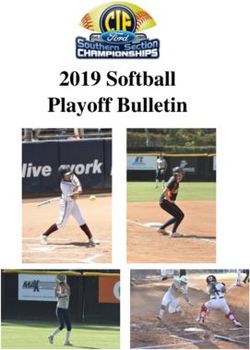Zoom Training for Lawyers- and Using It Securely - Colorado ...
←
→
Page content transcription
If your browser does not render page correctly, please read the page content below
DEPARTMENT | TECHNOLOGY
SUB TITLE IN THE LAW PRACTICE
the “biggest trust, safety, and privacy issues.”3
Make no mistake about it, though—clients and
lawyers both love Zoom and, as Zoom has fixed
more and more security defects, we believe it
is a darn good videoconferencing solution for
lawyers who use it properly.
Basics
The first question for rookies is: what the heck is
this thing called Zoom? According to the website,
Zoom is the leader in modern enterprise
video communications, with an easy, reliable
cloud platform for video and audio confer-
encing, collaboration, chat, and webinars
across mobile devices, desktops, telephones,
and room systems. Zoom Rooms is the
original software-based conference room
solution used around the world in board,
conference, huddle, and training rooms, as
well as executive offices and classrooms.4
Zoom is extremely easy to use (for lawyers
and clients!) and is available across multiple
platforms and operating systems. You can
use your mobile device with apps available
for Android and iOS. There are desktop clients
available for macOS, Windows, and a bunch
Zoom Training for Lawyers— of Linux/Unix versions (e.g., Ubuntu, Linux,
CentOS, OpenSUSE, etc.).
and Using It Securely Equipment
To state the obvious, you will need some sort
BY SH A RON D. N E L S ON A N D JOH N W. SI M E K of camera to participate in a videoconference
call. Most modern-day laptops are equipped
with a webcam for video calls. You could even
use your iPad or smartphone with Zoom.
Another consideration is sound. The built-
in microphones for laptops or phones may
T
he coronavirus pandemic has forced imately 10 million free and paid daily meeting not sound particularly good if you are on the
a lot of lawyers to use videoconfer- participants.1 By April 2020, that number had receiving end. Consider using a headset (with
encing to “meet” with coworkers increased to over 300 million free and paid daily microphone) or earbuds. You’ll be able to hear
and clients. One of the most popular meeting participant.2 The boom in usage has better, and so will all the other participants.
videoconferencing platforms is Zoom. There squarely put the crosshairs on Zoom. Multiple Besides sounding better, headsets and earbuds
are others, but we see Zoom as the choice of security and privacy issues have been discov- help cut down on the ambient noise.
many lawyers, especially those in solo and small ered and exposed by security researchers and Don’t forget where you physically sit during
firms. While we can’t cover all the options and journalists. Some of the publicity was just, and the videoconference. If your back is to an open
settings for Zoom (there are a ton of them), some of the media statements were wrong or window, the brightness may make you difficult
we’ll try to give our advice on the best way to overblown. to see. Light sources (lamps, skylights, etc.)
use and secure Zoom for your firm. On April 1, 2020, Zoom CEO Eric Yuan an- behind you will have the same effect. Objects
The growth in Zoom usage has exploded. At nounced there would be a feature freeze for the behind you may be distracting too. Think about
the end of December 2019, there were approx- next 90 days to concentrate resources on fixing what the person on the other end is seeing. Be
12 | C OL OR A D O L AW Y E R | JUNE 2020cognizant of those around you. Family members were unmuted in Zoom. The likely cause is that participants. The host can “mute all” or mute
may be able to hear you discussing confidential the microphone was muted on the actual device participants individually. The host has other
information even if you are wearing a headset. they were using or the wrong microphone was options as well, such as changing the name of
selected. The key to checking if your computer the participant, stopping a participant’s video,
Participating in a Meeting microphone is muted varies by computer preventing screen sharing, and requesting a
We’ve participated in a slew of Zoom meetings manufacturer and model. The bottom line is that participant to start their video. If enabled, the
over the years, but it sure feels like we’re now you should check to make sure the microphone/ host can put participants on hold, send them
involved in one or two a day instead of one sound is not muted on your physical device. That to the waiting room, and so on.
every several months. It seems obvious to us even applies if you use a headset. Most wired When you click on a meeting link, you will
that you need to be in physical possession of headsets have some type of switch assembly be prompted to open the Zoom application. The
the device you use to participate in a Zoom default view shows the participants across the
meeting. Apparently, a lot of attorneys don’t top bar with the speaker showing in the center
get the obvious or haven’t completely thought panel. If someone else starts talking, the video
things through. will shift to that speaker. If you have more than
Many of us are working from home and It seems pretty a handful of participants, it is difficult to see
may be remotely connecting to our computers who is in the meeting. Taking your mouse to
at the office. If so, you’ll need to not remotely silly, but invariably the upper-right corner of the screen will give
connect and must use your home computer,
there’s at least you the option to change the view to gallery. The
smartphone, iPad, or some other device that gallery view shows all participants in their own
you physically possess. If you try to participate one participant in “square” with the speaker’s box having a yellow
in a Zoom meeting while remotely connecting
to your office machine, it will be just as if you
a Zoom meeting outline. The outline will bounce around to the
various speakers and is less annoying than the
were sitting at your office desk. We can’t tell who remotely speaker’s video constantly being switched out.
you the number of times we were looking at
an empty desk chair. And because you are not
connects to their Think of the view as similar to the introduction
of the Brady Bunch TV show or the TV game
sitting in your office, participants can’t hear office computer show Hollywood Squares, where each person
you either. In other words, when you remotely had a separate “box.” Many new Zoom users
connect to your office computer, Zoom uses the and wonders why have no clue about how they can change the
microphone and camera of that office machine. we can’t see or view to “gallery.” That is something we have to
It seems pretty silly, but invariably there’s at explain in most meetings.
least one participant in a Zoom meeting who hear them. Zoom’s popularity hasn’t gone unnoticed
remotely connects to their office computer and by the competition either. Zoom’s gallery view
wonders why we can’t see or hear them. Good is very popular, so much so that Microsoft and
thing there is a chat function in Zoom. Google are scrambling to catch up. Zoom can
All you need to do is have some way to display up to 49 participants in gallery view on
access the meeting invite details from a physical in the cable to adjust volume and mute the a single screen. You’re going to need a pretty
device you have control over and that is in your microphone. Apparently, inadvertently bumping big monitor or hook up to your big screen TV
possession. If the invite went to your firm’s email up against the microphone mute button is to see that many people. Google just released
address, just access it from your smartphone fairly common. an update to Meet that can only display up to
(assuming you can get to your firm email from 16 people simultaneously. Microsoft Teams is
your phone); otherwise, just forward the message Meeting Management supposed to support nine people in a gallery
to a personal email account you can access While you are in a meeting, clicking the Par- view shortly. It seems like Zoom has won the
from your home machine or other personal ticipants icon in the bottom menu bar pops a gallery view battle.
device. Remember: when participating in a panel to the right that shows all the participants Zoom has released an update that will be
Zoom meeting, the video camera must be able for the meeting. You can see the status of the most visible to those hosting meetings. There
to “see” you and the microphone must be able users’ microphone (muted or unmuted) and the is now a new Security icon in the lower menu
to “hear” you. When you’re at home, your office status of their video camera. Obviously, there that replaces the Invite button. The icon allows
machine can’t do that. will be no camera icon if the participant dialed the host to quickly and easily find and enable/
We’ve also had experiences where we in with a phone number. The participants panel disable security features. When you click the
couldn’t hear a participant even though they is where the host can manage and control the icon, hosts and cohosts will be able to lock
JUNE 2020 | C OL OR A D O L AW Y E R | 13DEPARTMENT | TECHNOLOGY
SUB TITLE IN THE LAW PRACTICE
the meeting, remove participants, restrict a rooms as needed. When the host closes the is not possible for the recorded information.
participant’s ability to perform some actions breakout rooms, the participants get a notice that The good news is that local recording is only
(rename themselves, share screens, etc.) and the room will close in a certain amount of time available for the host unless the host allows
enable the Waiting Room even if it’s not already and need to return to the main meeting space. participants to record locally.
enabled. Of course, the mediator should be the meeting We are asked how the recordings are handled
host. We would not recommend allowing one of when you are using breakout rooms, especially
Features the parties to be the host in a mediation unless if used for mediations. If you elect to do cloud
The primary function of Zoom is to facilitate separate Zoom meetings were created for the recording, only the main room is recorded.
videoconferencing. It supports video and audio appropriate participants, which would ensure The breakout rooms are not recorded. Local
transmission for each connected user over separation of the parties. The disadvantage recordings are done for whatever room the host
the internet. There’s also a dial-in number for with separate meetings is that you can’t easily is in. That typically means the main meeting
audio-only connections. Some people use Zoom move among the various rooms as you would room, but a breakout room would be recorded
as an audioconference bridge so that users in a real physical mediation. if the host (mediator in our example) went into
won’t have to incur potential long-distance one of the breakout rooms. The host always has
phone charges. the option to stop the recording and then go
You can also configure Zoom to allow file into the breakout room to prevent recording
transfers and screen sharing. Screen sharing is the breakout room session. The host could then
very common when observing a product demo. resume the recording once the host exits the
It is even used when giving a webinar. The When configuring breakout room and returns to the main room.
presenter can mute all the attendees and share Zoom, do not When configuring Zoom, do not enable
their PowerPoint slides from their computer the cloud settings or automatically record. It
desktop. There is also a whiteboard feature enable the is possible to record without the host, but we
that participants can annotate for all to see. cloud settings recommend against it. Before initiating a local
There are a lot of meeting controls available recording, make sure the option is enabled.
to the host. For example, you can control the or automatically Log in to your account from a browser and go
audio of the participants. All participants can
record. It is to Settings and then the Recording tab. Make
be muted when they first join the meeting. sure the “Allow hosts and participants to record
Audible tones can “announce” the joining of possible to record the meeting to a local file” is enabled. You can
a participant. Sessions can be recorded. There
used to be a feature to let the host know if a
without the host, also configure the host to allow the participants
to record locally. To start a recording, click on
participant is not paying attention, but Zoom but we recommend the Record button in the bottom menu. Select
has permanently removed that feature in a nod
to privacy concerns.
against it. the “Record on this computer” choice. The host
and participants will see a visual indicator in
Another helpful feature for mediators is the the upper left to indicate that recording is in
breakout rooms feature, which is disabled by progress. There will be an audio notification too
default. You create the rooms and then assign if you have configured it. You can stop or pause
participants to a specific room. You even have the recording at any time during the meeting.
the option to pre-assign participants to specific You can record Zoom meetings too. The paid Once the meeting is over, the recording will get
breakout rooms when you first schedule the subscriptions offer local and cloud recording. converted and downloaded to your computer.
meeting. When the host opens the breakout The Pro plan includes 1GB of cloud recording The host needs to stay connected to the internet
rooms, each participant gets a notice to move to storage. You can add more storage space for an during the entire download process. The default
the room. Each room is isolated from the others, additional fee. We would highly recommend location to save the recording is in the Zoom
just like you would be in a real mediation. The not recording to the cloud. Cloud recording folder in the host user’s Documents folder.
participants can take advantage of the Zoom means Zoom stores the recording and manages Once all the intended participants have
features (e.g., screen share, chat, etc.) among it. Local recording means you have control over joined, close the meeting. You do this by
everyone in the room. The host and cohost the distribution of and access to the recording. selecting “Manage Participants” icon in the
can freely move among the breakout rooms. One downside is that local recording is not bottom menu and then clicking “More” at
However, that feature only works for the host at available in the iOS or Android app. You must use the bottom of the panel, or by clicking the
this time. The cohost must be assigned a room, a computer to be able to record locally. Another new Security icon. Select “Lock Meeting” to
but the host can move them among the various concern is the issue of encryption. Encryption prevent anybody else from joining. As you can
14 | C OL OR A D O L AW Y E R | JUNE 2020see, the intent is to create as many barriers as can share a screen with inappropriate content. again. Make sure that the “Allow Participants to
possible to prevent unintended attendance to Yes, even bizarre sexual content. You definitely Rename Themselves” is unchecked.
your meeting. Without those barriers, so-called want to change the default to set screen sharing An additional step to prevent the display
“trolls” could join for mischievous reasons, to host only. of inappropriate content is disabling virtual
including Zoom-bombing with inappropriate Another setting is to require a meeting backgrounds. Go to the “Setting” section in
content. password. You can configure Zoom to include Zoom and select the “In Meeting (Advanced)”
the password in the meeting invite, or you can choice. Disable the “Virtual background” option.
Cost distribute the password separately. A related This will prevent someone from displaying
There is a free version of Zoom, but there is default password setting is to require a password an inappropriate image as their background.
a 40-minute limit for meetings with three or for those joining by phone as well. Zoom has Having said that, you may consider allowing
more participants. The Pro version is the most changed the default settings in a recent release. participants to use virtual backgrounds. Virtual
popular for solo and small firm attorneys. The As a security measure, passwords are now backgrounds are useful to “hide” the clutter
cost is $14.99/month per host account. (The host required for all meetings including those using of your surroundings or to show a pleasant
is the one who schedules the meeting.) Each scene. We suggest leaving virtual backgrounds
session is limited to 24 hours (don’t invite us) enabled unless you experience abuse. If you are
and you can have up to 100 participants. There particularly paranoid, disable them.
are additional admin controls as well. If you pay Control when the meeting starts. Don’t
annually, the cost is $149.90 ($12.49/month). Be nice to your let the participants join the meeting before
The next level up is the Business subscription, participants you do. After all, it’s your meeting—and who
which is $19.99/month per host and requires a knows what could be going on before you
minimum of 10 hosts. There are a lot of enterprise and turn off the connect? In the “Schedule Meeting” section of
features available with the Business plan, such
Feedback to “Settings,” turn off the “Join before host” option.
as a vanity URL and the ability for on-premise An alternate control mechanism is the waiting
deployment. Zoom and Display room feature. Participants connecting before
We’re confident the Pro plan is more than
adequate for most law firms. If you need more
end-of-meeting the host are held in the waiting room. The host
then admits the participants individually or
than one host, just purchase an additional Pro experience all at once. Enabling the waiting room feature
plan subscription.
feedback survey automatically disables the “Join before host”
option. You may have heard that there was a
Configuration Settings settings. They serious vulnerability with the waiting room
We’re not going to go through all the various feature. Independent research lab Citizen Lab
ways you can use or control Zoom. Assuming
are both enabled did identify a problem and worked with Zoom
you have purchased a Zoom subscription, we by default. to correct the issue. Zoom has since corrected
will make some suggestions for configuring and the security issue, so it is safe to use the waiting
using Zoom in a more secure fashion. First, make room feature if you want.
sure you are using the most up-to-date version If you are particularly paranoid about what
of Zoom. If you have previously used Zoom, you someone might pop up or write on a screen, you
probably already have it installed. To manually your Personal Meeting ID. Even though it is should turn off annotations and whiteboard in
download the latest version, launch the Zoom now the default, check your settings to make the “In Meeting (Basic)” section.
application, log in to Zoom, and click on your sure passwords are required for all participants, Consider turning on “Allow host to put
user icon in the upper right (it probably has including those just using a telephone. attendee on hold” in the “In Meeting (Basic)”
your initials). Select “Check for Updates” and It would be nice if all meeting participants section. This will allow you kick people out of
follow the instructions. Periodically check your used their video cameras so you could verify the meeting if necessary. Hopefully, you won’t
configuration settings after updating. We have who they are. However, some participants may have to do that, but it’s a good idea to have the
experienced some of our configuration settings not want their cameras turned on, or they call option if needed.
getting changed back to defaults after an update. in using a telephone. There is another Zoom Two other settings to disable deal with the
Consider changing some of the default setting to prevent someone from changing their user experience at the end of the meeting. We
settings before scheduling the meeting. The first display name to indicate they are someone else. find it particularly annoying to have survey
one is screen sharing. The default is to allow all When you are in the meeting, go back to the questions or ratings appear after visiting a
participants to screen share. That means anyone managing participants panel and click on “More” site or at the end of a webinar. Be nice to your
JUNE 2020 | C OL OR A D O L AW Y E R | 15DEPARTMENT | TECHNOLOGY
SUB TITLE IN THE LAW PRACTICE
participants and turn off the Feedback to Zoom option. You will only be prompted for the 2FA Another etiquette consideration is position-
and Display end-of-meeting experience feedback code when you sign into your Zoom account ing of your video camera. If you have a separate
survey settings. They are both enabled by default. using a browser. Launching the Zoom app does USB webcam, position it at face level pointed
not prompt for the 2FA code. Zoom protects directly at you. If you use the webcam in your
Scheduling your account settings by enforcing 2FA from the laptop, make sure the laptop is elevated to have
It is highly recommended not to use your browser. Logging in with your Zoom credentials a straight view of your face. Set your laptop on
Personal Meeting ID (PMI) when scheduling when launching the app does not give you access a few books to get it higher if needed. The last
meetings. Your PMI is a constant value and never to account settings, so 2FA is less of a concern. thing you want is the camera looking upward
changes. Once it is known to someone else, they The Zoom app is primarily used to impact the exposing your nostrils. Not pretty.
could connect to the meeting whether they user interface while you participate in a meeting.
have been invited or not. Of course, requiring Privacy
a password for PMI meetings will help, but our Zoom is constantly being criticized for its
recommendation is to not use PMI—period. collection of data. It’s rare that we come across
Allowing Zoom to automatically generate the The easiest way an attorney who has actually read the Terms
meeting ID is a more secure option. This means
that each scheduled meeting will have a unique
to temporarily of Service, Acceptable Use Policy, or Privacy
Policy. The Terms of Service for Zoom is 13
random meeting ID. This greatly enhances the unmute yourself is pages, which may take you a little time to plow
security of using Zoom. through. In fact, Zoom just updated its privacy
Another available security setting when
to press the space policy on March 18, 2020. (Coincidence, or
scheduling a meeting is to require registration. bar. Just like the was it in response to the sudden spike in users
You must have a paid Zoom subscription to flocking to Zoom?)
require registration. Meeting registration means old-style push-to- Bottom line: Zoom collects a lot of data
the participants register with their email address, talk microphones, from users about their devices, activities, and
name, and questions. There are some predefined data shared/transferred. Consumer Reports
questions such as Phone, Industry, Job Title, holding down the pointed out that advertising campaigns
Address, and so on. You can also create your space bar unmutes could be developed from the videos and chat
own custom questions. The registration option is messages. Like Facebook, Zoom could use
not available in the Zoom app when scheduling and allows you to facial recognition technology against all the
meetings. You must schedule your meeting
be heard. recorded videos. To be fair, Zoom has clarified
using a web browser to use the Registration and changed some of its past practices. As an
Required option. The default is to automatically example, Zoom removed the Facebook SDK
approve all participants after they complete (Software Development Kit) in the iOS client
the registration. You may want to change the Videoconferencing Etiquette and reconfigured it to prevent unnecessary
setting to manually approve participants for When you are participating in a Zoom meeting, collection of device information. Previously,
the meeting. After registration is approved mute yourself so that other participants don’t Zoom would send data about participants and
(manually or automatically), the participant hear all your background noise and potential used LinkedIn to match people. If a participant
will receive information on how to join the disruptions. Barking dogs, ringing doorbells, had a LinkedIn Sale Navigator account, they
meeting. Meeting registration is another good and screaming children do not leave a very could access the other participants’ LinkedIn
way to further restrict meeting participants and professional impression. Unmute yourself when details without the participant knowing. Zoom
help prevent Zoom-bombing. you have something to say. The easiest way to has since disabled the feature.
temporarily unmute yourself is to press the A major difference with Zoom is the amount
Account Security space bar. Just like the old-style push-to-talk of control hosts have over participants and
Just like any other service you use, your password microphones, holding down the space bar their activities. We’ve already discussed some
should be strong and not easily guessed. In unmutes and allows you to be heard. Releasing of the recommended configuration settings to
addition, two-factor authentication (2FA) should the space bar mutes you again. While we’re at restrict what participants can do. Director of
be enabled. It still amazes us that the default is it, become familiar with hotkeys and keyboard privacy and technology policy at Consumer
not set to require 2FA. You enable 2FA for your shortcuts for Zoom. There are a lot of them. Zoom Reports, Justin Brookman, said, “Zoom puts
Zoom account by selecting “Security” in the has a helpful article that discusses hotkeys and a lot of power in the hands of the meeting
“Admin” section, under “Advanced.” Turn on keyboard shortcuts for the various operating hosts. The host has more power to record and
the “Sign in with Two-Factor Authentication” systems.5 monitor the call than you might realize if you’re
16 | C OL OR A D O L AW Y E R | JUNE 2020just a participant, especially if he or she has a which servers have the ability to handle your agencies have banned the usage of Zoom.
corporate account.”6 network traffic. Go to the In Meeting (Advanced) Some companies are asking their employees
Citizen Lab discovered that some participant section of the Settings. Find the section where not to use Zoom but haven’t banned it outright.
traffic was being rerouted through servers in you can define the data center regions for Some think that competing products are more
China. As it turns out, Zoom uses geofencing your meetings/webinars. By default, all of the secure and should be used instead. We believe
to control traffic flow. Participants outside of regions are selected. The available regions are the truth is somewhere in between. Recently,
China do not route through China and those data centers located in Australia, China, Hong Zoom clarified their architecture and encryption
in China stay within servers in China. When Kong (China), Japan, United States, Canada, schemes. The major criticism is the lack of
network traffic started to increase significant- Europe, India, and Latin America. Uncheck end-to-end encryption despite Zoom’s earlier
ly, additional servers were added to Zoom’s any region where you don’t want traffic to claims. Zoom was using the term end-to-end
network. Unfortunately, a mistake was made flow through. Unchecking a region may cause encryption in a way that is not the commonly
and servers in China were improperly added. trouble for those participants who are calling accepted definition. Busted.
Therefore, some traffic was routed through in with a phone number from that region. We Zoom explained its encryption in a blog
China when it shouldn’t have been. After the have our account configured to allow only data post on April 1, 2020. “To be clear, in a meeting
report by Citizen Lab, Zoom removed the errant centers located in the United States and Canada where all of the participants are using Zoom
servers from the traffic flow. to handle our Zoom traffic. clients, and the meeting is not being recorded,
Besides removing the improperly configured we encrypt all video, audio, screen sharing,
servers, Zoom has released an update that allows Encryption and chat content at the sending client, and do
for even greater control of network traffic. If you Security of Zoom meetings is a major concern not decrypt it at any point before it reaches the
have a paid subscription, you can now control of millions of users. Some companies and receiving clients.”7
Join us for our inaugural sessions
this summer in Boulder, Colorado
• Compliance training for entry- to senior-level professionals
• Entrepreneurship in emerging industries
• Attorneys can earn up to 36 hours of CLE credit,
including ethics, per program
• Custom programs tailored to your organization’s needs
For practicing attorneys and business professionals
colorado.edu/law/executive
JUNE 2020 | C OL OR A D O L AW Y E R | 17DEPARTMENT | TECHNOLOGY
SUB TITLE IN THE LAW PRACTICE
Zoom clients include your computer run- Ethics and Zoom desirable to control the encryption keys, the
ning the Zoom app, a smartphone running Despite the media histrionics over Zoom’s reality is that you can’t always do that today.
the Zoom app, and a Zoom Room, which are shortcomings, those shortcomings are shrinking A lot of technology providers hold a master
really only seen in large firms and enterprises. day by day as security measures and privacy decryption key and could technically decrypt
Essentially, your traffic is encrypted if all par- safeguards are implemented. We certainly your data. Dropbox and Apple’s iCloud are two
ticipants are using the app on a computer or believe that a lawyer’s duty of competence that come immediately to mind. Another reality
smartphone. In that case, the user content is (Model Rule 1.1) and the duty of confidentiality is that you can’t really control what you cannot
inaccessible to Zoom’s servers or its employees. (Model Rule 1.6) are met if the lawyer has taken see at the other end of your communication. It
The exposure for most people is when some- the time to understand the basic features of doesn’t matter if you are using Zoom, Webex,
one participates via a telephone call and not Zoom, including all security features. GoToMeeting, or calling on your iPhone. You
with the app or if the meeting is being recorded. have no control over what the person on the
Zoom cannot guarantee full encryption in those Final Words other end is doing. They could have software
cases. There are other situations where full Zoom has become extremely popular. It is ex- installed that is recording your entire conver-
encryption may not be possible, but they are tremely easy to use even for those not technically sation and capturing video. More old school
not commonly experienced by most lawyers. inclined. Performance is good and there are lots is to record with a separate device such as a
If you are really concerned about making of features to use. There are also features that voice recorder or even taking a video with your
sure that your Zoom meeting is as secure as can go awry. The jury is still out as to whether smartphone. Nothing is 100% secure.
it can be, require that all participants use the Zoom can be trusted or not. Are its intentions For now, we don’t see any problem using
computer audio and do not allow telephone pure or did they just get caught? Certainly, we’ve Zoom for your videoconferencing needs as
participation. seen some major improvements in the platform. long as the subject matter is not extremely
For those worried if Zoom can “tap” your We would certainly like to see an improvement sensitive. Be smart in how and when you use
session like a traditional communication chan- in the encryption, and we need more time to it. Spend a little time to become familiar with
nel, Zoom’s response is: “Zoom has never built assess Zoom’s transparency promises. the capabilities of Zoom, especially if you are
a mechanism to decrypt live meetings for lawful Despite the concerns with Zoom’s privacy the one hosting the meetings.
intercept purposes, nor do we have means to and security, there is a practical side to using
insert our employees or others into meetings technology in your law practice. While it is © 2020 Sensei Enterprises, Inc.
without being reflected in the participant list.”8
Zoom did not clarify the technical details for
its encryption implementation. Without getting
totally in the weeds, Zoom’s encryption methods
are not nearly as good as they should be. A single Sharon D. Nelson is a practicing attorney and the president of Sensei
AES-128 key is shared among all participants. Enterprises, Inc. She is a past president of the Virginia State Bar, the Fairfax
Bar Association, and the Fairfax Law Foundation. Nelson is a coauthor of 18
Zoom also uses AES in ECB mode, rather than books published by the ABA—snelson@senseient.com. John W. Simek is vice
a stronger industry standard. Certainly, using president of Sensei Enterprises, Inc. He is a Certified Information Systems
AES-256 in a more secure industry standard Security Professional, Certified Ethical Hacker, and a nationally known expert in the area of digital
forensics. Simek and Nelson provide legal technology, cybersecurity, and digital forensics services
mode would be preferred.
from their Fairfax, Virginia firm—jsimek@senseient.com.
To further improve security and respond
to criticism about Zoom’s encryption imple- Coordinating Editor: Joel Jacobson, joel@rubiconlaw.com
mentation, Zoom has released an update that
will implement AES-256 encryption. Version
5.0 of the Zoom client was released on April NOTES
28, 2020. You should manually update Zoom 1. https://blog.zoom.us/wordpress/2020/04/01/a-message-to-our-users.
now to version 5 if it doesn’t automatically 2. Id.
3. Id.
update itself. Zoom will “flip the switch” to
4. https://zoom.us/about.
enable AES-256 encryption on May 30, 2020. 5. https://support.zoom.us/hc/en-us/articles/205683899-Hot-Keys-and-Keyboard-Shortcuts-for-
If you have not upgraded to version 5, you Zoom.
will not be able to participate in any Zoom 6. https://www.consumerreports.org/video-conferencing-services/zoom-teleconferencing-privacy-
concerns.
meetings after May 30. Zoom has announced
7. https://blog.zoom.us/wordpress/2020/04/01/facts-around-zoom-encryption-for-meetings-
that a forced update will occur after May 30 if webinars.
the update hasn’t already occurred. 8. Id.
18 | C OL OR A D O L AW Y E R | JUNE 2020You can also read