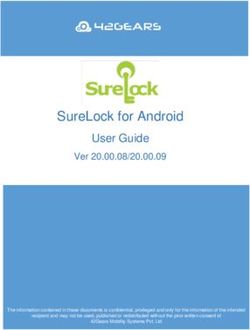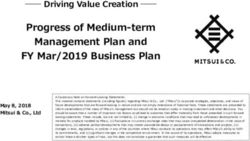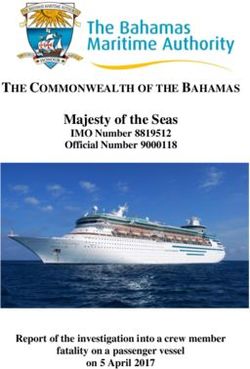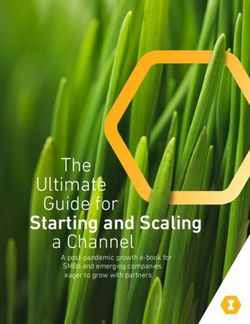Microsoft Teams Rapid Resource Guide - Tips, activities and online training to help connect, collaborate and create together
←
→
Page content transcription
If your browser does not render page correctly, please read the page content below
Microsoft Teams Rapid Resource Guide Tips, activities and online training to help connect, collaborate and create together March 2020 COVID-19: What to do Now, What to do Next NOW NEXT
The time for rapid, highly informed
decisions to keep your business
working is right now. The way to put the
power of Microsoft Teams to work is
right here.
Microsoft is making Teams available to
all organizations. Accenture and
Avanade are here to help.
2 Microsoft Teams Rapid Resource Guide Copyright © 2020 Accenture. All rights reserved.
2Protect your people
and your productivity
Each section of this guide include links to how-to videos,
key activities and best practices to help you put Teams to work.
01 Set up a team
02 Create & collaborate
03 Run internal meetings
04 Run external meetings
05 Project & crisis management
3 Microsoft Teams Rapid Resource Guide Copyright © 2020 Accenture. All rights reserved.Set up
a team
4 Microsoft Teams Rapid Resource Guide Copyright © 2020 Accenture. All rights reserved.Set up a team
Bring people together to chat, share content and access
the tools you need to collaborate and achieve more. Best practices
Determine if a related team might already exist
How to create and manage your team Setting up a group to collaborate on a piece of work
could be as simple as creating a channel or identifying an
Video: Intro to Microsoft Teams
existing channel for the right subset of the people in an
Video: Set up and customize your team existing team. Make use of private channels to limit
Video: Take Microsoft Teams to the next level: Part 1 and Part 2 access rather than creating a whole new team.
Video: Create and organize teams Plan the structure of your team in advance
Online training: Take Microsoft Teams to the next level Add and organize channels based on sub teams or
workstreams. Structure folders and subfolders ahead of
`
time.
How to create and manage channels
Use tabs for easy sorting. Add tabs to link to key
Guide: Create a channel in Teams
documents, external sites or external applications that
Video: Collaborate in teams and channels people need to do their work.
Customize your notifications
How to have a chat You can customize notifications to prioritize messages
Video: Work with posts and messages about key projects and avoid being “over-notified.”
Set up a governance process
Governance is key to managing access, documents,
and other tasks.
5 Microsoft Teams Rapid Resource Guide Copyright © 2020 Accenture. All rights reserved.Key activities when setting up a team NOW NEXT
Name your team Add all appropriate members
Choose a name that is short but descriptive and and set permissions
clearly articulates the purpose of the channel. Add a It is good to have at least two owners of the
distinctive team icon to make the team easily team to manage access and other activities.
recognizable in the user’s list of teams.
Create folders within your channel’s
files section
Create channels Within each channel create the appropriate files
Segment your team by creating channels. Channels structure allowing team members to effectively
organize a team's conversations and content. They navigate within the team and find information. It
also provide a way for teams to share content. For may be easiest to use the SharePoint view to set up
example, you can create a project-wide Teams site the folder structures and/or leverage the Files
Explorer view.
and then create channels for each of your
workstreams. Create private channels for small, ad
hoc groups to organize information which doesn’t
Manage your notifications
Show team members how to set notifications on
need to be shared across the team. Be thoughtful
channels so they don’t miss any chats/updates. Show
when setting up channels. Creating too many team members how to set notifications on channels so
channels can be overwhelming and create too many they don’t miss any chats/updates, how to “@” target
places for people to check. the team and individuals and how to pin a channel so it
is at the top and they will easily see recent activity.
6 Microsoft Teams Rapid Resource Guide Copyright © 2020 Accenture. All rights reserved.Create &
collaborate
• Work on documents together
• Connect across business boundaries
• Hold effective meetings
7 Microsoft Teams Rapid Resource Guide Copyright © 2020 Accenture. All rights reserved.Work on
documents together
Best practices
Link across store teams to co-author and edit documents in
real time, share and files, and gather feedback all in one place. Work with a cloud-first mentality
Save your files to your Teams, then share a
link to save your and your colleagues’ inbox
space. `
How to chat effectively
Video: Start chats and calls Get up to speed on version controls
Learn how file versioning and check-out
Video: Work with posts and messages
features work so you can get away from
trying to manage versions and archives.
How to co-author documents
Video: Collaborate on files
Video: Upload and share files
Video: Work together in Teams
Video: Optimize team conversations
Video: Collaborate in Teams and channels
Video: Create a plan with Planner in Teams
Video: Say hello to Teams
Online training: Say hello to Teams
8 Microsoft Teams Rapid Resource Guide Copyright © 2020 Accenture. All rights reserved.Key activities when working NOW NEXT
on documents together
Chat Collaborate during meetings
The chat feature lets you name, pin, hide and mute Set-up a meeting with one or multiple people.
your chats as needed to stay on top of your Teams Use the chat or file sharing features during your
messages. You can also add emojis to your meetings as well.
conversations for additional communication options.
Share a link to your file instead of emailing an
Group your conversations attachment whenever possible. Use the Share
Threaded conversations or channel conversations feature next to the document that you want to
live on Teams channels and are visually grouped by a share in your OneDrive and choose if you would
specific topic. like to allow or block editing and downloading.
Make it easy for team members to reference tasks
Make calls
and keep each other accountable with the Teams
Easily call your colleagues both inside and outside
Planner application.
your organization.
9 Microsoft Teams Rapid Resource Guide Copyright © 2020 Accenture. All rights reserved.Connect across
business boundaries
Best practices
Host and join conference calls and video calls with people
outside of your organization even if they’re not on Teams. Host calls with external contacts
For simple video/conference calls with external
clients you can set up a normal Teams call and add
your external participants. They can join via a
How to collaborate externally browser or Teams client.
Guide: Communicate with users from other organizations in
Microsoft Teams Set up guest access `
Guide: Manage external access in Microsoft Teams If your external contact does have Teams deployed,
inquire if they have guest access enabled and if they
could join you on a team.
How to chat effectively Access meetings by phone
Video: Start chats and calls External clients can also join your Teams meeting by
phone, though that would limit their meeting
Video: Work with posts and messages options.
10 Microsoft Teams Rapid Resource Guide Copyright © 2020 Accenture. All rights reserved.Key activities when connecting NOW NEXT
across business boundaries
Chat, call and meet with colleagues Host meaningful and productive meetings
inside and outside your organization Use the chat or file sharing features during your
External colleagues will need to be granted meetings and use the @mentioning feature to call out
permission to join your meeting. When an external specific people in the comments so they are aware of
questions/comments which are directed towards them.
colleague joins your meeting, they will enter a virtual
lobby until they are granted permission by a
Video is encouraged so that people can read facial cues
member within the organization. Once allowed into
and to keep participants focused on the conversation at
the meeting, your colleague will be able to see
hand, minimizing multitasking.
screenshare content and participate in the call. If it
is your colleague’s first time joining your Teams Bad audio is a showstopper for virtual meetings. Make
meeting, consider running a test meeting or having sure you are in a quiet private space and use an external
them join early to troubleshoot any potential issues. speaker or headset.
Put whiteboarding to work Monitor the meeting chat actively for participants
Microsoft Whiteboard is an option if your colleague who cannot interject during the discussion or have
is on Teams and can add you as a guest to their technical difficulties participating in your meeting. Use
Meeting Notes to capture minutes, key decisions, and
Whiteboard session (if they have guest access
action items. The Meeting Notes will stay pinned to your
enabled in Teams).
meeting for future reference and edits. This is
especially useful for recurring meetings.
11 Microsoft Teams Rapid Resource Guide Copyright © 2020 Accenture. All rights reserved.Hold effective meetings
Best practices
Bring people together to chat, share content and access Use video
the tools you need to collaborate and achieve more. People are more engaged when they can see each
other. Use video and encourage all participants to
do so.
Schedule and Engage audience Capture and share notes
run the meeting Guide: Share content in a meeting Meeting Notes can be captured directly in the
Guide: Meetings and calls in Teams meeting and the meeting chat is available for later
Video: View, schedule and manage Guide: Use Whiteboard in MS teams reference as well as for team members who are not
able to join.
meetings `
Video: Create ad-hoc meetings Record a meeting Prepare shared content ahead of time
Video: Join a Teams meeting Guide: Record a meeting in Teams Understand the different ways to share content
Online training: Maximize Teams during the meeting so you are prepared with the
meetings Other useful tips and best option. Have your content ready to share
before starting the call.
Video: Maximize Teams meetings tricks
Guide: Blur your background in
Use real-time collaboration tools
Teams Collaboration tools, such as Whiteboard, help
Guide: Turn on Live Caption and capture work and ideas for easy sharing later.
Subtitles
Turn on accessibility options
Teams gives you the ability to turn on live captions
and subtitles.
12 Microsoft Teams Rapid Resource Guide Copyright © 2020 Accenture. All rights reserved.Key activities tohold effective meetings
Scheduling and setting up a meeting Starting a meeting
Add the agenda/meeting objective to the Meeting Test audio, video and say hello to attendees as they join or
in a larger setting, ask one person (by name) if they can hear you
Notes before the meeting starts. If there is a Teams set
and see the screen share. If you are recording the meeting,
up for the group that is meeting, schedule the meeting announce just prior to officially starting the meeting that it will
in the Microsoft Teams app (vs. Outlook) and schedule be recorded and if anyone does not wish to be recorded, they
it in a channel in the team so the chat is saved in the can choose to leave the meeting or remain silent. For those new
channel. Add a OneNote to the meeting channel and to Teams, give a quick overview basic functionality. If it is a large
keep record of the agenda, notes and actions. Engage meeting, ask participants to mute to limit background noise.
with participants via the chat before the meeting if you Engaging your audience
need to alert them to any prework or expectations. Or Turn on your video. Pause frequently to allow people to ask
have fun and post a GIF to set the tone of the meeting. questions and remind attendees to use the chat to type their
questions or share their thoughts. Ask co-presenters or another
Recording a meeting participant to watch the chat window and monitor questions. If
Often, all invitees cannot attend, or new people are the meeting is longer than 30 minutes, plan some exercises to
added to a team later and would benefit from a engage people approximately every 15 minutes. This might
recording. Ensure you have a place to post and share. include an icebreaker at the beginning (tell everyone something
surprising about yourself), or a survey to get input on people's
Not every company enables call recording for all of
knowledge coming into the meeting or a meeting evaluation at
their employees. If you are sending out the meeting
the end. Microsoft Forms is a great tool for creating surveys and
invitation, make sure you have the appropriate
is integrated with Teams. Call on participants by name to keep
recording rights. them engaged ("Sarah, which direction do you think we should
go?" or "Bill, what would you add to this discussion?").
13 Microsoft Teams Rapid Resource Guide Copyright © 2020 Accenture. All rights reserved.Key activities to hold effective meetings
Sharing content Collaborating during a meeting
There are three primary ways to share content during a If the call requires co-creation or brainstorming, use the
meeting: virtual Whiteboard. All attendees are able to contribute to
• Desktop: This will share your screen and allows you the virtual Whiteboard and it will be persistent with the
to switch between programs, windows and files for meeting, so participants can continue to contribute. For
all participants to see. If you have multiple full functionality in Whiteboard, download and use the
monitors, you can choose the one that you’d like to Microsoft Whiteboard app which is used outside of
share. Teams. If your company has Microsoft Forms enabled,
• Window: This shares only the window that you you can use this as a way to present icebreakers to the
select. If you want to share a different window or group, or to easily gain consensus and feedback on a
application, you need to stop sharing and follow topic. Use the chat to encourage people to interact
during the call. If working on documents as a group,
the steps again to share the other application.
put the link to the document in the chat so participants
• PowerPoint: This uploads a PPT file to the meeting can open the document and co-create.
and allows others to browse the slides and take
control to progress the slides. This option allows
you to multitask in other windows as the Ending a meeting
participants will only see the PPT that has been Remind participants they can continue the conversation
uploaded. in the chat after the meeting. Make sure participants
know how to access the Meeting Notes for reference and
action items. If you recorded the meeting, post the
recording and share with participants.
14 Microsoft Teams Rapid Resource Guide Copyright © 2020 Accenture. All rights reserved.Run internal
meetings
• Host town hall meetings
• Organize learning sessions
15 Microsoft Teams Rapid Resource Guide Copyright © 2020 Accenture. All rights reserved.Host town hall meetings Best practices
Set up and host Teams meetings or live events to keep a large, Choose the right tool for the job
distributed team up to date on projects, progress, and priorities. For smaller groups (up to 250 people), you
can use a standard Teams meeting which will
allow for full interaction with participants.
Schedule and run a Engage audience For larger (250-10,000 people) sessions, use
MS Teams meeting and collaborate live Teams live events, which is intended for one-
to-many communications where the host of
Guide: Meeting and calls Guide: Share content in a the event is leading the interactions and
Video: View, schedule and manage meetings meeting in Teams audience participation is primarily to view the
Video: Join a Teams meeting content shared by host.
Guide: Use Whiteboard in MS Teams
Online training: Maximize Teams meetings `
Video: Maximize Teams meetings Have a detailed "show flow" outlining exactly
Video: Create ad hoc meetings Record a meeting/event how the call will run
Assign a producer who will control what/who
Guide: Record a meeting in Teams is shown when during the call. Plan in advance
who all of the presenters will be and ensure
Schedule and run a Other useful they all have a great connection, proper
Teams live event tips and tricks
lighting, know their part, know who they are
handing over to, and are well prepared.
Video: How to run a live event
Guide: Blur your background in Teams
Guide: Tech administrator sets Do a practice run
Guide: Turn on Live Caption and Subtitles Test all presenter connections and video and
up live event
do a run-through of the session at least one
Video Produce a live event day before.
Video: Moderate a live event
16 Microsoft Teams Rapid Resource Guide Copyright © 2020 Accenture. All rights reserved.Key activities when
hosting town hall meetings
Schedule the town hall Planning your agenda
For a Teams meeting with less than 250 participants, When planning your agenda, take into account
you can schedule it as a standard meeting. Scheduling icebreakers, polls, breaks, and other ideas to help
a Teams live event requires using the Teams app, facilitate interaction. Remember, in Teams live events,
going into the calendar and selecting live event. This participants can only interact through submitting
will create a shared URL to distribute to participants. If questions in the Teams chat or in Yammer. Ensure
the audience size is getting close to 250, use Teams participants know where to go to submit questions
live events to ensure the best end user experience. You before the event.
will need to decide if you want the session recorded
and if the session should have Q&A enabled. Prepare for the event
With a larger event, it will be important to determine
Send out the invite roles and responsibilities ahead of time. This includes
For standard Teams meetings, attendees are invited who will be the organizer(s), producer(s) and
through a meeting invite in Teams or Outlook. For presenter(s), along with support roles such as
Teams live events, attendees are invited through dedicated note takers and Q&A facilitators. Ensure a full
distribution of a shared URL after the live event is tech rehearsal at least a day, but optimally 48 hours,
scheduled in Teams calendar. Include the purpose before the event. This will ensure that all connections
and/or agenda with the invite, or update it before the and video are adequate. Review the show flow with all
call, with enough lead time so attendees can digest presenters so they are comfortable with their role.
and prepare.
17 Microsoft Teams Rapid Resource Guide Copyright © 2020 Accenture. All rights reserved.Key activities when
hosting town hall meetings
Run the event Participate through the Q&A function
f you are using a standard Teams meeting to hold a town Since attendees are not able to speak up during the live
hall with less than 250 people, it is important to ensure event, the Q&A functionality enables attendees to participate.
participants know how to mute themselves and keep The Q&A functionality is hosted within Teams via the existing
themselves muted. Background noise can be very chat functionality or in a Yammer conversation. Questions
distracting with a large audience. It may also be helpful must be published in order for all attendees to see the
to have someone monitoring the participant list and question and related answer provided. Let attendees know
muting anyone who is not muted. Presenting in a Teams that when they submit a question, their name will be recorded
live event works similar to a regular team meeting where with their question. If they do not wish to be identified, they
multiple types of content can be shared, but only by the should select “ask anonymously.” Ensure that there is at least
producer(s) or presenter(s). one person managing the Q&A. For each question, they can
give a private reply, reply and publish the question, or dismiss
the question. If key links or content are brought up during the
call, these can easily be shared to all participants by sending
the information via the chat.
Follow up
The producer can download the recording along with reports
on engagement and the Q&A. Promptly follow up with the
event recording and any materials covered over the call. This
may include additional Q&A materials that were not
18 Microsoft Teams Rapid Resource Guide addressed during the call. Copyright © 2020 Accenture. All rights reserved.Organize learning
sessions
Share the materials you need to educate and inform your team,
Best practices
then encourage participation to enhance learning. Use a private channel to prepare and another for
learners
Create a private Teams channel to co-create session
Create a team Collaborate with materials with other session planners, then set up a
Video: Say hello to Teams Microsoft Whiteboard meeting on this channel to dry run the presentation. Set
Online training: Say hello to Teams Article: Use Microsoft Whiteboard up another Teams channel to engage session participants
in Teams before, during and after your event.
Create and manage
channels Poll channel Organize learning materials
Guide: Create a channel in Teams Share and organize files to encourage self-directed
Video: Collaborate in teams and channels
participants with learning along with instructions for navigating your
Polly learning modules. You can also ` use the Stream
Article: Create a poll in Microsoft application to create a video library within Teams.
Schedule a Teams
Teams
meeting or live event Put two facilitators in charge
Article: Schedule a meeting in Teams When conducting a live session, it is ideal to have two
Video: Schedule a Teams live event Assign tasks and facilitators: One to lead the session and the other to
schedule due dates moderate the chat thread for questions, comments and
Record a meeting with Planner feedback from the audience.
Guide: Record a meeting in Teams Video: Create a plan with
Planner in Teams Put participation tools to work
Create a video library Use Microsoft Whiteboard to have your audience draw,
sketch and write together on a shared digital canvas
with Stream during your learning session. Use the Polly application to
Article: Use Microsoft Stream in
poll your audience.
Microsoft Teams
19 Microsoft Teams Rapid Resource Guide Copyright © 2020 Accenture. All rights reserved.Key activities when organizing NOW NEXT
learning sessions
Set up a Teams meeting for smaller, Monitor the meeting chat actively
interactive sessions where audience There may be participants who cannot interject during the
discussion is encouraged session or who have technical difficulties participating in
A Teams meeting is limited to a total of 250 people your meeting. Use the @ mentioning feature to call out
on the call. specific people in the comments so they are aware of
questions or comments which are directed toward them.
Set up a Teams live event for larger
sessions where communication is
primarily one-to-many Use Meeting Notes
Teams live events is an extension of Teams Capture minutes, questions, feedback or action items. The
meetings, enabling users to broadcast video and Meeting Notes will stay pinned to your meeting for future
meeting content to a large online audience. With reference and edits.
this version of Teams, up to 10,000 attendees can
join the event but can only participate via text- Create channels within your Team
based Q&A.
Channels organize a team's conversations and content.
Segment your team by creating channels. For example, if
Use the chat, file sharing and notebook you plan to run different training sessions with different
features for interactive learnings groups of people, you can create an initiative-wide Teams
Use chat to monitor and encourage questions, site and set up different channels for different lesson topics
feedback and ideas from the audience throughout or audiences. Create private channels for small, ad hoc
your session, whether it’s a Teams meeting or live
groups—for example, to co-create training materials with
event.
other session planners before your learning session.
20 Microsoft Teams Rapid Resource Guide Copyright © 2020 Accenture. All rights reserved.Key activities when organizing NOW NEXT
learning sessions
Access and edit files as a group Use the Teams Planner to assign tasks,
Shared files can be found in the Files tab at the top of set due dates and create a shared
each channel. Shared files can be collectively schedule
organized, accessed and edited by channel participants. Make it easy for learners to track and manage lesson-
You may restrict shared editing for files that you do not related assignments with the Teams Planner
wish to be altered, particularly for standardized learning application and scheduling feature.
materials. For example, to restrict the shared editing of
a document, open the document and click Restrict Use Microsoft Whiteboard to collectively
Editing in the Protect section of the Review tab. draw, sketch and write together
Different files can be made available to different
channels within the same team. Files shared in a private When facilitating online learning sessions, consider
channel are only visible to those with access to that using Microsoft Whiteboard, a free-form digital canvas
channel. where people, content and ideas can come together
in real time.
Record live learning sessions for later use
Record your meetings in Teams to capture audio, video,
and screen sharing activity. To start recording a
meeting, go to the meeting controls, click the three dots
to view more options, then select “Start recording”.
21 Microsoft Teams Rapid Resource Guide Copyright © 2020 Accenture. All rights reserved.Run external
meetings
• Run interactive workshops
• Conduce remote board meetings
• Sell virtually
22 Microsoft Teams Rapid Resource Guide Copyright © 2020 Accenture. All rights reserved.Run Interactive Workshops
Best practices
Set your goals, prepare and plan
Connect groups for real-time co-creation through video, chat, Successful workshops require a clear alignment on
whiteboarding and more, then share the output and results. desired goals and outcomes. Virtual workshops
require more preparation compared to on-site
workshops—account for double to triple the
Schedule and run meeting amount of planning and organization.
Guide: Meeting and calls
Video: View, schedule and manage meetings Remember less is more
Video: Join a Teams meeting Expect to cover about 1/3 of the activities that you
Online training: Maximize Teams meetings would normally cover in a physical workshop and
Video: Maximize Teams meetings favor activities that can be` done individually. Play
Video: Create ad hoc meetings music during the silent time!
Engage audience and collaborate live Plan for interactivity, show and tell
Guide: Share content in a meeting in Teams If your workshop is interaction-heavy, consider the
Guide: Use Whiteboard in MS Teams general rule of thumb of one facilitator to six
participants. If a large audience is expected, use
breakouts. Using a collaboration tool like Microsoft
External collaboration Whiteboard is key for engaging participants.
Guide: Communicate with users from other organizations in Microsoft Teams
Guide: Manage external access in Microsoft Teams Schedule sessions and breaks
Attention spans tend to wander around the 2-4
hours mark. If possible, consider scheduling
segments of the workshop across multiple days or
weeks.
23 Microsoft Teams Rapid Resource Guide Copyright © 2020 Accenture. All rights reserved.Key activities when running NOW NEXT
interactive workshops
Schedule and prepare for the workshop Remember to schedule breaks
Make sure attendees will have access to Teams so that Encourage video participation by including a note
they can fully use the tool and collaborate in the about it in the invite.
workshop. Test every activity and tool and conduct full
dry runs with your stakeholders prior to the event. Have Video will help keep your participants focused on
a Plan B in place if the activities do not work out as the workshop and minimize multitasking. If your
intended. company allows recordings, decide if the workshop
should be recorded and make sure you are
To potentially save time during the workshop, assign comfortable with how it works.
prework and other self-guided tasks, but note that not
everyone will participate in the prework. Include the With a larger meeting, it will be important to
purpose and/or agenda with the invite or update it determine roles and responsibilities ahead of time.
before the call with enough lead time so that attendees This can include dedicated note takers, facilitators,
can digest and prepare. When planning your agenda, whiteboard owners, etc.
take into account icebreakers, polls, breaks, and other
ideas to help facilitate interaction.
24 Microsoft Teams Rapid Resource Guide Copyright © 2020 Accenture. All rights reserved.Key activities when running NOW NEXT
interactive workshops
Run and participate in the workshop For workshops that require co-creation or brainstorming, use
Turn on video when joining the workshop to the virtual Whiteboard. All attendees can view and contribute
encourage connection and engagement. Establish to the virtual Whiteboard. If your company has Microsoft
ground rules early and reinforce them consistently. Forms enabled, you can use this as a way to present
This will solidify your role as a facilitator and clarify icebreakers, easily gain consensus, or gather feedback on a
guidelines and expectations for engaging in the topic. Use the Notes function in the workshop to easily
workshop. collaborate on and share workshop notes.
Share key content during the workshop. You can Ensure that all voices are heard. Design thinking is a great
share your entire screen or only certain windows to way to equalize the different voices in your workshop. Use
minimize distractions. If key links or content are fun sound effects and/or visual warnings for rule breaks and
brought up during the call, these can easily be shared timing. Set a specific time limit for every activity.
to all participants through the workshop's chat. Those
who were unable to attend the workshop will also be
able to see this information. Chat can be helpful if an
Follow up after the workshop
attendee is in a noisy environment, but still would like Promptly follow up with workshop, including key content
to contribute to the call. However, it can lead to such as poll results and the final whiteboard. You can send
tangential conversations. this over email with links to the content in Teams, or you can
use a Teams page or channel to update attendees.
25 Microsoft Teams Rapid Resource Guide Copyright © 2020 Accenture. All rights reserved.Conduct remote board
meetings Best practices
Set up security for confidential materials
Prepare and share all leadership documents to conduct Create a team with restricted access and nominate
meetings with internal and external board members. someone to closely monitor access. Save key collateral
such as presentations and meeting minutes in a secure
repository and dedicate one channel for housing it.
Guides and videos
Create a channel in Teams Make sure you have guest access
Collaborate in teams and channels Check your organization’s Teams licensing for guest
Upload and share files access to make sure you can invite external participants
Work together in Teams and prospects.
Optimize team conversations `
Schedule a meeting in Teams Check connectivity & share materials beforehand
Managing guest access in Microsoft Teams Have the planning team reach out to individual directors
Create a plan with Planner in Teams ahead of the meeting to check on potential connectivity
Blur your background in Teams issues and answer questions on how to access files and
meetings.
Identify two facilitators for live sessions
When conducting a live session, it is ideal to have two
internal facilitators: one to oversee the session and the
other to capture meeting minutes.
Engage with board members
Use interactive techniques and screenshare
presentations to help participants easily follow along.
26 Microsoft Teams Rapid Resource Guide Copyright © 2020 Accenture. All rights reserved.Key activities when conducting NOW NEXT
remote board meetings
Create a Teams channel to share and Schedule meetings
collaborate on files You can invite external guests, such as board
Files shared within a channel can be found in the Files members, to Teams channels and meetings. Guest
tab at the top of each channel. Shared files can be access is included with all Office 365 Business
collectively organized, accessed and edited by channel Premium, Office 365 Enterprise, and Office 365
participants. You may restrict shared editing for files Education subscriptions.
that you do not wish to be altered. For example, to
restrict the shared editing of a document, open the Use Teams Meeting tools such as screensharing (if
document and click “Restrict Editing” in the “Protect” needed) during your meeting to share your
section of the “Review” tab. materials and replicate the experience of being in
the room together as closely as possible.
Set channel permissions to limit access to sensitive
files and materials, such as financial information or Depending on how the call is set up, external board
proprietary data. Different files can be made available members may need to be granted permission to join
to different channels within the same Team. your meeting. If the call is not automatically open to
all attendees, when an external participant joins
Files shared in a private channel are only visible to your meeting, they will enter a virtual lobby until
those with access to that channel. Create a folder for they are granted permission by a member within the
final materials on Teams and define proper access organization. Once allowed into the meeting, the
rights. participant will be able to see screenshare content
and participate in the call.
27 Microsoft Teams Rapid Resource Guide Copyright © 2020 Accenture. All rights reserved.Key activities when conducting NOW NEXT
remote board meetings
During the meeting After the meeting, store and share final
Establish ground rules early and reinforce them content
consistently. Ground rules will solidify your role as a
facilitator and clarify guidelines and expectations for Include meeting minutes, resolutions and approvals,
engaging in the meeting. presentation materials, and any other important
output.
Share content in three ways:
• Desktop: This shares your screen and allows you to
switch between programs, windows and files for all
participants to see. If you have multiple monitors, you
can choose the one that you would like to share.
• Window: This shares only the window that you
select. If you want to share a different window or
application, you need to stop sharing and follow the
steps again to share the other application.
• PowerPoint: This uploads a PPT file to the meeting
and allows others to browse the slides and take control
to progress the slides. This option allows you to multi-
task in other windows as the participants will only see
the PPT that has been uploaded.
28 Microsoft Teams Rapid Resource Guide Copyright © 2020 Accenture. All rights reserved.Sell virtually
Best practices
Manage your sales lifecycle—from collaborating on an
RFP response, to holding virtual sales meetings and Rally your sales team
whiteboarding sessions with prospective clients. Create an internal Teams channel to share files related to sales
opportunities and RFPs. Collaborate to co-create responses, sales
decks and meeting agendas. Integrate with PowerBI’s dashboard
capabilities to track sales and opportunity pipelines.
Guides & videos
Create a channel in Teams Do a run-through
Optimize team conversations Before any high-stakes, externally-facing sales meeting, practice
Managing guest access in Microsoft Teams running the meeting several times in advance with your team—
Record a meeting in Teams especially important when selling virtually.
Use Microsoft Whiteboard in Teams `
Create a poll in Microsoft Teams Set up for success
Microsoft Teams Integration with Dynamics 365 Apps Share files like your meeting agenda, sales deck or other pre-read
materials prior to your meeting, then post action items and follow up
activities after the meeting.
Read the room
Set expectations that all meeting participants join by video. This is
critical to reading the body language and spatial cues of your
prospects.
Get feedback
Use the Form application to poll your audience before, during or after
your meeting. For example, consider conducting a needs assessment
before a sales meeting with prospects.
29 Microsoft Teams Rapid Resource Guide Copyright © 2020 Accenture. All rights reserved.Key activities when selling NOW NEXT
virtually
Create a Teams channel to share and Schedule sales presentations and meetings
collaborate on RFP responses, sales Invite external guests, such as prospective clients, to
Teams channels and meetings. Guest access is included
presentations and other materials
with all Office 365 Business Premium, Office 365
Files shared within a channel can be found in the Files
Enterprise, and Office 365 Education subscriptions.
tab at the top of each channel. Shared files can be
collectively organized, accessed and edited by channel
A Teams Meeting is limited to a total of 250 people on the
participants. You may restrict shared editing for files
call. Use Teams Meeting tools such as chat, video and
that you do not wish to be altered. For example, to
screensharing during your meeting to share your sales
restrict the shared editing of a document, open the
materials and replicate the experience of being in the room
document and click “Restrict Editing” in the “Protect”
together as closely as possible. Use the Microsoft
section of the “Review” tab.
Whiteboard application to run a digital whiteboarding
session with client prospects and collectively draw, sketch
Set channel permissions to limit access to sensitive
and write together on a digital canvas.
files and sales .materials, such as pricing information
within an RFP or proprietary client data. Different files
The meeting organizer can mute all other participants in a
can be made available to different channels within the
meeting, Go to the meeting roster and select “mute all”.
same Team. Files shared in a private channel are only
Each participant will get a notification and be able to
visible to those with access to that channel.
unmute themselves as needed.
30 Microsoft Teams Rapid Resource Guide Copyright © 2020 Accenture. All rights reserved.Key activities when selling NOW NEXT
virtually
Record live meetings for later use
• Record your meetings in Teams to capture audio,
video and screen sharing activity.
• You can record meetings and group calls.
• To start recording a meeting, go to the meeting
controls, click the three dots to view more options,
then select “Start recording”.
• Recording one-on-one calls is not yet supported.
Integrate Microsoft Teams with Dynamics
365 apps
• Open your Dynamics 365 dashboard in Teams.
• Access Dynamics 365 data (e.g., records, customer
information, active accounts) from within Microsoft
Teams, along with the Dynamics 365 bot.
31 Microsoft Teams Rapid Resource Guide Copyright © 2020 Accenture. All rights reserved.Project & crisis
management
• Project management
• COVID-19 & Crisis management
32 Microsoft Teams Rapid Resource Guide Copyright © 2020 Accenture. All rights reserved.Project management
Best practices
Link workers and workflows for efficient, effective project
management. Configure your channels with the right mix Kick projects off right
of applications based on the type of work you are Set up a Team with the appropriate channels and app configurations
managing. before kicking off a project. You can connect hundreds of apps and
services to Teams, including Office 365 apps. Use tabs, connectors,
bots, and more to integrate your favorite apps directly into your
Guides and videos Teams experience.
Create a channel in Teams
Collaborate in teams and channels Prioritize sharing
Managing guest access in Microsoft Teams Set up your shared Team file folders in advance of kicking off a
Collaborate on Files project to organize where your team will share, store and collaborate
Upload and share files on different types of files. `
Work together in Teams
Optimize team conversations Work with a Wiki
Schedule a meeting in Teams Create shared Team Wiki pages to outline project-related best
Record a meeting in Teams practices, provide links to relevant tools and templates, or to capture
Use Microsoft Whiteboard in Teams client meeting notes and to-dos.
Azure Pipelines with Microsoft Teams
Power BI Tab for Microsoft Teams Keep everyone on track
Create a plan with Planner in Teams Use the Planner app to assign and track team tasks and create a
Explore Microsoft Teams Apps shared team schedule.
Add an App to Teams or to a Specific Channel or Chat
Integrate Apps and Automate Workflows with Microsoft Teams Train your team
When managing a project virtually, take time upfront to train the
project team on virtual collaboration methodologies and what to
expect during virtual meetings or workshops.
33 Microsoft Teams Rapid Resource Guide Copyright © 2020 Accenture. All rights reserved.Key activities for project NOW NEXT
management Best practices
Manage external access
Invite clients or external partners to join your Team Invite clients or other external partners to join
your Team with guest access, allowing them to
Guest access allows them to access all public channels within your Team
participate in all public channels within your
and share files within those channels. Inform external guests that they Team, including file sharing. For channels with
must have an Office 365 work or school account. If they do not have a chat threads and files not meant to be shared
Microsoft account associated with their email, they'll be prompted to externally, configure private channels so that
create one for free. only internal team members can access them.
Be heard
Access and edit shared files During virtual meetings`on Teams, speak with
Files shared within a channel can be found in the Files tab at the top of energy and clarity and use video whenever
possible, since body language, words and tone
each channel. Shared files can be collectively organized, accessed and
take on elevated meaning in a virtual setting.
edited by channel participants. You may restrict shared editing for files
that you do not wish to be altered. For example, to restrict the shared Schedule regular check-ins
editing of a document, open the document and click “Restrict Editing” in Schedule weekly Teams meetings using video
the “Protect” section of the “Review” tab. and screensharing to communicate progress on
a weekly basis and ensure everyone’s feedback
is gathered early and often.
Set channel permissions to limit access to sensitive files or files not
meant to be shared externally, especially if your Team includes external Plan ahead
participants, such as clients. Files shared in a private channel are only Try to schedule all meetings well in advance to
ensure team members have time to coordinate
visible to those with access to that channel.
their schedules.
34 Microsoft Teams Rapid Resource Guide Copyright © 2020 Accenture. All rights reserved.Key activities for project NOW NEXT
management
Schedule client presentations and As the meeting organizer, if you wish to mute all other
participants in a meeting, go to the meeting roster
meetings
and select “mute all”. Each participant will get a
You can invite external guests, such as clients, to
notification and be able to unmute themselves when
Teams channels and meetings. Guest access is
needed.
included with all Office 365 Business Premium, Office
365 Enterprise, and Office 365 Education
subscriptions. Set expectations that all meeting Record live meetings for later use
participants are to join by video so you can assess the Record your meetings in Teams to capture audio,
body language and spatial cues of your clients. video and screen sharing activity.
Use Teams Meeting tools such as chat, video and You can record meetings and group calls. Recording
screensharing during your meeting to replicate the one-on-one calls is not yet supported.
experience of being in the room together as closely as
possible.
Use the Microsoft Whiteboard application to run a
digital whiteboarding session with client prospects and
collectively draw, sketch and write together on a digital
canvas.
35 Microsoft Teams Rapid Resource Guide Copyright © 2020 Accenture. All rights reserved.Key activities for project NOW NEXT
management
Integrate the apps you need Review popular apps
Go to Microsoft AppSource (the Microsoft Teams app OneNote: Enable shared, collaborative notetaking.
store) to explore hundreds of apps you can connect
and integrate into your Teams experience and project- Whiteboard: Create a shared digital canvas or use it alongside
related channels. Add apps to the left side of your chats and video calls to facilitate visual collaboration.
Teams menu or within a specific channel or chat,
depending on how you plan to use that app and who Forms: Co-create and conduct surveys and polls that, once
you plan to use it with. created, can be published to your channels.
If there is no existing app to address a specific need of Planner: Create boards with assigned team tasks and to
your team, you can use Power Platform to develop your manage your team’s shared schedule.
own custom apps, automated workflows and
dashboards that integrate with Teams, then make your Power BI: Add Power BI reports to your channels to help drive
apps available within the Microsoft app store. data-driven decision making from within Teams.
Azure DevOps: Integrate your Azure DevOps pipelines into
Not all apps are free. Some apps require you to have a
Teams for managing app development projects.
license for the technology product or service that the
app is designed to integrate.
Microsoft Dynamics 365: Access the Dynamics 365 dashboard
and data (e.g., records, customer information, active accounts)
from within Teams, along with the Dynamics 365 bot.
36 Microsoft Teams Rapid Resource Guide Copyright © 2020 Accenture. All rights reserved.COVID-19 and crisis
management Best practices
Manage your crisis response remotely and communicate Bring cross-functional internal and external stakeholders together
with your staff during COVID-19 or any disruption. Set up a team and organize teams into channels to quickly respond to
the crisis by establishing a central space for collaboration. Easily
determine when all key players are available to meet, then schedule
meetings that include screen sharing and video conferencing.
Set up a site or “war room” for leaders to
collaborate around the crisis Collaborate on rapid response materials
Human resilience: What your people need during COVID-19 Use features like channel conversations, chat threads , video
Crisis communications using Microsoft Teams conferencing, file sharing and collective document editing to
Set up and customize your team brainstorm solutions and track important tasks, activities and decisions.
Create and organize Teams `
Collaborate in teams and channels Share important communications with employees
Establish a specific team for crisis responses and policies with all
employees. Use notification options to alert employees of new
Quickly create a crisis communications information.
channel for employees Create a live feed
Crisis Communications Power App Channel discussions can be used as a live feed to get the latest updates
C-19 Health Bot Quick Start and to keep everyone in the loop on the latest status and developments
A Microsoft Power Platform Solution for Healthcare Emergency (instead of sitting on a conference bridge for hours to receive updates).
Response
Use video to show your response in action
Mobile video conferencing makes it easy to show crisis response teams
Develop templates for new ways of working exactly what is happening on the ground or on the frontlines of the
Using Teams for clinical continuity in healthcare crisis by connecting field workers, experts and war room teams.
37 Microsoft Teams Rapid Resource Guide Copyright © 2020 Accenture. All rights reserved.Key activities for crisis NOW NEXT
management Best practices
Create private channels for sensitive collaboration
Set up a Microsoft Teams site for leaders to collaborate Set permissions so that only those provided access
can view these channels.
on your company’s response to COVID-19
Configure channels with relevant apps—from the Microsoft Planner app, Connect relevant apps available through Teams
to the Crisis Communications app—to track the impacts the crisis is Configure them as tabs in your channels to stay
organized and effectively respond to the crisis. For
having on your business. Use the Microsoft Dynamics 365 app to create
example, add a Wiki tab to a channel to track crisis
visibility into your CRM system, or use something as simple as a response notes, activities, risks and issues. Add a
SharePoint list or Excel spreadsheet. Planner tab to assign crisis response action items
and track team progress `using a shared schedule.
Use Teams to jumpstart discussions on how to take care of employees
Manage your organization's response to COVID-19
and customers during the crisis. Enable collaborative authoring between
Use Power Apps and Power Automate Crisis
communication and policy leaders. Provide links to reference materials Communication templates. You can design custom
from government and healthcare organizations and post and track action apps and make them available for other Teams
items using Planner. users, or use the new crisis response apps now
available, such as the free Crisis Communication
app. They give you a single portal equipped with
Set channel permissions to limit access to sensitive files or files not recommendations from global health authorities
meant to be shared externally, especially if your Team includes external and government officials. You can also use the
participants, such as clients. Files shared in a private channel are only Power Platform healthcare emergency response
visible to those with access to that channel. templates to help manage beds, equipment,
patients and more.
38 Microsoft Teams Rapid Resource Guide Copyright © 2020 Accenture. All rights reserved.Key activities for crisis NOW NEXT
management
Develop Teams templates for new ways of Use different meeting forums for different
working types of crisis communications
Identify key business processes in your company. Use Teams Meetings for smaller, collaborative, interactive
Catalog the key tasks that need to be completed, what sessions where participation is encouraged. A Teams
information and applications employees need to Meeting is limited to a total of 250 people. Set up a Teams
perform those tasks, who they need to collaborate with Live Event (an extension of Teams meetings) for larger
along the way, and what a potentially improved sessions where communication is primarily one-to-many. A
workflow would be. Use Teams to create a template Live Event broadcasts video and meeting content to up to
that will be used for each instance of executing the 10,000 attendees who can then only participate via chat
process (e.g., a new sales opportunity, a new case, a Q&A.
new IT project, etc.)
Use the chat, file sharing and Wiki features to
Integrate key applications and information sources as
tabs in the Team. Support tasks and workflow through
collaborate effectively and respond rapidly
Planner and integrate them into the Team. Automate Use the chat feature to monitor and encourage questions,
appropriate tasks and workflows by creating bots that feedback and ideas. Use the @mentioning feature to call
live in the Team. Use Microsoft Graph to automate out specific people in the comments so they are aware of
processes according to the template. questions or comments directed toward them. Use Meeting
Notes, a shared notebook, to capture minutes, questions,
feedback or action items. The Meeting Notes stay pinned to
your meeting for future reference.
39 Microsoft Teams Rapid Resource Guide Copyright © 2020 Accenture. All rights reserved.Key activities for crisis NOW NEXT
management
Create the appropriate channels within your Record meetings for later use
Team Record crisis response webinars, meetings or
Channels organize a team's conversations and content. presentations for wider distribution.
Segment your Team by creating channels. For example, if
you have different crisis response teams and initiatives, you To start recording during a meeting, go to the meeting
can create a crisis response Teams site and set up different controls, click the three dots to view more options,
channels for different audiences. Create private channels then select “Start recording”.
for groups discussing sensitive, crisis-related matters that
need to be handled with care.
Collectively access and edit files shared
within a channel
Files shared within a channel can be found in the Files tab
at the top of each channel. Shared files can be collectively
organized, accessed and edited by channel participants.
You may restrict shared editing for files that you do not
wish to be altered, particularly for standardized crisis
response materials. Files shared in a private channel are
only visible to those with access to that channel.
40 Microsoft Teams Rapid Resource Guide Copyright © 2020 Accenture. All rights reserved.Contact Us
Eva Sage-Gavin Keith Lippiatt Jill Goldstein Florin Rotar
Senior Managing Director Senior Managing Director Managing Director Executive, Global Modern
Accenture Talent Accenture Technology Accenture Talent & HR Workplace Lead,
& Organization Consulting Business Process Services Avanade & Accenture
Microsoft Business Group
Operations
eva.sage-gavin@accenture.com keith.g.lippiatt@accenture.com jill.k.goldstein@accenture.com florin.rotar@avanade.com
41 Microsoft Teams Rapid Resource Guide Copyright © 2020 Accenture. All rights reserved.To help our clients navigate both the
human and business impact of COVID-19,
we’ve created a hub of all of our latest
thinking on a variety of topics.
Each topic highlights specific actions which
can be taken now, and what to consider next
as industries move towards a new normal.
From leadership essentials to ensuring
productivity for your employees and
customer service groups to building supply
chain resilience and much more, our hub
will be constantly updated. Check
back regularly for more insights.
VISIT OUR HUB HERE
Copyright © 2020 Accenture. All rights reserved.About Accenture Accenture is a leading global professional services company, providing a broad range of services in strategy and consulting, interactive, technology and operations, with digital capabilities across all of these services. We combine unmatched experience and specialized capabilities across more than 40 industries—powered by the world’s largest network of Advanced Technology and Intelligent Operations centers. With 509,000 people serving clients in more than 120 countries, Accenture brings continuous innovation to help clients improve their performance and create lasting value across their enterprises. Visit us at www.accenture.com DISCLAIMER: This document is intended for general informational purposes only and does not take into account the reader’s specific circumstances, and may not reflect the most current developments. Accenture disclaims, to the fullest extent permitted by applicable law, any and all liability for the accuracy and completeness of the information in this presentation and for any acts or omissions made based on such information. Accenture does not provide legal, regulatory, audit, or tax advice. Readers are responsible for obtaining such advice from their own legal counsel or other licensed professionals. Copyright © 2020 Accenture All rights reserved. Accenture, its logo, and New Applied Now are trademarks of Accenture.
You can also read