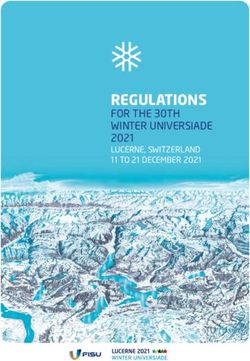Challenge Guide 2016/2017
←
→
Page content transcription
If your browser does not render page correctly, please read the page content below
Table of Contents
Glossary
The Core Values
• The Core Values
• The Core Values Poster
• Where to Learn More
The Project
• The Project Process
– Think About It
– Identify a Problem
– Design a Solution
– Share with Others
• The Project Presentation
• Project Resources
• Ask a Professional
• Where to Learn More
The Robot Game
• The Robot Game Rules
• The Robot Game Missions
• Robot Design Executive Summary
• Where to Learn More
New to FIRST ® LEGO® League?
This Challenge Guide provides
season-specific resources to help you
work with your team on this year’s
Challenge. For a complete step-by-step
guide to the season and a helpful
selection of strategy worksheets, check
out the FIRST Steps modules:
http://www.firstlegoleague.org/first-steps
Glossary
allies People, countries, or other groups that have joined together for a special
purpose.
animal In the ANIMAL ALLIESSM Challenge, an animal is any member of the
scientific animal kingdom (besides humans) that is currently alive today.
animal Scientists divide all living things into groups called “kingdoms.” These
kingdom kingdoms help us understand the variety of life found on Earth. The
Animal Kingdom is the group that includes most of the living things we
see: mammals, reptiles, birds, insects, and many more.
bioload The number and type of animals an aquarium tank can hold.
biomimicry Applying lessons from animals and plants to the invention of healthier,
more sustainable technologies for people.
conservation The care and protection of animals and/or natural resources such as
forests and water.
ecosystem The physical habitat and all of the animals and plants that live there.
enrichment Activities and challenges added to an animal’s routine to make their lives
better through physical or mental exercise. Finding proper enrichment for
each species can be a great challenge.
feces Poop from an animal. Also known as manure, scat, waste, droppings,
guano, or dung (depending on the animal).
habitat The place where an animal or plant lives. An animal’s “natural habitat” is
where this animal would normally live without human intervention.
livestock Animals kept and raised on a farm to benefit people. Some examples may
include cows, horses, pigs, and sheep.
manure Feces from a large livestock animal like a cow or horse.
plasticity How adaptable an animal is to changes in its environment or its ability to
move between environments.
prosthesis A device designed to replace a missing body part or to make a part of the
body work better.
taxonomy Sorting or classification of living things into groups that have specific traits
in common.
Glossary
Page
3
The Core Values
The Core Values are the heart of FIRST® LEGO® League. By embracing the Core
Values, participants learn that friendly competition and mutual gain are not separate
goals, and that helping one another is the foundation of teamwork. Review the
Core Values with your team and discuss them whenever they are needed.
• We are a team.
• We do the work to find solutions with guidance from our coaches and mentors.
• We know our coaches and mentors don't have all the answers; we learn together.
• We honor the spirit of friendly competition.
• What we discover is more important than what we win.
• We share our experiences with others.
• We display Gracious Professionalism® and Coopertition® in everything we do.
• We have FUN!
The Core Values Poster
The Core Values poster is designed to help the Core Values Judges at your tournament learn
more about your team and its unique story.
Some regions require all teams to prepare a Core Values poster, while others do not.
Either way, the poster is a great tool to help your team think about how they implement the
Core Values in team meetings and elsewhere. Check with your tournament organizer to see
if your team is expected to bring a Core Values poster into the Core Values judging session.
Follow these steps with your team to create a Core Values poster:
1. Discuss ways your team used the Core Values this season – both in team meetings and in
other parts of life. Make a list of examples.
2. Ask your team to select examples that highlight the specific Core Values areas below.
These are typically the most challenging categories for Judges to explore during judging
sessions. The poster can help your team present their successes in an organized format.
a. Discovery: Provide examples from the season about things your team discovered that
were not focused on gaining an advantage in the competition or winning an award. Tell
the Judges how the team balanced all three parts of FIRST® LEGO® League (Core
Values, Project and Robot Game), especially if they were really excited about one part.
b. Integration: Provide examples of how your team applied the Core Values and other
things you learned through FIRST LEGO League to situations outside of team activities.
Let the Judges know how team members integrated new ideas, skills and abilities into
their everyday life.
c. Inclusion: Describe how your team listened to and considered ideas from everyone and
made each team member feel like a valued part of the team. Share with the Judges how
they accomplished more by working together than any team member could have done
alone.
Core Values Page 4d. Coopertition: Describe how your team honors the spirit of friendly competition. Include
information about how your team provided assistance to and/or received assistance
from other teams. Share with the Judges how your team members help each other, and
help other teams to prepare for a potentially stressful competition experience.
e. Other: Use the middle of the poster to highlight anything else your team would like to
share with the Judges about the remaining Core Values criteria. Maybe consider
sharing examples of Team Spirit, Respect, or Teamwork.
3. Have your team create their Core Values poster using the format below. The overall size of
the poster should be no more than the measurements shown, and it may be smaller,
especially if required for travel needs. The poster may be rolled or assembled on site.
WANT TO LEARN MORE? VISIT http://firstlegoleague.org/challenge#animal-allies
• Find the Core Values listed in the Challenge.
• Learn about what to expect from Core Values Judging and read tips from experienced
Coaches in the Coaches’ Handbook:
http://firstinspires.org/resource-library/fll/coaches-handbook.
• Your team will be assessed in the judging room using a standard rubric. Review the Core
Values judging information and rubric.
If you are completely new, check out the FIRST LEGO League Resource Library for videos,
tips, and additional helpful rookie links: http://firstinspires.org/resource-library.
Core Values Page 5The Project
The Project Process
THINK ABOUT IT
When you meet an animal at the zoo, on a farm, or in your home, have you ever thought about
whether that interaction helps you, the animal, or both? Share these situations with your team.
Who is helping or being helped in each one?
Rosa lives on a farm in Syddanmark, Randy loves to hike in the mountains of New
Denmark. Rosa leads a pretty good life, for Hampshire, USA. However, Randy lost his
a cow. She eats grass, takes a nap, and – sight many years ago, so hiking mountains
when she feels it’s time – she visits the might be difficult and dangerous. Luckily,
robotic milking machine. The machine uses Randy has a friend who also likes to hike:
lasers to find Rosa’s udders, clean them, Autumn. As a trained guide dog, Autumn
and then pump the milk. Rosa munches on knows how to identify obstacles that might
special grain while the machine works. harm Randy or her. Even through the
When it’s done, Rosa feels better and winter, Autumn helps Randy find a safe path
leaves the milking machine to find some over snow-covered tree roots and boulders.
more tasty grass.
Elena carefully threads fruit onto a wire at
the Omaha Zoo & Aquarium in Nebraska, In the past, lions often attacked the livestock
USA. In the wild, fruit bats would generally in Richard’s village in Kenya. Residents
eat fruit hanging from trees. Since fruit hunted the lions to protect their homes and
doesn’t grow on the imitation trees in the farms. After trying a few ideas, Richard
jungle exhibit, Elena must think of creative discovered that moving lights could scare
ways to feed the bats. Instead of placing all the lions away without harming them. He
of the fruit in a big pile, Elena hangs fruit invented a system of flickering lights and
from hooks or hides it somewhere installed them around the village. The lights
unexpected in the exhibit. This way, kept the lions away from the livestock, so
breakfast is also an enrichment activity for the people had no reason to hunt the lions.
the bats.
For ANIMAL ALLIESSM, think of people and animals as allies in the quest to make life
better for everyone. Sometimes people help animals and sometimes animals help people.
Your team’s Project mission this season is to make our interactions with animals better –
hopefully better for all of us.
IDENTIFY A PROBLEM
Ask your team to think about all the different ways that people interact with animals. Sometimes
people purposely seek out animals (like Autumn helping Randy hike the mountain) and
sometimes it happens by accident (like the lions attacking Richard’s livestock). Have your team
pick a situation in which people and animals interact, then identify a specific problem they want
to solve.
Project 6Not sure where to start?
Try this process to help your team choose and explore an animal problem:
As a Team – Choose an animal. It might be an animal that lives in your home or neighborhood.
It might be an animal that you have seen at a zoo, aquarium, or farm. It might be an animal that
lives in the forest, ocean, desert or another habitat.
Learn about the ways people interact with this type of animal. (People must interact with this
animal in some way to be valid for ANIMAL ALLIESSM.) Ask questions like:
• When people interact with your animal, is it on purpose or by accident?
• Does the interaction help or hurt people, the animal, or both?
• What type of professionals work with or study your animal?
• Do you notice any ways that the interaction could be better – more productive, healthier, or
happier for either the person or the animal? Look for these problems as you research.
This might be a great time for the team to interview a professional. The professional could be
someone who works directly with animals or researches animal problems for his or her job. Can
a professional help your team learn about animal health, safety, enrichment, or living
environments?
As a Team – Identify a specific problem with the way people interact with your animal. You
might select a problem in one of these areas (or add your own):
• Animals accidentally harmed by an activity that helps people
• Recreating a natural living environment inside human-made buildings
• Feeding
• Finding the right enrichment activities for a specific animal
• Healing injured or sick animals In the ANIMAL ALLIESSM
• Managing feces Challenge, an animal is any
• Natural animal instincts accidentally harming people member of the scientific
• Conserving endangered species animal kingdom (besides
• Transportation humans) that is currently
alive today.
Project 7After your team selects a problem, the next step is to find
out about the current solutions. Encourage them to Field trips are a great way to
research their problem using resources like: learn about a new topic. Consider
requesting a tour or interview from a
• News articles local business, educational institution,
• Documentaries or movies or other animal-related site. However,
some locations may have rules
• Interviews with professionals working in the field
restricting visitors, or they may not
• Ask your local librarian
have someone available to give an
• Books interview. If they say “no,” ask about
• Online videos virtual tours online or other institutions
• Websites you could contact.
After your team selects a problem, find out about
the current solutions. Why does this problem still exist? Why aren’t the current solutions good
enough? What could be improved?
As a Team – Decide when you feel that you know your team’s animal and problem pretty well.
Then, move on to the “Design an Innovative Solution” section.
DESIGN A SOLUTION
Next, your team will design a solution to the problem. Any solution is a good start. The ultimate
goal is to design an innovative solution that adds value to society by improving something that
already exists, using something that exists in a new way, or inventing something totally new.
As a Team – Think about:
• What could be done better? What could be done in a new way?
• Could your solution make people and animals more productive, healthier, or happier?
• How can you reimagine the way we work with or study animals?
• Could you use an adaptation from an existing animal (biomimicry) to help solve the problem
you identified?
Ask your team to think of your problem like a puzzle. Brainstorm! Then turn the problem upside
down and think about it in a completely different way. Imagine! Get silly! Even a “silly idea”
might inspire the perfect solution. Encourage team members to try one idea (or more), but be
prepared that the first idea may need some improvements.
Make sure your team thinks about how they could make their
A great solution might be a
solution a reality. Try asking them questions like:
device or technology, but
• Why would your solution succeed when others have failed? maybe not. Look for the
• What information would you need to estimate the cost? solution that the team thinks
• Do you need any special technology to make your solution? will solve the problem best.
• Who would be able to use it? Team members should be
prepared to tell the judges what
Remember, your team’s solution does not need to be makes their idea better than the
completely new. Inventors often improve an idea that existing solutions.
already exists or use something that exists in a new
way.
Project Page 8SHARE WITH OTHERS It might be helpful for your team to
Once the team has designed a solution, the next step is to share with someone who could
share it! provide real-world feedback about
the solution. Getting input and
As a Team – Think about who your solution might help. How improving are part of the design
can you let them know that you have solved their problem? process for any engineer. It is OK to
• Can you present your research and solution to people revise an idea if the team receives
who own, sell, or care for animals? some helpful feedback.
• Can you share with a professional or someone who
helped you learn about your problem?
• Can you think of any other groups of people who might be interested in your idea?
When your team plans their presentation, encourage them to use the talents of team members.
Teams often explore creative presentation styles, but it is also important to keep the focus on
your team’s problem and solution. Sharing can be simple or elaborate, serious or designed to
make people laugh while they learn.
No matter what presentation style your team chooses, remember to keep the process fun!
The Project Presentation
Any inventor must present their idea to people who can help them make it a reality, such as
engineers, investors, or manufacturers. Like adult inventors, the Project presentation is your
team’s chance to share their great Project work with the Judges.
All regions require teams to prepare a Project presentation. As long as your team covers the
basic Project information, they may choose any presentation style they like. Check with your
tournament organizer to see if there are any size or noise restrictions in the judging rooms.
Your team’s presentation may include posters, slideshows, models, multimedia clips, props,
costumes, and more. Creativity in the presentation is rewarded, but covering all of the essential
information is even more important.
Teams will only be eligible for Project awards if they:
• Identify a problem that meets this year’s criteria.
• Explain their innovative solution.
• Describe how they shared with others prior to the tournament.
Presentation requirements:
• All teams must present live. The team may use media equipment (if available) only to
enhance the live presentation.
• Include all team members. Each team member must participate in the Project judging
session.
• Set up and complete the presentation in five minutes or less with no adult help.
The teams who excel at tournaments also use the Project presentation to tell the Judges about
their sources of information, problem analysis, review of existing solutions, elements that make
their idea innovative, and any plans or analysis related to implementation.
Project Page 9Project Resources
FIRST® does not control or endorse the content of these external websites. They are provided as
optional references only. Please preview all resources based on the maturity level of your team.
VIDEO
Guide dog training
– Find out what it means to train and work with a guide dog.
http://www.wmur.com/new-hampshire-chronicle/thursday-february-12th-guide-dog-
training/31315342
Making peace with lions - Richard Tuere describes his invention to help people and lions live
more peacefully together in Kenya.
http://www.ted.com/talks/richard_turere_a_peace_treaty_with_the_lions
WEBSITES AND ARTICLES
Animal Kingdom – See what scientists include in the animal kingdom and find links to more
information about specific categories of animals.
http://www.kidport.com/reflib/science/animals/Animals.htm
Animal swap – Have you ever thought about what a puffin costs? Find out why many zoos and
aquariums trade animals rather than buying them.
http://n.pr/1pSVVa0
Biomimicry – What is biomimicry and how can it help you solve problems?
http://www.asknature.org
Crittercam – Learn about how National Geographic’s Crittercam makes studying animals both
more productive and less disruptive for the animals.
http://animals.nationalgeographic.com/animals/crittercam/
Delving into Dung – You can learn a lot about animals by studying their poop.
https://student.societyforscience.org/article/cool-jobs-delving-dung
Earth Rangers – The Earth Rangers blog posts articles about interesting animals and the
problems they face.
http://www.earthrangers.com/wildwire
Go local – Zoos, aquariums, and animal sanctuaries often provide great resources and
programs to learn about animals. Use a search engine to find these animal resources in your
area or around the world.
Meet a zoo animal – The Association of Zoos and Aquariums would like to show you how zoos
and aquariums work with all sorts of animals.
http://azaanimals.org
Project Page 10BOOKS
Scientists in the Field
This series from the publisher Houghton Mifflin contains many books about scientists and other
professionals who work with animals. Some examples include:
The Frog Scientist (2011)
The Hive Detectives (2010)
The Octopus Scientists (2015)
Swimming with Hammerhead Sharks (2011)
Wild Horse Scientists (2012)
Wild Animal Neighbors: Sharing Our Urban World
Learn about the conflicts between seven different animals and the people they encounter in
cities around the world.
By Ann Downer, Twenty-First Century Books (2014)
Working Like a Dog: The Story of Working dogs through history
Provides many examples of the ways that humans have interacted with dogs throughout history.
By Gena K. Gorrell, Tundra Books (2003)
Ask a Professional
Talking with professionals (people who work in the field of this year’s Challenge theme) is a
great way for your team to:
• Learn more about this season’s theme.
• Find ideas for your ANIMAL ALLIESSM problem.
• Discover resources that might help with your research.
• Get feedback on your innovative solution.
Project Page 11EXAMPLES OF PROFESSIONALS
Consider contacting people who work in the following professions. See if your team can
brainstorm any other jobs to add to the list. Many company, professional association,
government, and university websites include contact information for professionals.
Job What they do Where they may work
animal curator Manages a collection of animals. May involve Aquariums, zoos, animal
planning for animal care, display, enrichment, refuges
and acquiring or trading.
aquarist Cares for aquatic (water) animals through Aquariums, marine
feeding, training, and generally caring for their research labs,
wellbeing. government natural
resources departments,
theme parks, pet stores
farm manager Runs a farm that produces crops, livestock, or Farms, universities
dairy products.
game warden Enforces laws related to fishing, hunting, and Local or national
owning of wild animals. government agencies
herder Cares for livestock in places where these Farms, ranches,
animals wander through pasture lands. traditional communities,
wilderness areas
nutritionist Uses knowledge about food science to suggest Zoos, aquariums, pet food
diet options and adjustments for animals. companies
rancher Owns or works on a ranch where livestock are Ranches
raised.
trainer Trains animals for obedience, performance, Obedience schools,
riding, or assisting people. stables, theme parks,
service animal
organizations
veterinarian Provides medical treatment to animals. Veterinarian’s office,
farms, aquariums, zoos,
stables, pet stores, animal
product companies,
universities
veterinary Works with veterinarians to treat or study Veterinarian’s office,
technician or animals. laboratory, university,
veterinary nurse farm
wildlife Cares for ill, injured, or orphaned animals until Wildlife centers,
rehabilitator they can be released into the wild. Wildlife aquariums, zoos, animal
rehabilitators require an official license. shelters
wildlife biologist Studies animals and how they interact with their Universities, government
ecosystems. agencies, medical
research laboratories,
museums, zoos
zookeeper Cares for captive animals through feeding, Zoos, aquariums, animal
training and generally caring for their wellbeing. refuges, theme parks
zoologist Studies animals and how they interact with their Universities, government
ecosystems. agencies, medical
research laboratories,
museums, zoos
Project Page 12WHO DO YOU KNOW?
One of the best recruiting tools for your Project is your own team. Think about it. Who do you
know? Chances are good that someone knows a professional who works with animals in some
way. Ask your team members to think about family, friends, or mentors who work in a job that
involves animals.
Refer to the list of professionals on the previous page to help you brainstorm ideas. Think about
the people who study, treat, or manage animals. Think about the technology that people use to
care for animals. Who makes that technology?
Make a list of people your team might want to interview.
HOW SHOULD YOU ASK?
As a team - talk about your list of professionals and choose one or more who you think could
help your team learn about how people interact with animals. Do a little research about each
professional. Find out how the person works with this year’s theme and think about what
questions you might want to ask in an interview.
Next, work with team members to contact the professional you chose. Explain a little about
FIRST® LEGO® League and what you are researching this season. Tell the professional about
the team’s goals and ask if they can interview him or her.
WHAT SHOULD YOU ASK?
Have the team prepare a list of questions for the interview. When you think about questions to
ask:
• Use the research the team has already done to brainstorm questions about the
professional’s area of expertise. It’s important to ask questions the person can answer.
• Keep the team’s Project goal in mind. Ask questions that will help you learn more about your
topic and design an innovative solution.
• Keep questions short and specific. The more direct team members can be, the more likely
they are to receive a useful answer.
• Do NOT ask the professional to design an innovative solution for your team. The team’s
solution must be the work of team members. If you already have an innovative solution
though, it is ok for the professional to provide feedback on the idea.
At the end of the interview, ask the professional if your team may contact him or her again.
They might think of more questions later. Maybe the person would be willing to meet with your
team again or give you a tour. Don’t be afraid to ask.
And finally, show your team’s Gracious Professionalism® during the interview, and remember to
thank the professional for his or her time!
Project Page 13WHERE TO LEARN MORE? VISIT http://firstlegoleague.org/challenge#animal-allies
• Find the essential details of the Project in the Challenge.
• Check the Project Updates often. Here FIRST ® LEGO® League staff will clarify common
questions. Updates supersede anything in this Challenge document and will be in effect at
tournaments.
• Learn more about how to approach the Project with your team and read tips from
experienced Coaches in the Coaches’ Handbook:
http://firstinspires.org/resource-library/fll/coaches-handbook.
• Your team will be assessed in the judging room using a standard rubric. Review the Project
judging information and rubric.
• If you are completely new, check out the FIRST LEGO League Resource Library
for videos, tips, and additional helpful rookie links: http://firstinspires.org/resource-library.
Project Page 14The Robot Game
The Robot Game Rules
GUIDING PRINCIPLES
GP1 – Gracious Professionalism® - You are “Gracious Professionals.” You compete hard
against problems, while treating all people with respect and kindness. If you joined FIRST®
LEGO® League with a main goal of “winning a robotics competition,” you’re in the wrong place!
GP2 – Interpretation
• If a detail isn’t mentioned, then it doesn’t matter.
• Robot Game text means exactly and only what it plainly says.
• If a word isn’t given a game definition, use its common conversational meaning.
GP3 – Benefit of the Doubt - If the Referee (Ref) feels something is a “very tough call,” and no
one can point to strong text in any particular direction, you get the Benefit Of The Doubt. This
good-faith courtesy is not to be used as a strategy.
GP4 - Variability - Our suppliers and volunteers try hard to make all Fields correct and
identical, but you should always expect little defects and differences. Top teams design with
these in mind. Examples include Border Wall splinters, lighting changes, and Field Mat wrinkles.
GP5 - Information Superiority - If two official facts disagree, or confuse you when read
together, here’s the order of their authority (with #1 being the strongest):
#1 = Current Robot Game UPDATES
#2 = MISSIONS and FIELD SETUP
#3 = RULES
#4 = LOCAL HEAD REF - In unclear situations, local Head Referees may make
good-faith decisions after discussion, with Rule GP3 in mind.
• Pictures and video have no authority, except when talked about in #1, #2, or #3.
• Emails and Forum comments have no authority.
DEFINITIONS
D01 - Match - A “Match” is when two teams play opposite each other on two Fields placed north
to north.
• Your Robot LAUNCHES one or more times from Base and tries as many Missions as
possible.
• Matches last 2-1/2 minutes, and the timer never pauses.
D02 - Mission - A “Mission” is an opportunity for the Robot to earn points. Missions are written
in the form of requirements.
• Most are results that must be visible to the Ref at the end of the match.
• Some are actions that must be watched/approved by the Ref as they happen.
• If a Mission has any “more” requirements, they must all be met, or the whole Mission
scores zero.
D03 - Equipment - “Equipment” is everything you bring to a Match for Mission-related activity.
Robot Game Page 15D04 - Robot - Your “Robot” is your LEGO® MINDSTORMS® controller and all the Equipment
you’ve combined with it by hand which is not intended to separate from it, except by hand.
D05 - Mission Model - A “Mission Model” is any LEGO object already at the Field when you get
there. Mission Models are not the same as “Equipment.”
D06 - Field - The “Field” is the Robot’s game environment, consisting of Mission Models on a
Mat, surrounded by Border Walls, all on a Table. “Base” is part of the Field. For full details, see
Field Setup: http://firstlegoleague.org/challenge#animal-allies.
D07 - Base - “Base” is the space directly above the Field’s larger quarter-circle region, in the
southwest corner. It extends southwest from the outer curved line to each wall (no farther), and
has no ceiling. The diagrams below define “Completely In” for Base, but apply for any area.
BASE “COMPLETELY IN”
“PARTLY IN” “PARTLY IN” “PARTLY IN” “COMPLETELY OUT”
D08 - Launch - Whenever you’re done handling the Robot and then you make it go, that’s a
“Launch.”
D09 - Interruption - The next time you interact with the Robot after Launching it, that’s an
“Interruption.”
D10 - Transporting - If the Robot is in contact with something for the obvious purpose of taking
it, changing its location, or releasing it, the robot is “Transporting” it.
EQUIPMENT, SOFTWARE, AND PEOPLE
R01 - All Equipment - All Equipment must be made of LEGO-made building parts in original
factory condition.
Except: LEGO string and tubing may be cut shorter.
Except: Program reminders on paper are okay (off the Field).
Except: Marker may be used in hidden areas for identification.
R02 - Controllers - You are allowed only one individual controller in any particular Match.
• It must exactly match a type shown below (Except: Color).
• All other controllers must be left in the Pit Area for that Match.
• All remote control or data exchange with Robots (including Bluetooth) in the competition area
is illegal.
• This rule limits you to only one individual Robot in any particular Match.
Robot Game Page 16
EV3 NXT RCX
R03 - Motors - You are allowed up to four individual motors in any particular Match.
• Each one must exactly match a type shown below.
• You may include more than one of a type, but again, your grand total may not be greater than
FOUR.
• ALL other motors must be left in the Pit Area for that Match, no exceptions.
EV3 “LARGE” EV3 “MEDIUM” NXT RCX
R04 - External Sensors - Use as many external sensors as you like.
• Each one must exactly match a type shown below.
• You may include more than one of each type.
EV3 TOUCH GYRO/ANGLE EV3 COLOR EV3 ULTRASONIC EV3
NXT TOUCH NXT LIGHT NXT COLOR NXT ULTRASONIC
RCX TOUCH RCX LIGHT RCX ROTATION
R05 - Other Electric/Electronic Things - No other electric/electronic things are allowed in the
competition area for Mission-related activity.
Except: LEGO wires and converter cables are allowed as needed.
Except: Allowable power sources are one controller’s power pack or six AA batteries.
Robot Game Page 17R06 - Non-Electric Elements - Use as many non-electric LEGO-made elements as you like,
from any set.
Except: Factory-made wind-up/pull-back “motors” are not allowed.
Except: Additional/duplicate Mission Models are not allowed.
R07 - Software - The Robot may only be programmed using LEGO MINDSTORMS RCX, NXT,
EV3, or RoboLab software (any release). No other software is allowed. Patches, add-ons, and
new versions of the allowable software from the manufacturers (LEGO and NI) are allowed, but
tool kits, including the LabVIEW tool kit, are not allowed.
R08 - Technicians
• Only two team members, called “Technicians,” are allowed at the competition Field at once.
Except: Others may step in for true emergency repairs during the Match, then step away.
• The rest of the team must stand back as directed by tournament officials, with the expectation
of fresh Technicians being able to switch places with current Technicians at any time if
desired.
PLAY
R09 - Before The Match Timer Starts - After getting to the Field on time, you have at least one
minute to prepare. During this special time only, you may also...
• Ask the Ref to be sure a Mission Model or setup is correct.
• Calibrate light/color sensors anywhere you like.
R10 - Handling During the Match
• You are not allowed to interact with any part of the Field that’s not COMPLETELY in Base.
Except: You may Interrupt the Robot any time.
Except: You may pick up Equipment that broke off the Robot unintentionally, anywhere, any
time.
• You are not allowed to cause anything to move or extend over the Base line, even partly.
Except: Of course, you may Launch the Robot.
Except: You may move/handle/Store things off the Field, any time.
Except: If something accidentally crosses the Base line, just calmly take it back – no
problem.
• Anything the Robot affects (good or bad!) or puts completely outside Base stays as is unless
the Robot changes it. Nothing is ever repositioned so you can “try again.”
R11 - Mission Model Handling
• You are not allowed to take Mission Models apart, even temporarily.
• If you combine a Mission Model with something (including the Robot), the combination must
be loose enough that if asked to do so, you could pick the Mission Model up and nothing else
would come with it.
R12 - Storage
• Anything completely in Base may be moved/stored off the Field, but must stay in view of the
Ref, on a stand.
• Everything in off-Field Storage “counts” as being completely in Base.
R13 - Launching - A proper Launch (or re-Launch) goes like this:
• Ready Situation
Robot Game Page 18o Your Robot and everything in Base it’s about to move or use is arranged by hand as you
like, all fitting completely in Base.
o The Ref can see that nothing on the Field is moving or being handled.
• Go!
o Reach down and touch a button or signal a sensor to activate a program.
First Launch of the Match – Here, accurate fair timing is needed, so the exact time to Launch
is the beginning of the last word/sound in the countdown, such as “Ready, set, GO!” or BEEEP!
R14 - Interrupting - If you Interrupt the Robot, you must stop it immediately, *then calmly pick
it up for a re-Launch (*if you intend one). Here’s what happens to the Robot and any object it
was Transporting, depending on where each was at the time:
• Robot
o Completely in Base: Re-Launch
o NOT completely in Base: Re-Launch + Penalty
• Transported Object
o Completely in Base: Keep it
o NOT completely in Base: Give it to the Ref
The “Penalty” is described with the MISSIONS.
R15 - Stranding - If the Uninterrupted Robot loses something it was Transporting, that thing
must be allowed to come to rest. Once it does, here’s what happens to the Transported object,
depending on its rest location...
• Transported Object
o Completely in Base: Keep it
o Partly in Base: Give it to the Ref
o Completely outside Base: Leave as is
R16 - Interference
• You are not allowed to negatively affect the other team except as described in a Mission.
• Missions the other team tries but fails because of illegal action by you or your Robot will count
for them.
R17 - Field Damage
• If the Robot separates Dual Lock or breaks a Mission Model, Missions obviously made
possible or easier by this damage or the action that caused it do not score.
R18 - End of the Match - As the Match ends, everything must be preserved exactly as-is...
• If your Robot is moving, stop it as soon as possible and leave it in place. (Changes after the
end don’t count.)
• After that, hands off everything until after the Ref has given the okay to reset the table.
Robot Game Page 19R19 - Scoring
• Scoresheet - The Ref discusses what happened and inspects the Field with you, Mission by
Mission.
o If you agree with everything, you sign the sheet, and the scoresheet is final.
o If you don’t agree with something, the Head Ref makes the final decision.
• Impact - Only your best score from regular Match play counts toward awards/advancement.
Playoffs, if held, are just for extra fun.
• Ties - Ties are broken using second, then third best scores. If still not settled, tournament
officials decide what to do.
SERIOUS CHANGES FOR 2016 (All are the effects of simplifications.):
• There is no “Safety” region now. The whole
quarter-circle region is all Base.
The inner curved line is meaningless now.
• The ceiling of Base has been removed, so there is
no limit on how tall a Launching Robot may be.
• Transported objects partly in Base when the Robot
is Interrupted are always given to the Ref, out of
play.
• Stranded objects partly in Base are always given
to the Ref, out of play.
• On-Field Storage outside Base no longer allowed.
• If the Robot is Interrupted Transporting an object
not completely in Base, the Ref now keeps that
object no matter what.
• There is no “Junk” penalty.
• Local Head Referee responsibility is enhanced.
• The “Benefit Of The Doubt” rule is strengthened.
Robot Game Page 20The Robot Game Missions
Do we need animals, or do they need us? Answer: YES! This Robot Game showcases just a
fraction of our wonderful story with animals. As you work on the Missions, pay attention to the
many ways innovation and technology have enabled humans and animals to exchange learning,
friendship, help, daily needs, protection, amusement, and love… As you’ll see, there are many
fun problems left to solve!
M01 - SHARK SHIPMENT - In their usual environments, animals are very resilient. But in
strange environments, they need a lot of care. As we ship our Bonnet-Head Shark in an aircraft,
she needs impact avoidance, specific diet, clean water at proper pressure and temperature, and
medical care along the way! She must not be upset.
Move the Shark to her new home not touching her tank’s
walls.
EXACT SCORING REQUIREMENT OPTIONS:
• Visible at the end of the match:
o Tank and Shark are completely in Target 1: 7 Points,
OR Target 2: 10 Points
• Bonus (Added only if a Target score is earned): Shark is TARGET 1 TARGET 2
touching only the tank floor and no wall: 20 Points
• More: After Launch for this Mission, nothing is ever allowed to touch the Shark except
the Tank.
M02 - SERVICE DOG ACTION - Visually impaired people become experts at being able to tell
when they are about to cross a road, but it’s harder to tell when a vehicle is coming. So that part
of the job is given to the Service Dog! If a vehicle is coming, the Service Dog will stop and sit.
Drive past the visually impaired man, and the dog will do her job.
EXACT SCORING REQUIREMENTS:
• Visible at the end of the match:
o The Warning Fence is down: 15 Points
• More: The Fence must be down because the Robot completely
crossed it from the west, after traveling between the Barriers: Y/N
M03 - ANIMAL CONSERVATION - Facilities often exchange FENCE DOWN
animals for behavioral study, mating, health, efficiency, friendship,
and the visiting public. But imagine how difficult some animals might be to transport!
Work with the other team to unite identical animals. Every pair united will score for BOTH
teams, no matter who worked on that union.
• Before the Match starts, hand-place your
choice of one animal in your tray of the
If placing an animal
Animal Conservation Mission Model. The other than the Reindeer,
placement must match one of these *options:
put the Reindeer on that
o Reindeer facing west animal’s mark, facing
west.
Robot Game
Page 21o Gorilla facing south
o Bat facing south
o Flamingo facing east
o Frogs facing south & west
o If placing another animal other than Reindeer, put Reindeer on that animal’s mark facing
west
• During the Match, participating Robots make the trays switch places. A switch is officially
successful when the red axle causes the system to stop. Robots then have the option of
removing the received animal and replacing it with a different animal for switching. The
Referee resets the red axle.
EXACT SCORING REQUIREMENTS:
• Visible at the end of the match:
o Two identical animals are completely on the same **Side: 20 Points per pair
o Both teams get points for all pairs.
• More: Each pair must be created through rotation of the Animal Conservation Mission Model:
Y/N
*The five optional animals listed in this mission are the only ones allowed for exchange.
**For M03, a “Side” is anywhere completely south of the symmetric line between Fields, including that
Field’s Storage areas.
M04 - FEEDING - The responsibility, patience, and organizational skill shown by animal
caregivers is unbelievable! Multiple types of animals all need their own exact rations of rare,
pure, or exotic foods, with short shelf-lives, at exact temperatures, at all hours of the day or
night. In some ways, it can make taking care of human babies look easy.
Deliver food from the Refrigerator to Target
Animal Areas.
EXACT SCORING REQUIREMENTS: ANIMAL AREAS FOR REFRIGERATOR
• Visible at the end of the match: FOOD (Areas do not include the rectangles)
o A piece of Food is completely in a Target
Area: 10 Points (Each Piece)
• More: If multiple pieces of Food are in one area, all must match each other: Y/N
M05 - BIOMIMICRY - Over many years, animals have solved some tough problems and
developed some amazing abilities, so it is wise of us to learn what we can from them. For
example, when climbing a smooth, featureless surface, the Gecko demonstrates a fascinating
mastery of nanotechnology.
Test our ability to mimic the Gecko’s “stickiness” by placing the White (mechanical) Gecko on
the Biomimicry Wall, and/or by seeing if the Robot itself can get onto the wall.
EXACT SCORING REQUIREMENTS:
• Visible at the end of the match: The Biomimicry Wall completely supports:
o All the weight of the White Gecko: 15 Points
o All the weight of the Robot: 32 Points
• More: For an object to score, no part of it may be in contact with anything but the Biomimicry
Wall and/or Green Gecko, except two scoring objects may be in contact with each other: Y/N
Robot Game Page 22M06 - MILKING AUTOMATION - For hundreds of years, people have designed innovative
machines to make work easier. The more work there is to do, the more helpful a machine can
be - even if the work is milking! *In the Milk Mission, why are we paying attention to Manure?
Answer: Manure is a type of feces, and in real life, animals routinely produce feces. When you
think of animals as interesting or cuddly, don’t forget about the smell of a farm, the goo on car
windshields, or what a puppy can do to your carpet. Some of us laugh at the idea of manure,
and some of us say “Yuck,” but for animal handlers, manure will always be a serious challenge.
Guide the cow into the machine, then spin the machine until
Milk comes out. If you spin too far, *Manure also comes out!
EXACT SCORING REQUIREMENTS:
• Visible at the end of the match:
o Milk and Manure have all rolled out: 15 Points
o Milk has all rolled out, but not Manure: 20 Points
• More: The Robot’s only movement of the Milk and/or Manure came by moving the red lever:
Y/N
M07 - PANDA RELEASE - After some animals are cared for, studied, and respected, they are
returned to their natural habitat. That’s usually the best thing for the environment, the animal’s
population, and the animal itself.
Convert the Panda’s scene from facility care and
observation to open wilderness.
EXACT SCORING REQUIREMENT:
• Visible at the end of the match:
o The slider looks fully open clockwise: 10 Points SETUP SCORE
M08 - CAMERA RECOVERY - Some modern on-
board cameras are small and light enough to attach directly to an animal. These cameras can
give us amazing new insights into the animal’s life, but they do need to come back to the lab
sometimes, for maintenance and data retrieval.
Go get the camera and bring it to Base.
EXACT SCORING REQUIREMENTS:
• Visible at the end of the match:
o The Camera is completely in Base: 15 Points
M09 - TRAINING AND RESEARCH - A career working with animals can be fun, dangerous,
interesting, gross, and rewarding, all at once. A Trainer spends thousands of hours teaching
animals entertaining and helpful behaviors. A Zoologist might find herself helping a trainer one
moment, and analyzing feces the next (feces contains information about an animal’s habits and
health).
Move the Dog & Trainer, Zoologist, and/or Manure Samples to the Training & Research Area.
EXACT SCORING REQUIREMENTS/OPTIONS:
• Visible at the end of the match:
o The Dog & Trainer are completely in the Training & Research Area: 12 Points
o The Zoologist is completely in the Training & Research Area: 15 Points
Robot Game Page 23o Manure *Samples are completely in the Training & Research Area: 5 Points Each
• More: Only one Manure Sample may be Transported at a time: Y/N
*Only disc-shaped Manure counts as Samples.
M10 - BEE KEEPING - We quickly think of honey and flowers (and maybe pain!) when we see a
honey bee, but we shouldn’t forget that an unbelievable amount of the world’s food supply
depends on bee populations. Since beekeepers help bees help humans…
Place the Bee on the Beehive and get the Honey out.
EXACT SCORING REQUIREMENTS/OPTIONS:
• Visible at the end of the match:
o The Bee is on the Beehive and there is no Honey
in the Beehive: 12 Points
OR
o The Bee is on the Beehive and the Honey is
completely in Base:15 Points TRAINING & RESEARCH AREA
M11 - PROSTHESIS - The technology and focused dedication needed to provide a prosthesis is
not only for humans.
Fit the Prosthesis where the legs of the Pet (Our Little
Friend) should be, and send the Pet to its place on the
farm.
EXACT SCORING REQUIREMENTS/OPTIONS:
• Visible at the end of the match: FITTED FARM TARGET
o The Prosthesis is fitted to the Pet AND not held
by the Ref: 9 Points
OR
o The Prosthesis is fitted to the Pet AND the Pet is completely in its Farm Target: 15 Points
M12 - SEAL IN BASE
• Visible at the end of the match:
o The Seal is completely in Base and not broken: 1 Point
M13 - MILK IN BASE
• Visible at the end of the match:
o All three Milk are completely in Base: 1 Point
M14 - MILK ON RAMP
• Visible at the end of the match:
o Option 1: 2 Points
All three Milk are completely supported by the Ramp
o Option 2: 3 Points
All three Milk are completely supported by the Ramp,
AND they’re the only things supported by the Ramp,
AND they’re the only things touching the Ramp
Robot Game Page 24o Option 3: 4 Points
All three Milk are completely supported by the Ramp,
AND they’re the only things supported by the Ramp,
AND they’re the only things touching the Ramp,
AND they’re all standing
M15 - ALL SAMPLES
• Visible at the end of the match:
o All twelve Manure Samples are completely in the Training And Research Area: 5 Points
Added To M09
PENALTIES - Before the match starts, the Ref removes five Manure Samples from Base, and
holds on to them, leaving five still there. If you Interrupt the Robot, the Ref places one of the
removed Samples in the white triangle, in the southeast, as a permanent/untouchable
Interruption Penalty. You can get up to five such penalties, worth Minus 6 Points Each
Robot Design Executive Summary
An “executive summary” is often used by engineers to briefly outline the key elements of a
product or project. The purpose of the Robot Design Executive Summary (RDES) is to give the
Robot Design Judges a quick overview of your team’s robot and all that it can do.
Unlike the Core Values Poster, teams do not need to create a poster or written material for the
RDES. However, if the team would like to share pictures of the design process, records of
strategy sessions, or examples of programming (either printed or on a laptop), the RDES
presentation is an appropriate time.
Some regions require all teams to prepare a Robot Design Executive Summary, while others
do not. Either way, the RDES is a great tool to help your team organize their thoughts about
the robot and the design process they used. Check with your tournament organizer to see if
your team is expected to present your RDES in the Robot Design judging session.
Have your team prepare a short presentation (no longer than four (4) minutes) covering the
elements below:
1. Robot Facts: Share a little bit about your robot, such as the number and type of sensors,
drivetrain details, number of parts, and the number of attachments. The Judges also like to
know what programming language your team used, the number of programs, and the Robot
Game mission where your team had the most success.
2. Design Details:
a. Fun: Describe the most fun or interesting part of robot design as well as the most
challenging parts. If your team has a fun story about your robot please feel free to share.
b. Strategy: Explain your team’s strategy and reasoning for choosing and accomplishing
missions. Talk a little bit about how successful the robot was in completing the missions
that were chosen.
c. Design Process: Describe how your team designed their robot and what process they
used to make improvements to the design over time. Briefly share how different team
members contributed to the design.
Robot Game Page 25d. Mechanical Design: Explain the robot’s basic structure. Explain to the Judges how the
robot moves (drivetrain), what attachments and mechanisms it uses to operate or
complete missions, and how your team makes sure it is easy to add/remove
attachments.
e. Programming: Describe how your team programmed the robot to ensure consistent
results. Explain how the team organized and documented programs. Mention if the
programs use sensors to know the location of the robot on the field.
f. Innovation: Describe any features of the robot’s design that the team feels are special
or clever.
3. Trial Run: Run the robot briefly to demonstrate how it completes the mission(s) of your
team’s choice. Please do not do an entire robot round. The Judges need time to ask
questions after the RDES.
WHERE TO LEARN MORE? VISIT http://firstlegoleague.org/challenge#animal-allies
• Find the essential details of the Robot Game in the Challenge.
• Check the Robot Game Updates often. Here FIRST® LEGO® League staff will clarify
common questions. Updates supersede anything in this Challenge document and will be
in effect at tournaments.
• Your team will be assessed in the judging room using a standard rubric. Review the
Robot Design judging information and rubric.
• Your team will also compete in at least three Robot Performance matches. Learn more
about Robot Performance, how to approach the Robot Game with your team, and tips
from experienced Coaches in the Coaches’ Handbook:
http://firstinspires.org/resource-library/fll/coaches-handbook.
• If you are completely new, check out the FIRST LEGO League Resource Library
for videos, tips, and additional helpful rookie links:
http://firstinspires.org/resource-library.
Robot Game Page 26
NOTEShttp://www.firstlegoleague.org
http://www.firstinspires.org
200 BEDFORD STREET • MANCHESTER, NH 03101 USA
(800) 871-8326
® ®
FIRST , the FIRST logo, Coopertition, and Gracious Professionalism are registered
trademarks of the Foundation for Inspiration and Recognition of Science and Technology
® ®
(FIRST ). LEGO and the LEGO logo are registered trademarks of the LEGO Group.
® ®
FIRST LEGO League and ANIMAL ALLIES are jointly held trademarks of FIRST and
the LEGO Group. All other trademarks are the property of their respective owners.
©2016 FIRST. All rights reserved.
FL003You can also read