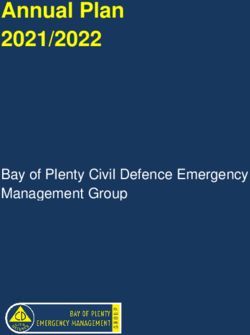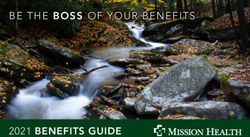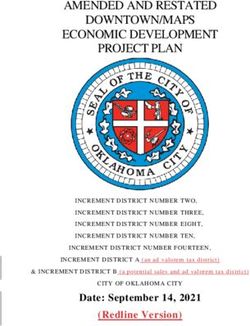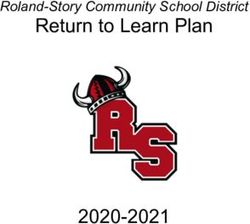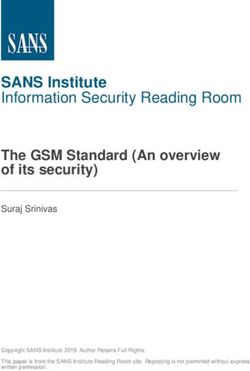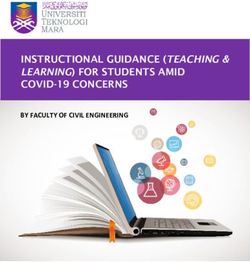2018-21 Instructional Technology Plan Framework and Guidance
←
→
Page content transcription
If your browser does not render page correctly, please read the page content below
2018-21 Instructional Technology Plan
Framework and Guidance
Overview
This document is intended to provide guidance for districts, RICs, and BOCES on the creation
and submission of the District Instructional Technology Plan.
NYSED Vision for District Instructional Technology Plans
District Instructional Technology Plans, required by Commissioner’s Regulation 100.12, will
support the mission of the NYS Board of Regents, which is to ensure that every child has
equitable access to the highest quality educational opportunities, services and supports in schools
that provide effective instruction aligned to the state’s standards, as well as positive learning
environments so that each child is prepared for success in college, career, and citizenship.
NYSED Goals
Through District Instructional Technology Plans*, Districts will address how they are meeting
the Educational Technology expectations of the Board of Regents, as articulated in the NYS
Board of Regents Statewide Learning Technology Plan.
Districts will identify how they will:
● Develop a strategic vision and goals to support student achievement and engagement
through the seamless integration of technology into teaching and learning;
● Provide technology-enhanced, culturally- and linguistically-responsive learning
environments to support improved teaching and learning;
● Increase equitable access to high-quality digital resources and standards-based,
technology-rich learning experiences;
● Design, implement, and sustain a robust, secure network to ensure sufficient, reliable
high-speed connectivity for learners, educators, and leaders; and
● Provide access to relevant and rigorous professional development to ensure educators and
leaders are proficient in the integration of learning technologies.
*And complementary data collection efforts
Changes to District Instructional Technology Plans for 2018-2021
The format of the District Instructional Technology Plans has changed from a data collection
survey to a framework for a comprehensive technology plan that aligns with both District and
NYSED vision and goals.
With input and guidance from representatives of key stakeholder groups, the following changes
were made:
1
Last updated on 6-14-18• Many of the quantitative questions about hardware, software, and infrastructure in the
2015-18 plan have been removed, and will instead be collected at the school level via the
Basic Educational Data System (BEDS). This will provide NYSED with a more accurate
picture of the technology available in NYS schools.
• A significant number of questions were eliminated, a small number were added, and all
were organized into the following categories:
I. District LEA Information: Name and title of administrator responsible for
entering the data.
II. Strategic Technology Planning: Mission, Vision, Goals, Planning Process,
Professional Development, and Measurement and Evaluation.
III. Action Plan: Alignment with NYSED goals, Target Populations, Action Steps,
Stakeholders, Anticipated Completion Date.
IV. NYSED Initiatives Alignment: Meeting academic standards, serving students
with disabilities, serving English as a New Language /Multilingual learners,
facilitating culturally-responsive instruction.
V. Administrative Management Plan: Staffing plan, Investment Plan, Various
Technology-Related Legal Requirements.
VI. Sharing Innovative Educational Technology Programs (optional): An
opportunity to share the district’s innovative projects and practices with other
districts.
Review Process
1. Districts complete the sections and enter answers into the electronic collection tool.
Districts are encouraged to work with local technology committees, Regional Information
Center (RIC) and/or BOCES Model Schools staff, as appropriate and applicable.
2. For Rest-of-State districts, NYSED-certified RIC Reviewers will review the submitted
plans for thoroughness and completeness. Once the RIC Reviewer and the District are in
agreement that the answers are complete, the RIC Reviewer will submit the plan to
NYSED. Buffalo, New York City, Rochester, Syracuse, and Yonkers (the Big Five) will
work directly with NYSED staff for certification and approval.
3. NYSED will review plans and may communicate with RIC Reviewers or Big 5 Districts
if answers are not complete or thorough. The RIC Reviewer may be required to
communicate with the District for clarification or additional information. Once any
concerns are addressed, plans will be approved.
2
Last updated on 6-14-18Access to the Electronic Collection Tool
Plans are collected through a multi-purpose online system titled SED Monitoring and Vendor
Performance System. A link to access SED Monitoring becomes visible once an authorized user
is logged in to the NYSED Application Business Portal.
The superintendent will have automatic access to the plan. The superintendent will need to
delegate access to the person or persons completing the plan through SEDDAS, the SED
Delegated Account System, which manages access to SED web-based applications through the
Application Business Portal. Granting these permissions will NOT provide access to any other
information in the portal.
The superintendent is the only individual that has submit/certify rights, and will therefore need to
submit the plan when it is ready to be reviewed and certified by the RIC reviewer.
For questions regarding the entitlement process, please see the SEDDAS mini guide for entitling
users to SED Monitoring:
Timeline
The three-year plan covers July 1, 2018 to June 30, 2021.
The deadline to submit the plan to NYSED is October 26, 2018. For all schools other than the
Big 5, the Regional Information Centers will set interim deadlines to ensure that plans are
reviewed and certified prior to submission to NYSED.
Structure of the Guidance
The following pages outline the specific information that districts will be required to enter into
the SED Monitoring system. Guidance is provided in italics below each question.
3
Last updated on 6-14-18Instructional Technology Plan Overview
The Districts Instructional Technology Plan should reflect a shared vision of the school
community stakeholders and demonstrate how teaching and learning will be impacted equitably
and in alignment with state and local standards through strategic planning, implementation, and
evaluation of the plan.
The questions below provide a framework for comprehensive technology planning and provide
relevant information to support the development of programs and policy for school districts and
NYSED.
Responses should be thorough, as they can be used as a framework for a district comprehensive
instructional technology plan. The plan collected through the SED Monitoring meets the
requirement for compliance with Commissioner’s regulations part 100.12; however, a more
comprehensive plan is a best practice that will serve districts well for planning and
implementation with stakeholders. Districts are encouraged to work with local technology
committees, Regional Information Center (RIC), and/or BOCES Model Schools staff as
appropriate and applicable to use develop more comprehensive technology plans.
Section I – District LEA Information
1. What is the name of the district administrator responsible for entering the Instructional
Technology Plan data?
NYSED will consider this person to be the point of contact for questions about the plan.
2. What is the title of the district administrator responsible for entering the Instructional
Technology Plan data?
Please select one from drop down menu:
• Superintendent
• Director of Technology
• Chief Information Officer
• Deputy Superintendent
• Assistant Superintendent
• Other (please identify in Question 2a, below)
2a. If 'Other' was selected in Question 2 above, please identify the title.
4
Last updated on 6-14-18Section II – Strategic Technology Planning
1. What is the overall district mission?
The district mission is usually approved by the district board of education and can be
located in the district strategic plan.
2. What is the vision statement that guides instructional technology use in the district?
The vision statement for the use of instructional technology in the district answers the
following question: What is the aspiration for the use of instructional technology in the
district?
3. List three goals that will drive the attainment of the vision.
The district is required to list a minimum of three goals. The plan allows up to five
goals. Instructional technology goals should align with district curriculum and
instruction goals.
4. Do you want to list a fourth goal that will drive attainment of the vision?
Yes/No. If yes:
4a. List Goal #4.
5. Do you want to list a fifth goal that will drive attainment of the vision?
Yes/No. If yes:
5a. List Goal #5.
6. Summarize the planning process used to develop answers to the Instructional
Technology Plan questions and/or your district comprehensive instructional technology
plan. Please include the stakeholder groups participating and the outcomes of the
instructional technology plan development meetings.
The instructional technology planning process should align with the district’s strategic
planning process. The district level technology committee should include multiple
stakeholder participants in order to build advocacy for district programs and financial
plans.
7. Please describe the professional development plan for building the capacity of educators
and administrators in the attainment of the instructional technology vision.
If the district files or has filed a Smart Schools Investment Plan (SSIP) to apply for
Smart Schools Bond Act funds, this response must align with the district’s response to
any related question(s) in the SSIP.
As a best practice, the instructional technology professional development plan should be
a subset of the district Professional Development Plan for Teaching and Learning
(PDP) already on file with NYSED Office of Curriculum and Instruction.
5
Last updated on 6-14-18Resource: NYSED Professional Development Rubric
8. How will the instructional technology goals be measured and evaluated during and after
implementation? Be sure to include any tools and/or metrics that are part of this
evaluation process.
Describe the evidence that will be collected and used to evaluate the outcome of the
goals. For example, formative data, local, state, and/or national LEA benchmarks,
metrics from instructional software, other technology evaluation programs, etc.
Section III – Action Plan
Overview: This section requires specific action steps that will be taken to achieve each of the
goals presented in Section II of the plan. Each goal will have its own page in the plan. The
district will answer the following questions about each goal:
• Which NYSED goal best aligns with the district goal?
• What is the target student population(s)?
• What are the action steps necessary to attain the goal?
• What is the timeline for attainment of the goal?
• What stakeholder type will be responsible for ensuring that the action steps are
complete?
Action Plan: Goal 1
1. Goal #1
Copy Goal #1, exactly as listed in Section II, Question 3. Do not add or subtract
information when copying goals from section II to section III.
2. Select the NYSED goal that best aligns with this district goal.
This is a drop-down list of NYSED goals that allows for only one choice.
● Develop a strategic vision and goals to support student achievement and
engagement through the seamless integration of technology into teaching and
learning;
● Provide technology-enhanced, culturally- and linguistically-responsive learning
environments to support improved teaching and learning;
● Increase equitable access to high-quality digital resources and standards-based,
technology-rich learning experiences;
● Design, implement, and sustain a robust, secure network to ensure sufficient,
reliable high-speed connectivity for learners, educators, and leaders; and
● Provide access to relevant and rigorous professional development to ensure
educators and leaders are proficient in the integration of learning technologies.
6
Last updated on 6-14-183. Target Student Population(s). Check all that apply.
● All students
● Pre-K-2
● Grades 3-5/6
● Middle School
● High School
● Students with Disabilities
● ELLs/MLLs
● Migrant students
● Homeless students
● Economically disadvantaged students
● Students between the ages of 18-21
● Students who are targeted for dropout prevention or credit recovery programs
● Other (please identify in Question 3a, below)
3a. If 'Other' was selected in Question 3 above, please identify target student
population(s).
4. List the action steps that correspond to Goal #1 from your answer to Question 1, above.
All cells in the table must be populated. If you have less than four action steps for this
goal, you must enter N/A into columns two, three, four, and seven, and choose June and
2021 in the date columns for all unneeded rows in the table.
The responsible stakeholder is the single individual in the district accountable to
ensure that the action step is completed. The district should not choose “other” and
then provide multiple stakeholder titles. The individual in this role may or may not be
responsible for the entire goal. The list of action steps may extend across the three-year
time frame of the technology plan.
Action Step Action Step Responsible If you selected Anticipated Anticipated Anticipated
‘Other’
- Select one - Description Stakeholder: Responsible month of year of Cost
category Select one Stakeholder in completion completion
from the from the the column to the (Drop-down) (Drop-down)
left, please
drop-down drop-down identify
menu menu here. Otherwise,
please write
"N/A."
1
2
3
4
7
Last updated on 6-14-18For Action Step Categories Dropdown:
Categories can be: Budgeting, Collaboration, Communications, Community
Partnerships, Curriculum, Cybersecurity, Data Privacy, Evaluation, Implementation,
Infrastructure, Learning Spaces, Planning, Policy/Protocols, Professional Development,
Purchasing, Research, Staffing, Other (please identify in Column 2, Description), N/A
For Stakeholder Dropdown: Role types can be Superintendent, Assistant
Superintendent, Business Official, Building Principal, Assistant Principal, Director of
Technology, Curriculum and Instruction Leader, Teacher on Special Assignment,
Instructional/PD Coach, Instructional Technology Coach, Library Media Specialist,
Classroom Teacher, Other (please identify in next column, to the right), N/A.
Anticipated cost: If an action step does not have an identifiable cost, the district may
put zero dollars in the column. The dollar figures entered in this column should be for
each individual action step and not reflect the total cost associated with achieving the
corresponding goal.
5. This question is optional.
If more action steps are needed, continue to list the action steps that correspond to Goal
#1 from your answer to Question 1, above.
List up to four additional action steps. It is not necessary to complete all four rows of
this table, as the entire table is optional.
Action Step - Action Step Responsible If you selected Anticipated Anticipated Anticipated
Select one -Description Stakeholder: ‘Other’ month of year of Cost
Responsible
category Select one Stakeholder in
completion completion
from the from the the column to (Drop-down) (Drop-down)
drop-down drop-down the left, please
menu menu identify here.
5
6
7
8
Action Plan: Goal 2
This page will be the equivalent to the above page, but for Goal 2.
Action Plan: Goal 3
This page will be the equivalent to the above page, but for Goal 3.
Action Plan: Goal 4
If a fourth goal is indicated in Section II, this page will appear and will be the equivalent to the
8
Last updated on 6-14-18above page, but for Goal 4.
Action Plan: Goal 5
If a fifth goal is indicated in Section II, this page will appear and will be the equivalent to the
above page, but for Goal 5.
9
Last updated on 6-14-18Section IV – NYSED Initiatives Alignment
1. Explain how the district use of instructional technology will serve as a part of
comprehensive and sustained effort to support rigorous academic standards attainment and
performance improvement for students.
2. Students with disabilities may be served through the use of instructional technology as
well as assistive technology devices and services to ensure access to and participation in
the general curriculum. Describe how instruction is differentiated using technology to
support the individualized learning needs of this student group.
If the district files or has filed a Smart Schools Investment Plan (SSIP) to apply for Smart
Schools Bond Act funds, this response must align with the district’s response to any
related question(s) in the SSIP.
This question is referring to the intentional application of technologies and instructional
strategies that are specifically used for students with disabilities. The response should
address specifically the various technologies and instructional strategies that are used.
Example: A district who has a 1:1 program should include how those devices are
specifically being used with students with disabilities; not simply that they have access to
the same devices as all students.
These resources have been suggested by the NYSED Office of Special Education, and may
be helpful when responding to this question:
The United State Education Department’s Office of Special Education Programs funds the
Center on Technology and Disability and the National Center on Accessible Educational
Materials. The resource PowerUp What Works is administered by the American Institutes
for Research (AIR), the Education Development Center (EDC) and the Center for Applied
Special Technology (CAST).
3. How does the district utilize technology to address the needs of Students with Disabilities
to ensure equitable access to instruction, materials, and assessments? Check all that apply.
If the district files or has filed a Smart Schools Investment Plan (SSIP) to apply for Smart
Schools Bond Act funds, this response must align with the district’s response to any
related question(s) in the SSIP.
Please check all that apply from the provided options and/or check 'Other' for options not
available on the list.
• Class lesson plans, materials, and assignment instructions are available to students
and families for “anytime, anywhere” access (such as through class website or
learning management system).
• Direct instruction is recorded and provided for students to access asynchronously
(such as through a learning management system or private online video channel).
• Technology is used to provide additional ways to access key content, such as
providing videos or other visuals to supplement verbal or written instruction or
content.
• Text to speech and/or speech to text software is utilized to provide increased support
for comprehension of written or verbal language.
• Assistive technology is utilized.
10
Last updated on 6-14-18• Technology is used to increase options for students to demonstrate knowledge and
skill.
• Learning games and other interactive software are used to supplement instruction.
• Other (please identify in Question 3a, below)
3a. If 'Other' was selected in Question 3 above, please explain here.
4. Please select the professional development that will be offered to teachers of Students with
Disabilities that will enable them to differentiate learning and to increase their student
language and content learning with the use of technology. Check all that apply.
If the district files or has filed a Smart Schools Investment Plan (SSIP) to apply for Smart
Schools Bond Act funds, this response must align with the district’s response to any
related questions in the SSIP.
• Technology to support writers in the elementary classroom
• Technology to support writers in the secondary classroom
• Research, writing and technology in a digital world
• Enhancing children's vocabulary development with technology
• Reading strategies through technology for students with disabilities
• Choosing assistive technology for instructional purposes in the special education
classroom
• Using technology to differentiate instruction in the special education classroom
• Using technology to increase options for students with disabilities to demonstrate
their knowledge and skills
• Multiple ways of assessing student learning through technology
• Electronic communication and collaboration
• Promotion of model digital citizenship and responsibility
• Integrating technology and curriculum across core content areas
• Helping students with disabilities to connect with the world
• Other (please identify in Question 4a, below)
4a. If ‘Other’ was selected in question 4 above, please explain here.
5. How does the district utilize technology to address the needs of English Language
Learners/Multilingual Learners to ensure equitable access to instruction, materials, and
assessments? Check all that apply.
This response should align to the District’s Comprehensive ELL Education Plan
(CEEP). The CEEP is required by CR Part 154.
If the district files or has filed a Smart Schools Investment Plan (SSIP) to apply for Smart
Schools Bond Act funds, this response must align with the district’s response to any
related question(s) in the SSIP.
Please check all that apply from the provided options and/or check 'Other' for options not
available on the list.
• Class lesson plans, materials, and assignment instructions are available to students
and families for “anytime, anywhere” access (such as through class website or
11
Last updated on 6-14-18learning management system).
• Direct instruction is recorded and provided for students to access asynchronously
(such as through a learning management system or private online video channel).
• Technology is used to provide additional ways to access key content, such as
providing videos or other visuals to supplement verbal or written instruction or
content.
• Text to speech and/or speech to text software is utilized to provide increased support
for comprehension of written or verbal language.
• Home language dictionaries and translation programs are provided through
technology.
• Hardware that supports ELL/MLL student learning, such as home-language
keyboards, translation pens, and/or interactive whiteboards, is utilized.
• Technology is used to increase options for students to demonstrate knowledge and
skill, such as through the creation of a product or recording of an oral response.
• Learning games and other interactive software are used to supplement instruction.
• Other (Please identify in Question 5a, below)
5 a. If 'Other' was selected in Question 5 above, please explain here.
6. The district’s instructional technology plan addresses the needs of English Language
Learners/Multilingual learners to ensure equitable access to instruction, materials, and
assessments in multiple languages.
Yes/No.
6 a. If Yes, check one:
• In the 5 most spoken languages in the district
• In the 10 most spoken languages in the district
• In the 15 most spoken languages in the district
• Other (please explain in Question 6b, below)
The response “5 most spoken languages” includes districts with 1-5 spoken languages.
The response “10 most spoken languages” includes districts with 6-10 spoken languages.
The response “15 most spoken languages” includes districts with 11-15 spoken
languages.
Note: The only time “other” should be chosen is if the district has more than 15 spoken
languages. The “other” response is not designed to elicit further explanation of how the
technology plan addresses the needs of English Language Learners. Such an explanation
can be provided, if desired, by utilizing the “other” option in question 5 (a) above.
If the district files or has filed a Smart Schools Investment Plan (SSIP) to apply for Smart
Schools Bond Act funds, this response must align with the district’s response to any
related question(s) in the SSIP.
6b. If 'Other' was selected in 6a, above, please explain here.
12
Last updated on 6-14-187. Please select the professional development that will be offered to teachers of English
language learners/multilingual learners that will enable them to differentiate learning and
to increase their student language and content learning with the use of technology.
Check all that apply.
If the district files or has filed a Smart Schools Investment Plan (SSIP) to apply for Smart
Schools Bond Act funds, this response must align with the district’s response to any
related questions in the SSIP.
• Technology to support writers in the elementary classroom
• Technology to support writers in the secondary classroom
• Research, writing and technology in a digital world
• Writing and technology workshop for teachers
• Enhancing children's vocabulary development with technology
• Writer's workshop in the Bilingual classroom
• Reading strategies for English Language Learners
• Moving from learning letters to learning to read
• The power of technology to support language acquisition
• Using technology to differentiate instruction in the language classroom
• Multiple ways of assessing student learning through technology
• Electronic communication and collaboration
• Promotion of model digital citizenship and responsibility
• Integrating technology and curriculum across core content areas
• Web authoring tools
• Helping students connect with the world
• The interactive whiteboard and language learning
• Use camera for documentation
• Other (please identify in Question 7a, below)
7a. If 'Other' was selected in Question 7 above, please explain here.
13
Last updated on 6-14-188. How does the district use instructional technology to facilitate culturally
responsive instruction and learning environments?
Please check all that apply from the drop-down menu or add an “other” for options not
available on the list. If you check other, a text box will appear to enter the information.
• The district uses instructional technology to strengthen relationships and connections
with families to assist in building a culturally responsive learning environment to
enhance student learning.
• The district uses instructional technology to facilitate classroom projects that involve
the community.
• The district uses instructional technology to develop and organize coherent and
relevant units, lessons, and learning tasks that build upon students’ cultural
backgrounds and experiences.
• The district uses instructional technology to assist in varying teaching approaches to
accommodate diverse learning styles and language proficiencies.
• The district uses instructional technology to enable students to communicate and
collaborate with students in different schools or districts in New York State, the
United States, or with different countries.
• The district uses instructional technology to facilitate collaborative
classroom projects among heterogeneous student groups.
• The district does not use instructional technology to facilitate culturally
responsive instruction.
• Other (please identify in Question 8a, below)
8a. If 'Other' was selected in Question 8 above, please explain here
Please use the ‘Other’ choice to describe in full any additional ways that instructional
technology is used to facilitate culturally responsive instruction. Narrative responses in
paragraph format are acceptable.
14
Last updated on 6-14-18Section V – Administrative Management Plan
1. Staff Plan
Provide the Full-Time Equivalent (FTE) count, as of plan submission date, of all staff
whose primary responsibility is delivering technology integration training and support
and/or technical support for teachers.
Title Full-time Equivalent (FTE)
District Technology Leadership
Instructional support
Technical Support
Enter the FTE for each title, even if it is zero. Responses limited to two decimal points.
Relevant staff would include:
● District Technology Leadership – Examples of roles in this category include
district level positions such as Director/Coordinator of Technology, Chief
Technology Officer, Director of Innovation, Director/Coordinator of Instructional
Technology, etc.
● Instructional Support – Examples of roles in this category include staff whose
primary responsibility is in the integration of technology in curriculum to support
teachers and students
● Technical Support – Examples of roles in this category include network
engineers, system administrators, computer support and repair, computer aides
whose primary role is technical support, etc.
If the same individual staff member supports multiple categories, such as leadership,
technology integration, and/or technical support, they should allocate their time
between the functions. Total FTE count for any one individual should not exceed 1.0.
The FTE count can include contracted services if those services are for an FTE, or
portion of an FTE, for the entire year and not for a limited specific task.
15
Last updated on 6-14-182. Investment Plan
Provide a three-year investment plan to support the vision and goals.
Anticipated If you chose ‘Other’ Estimated Is Cost Potential If you chose
Item or Service Anticipated Item or Cost One- Funding ‘Other’ Potential
Drop Down Service in the column time, Source. Funding Source in
Menu. Select to the left, please Annual, May check the column to the
one per row. identify or Both? more than left, please identify
here. Otherwise, one source here. Otherwise,
please write "N/A." per item. please write "N/A."
Provide a three-year investment plan to support the vision and goals listed in Section II.
A chart with drop-down choices is provided in order for NYSED to obtain consistent
responses to this question.
All cells in the table must be populated. If you have less than four items in your plan,
you must choose N/A for columns one, two, four, five and six, and put zero in column
three (estimated cost) for each unneeded row.
The anticipated item or service column offers a drop-down menu of options. Select one
category for each of the district’s top four anticipated purchases in priority order – 1=
first priority, 2 = second priority, and so on. The anticipated categories should be
planned instructional technology purchases beginning within the three (3) year cycle of
this technology plan. Anticipated purchases do not necessarily need to be completed
within the three (3) year cycle of this instructional technology plan
If the district anticipates purchasing an item or service not included as an option on the
drop-down list, select “Other” and specify it/them.
Next, calculate the estimated cost of this item over the three-year period covered by the
plan. Example of cost calculation: If a district estimates a one-time cost of $100,000
and an annual cost, on average, of $100,000, the dollar amount in the estimated cost
column would be $400,000.
Next, select whether the purchase of the anticipated item or service is expected to be a
one-time or annual expenditure or both (e.g. initial purchase of new software AND
annual payments for subscription licenses). Then, identify the funding source(s) the
district anticipates using to pay for the expected purchases. If the district has identified
16
Last updated on 6-14-18a source not included in the check box options or at, the time of plan submission, has not
identified a discrete funding source for the anticipated item or service expected to be
purchased, select “Other” from among the available check boxes in the Funding
Sources column and specify it/them.
17
Last updated on 6-14-18Please note this question relates to funding sources, NOT funding mechanisms.
Example: An Install-Purchase agreement (IPA) is a funding mechanism. The source of
the money to make the payments under the IPA is the funding source. For the purposes
of this plan, infrastructure is considered an instructional technology investment.
Drop down list of items: Select one per row
● End User Computing Devices
● Instructional and Administrative Software
● Internet Connectivity
● Network and Infrastructure
● Peripheral Devices
● Professional Development
● Staffing
● Other (please identify in next column, to the right)
● N/A
Check box list of funding sources: Can check more than one
● BOCES Co-Ser purchase
● District Operating Budget
● District Public Bond
● E-Rate
● Grants
● Instructional Materials Aid
● Instructional Resources Aid
● Smart Schools Bond Act
● Other (please identify in next column, to the right)
● N/A
3. Has the school district provided for the loan of instructional computer hardware to
students legally attending nonpublic schools pursuant to Education Law, section 754?
Select Yes/No/Not Applicable. Only select ‘Not Applicable’ if there are no non-public
schools in the district.
4. Please indicate whether or not the district has a public website.
Select ‘The district has a public website’ or ‘The district does not have a public
website.’
4a. Provide the URL of the district's public website.
5. Please indicate whether the district has assigned a specific person with responsibility for
Information Security. Answer Yes/No
5a. If 'Yes' was selected in Question 5 above, please identify the responsible person’s
title.
18
Last updated on 6-14-186. Please indicate whether the district has assigned a specific person with responsibility for
Information Privacy. Answer Yes/No
a. If 'Yes' was selected in Question 6 above, please identify the responsible person’s
title.
7. Has a district-wide information security and/or privacy audit ever been performed in the
district? Answer Yes/No
7a. If 'Yes' was selected in Question 7 above, please identify how often a security and/or
privacy audit has been performed:
Options: Once, Yearly, Every Two Years, Every Five years, Irregularly/Sporadically.
7b. If 'Yes' was selected in Question 7, above, please indicate whether the audit(s)
was/were performed by an independent 3rd party contractor.
Choose one:
• Yes - all audits were performed by a 3rd party contractor.
• No - no audits were performed by a 3rd party contractor.
• Some of the audits were performed by a 3rd party contractor.
8. Does the school district provide for educating minors about appropriate online behavior,
including interacting with other individuals on social networking websites and in chat
rooms? Answer Yes/No
9. Does your school district provide for educating minors about cyberbullying awareness
and response? Answer Yes/No
10. Does the district have an Internet Safety Policy?
Choose one:
• Yes, and I will upload the policy.
• Yes, and I will provide the URL.
Please ensure that the URL provided links directly to the policy.
• No. The district does not have such a policy.
10a. Please upload the district’s Internet Safety Policy. Appears if the district answers
that they will upload the Cyberbullying Policy.
10b. Please provide the URL to the district’s Internet Safety Policy. Appears if the
district answers that they will provide the URL.
19
Last updated on 6-14-1811. Does the district have a Cyberbullying Policy?
Choose one:
• Yes, and I will upload the policy.
• Yes, and I will provide the URL.
Please ensure that the URL provided links directly to the policy.
• No, the district does not have such a policy.
11a. Please upload the district’s Cyberbullying Policy. Appears if the district answers
that they will upload the Cyberbullying Policy.
11b. Please provide the URL to the district’s Cyberbullying Policy. Appears if the
district answers that they will provide the URL.
12. Does the district have a Parents’ Bill of Rights for Data Privacy and Security?
Choose one:
• Yes, and I will provide the URL for the Parents’ Bill of Rights for Data Privacy and
Security.
Please ensure that the URL provided links directly to the policy.
• Yes, the district does have a Parents’ Bill of Rights for Data Privacy and Security,
but it is not posted online. I will upload it.
• No, the district does not have a Parents’ Bill of Rights for Data Privacy and
Security.
12a. What year was the Parents' Bill of Rights for Data Privacy and Security policy first
posted?
Appears if the district chooses to provide the URL. May choose 2014 through 2021.
The option to choose dates in the future is provided in case the district decides to
update the plan at a later date when the Bill of Rights has been posted.
12b. Please provide the URL to the district’s Parents’ Bill of Rights for Data Privacy and
Security.
Appears if the district answers yes, they will provide the URL. Please ensure that the
URL provided links directly to the policy.
12c. Please upload the district’s Parents’ Bill of Rights for Data Privacy and Security.
Appears if the district answers that they will upload the Parents’ Bill of Rights.
12d. What year was the Parents' Bill of Rights for Data Privacy and Security policy first
made available to the public?
Appears if the district answers that they will upload the Parents’ Bill of Rights.
20
Last updated on 6-14-1813. Does the district have an information breach policy that addresses the district’s planned
response to an information breach?
Choose one:
• Yes, and I will upload the policy.
• Yes, and I will provide the URL to the policy. Please ensure that the URL provided
links directly to the policy.
• No, the district does not have such a policy.
13a. Please upload the policy that addresses the district’s planned response to an
information breach. Appears if the district states that they will upload the policy.
13b. Please provide the URL to the policy that addresses the district’s planned response
to an information breach. Appears if the district states that they will provide the URL.
Guidance: For background information on these policy-related questions, please see
NYSED’s Student Data Privacy webpage.
14. Provide a direct link to the district’s technology plan as posted on the district’s website.
Please ensure that the URL provided links directly to the plan. Please check the link to
ensure it is working.
Section VI – Sharing Innovative Educational Technology Programs
NYSED is exploring a way to facilitate the sharing of district innovative educational technology
projects and practices. If your district wants to share information with other districts based on
implementation of an educational technology program, please check the topics below. Check
only those that have been implemented for at least two years at a building or district level.
The questions in this section are optional and do not require a response. The responses will be
entered into a database in order to share, upon request, the topics and contact names with other
districts interested in learning about your innovative program(s). Contact information may be
posted publicly.
1. Please choose one or more topics that reflect an innovative educational technology
program that has been implemented for at least two years at a building or district
level. Use ‘Other’ to share a topic that is not on the list.
● Active Learning Spaces/Makerspaces
● Culturally Responsive Instruction with Technology
● Device Planning and Implementation (1:1, BYOD)
● Digital Citizenship
● Infrastructure
● OER and Digital Curriculum
● Personalized Learning
21
Last updated on 6-14-18● Pilots and Proof of Concept
● Policy, Planning, and Leadership
● Privacy and Security
● Professional Learning
● Project-based Learning
● Other Topic A
● Other Topic B
● Other Topic C
These sub-questions will only appear if you chose “Other Topic”
1a. If you selected ‘Other Topic A’ above, please describe in a few words the topic of
your district's innovative program.
1b. If you selected ‘Other Topic B’ above, please describe in a few words the topic of
your district's innovative program.
1c. If you selected ‘Other Topic C’ above, please describe in a few words the topic of
your district's innovative program.
2. Provide the name, title, and e-mail of the person to be contacted in order to obtain more
information about the innovative program(s) at your district.
The response to this question is designed to provide one contact point for all innovative
program checked in Question 1. If you want to provide individual contact points for
each program, skip this question and only reply to Question 3.
Contact Information Name of Title E-mail Address Innovative Programs.
Please complete all Contact person Check all that apply for
columns. each contact name.
3. If you want to list multiple contact points for the innovative programs above, please
provide the names, titles, and e-mail addresses of the people to be contacted to obtain
more information about the innovative program(s) at your district.
Contact Information Name of Title E-mail Address Innovative Programs.
Please complete all Contact person Check all that apply for
columns. each contact name.
22
Last updated on 6-14-18You can also read