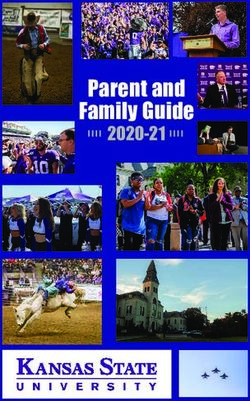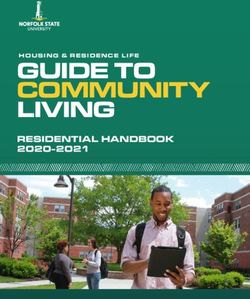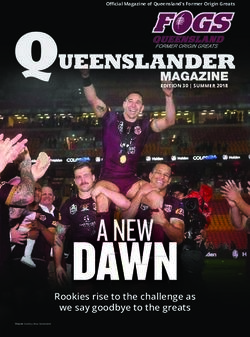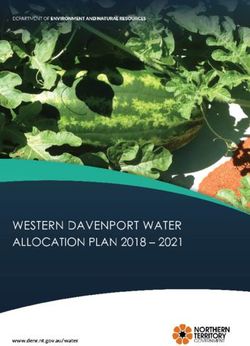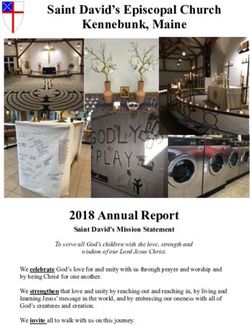2019 INFORMATION TECHNOLOGY AND COMPUTING SERVICES - East Carolina University
←
→
Page content transcription
If your browser does not render page correctly, please read the page content below
YEAR IN REVIEW 2019
2
Photo Front Cover Photo Inside Front Cover
Grow Local: Grow Local: Students experiencing VRYEAR IN REVIEW 2019
YEAR IN REVIEW 2019
TABLE OF CONTENTS
MESSAGE4
ABOUT US 6
IT GOVERNANCE 10
PROJECTS 14
ASSESSMENT 16
BEHIND THE SCENES 18
ACADEMIC TECHNOLOGIES 20
OPERATIONAL DELIVERY OF SERVICE 26
DEVELOPING CONTEMPORARY SYSTEMS 30
SECURITY AND PRIVACY 32
GLANCE AHEAD 34
3YEAR IN REVIEW 2019
INFORMATION TECHNOLOGY & COMPUTING SERVICES
MESSAGE TO
THE ECU COMMUNITY
Don Sweet, CIO
Dear ECU Community:
I want to take this opportunity to thank you for your support and
collaboration during the 2018-2019 fiscal year. Information Technology and
Computing Services (ITCS) has implemented significant enhancements in
support of the university’s mission and strategic goals. Those initiatives,
along with measurements of the effectiveness of our existing services, are
articulated in the following pages.
Mission: “To assure ECU’s leadership in IT, we strive to improve teaching,
research, learning and productivity for faculty, students and staff through the
effective use of information technology.”
This year, we completed 113 projects across the board including continued
support of XXXXXX …....
4YEAR IN REVIEW 2019
Highlights include:
• Reviewing our current Learning Management System (LMS);
evaluating three other systems; and, with support from IT
governance committees and ECU students, faculty, and staff,
recommending the migration to an updated system in the cloud that
will provide valuable features and resources for courses
• Moving faculty and staff email to the cloud, and adding a Multi-
Factor Authentication (MFA) layer of additional protection
• Designing the IT network infrastructure to support the Main Campus
Student Center (the largest building project in ECU’s history);
renovation to Dowdy-Ficklen Stadium and the Ward Building; and
Health Sciences Campus’ Life Sciences and Biotechnology Building
Vision: “We aspire to build an organization with committed and skilled people
accountable to and serving faculty, staff and students; simple processes
making it easy to work with us, do our jobs and deliver results; and innovative
technology that is the right technology for the right reasons.”
• Collaborating with the ECU Travel Task Force to develop
requirements for and plan the implementation of a new university
Travel Request System that will launch in fall 2019
• Strengthening the university's Cyber Security Incident Response
Plan to better identify, contain, remediate, and recover from cyber
security incidents
• Implementing an advanced data management and analytics
environment that will allow the university to generate more robust
reports on institutional data
• Collaborating with Institutional Planning, Assessment and Research
(IPAR) and Office of the Registrar to enhance campus computer
labs - modernizing furniture and redesigning spaces - and better
accommodate students who bring their own devices to campus
Finally, I want to thank the talented, hard-working professionals who are
ITCS.......
DON SWEET
Chief Information Officer
5YEAR IN REVIEW 2019
230
ABOUT US CENTRAL IT STAFF
150
DISTRIBUTED STAFF
120-130
STUDENT EMPLOYEES
Information Technology and Computing Services (ITCS) at ECU is offer benefits to business and education, and provided use case
comprised of six subdivisions and 230 positions. We share the same scenarios showing how these tools can enhance collaboration
mission as East Carolina University (ECU), and we strive to help experience.
ECU succeed at its mission by providing technology, solutions, and
services to the ECU campus that Maximize Student Success, Serve ITCS staff participated in a variety of internal professional
the Public, and Lead Regional Transformation. development and team-building sessions including True Colors
personality assessment training, a presentation focused on the ECU
We have a very skilled staff with certifications in many technology hiring process and ways to demonstrate employee competitiveness,
areas. Our staff attend a broad variety of additional training and and an interactive session focused on communicating for results.
conferences year round: Blackboard World, Classroom Summit
(meeting of AV Classroom personnel across the UNC system), This year, ITCS staff coordinated special focused professional
Ellucian Live, EDUCAUSE Security Professionals, NC Computer development opportunities for IT staff and the ECU community:
Instruction Association Conference, RedHat, PMI, Triagile Developer,
UNC Financial Systems, UNC CAUSE , TeamDynamix, PCI, OWASP, • Microsoft Teams for Education Program Manager within
Higher Ed Web, Higher Ed Data Warehousing, InfoComm, Internet2, Canada and the U.S., Manny Sandhu, led discussions on ways
Microsoft Ignite, Gartner, Cold Fusion, and Cisco Live. Microsoft Teams can enhance campus experiences, empower
faculty, create optimum student engagement and elevate
This year, ITCS staff led presentations at the ECU-hosted North institutional performance.
Carolina Computer Instruction (NCCIA) 2019 Conference, an event
that brings together instructors from around the region who teach • Senior Research Director with Gartner Research, Glenda
in the computing field, or use computers extensively for teaching. Morgan, spoke with faculty and staff about Online Learning
David Dunn (Network Analysis) and Kris Augustus (Enterprise in Higher Education and the Learning Management System
Applications) presented “Are you ready for a DoS or Bot Attack?” Landscape, Problems and Prospects in Analytics in Higher
David and Kris demonstrated how ECU uses an application security Education, and Top Ten Strategic Technologies and Business
module and proactive bot defense protection solution to protect Trends in Higher Education.
the university network. They also discussed lessons learned and
tips and tricks on implementing DoS Protection with Proactive Bot • An “Adobe Day” experience offered faculty and staff an
Defense. Scotty Stroup (Enterprise Analytics) presented “Visualizing opportunity to learn about Adobe multimedia software
Data”, discussing ways to use Microsoft's Power BI analytics tool to applications and engage in a campus dialog about methods
produce interactive dashboards and reports. Power BI simplifies data for fostering digital literacy in our graduates. Dr. Todd
preparation, exploration and visualization resulting in both internal Taylor from UNC Chapel Hill led a “Digital Literacy Across
and external information viewable from your browser or mobile the Curriculum” presentation, and several ECU instructors
device. Billy Long (Voice Services) presented “4 Team Collaboration shared information on topics such as Digital Literacy
Tools”, demonstrating Cisco Webex, Webex Teams, Webex Board and Communication; Duehl–Digital Literacy and STEM;
and Webex Share. Billy discussed ways these collaboration tools Engaging Students Beyond the Classroom; Digital Literacy
6YEAR IN REVIEW 2019
Photo left
Glenda Morgan, Senior Research Director
with Gartner Research
Photo right
Members of the ECU Honors College
participate in a discussion with Glenda
Morgan, Senior Research Director with
Gartner Research, at the Main Student
Center.
at the Institutional Scale: Models for Supporting an Army of Creative Students!; and
Opportunities and Challenges for Digital Literacy at ECU. An Adobe Spark workshop
closed out the event.
In March, ITCS partnered with ECU’s Vice Provost for Academic Success, Dr. Christopher
Locklear, the Greenville-Pitt County Chamber of Commerce, and Pitt County Development
Commission to host an exciting new initiative, Grow Local, where Pitt County businesses open
their doors to host local middle and high school students, providing them an experience
to introduce, involve, inspire and invest in students and young adult lives. Students were
introduced to a wide range of topics, such as data network infrastructure; collaboration
technologies; web and application security; data recovery and restoration; security analytics;
virtual and augmented reality; data visualization; database administration; programming;
server and workstation hardware; virtualization; data security; and project management.
We continue to work with faculty in the Department of Management Information Systems
to coordinate site visits for students in ECU’s Telecommunications and Networked Systems
courses to provide instruction on routing, switching, and power needs; in-depth tours of the
data centers; and hands-on experiences with various types of copper and fiber optic cabling.
ECU Career Services hosted its Spring Career Fair at the Greenville Convention Center. ITCS
hosted a table at this event to greet students to discuss full-time jobs, internships and co-op
opportunities.
We also hosted a table at the Pirates Aboard event to meet and greet potential new students
and their parents, and provide key information about the technology resources, services, and
tools available to the ECU community. More than 2,800 students attended Pirates Aboard this
year.
7YEAR IN REVIEW 2019
Photo top left & right
Grow Local: Students interact
with technologies from various
career paths.
Photo middle left
Grow Local: Doug Barnum
(MTS) demonstrates AR/VR
Photo bottom left
Spring Career Fair: Wanda
Sandeford welcoming students
at the ITCS table.
Photo bottom center
Pirates Aboard: Sandy greeting
students at Pirate Techs
Photo bottom right
Pirates Aboard: Belinda
Perkinson and Jennifer Raby
posing with Peedee
8YEAR IN REVIEW 2019
IT GOVERNANCE
“Effective processes to evaluate and track projects are IRCC
essential for building a trusted partnership between IT
and client departments.” The IRCC reviewed and provided input on the following topics and
presentations:
- The Right Projects Done on Time: Seven Steps to • Launching Multi-Factor Authentication (MFA) for faculty and
Successful IT Governance, Jeffrey Toaddy, EDUCAUSE staff during phase 2 of this campus-wide project
Review, April 2019 • Rolling out an updated version of Pirate Port that is now ADA
compliant and offers responsive design to maximize mobile
awareness
Throughout the year, ITCS collaborates with various information • The support resources and learning tools made possible by
technology committees to ensure the technology infrastructure, the ECU Education and Technology Fee
physical facilities, and support services are adequate and fulfill the • The interim Software and Data Collection Services Acquisition
needs of the university’s educational programs and mission. The Regulation
Information Resources Coordinating Council (IRCC) is the primary • Upgrading to Banner 9 for the Banner Finance and Banner
IT Governance committee at ECU and has representatives from all Student applications
areas of campus. Additional committees that assist with priority • Moving ECU faculty and staff email to the Microsoft Office
setting, IT planning, risk assessment and planning, policy setting, 365 Cloud
and customer-centered decision-making processes include: Web • Technology projects in the College of Nursing, College of
Oversight Committee, Enterprise Data Management Steering Health and Human Performance, College of Business, School
Committee (EDMSC), and Distance Education and Learning of Dental Medicine, College of Engineering and Technology,
Technology (DELT) Committee, and Clinical Information Steering and Division of Student Affairs
Committee (CIS) to name a few. Diagram 1. • Activities undertaken by the Cybersecurity Operations Center,
a team formed to detect, analyze and facilitate the university’s
response to cybersecurity threats
10YEAR IN REVIEW 2019
IT GOVERNANCE AT EAST CAROLINA UNIVERSITY Diagram 1
This diagram details the decision-making authority and hierarchy of IT Governance at ECU. For example, changes in needs and
technologies many times originate from stakeholders. The decisions on how to adapt to those needs and changes is either resolved
in the day-to-day IT operational process or through the IT governance structure. Decisions of varying scope and impact can be
made by the IRCC, IRCC sub-committees, or the Technology Steering Committee (meets as needed). Distributed IT, campus reps,
deans and directors, and the Faculty Senate have representatives on the IRCC. At times decisions are presented to other executive
committees such as the Academic and Executive council and/or the Board of Trusties.
11YEAR IN REVIEW 2019
• Additions to the ECU distributed antenna system to help the activities of the Identity Theft Protection Committee
boost cell phone coverage and emergency alerts around (ITPC), which is currently being transitioned under the Data
campus Stewardship Committee for oversight purposes.
• Database management initiatives • The EDMSS team and DSC both worked with ITCS on their
• Additions to email protections including an “external sender” efforts to reconfigure the Technology Security Assessment
banner, disabling student email redirects and auto forwards, process, as a prerequisite to shifting oversight of the ITPC to
a mobile device pin requirement for students, and safe link the DSC.
(also known as URL rewrites) to protect against malicious links • EDMSS collaborated with other teams working on the Banner
in the body of an email 9 project to define and seek DSC approval of validation
• The implementation of Azure Information Protection (AIP) and tables (Gender Neutral Personal Pronouns and Gender
Mobile Application Management (MAM) data protection tools Identity).
• ECU’s Learning Management System (LMS) replacement, • EDMSS and the DSC are working closely with ITCS to
including evaluations for Blackboard, Canvas, and configure and implement Microsoft‘s Azure Information
Desire2Learn; public forum sessions, and meetings with Protection solution, which will help to ensure the secure
campus deans exchange of documents containing sensitive institutional
data. This is part of an ongoing effort to address audit-related
WEB OVERSIGHT COMMITTEE items which require the ‘implementation of procedures,
guidance, and training materials for information labeling to
cover information/data in physical and electronic formats.
The Web Oversight Committee governs the WordPress project at Labeling will be based on the data classification scheme that
ECU and makes decisions regarding the homepage and other web has been developed by the DSC.
standards. This year, the committee reviewed and provided input on
DISTANCE EDUCATION AND LEARNING
the following topics and presentations:
• The redesign of second level ECU webpages TECHNOLOGY COMMITTEE (DELTC)
• Updated Terms of Use for GDPR (www.ecu.edu/terms)
• Redirects of websites migrated from CommonSpot to This year, the Distance Education and Learning Technology
WordPress will expire two years from the date of migration Committee accomplishments include:
completion or February 2019, whichever is later
• Provided feedback on Academic Technologies distance
ENTERPRISE DATA MANAGEMENT education modules
• Discussed the Faculty 180 and the distance education
STEERING COMMITTEE (EDMSC) professional development requirements
• Worked on Best Practices Statement of Online Academic
ITCS continues to work closely with the Enterprise Data Integrity for the Provost
Management Steering Committee (EDMSC) and the Data • Reviewed the distance education Peer Review Instrument
Stewardship Committee (DSC) to expand and strengthen • Consolidated DELTC documents and videoconferencing in
the university’s Data Governance program. Recent activities/ Microsoft Teams
accomplishments include:
The Clinical Information Steering Committee (CIS) oversees the
• A data governance website was established for adoption and use of healthcare-related information technologies.
communicating information regarding the Data Governance The CIS committee, together with ITCS, provides a uniform process
program. for Brody School of Medicine, School of Dental Medicine, College
• Data stewards and their respective data domains were of Nursing, and other departments to receive guidance in the
clarified, and hierarchies of responsibility were established. selection, development, and implementation of hardware, software
• The interim Data Governance PRR (Policies, Regulations, and systems, databases and third-party IT services that support clinical
Rules) was updated and the process of transitioning it to full research and operations. Additionally, the CIS Committee strives to
regulatory status is underway. ensure both patient and university data remain protected. This past
• Documentation was developed covering data confidentiality, year, CIS activities included reviewing and approving 19+ systems
data standards, and the classification of sensitive data. such as Orchard Harvest, Glooko Uploader, Asembia 1, LabDaq,
• The ITCS Enterprise Data Management Support Services Skype for Business, and DropBox.
(EDMSS) team has assumed responsibility for facilitating
12YEAR IN REVIEW 2019
COMMUNICATION FLOW INTO THE ITCS ORGANIZATION
Diagram 2
This diagram demonstrates how feedback occurs from the ECU community and stakeholders into the ITCS main functional areas.
For example, IT Security has many customers; however, they primarily interface with the representatives from the attorney, risk
management and auditor’s office. Any issues that cannot be handled operationally flow to the CIO, IRCC and/or the Technology
Steering Committee. These issues involve policy, new decisions, strategic investments and technology changes. Conversely, feedback
from the faculty senate and other representatives can flow from ITCS or directly to any of the IT Committees.
CHIEF
INFORMATION OFFICER
Academic Enterprise & Strategic Information Networking & ITCS Finance Project
Technologies Information Systems Security Operations Systems & Personnel Management
Business Units Deans Risk Identity
Clinical Units Distributed IT
& Financial & Directors Management Protection
Human Campus Reps Faculty Senate Attorney Auditors
Students
Resources
ECU Community
& Other Stakeholders
13YEAR IN REVIEW 2019
PROJECTS
IN THE SPOTLIGHT
CPO HIGHLIGHTED PROJECTS
The Central Project Office (CPO) continues to transform the way projects and initiatives are
delivered at ECU. Working collaboratively with cross-campus departments, we aim to provide We wanted to improve the
project guidance, support, coordination, monitoring, and reporting. A few highlights of overall user experience for
enterprise-wide projects managed by the CPO include: the university community and
enable greater reporting for
The ECU Travel Task Force purchased and implemented Chrome River as ECU's new Travel our technicians within
Request System. The original ECU Travel System, developed using Adobe Flash, was various teams.
developed by Information Technology and Computing Services (ITCS) in June of 2011.
Browser support of Adobe Flash is being phased out; therefore, a new system was needed.
Dr. Hector M. Molina, Director, Central
Phase 2 of the Faculty180 implementation began. This past year, we focused on data Project Office, participated in the
integration and drafted a Standard Operating Procedure manual for ongoing faculty use. This development of two publications this
project also involved examining and setting up workflows for the annual evaluation of faculty, year — Project Management for the
faculty reappointment, and promotion and tenure. Workflows were built, tested, and rolled Masses: Five Key Building Blocks to
out to departments and colleges early spring semester 2019. Create an Enterprise-Wide Discipline
and Why Project Management Maturity
To remove barriers to research participation, we implemented a new payment solution that Matters
simplifies the payment process and aids in rapid reimbursement. This solution reduces faculty
responsibility of manually requisitioning cash, securing cash, and maintaining records for tax
reporting purposes. Coaches in university athletics are using the new solution to reduce the
burdens placed upon administration.
14PROJECT HOURS BY BUSINESS UNIT Fig. 1
8.5% (3,741) 9% (3,840)
Academic Technologies Strategic Information Services
11% (4,767)
Central Project Office
34% (14,898)
System & Application Support
26% (11,416)
Enterprise Information Systems
11.5% (5,026)
Network Services
PROJECTS COMPLETED BY IT CATEGORIZATION Fig. 2
6% (6)
Transform: Innovate and drive
52% (57)
Grow: Enhance and expand
42% (46)
Run: Operate and maintainYEAR IN REVIEW 2019
ASSESSMENT
Diatquas dolor sam ut omnihilit eos velectotate voluptas dita que et odis doluptas
et reptaquibus, ut pre prent eaquas rem ellam, seriam quossum que di dem net
volenim usdam, quunt expersperio. Ut quam aut pa arcimperatur accab ius estis eos
apicius, corestior sit, apicium harchil itecusto ommolup tatur, solore lab illorest aut
ditatuscia que ea nit exernam, quas assum et, temporum, sitas eost doluptatque et
maiorum enisto officabo. Tatem cum dis molorat voluptat.
Vita vendigent. Dit aut acim autatin ctende aut quam lit periandunt, utae quis re
cusanda nieniminiae repudiciae ne essum endit labo. Hentemp orecum solendi
conectur.
Ide cum corescil magnim quae millace rchilibus restiatus modit voloreres et qui
optatem oluptaturia corum int et ea commolo rumquassus veliquis nam di unt et
reiciis alition corem del eosa quo delesci pissectet aditium id quatet dolum sunt
abo. Nam volorrovid modit fugia consequ aeperch illabor ernatis ciatque secti
iliqui soloritiis essed quuntio bea eiuntecto occus re venimil liquosaesci to to omnis
et et harchiciam excepratem evelende nonsequiatem que debis arum eost quis
volorpore, consed quamusdae nos resti restemqui aligenihicid endi aspid essit, quia
velit od que modicit, si sum reperum qui beate nulparcime nonsectur, volorumquate
natempe lignis molorest alictas id et as dus atur? Etur aspereptia ea dion nihil
milibus iduciaturem faciduntios vel ipsandunt arum qui consequatest quiamus
animus eos quo bearum qui doles que pro ium idignisto molorem quiantiam, sunt
lantionecum, cone lique sandam quaeper ibusdam nos venitatisiti to voloratqui dis
sanihil igenimpore sunt aspis debiti officip suntis as aut audant labo. Et ab is iscimag
natur? Quiatur as nessequod moluptur? Enditaquiae quatur.
Ipiditinctur siminctem doluptatiis non conet quodici isciurem voluptus et re, quo
officia etur aute cus inctiumquid qui netureic tendand endipsundia et que veles
nemperibus etur maximpo rehenes mint fuga. Et la sit porum, sim volecaborum
quaeper orrore nim qui beaquatemque re, officiam nem eos dunt faccuscidunt
latessiti resequia ipis exerovi denihit iiscia simodi nonet velessi di dolorem ant.
Emquam apiendusam velibus el et, sumendessi volorum evenis doluptde cum
16YEAR IN REVIEW 2019
corescil magnim quae millace rchilibus restiatus modit voloreres et qui optatem oluptaturia corum
int et ea commolo rumquassus veliquis nam di unt et reiciis alition corem del eosa quo delesci
pissectet aditium id quatet dolum sunt abo. Nam volorrovid modit fugia consequ aeperch illabor
ernatis ciatque secti iliqui soloritiis essed quuntio bea eiuntecto occus re venimil liquosaesci to to
omnis et et harchiciam excepratem evelende nonsequiatem que debis arum eost quis volorpore,
consed quamusdae nos resti restemqui aligenihicid endi aspid essit, quia velit od que modicit, si
sum reperum qui beate nulparcime nonsectur, volorumquate natempe lignis molorest alictas id et
as dus atur? Etur aspereptia ea dion nihil milibus iduciaturem faciduntios vel ipsandunt arum qui
consequatest quiamus animus eos quo bearum qui doles que pro ium idignisto molorem quiantiam,
sunt lantionecum, cone lique sandam quaeper ibusdam nos venitatisiti to voloratqui dis sanihil
igenimpore sunt aspis debiti officip suntis as aut audant labo. Et ab is iscimag natur? Quiatur as
nessequod moluptur? Enditaquiae quatur. Table 1.
CLASSROOM TECHNOLOGY
Each year we solicit feedback from instructors regarding classroom technology. Feedback is collected
via an Office of the Registrar survey and multiple other sources. This year, 86 surveys were received,
and 42 issues reported. Some issues were technology driven while others were associated with room
design and facilities (i.e., too hot, too cold). Facilities issues were reported to Facilities Services and
technology issues were reported to Classroom Technology manager, Tony Cooke. The rooms were
checked, and the issues were resolved. We also received requests to configure presenter mode for
PowerPoint as the default in the rooms and to add more lecture capture rooms..
2019 INFORMATION TECHNOLOGY SERVICES GRADUATING SENIOR SURVEY Table 1
Student Services Average Rating
Senior
Hours of operation of university computer labs 4.0
Availability of equipment and software in university computer labs to meet
4.1
my needs
Availability of ECU-provided WiFi (eduroam, ECU WiFi) on campus 3.5
Availability of cellular phone voice and data service on campus 3.5
Ease of connecting mobile and other smart devices (e.g., Apple Watch, Fitbit,
3.3
etc.) to the ECU network
Online course management system(s) used in my classes (e.g., Blackboard) 4.0
Effectiveness of information technology in improving my learning experience 4.0
Overall information technology services provided by the central IT department 4.0
Table 1. ECU Information Technology Services Student Survey – Average Rating.
17YEAR IN REVIEW 2019
BEHIND THE SCENES
ECU’S BIG DIG center also includes state of the art audio visual systems,
parking and building management systems, and dedicated
gaming center. Over 1,900 data ports and 98 wireless
What happens when a major fiber optic cable connecting ECU’s access points were installed to provide wired and wireless
east campus to the Internet and other data services intersects with connectivity of up to 1 Gigabits per second throughout the
a trench over 30 ft wide and 20ft deep? This was the problem faced building.
by ECU ITCS when it became apparent the City of Greenville’s new • Dowdy-Ficklen Stadium and the Ward Building, a $60
Town Creek Culvert would be running under one of ECU’s main million renovation endeavor. This renovation adds 1,000
fiber links. ITCS engineers worked with the City of Greenville and premium seats in a four-story structure that will house a new
its contractors to brainstorm ideas. Routing the fiber cable around club level, suites and loge boxes, along with a new press
or over the culvert wasn’t viable given cost and risk. Ultimately ITCS box and game-day operations center. Certain areas of the
settled on a plan to reduce ECU’s dependency on this fiber link, parking area will also be outfitted with connections for those
ensure there was robust secondary connection in place, and work tailgaters who desire electric power and broadcast cable TV
with the City’s contractor to design a support structure to protect the service. The Ward Building renovation includes modernized
fiber cable during construction. and expanded football locker room and team meeting areas,
athletics training headquarters, and the equipment room.
Over 600 data ports and 91 wireless access points were
EXTERNAL installed to provide wired and wireless connectivity of up to 1
Gigabits per second through the building.
Network Systems and Support Services provides the information • Life Sciences and Biotechnology Building, which will be
technology (IT) infrastructure needed to support the academic, 150,000 square feet. The network in this building, which
administrative, and research functions of ECU at the most recently broke ground, is unique in that it is the first on
fundamental level. Although their work is often behind the scenes, campus to be designed with 10 Gigabit PC connections in
the team works tirelessly to ensure that students, faculty, and staff mind. ECU’s current standard is 1 Gigabit. Also, as part of the
have a stable, reliable, and modernized system to connect with building project, the fiber duct bank that houses and protects
people across campus and around the world. This year, Network ECU’s fiber optic network will be extended to this location
Systems and Support Services designed networks in several new and beyond to connect the warehouse district on 10th Street
buildings and as part of renovation projects to support an ever- to ECU’s core data network.
growing, connected university: • ECU Distance Education Proctoring Center, which is newly-
located off campus. This location is connected to campus
• Main Campus Student Center — the largest building and the Internet via a dark fiber connection capable of 10
project in ECU’s history — that is 210,000 square-feet and Gigabits per second. Given its primary use, the building also
is accompanied by a 700-space parking deck. The student required over 60 surveillance cameras.
18YEAR IN REVIEW 2019
Photo top left, bottom left &
top right
The Big Dig
• Department of Human Resources Training Center, a new location that includes
wireless access, phone systems, and state-of-the-art audio-visual systems.
• Greene Residence Hall, newly renovated. Greene was the first ten story high-rise
residence built on Main Campus in 1969. The resident hall supports 380 residents.
While we tend to think of the IT infrastructure as always growing, ITCS takes steps to recover IT
infrastructure when it's no longer needed. This year, through continuous monitoring of network
traffic, we determined several locations at ECU Physicians were no longer active. After conferring
with ECU Physicians leadership, ITCS recovered IT infrastructure worth over $30,000, saving on
both maintenance and future capital costs to replace. We also worked with Campus Living to
identify the minimum number of wired data ports needed for a given dorm. As part of the Greene
Residence Hall renovation, the number of wired data ports will be reduced from 720 to 336, for a
53% reduction and an estimated cost savings of $200,000.
DATA CENTER
Behind the scenes, we upgraded our 7k switches to the next generation 9k switches in both
the Cotanche and Brody Data Centers. These newer switches can support speeds up to 100
Gigabits, or 10x the capacity of the older switches, which have been in service since 2010.
The current configuration allows for up to 14 Terabits of data per second, per switch, where
the former was limited 1 Terabits.
This past year, we completed Phase 2 of the primary data center renovation project. This
phase included reconstruction of two rooms in the primary data center. These rooms were
initially for tape backup storage and to serve as a print room; however, since these functions
were discontinued, we renovated the rooms to prepare for future expansion of enterprise
computing infrastructure. Plans are in place for a multi-year project to upgrade the physical
plant, including electrical, cooling, and fire suppression, as well as providing redundant
power via multiple UPS systems.
19YEAR IN REVIEW 2019
ENHANCING ACADEMIC
TECHNOLOGIES
LEARNING MANAGEMENT SYSTEM
• ease of use and intuitive interface,
• accessibility features,
REVIEW • the ability to manage a large number of sections,
• a rich tool set to provide student feedback, including a full-
ECU’s current Learning Management System (LMS), Blackboard featured video tool with auto transcribing close captioning,
Learn, supports over 18,000 course sections annually and is a critical and
tool in the teaching and learning environment. ECU has undertaken • improved course analytics and reporting.
a review of our current and future LMS needs to determine next
steps as our LMS hardware requires replacing in the next two years. In addition, Canvas has been adopted by eight other institutions
The timing of this hardware replacement, combined with significant across the UNC system and the NC Department of Public Instruction
changes in the LMS market, makes this an opportune time to for online K-12 learning. This creates a foundation of knowledge
evaluate LMS options to determine which system will best meet across the system and one less learning hurdle for students. Also
ECU’s needs. considered an advantage by the committee were the positive peer
reviews on Canvas support and LMS migration.
The Academic Technologies Advisory Committee (ATAC) helped
guide this process. The committee includes faculty from each of Based on the Academic Technologies Advisory Committee’s
the colleges and several faculty from the Distance Education and review and deliberations, the recommendation is that ECU adopt
Learning Technologies (DELT) Committee, including the current Canvas starting in the fall 2019. The committee recommends
committee chair. Table 2. the development of a timeline that will overlap with our current
Blackboard system and not extend archive access past spring 2022.
The ATAC engaged in several activities this academic year to Throughout the evaluation process, faculty reinforced the idea that
understand the LMS landscape and market in higher education, they are lifelong learners, and many faculty expressed excitement
reviewed feature sets available in LMS tools, and solicited feedback. about the opportunity to explore new tools and develop new skills.
The committee has determined that Canvas is the tool of choice that
will provide significant improvements over our current Blackboard Throughout the evaluation process, faculty reinforced the idea that
Learn system. These improvements and advantages include: they are lifelong learners, and many faculty expressed excitement
about the opportunity to explore new tools and develop new skills.
20YEAR IN REVIEW 2019
Committee Activities
Committee activities in the Fall of 2018 included:
• the kickoff of ATAC,
• providing a summary of the evaluation process to the IRCC and the Academic Deans and
Directors,
• creating the review criteria for an LMS,
• reviewing the market landscape,
• consulting with Gartner Research, a consulting firm, on the state of LMS vendors in higher
education,
• reviewing ECU’s use of Blackboard, and
• hosting demonstrations by three LMS vendors (Blackboard, Canvas, D2L Brightspace) to the
ATAC, and
• hosting of two public forums.
As a result of the work in the fall, the ATAC invited all three vendors to campus in the spring of 2019
for two days of campus demonstrations and meetings. In the spring of 2019, the committee actively
participated in three two-day vendor demonstrations.
The campus community was sent information about the LMS evaluation, provided access to view
sample courses imported into each tool, provided videos for each platform that correspond to
frequently-used tools at ECU, and provided an opportunity to submit feedback. Two public forums
were held during which the university community had the opportunity to discuss the tools and provide
input.
The committee also engaged in conversations about migrations with two references from each
vendor. We consulted one final time with the Gartner research consultant to determine if any new
changes had occurred in the LMS market. Lastly, the committee members actively solicited and
shared feedback with their colleges and provided the information at committee meetings. Shared
feedback with their colleges and provided the information at committee meetings.
Table 2
ACADEMIC TECHNOLOGIES ADVISORY COMMITTEE MEMBERSHIP
Academic Library Services College of Fine Arts and Communications
Academic Technologies, ITCS College of Health and Human Performance
Brody School of Medicine College of Nursing
College of Allied Health and Sciences DELT Committee Chair
College of Arts and Sciences Health Sciences Library
College of Business Learning Platforms Manager, ITCS
College of Business
School of Dental Medicine
Representing Distributed IT
College of Education Office of Faculty Excellence
College of Engineering and Technology SGA Representative
21YEAR IN REVIEW 2019
IT ACCESSIBILITY 7. We communicated to campus on the following IT Accessibility
Topics:
• Ally, Your Accessibility Ally
“Policies concerning the procurement and acquisition
• Listen to Your Homework
of technology provide an opportunity for colleges and
• Read & Write Literacy Software Makes the Web,
universities to increase the accessibility of the tools
Documents and Files More Accessible
and services that students and faculty use, both for
• New Pirate Port Portal, with built-in accessibility features
academic and administrative purposes.”
• Siteimprove reporting
8. We provided 18 IT Accessibility Consultations and 198
ELI 7 Things You Should Know About ... Technology
Accessibility Software Reviews.
Procurement for Accessibility, October 2018
9. We continue migrating CommonSpot users to WordPress
which includes a new website design that is ADA Compliant
This is the IT Accessibility Committee’s third year and cumulatively,
and has a responsive design. Approximately 150 sites will be
we have made great progress. We are diligent in creating a
completed by the end of the fiscal year. The new WordPress
formalized structure that continues to move us forward with annual
CMS scores a 97.5% for WCAG 2.0 AA Compliance. The
goals, funding commitments, and a commitment to rectify situations
industry standard is 71.4% for education. After users add their
that are brought to our attention.
content to the themes, our average score is 90%. All new
WordPress users are sent a monthly report indicating their
This year, we made progress on and/or accomplished the following:
misspellings, broken links, and ADA issues. We offer best
practices for ADA at wordpress.ecu.edu. Approximately 447
1. Convened the campus wide IT Accessibility Committee twice
users have attended WordPress Training where accessibility
in FY19. The campus-wide committee provided valuable
expectations are reviewed.
input and review of our initiatives.
10. We implemented Blackboard Ally, a tool that provides
2. We offered 18 IT Accessibility training sessions on PDF
content to students in multiple formats such as audio, HTML,
Design, Accessible Emails, Instructional Content, and
and electronic braille. The tool offers suggestions to correct
Blackboard Ally.
ADA issues and provide an overall score to the document,
3. We had 141 participants at our new Universal Design
course, and the overall Blackboard environment. This year,
for Learning (UDL) training with new content including a
there were 21,780 alternative formats used and 16,481
UDL Blackboard Course, providing meaningful and timely
downloads. Formats downloaded included audio, pdf, html,
feedback, and a UDL Syllabus. The training was offered
ePub, and Braille.
through the Office for Faculty Excellence.
11. All ecu.edu web pages contain a report a barrier link that
4. We worked with departments to establish 14 Equally Effective
when filled out emails a diverse team that responds to issues
Alternative Action Plans (EEAAP’s) for software purchases.
and ensures the appropriate resource is notified.
These departments have received recommendations on
12. We completed the quarterly reviews, as defined by the
how to provide accommodations if they occur. The majority
university Web Regulation. A sample of web pages are
of these EEAAP’s were for instructional software tools. We
reviewed quarterly to ensure they meet ADA, security, and
did create a Work Productivity exception that reduced the
design requirements. Information about the reviews is sent to
number of EEAAP’s.
site owners and contributors.
5. We audited the purchasing process to determine if our
13. Per one of the ITCS unit objectives, we will support a diverse
processes were clear and purchasers were making the correct
community and ADA compliance efforts, we will support
choices regarding exceptions. Out of the 166 purchases
and provide $75,000 in financial resources for IT accessibility
audited, we had 78 VPAT waivers and 88 exceptions. One
to campus. This year, we spent approximately $62,000 on
exception did not have documentation, 22 exceptions listed
software tools supporting IT accessibility.
the wrong exception and all VPATS were documented. The
purchasers were followed up with and provided instructions
In FY20, we will continue our annual operational activities including
on the process.
but not limited to communicating to campus about IT Accessibility,
6. We targeted existing campus applications to thoroughly
Universal Design, providing training, reviewing technology for
evaluate the accessibility of the tools including: Kronos,
accessibility, and migrating from CommonSpot to WordPress.
Touchnet, Cornerstone, Recruiter, Pirate Port, Blackboard,
Additionally, we will make available two new video (Microsoft
WebEx, WordPress, Lynda, Web Email, McGraw Hill,
Stream and Canvas ARC) tools that will have auto captioning and
Connect, Mindtap, Omeka, Qualtrics, iWebfolio, Mediasite,
transcribing with transcript editing.
and Yammer. Feedback was provided to application owners
regarding the outcome of the assessments.
22IT ACCESSIBILITY BY THE NUMBERS Fig. 3
18
IT Accessibility training sessions
PDF Design, Accessible Emails,
Blackboard Ally
141
Participants at UDL training
Offered through the Office for Faculty
Excellence
14
EEAAP's for software purchase
Majority for instructional software tools
18
IT Accessibility Consultations
198 Accessibility Software Reviews
23YEAR IN REVIEW 2019
CLASSROOMS AND LABS
ITCS supports 240 classrooms and 102 class labs. This past year, presentation systems
were replaced in 32 generally-scheduled classrooms, bringing them up to the current
digital standard equipment, including a wireless laptop/bring your own device (BYOD)
capability. Classroom construction standards were updated to meet current digital
standards. In addition, a 5-year classroom technology plan was developed.
ITCS completed several creative classroom/lab projects in buildings across campus,
including the College of Business computer lab in Bate Building, the dance studio in
Messick, and student athlete development tutor rooms. We provided consultation support
on these ongoing projects: new Main Campus Student Center; the Research, Economic
Development and Engagement (REDE) building renovation project in Uptown Greenville;
and the Life Science and Biotechnology Building.
Sonic Foundry performed a 3-day on-site review of Mediasite, focusing on security roles,
learning management system integration, user profile provisioning, MyMediasite modes,
and archiving expired content. Ten Mediasite recorders were replaced in generally-
scheduled classrooms due to end of life and discontinuance of support.
The Classroom and Lab Governance group was established to meet and discuss classroom
and computer lab needs. The group consists of members from ITCS, Institutional Planning,
Assessment and Research (IPAR), and Office of the Registrar, and meets throughout the
year to discuss technology needs across campus and the use of space. This past year,
funding was available to replace outdated furniture in computer labs. The group evaluated
requests from ECU’s colleges regarding their needs. Through these requests, we identified
five computer labs that needed significant furniture updates.
In addition to adding furniture and space for students bringing their own devices to
campus, Academic Technologies increased the number of printers for students to print
from their own devices — eleven dedicated print stations are available, in addition to 50
computer lab printers.
This year, Joyner Library added a kiosk that holds 30 laptop computers for students to
check out while in the library. The kiosk was heavily used and very successful — laptops
were checked out more than 18,500 times!
Additional changes include Austin 104’s conversion from a general-purpose lab to a
Math teaching lab; Mendenhall basement computer lab will be going offline, and Howell
Science E210’s transition from a computer lab to a regular classroom. The department
requested a laptop cart to be used in place of the computer lab, allowing the cart to be
used in multiple classrooms as needed.
24BY THE NUMBERS Fig. 4
2,224 537
COMPUTER LABS COMPUTER LABS
Computers in 124 computer labs Computers were refreshed in student
computer labs across campus.
617,234 1,501,505
BLACKBOARD BLACKBOARD
Average page views per day Page views on most active day
87,741 4910
PIRATE TECHS STUDENT PIRATE TECHS STUDENT
COMPUTING SUPPORT CENTER COMPUTING SUPPORT CENTER
Student request received since 2004 Resolved student request in 2019
63 5,546
VIRTUAL COMPUTING LAB VIRTUAL COMPUTING LAB
Applications used and 9 virtual Unique users, 43 apps launched a
desktops total of 21,619 times
19,737 FILES & 87,553 PAGES 9,350
PIRATE PRINT LYNDA.COM
Printed on 12 kiosks and >5.4 million Users viewed 129,942 videos over
in labs 8,512 hours
Fig. 5
TURNING "CLICKERS"
175 FACULTY 142 FACULTY
16,324 STUDENTS 5,867 STUDENTS 4% INCREASE
Used in 2018 Used in 2019
1,364 692
30% DECREASE
Sold in 2018 Sold in 2019 From the 17/18 year showing
a striking trend away from
the use of physical clickers
towards the use of mobile
app pollingYEAR IN REVIEW 2019
EFFICIENCY AND EFFECTIVENESS
IN OPERATIONAL DELIVERY
OF SERVICES
Our Web Services team built a back-end Web tool for ECU’s Creative Services
department to highlight accomplishments such as national rankings and recognitions
on the ECU homepage. Clickable icons displayed on a colorful banner link to a Tableau
page with graphical elements that show awards from U.S. News & World Report, National
Council on Teacher Quality, Princeton Review, among others.
The university’s migration from CommonSpot to WordPress is approximately 50%
completed. Sixty percent of content (pages) and forty-five percent of websites have been
moved. Our goal is to complete the migration by summer 2020.
This past year, we implemented scholars.ecu.edu, an opensource tool that will provide
visibility to faculty grants, research, and publications. This tool provides opportunities for
the public to locate faculty experts and encourages collaboration.
ECU’s faculty and staff email environment moved to the Microsoft Office 365 cloud
computing service to produce a significant savings in hardware and software costs. Other
advantages include modernization (vendors will provide the latest updates and versions
of Outlook), the ability to grow or scale down as needed, and added security.
We installed Microsoft Teams on university-owned faculty and staff computers. Teams is
a collaboration platform that allows for persistent chat, easy file-sharing among group
members, and a variety of plug-ins that add to the effectiveness of group collaboration.
Photo top
To allow technology support specialists to more quickly and efficiently assist our users
Walk-in Help Desk staff printed
with technical issues, we upgraded the campus computing asset management tool, 229 posters for Research and
KACE. In addition, we completed the transition to a new server infrastructure monitoring Creative Achievement Week.
tool that allows support specialists to not only monitor system activity and hardware
Photo bottom
health, but also allows them to pinpoint bottlenecks in the service process. These
capabilities allow support specialists to troubleshoot more effectively and identify issues Pirate Techs opened a new
before they become major issues impacting service availability for users. location in the new Main
Campus Student Union.
At the request of the Brody School of Medicine (BSOM) Academic Technologies formed
an IT Communications Group with IT staff in the BSOM to foster two-way information
sharing from different areas to ensure staff and faculty are connected, receiving
relevant communications, and know of the resources available regarding information
technology at the university. Academic Technologies staff is also representing ITCS on
the Organizational Leadership and Resources Committee as part of the site visit from the
Liaison Committee on Medical Education (LCME), an accrediting body for educational
programs at schools of medicine in the United States and Canada. In preparation
26HELP DESK BY THE NUMBERS Fig. 6
Received
32,405
Communicated
1,417 Phone Calls
Online Chats
94.8%
Answered
of these calls
3.12%
Increase from
previous year
Created
76,569
Tickets
2%
Increased
94.8%YEAR IN REVIEW 2019
of the site visit, BSOM began an 18-month self-study of their summer sessions to their ongoing instruction. This as-needed
medical education program. The Organizational Leadership and support will maximize the impact of the training and planning that
Resources Committee’s charge is to examine the mission, planning, occurred in the summer.
organization, leadership and administration of BSOM, as well as the
educational resources and infrastructure. Within the newly-adopted Canvas learning management system,
we implemented Canvas Studio, a video platform designed to
In spring 2019, a Virtual Reality/Augmented Reality (VR/AR) at engage students and instructors. Instructors can record, upload,
ECU Interest Group was created to learn about VR/AR on campus, and manage instructional video using Studio. Faculty and students
share ideas, showcase projects, and collaborate. The VR/AR at ECU can comment and provide feedback within a video timeline. Studio
Interest Group is a collaboration between the Office for Faculty is integrated with the Canvas gradebook and students can submit
Excellence, ECU Libraries, ITCS, and College of Arts and Sciences. video assignments. Instructors can add quiz questions into the video
timeline. Studio provides analytics so instructors have insight into
Academic Technologies partnered with the Office for Faculty which videos students are watching, how long, and when they drop
Excellence to deliver CourseFIT (Functional, Innovative, Teaching): off. To improve our efficiency when installing software on computers
Reshape Your Course. CourseFIT focused on equipping and in campus labs, we implemented Munki, which can install software
supporting faculty members teaching online with technologies to packaged in the Apple package format and can be configured
help accomplish their educational goals. This year’s participants to install Apple Software Updates. Munki reduces technicians’
teach high-demand courses that are not typically offered online to installation time by automating initial installs or distributing updates.
increase opportunities for students to take these courses. Faculty This new open-source tool provides consistency, ensuring that
were introduced to a schedule of topics including: designing software is installed the same way on each computer, and reduces
effective syllabi, providing student feedback, social presence in the the need for hands-on, in-person visits to classroom Mac computers.
online environment, establishing learning paths, Universal Design
for Learning, tools in the newly selected ECU Learning Management This year, Academic Technologies tested Remark software, a new
System Canvas, and more. The three-day schedule included training exam-grading solution that will provide better reporting options
on best practices using specific technology tools that will help and easier to read reports; allow for results to be exported to Excel;
participants meet their instructional goals. Following the three- provide the option for extra credit questions; and give instructors
day kickoff, faculty began working in pairs during the remainder the option to have multiple-answer options. Academic Technologies
of the summer to develop an online version of the course to be has used Remark on the Health Sciences Campus several years;
taught during the 2019-2020 academic year. Ongoing professional transitioning to this software on Main Campus allows for greater
development and mentor support during the 2019-2020 academic consistency and efficiency. We will begin using the Remark software
year will enable faculty to begin applying knowledge from the in fall 2019.
THE INTERNET OF THINGS Fig. 8
Internet of Things (IoT) is the network of physical devices, vehicles, home appliances, and other items embedded
with electronics, software, sensors, actuators, and connectivity which enables these things to connect and exchange
data, creating opportunities for more direct integration of the physical world into computer-based systems.
Other (11.83%) iPhone (46.54%)
Xbox
Alexa
Roku PC (18.16%)
PlayStation
HP Printer
0 100 200 300 400 500
Mac (23.48%)
A. Devices on ECU's eduroam network B. Device types
28BY THE NUMBERS Fig. 7
464 114
VIDEO TELECONFERENCING EVENTS UNIVERSITY EVENTS
Multimedia and Technology Services MTS video services team captured
(MTS) team managed 464 video and edited video of 114 university
teleconferencing events. events.
2185 5,523
MYWEB SOFTWARE DOWNLOAD CENTER
2,185 students and 713 faculty/staff
Software downloads processed
have MyWeb space.
5% 3%
OPSCAN OPSCAN
Decrease of sets of test scanned from Increase of individual sheet from
3,397 in 2018 to 3,224 in 2019. 228,762 to 2018 to 229,361 in 2019.
7,948,435 5,148,758
ECU HOMEPAGE ECU HOMEPAGE
Pageviews Unique pageviews
INBOUND/OUTBOUND EMAIL Fig. 8
MESSAGES 41+ MESSAGES
429+
SENT MILLION INCOMING MILLION
Staff/faculty/students/alumni Staff/faculty/students/alumni
MESSAGES 340+
MILLION
BLOCKED
As SPAM or MaliciousYEAR IN REVIEW 2019
DEVELOPING
CONTEMPORARY
SYSTEMS
ENTERPRISE ANALYTICS AND DATABASE
ADMINISTRATION
This year, ODS was upgraded from version 8.5 to version 9.0,
ADMINISTRATIVE APPLICATIONS and the Oracle Warehouse Builder was replaced with Oracle Data
Integrator.
In December, ITCS completed the upgrade of Banner 9 Admin
Enterprise Data Management Support Services (EDMSS) has
Pages (the INB replacement). The project spanned two years with
established a data quality process that monitors and captures issues
more than 2,000 hours logged, and involved over 50 individuals.
occurring in conjunction with the Student Data Mart. This process
Banner 9 brings a fresh new look and feel as well as updated
validates input data and notifies knowledge workers when errors
technology. This year, ITCS will focus on Banner 9 Self Service, which
are detected. Regular reports are created that track the errors and
includes new SSB applications for students, faculty, and staff. SSB
their frequency. This has been integrated into a Power BI-based
is accessible via mobile phone and includes Student Registration,
dashboard and the processes themselves have been developed and
Faculty Rosters and Attendance Tracking, Finance, and Employee
documented in order that they might be used in future efforts of a
Profile.
similar nature.
ITCS currently has two phases to complete for Kronos for
EDMSS has overseen the installation, configuration and
Main Campus in July and October. We will be finishing the
administration of SAS’s advanced data management and analytics
implementation in March 2020 with the Police Department.
environment, which is nearing completion. This deployment includes
Kronos was the largest software implementation the university has
a suite of applications that will allow the university to manage data
undergone (in terms of users), and replaces the paper timesheet and
quality, determine data lineage, use visual analytics and much
manual process that we used previously.
more. The Visual Analytics feature set is currently being piloted
by Institutional Planning, Assessment and Research (IPAR), while
This year, ITCS upgraded Pirate Port. In addition to a fresh new
the EDMSS team is working with the Registrar’s Office to integrate
look, Pirate Port now works on mobile phones and tablets, allowing
student information into the SAS Business Data Network and
faculty, staff, and students to access their favorite applications on a
Lineage modules. A primary goal for this effort involves being able
mobile device.
to generate reports on both institutional data and its associated/
descriptive metadata.
Students have over a dozen items to complete from the time
they are admitted to stepping foot on campus at the start of the
EDMSS has been working diligently with other teams within
semester. Previously, students were not able to quickly view what
Strategic Information Services and ITCS to eliminate obsolete
they had or hadn’t completed. The Admitted Student Checklist
database objects within the various databases utilized by ECU
is an application available in Pirate Port, accessible via a mobile
faculty, staff and students. This process includes archiving of these
phone, that lets them view the status of items completed and not
objects in order that they may be used again if needed. At the same
completed. The checklist also has quick links to systems to complete
time, EDMSS is performing functional analysis on the current data
their tasks. We also have an Administrator system where admissions
architecture environment, gathering requirements and developing
and other campus offices can access checklists for admitted
solutions for future business processes and systems design. These
students, giving them the ability to provide a high level of support
processes and the associated documentation will allow for better
and customer service including events like orientation.
planning and ongoing support of these systems. Current examples
include the Ellucian Ethos Integration and eTRACS (Electronic
Research Administration & Compliance System) projects.
30You can also read