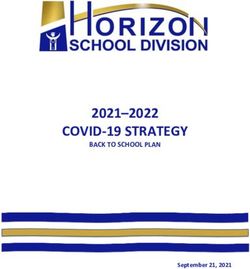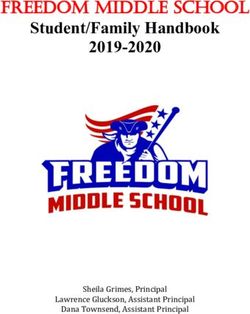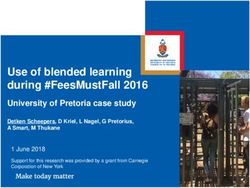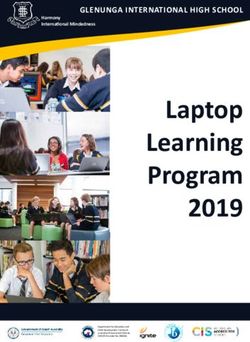2021 COMPUTER TECHNOLOGY - ParadigmEducation.com 800-228-0810 - Paradigm Education Solutions
←
→
Page content transcription
If your browser does not render page correctly, please read the page content below
COMPUTER TECHNOLOGY
COURSEWARE
Cirrus for Microsoft® Office 365, 2019 Edition, and Computer Concepts. . . . . . . 1
TOSA® Certification Courses for Digital Literacy and Microsoft
Excel, Word, and PowerPoint . . . . . . . . . . . . . . . . . . . . . . . . . . . . . . . . . . . . . . . . . . . . . 4
Computer Applications. . . . . . . . . . . . . . . . . . . . . . . . . . . . . . . . . . . . . . . . . . . . . . . . . . . . 6
Computer Concepts. . . . . . . . . . . . . . . . . . . . . . . . . . . . . . . . . . . . . . . . . . . . . . . . . . . . . . 22
Operating Systems and Email. . . . . . . . . . . . . . . . . . . . . . . . . . . . . . . . . . . . . . . . . . . . . 26
Keyboarding. . . . . . . . . . . . . . . . . . . . . . . . . . . . . . . . . . . . . . . . . . . . . . . . . . . . . . . . . . . . . 28
Class Engagement . . . . . . . . . . . . . . . . . . . . . . . . . . . . . . . . . . . . . . . . . . . . . . . . . . . . . . . 30
Order Information. . . . . . . . . . . . . . . . . . . . . . . . . . . . . . . . . . . . . . . . . . . . . . . . . . . . . . . . 33
We’re changing the status quo in
education to better meet the needs
of today’s learners.
At Paradigm, we specialize in providing educational technology that is flexible,
adaptive, and personalized—giving students the power to learn anytime, anywhere,
from PCs, Macs, and Chromebooks.
With a focus on contextualized, competency-based learning, we prepare traditional
and post-traditional students to achieve the requisite digital literacy skills and career
knowledge needed to enter the workforce, reskill, upskill, and succeed as professionals.
ParadigmEducation.com™
Elevating student success
and instructor efficiency
Powered by Paradigm, Cirrus is Paradigm’s next-generation learning solution for Office 365 and
computer concepts courses. Cirrus seamlessly delivers complete course content in a cloud-based
learning environment that puts students on the fast track to success on the first day of class.
Rising above status quo training and assessment platforms, Cirrus delivers a personalized digital
learning experience, providing a suite of tools to help students develop skills mastery.
Interested in seeing a demo? Contact your Paradigm account manager.
Visit https://paradigmeducation.com/account-managers to find yours.
800-228-0810 1Ensure all students are ready
for the first day of class.
With Cirrus, students can quickly and easily access
complete course content in a live Office virtual
environment. No installations, delays, or disruptions
before the first day of class and beyond.
Plus, Cirrus content is platform independent,
ensuring that students experience the same
learning environment whether they are using PCs,
Macs, or Chromebook computers.
Empower students to become
self-sufficient learners.
Video demonstrations show students exactly how to perform tasks and activities,
eliminating frustrating guesswork from the learning experience.
Immediate, personalized feedback allows students to pinpoint errors they make
and understand how to self-correct those errors, preventing student confusion
and the need for instructor intervention.
22 ParadigmEducation.comGain more visibility into students’ progress.
Cirrus tracks students’ step-by-step interactions. This gives instructors more insight into students’ missteps,
so they can quickly resolve grading disputes and lend additional instructional support when necessary.
With Exam Watch, instructors can join individual students in a skills-based exam—a helpful option for
struggling students who need one-to-one coaching or for distance learners.
Experience white-glove
technical support.
We provide all Cirrus users with
unparalleled technical support. We also
provide onboarding preparation and
professional development resources
to help instructors set up their Cirrus
course and customize it to suit their
needs. We are there for every adoption to
ensure instructors and students receive
exceptional support and rapid response
throughout their entire Cirrus experience.
™
800-228-0810 3Paradigm offers TOSA® certification course solutions for
digital literacy and Microsoft Excel, Word, and PowerPoint
Certification matters.
Studies show that professionals who obtain digital skills and software certifications can:
• advance their careers
• make more money
• market a recognized level of competency
For students, certification can provide evidence they possess the digital skills and software applications
skills required for many of today’s jobs.
We can put your students on a path to certification.
We have partnered with Isograd™, a leading provider of Microsoft application skills assessment and
certification. Together, we offer your students a cost-effective and accessible means to the internationally
recognized TOSA® (Test on Software Applications) certification.
TOSA® is the only standard to assess and certify skills proficiency with a score that measures proficiency
levels from beginner to expert.
TOSA® Certifications are adaptive and quantify exactly what a student knows. Instead of a simple pass
or fail, TOSA® provides a ranking level and a score from 1 to 1,000 to clearly identify the student’s true
level of proficiency.
4 ParadigmEducation.comCirrus and TOSA® work How it works
together. Cirrus and TOSA® give your students the
opportunity to learn essential skills in
Within the Cirrus learning environment, we provide digital literacy and Microsoft Excel, Word,
students real-world opportunities to build and test and PowerPoint and take an internationally
their skills though live-in-the-application exercises, recognized certification exam.
projects, and assessments.
Your students will:
Cirrus and TOSA® pre- and post- assessments offer
students a uniquely integrated learning solution, 1. Take a TOSA® pre-assessment to evaluate
helping them develop skills mastery and preparing digital skills and competencies.
them for certification.
2. Train and practice using the autograded
activities in Cirrus.
Cirrus and TOSA® certification 3. Complete a TOSA® post-assessment to
courseware includes: test comprehension.
4. Take the TOSA® certification exam.
• Cirrus complete course content for digital literacy
or Microsoft Word, Excel, or PowerPoint
• TOSA® pre- and post-assessments
• eVoucher to take the TOSA® certification exam
Interested in learning more?
Contact your Paradigm account manager today.
Visit https://paradigmeducation.com/account-managers
to find yours.
800-228-0810 5Computer Applications
Guidelines for Microsoft® Office 365,
2019 Edition
Anita Verno, Bergen Community College; and Jan Marrelli
© 2020 | 528 pages
Guidelines for Microsoft® Office 365, 2019 Edition, teaches the
essentials of Office using a clear, easy-to-follow instructional
approach. Two- and four-page skill activities list instructional
steps on one page and display large screen captures of the steps
on the other. Paired with every activity is an interactive tutorial
that demonstrates what the student is to learn. The instruction
follows an engaging scenario involving an online periodical for
which students complete tasks related to writing feature articles,
preparing fact sheets, creating budgets, planning advertising
campaigns, and more.
Complete course content is delivered in the Cirrus learning
environment through a series of scheduled assignments that report
to a grade book to track student progress and achievements.
Courseware Features
Guide and Practice Tutorials provide interactive, guided training and measured practice.
Hands On Activities enable students to complete the chapter activities live in the Office application,
compare their solutions against a Completed Skill model answer image, and submit their work for
instructor review.
Multiple-choice Features Review exercises assess student comprehension and recall of program
features, terminology, and functions.
Skills Check Exams evaluate students’ ability to complete specific tasks. Skills Check Exams are
completed live in the Office application and are automatically scored by Cirrus.
Exercises and Project Exams
provide opportunities for
students to further develop
and demonstrate skills covered
in each section. Exercises and
Project Exams are completed live
in the Office application and are
automatically scored. Detailed
feedback and how-to videos help
students evaluate and improve
their performance.
Multiple-choice Concepts Exams
assess student understanding of
the chapter and unit content.
Exercise
6 ParadigmEducation.comComputer Applications
Skill Check Exam Item Feedback
Contents
Unit 1. Getting Started Unit 6. Access
1. Computing Essentials 1. Working with Databases
2. Working with Student Data Files1 2. Creating Forms and Tables
Unit 2. Office Application Basics 3. Working with Queries and Reports
Unit 3. Outlook Unit 7. PowerPoint
Unit 4. Word 1. Creating a Presentation
1. Creating Documents 2. Adding Media Elements and Effects
2. Formatting Documents and Citing Sources 3. Customizing a Slide Show
3. Working with Tables and Objects 4. Completing, Running, and Sharing Your Show
4. Finalizing and Sharing Documents Unit 8. Integrating Office Applications
Unit 5. Excel
1. Creating an Excel Workbook
2. Working with Formulas and Functions
3. Formatting Cells ™
4. Working with Charts
Cirrus for Guidelines for Microsoft® Office 365, 2019 Edition
Access code, digitally delivered 978-0-76388-841-1
Bundle: Access code + print text 978-0-76388-846-6
Instructor Resources
Accessible within Cirrus
1 For use outside of the Cirrus environment.
800-228-0810 7Computer Applications
Marquee Series
Nita Rutkosky; Audrey Roggenkamp, Pierce College Puyallup; and Ian Rutkosky, Pierce College Puyallup
The Marquee Series prepares students to work with
Microsoft® Office 365 in a business setting or for personal
use. Incorporating an accelerated, step-by-step, project-
based approach, this program builds student competency
in the essential features found in the 2019 versions of Word,
Excel, Access, and PowerPoint.
Complete course content is delivered in the Cirrus learning
environment. Lessons, tutorials, exercises, and projects can
be assigned and scheduled with results that report to a
grade book to track student progress and achievement.
Courseware Features
Watch and Learn Lessons include video and text content explaining how to perform the chapter
activities, and a short quiz allows students to check their understanding of the content.
Guide and Practice Tutorials provide interactive, guided training and measured practice.
Hands On Activities enable students to complete the chapter activities live in the Office application,
compare their solutions against a Check Your Work model answer image, and submit their work for
instructor review.
Knowledge Check completion exercises assess student comprehension of program features,
terminology, and functions.
Skills Check Exams evaluate students’ ability to complete specific tasks. Skills Check Exams are completed
live in the Office application and are automatically scored by Cirrus.
Exercises and Project Exams provide opportunities for students to further develop and demonstrate
skills covered in each section. Exercises and Project Exams are completed live in the Office application
and are automatically
scored. Detailed feedback
and how-to videos help
students evaluate and
improve their performance.
Multiple-choice Concepts
Exams assess student
understanding of the
section content.
Guide and Practice Tutorial
8 ParadigmEducation.comComputer Applications
Project Exam
© 2020 | 536 pages © 2020 | 424 pages © 2020 | 136 pages © 2020 | 136 pages © 2020 | 136 pages © 2020 | 112 pages
Contents
Information Technology Essentials
Access
Getting Started
1. Maintaining Data in Access Tables
Word 2. Creating Tables and Relationships
1. Creating and Editing a Document 3. Creating Queries, Forms, and Reports
2. Formatting Characters and Paragraphs 4. Summarizing Data and Calculating in Forms
3. Formatting and Enhancing a Document and Reports
4. Formatting with Special Features Integrating Programs: Word, Excel, and Access
Excel PowerPoint
1. Analyzing Data Using Excel 1. Preparing a Presentation
2. Editing and Formatting Worksheets 2. Editing and Enhancing Slides
3. Using Functions, Setting Print Options, 3. Customizing a Presentation
and Adding Visual Elements Integrating Programs: Word, Excel, and PowerPoint
4. Working with Multiple Worksheets, Tables,
and Other File Formats
Integrating Programs: Word and Excel
For packaging and order information, see p. 10.
800-228-0810 9Computer Applications
™
Cirrus for the Marquee Series
Access code, digitally delivered 978-0-76388-819-0 978-0-76388-820-6 978-0-76388-821-3
Bundle: Access code + print text 978-0-76388-831-2 978-0-76388-832-9 978-0-76388-833-6
Instructor Resources
Accessible within Cirrus
™
Cirrus for the Marquee Series
Access code, digitally delivered 978-0-76388-822-0 978-0-76388-823-7 978-0-76388-824-4
Bundle: Access code + print text 978-0-76388-834-3 978-0-76388-835-0 978-0-76388-836-7
Instructor Resources
Accessible within Cirrus
10 ParadigmEducation.comComputer Applications
Benchmark Series
Nita Rutkosky; Jan Davidson, Lambton College; Audrey Roggenkamp, Pierce College Puyallup;
and Ian Rutkosky, Pierce College Puyallup
© 2020 | 1,096 pages
The Benchmark Series is designed to help students develop a
mastery skill level in Microsoft® Word, Excel, Access, and PowerPoint.
Its graduated, three-level instructional approach moves students to
analyze, synthesize, and evaluate information. Multi-part, projects-
based activities build skill mastery and require independent
problem solving, challenging students to execute strategies they
will encounter in today’s workplace.
Complete course content is delivered in the Cirrus learning
environment. Lessons, tutorials, exercises, and projects can be
assigned and scheduled with results that report to a grade book to
track student progress and achievements.
Courseware Features
Watch and Learn Lessons include video and text content explaining how to perform the chapter activities,
and a short quiz allows students to check their understanding of the content.
Guide and Practice Tutorials provide interactive, guided training and measured practice.
Hands On Activities enable students to complete the chapter activities live in the Office application,
compare their solutions against a Check Your Work model answer image, and submit their work for
instructor review.
Knowledge Check completion exercises assess student comprehension and recall of key terms and
concepts.
Skills Check Exams evaluate students’ ability to complete specific tasks. Skills Check Exams are completed
live in the Office application and are automatically scored by Cirrus.
Exercises and Project Exams
provide opportunities for
students to further develop
and demonstrate skills covered
in each chapter and unit.
Exercises and Project Exams
are completed live in the
Office application and are
automatically scored. Detailed
feedback and how-to videos
help students evaluate and
improve their performance.
Multiple-choice Concepts
Exams assess student
understanding of chapter
content. Watch and Learn Lesson
800-228-0810 11Computer Applications
Contents
Getting Started Microsoft® Access®
Unit 1. Creating Tables and Queries
Microsoft® Word
1. Managing and Creating Access Tables
Unit 1. Editing and Formatting Documents
1. Preparing a Word Document 2. Creating Relationships between Tables
2. Formatting Characters and Paragraphs 3. Performing Queries
3. Customizing Paragraphs 4. Creating and Modifying Tables in Design View
4. Formatting Pages and Documents Unit 2. Creating Forms and Reports
5. Creating Forms
Unit 2. Enhancing and Customizing Documents
5. Inserting and Formatting Objects 6. Creating Reports and Mailing Labels
6. Managing Documents 7. Modifying, Filtering, and Viewing Data
7. Creating Tables 8. Exporting and Importing Data
8. Applying and Customizing Formatting Microsoft® PowerPoint®
Unit 1. Creating and Formatting Presentations
Microsoft® Excel®
1. Preparing a PowerPoint Presentation
Unit 1. Preparing and Formatting Worksheets
1. Preparing an Excel Workbook 2. Modifying a Presentation and
Using Help and Tell Me
2. Inserting Formulas in a Worksheet
3. Formatting Slides
3. Formatting a Worksheet
4. Inserting Elements in Slides
4. Enhancing a Worksheet
Unit 2. Customizing and Enhancing Presentations
Unit 2. Enhancing the Display of Workbooks
5. Creating Tables, SmartArt Graphics,
5. Moving Data within and between Workbooks Charts, and Photo Albums
6. Maintaining Workbooks 6. Using Slide Masters and Action Buttons
7. Creating Charts and Inserting Formulas 7. Applying Custom Animation
8. Adding Visual Interest to Workbooks and Setting Up Shows
8. Integrating, Sharing,
and Protecting Presentations
For packaging and order information, see p. 17.
Word Processing
Nita Rutkosky; Audrey Roggenkamp,
Pierce College Puyallup; and Ian
Rutkosky, Pierce College Puyallup
The Benchmark Series provides
comprehensive instruction on
word processing and offers
three levels of coverage with
a variety of activities to suit
various learning styles.
© 2020 | 554 pages © 2020 | 296 pages © 2020 | 280 pages
12 ParadigmEducation.comComputer Applications
Students develop a mastery skill level in Word by:
• Creating and editing a variety of documents, including letters, flyers, announcements, and reports of
varying complexity.
• Applying appropriate formatting elements and styles to a range of document types.
• Adding graphics and other visual elements to enhance written communication.
• Planning, researching, writing, revising, and publishing documents to meet specific information needs.
• Assessing workplace scenarios and preparing a written solution that achieves the communication
purpose efficiently and effectively.
Contents
Getting Started Microsoft® Word Level 2
Unit 1. Formatting and Customizing Documents
Microsoft® Word Level 1
1. Applying Advanced Formatting
Unit 1. Editing and Formatting Documents
1. Preparing a Word Document 2. Proofing Documents
2. Formatting Characters and Paragraphs 3. Inserting Headers, Footers, and References
3. Customizing Paragraphs 4. Creating Specialized Tables and Navigating
in a Document
4. Formatting Pages and Documents
Unit 2. Editing and Formatting Documents
Unit 2. Enhancing and Customizing Documents
5. Customizing Objects and Creating Charts
5. Inserting and Formatting Objects
6. Merging Documents
6. Managing Documents
7. Managing Building Blocks and Fields
7. Creating Tables
8. Managing Shared Documents
8. Applying and Customizing Formatting
For packaging and order information, see p. 17.
Nita Rutkosky; Audrey Roggenkamp,
Pierce College Puyallup; and Ian Contents
Rutkosky, Pierce College Puyallup
Microsoft® Word Level 3
Unit 1. Formatting with Special Features
Pair Benchmark Series: Microsoft®
1. Designing with Styles
Word 365, 2019 Edition, Level 3
with Levels 1 & 2 to get students 2. Managing Merge Options
to the Microsoft® Office Expert 3. Managing Macros
mastery level! Students can expect 4. Creating Forms
to gain advanced proficiency Unit 2. Customizing Word and
in using styles and style sets, Word Elements
© 2020 | 240 pages
managing merge options and 5. Creating a Table of Authorities
macros, creating specialized tables and Index
and indexes, and much more. 6. Using Outline View
7. Integrating and Sharing
Documents and Data
For packaging and order information, see p. 17. 8. Customizing Word
800-228-0810 13Computer Applications
Spreadsheets
Nita Rutkosky; Jan Davidson,
Lambton College; Audrey
Roggenkamp, Pierce College
Puyallup; and Ian Rutkosky, Pierce
College Puyallup
© 2020 | 528 pages © 2020 | 272 pages © 2020 | 272 pages
The Benchmark Series teaches students the key features and functionalities of Microsoft® Excel®. Two
levels of coverage allow students to use the powerful spreadsheet program to organize and manipulate
numerical data in a variety of workplace scenarios, resolving issues related to finances and other
numbers-based information. Students build a mastery skill level in Excel through Benchmark’s graduated,
three-level instructional approach, learning to analyze, synthesize, and evaluate information to create
materials that achieve course goals.
Contents
Getting Started Microsoft® Excel® Level 2
Unit 1. Advanced Formatting, Formulas,
Microsoft® Excel® Level 1
and Data Management
Unit 1. Preparing and Formatting Worksheets
1. Advanced Formatting Techniques
1. Preparing an Excel Workbook
2. Advanced Functions and Formulas
2. Inserting Formulas in a Worksheet
3. Working with Tables and Data Features
3. Formatting a Worksheet
4. Summarizing and Consolidating Data
4. Enhancing a Worksheet
Unit 2. Managing and Integrating Data
Unit 2. Enhancing the Display of Workbooks and the Excel Environment
5. Moving Data within and between Workbooks 5. Using Data Analysis Features
6. Maintaining Workbooks 6. Exporting, Importing, and Transforming Data
7. Creating Charts and Inserting Formulas 7. Automating Repetitive Tasks and
8. Adding Visual Interest to Workbooks Customizing Excel
8. Protecting and Distributing a Workbook
For packaging and order information, see p. 18.
14 ParadigmEducation.comComputer Applications
Databases
Nita Rutkosky; Jan Davidson,
Lambton College; Audrey
Roggenkamp, Pierce College
Puyallup; and Ian Rutkosky,
Pierce College Puyallup
© 2020 | 568 pages © 2020 | 280 pages © 2020 | 304 pages
With the Benchmark Series, students learn Microsoft® Access®, including how to use the feature-
rich data management software to track, report, and share information. This courseware, offered in
two levels of instruction, teaches students how to create and modify tables, perform queries, and
plan and publish database information on the way to achieving a mastery skill level in Access. A
hierarchy of learning assessments tests students’ problem-solving and analyzing skills.
Contents
Getting Started Microsoft® Access® Level 2
Unit 1. Advanced Tables, Relationships,
Microsoft® Access® Level 1
Queries, and Forms
Unit 1. Creating Tables and Queries
1. Designing the Structure of Tables
1. Managing and Creating Access Tables
2. Building Relationships and
2. Creating Relationships between Tables Lookup Fields
3. Performing Queries 3. Advanced Query Techniques
4. Creating and Modifying Tables in Design View 4. Creating and Using Custom Forms
Unit 2. Creating Forms and Reports Unit 2. Advanced Reports, Access Tools,
5. Creating Forms and Customizing Access
6. Creating Reports and Mailing Labels 5. Creating and Using Custom Reports
7. Modifying, Filtering, and Viewing Data 6. Using Access Tools and Managing Objects
8. Exporting and Importing Data 7. Automating, Customizing,
and Securing Access
8. Integrating Access Data
For packaging and order information, see p. 18.
800-228-0810 15Computer Applications
Presentations
Using Benchmark Series: Microsoft® PowerPoint® 365, 2019 Edition, students can
build mastery skills in the presentation software. They will become proficient
using PowerPoint to organize, analyze, and present eye-catching presentations
that inform and motivate audiences.
Through Benchmark’s multi-part projects and hierarchy of assessments, students
are required to think critically and independently to execute strategies they
would implement in today’s workplace.
Nita Rutkosky; Audrey
Roggenkamp, Pierce
College Puyallup; Contents
and Ian Rutkosky, Pierce
College Puyallup Getting Started
© 2020 | 342 pages Unit 1. Creating and Formatting Presentations
1. Preparing a PowerPoint Presentation
2. Modifying a Presentation and Using Help and Tell Me
3. Formatting Slides
4. Inserting Elements in Slides
Unit 2. Customizing and Enhancing Presentations
5. Creating Tables, SmartArt Graphics, Charts, and Photo Albums
6. Using Slide Masters and Action Buttons
7. Applying Custom Animation and Setting Up Shows
8. Integrating, Sharing, and Protecting Presentations
For packaging and order information, see p. 18.
16 ParadigmEducation.comComputer Applications
™
Cirrus for Benchmark Series: Microsoft® Office 365, 2019 Edition
Access code, digitally delivered 978-0-76388-778-0
Bundle: Access code + print text 978-0-76388-802-2
Instructor Resources
Accessible within Cirrus
™
Levels 1 & 2 Level 1 Level 2
Cirrus for Benchmark Series: Microsoft® Word 365, 2019 Edition
Access code, digitally delivered 978-0-76388-782-7 978-0-76388-784-1 978-0-76388-786-5
Bundle: Access code + print text 978-0-76388-803-9 978-0-76388-804-6 978-0-76388-805-3
Instructor Resources
Accessible within Cirrus
™
Level 3
Cirrus for Benchmark Series: Microsoft® Word 365, 2019 Edition
Access code, digitally delivered 978-0-76388-920-3
Bundle: Access code + print text 978-0-76388-922-7
Instructor Resources
Accessible within Cirrus
800-228-0810 17Computer Applications
™
Levels 1 & 2 Level 1 Level 2
Cirrus for Benchmark Series: Microsoft® Excel® 365, 2019 Edition
Access code, digitally delivered 978-0-76388-788-9 978-0-76388-790-2 978-0-76388-793-3
Bundle: Access code + print text 978-0-76388-806-0 978-0-76388-807-7 978-0-76388-808-4
Instructor Resources
Accessible within Cirrus
™
Levels 1 & 2 Level 1 Level 2
Cirrus for Benchmark Series: Microsoft® Access® 365, 2019 Edition
Access code, digitally delivered 978-0-76388-794-0 978-0-76388-795-7 978-0-76388-796-4
Bundle: Access code + print text 978-0-76388-809-1 978-0-76388-810-7 978-0-76388-811-4
Instructor Resources
Accessible within Cirrus
™
Cirrus for Benchmark Series: Microsoft® PowerPoint® 365, 2019 Edition
Access code card, digitally delivered 978-0-76388-801-5
Bundle: Access code + print text 978-0-76388-812-1
Instructor Resources
Accessible within Cirrus
18 ParadigmEducation.comComputer Applications
Seguin’s COMPUTER Concepts & Applications
for Microsoft® Office 365, 2019 Edition
Denise Seguin, Fanshawe College
Highly visual and logically organized, this comprehensive program
gives instructors and learners a seamless transition from concepts
to applications coverage. Students will learn Microsoft® Office
applications in a way that saves time and makes the best use of the
available feature set, while learning the latest computer concepts.
This solution has been designed and organized to provide a fresh look
at the skills a student should know to be successful in today’s world.
Complete course content is delivered in the Cirrus learning environment
through a series of scheduled assignments and activities that report to a
grade book to track student progress and achievements.
Seguin’s versatile content can be split for
concepts-only or applications-only coverage!
In COMPUTER Concepts, Third Edition, students
learn the essentials of computer hardware,
systems software, internet connectivity, social
media, and security and privacy issues related
to technology.
COMPUTER Applications for Microsoft Office 365,
2019 Edition, teaches Microsoft® Windows, web © 2020 | 600 pages © 2020 | 208 pages © 2020 | 400 pages
browsers, and the Office productivity suite, as
well as cloud computing alternatives to the
traditional desktop suite.
800-228-0810 19Computer Applications
Courseware Features
Watch and Learn Lessons include video and
text content explaining how to perform the
chapter activities, and a short quiz allows
students to check their understanding of
the content.
Guide and Practice Tutorials provide
interactive, guided training and measured
practice for skills taught in the Microsoft
applications chapters.
Hands On Activities enable students to
complete the activities for the Microsoft
applications chapters in provided data files,
compare their solutions against a model Guide and Practice Tutorial
answer image, and submit their work for
instructor review.
Infographics show key concepts visually to aid in student learning and are followed by a short quiz.
Review Quizzes and a Crossword Puzzle provide additional activities to reinforce understanding of
skills, concepts, and topics in a fun, visual, and game-like way.
Skills Check Exams evaluate students’ ability to complete specific tasks covered in the Microsoft
applications chapters. Skills Exams are completed live in the Office application and are automatically
scored by Cirrus.
Exercises and Project Exams provide opportunities for students to further develop and demonstrate
skills taught in the Microsoft applications chapters. Exercises and Project Exams are completed live in
the Office application and are automatically scored. Detailed feedback and how-to videos help students
evaluate and improve their performance.
Chapter Exams assess student understanding of the chapter content.
Contents
Seguin’s COMPUTER Concepts, Third Edition 6. Creating, Editing, and Formatting Word
1. Living in a Digital World Documents
2. Exploring the World Using the Internet 7. Enhancing a Word Document with Special
3. Computer Hardware Features
4. The Operating System and Utility Programs 8. Creating, Editing, and Formatting Excel
Worksheets
5. Application Software
9. Inserting Functions and Enhancing an Excel
6. Using Social Media to Connect and Worksheet
Communicate
10. Creating, Editing, and Formatting a PowerPoint
7. Computer Security and Privacy Presentation
Seguin’s COMPUTER Applications for 11. Enhancing a Presentation with Multimedia and
Microsoft® Office 365, 2019 Edition Animation Effects
1. Using Windows 10 and Managing Files 12. Using and Querying an Access Database
2. Navigating and Searching the Web 13. Creating a Table, Form, and Report in Access
3. Exploring Office 2019 Essentials 14. Integrating Word, Excel, PowerPoint, and
4. Using OneNote for Windows 10 Access Content
5. Communicating and Scheduling 15. Using Office Online and OneDrive
Using Outlook
20 ParadigmEducation.comComputer Applications
™
Concepts & Applications Concepts only Applications only
Cirrus for Seguin’s COMPUTER Concepts & Applications
Access code, digitally delivered 978-0-76388-843-5 978-0-76388-848-0 978-0-76388-849-7
Bundle: Access code + print text 978-0-76388-847-3 978-0-76388-887-9 978-0-76388-888-6
Instructor Resources
Accessible within Cirrus
800-228-0810 21Computer Concepts
Computers: Understanding Technology,
Seventh Edition
Lisa A. Bucki; Faithe Wempen; Floyd Fuller; and Brian Larson
© 2020 | Comprehensive: 680 pages | Brief: 288 pages
Computers: Understanding Technology is a competency-based,
objective-driven program that challenges students to develop the
tech skills needed for job survival and career growth. It introduces
basic concepts in computer and information technology, including
hardware, software, networks, and the internet. Its embedded
interactivity and responsive design helps students become active
learners. From quizzes that test students’ competency on a learning
objective, to diverse digital learning resources, this courseware
prepares students for today’s workplace.
This courseware is available in comprehensive and brief versions.
Complete course content is delivered in the Cirrus learning
environment through a series of scheduled assignments that report
to a grade book to track student progress and achievements.
Courseware Features
Tracking Down Tech activities introduce each chapter by challenging students to get off the computer
and out of the study lab—to explore on campus and beyond to learn about technology while completing a
scavenger hunt.
Watch and Learn Lessons offer opportunities to view section
content in a video presentation, read the content, and check
comprehension of the key concepts.
Video activities highlight interesting tech topics directly related
to section content.
Practice activities engage students in with drag-and-drop
interactive figures to reinforce and test their understanding of
key figures in the section content.
Tech Career Explorer activities help students explore a wide
variety of tech career options and opportunities. Action steps
range from completing interactive tutorials to researching and
writing.
Hands On activities provide step-by-step instructions for
specific tech tasks that are directly related to the section
content.
Article activities expand section content with relevant and
interesting topics.
Article Bonus Exercises challenge students to dig deeper into
article topics, using open-ended questions to prompt critical
thinking. Practice Activity
22 ParadigmEducation.comComputer Concepts
Watch and Learn Lesson
Contents
Comprehensive Edition: Chapters 1–13 8. Purchasing, Maintaining, and Using Computing
Brief Edition: Chapters 1–5 Devices
1. Touring Our Digital World 9. Understanding Your Role as a Digital Citizen:
2. Sizing Up Computer and Device Hardware Security, Privacy, and Ethics
3. Working with System Software and File Storage 10. Leveraging Technology in Business
4. Using Applications to Tackle Tasks 11. Using Programming Concepts and Languages
5. Plugging In to the Internet and All Its Resources 12. Changing Everything with Big Data
6. Networking and Communicating between Devices 13. Exploring Emerging Technologies
7. Taking Advantage of the Cloud: Teamwork,
Apps, and Storage
™
Comprehensive Brief
Cirrus for Computers: Understanding Technology
Access code, digitally delivered 978-0-76388-813-8 978-0-76388-814-5
Bundle: Access code + print text 978-0-76388-838-1 978-0-76388-839-8
Instructor Resources
Accessible within Cirrus
800-228-0810 23Computer Concepts
Our Digital World, Fifth Edition
Karen Lankisch, University of Cincinnati; Nancy Muir; Denise Seguin, Fanshawe College;
and Anita Verno, Bergen County Community College
© 2020 | 296 pages
Our Digital World uses a contemporary approach to traditional
computer concepts learning by integrating text and engaging
technologies. It connects concepts learning with the way
individuals use today’s various online technology through
a web-centric experience. Students view videos, play with
interactive hands-on tools, connect with their classmates
through blogs, and discover where technology is headed by
watching videos online.
Complete course content is delivered in the Cirrus learning
environment through a series of scheduled activities and
assignments that report to a grade book to track student
progress and achievements.
Courseware Features
Take a Survey activities invite students to answer a few questions on a topic related to the chapter.
Technology in Your Future Videos explore cutting edge technologies and computing concepts in videos
followed by short comprehension quizzes.
Watch and Learn Lessons offer opportunities to view the content for each chapter in a video presentation,
read the content for each section, and complete a short multiple-choice quiz for each section.
Ethics and Technology Blog
activities prompt students
to blog about some of the
ethical questions related
to living and working with
technology.
Arrange It activities prompt
students to organize a series
of images such as a sequence
of events.
Label It activities ask students
to identify different parts of an
image, such as a motherboard
or a URL.
Additional review activities
include a multiple-choice quiz
and a matching quiz.
Label It Activity
24 ParadigmEducation.comComputer Concepts
Watch and Learn Lesson
Contents
1. Digital Technologies: Exploring a Wealth of Possibilities
2. The Internet: Gateway to a World of Resources
3. Computer Hardware and Peripherals: Your Digital Toolbox
4. System Software: The Control Center of Your Computer
5. Applications Software: The Key to Digital Productivity
6. Communications and Network Technologies: Connecting through Computers
7. The Social Web: Opportunities for Learning, Working, and Communicating
™
8. Digital Defense: Securing Your Data and Privacy
Cirrus for Our Digital World
Access code, digitally delivered 978-0-76388-817-6
Bundle: Access code + print text 978-0-76388-837-4
Instructor Resources
Accessible within Cirrus
800-228-0810 25Operating Systems & Email
Getting Started with Windows®10 and
Microsoft® Edge, 2020 Edition
Faithe Wempen and Lisa A. Bucki
© 2020 | 120 pages
Getting Started with Windows® 10 and Microsoft® Edge, 2020 Edition,
uses a simple, visual approach to teach students the essentials of
the operating system and web browser. To become proficient users
at school and in the workplace, students must understand the new
features and functionalities of Windows 10. Using this courseware,
students learn basic tasks such as running programs and managing
files, as well as how to customize and maintain the Windows
operating system. They are introduced to the Microsoft® Edge web
browser, learn how to access and sync to OneDrive, and find out how
to use Office Online apps. Plus, they learn how to take screenshots
and how to collect, organize, and share research data using OneNote.
Complete course content is delivered in the Cirrus learning
environment through a series of scheduled assignments that report
to a grade book to track student progress and achievements.
Courseware Features
Watch and Learn Lessons include video and text content explaining how to perform the chapter
activities, and a short quiz that allows students to check their understanding of the content.
Multiple-choice Knowledge Check exercises assess student comprehension and recall of program
features, terminology, and functions.
Skills Review exercises offer practice completing the skills.
Skills Application exercises provide more challenging practice, combining actions in a different order
and applying them in a slightly different context, with less direction.
Skills Assessment offers an opportunity to apply skills in an engaging, real-world
scenario without step-by-step guidance. Each assessment includes an image showing
how the student’s screen should look. ™
Contents Cirrus for Getting Started with Windows® 10 and Microsoft® Edge, 2020 Edition
Getting Started Access code, digitally delivered 978-1-79243-658-1
1. Introducing Windows 10 978-1-79243-661-1
Bundle: Access code + print text
2. Managing Files
Instructor Resources
3. Getting Information from
the Internet Accessible within Cirrus
4. Using OneDrive and Office
for the Web
5. Taking Screenshots and
Using OneNote
6. Customizing and Maintaining Windows
26 ParadigmEducation.comOperating Systems & Email
Microsoft® Outlook® 365, 2019 Edition
Denise Seguin, Fanshawe College
© 2020 | 160 pages
The structure and content of Microsoft® Outlook® 365, 2019 Edition,
offers an interactive, read-and-do approach to learning to manage
four main Outlook components: Email, Calendar, People, and Tasks.
The ability to organize and manage information related to personal
and professional activities is essential in today’s fast-paced world.
This courseware helps students build information management
skills along with confidence using Outlook, and review and
assessment activities at the end of each chapter ensure they master
the chapter topics.
Complete course content is delivered in the Cirrus learning
environment through a series of scheduled assignments that report
to a grade book to track student progress and achievements.
Courseware Features
Activities allow students to apply the skills being taught with special notes, clearly numbered activity
steps, and large screen visuals.
Check Your Work images show students what the completed activity should look like.
Interactive tutorials guide students through the steps in a skill and allow students to practice on their
own with optional help.
Outlook.com feature boxes detail how to complete activities in the online
version of Outlook and include images that showcase differences from the
™
desktop software.
Contents Cirrus for Microsoft® Outlook® 365, 2019 Edition
Access code, digitally delivered 978-0-76389-516-7
1. Communicating with Email
2. Managing and Archiving Bundle: Access code + print text 978-0-76389-518-1
Email Messages Instructor Resources
3. Using Calendar for Scheduling
Accessible within Cirrus
4. Managing Contacts and Creating
Tasks
800-228-0810 27Keyboarding
Paradigm Keyboarding, Seventh Edition,
Using Microsoft® Word 2019 & Online Lab
Audrey Roggenkamp
Paradigm Keyboarding, Seventh Edition, and
Online Lab teaches students the fundamental
skills to work in any type of business environment.
This courseware emphasizes speed and accuracy,
a firm command of Word features, and the ability
to prepare documents quickly, accurately, and
with correct formatting.
By using embedded tools like key-reach videos,
drills, and timings and by preparing business
documents, students learn to master lifelong
keyboarding and word processing skills through a
contemporary and streamlined approach.
Online Lab Keyboarding Software
The Online Lab is a learning management system that easily delivers keyboarding courses, tracks student
performance, and allows for communication with students.
• Features live-in-the-application word processing using Microsoft® Word 2019.
• Enables instructors to customize timing and error goals to cater to classes or individual students.
• Provides instructors with additional feedback on student speed in production document activities.
• Includes videos and images that demonstrate proper finger positioning.
• Incorporates diagnostic analysis that identifies keys that students struggle with and provides the
student with practice resources for those keys.
Online Lab for Paradigm Keyboarding,
Sessions 1-30 Sessions 1-60 Sessions 61-120
includes eBook with 1-year access
Access codes, digitally delivered 978-0-76389-487-0 978-0-76388-905-0 978-0-76388-906-7
Bundle: Access code + print text 978-0-76389-485-6 978-0-76388-901-2 978-0-76388-902-9
Instructor Resources eBook, with 2-year access
Accessible through the Online Lab
28 ParadigmEducation.comKeyboarding
Paradigm Keyboarding: Sessions 1–30
© 2018 | 167 pages
Students are drilled on keys and move from keying letters to words to sentences.
10-second, 30-second, 1-minute, 3-minute, and 5-minute timings build speed and
assess student progress.
Paradigm
Keyboarding
Sessions 1–30
Seventh Edition
William Mitchell Audrey Roggenkamp Patricia King Ronald Kapper
Paradigm Keyboarding and Applications I Using Microsoft® Word 2019:
Sessions 1–60
© 2020 | 522 pages
Students are not only drilled on keys, but Sessions 34-60 teach students how to
Paradigm
create memos, emails, letters, reports, manuscripts, and tables using Microsoft’s
Keyboarding Using Microsoft
Word 2019
®
word processing program. In doing so, they produce documents that combine
& Applications I
Sessions 1–60 keying and critical-thinking.
Seventh Edition
Audrey Roggenkamp
Paradigm Keyboarding and Applications II Using Microsoft® Word 2019:
Sessions 61–120
© 2020 | 480 pages
As students continue to master their skills, simulated workplace exercises are also
Paradigm provided for practice working in real-world environments. They apply their skills
Keyboarding Using Microsoft
Word 2019
®
and knowledge in special projects where they develop skills in decision-making,
& Applications II
Sessions 61–120
Seventh Edition
prioritization of activities, and information gathering.
Audrey Roggenkamp
Contents
Sessions 1–30 Unit 10. Business Reports Part I
Introduction Unit 11. Manuscripts and Research Papers Part I
Unit 1. Alphabetic Keys Unit 12. Productivity Measurement Part I
Unit 2. Number Row Keys
Sessions 61–120
Unit 3. Punctuation and Symbol Keys
Unit 13. Email and Memos Part II
Unit 4. Numeric Keypad Keys
Unit 14. Business Correspondence Part II
Unit 5. Thinking and Composing at the Keyboard
Unit 15. Tables Part II
Sessions 1–60 Unit 16. Business Reports Part II
Unit 1. Alphabetic Keys Unit 17. Manuscripts and Research Papers Part II
Unit 2. Number Row Keys Unit 18. Graphics and Imagery
Unit 3. Punctuation and Symbol Keys Unit 19. Business Publications
Unit 4. Numeric Keypad Keys Unit 20. Legal Documents and Legal Office Project
Unit 5. Thinking and Composing at the Keyboard Unit 21. Medical Documents and
Unit 6. Alphabet Reinforcement Medical Center Project
Unit 7. Email and Memos Part I Unit 22. Productivity Measurement Part II
Unit 8. Business Correspondence Part I
Unit 9. Tables Part I
800-228-0810 29Class Engagement
Engagement Tool
Whether you teach online,
hybrid, or face-to-face courses,
it can be challenging to know if
your students are engaged and
grasping key concepts.
With Paradigm’s new
Engagement Tool, you can win
students’ attention, check their
understanding on the spot, and
so much more. The Engagement
Tool transforms students’ smart
devices into a multi-purpose
course companion that lets
students view lecture slides and videos, tracking their retention as they go.
More secure, cost-effective, and reliable than other tools in the market, Paradigm’s
Engagement Tool provides live quizzes, class polls, opportunities to ask questions in real
time, and more.
Interested in seeing a demo?
Contact your Paradigm account manager.
Visit https://paradigmeducation.com/account-managers to find yours.
30 ParadigmEducation.comClass Engagement
Engagement Tool Features
• Cast dynamic lectures, polls, surveys, comprehension checks, and quizzes onto
students’ devices.
• Provide students with video and/or audio overlays to presentation slides.
• Get instant access to students’ questions and use that information to curate content
in post-lecture messages to students.
• Integrate the Engagement Tool with Paradigm’s Cirrus learning environment or
learning management systems, such as Canvas, Blackboard, D2L, and Moodle.
• Close attendance loopholes and more effectively track attendance through a
combination of GPS and wi-fi technology.
• Experience unparalleled technical support and onboarding preparation.
800-228-0810 31Our course content. Your learning
management system.
Canvas, Blackboard, D2L, and
Moodle users can deliver and
access our complete course
content in their preferred learning
management system.
Our onboarding team works
closely with IT professionals and
instructors to ensure a seamless
integration that allows students
to be fully prepared for the first
day of class.
Ensure every student has complete
course content on the first day of class
with Inclusive Access.
Too many students struggle to
purchase and access required
courseware, putting them at an
immediate disadvantage the first
few weeks of class. With Paradigm’s
Inclusive Access, you have the power
to eliminate that learning barrier.
We’ll work directly with your institution
and campus store to implement an
affordable, streamlined solution that
ensures every student gets code-free
access to essential course content the
first day of class.
32 ParadigmEducation.comHow to Order
Phone Terms
800-228-0810 Terms are net 30 days from invoice date for qualified accounts. A shipping charge
Phone lines are open Monday will be applied to all invoices within the continental United States. Method of
through Friday from 7:30 a.m. shipment is at Paradigm's discretion. If you wish to specify particular directions,
to 5:00 p.m. (Central Time). an additional charge may be required. The shipping charge is billed as a separate
item on the invoice.
Email
Scan your purchase order form and email it to Returns Policy
customerservice@paradigmeducation.com Paradigm strives to ensure customer satisfaction with our products and services.
Should it become necessary for you to return products, the following guidelines
Mail must be followed:
Kendall Hunt Publishing Company Product Specific:
Attention: Customer Solutions Team
PO Box 1840 Returns and refunds on digital offerings, including electronic codes and
Dubuque, Iowa 52004-1840 software, are limited to those that have not been activated or used and must
be requested within seven days of purchase. No returns or refunds will be
Online given for any electronic code that has been activated or for software that has
been downloaded. For other non-returnable items, please refer to your original
ParadigmEducation.com purchase invoice. Printed product must be unmarked, unstamped, un-stickered,
unscratched, with no bent corners or torn covers. Pre-packaged bundles must be
in original and unbroken shrink wrap. Electronic access cards are not returnable.
Customer Specific:
For Each Order Six months from invoice date for the following customers:
• Bookstores, schools, associations, professional organizations, college
Please prepare a list of the items departments
you wish to order, with the prices • Professors/educators
and ISBNs. One month from invoice date for the following customers:
Each order must include: • Individual/student purchasers, home schools, libraries
1. Purchase order number Shipping Instructions:
2. Billing and shipping name All returned product must be carefully packaged and arrive in resalable condition.
Paradigm is not responsible for any return shipping charges including duties,
3. Billing and shipping address custom fees, and taxes where applicable.
(needed even if paying by
Send Returns To:
credit card)
Kendall Hunt Publishing Company
4. Name and position of person c/o IPS
ordering 1250 Ingram Drive
5. Address, email, and phone Chambersburg, PA 17202-2987
number for order contact A copy of the original invoice, packing slip, or chargeback with the ISBN and
quantity being returned must be in each box. If the returns instructions are not
6. Product titles and ISBNs followed, credit will not be issued and we will discard the product that does not
7. Quantity meet the requirements of our return policy. Questions regarding returns should
be directed to returns@kendallhunt.com or 800-344-9301.
8. Prices and totals (including
sales tax, when applicable) Damaged Product, Defective Product, or Missing Product
9. If prepaying, include a copy • All claims must be reported within 30 days or less by contacting the Customer
of the PO with the check Solutions Team at 800-228-0810 or email claims to orders@kendallhunt.com.
• Save the shipping carton. This is necessary to facilitate a claim.
10. If paying by credit card, • Do not return merchandise until you receive our instructions to do so.
include a phone number
we can contact for credit Digital Samples and Demos
card payment (we accept Contact your Paradigm account manager to request digital samples and demos.
Visa, Mastercard, American Visit https://paradigmeducation.com/account-managers to find yours.
Express, and Discover)
800-228-0810 33PO BOX 1840
DUBUQUE, IOWA 52004-1840
™
See how our cloud-based learning
environment for Microsoft® Office 365,
2019 Edition, and computer concepts
takes student success and instructor
efficiency to new heights.
See pages 1–3 to learn more!
ParadigmEducation.com 800-228-0810You can also read