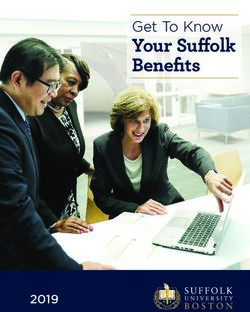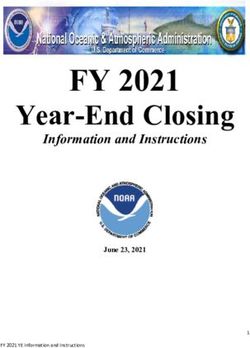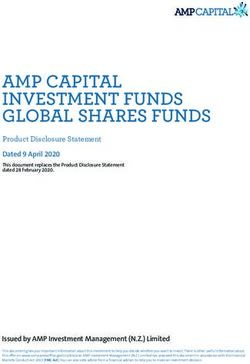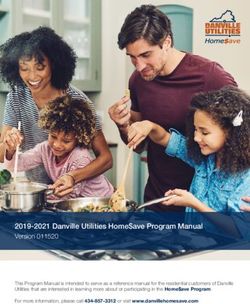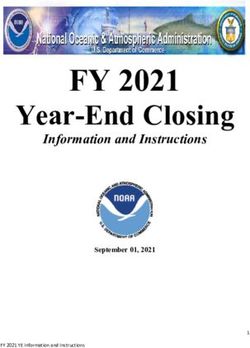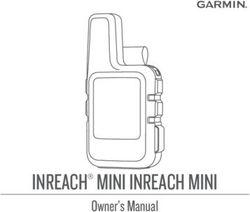2021 Getting Reimbursed Guide - How to use your Health Reimbursement Arrangement (HRA) - OPERS
←
→
Page content transcription
If your browser does not render page correctly, please read the page content below
We’re Here to Assist You Table of Contents
Welcome to Via Benefits! . . . . . . . . . . . . . . . . . . . . . . . . . . . . . . . . . . . . . . . . . . . . . . . . . . . . . . . . . . . . . . . . . . . . 4
Mobile App
Download the Via Benefits Accounts mobile app from Step 1: Get to Know Your HRA . . . . . . . . . . . . . . . . . . . . . . . . . . . . . . . . . . . . . . . . . . . . . . . . . . . . . . . . . 6
the App Store or Google Play
Online Step 2: Set Up Direct Deposit . . . . . . . . . . . . . . . . . . . . . . . . . . . . . . . . . . . . . . . . . . . . . . . . . . . . . . . . . . 12
my.viabenefits.com/opers
By Phone Step 3: Understand the Reimbursement Process . . . . . . . . . . . . . . . . 14
1-844-287-9945 (TTY: 711)
Monday through Friday, Step 4: Prepare Your Request . . . . . . . . . . . . . . . . . . . . . . . . . . . . . . . . . . . . . . . . . . . . . . . . . . . . . . . . 18
8:00 a.m. to 9:00 p.m. Eastern Time
Step 5: Submit Your Request . . . . . . . . . . . . . . . . . . . . . . . . . . . . . . . . . . . . . . . . . . . . . . . . . . . . . . . . . 24
By Mail
Via Benefits Explanations of Payment and
PO Box 981155
Explanations of Unpaid Expenses . . . . . . . . . . . . . . . . . . . . . . . . . . . . . . . . . . . . . . . . . 28
El Paso, TX 79998-1155
By Fax Giving Caregivers Access to Your HRA . . . . . . . . . . . . . . . . . . . . . . . . . . . . . . . 34
1-866-886-0879
Eligible Expenses . . . . . . . . . . . . . . . . . . . . . . . . . . . . . . . . . . . . . . . . . . . . . . . . . . . . . . . . . . . . . . . . . . . . . . . . . . . . . . 38
Go to my.viabenefits.com/about/privacy-policy to access our
privacy policy. If you have questions or concerns, please contact us.
What is a Health Reimbursement
Arrangement (HRA)?
The HRA is a tax-free account that you can use to
seek reimbursement for any eligible expenses that you
and your eligible dependents may incur. The monthly
contributions can accumulate from month to month,
and the balance will roll over from year to year.
991012-200728-OPERSFUNDINGGUIDE
2 3Welcome to Via Benefits!
Dear John Sample:
You have qualified for an OPERS Health Reimbursement
Arrangement (HRA). The HRA is a tax-free account
that you can use to seek reimbursement for any eligible
expenses that you and your eligible dependents
may incur.
Your first monthly contribution in the amount of
$ has been made to your HRA and will be
available . This guide will walk you
through the basics of how to use your HRA.
Via Benefits is always available to help you get reimbursed
for your eligible expenses as easily and smoothly as
possible. Keep this guide as a reference to help you
successfully submit expenses for reimbursement.
We’re here to assist you
If you have questions, please call Via Benefits at
1-844-287-9945 (TTY: 711), Monday through Friday,
8:00 a.m. to 9:00 p.m. Eastern Time.
Managing your HRA at your fingertips!
Download the Via Benefits Accounts mobile app
for quick and easy access to your HRA. Use the app
to review expenses, get reimbursed, monitor the
progress of a request, and get important updates.
Read the accompanying insert for more information
on downloading and using the Via Benefits Accounts
mobile app.
4 Call us: 1-844-287-9945 (TTY: 711) Go online: my.viabenefits.com/opers 5Step 1: Get to Know Your HRA
The quickest and easiest way to manage your HRA is to use the
Via Benefits website or mobile app. You’ll receive your
reimbursements faster since we can begin processing your request
right away rather than waiting to receive your request in the mail.
Create your online account
■ Go to my.viabenefits.com/opers and
select Register at the top of the page
■ Under Create an account, provide all the information
requested and follow the onscreen directions
6 Call us: 1-844-287-9945 (TTY: 711) Go online: my.viabenefits.com/opers 7Sign into your online account
■ Go to my.viabenefits.com/opers
■ Select Sign In at the top of the page
■ Enter your email address and password, then select Sign In
to view your account
You’re required to verify your account each time you sign in,
unless you select Remember my device. Selecting Remember
my device allows you to skip verification for 30 days, if your
web browser allows it. Only select this option if you’re using a
trusted computer.
If asked to verify your account, when prompted select Text Me
or Call Me to receive a code. Verifying your account is a two-
step process, which provides an added layer of security for your
personal information.
Text Me: A verification code will be sent to your
mobile phone
■ nter this code into the Enter code box on
E
your computer screen
Call Me: An automated call will be made to a phone
number you choose
■ ollow the voice prompts and select the
F
number requested on your phone keypad
8 Call us: 1-844-287-9945 (TTY: 711) Go online: my.viabenefits.com/opers 9Access and manage your online account
Once you’ve signed in, you’ll want to go to the Funds &
Reimbursement section. Here you can see your contribution
amount, your total available balance, and your reimbursement and
contribution history. You’ll also find links to submit your expenses
online. Just follow these steps.
■ Select View Accounts under Funds & Reimbursements
■ Select Reimbursement Center
■ This will open your Dashboard providing a snapshot of
your account
10 Call us: 1-844-287-9945 (TTY: 711) Go online: my.viabenefits.com/opers 11Step 2: Set Up Direct Deposit
OPERS requires that you receive any reimbursements from your
HRA by direct deposit into your bank account. This means you
must provide bank account information to Via Benefits to receive
your reimbursements. As a convenience to you, OPERS provides
Via Benefits with the bank account information in which you
receive your monthly pension benefit, but if you need to add or
update your bank account information, you can do so on our
website or app, or by mail or fax.
Set up direct deposit online
■ Sign into my.viabenefits.com/opers and navigate to the
Reimbursement Center (see page 10)
■ Select the account holder name and navigate to the
Banking Information tab
■ Select Add Bank Account
■ Enter your bank account information, verify it’s
correct, then select Save
Set up direct deposit by mail or fax
If you prefer to update your bank account information manually,
call Via Benefits at 1-844-287-9945 (TTY: 711) and follow the
automated prompts to request a form be mailed to you. The
address and fax number are printed at the top of the Direct
Deposit Authorization Form.
Note that any changes or updates to your bank account
information take seven to ten business days to process.
If you have any questions, please call Via Benefits and say
“funding” when prompted.
12 Call us: 1-844-287-9945 (TTY: 711) Go online: my.viabenefits.com/opers 13For Out-of-Pocket
Step 3: Understand For Premiums
Expenses
the Reimbursement Process Make sure you’ve signed
up for Medicare Part B and
Seek care from a provider or
pay for a prescription drug
then enroll in a medical, or other eligible expense. See
Understanding how the process works will help you receive your prescription drug, dental page 40 for a list of eligible
reimbursements as soon as possible. To start, think about what and/or vision plan. expenses.
types of expenses you’ll have.
■ For premium expenses, you can use Automatic Premium
Reimbursement or Recurring Premium Reimbursement —
see page 16 for more information Collect Your Receipts and Supporting Documentation
■ For out-of-pocket or one-time expenses, like doctor Keep copies of documents that confirm the amounts you owe, like
office visits or prescription drug copays, you can submit a premium statements from your insurance carrier. See more about
manual reimbursement request supporting documentation on page 18.
Once you determine which type of expense you have, the process
of getting reimbursed works as illustrated on the next page:
Request Reimbursement from Via Benefits
!
Submit reimbursement requests online or through the mobile app
For most situations, Via Benefits does not require proof for the fastest, safest, and easiest way to be reimbursed. You can
that you’ve paid your expenses prior to processing your also submit by mail or fax. See instructions on page 24-27.
reimbursement request, but it is your responsibility to
make sure your expenses are paid.
Via Benefis Reviews Your Reimbursement Request
Via Benefits reviews your request to ensure it meets all IRS and
plan guidelines.
Via Benefits Provides Payment and Notification
Via Benefits will reimburse your approved requests via direct
deposit. You’ll receive a notice when your reimbursement is
complete. Learn more on pages 28-33.
14 Call us: 1-844-287-9945 (TTY: 711) Go online: my.viabenefits.com/opers 15Automate your premium reimbursement Set it and forget it!
Via Benefits offers Automatic Premium Reimbursement for
most medical and prescription drug insurance policies, Medicare During your call with a Via Benefits licensed benefit advisor,
Part B premiums, as well as OPERS dental and vision plans. When you may have already established Automatic Premium
enabled, this allows your insurance carrier and OPERS to notify Reimbursement. If so, no further action is required.
Via Benefits that you’ve paid your monthly premium, and you’ll
automatically be reimbursed from your account without needing
!
to submit a request.
Bottom line: Both methods are convenient ways
For plans that don’t allow Automatic Premium Reimbursement, to get reimbursed for your monthly premiums.
use the Recurring Premium Reimbursement method. With Call Via Benefits if you need help determining
this approach, you need to submit a request to Via Benefits on which approach makes the most sense based on
our website or app, or by mail or fax, and you’ll be reimbursed your needs.
monthly from your HRA.
Automatic Premium Reimbursement Recurring Premium Reimbursement
For which premiums ■ Medical, prescription drug, Medicare Part ■ Medical, prescription drug, Medicare Part B and OPERS dental and
can this be used? B, and OPERS dental and vision premiums vision premiums
How do I set this up? ■ Call Via Benefits or sign into your ■ Submit your request on our website or app, or by mailing or faxing a
online account, select View accounts Reimbursement Request Form to Via Benefits
under Funds & Reimbursements, and
scroll to your Automatic Premium
Reimbursement settings*
Do I need to renew the ■ No, as long as you stay in the same plan ■ Yes, you need to submit a new request each year, and whenever
request each year? your premium changes, even if mid-year
How long does it ■ It typically takes around six weeks to get ■ Once we receive your request, your reimbursement request will
take to get my first your first reimbursement after you make typically be processed within 10 business days
reimbursement? your first premium payment
How often will I ■ Every four to six weeks ■ Monthly, at the same time each month
get subsequent
reimbursements?
*For OPERS dental and vision plans, Automatic Premium Reimbursement will be set
up automatically for you unless you opt out - see page 19 for details
16 Call us: 1-844-287-9945 (TTY: 711) Go online: my.viabenefits.com/opers 17STEP 4: Prepare Your Request When do I need to use the OPERS
The first thing to do when preparing your reimbursement Health Care Premium Receipt?
request is to gather your supporting documentation. Without
supporting documentation, your request may be denied. Review For your convenience, OPERS will set up Automatic Premium
the details below to understand what documents are considered Reimbursement on your behalf for OPERS dental and vision plans
acceptable for both premium reimbursements and out-of-pocket and no action is required from you. However, if you opt out of this
expense reimbursements. automatic process, you’ll need to submit the OPERS Health Care
Collect your supporting documentation for Premium Receipt for reimbursement. The Health Care Premium
Receipt documents the OPERS group plan premiums that will be
premium reimbursements
deducted from your pension benefit.
In order to be reimbursed for any medical, prescription drug,
dental or vision plan premiums, you’ll need to provide a Proof The Health Care Premium Receipt is also the required
of Coverage letter or premium statement from your insurance documentation for reimbursement if you have a dependent who is
carrier. The premium payment amount must match the amount enrolled in an OPERS group medical plan.
on your supporting documentation. When submitting a request You can access this document through your OPERS online
for your premium reimbursement, the coverage period start date account at www.opers.org or by calling OPERS at
should be used as the date of service, not the date of payment. 1-800-222-PERS (7377). This is the only documentation accepted
for OPERS premiums deducted from your OPERS pension. Open
enrollment statements are not an acceptable proof of enrollment
and will be denied.
Ohio Public Employees Retirement System
277 East Town Street Columbus, Ohio 43215-4642 1-800-222-7377 www.opers.org
December 1, 2020
John Sample 0000000
1234 Street Name
Any Town, State 00000
United States
Health Care Premium Receipt
The below reflects premium paid by John Sample as of 12/01/2020
Receipt Period Start Date: 01/01/2021
Receipt Period End Date: 12/31/2021
Type of Total Monthly
Coverage Period Coverage Covered Participant Relationship Premium
2021/01/01 - 2021/12/31 Medical John Sample Self 322.34
2021/01/01 - 2021/12/31 Dental John Sample Self 20.37
2021/01/01 - 2021/12/31 Dental John Sample Spouse 20.37
2021/01/01 - 2021/12/31 Vision John Sample Self 2.41
18 Call us: 1-844-287-9945 (TTY: 711) Go online:
2021/01/01 - 2021/12/31 Vision
my.viabenefits.com/opers
John Sample Spouse 2.41
19Collect your supporting documentation for Medicare Collect your supporting documentation for
Part B premium reimbursements out-of-pocket expenses
Every year, usually in October or November, the Social Security These three types of documents can be used as supporting
Administration (SSA) sends a benefit verification letter documentation for eligible out-of-pocket expenses.
documenting that you receive Social Security benefits. This letter
is sometimes referred to as a Budget Letter, Benefits Letter, Proof 1. Explanation of Benefits (EOB)
of Income Letter, or Proof of Award Letter. You can also use a Provided by your health insurance carrier once they have paid
monthly or quarterly statement from the Centers for Medicare and their portion of the fees, an Explanation of Benefits (EOB) will
Medicaid Services (CMS). The statement from CMS must state the typically include all the required information for out-of-pocket
Benefit Recipient’s name, indicate that it is for Medicare Part B, costs. These statements contain information about the cost of the
and list the amount of the Medicare Part B premium. expense, the amount covered by your plan, and the amount that is
the patient’s responsibility.
If you enroll in medical coverage through Via Benefits, you can
sign up for Automatic Premium Reimbursement for Medicare Part If you haven’t received your EOB within 30 days of your date of
B and you won’t need to submit this supporting documentation. service, contact your insurance carrier to request one.
Via Benefits is able to verify the standard Part B premium on your
behalf. However, if you’re subject to the Income Related Monthly
Adjusted Amount (IRMAA) and pay a higher Medicare Part B
premium due to your income level, you will need to submit your
SampleIRMAA adjustment
Online Benefit through aLetter
Verification separate reimbursement request,
including this supporting documentation.
Social Security Administration
Date:January 30, 2021
Claim Number:XXX-XX-0000A
John Sample
1234 Street Name
Any Town, State 00000
You asked us for information from your record. The information that you requested is shown below. If you want anyone
else to have this information, you may send them this letter.
Information About Current Social Security Benefits
Beginning December 2020, the full monthly Social Security benefit before any deductions is $223.90. We deduct $0.00
for medical insurance premiums each month.
The regular monthly Social Security payment is $223.00.
(We must round down to the whole dollar.)
Social Security benefits for a given month are paid the following month. (For example, Social Security benefits for
March are paid in April.)
Your Social Security benefits are paid on or about the fourth Wednesday of each month.
Information About Past Social Security Benefits
From December 2019 to November 2020, the full monthly Social Security benefit before any deductions was $220.70.
20 Call us: 1-844-287-9945 (TTY: 711) Go online: my.viabenefits.com/opers 21
We deducted $0.00 for medical insurance premiums each month.2. Invoice from a provider 3. Prescription drug receipt
A health care provider is anyone who provides health care services An acceptable receipt is one from the pharmacy or mail-order
to you. He or she can be a physician, dentist, surgeon, podiatrist, pharmacy for your covered medications.
acupuncturist, optician, or a hospital at which health services
are provided. The invoice is typically offered to you at the time of
service and serves as a receipt of any payment you made during
your visit.
!
Save your emails!
If you have an eligible dental or vision expense
If you’ve chosen paperless delivery from your insurance that insurance doesn’t cover, include a note with
carrier, provider, or pharmacy, make sure you save your reimbursement request that says, “No vision/
documents emailed to you to make the reimbursement dental insurance/no EOB.” Make sure to include
process quicker and easier. the receipt for the request. This will prevent your
request from being denied. Statements from the
vision or dental provider should not say “claim
submitted to insurance” or “insurance pending” —
this will also cause reimbursement requests to be
denied.
22 Call us: 1-844-287-9945 (TTY: 711) Go online: my.viabenefits.com/opers 23Step 5: Submit Your Request
Once you’ve gathered your documents, you’re ready to submit
your request. The fastest, safest and easiest way to complete your
reimbursement is online or via our mobile app. You can also request
reimbursement by fax or by mail.
Submit Your Reimbursement Request Online
To submit your reimbursement request online, follow these step-by-
step instructions.
■ Sign into my.viabenefits.com/opers and navigate to the
Reimbursement Center (see page 10)
■ On the Dashboard, select either the Premium
Reimbursement or Out-of-Pocket Reimbursement button
■ Review the description of supporting documentation and
select the Continue button
■ Fill out the necessary information
24 Call us: 1-844-287-9945 (TTY: 711) Go online: my.viabenefits.com/opers 25Continued from previous page
■ Upload your supporting documentation by selecting the
Upload File button
■ Select the Review & Submit button to review the
information you entered
■ On the following page, select the Submit button to
complete your reimbursement request
What types of files can I upload?
You can upload any of the following file types: PDF,
GIF, JPG, TIF or BMP. There is no limit to the number
of files you can upload but each file you upload
cannot exceed 5 MB. Most smartphones or
desktop scanners can create the files, which you
Submit Your Reimbursement Request by Mail
can then email to yourself, download, and attach to
If you’re unable to complete your request online or via the mobile
your request.
app, you can submit it by mail or fax. Call Via Benefits to request a
Reimbursement Request Form which will be mailed to your home
address on file. Follow the instructions on the Reimbursement
Request Form and make sure you provide all the required
information. If you have questions, call Via Benefits for help. The
paper forms may be photocopied, but please don’t share them
since they are personalized for you. Follow instructions carefully
and be sure to include supporting documentation for your request.
Don’t mail original receipts or statements.
26 Call us: 1-844-287-9945 (TTY: 711) Go online: my.viabenefits.com/opers 27Explanations of Payment Please note that there are certain notifications that are only
emailed because it’s quicker, more efficient, and reduces paper
and Explanations of Unpaid waste. Review the information below to learn more.
Expenses
Explanations of Payment (EOPs) and Explanations of Unpaid
Expenses (EOUEs) provide details about expenses that have been If you’ve indicated If you’ve indicated
paid, not approved, or denied. you prefer print you prefer electronic
communications in communications in
■ If a reimbursement request is approved and paid in full,
your online account, your online account,
Via Benefits will notify you and make an EOP available.
you’ll receive most you’ll receive all your
■ If any part of your reimbursement request is denied or not of your updates by updates electronically
approved, Via Benefits will provide the reason either via mail, but there are
an EOUE or email, depending on your communication exceptions — refer to
preferences. You may need to take action, such as the box below
providing additional supporting documentation.
■ If you don’t have a sufficient balance in your HRA,
Via Benefits will reimburse as much of the reimbursement
request as possible. The remaining amount will be paid
when your HRA balance is sufficient.
■ If you’ve signed up for Automatic Premium
Reimbursement, you’ll see details about your
reimbursement requests on the EOPs and EOUEs. Regardless of your settings, the following notifications
are only sent electronically
Setting your Via Benefits ■ Updates stating a reimbursement request or
Communication Preferences supporting documentation were received
Via Benefits wants to communicate with you in the manner you ■ Updates stating a reimbursement request has
prefer. When you sign into your online account at been fully paid (meaning no expense was denied
my.viabenefits.com/opers, you can indicate if you want to or not approved)
receive updates by email or mail. For email communication, make
sure to add your current email address in the Personal Profile of However, if the reimbursement couldn’t be paid in
your Via Benefits online account. Via Benefits will use only this full, a notification will be sent to you via mail or email,
email address and not any other email address that you may have depending on your communication preferences
on file with OPERS.
28 Call us: 1-844-287-9945 (TTY: 711) Go online: my.viabenefits.com/opers 29When you receive an EOP and/or EOUE, you’ll notice a summary
section in the top right corner that includes your available HRA Explanation of
Payment
balance and reimbursement summary including a partial account Via Benefits
PO Box 981918
number for your direct deposit. The EOPs and EOUEs include EL Paso, TX 79998
Electronic Service Requested
1112223334445556667770
Identifier: 00000000_00000000
table(s) providing details about the status of your expenses, and 1112 2 23334 4 45556667 7 70 00001 T-1 -1
OPERS MEDICARE CONNECTOR
related information regarding: John Sample
Amount Paid | Direct Deposit
1234 Street Name Bank account ending in #0987
■ Date of Service: The date service was provided, not the Any Town, OH 12345
United States $4,170.00
date an expense was paid 07/01/2021 HRA Available Balance $0.00
Reimbursement Summary
This direct deposit payment is your reimbursement for the
■ Expense ID: Each expense has an ID assigned to it so you approved expense(s) listed below. Each expense has an ID
Amount Requested $4,170.00
Paid $4,170.00
can track it as it’s being processed assigned to it so you can track it as it’s being processed.
Your payment includes additional expense(s) that you can view
Available balance reflects this payment and is
by signing into my.viabenefits.com/opers.
subject to change. Sign into
■ Account: The name of your reimbursement program We’re here to assist you
my.viabenefits.com/opers for account details.
If you have questions, please call Via Benefits at
■ Type: The category of expense for which you’re being 1-844-287-9945 (TTY: 711), Monday through Friday 8:00 a.m.
to 9:00 p.m. Eastern Time.
reimbursed
These expense(s) are included in this reimbursement payment
■ Provider/Carrier: The name of the provider or carrier that
Date of Expense Account Type Provider/ Amount
provided the service Service ID Carrier Paid
06/05/2021 181170689 HRA Premium AARP $140.00
■ Amount Paid: The amount you paid for the service
06/05/2021 233090239 HRA Prescription CVS $80.00
06/05/2021 233025674 HRA Orthodontia Dr. Banner $20.00
05/05/2021 181170689 HRA Premium AARP $140.00
05/05/2021 233090112 HRA Prescription CVS $80.00
05/02/2021 233090111 HRA Orthodontia Dr. Banner $60.00
05/01/2021 181170675 HRA OTC Medication CVS $140.00
04/25/2021 198345085 HRA Treatment Dr. Strange $200.00
30 Call us: 1-844-287-9945 (TTY: 711) Go online: my.viabenefits.com/opers 31Related information is also included for some or all of What should I do if my reimbursement request is
the following: denied or not approved?
■ Amount Requested: The amount you’re requesting to Expenses may not be approved because of missing information
be reimbursed or an incorrectly completed reimbursement request. If your
■ Not Approved: The amount of reimbursement denied expense wasn’t approved, you can take action to resolve the
issue. Instructions will be provided in the Explanation of
■ Reason Not Paid: The reason for the denial Unpaid Expenses (EOUE) or via email, depending on your
An explanation is provided beneath the expenses regarding why a communication preferences.
reimbursement was not paid, and if any actions need to be taken. The most common reasons expenses are denied are because they
are ineligible for reimbursement according to your plan, or were
submitted outside your coverage period. If your expense is denied,
you can appeal the denial.
We’ll work with you to identify the reason an expense was
Explanation of
Unpaid Expenses denied or not approved. If you need help from a Via Benefits
Via Benefits
PO Box 981918 representative, please contact us at 1-844-287-9945 (TTY: 711)
EL Paso, TX 79998 1112223334445556667770
Electronic Service Requested Identifier: 00000000_00000000 and say “funding” when prompted.
OPERS MEDICARE CONNECTOR
1112 2 23334 4 45556667 7 70 00001 T-1 -1
John Sample HRA Available Balance $0.00
1234 Street Name
Any Town, OH 12345 Reimbursement Summary
United States Amount Requested $793.00
Denied $140.00
07/01/2021 Not Approved $233.00
On Hold $280.00
Action Required
Some of these expense(s) are not approved, but you can take
Used for Offset $140.00 Overpayments
action. Please read this letter carefully to learn how you may
Available balance reflects this payment and is
be able to resolve unpaid expense(s). Each expense has an ID
assigned to it so you can track it as it’s being processed.
subject to change. Sign into
my.viabenefits.com/opers for account details.
An overpayment usually occurs when you’re reimbursed
We’re here to assist you for an ineligible expense, or you were reimbursed during a
If you have questions, please call Via Benefits at 1-844-287-9945 (TTY: 711), Monday through Friday 8:00 a.m.
to 9:00 p.m. Eastern Time. time period in which you weren’t eligible for your HRA. If you
have an unresolved overpayment, Via Benefits will send you
These expense(s) are not approved, but you can take action
Thesethis
(Submit expenses
letter withare
thenot approved,
documentation but youincan
referenced takeNot
Reason action.
Paid. See the end this letter to learn more.) a reminder letter or email. Instructions for how to resolve the
Date of
Service
Expense
ID
Account Type Provider/
Carrier
Amount
Requested
Not
Approved
Reason
Not Paid
overpayment will be included in these communications. You
03/23/2021 234007327 HRA Prescription CVS $233.00 $233.00 1.
can also view information about any overpayments on our
1. Missing Supporting Documentation No supporting documentation was provided for the submitted expense.
website or app. If you have questions about an overpayment,
Submit an Explanation of Benefits or letter from your insurance carrier, or an itemized receipt from your service
provider.
please contact Via Benefits and speak with a representative
about your options.
32 Call us: 1-844-287-9945 (TTY: 711) Go online: my.viabenefits.com/opers 33Giving Caregivers Access to
Your HRA
As a part of managing your Health Reimbursement Arrangement
(HRA), we recommend you establish a family member or loved
one as an authorized representative.
For your protection, we’re restricted from sharing your personal
health information, even with a spouse or close family member,
without your permission. Making someone an authorized
representative grants them permission to access your Via Benefits
account. If something should happen to you, your authorized
representative can help handle your affairs.
You may designate an authorized representative for any length of
time and can change your representative any time. You can also
designate more than one individual as a representative on your
account. For example, you may want one representative to help
in managing your HRA, and another representative to assist with
your health plan choices.
There are three levels of authorization you can grant:
■ Power of Attorney (POA)
■ Authorization to Release Personal Information – FULL
■ Authorization to Release Personal Information – LIMITED
34 Call us: 1-844-287-9945 (TTY: 711) Go online: my.viabenefits.com/opers 35Authorization to Release Authorization to Release
Power of Attorney
Personal Information - FULL Personal Information - LIMITED
Allows representative to Allows representative to Allows representative to
take action on your behalf take action on your behalf get information only
and make decisions
Discuss health plan enrollments
(without making changes)
Enroll you in a plan
Share protected health information
Establish a Via Benefits online
profile
Update bank account information
Confirm HRA contribution amount/
balance
Submit reimbursement requests on
your behalf
Discuss HRA details (status of
reimbursement, denial reasons,
etc.)
Forfeitures
To set this up, provide verbal authorization by contacting Money in the HRA does not pass on to other family members
Via Benefits at 1-844-287-9945 (TTY: 711), Monday through following the death of a Benefit Recipient. Any unused amount
Friday from 8:00 a.m. to 9:00 p.m. Eastern Time. A Via Benefits in the HRA will be forfeited 24 months following the Benefit
representative can walk you through the process. Recipient’s date of death. An authorized representative may submit
a request for reimbursement of any qualifying medical expenses
If you’re unable to come to the phone, a Via Benefits representative
incurred prior to the HRA’s forfeiture (24 months following the
can provide details to the person who calls on how to submit
Benefit Recipient’s date of death). For more information, refer to
documentation for review.
the OPERS HRA Summary Plan Description which can be found
on www.opers.org.
36 Call us: 1-844-287-9945 (TTY: 711) Go online: my.viabenefits.com/opers 37Eligible Expenses
This is an overview of eligible expenses allowed for
reimbursement under your HRA for yourself, your spouse,
or an eligible dependent.
Premium expenses
■ Medical
■ Prescription Drug
■ Dental
■ Vision
■ Medicare Part A
■ Medicare Part B
■ Long Term Care
Generally, you’ll be billed and pay your insurance carrier’s
premiums to the insurer on a monthly basis before requesting
reimbursement. You may not submit a reimbursement request for
Medicare Part A if OPERS has reimbursed you in full.
Benefit Recipients with spouses who’ve been partially reimbursed
for their Medicare Part A premiums can submit the remainder to
Via Benefits for reimbursement through the Benefit Recipient’s
HRA.
38 Call us: 1-844-287-9945 (TTY: 711) Go online: my.viabenefits.com/opers 39Out-of-pocket expenses
Medical
The following list is a sample of eligible expenses for
reimbursement based on IRS Code Section 213(d). It isn’t a
complete list and is subject to change without notice. The list ■ Podiatrist ■ Registered nurse
includes some common out-of-pocket health care expenses that ■ Practical nurse for ■ Spinal fluid test
may not be eligible for reimbursement. For more information on medical services ■ Surgeon
eligible expenses covered by your specific program refer to the ■ Psychiatrist
Summary Plan Description (SPD) or contact Via Benefits. ■ Vaccines
■ Psychoanalyst ■ Wheelchair
■ Psychologist ■ X-rays
■ Psychotherapy
Medical
■ Abdominal supports ■ Hydrotherapy Pharmacy
■ Ambulance ■ Insulin treatment
■ Menstrual products ■ Prescription drugs
■ Anesthetist ■ Lab tests
■ Over-the-counter
■ Blood tests ■ Nursing services
medicines
■ Blood transfusions ■ Operating room costs
■ Cardiographs ■ Organ transplant
(including donor’s Dental
■ Chiropractor
expenses)
■ Convalescent home (for ■ Dental treatment ■ Fluoridation unit
medical treatment only) ■ Orthopedic shoes
■ Dental X-rays ■ Gum treatment
■ Crutches ■ Orthopedist
■ Dentures
■ Dermatologist ■ Osteopath
■ Diagnostic fees ■ Oxygen and oxygen
equipment Vision
■ Gynecologist
■ Physician
■ Hearing aids and batteries
■ Physiotherapist ■ Contact lenses ■ Optician
■ Hospital bills
■ Eyeglasses ■ Optometrist
■ Ophthalmologist
40 Call us: 1-844-287-9945 (TTY: 711) Go online: my.viabenefits.com/opers 41Notes
Contents ©2020 Extend Health, Inc. All Rights Reserved. The
information offered on our website and provided in this mailing is
believed to be true and correct.
Extend Insurance Services, LLC* is Extend Health, Inc.’s licensed
insurance agency. Extend Insurance Services, LLC is a Utah
resident insurance agency (Utah License No. 104741) and licensed
as a nonresident insurance agency or otherwise authorized to
transact business as an insurance agency in all states and the
District of Columbia. Extend Insurance Services, LLC represents,
and receives payment of commissions from the insurance
companies for which Extend Insurance Services, LLC is an agent
and sells insurance products and services and may receive other
performance-based compensation for its sale of the insurance
products and services provided to you. Insurance rates for the
insurance products and services offered by Extend Insurance
Services, LLC are subject to change. All insurance products and
services offered by Extend Insurance Services, LLC may not be
available in all states. It is your responsibility to enroll for coverage
during the annual Medicare Open Enrollment period.
*Extend Insurance Services, LLC is changing its d/b/a from
Towers Watson’s OneExchange to Via Benefits Insurance Services.
42 Call us: 1-844-287-9945 (TTY: 711) Go online: my.viabenefits.com/opers 43JOHN SAMPLE
1234 Street Name
Any town, STATE 00000
Important!
Time-Sensitive Information Regarding Your
2021 Health Reimbursement Arrangement (HRA) enclosed.You can also read