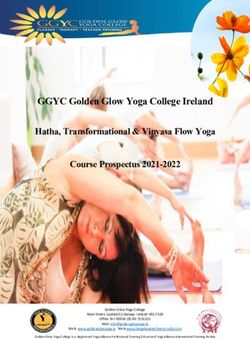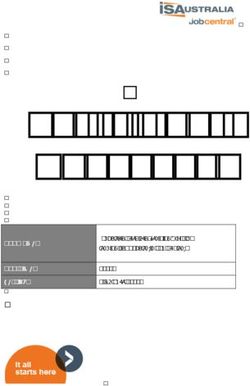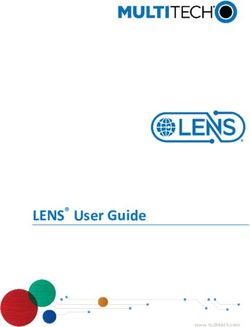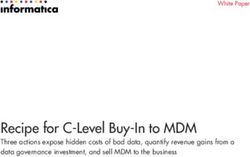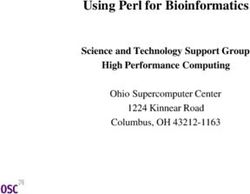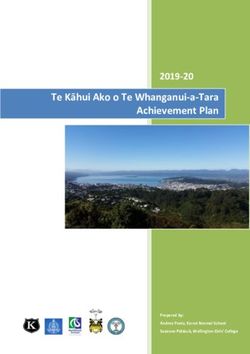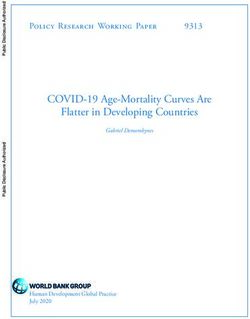2021 Training Course Catalog - l - MTS Systems
←
→
Page content transcription
If your browser does not render page correctly, please read the page content below
I M P R OVE YO U R TESTI N G EFFICIE NCY AND MAXIMIZ E SYST E M P E RFORMANC E
W I T H MTS TRA IN IN G . THES E E XP E RT LY LE D COURSE S P ROVIDE HANDS-ON
LE A R NI N G TO M AKE SU RE YOU ARE T HOROUGHLY FAMILIAR W IT H YOUR
T E S T SYSTEMS AN D KN O W HOW T O OP E RAT E T HE M E FFE CT IVE LY. IN
A D D I T I O N TO A BROA D SELEC T ION OF STANDARD COURSE S, MT S CAN
C U S T O MI ZE CO U RSES TO M EE T YOUR SP E CIFIC LAB NE E DS AND DE LIVE R
T H E T RAI N I N G AT O U R TRA I NING CE NT E R OR YOUR W ORKP LACE .
Training Centers
Americas Training Center Asia Training Center Europe Training Center
MTS Systems Corporation MTS Korea, Inc. MTS Systems GmbH
14000 Technology Drive 4th F., ATEC Tower, 289, Pangyo-ro, Hohentwielsteig 3
Eden Prairie, MN 55344-2290 Bundang-gu, Seongnam-si, 14163 Berlin
USA Gyeonggi-do 13488 Korea Germany
Telephone: 1-952-937-4000 Telephone: +82-31-728-1600 Telephone: +49-30-81002-8222
Toll Free: 1-800-328-2255 E-mail: mtsk-info@mts.com E-mail: training.europe@mts.com
E-mail: info@mts.com
Internet: www.mts.com
2Course Selection
Overview Training alternatives
As your partner in successful testing, MTS can provide onsite presentations
MTS provides in-depth, focused training of all course offerings. MTS also has the
on the operation of the products you have expert capability to develop custom
purchased. We offer classroom training in courses on a broad range of test-related
three Regional Training Centers, located subjects not covered in the course schedule.
in the USA, Korea, and Germany. (Please allow three months for onsite
AEROSPACE (STRUCTURAL & COMPONENT)
course scheduling.)
AMERICAS TRAINING CENTER
EUROPE TRAINING CENTER
GEO & CIVIL ENGINEERING
ASIA TRAINING CENTER
GROUND VEHICLES
BIOMEDICAL
MATERIALS
Test System Operation & Application Theory Courses
D E S C R IP TIO N PA G E NU M B E R SERVICE PRODUCT CODE
Damper Test System Operation √ 5 √ √ TRDTSOC
Durability Testing Technology √ √ 6 √ √ TRDTTC
Elastomer Testing on Controllers with MTS Series 793 Software √ √ √ 7 √ √ TRETC793C
Test Rig Design √ 8 √ √ √ √ √ TRTRDC
Software Operation Courses
D E S C R IP TIO N PA G E NU M B E R SERVICE PRODUCT CODE
MTS Hardware Concepts & Series 793 Software √ √ 9 √ √ √ √ √ TRCAHOMTWC
MTS Series 793 Advanced Software Operation √ 10 √ √ √ √ √ TR793ASOC
MTS Series 793 Software with MultiPurpose TestWare® (MPT™) Test Design √ √ √ 11 √ √ √ √ √ TRCAMTSC
MTS Series 793 Software with MTS TestSuite™ Elite (mpe) Test Design √ √ √ 12 √ √ √ √ TRCAMTSMSC
MTS TestSuite Multipurpose Elite (mpe) Software √ √ √ 13 √ √ √ √ TRMTSMSC
MTS TestSuite TW Software √ √ √ 15 √ √ √ √ √ TRTSTWEC
MTS TestSuite mpe Advanced √ 17 √ √ √ √ √ TTRTSMPEADVC
MTS Acumen Operation with MTS TestSuite Multipurpose Elite Software √ 18 √ √ √ TTRACUMTSMPE
AeroPro™ Software Operation* √ 19 √ TRAPOC
AeroPro Administrator* √ √ 19 √ TRAPAC
Fatigue & Fracture with MTS TestSuite Software* √ 20 √ √ √ √ √ TRFFSC
Component RPC Pro Software Operation √ √ √ 21 √ √ TRCFPSOC
RPC Pro® Software Operation √ √ √ 22 √ √ TRRPSOC
RPC Pro® Advanced Software Operation √ √ √ 23 √ √ TRRPASOC
RPC Pro® Fatigue Tools √ √ √ 24 √ √ TRBRPPFATADDC
RPC Pro® Fatigue Tools - (Advanced) √ √ √ 25 √ √ TRARPPFATADDC
RPC® Connect Advanced Software Operation √ √ √ 26 √ √ TRRPCCASOC
RPC® Connect Basic Software Operation √ √ √ 27 √ √ TRRPCCBSOC
RPC® Connect User Transition from RPC Pro √ √ √ 28 √ √ TRRPCCUTRANSC
Training/Consulting Package SERVICE PRODUCT CODE
MTS TestSuite MPE Training/Consulting Package (Contact MTS Training for details) 14 TTRTSMPETCP
MTS TestSuite TWE Training/Consulting Package
(2 days software training plus 2 days consulting on custom test methods) 16 TTRTSTWETCP
RPC Pro® Software Training Course Comparison
Comparison Charts 32-33
* Not regularly scheduled, but available on request.
On-Line Training
DESCRIPTION SERVICE PRODUCT CODE
RemoteTR - Series 793 Configuration 29 TTR793CONFIG
RemoteTR - Series 793 Operator Introduction 29 TTR793OPINTRO
RemoteTR - MultiPurpose TestWare Operator Introduction 30 TTR793MPTINTRO
RemoteTR - TestSuite mpe Operator Introduction 30 TTRTSMPEOPINTR
RemoteTR - TestSuite twe Operator Introduction 31 TTRTSTWEOPINTR
RemoteTR - TestSuite twe Test Design & Results 31 TTRTSTWEEXPDTA
3Registration
To register for an MTS training course, call Cancellation policy Training at your facility can be more
the appropriate Regional Training Center. cost effective
MTS reserves the right to cancel a class
» Americas Training Center if there is not sufficient registration four If you have a large group needing training,
1-952-937-4000 weeks prior to the start date of the class. consider the cost effectiveness of having
» Asia Training Center MTS will not reimburse any prearranged MTS provide training at your facility.
+82-31-728-1600 travel-related expenses if a class is cancelled.
MTS will deliver any course at your
» Europe Training Center If you cannot attend the course after you facility. Please see price list for base rates
+49-30-81002-222 have registered, you must cancel your that include tuition, text materials, and all
registration at least one week prior to the other classroom supplies for the students.
Training course schedules are available online at
start of the course. Persons who do not
www.mts.com. You are responsible for providing all
attend a course and who do not cancel
hands-on training equipment, classroom
their reservations will be assessed a
facilities, and training aids such as projectors.
Confirmation non-notification of cancellation fee.
MTS will send you a confirmation email of
your course registration. Prices for standard Customized training B E NE F IT S O F O NSIT E T RA INING
courses include tuition, text materials, class
If you have specialized needs requiring » More economical for groups of four or more.
supplies, classroom refreshments, and lunch.
custom training, MTS can help. MTS has a
All other expenses are the responsibility » Often provides answers to the specific
large staff of engineer trainers with a wide
of the student. questions facing your company.
range of experience. In many cases,
customized training may be combined » By using your equipment for the hands-on
Software Support Plan (SSP) Training Package with a solution to an issue you may be
training, the students learn exactly how to
experiencing.
If you are an SSP customer using RPC/ use their testing system configuration.
cRPC or AeroPro software, you are Please contact MTS for a quote for your custom
training requirements. » Scheduling flexibility can resolve shift work
entitled to 1 pass for up to 2 training
and other group logistics issues often
courses per 12-month contract period.
Reference your SSP Contract Number associated with larger groups.
when registering for the courses to use
each pass. Note this pass does not include
travel or lodging costs, and is only for
courses at MTS training facilities.
4Damper Test System Operation
3 day course
This course provides you with the fundamentals of damper testing and the use of the
C O URS E O U TLIN E
MTS Damper Software running on MTS Series 793 software to execute tests in your
I. Introduction laboratory. Damper test setup, execution, and analysis are covered through classroom
II. Damper Testing Principles & Issues lectures and laboratory exercises. Both Performance and Durability testing are
A. The damper test market covered.
B. Damper test techniques
C. Current trends in damper testing
D. Damper test solutions Who should attend Prerequisites
III. Mechanical Aspects of a Damper
This course is targeted at damper system Students must have a thorough
Test Frame
operators, test engineers, and laboratory understanding of Series 793 software
A. Frame & actuator design
managers. For more advanced topics that including PID tuning, signal offsets, and
B. Performance test requirements
address your specific testing needs, contact limit settings. For those who are new to the
vs. durability test requirements
MTS about consulting services. MTS controllers with Series 793 software,
C. Accumulator sizing
MTS strongly recommends attending either
IV. Damper Test Software Introduction
the MTS Hardware Concepts and Series 793
A. Damper software installation
Software course or the MTS Series 793
B. PC requirements & controller platform
Software with MultiPurpose TestWare (MPT)
requirements
Test Design course prior to taking the
V. Laboratory Damper Testing
Damper class.
VI. Damper Test System Software
A. Damper channel & signal configuration
B. Concepts of performance testing
C. Concepts of durability testing
D. Concepts of temperature sweep testing
E. Concepts of sine sweep testing
F. Gas & seal friction testing
G. Concepts of NVH testing
VII. Damper Test Analysis
A. Creating a test workbook
B. Opening a test workbook
C. Data plotting & reporting
VIII. Example Tests
A. Create & run a performance test
B. Create & run a durability test
C. Create & run a temperature sweep test
D. Create & run a sine sweep test
E. Create & run a NVH test
5Durability Testing Technology
2 day course
In this course, your instructor presents the principles for fatigue-correlated durability
CO U R S E O U TLINE
testing of ground vehicles and their components using servohydraulic laboratory test
I. Introduction equipment. You examine the choices required when designing a durability test, from
A. Durability testing objectives vehicle instrumentation and data collection through test rig design and test excitation.
B. Durability testing in the vehicle The course includes an introduction to fatigue analysis methodologies applicable to
development process durability test data editing, test correlation, and evaluation. Numerous test examples and
II. Assessment of Service Conditions problem-solution scenarios are included. Particular emphasis is given to the design
A. In-service & proving ground loading of fatigue tests for ground vehicle structures and components subjected to variable
B. Road-load data acquisition amplitude loading. Test rig design is introduced in this course. A more rigorous,
C. Transducer selection & vehicle detailed approach to design is provided in another MTS course called
instrumentation Test Rig Design.
D. Recording systems
E. Digitization of data
F. Time & frequency domain analysis Who should attend Prerequisites
III. Laboratory Reproduction of Service The course is excellent training for test or A technical degree or equivalent
Conditions design engineers and technicians who background in test applications is
A. Fixturing require an understanding of modern preferred.
B. Servohydraulic test systems & components simulation testing methods.
IV. Programming of Test Systems
» It should be especially useful for
A. Test excitation
engineers who are planning new test
B. Servocontrollers
facilities, or who must regularly
C. Servoloop tuning & stabilization techniques
request testing services from other
D. Command compensation methods
departments.
V. Test Evaluation Metrics
A. Test correlation » It will be helpful for experienced
test engineers and technicians
B. Fatigue analysis methods
who are looking to fill gaps in their
(load-, stress-, & strain-life)
understanding, and for lab managers
C. Cycle counting
and technicians who desire a broader
D. Damage accumulation
understanding of test design.
6Elastomer Testing on Controllers with MTS Series 793 Software
3 day course
This is a basic course that covers the use of MTS Elastomer Test Systems using digital
C O U RS E O U TLIN E
controllers with Series 793 Software. Training includes an overview of viscoelastic
I. Day 1 theory, test system setup, and operation with practical test examples and data analysis
A. System Overview as it pertains to tests available with the MTS Model 793.31 Dynamic Characterization
B. Elastomer Software Overview and Model 793.33 Static Deflection software. Test setup, execution, and analysis are
C. Typical Static Deflection Test covered through classroom lectures and laboratory exercises.
D. Static Deflection Test Data
Note: This course does not include the ElastomerExpress™ Application.
E. Basic Elastomer Theory Part 1
F. Static Deflection Test in Simulation
G. Static Deflection Lab
Who should attend Prerequisites
H. Static Deflection Macros
II. Day 2 This course is targeted for engineers new Students must have a thorough
A. Basic Dynamic Characterization Test to elastomer testing using MTS controllers understanding of Series 793 software
B. Dynamic Characterization Test Data with Series 793 software, whether they are including PID tuning, signal offsets, and
C. Basic Elastomer Theory Part 2 new to the test lab or they are just setting limit settings. For those who are new to
E. Dynamic Characterization Test in Simulation up a test system. For more advanced topics the MTS controllers with Series 793
F. Dynamic Characterization Lab that address your specific testing needs, software, MTS strongly recommends
G. Dynamic Characterization Macros contact MTS about consulting services. attending either the MTS Hardware
III. Day 3 Concepts and Series 793 Software course or
A. Finish up Dynamic Characterization the MTS Series 793 Software with
B. Basic Elastomer Theory Part 3 MultiPurpose TestWare (MPT) Test Design
C. Transmissibility course prior to taking the Elastomer
D. Control Parameter Sets Applications class. All prerequisites are
E. Process Settings the responsibilities of the student.
F. Demo Mode
G. Load Path Deflection Correction Set
H. Conditioning Errors
I. Acceleration Errors
J. Tech Support
7Test Rig Design
1.5 day course
This course is available as a companion to the 3-day training course on Durability
CO U R S E O U TLINE Testing Technology, or as a stand-alone course. The course focuses on the principles of
I. Test Rig Concept Definition test rig fixture design for testing vehicle components.
II. Design criteria
A. Stiffness
Important mechanical design issues employees of existing facilities or
B. Mass
are addressed, including: employees involved in setting up a new
C. Strength/durability
D. Safety » Restraint testing rig or laboratory. It will also be
III. Component Selection » Fixture kinematics valuable for engineers and technicians
A. Bellcranks » Safety who have experience with certain aspects
B. Actuators » Performance of test technology and who desire expanded
C. Servovalves » Component sizing
knowledge of test rigs and fixtures.
D. Hydraulic power supplies » Common test configurations
E. Accumulators
F. Bearings Prerequisites
Who should attend
G. Bolted connections A technical degree or equivalent
H. Reaction bases This course was developed for engineers background in test applications is
and technicians who are new to the preferred.
technology, whether they are new
8MTS Hardware Concepts & Series 793 Software
5 day course
The MTS Hardware Concepts and Series 793 Software* class will introduce and familiarize
C O U RS E O U TLIN E the students with the correct set-up and operation of MTS material, simulation, and
I. Introduction component test systems. The course content is designed for individuals new to
A. Test system definitions and overview servohydraulic testing. The instructor will discuss major system components and
B. Lab demonstration present the principles of closed-loop servo control. The course also introduces the
II. Hardware students to basic operating principles of a digitally controlled servohydraulic test
A. Hydraulic power supplies system. Students are provided with a hands-on approach to learn the operation of the
B. Hydraulic service manifolds controller and its related system electronic, hydraulic, and mechanical components.
C. Accumulators The five-day course will cover opening and running a test in both MultiPurpose
D. Servovalves
TestWare (MPT) and MTS TestSuite (mpe) Software. The course does not cover
1. 2-stage servovalve
designing tests in these applications. Sessions consist of a combination of classroom
and laboratory exercises using the Series 793 software.
2. 3-stage servovalve
E. Actuators
F. Mechanical components
III. Project Manager Who should attend Prerequisites
A. Project basics This five-day course is geared toward Students should have some operator
B. Default projects users who are new to servohydraulics or experience with their system prior to
IV. Station Builder have limited experience using them. attending. For assistance in determining
A. Hardware/closed-loop fundamentals They need to learn the basics of the which class would appropriate for you,
B. Resource identification hardware and be able to operate the please contact the MTS Training
C. Configuration digital controller software. The pace of department. All prerequisites are the
D. Channel/control mode/hydraulic design/ the class is designed to ensure all students students’ responsibility.
Channel Limited Channel (CLC) have the opportunity and time to engage
E. Inputs - internal/external/calculated all topics and concepts presented.
F. Outputs
G. Digital I/O Learning outcome
V. Station Manager
The students will have a functional
A. Setup/Initial arrangement
understanding of the hydraulic power
B. Windows/menus
unit (HPU), hydraulic service manifold
C. Display options
(HSM), servovalve, fluid care, closed
D. Command options
loop control, actuators and load frames,
E. Detectors and actions
limit functions, tuning. They will have
F. Input offset/zero
an understanding of the relationship of
G. Calibration file management
software adjustments to the hardware.
(not calibration procedures)
H. Scopes and meters The students will be able to launch the
I. Digital inputs/outputs usage application, open the proper configuration/
J. Parameter set management parameter set, properly control the
K. Tuning principles hydraulics, manually command the
VI. Basic TestWare (BTW) control channel, install specimens safely
A. Data acquisition setup
in their fixturing, manually tune control
B. Data file buffers training
modes, set limits, offset inputs. The students
will be able to open and run a test in
C. Peak valley change detector training
MultiPurpose TestWare (MPT) and MTS
VII. MTS MultiPurpose TestWare Fundamentals
TestSuite Multipurpose (mpe) software.
A. Window navigation and definitions
B. Executing procedures
VIII.MTS TestSuite Fundamentals * Series 793 Software operates the FlexTest and
A. Window navigation and definitions TestStar controllers.
B. Executing test runs
9MTS Series 793 Advanced Software Operation
3 day course
The Series 793 Software operates the FlexTest SE, FlexTest 40, FlexTest 60, FlexTest 100
C O U R S E O U TLINE
and FlexTest 200 controllers. The MTS Series 793 Software Advanced Operation class
I. Introduction addresses options and tools of the Series 793 software that require in-depth knowledge
II. User-Defined Actions of the system, such as advanced control modes, calculations and hardware
III. Advanced control modes configurations.
A. Channel-limited-channel
B. Dual Mode compensation
Who should attend Prerequisites
C. Cascade Control
IV. Advanced Adaptive Compensation This course is designed for students who Students should be familiar with Series 793
A. ALC have a good working knowledge of their Software. Several of the subjects
V. Calculations testing system and its operation. They in the Series 793 Advanced Software
A. Calculated inputs and outputs desire instruction on the advanced Operation class require software options
B. Calculated channels system capabilities. that may not be installed on all systems.
C. MPT variables All prerequisites are the responsibility of
VI. Advanced Tools the student.
A. HWI Editor
B. Systems Options Editor
C. Project Manager
VII. Calibration (on request)
10MTS Series 793 Software with MultiPurpose TestWare (MPT) Test Design
4 day course
The MTS Series 793 Software* with MultiPurpose TestWare the controller and its related system electronic, hydraulic, and
Test Design class introduces you to basic operating principles mechanical components. Sessions consist of a combination of
of a digitally controlled servohydraulic test system. Students classroom and laboratory exercises. Students will set up and run
are provided with a hands-on approach to learn the operation of monotonic and cyclic tests using the concepts they have learned.
Who should attend
C O UR S E O U TLIN E
This 4-day course is designed for students who
I. Introduction I. Auxiliary inputs configuration have a practical working knowledge of a closed
II. Overview 793 Application Set J. Output configuration loop servohydraulic testing system and have
A. Application functions K. Scopes and meters creation, edit experience operating their own test system.
B. Hierarchy and adjustment They desire instruction on adjusting the
III. Project Manager L. Digital inputs/outputs usage servohydraulic system and designing tests. The
A. Project basics M. Parameter set management class pace assumes the students have a
B. Define/create/Edit Projects N. Tuning principles & control mode fundamental understanding of their MTS
C. Default projects considerations servohydraulic testing system.
D. Project management O. Control compensation adjustment
IV. Station Builder and configuration Learning outcome
A. Hardware/closed-loop fundamentals P. Calculation and formula definitions
The students will be able to open the proper
B. Resource identification Q. Utilities tools and options
configuration/parameter set and manually
C. Configuration VI. MultiPurpose TestWare (MPT)
command the control channel. They will have
D. Channel/control mode/hydraulic A. Introduction/overview
an understanding of the interaction of specimen
design/Channel Limited Channel (CLC) B Procedures
installation, offset inputs, and limit actions. The
E. Inputs - internal/external/calculated C. Processes
students will create inputs and control modes.
F. Outputs D. Specimens
They will be able to monitor test inputs and
G. Digital I/O E. Sequencing
control in real time and understand effects of
H. Calculation/options F. Command processes
tuning and specimen characteristics. The
V. Station Manager G. Data acquisition processes
students will create both monotonic and cyclic
A. Setup/initial arrangement H. Event processes
test procedures using MultiPurpose TestWare
B. Windows/menus I. Special processes
(MPT) procedures that will feature both
C. Display options J. Grouping processes
advanced test flow concepts and data collection.
D. Command options K. Monitoring capabilities
E. Detectors and actions edit and L. Executing tests
Prerequisites
adjustment M. Procedure options
F. Custom detector usage and creation N. Create/edit/modify MPT procedures Students should have operator experience with
G. Input offset/zero edit and adjustment O. Create/edit/modify specimen folders their system prior to attending the course.
H. Calibration file management (not P. Test design considerations Students must have a full understanding of
calibration procedures) basic closed loop control concepts and
fundamental testing knowledge. Students
should also have a working knowledge of the
operating system and its graphical user
interface. For students new to servohydraulic
test systems, we strongly recommend attending
the MTS Hardware Concepts and Series 793
Software course. For assistance in determining
which class would appropriate for you, please
contact the MTS Training department. All
prerequisites are the students’ responsibility.
* Series 793 Software operates the FlexTest and
11 TestStar controllers.MTS Series 793 Software with MTS TestSuite Elite (mpe) Test Design
4 day course
The MTS Series 793 Software* with MTS TestSuite Test Design class introduces the Who should attend
basic operating principles of a digitally controlled servohydraulic test system. Students are
This 4-day course is designed for students
provided with a hands-on approach to learn the operation of the controller and its
who have a practical working knowledge
related system electronic, hydraulic, and mechanical components. Sessions consist of a
of a closed loop servohydraulic testing
combination of classroom and laboratory exercises. Students will set up and run
system and have experience operating their
monotonic and cyclic tests using concepts learned.
own test system. They desire instruction
on adjusting the servohydraulic system and
designing tests. The class’ pace assumes
CO U R S E O U TLINE students have a fundamental understanding
of their MTS servohydraulic testing system.
I. Introduction I. Auxiliary inputs configuration
II. Overview 793 Application Set J. Output configuration
A. Application functions K, Scopes and meters creation, edit and Learning outcome
B. Hierarchy adjustment The students will be able to open the
III. Project Manager L. Digital inputs/outputs usage proper configuration/parameter set and
A. Project basics M. Parameter set management manually command the control channel.
B. Define/create/edit projects N. Tuning principles & control mode They will have an understanding of the
C. Default projects considerations interaction of specimen installation, offset
D. Project management O. Control compensation adjustment and inputs, and limit actions. The students will
IV. Station Builder configuration
create inputs and control modes. They will
be able to monitor test inputs and control
A. Hardware/closed-loop fundamentals P. Calculation and formula definitions
in real time and understand effects of
B. Resource identification Q. Utilities tools and options
tuning and specimen characteristics. The
C. Configuration VI. Multipurpose
students will create both monotonic and
D. Channel/control mode/hydraulic A. Introduction/overview cyclic test procedures using TestSuite
Design/Channel Limited Channel (CLC) B. Windows/menus Multipurpose (mpe) software. Test
E. Inputs - internal/external/calculated C. Projects, tests and test runs procedures will feature both advanced test
F. Outputs D. Specimens flow concepts and data collection.
G. Digital I/O E. Test execution and management
H. Calculation/options F. Procedure creation, modification and
Prerequisites
V. Station Manager editing
A. Setup/initial arrangement G. Command processes Students should have operator experience
B. Windows/menus H. Data acquisition processes with their system prior to attending the
C. Display options I. Other processes course. Students must have a full
D. Command options J. Runtime displays understanding of basic closed loop
E. Detectors and actions edit and K. Executing tests control concepts and fundamental
adjustment L. Procedure options testing knowledge. Students should also
F. Custom detector usage and creation M. Create/edit/modify procedures have a working knowledge of the operating
G. Input offset/zero edit and adjustment N. Reports system and its graphical user interface.
H. Calibration file management (not O. Test design considerations For students new to servohydraulic test
calibration procedures) systems, we strongly recommend attending
the MTS Hardware Concepts and Series
793 Software course. For assistance in
determining which class would appropriate
for you, please contact the MTS Training
department. All prerequisites are the
students’ responsibility.
* Series 793 Software operates the FlexTest and
TestStar controllers.
12MTS TestSuite Multipurpose Elite (mpe) Software
2 day course
The MTS TestSuite Multipurpose Elite Software class explores the more complex
C O U R S E O U TLIN E
features of the application including File Playback with focus on activities beyond
I. Introduction command and data acquisition. Students are provided with instruction consisting of a
A. Overview combination of classroom and laboratory exercises. Students will create their own
B. Elite/Express procedures covering a variety of different testing scenarios utilizing the concepts they
C. User interface have learned.
D. Menus
D. Users
II. Projects/Tests Who should attend Prerequisites
A. Managing projects/tests This course is designed for experienced Students should have significant and
B. Templates/tests users of Series 793 software who would detailed operator experience with their
C. Procedures like further instruction on developing tests. test system prior to attending the course.
D. Activities Students should also have a working
III. Specimens knowledge of the operating system and its
Learning outcome
A. Creation graphical user interface. For students with
B. Properties The students will be able to create and limited experience, it is strongly
IV. Test Runs configure optional software adjustments. recommended that they attend the MTS
A. Test resources They will set up, monitor, and incorporate Hardware Concepts & Series 793 Software
B. Test runs analog/digital inputs, outputs, control course prior to attending this class. All
V. Scopes and Runtime Displays modes, and detectors. This would also prerequisites are the responsibility of the
A. Message log include data acquisition techniques such student.
B. Runtime scope as type, file sampling, file size, and output
C. General runtime properties format. The students will associate Project
D. Cycle and signal views Folders, Configurations, Procedures, MP
E. General views Test Runs and Specimen Files appropriately
VI. Reports for their testing needs. Upon completion
A. Report layouts of the course the user will be able to create,
B. Report templates edit, and modify Multipurpose tests.
VII. Test Execution
A. Control panel
B. Hydraulic control
C. Implementing a test
VIII. Variables
A. Overview
B. Creation, editing, modifying
and managing
C. Calculations and functions
13MTS TestSuite MPE Training/Consulting Package
4 day course
For customers who are converting from 793 Multipurpose TestWare (MPT) to TestSuite
CO U R S E O U TLINE Multipurpose Elite (mpe) or customers who are new to the MTS TestSuite mpe software,
I. Introduction MTS offers a package that combines product training and test consulting. This is an
A. Overview
excellent option to quickly bring your staff up to speed on the new software and to develop
your test methods so you can continue testing with minimal interruption.
B. Elite/Express
C. User interface Training helps ensure that your staff understands the software and is familiar with
D. Menus setting up and editing tests and reports. Once your staff is comfortable with the software,
E. Users the test consultant works with you to design or convert your test methods to your
II. Projects/Tests specific requirements.
A. Managing projects/tests The training is done at your location using your conference room facilities and your
B. Templates/tests computers. Each student receives a 30-day license to run TestSuite mpe in simulation
C. Procedures mode. This enables them to actively participate during the class and apply their new skills
D. Activities after it. Consulting can take place in the classroom and in your lab with your systems
III. Specimens testing your products.
A. Creation
The benefits to this approach are twofold
B. Properties
1. It can reduce the time required to transition your lab to MTS TestSuite mpe software.
IV. Test Runs 2. As your testing needs change, your staff will have the skills required to modify and
A. Test resources develop test templates.
B. Test runs
V. Scopes and Runtime Displays
A. Message log Who should attend Consulting – 2 days (8 hours each)
B. Runtime scope This training is designed for test engineers Consulting services give you expert
C. General runtime properties who need to create or modify tests using assistance with your choice of the
D. Cycle and signal views MTS TestSuite mpe software. No prior following:
E. General views experience with MTS TestSuite mpe is » Converting 793 Multipurpose
VI. Reports needed, however a familiarity with TestWare (MPT) procedures to
A. Report layouts material testing and servo-hydraulic test TestSuite MP Elite (mpe) tests
B. Report templates systems is required. Detailed knowledge
» Creating a new test from a written
VII. Test Execution of the tests that need to be conducted will description
A. Control panel maximize the benefits
B. Hydraulic control of the course. » Optimizing test procedures
C. Implementing a test
VIII.Variables Training – 2 days (8 hours each) Advance planning session
A. Overview
Training on the MTS TestSuite mpe A planning session conducted on-line or
B. Creation, editing, modifying and managing product gives you a foundation for by phone with the customer, trainer and
C. Calculations and functions creating and maintaining the tests and consultant is included prior to the course
reports you need now and into the future. in order to make the course time most
effective.
» Training is conducted at the customer
site in a conference room environment. Options
» Class size is limited to eight students. To further customize the package you
» Hands-on training is provided for each can add:
student using the software’s simulation An additional day of consulting at the
mode. package price. Custom test templates,
» Training includes an MTS TestSuite written in advance by MTS so they are
mpe 30-day simulation mode license sure to be ready when you need them.
for each student.
» Customer provides student computers.
14MTS TestSuite TW Software
3 day course
This is a basic course on MTS TestSuite TW Elite (twe) software. The course starts with
C O U RS E O U TLIN E
test terminology, frame operation and test-run fundamentals, and then covers other
I. Introduction subjects such as modifying tests and customizing the test workflow. Classroom and lab
II. Material Testing Terms and Definitions exercises are performed on Electro-Mechanical (EM) software simulators and EM frames.
A. Stress/strain Note: For more advanced training that addresses your specific testing needs, MTS recommends the MTS TestSuite
B. Modulus/yield TWE Training/Consulting Package that combines two days of TWE training with two days of consulting. See the course
description for the TWE Training/Consulting Package on page 19 for details.
C. Testing standards
III. Load Frame Safety and Operation
Who should attend
IV. TWE Terminology
A. Template/tests/test runs
This course is designed for those who use Prerequisites
B. Test procedures/activities
MTS TestSuite TWE software to run tests,
C. Report templates Students must have some hands-on
create/edit report templates, and modify
V. TWE Software Overview experience with their system, and have a
work flow in existing tests.
A. Test procedures good working knowledge of computers
B. Configuration menu prior to attending. All prerequisites are
C. Define tab Learning outcome the responsibility of the student.
D. Monitor tab The students will become familiar with Note: For customers that are running TWE software on
VI. Test Procedures servo-hydraulic frames, MTS recommends attending either
using TestSuite TWE software to select
the MTS Hardware Concepts and Series 793 Software
A. Opening tests and run a test, tag and recalculate data, course or the MTS Series 793 Software with MultiPurpose
B. Test resources add and configure meters, and run test TestWare (MPT) Test Design course. These courses cover
C. Test runs reports. The students will also learn how using Series 793 software to set up basic PID tuning, signal
VII. Review Tab offsets, and limit settings.
to modify a test procedure, edit test
A. Configure statistics parameters, create variables and
B. Tag test runs calculated variables, define user roles,
C. Format charts/move markers create report templates, and manage
D. Edit and recalculate data hardware resources.
VIII.Variables
A. Creating, editing, and managing variables
B. Calculated variables
C. Data acquisition
IX. Modifying Tests
A. Test flow basics
B. Test activities basics
X. Creating Report Templates
15MTS TestSuite TWE Training/Consulting Package
4 day course
For customers who are converting from TestWorks 4 to TestSuite TWE or customers who
C O U R S E O U TLINE
are new to the MTS TestSuite TWE software, MTS offers a package that combines product
Training concentrates on essential core concepts training and test consulting. This is an excellent option to quickly bring your staff up to
and best practices. Some content can be speed on the new software and to develop your test methods so you can continue testing
customized, based on your requirements.
with minimal interruption.
I. Workflow Basics
Training helps ensure that your staff understands the software and is familiar with setting
A. Running tests
up and editing tests and reports. Once your staff is comfortable with the software, the test
B. Setting up projects
consultant works with you to design or convert your test methods to your specific
II. TW Elite Software Setup
requirements.
A. Configuration menu
B. User management The training is done at your location using your conference room facilities and your
C. Review tab results, statistics, tagging, computers. Each student receives a 30-day license to run TestSuite TWE in simulation
charts/markers mode. This enables them to actively participate during the class and apply their new skills
III. Variables after it. Consulting can take place in the classroom and in your lab with your systems testing
A. Creating, editing, and managing your products.
B. Calculated variables and functions The benefits to this approach are twofold
IV. Modifying Tests 1. It can reduce the time required to transition your lab to MTS TestSuite TWE software.
A. Test flow and test activities 2. As your testing needs change, your staff will have the skills required to modify and
B. Extracting data develop test templates.
C. Data acquisition
V. Creating Report Templates with Optional
Who should attend Consulting – 2 days (8 hours each)
Reporter Add-in
A. Test run and test report templates This training is designed for test engineers Consulting services give you expert
B. Report generation options who need to create or modify tests using assistance with your choice of the following:
MTS TestSuite TWE software. No prior » Converting TestWorks 4 methods to
experience with MTS TestSuite TWE is TestSuite TW templates
required, but a familiarity with material » Creating a new test from a written
testing and test systems is desirable. description
Detailed knowledge of the tests that need » Optimizing test procedures
to be conducted will maximize the benefits
» Connecting with external devices
of the course.
» Communicating with LIMS and other
software
Training – 2 days (8 hours each)
Training on the MTS TestSuite TWE
Advance planning session
product gives you a foundation for
creating and maintaining the tests and A planning session conducted on-line or by
reports you need now and into the future. phone with the customer, trainer and
» Training is conducted at the customer consultant is included prior to the course
site in a conference room environment. in order to make the course time most
» Class size is limited to four students. effective.
» Hands-on training is provided for
Options
each student using the software’s
simulation mode. To further customize the package you can add:
» Training includes an MTS TestSuite » An additional day of consulting at the
TWE 30-day simulation mode license package price.
for each student. » Custom test templates, written in advance
by MTS so they are sure to be ready when
» Customer provides student computers.
you need them.
16MTS TestSuite mpe Advanced
2 day course
This course addresses advanced functions and tools of MTS TestSuite mpe. Subjects covered
C O U RS E O U TLIN E contain calculations, data acquisition options, complex activities, specimen geometry and an
I. Calculations overview of the programming language Python.
A. Calculated signals in station
manager - overview
B. Control calculations from TestSuite
Who should attend Prerequisites
C. Functions in TestSuite This course is designed for students who Students should be familiar with the
D. Python – overview and examples already have experience running their subjects covered in MTS 793 Software
II. Data Acquisition Options test system and wish to know more about with MTS TestSuite mpe Test Design or
A. Synchronized and stand-alone acquisition advanced system functions. MTS TestSuite mpe for MPT Users.
B. Array and single value variables Some subjects of the MTS TestSuite mpe
C. Data reduction Learning outcome Advanced class require specific licenses
that may not be installed on all systems. All
III. Activities The students will learn how to use prerequisites are the students responsibility.
A. Custom waveform advanced system functions and tools.
B. Interfacing with the procedure Samples and exercises are used to develop
C. Tools for cyclic tests practical solutions for common problems.
D. Other activities Custom problems can also be used for
IV. Specimen Geometry demonstration.
A. Specimen variables and functions
17MTS Acumen Operation with MTS TestSuite Multipurpose Elite Software
3 day course
This course will teach the students the correct set-up and operation of their MTS
CO U R S E O U TLINE
Acumen system. The class involves optimizing the system for specific test requirements
I. Introduction including low force testing, delicate specimens, higher frequency, and static testing.
A. Overview of Acumen load frame Instruction will include test design using MTS TestSuite Multipurpose Elite software.
B. Overview of 793 Software and MTS Students are provided with instruction consisting of a combination of classroom and
TestSuite (mpe) Software hands-on exercises.
II. Operation
A. Characteristics of electrodynamic
test system
B. Acumen control mode behavior
Who should attend
and response
This course is designed for those who
C. Using MTS TestSuite (mpe) application
use MTS TestSuite mpe Software to run
software to run the system
and modify tests, create/edit test report
III. Navigating the Situational
templates, and modify work flow on
Awareness Panel
Acumen load frames.
A. Observe signals
B. Check for sensor zero
C. Fixture limits and Specimen limits Prerequisites
D. Limit actions and resetting limits
Students must have some hands-on
IV. Guided Testing
experience with their system and have a
A. Install a specimen
good working knowledge of computers
B. Auto-tuning
prior to attending. All prerequisites are
C. Actuator command and control
the responsibility of the student.
mode selection
V. Designing and Running Tests
A. Procedure command, sequence logic,
and data acquisition
B. Test run and specimen file creation
C. Scopes and runtime display
D. Variables and Calculations
E. Reports
18AeroPro Software Operation
4 day course
This course provides introductory training on AeroPro™ Software. It is intended for
C O U RS E O U TLIN E
system operators needing hands-on experience setting up and running structural tests
I. AeroPro Software
using AeroPro, and for new users of the AeroPro software. The course incorporates
A. Software layout
extensive hands-on time to allow attendees to practice the skills learned.
B. Sensor object
C. Hardware object
II. Setting Up for a Simple Test Who should attend Prerequisites
A. Configure sensors
This course is designed for technologists A technical degree or equivalent test
B. Configure a test
and engineers who set up and run background is required. Specific
C. Calibrate
structural tests using AeroPro Software experience in structural testing is not
D. Create a load table
on a day-to-day basis. It will be useful mandatory; however, familiarity with
E. Create profiles
for operators new to the system. servohydraulic test systems is required.
F. Create sequences
G. Define event actions
H. Set limits Scheduling policy
I. Tune the test
Course dates will be scheduled once
J. Retrieve data
sufficient interest for this course has been
K. Review data
received.
AeroPro Administrator
4 day course
This course will provide advanced AeroPro training. The class will expand on the AeroPro
C O U R S E O U TLIN E
operator training to include different hardware configurations and their benefits.
I. Hardware
A. Controller hardware Troubleshooting skills for AeroPro hardware and AeroPro tests will be a major part of
B. Data acquisition hardware the experience. Advanced test setup, as well as advanced tuning, will be addressed.
II. AeroPro Control Troubleshooting *The outline of this course may be adjusted to fit the specific needs of the class
A. Hardware troubleshooting
1. Troubleshooting skills
Who should attend Scheduling policy
2. Board failures
3. Cable failures » AeroPro Advanced Users Course dates will be scheduled once
B. Test troubleshooting » AeroPro System Administrators sufficient interest for this course has been
1. Test setup received.
2. Test configuration Prerequisites
III. Advanced AeroPro Control Operation
» AeroPro Operator Training
A. Tuning techniques and theories
Or
B Control and data acquisition linking
» Minimum of two years AeroPro
experience
19Fatigue & Fracture with MTS TestSuite Software
4 day course
This course provides you with the fundamentals of material testing and the use of
C O U R S E O U TLINE MTS TestSuite Multipurpose Software for fatigue and fracture testing applications.
Students will learn how to adjust and operate the software to run a material test as
I. Testing Fundamentals
well as analyze data. The instructor will review the fundamentals of material testing
A. Load, deformation, stress and strain
as well as recent advancements including for Additive Manufacturing. Class days are
B. Stress-strain relations, material properties
divided into classroom training and laboratory training.
C. Elastic-plastic deformation
D. Material strength: yield vs. fracture
II. TestSuite Fundamentals
Who should attend Prerequisites
A. Introduction/overview
B. Windows/menus This course is targeted at material test Students should have some experience
C. Projects, tests and test runs system operators, test engineers, and prior to attending this course in
D. Specimens laboratory managers who are using servohydraulic testing and a working
E. Procedure creation, modification and editing Fatigue and Fracture applications. knowledge of the current Microsoft
F. Command processes operating system. For assistance in
G. Data acquisition processes and management determining which class would
Learning outcome
H. Other processes appropriate for you, please contact the
At the completion of the course the MTS Training department.
I. Runtime displays
students will have both a theoretical and
J. Executing tests
practical knowledge of a wide range of
K. Reports
material tests. Students will use MTS
III. Standard Tests
TestSuite software to run standard ASTM
A. Tension
tests. These tests include fatigue, fracture
B. HCF/LCF
toughness and fatigue crack growth. In
C. KIC fracture toughness
addition, students will be able to process
D. Fatigue crack growth
test data and generate reports.
IV. Fatigue and Fracture Fundamentals
A. Stress-life, strain-life, and linear elastic
fracture mechanics
B. Cracks and crack propagation
C. Plane stress and plane strain
D. Stress intensity and fracture toughness
E. Crack length measurement: compliance
F. Fracture crack growth and damage
tolerance design
20Component RPC Pro® Software Operation
2.5 day course
This course shares the same lecture materials as the RPC Pro Software Operation
C O U RS E O U TLIN E
course. However, the training covers only essential basic simulation theory and devotes
I. RPC Pro Fundamentals more time on cRPC Pro application training, following step-by-step procedures.
A. What is RPC? PC-based hands-on exercises use simplified examples. The pace of the hands-on
B. The six steps of RPC exercises is intentionally slower to ensure basic proficiency of all students. This class is
C. Why RPC? not sufficient preparation for the RPC Pro advanced class.
II. Acquire Data (step 1)
A. Road data collection and digitization
considerations Who should attend Prerequisites
B. Data acquisition equipment and preparation Entry-level engineers or experienced A technical or engineering degree and
C. Getting started in RPC Pro technicians with some related experience. proficiency in the latest Windows
D. Data validation The course will provide the training operating systems.
III. Data Preparation – Edit and Analyze (step 2) necessary to allow simulation operators to
A. Visual inspection understand simulation concepts and run
B. Frequency domain analysis cRPC Pro software.
C. Graphical editing
D. Filtering
IV. Channel Setup
A. Networking and configuring hardware
B. Drive, response, and calculated response
C. Event-action setup
V. Measuring the System FRF (step 3)
A. Sequential random excitation
1. Linearity and coherence
VI. Invert and Prepare the FRF (step 4)
A. Control band selection
VII. Iterate (step 5)
A. Iteration process
B. Convergence and divergence
C. Time, frequency, and amplitude analysis
VIII.Run the Test (step 6)
A. Defining test sequences
B. Point by Point Monitoring
Optional Materials – The instructor may provide
handouts for self-guided study or cover the
following during class, as time and class
interest permits.
» Peak picking and peak slicing methods for
block cycle testing
» Random vibration testing
21RPC Pro® Software Operation
3 day course
This course shares the same lecture materials as the cRPC Pro Software Operation
CO U R S E O U TLINE
course. However, the training includes more in-depth simulation theory and devotes less
I. RPC Pro Fundamentals time to RPC Pro application training. The training focus includes real-life simulation
A. What is RPC? experiences on 4 Post and MAST systems. PC-based hands-on exercises reinforce concepts
B. The six steps of RPC during each step of a typical simulation process. The pace of the hands-on exercises is
C. Why RPC? intentionally faster to allow more complete coverage of simulation theory. This course
II. Acquire Data (step 1) is a pre-requisite for the RPC Pro Advanced course.
A. Road data collection and digitization
For an introduction to the cycle counting and fatigue damage calculation capabilities of
considerations
RPC Pro, check out the RPC Pro Fatigue Tools add-on course.
B. Data acquisition equipment and preparation
C. Getting started in RPC Pro
D. Data validation Who should attend Prerequisites
III. Data Preparation – Edit and Analyze (step 2)
Entry-level engineers or experienced A technical or engineering degree and
A. Visual inspection
technicians with some related experience. proficiency in the latest Windows
B. Frequency domain analysis
The course will provide the training operating systems.
C. Graphical editing
necessary to allow simulation operators
D. Filtering
to understand simulation concepts and
IV. Channel Setup
run RPC Pro software.
A. Networking and configuring hardware
B. Drive, response, and calculated response
C. Event-action setup
V. Measuring the System FRF (step 3)
A. Sequential random excitation
B. Simultaneous random excitation
C. H1 and H2 FRF calculation
D. Linearity and coherence
VI. Invert and Prepare the FRF (step 4)
A. FRF inversion
B. Inverse FRF evaluation
C. Control channel selection
D. Control band estimation
VII. Iterate (step 5)
A. Iteration process
B. Convergence and divergence
C. Time, frequency, and amplitude analysis
D. Correlation assessment
E. System repeatability
F. Turbo iteration process
VIII. Run the Test (step 6)
A. Defining test sequences
B. Monitoring correlation transducers
C. Resuming aborted tests
D. Modifying event-action sequences
22RPC Pro® Advanced Software Operation
3 day course
Software training alone does not ensure successful simulation tests. This course is for
C O U RS E O U TLIN E
the experienced RPC software user who needs to keep abreast of current simulation
I. Using Process Manager to Build technology. Instructors take you through advanced techniques for setting up complex
User Processes RPC tests utilizing the application of the various analytical tools in the RPC Pro Software.
A. Introduction to batch processor tool
For an introduction to the cycle counting and fatigue damage calculation capabilities of
B. Building user processes
RPC Pro, with additional depth on algorithms, advanced features and more complex
II. Channel Transformation, Differentiate, analysis methods, check out the RPC Pro Advanced Fatigue Tools add-on course.
and Integrate
A. Using channel transformation
B. Vector transformation of X-Y wheel Learning outcome Who should attend
force data
The course combines theory with Experienced RPC Pro operators who
III. System Performance
hands-on exercises to help make the RPC have simulation experience, but who
IV. FRF Analysis
software user more effective in the want to further their RPC knowledge.
A. H1 and H2 FRF
following areas:
B. Inverse FRF evaluation
C. Coherence » RPC control and correlation Prerequisites
D. Estimating control bands sensor choices
» Proficiency in the latest Windows
V. Inverse FRF » Test correlation analysis operating systems
A. Inverse tool options
» Engineering and test » Experience with RPC Pro software
B. Scaling and partitioning
methods decisions
C. Multiple control bands for different channels
VI. Singular Value Decomposition
A. Introduction to SVD
B. SVD tools
C. Control band estimation
D. Engineering Rank Inverse Tool
VII. Turbo
A. Iterating with turbo
B. Response, drive, and dual turbo study
C. Review turbo-created files
VIII. RPC Reporting Tools
A. Time history report tool
B. Model and simulate reports
IX. Component Testing Tools
A. Block cycle generator
B. Peak slicing
X. System Analysis
A. Servovalve analysis
B. Actuator friction analysis
C. Swivel analysis
23RPC Pro® Fatigue Tools
1 day course
This course provides an introduction to the cycle counting and fatigue damage
C O U R S E O U TLINE calculation capabilities of RPC Pro. The course is targeted at beginning users and
I. Data Classification focuses on the more basic analysis methods and the operation of fatigue analysis
A. Algorithms in Comparison tools and features.
B. RPC Pro Tools
a. Level-Crossing, Rainflow, Range Pair
Who should attend Prerequisites
b. Histogram Plotter
c. Histogram Accumulation Test operators, technicians or engineers » Basic understanding of fatigue
II. Damage Calculation who have basic familiarity with RPC Pro concepts.
A. Damage Models – Stress Life and wish to begin to use the fatigue » Basic proficiency in operating RPC
B. A–B Comparison capabilities within the software for damage Pro software (as acquired by attending
C. RPC Pro Tools calculation and editing. Typically offered the “RPC Pro Software Operation”
a. Material Editor – Stress Life as an add-on to the RPC Pro Software course, or through equivalent experience).
b. Project Options Operation course.
III. Time History Based Damage
A. RPC Pro Tools
a. Damage Cycle
b. Damage Time History
c. Time History Plotter / Editor
IV. Damage Based Editing
A. Basics
a. Window Size
b. Tapering Options
B. RPC Pro Tools
a. Damage Time History
b. Statistical Region Selection
c. Region Combining
d. Cut
e. Auto Damage Editor
V. Damage from Histograms
A. RPC Pro Tools
a. Damage Histogram
VI. Fatigue in Applications
A. RPC Simulate Pro
a. Per-Iteration Damage
b. Project Options
B. RPC Test Pro
a. Per-Pass Damage (time history)
b. Per-Pass Damage (histogram)
c. Cumulative Damage (histogram)
d. Damage Limits
VII. Fatigue in Reports
A. RPC Pro Tools
a. Time History Report
b. Correlation Report Templates
24RPC Pro® Fatigue Tools (Advanced)
1 day course
This course builds on the concepts presented in the “RPC Pro Fatigue Tools (Basic)”
C O URS E O U TLIN E course. The basic course focuses on familiarizing the beginning user with the operation of
I. Data Classification
the cycle counting and fatigue damage calculation capabilities of RPC Pro. The
advanced course provides additional depth on algorithms, advanced features and
A. Algorithms & Comparisons
more complex analysis methods.
B. Project Level Defaults
C. Level-Crossing
D. Rainflow Range Pair Who should attend Prerequisites
E. Probability Density
Test operators, technicians, or engineers » Basic understanding of fatigue
F. Histogram Textual Output
who have familiarity with RPC Pro, concepts.
G. Histogram Plotter (advanced)
including basic use of its fatigue tools, » Proficiency in operating RPC Pro
H. Histogram Accumulation
and who wish to understand more fully the software (as acquired by attending the
II. Damage Calculation
application’s fatigue analysis capabilities. “RPC Pro Software Operation” course,
A. Stress Life & Strain Life Models
Typically offered as an add-on to the RPC or equivalent experience).
B. Mean Stress Correction
Pro Advanced Software Operation course. » Basic familiarity with RPC Pro fatigue
C. Material Editor
D. Project Options
tools and features – as acquired by
attending course “RPC Pro Fatigue
III. Time History Based Damage
Tools” course, or equivalent experience)
A. Project Level Defaults
B. Tool Report Options
C. Damage Cycle / Damage Time History
D. Time History Plotter / Editor
(advanced features)
IV. Damage Based Editing
A. Window Size & Tapering Options
B. Auto Damage Editor
C. Damage Assessment
(road, edited & simulated)
V. Damage from Histograms
A. Damage Histogram
B. Back Calculation
VI. Signal Regeneration from Histograms
A. Rainflow Regeneration
B. Block Cycle Generator
VII. Fatigue in Applications
A. RPC Simulate Pro
a. Per-Iteration Damage
b. Damage incurred during Iterations
c. Project Options
B. RPC Test Pro
a. Initial damage
b. Per-Pass & Cumulative Damage
c. Damage Limits
VIII. Fatigue in Reports
A. Sequence Report
B. Time History Report
a. Custom Templates
25You can also read