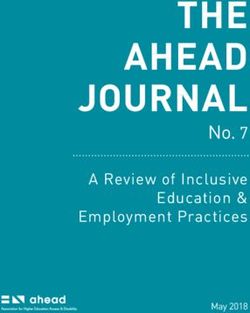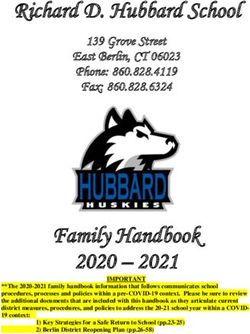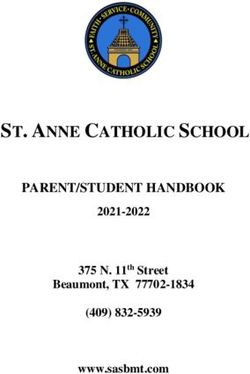2022 catalog Creativity Meets Career - WWW.FIRST.EDU 423 S. Keller Rd. Orlando, FL. 32810 407-316-8310
←
→
Page content transcription
If your browser does not render page correctly, please read the page content below
2022 catalog Creativity Meets Career Florida Institute of Recording, Sound and Technology 423 S. Keller Rd. Orlando, FL. 32810 407-316-8310 WWW.FIRST.EDU Effective March 2022
Table of Contents
423 S. Keller Rd. 1
Orlando, FL. 32810 1
407-316-83101
Effective March 2022 1
A LETTER FROM THE DIRECTOR 4
INTRODUCTION5
MISSION & VISION 5
OCCUPATIONAL GOALS & PHILOSOPHY 5
HISTORY5
CAMPUS6
RECORDING ARTS & SHOW PRODUCTION 6
DIGITAL FILMMAKING & VIDEO PRODUCTION 7
GRAPHIC DESIGN & WEB DEVELOPMENT 8
PROGRAMS9
F.I.R.S.T. INSTITUTE EXPLANATION OF A QUARTER CREDIT HOUR 9
RECORDING ARTS & SHOW PRODUCTION - CAMPUS 10
RECORDING ARTS & SHOW PRODUCTION - CAMPUS PROGRAMS 11
DIGITAL FILMMAKING & VIDEO PRODUCTION - CAMPUS 14
DIGITAL FILMMAKING & VIDEO PRODUCTION - CAMPUS PROGRAMS 15
GRAPHIC DESIGN & WEB DEVELOPMENT - CAMPUS 18
GRAPHIC DESIGN & WEB DEVELOPMENT - CAMPUS PROGRAMS 19
RECORDING ARTS & SHOW PRODUCTION - IDL 22
RECORDING ARTS & SHOW PRODUCTION - IDL PROGRAMS 23
DIGITAL FILMMAKING & VIDEO PRODUCTION - IDL 27
DIGITAL FILMMAKING & VIDEO PRODUCTION - IDL PROGRAMS 28
GRAPHIC DESIGN & WEB DEVELOPMENT - IDL 31
GRAPHIC DESIGN & WEB DEVELOPMENT - IDL PROGRAMS 32
ADMISSION REQUIREMENTS 35
DOCUMENT INTEGRITY 36
APPLICATION EXPIRATION POLICY 36
RETURNING STUDENTS 36
DISCLOSURE OF CRIMINAL HISTORY 36
TRANSFER OF CREDITS 36
DISCRIMINATION STATEMENT 37
REQUESTING ACCOMMODATIONS 37
VACCINATION POLICY 38
FINANCIAL AID 39
TOTAL PROGRAM TUITION BREAKDOWN 39
REQUIRED CLASS MATERIALS CAMPUS 40
REQUIRED CLASS MATERIALS IDL 42
FEDERAL STUDENT FINANCIAL AID 48
ADDITIONAL PAYMENT OPTIONS 48
DELINQUENT TUITION 49
STUDENT LOAN DEFAULT POLICY 49
STUDENT SERVICES 50
CAREER DEVELOPMENT 50
JOB OPPORTUNITIES/INTERNSHIPS 50
TUTORING50
OFFICE HOURS 51
GRADUATIONS51
HOLIDAYS51
ADMINISTRATIVE & FACULTY PROFILES 52ADMINISTRATIVE PROFILES 52
FACULTY PROFILES 52
ADVISORY BOARD MEMBERS 54
GENERAL INFORMATION 55
STATEMENT OF LEGAL CONTROL 55
FLORIDA LICENSURE 55
STATEMENT OF ACCREDITATION 55
HOURS OF OPERATION 55
DESCRIPTION OF COURSE NUMBERING SYSTEM 55
DEFINITION OF A CLOCK HOUR 55
HEALTH & SAFETY 56
STUDENT ID 56
HEALTH SERVICES 56
SECURITY & FIRE SAFETY 56
INCLEMENT WEATHER 56
LOCKDOWN & EVACUATION PROCEDURES 56
FACILITY SECURITY 56
DRUG/ALCOHOL POLICY & PREVENTION 57
INSTITUTE POLICIES 58
GRIEVANCE PROCEDURE 58
GRADING58
STUDENT VERIFICATION59
SATISFACTORY ACADEMIC PROGRESS (SAP) 59
SATISFACTORY ACADEMIC PROGRESS (SAP) APPEALS PROCESS 59
SATISFACTORY ACADEMIC PROGRESS FOR FINANCIAL AID 59
RETAKING COURSES 59
CANCELLATION & REFUND 60
APPEAL PROCESS/COMPLAINT PROCESS 61
GRADUATION REQUIREMENTS 61
STUDENT RECORDS 61
RULES AND REGULATIONS 61
ATTENDANCE & ACADEMICS62
DISCIPLINARY POLICY & STUDENT CODE OF CONDUCT64
INDIANA RESIDENTS68
OFFICE FOR CAREER AND TECHNICAL SCHOOLS 68
INDIANA REQUIRED REGULATION STATEMENT69
INDIANA STUDENT COMPLAINT PROCESS69A letter from the director
Dear Prospective Students:
I want to let you in on a little secret. You already have something in common with all of the students
and alumni that have walked the halls of the Florida Institute of Recording, Sound, and Technology:
a passion for the Digital Media industry.
The fact that you are dedicating your time to pursue further education and better yourself shows you
have the motivation, desire, and interest to succeed in this field. Congratulations on taking this huge
step in the right direction!
I welcome this opportunity to introduce you to F.I.R.S.T. Institute. In this catalog, you will find de-
tailed information on how to become a student and all that is offered to you during your time with
us.
F.I.R.S.T. Institute has fine-tuned three unique and highly successful programs in Recording Arts and
Show Production, Digital Filmmaking and Video Production, and Graphic Design and Web Develop-
ment. These educational programs are based on a philosophy that provides students with the tech-
nical skills, experience, and knowledge to gain entry-level employment and embark on a fulfilling
career in the many fields of the modern Digital Media industry.
A student will have the opportunity to make use of our exciting campus with up-to-date audio
recording studios, film and video editing suites, a large sound stage, and other cutting-edge equip-
ment. With our extremely accomplished faculty, our students experience the real world in the class-
room. You could be part of our growing alumni group that has gone on to shape the Digital Media
industry in Central Florida and across the country.
On behalf of F.I.R.S.T. Institute, I am proud to say we are continuously expanding and maintaining
a reputation of brilliance and distinction. I would like to personally invite you to apply and become
an integral part of our growing institution. I urge you to take the next step towards your future and
review this catalog of information along the way.
If you have any further questions or are ready to begin the application process, please call your Ad-
missions Representative at (407) 316-8310. We look forward to hearing from you!
Sincerely,
Donney Smith, Director
Page 4introduction
Our 40,000 square foot campus consists of production labs, studios, soundstages, as well as student lounge,
bathrooms, administrative offices, and much more. Read on to see what our campus consists of for each of
our three programs
MISSION & VISION
Mission: F.I.R.S.T. Institute’s mission is to prepare students for successful entry-level careers in the digital me-
dia industry. The training philosophy centers on intensive, hands-on education, interactive distance learning,
and continual advancement in technology.
Vision: F.I.R.S.T. Institute’s vision is to ensure the highest quality education and learning experience for stu-
dents.
OCCUPATIONAL GOALS & PHILOSOPHY
Digital Media is a very exciting, growing, and competitive field for those who have the right blend of drive,
talent, and skill. F.I.R.S.T. Institute believes that it can make a huge difference in student development. Every
lesson plan is based on the objectives faced by professionals in this field on a daily basis.
HISTORY
The Florida Institute of Recording, Sound, and Technology, Inc. (F.I.R.S.T.) was established in 2004 in “The City
Beautiful,” Orlando, Florida. During this time, much thought and effort went into how F.I.R.S.T. Institute would
teach and inspire students in the Digital Media field. In 2005, F.I.R.S.T. Institute launched its first program
in Audio Engineering and Music Production. Due to the success of the first program, and the growing need
for employment in the Digital Media field, the Film and Video Production program was launched soon after.
F.I.R.S.T. has continued to grow and flourish even in present day with its existence of The Graphic Design and
Web Development program, cutting edge technology, and accomplished faculty. Our growing departments
are readier than ever to be a part of each student’s educational adventure and help young Digital Media pro-
fessionals enter the working realm to follow their dreams.
Page 5campus
Our 40,000 square foot campus consists of production labs, studios, soundstages, as well as student lounge,
bathrooms, administrative offices, and much more. Read on to see what our campus consists of for each of
our three programs
RECORDING ARTS & SHOW PRODUCTION
Studio A Studio B Production Lab 9 AKA “Raven
Studio A is centered around an Studio B is an audio recording Lab”
analog console. The room is studio that features Avids Control One of our several audio produc-
equipped with a Dante network, 24 and surround sound. The room tion labs is equipped with Raven
patch-bays, outboard gear, is equipped with a Foley Pit, and control surfaces. The Raven is a
Logic Pro, Drum-A-Gog, and Pro Tools. Students can use this tactile touch surface that allows
Pro Tools. Students can use this space to execute sound-to-picture students to control Pro Tools,
space to execute artist recording projects. Logic Pro, Studio One by simply
sessions and mixing projects. touching the screens surface. Stu-
dents also gain access to industry
standard plugins like those made
by McDSP.
Page 6DIGITAL FILMMAKING & VIDEO PRODUCTION
The Film and Editing Suites
Our film and video editing suites feature Apple iMac workstations running professional software, including
Adobe Creative Suite, Premiere, After Effects, Photoshop and Illustrator. Students in these labs focus on a
wide range of digital content creation, including digital video production and editing, motion graphics and
photo manipulation. Peripherals include professional video cameras for the capture, creation, and output of
digital video imagery.
Students use these suites in the post production phase for projects such as commercials, testimonials, docu-
mentaries, music videos and short films.
The Control Room
The control room features a complete HD environment for F.I.R.S.T. students. This lab features Blackmagic
cameras, a Blackmagic HD switcher, and Blackmagic HD decks. This control room allows students to learn
television lighting and sound, teleprompter operation, jib control, and more.
The Soundstage
Our large soundstage is used for digital video production and is outfitted with a prop area and equipped with
industry standard lighting and grip equipment. This room works with the Control Room and is used in con-
junction to bring live content to life for student projects.
Digital Cameras
The cameras used for production in the sound stages and on location include Panasonic G85's, Sony
PXW-X70 Professional XDCAM Compact Camcorders, Blackmagic Pocket Cinema Camera 4k's, and Black-
magic Ursa Mini Pro 4.6k G2's
Page 7GRAPHIC DESIGN & WEB DEVELOPMENT
Graphics Labs Equipment Software
Our graphics labs have an envi- A variety of equipment is at the dis- The labs have the latest version of
ronment that is set-up to inspire posal of graphic design & web devel- the Adobe creative suite software
opment students. They have access to
creativity. Each graphics lab has including Photoshop for photo ed-
a large format printer for high quality
been designed with industry-stan- printing of student projects. There are iting, manipulation, and animation,
dard hardware and software for photography light boxes situated in Adobe Illustrator for the creation
the production of graphics. In class and available for product pho- of vector art and wireframes, Ado-
addition to this, the rooms have tography. DSLR Canon cameras are be InDesign for the composition
been designed to facilitate the available for sign out by students. Stu- and production of small to large
coding, testing, and development dents can use Wacom tablets for the digital and print publications, and
of websites and applications. development of illustrative and design Adobe After Effects for putting
skills. Also, a green room is available digital assets into action.
for photoshoots and production.
Page 8PROGRAMS
F.I.R.S.T. INSTITUTE EXPLANATION OF A QUARTER CREDIT HOUR
F.I.R.S.T. institute lecture time is instructor led explanation, discussion, and relevant course topic activities.
*Laboratory time is also instructor led but with a strict emphasis in kinesthetic learning in either solitary or
group projects relevant to the course attended. F.I.R.S.T. Institute defines a clock hour as 50 minutes of in-
structor led instruction with 10 minutes of break time. The table below has a breakdown of how F.I.R.S.T. Insti-
tute’s clock hours are broken down into quarter credit hours for academic purposes (ACCET standards) and for
financial aid (Title IV) purposes.
Clock Hour to
Academic Clock to Clock Hour to Quarter
Title IV Quarter Credit
Credit Hour Conversion Credit Hour Ratio
Hour Ratio
Lecture 10:1 Lecture 20:1
Lab 20:1 Lab 20:1
Program Clock Hours Academic Quarter Credit Title IV Quarter Credit
Hours (AQC) Hours (T4C)
Recording Arts and Show 1014 (811 Lecture/203 91.26 Credits 50.7 Credits
Production Lab)
Recording Arts and Show 1014 (811 Lecture/203 91.26 Credits 50.7 Credits
Production - IDL Lab)
Digital Filmmaking and 1014 (811 Lecture/203 91.26 Credits 50.7 Credits
Video Production Lab)
Digital Filmmaking and 1014 (811 Lecture/203 91.26 Credits 50.7 Credits
Video Production - IDL Lab)
Graphic Design and Web 1014 (811 Lecture/203 91.26 Credits 50.7 Credits
Development Lab)
Graphic Design and Web 1014 (811 Lecture/203 91.26 Credits 50.7 Credits
Development - IDL Lab)
Page 9RECORDING ARTS & SHOW PRODUCTION - CAMPUS
Program Objective
The Recording Arts and Show Production program strives to successfully train students for entry level employ-
ment in the audio engineering, music production, and show production industry.
Program Description
The Recording Arts and Show Production program is designed to teach students the fundamentals of record-
ing arts and show production, including live sound reinforcement and audio visual production. Students will
receive hands-on education using up-to-date technology for all types of audio production.
A wide spectrum of professional audio is covered throughout several courses covering areas in both studio,
location, installation, and live settings. In each course, students will develop their skills under the mentorship
of industry professionals, preparing them for an entry-level position in the audio industry.
Students are graded and held accountable for each course they experience during their instruction at F.I.R.S.T
Institute. Consistent drills, labs, tests, and quizzes keep students engaged in the information presented by the
instructors. F.I.R.S.T Institute’s main objective is simple: to provide the highest quality education and inspire
students to be successful in the career field of professional audio.
Prerequisite: Basic Mac and Internet competencies. High School level English or higher.
Delivery Methodology: Campus = 100% Campus
Average Class Size: 16 Students
Upon successful completion of the program, graduates obtain a Diploma.
Thirty-Nine (39) Weeks - 1014 Clock Hours / 91.26 Academic Quarter Credit Hours
811 Hours / 81.11 Academic Quarter Credit Hours - Instruction
203 / 10.15 Academic Quarter Credit Hours – Lab
Page 10RECORDING ARTS & SHOW PRODUCTION - CAMPUS Program Courses
RASP 101 - Digital Audio Fundamentals
Digital Audio Workstations, also known as DAWs are an integral part of the modern audio industry. DAWs are
used in all aspects of the audio industry, from the recording studio to live show production. In this course stu-
dents will be introduced to DAWs and will learn about the many exciting possibilities the audio industry has to
offer.
Learning the basics of computer technology and macOS is the starting ground for classes enrolled in the pro-
gram. Students will move into the DAW, one of the primary tools of the audio industry. During their introduc-
tory course, students will focus on learning the industry standard workstation: Avid’s Pro Tools.
Through many hands-on exercises, projects, and detailed instruction, students will develop an understand-
ing of digital audio editing, effects processing, mixing, audio production, sound design, and critical listening
skills. After students have learned the fundamentals of digital audio they will move into advanced editing
techniques, jingle production, and sound design.
When learning with the use of creative projects, classes will learn about elastic audio, time compression,
and expansion techniques in Pro Tools. Aligning audio loops and voice overs will be covered to create jingle
productions. Students will also work on a sound design clip using audio and MIDI to create a unique sound
design project for their demo reel.
RASP 101 – Digital Audio Fundamentals
• MacOS & File Management Project
• Pro Tools Editing Project
• Pro Tools Mixing Project
• Radio Spot Production Project
RASP 102- Music Production
Music producers must have a good understanding of music theory and artist interaction. In this course, stu-
dents will be introduced to music production and an introductory course in music theory. Classes will learn
about the theory and history of recorded sound, as well as developing a good foundation of music apprecia-
tion and diversity.
Students will quickly move into music theory where they will learn about scales, key signatures, and struc-
ture. Once students have a good understanding of music theory, they will move into the music production
software: Logic Pro. Students will learn about MIDI production first inside Logic Pro, but also see how to use
those aspects within Pro Tools as well.
Through many hands-on exercises, projects, and detailed instruction, students will develop a good under-
standing of Logic Pro and its endless creative possibilities. During the course projects, students will learn
about MIDI and music production, as well as remixing and sampling techniques.
RASP 102 – Music Production
• Logic Pro MIDI Project
• Music Theory Project
• Remixing Project
• Sound Design Project
RASP 103- Recording Arts 101
Working in the recording studio is a very fun and creative environment for audio engineers and music produc-
ers. Having a good understanding of all technical equipment in the recording studio is essential for any audio
engineer. In this course, students will be introduced to industry-standard equipment and techniques including
analog consoles, patch-bays, signal flow, outboard processors, and audio recording.
Page 11This course is different from the previous individual and solitary learning focus and places students into small
teams to accomplish project goals. Students will work on several signal flow projects and will connect stu-
dio equipment through patch-bays. They will learn the techniques used for installing and connecting studio
equipment with consistent drilling. Students will also cover industry-standard microphones and the funda-
mental microphone techniques used for recording vocals and various musical instruments. By the end of this
course, students will have a firm understanding of the recording process, studio etiquette, signal flow, and
teamwork.
RASP 103 – Recording Arts 101
• Jingle Production Project
• Podcast Production Project
• Recording Session Project
• Performing Rights Organization Project
RASP 104-Recording Arts 201
This course is designed to implement all the knowledge of signal flow, microphone techniques, patching,
studio etiquette and communication learned from the previous course to practical use. Students will produce
a class production where they work together to produce a song from scratch. The students will work together
to write the music and lyrics, then record live instruments and vocals. Following this project, the students will
work with musical artists and bands to record and produce songs for a solo artist and full band. Students will
work together to scout artists and bands to recruit and schedule the musicians for multiple recording sessions.
Students end this course with a vast knowledge of studio acoustics and isolation by designing a recording
studio.
RASP 104 – Recording Arts 201
• Class Production Project
• Solo Artist Recording Project
• Artist Development Project
• Studio Design Project
RASP 105 - Music Mixing and Mastering
Audio engineers must have a good understanding of music production and the technical equipment used
during the mixing process. Mix engineers must have good communication skills and an understanding of the
terminology used in the recording studio. In this course, students will be introduced to the techniques of mix-
ing various genres of music. Students will also learn about more advanced editing techniques, vocal tuning,
sample replacement, as well as critical listening skills and mix analysis. During these mixing projects, students
will align drums, add samples, tune vocals, and learn industry standard editing shortcuts that will improve
their workflow. During the course projects, students will learn about mixing music for specific genres and will
develop their ears through various critical listening exercises. Once students have completed these mixing
projects, they will learn the process of mastering. Students will master their final mix project in the DAW, Stu-
dio One, as well as learn the techniques of restoring poor quality audio. Students will also master all projects
that were produced in the previous courses which will be sequenced on their demo reel. By the end of this
course, students will have a good understanding of advanced editing and mixing techniques, as well as audio
mastering and restoration. Students will complete this course by producing an audio demo reel.
RASP 105 – Music Mixing and Mastering
• Class Production Mix Project
• Solo Artist Recording Mix Project
• Artist Development Mix Project
• Audio Mastering Project
• Audio Restoration Project
RASP 106 - Sound for Visual Media 101
Location sound and audio post is an exciting industry for students to learn and experience. In this course, stu-
Page 12dents will be introduced to location sound and the techniques used for capturing high quality audio on set, as
well as audio post and sound design. Audio post-production and sound design have specific techniques when
added to visual media like TV, cinema, and even the web. Students will learn about the creative process that
goes into sound design and Foley. Foley is a method used to create sounds using everyday props in real time,
in sync with prerecorded video.
Students will also learn how to operate an industry-standard control surface, record looping dialogue, create
new original sound effects, compose a short score, and mix for surround sound. During each class, a specific
audio post-production technique is learned and then applied to the student’s class project, which is posting
audio to a scene from a film, video game, or television spot. By the end of the course, students will have
scored, recorded dialogue, recorded Foley, recorded sound effects, and re-recorded two post projects. Addi-
tionally, students will be introduced to surround sound mixing, including Dolby Atmos.
RASP 106 – Sound for Visual Media 101
• Short Film Project
• Audio Post Project
• Field Project
RASP 107 - Sound for Visual Media 201
Students, after completing this course, are equipped with the knowledge to obtain an entry-level job in the
A/V (audiovisual) industry. Students will learn the practices of A/V signal flow, set-up, and breakdown. During
the course, students will learn how to connect audio equipment, visual equipment, and lighting.
Students will learn to operate A/V consoles different than encountered in previous courses, and additionally,
wireless microphones, in-ear monitor systems, and A/V communications systems. As the course progresses,
students will learn A/V Integration where they will learn techniques for commercial and residential installa-
tions.
RASP 107 – Sound for Visual Media 201
• Crimping Project
• Soldering Project
• Audio System Setup Project
• A/V System Design Project
RASP 108 - Show Production
Live sound is one of the largest and most exciting aspects of the entertainment industry. There are many more
career opportunities in live sound and touring than in any other area of the audio industry. It is essential for
any audio professional to understand the principles of live sound.
This course prepares our students for this career path. Classes will learn the theories and practices used in
sound reinforcement, theater, and touring applications. Learning how sound systems work and are setup,
along with live sound console operation, are the introductory topics in this course. As the course progresses,
classes setup sound systems, use stage-plots, create artist monitor mixes, and most importantly front of house
mixes for a live audience.
Throughout the course, students will learn the invaluable skills of system setup and installation, troubleshoot-
ing, safety, maintenance, streaming, and playback systems.
RASP 108 – Show Production
• (3) Full Production Tech Rehearsal Project
• (3) Live Event Project
• Portfolio Project
Page 13DIGITAL FILMMAKING & VIDEO PRODUCTION - CAMPUS
Program Objective
The Digital Filmmaking and Video Production program strives to successfully train students for entry-level
employment in the film, video, and broadcast industry.
Program Description
The Digital Filmmaking and Video Production program is designed to teach students all aspects of high-defi-
nition cinema and video development, production, and broadcast. From basic classes all the way through
advanced, students will receive hands-on education using up-to-date technology found in the field and used
by professionals worldwide for any type of production.
We cover each stage of production in blocks where students progress through more advanced projects and
processes in each. In each course, students will be given projects to develop their skills as they would apply
them in the real world.
F.I.R.S.T. Institute students are graded and held accountable for each and every course they encounter.
Consistent drills and quizzes keep students active and interested in the information given by the instructor.
F.I.R.S.T. Institute’s main objective for the program is simple: to provide the finest education by exposing stu-
dents to the very things that inspire them to be successful in the career field known as Digital Filmmaking and
Video Production
Prerequisite: Basic Mac and Internet competencies. High School level English or higher.
Delivery Methodology: Campus = 100% Campus
Average Class Size: 16 Students
Upon successful completion of the program, graduates obtain a Diploma.
Thirty-Nine (39) Weeks - 1014 Clock Hours / 91.26 Academic Quarter Credit Hours
811 Hours / 81.11 Academic Quarter Credit Hours - Instruction
203 / 10.15 Academic Quarter Credit Hours – Lab
Page 14DIGITAL FILMMAKING & VIDEO PRODUCTION - CAMPUS program courses
DFVP 101 - Storytelling and Video Technology
Students will learn that no matter what role a person plays in the development of a movie or television broad-
cast, every crew member is responsible for enhancing the script using specific storytelling techniques that
manipulate an audience’s mood and understanding of the conceptual world of film and television.
By focusing on the art and science of visual storytelling, and using specific examples from movies past and
present, classes will uncover a multitude of techniques that can be applied to any cinematic or television
project in every aspect of the entertainment business. Students will also discover the various jobs and require-
ments in the digital cinema industry, learn to write scripts using standard Hollywood guidelines, create bud-
gets and schedules, and most importantly learn the art of the pitch to present project ideas to clients.
Students will become familiar with the technical aspects of digital video production including the language
and grammar used by professional technicians. They will learn fundamental camera techniques including
building camera rigs, lens selection, and proper camera maintenance. Lighting concepts like 3-point lighting,
chroma lighting, luma lighting, as well as alternative lighting for specific genres are covered.
Sound for production and post is discussed including the proper techniques for using wireless systems,
lavaliers, and shotgun microphones. A basic understanding of power and electricity is also covered helping
students with safety and proper usage of electricity on set or stage. HD and UHD camera systems including
2K and 4K cameras are exposed to classes including their specific workflows and considerations for editing in
the future.
DFVP 101 – Storytelling and Video Technology
• Camera Framing Project
• Camera Exposure Project
• Audio Project
DFVP 102 - Digital Editing and Visual Effects
Students will cover the fundamental techniques and concepts of digital video, editing principles, and visual
storytelling. The concept of visual storytelling will be explored and analyzed within various media projects
to demonstrate the importance of constructing a fully developed idea using moving images. The course will
instruct the process of video editing through the development of several media projects and footage assets.
There is an emphasis on footage sequencing with story continuity, media management, narration, and indus-
try terminology. More time will also be dedicated to the importance of sound in the post environment and its
subtlety in keeping the viewer grounded to the images onscreen. Classes will explore simple animation tech-
niques, and overall, the basics of motion graphic design. Learning to animate, alter, and composite media
using various tools including the use of optional plug-ins, is paramount in the process and workflow for every
motion graphic professional.
There will be an emphasis on how text works in motion graphics through multiple in class exercises starting
with a logo design project. Footage captured from greenscreen productions will come to life with scene com-
positing. Customizing particle effects and other more advanced concepts will also be covered through addi-
tional exercises and projects.
Page 15DFVP 102 – Digital Editing and Visual Effects
• Pre-Production Project
• Screen Writing Project
• Short Film Project
DFVP 103 - Commercial Production
In Commercial Production, students will break from the conventions of traditional modes of visual storytell-
ing to explore short-form, interactive, and digital-media creation methods. The primary focus will be on the
format of commercials.
As post-production unfolds, students will begin editing the projects that were shot during this course. They
will utilize the post-production concepts that they have learned to date such as scene transitions, time and
space perception, tempo, sound effects, and editing with music and mood changes to enhance their final
projects.
DFVP 103 – Commercial Production
• Commercial 30 Sec. Project
• Commercial 60 Sec. Project
• Social Media Project
DFVP 104 - Music Video Production
In Music Video Production, students will develop and produce an advanced project with a focus on the music
video. A music video project will help students understand the principles of shooting uncontrolled action and
how to work with real clients.
At this level, classes also have a working knowledge of advanced editing techniques including editing on the
beat, color correction, sound effects and applying musical compositions.
DFVP 104 – Music Video Production
• Music Video Project 1
• Music Video Project 2
• Live Music Performance Project
DFVP 105 - Short Film Production
In Short Film Production, students will continue to explore other short-form, interactive, and digital-media
creation methods. The primary focus will be on the format of documentaries.
Students will learn the principles of interviewing talent and shooting supporting footage as a team. They
will utilize the post-production concepts that they have learned to date such as dialogue editing, scene
transitions, time and space perception, tempo, sound effects, and editing with music and mood changes to
enhance their final projects.
DFVP 105 – Short Film Production
• Interview Project
• 1 Min. Documentary Project
• 5min. Documentary Project
DFVP 106 - Episodic Production
In Episodic Production, students will develop and produce an additional advanced project with an emphasis
on the short film. During the short film, students will apply their knowledge of preproduction by breaking
down a script, creating a budget, developing a schedule, casting talent, scouting locations, and much more.
Students will also apply advanced production techniques of camera and lighting. At this level, classes also
Page 16have first-hand knowledge of advanced editing techniques including but not limited to enhanced color cor-
rection, dialogue editing, storytelling techniques and sound effects.
DFVP 106 – Episodic
• Boring Room Challenge Project
• Short Film 1 Project
• Final Short Film Project
DFVP 107 - Live Video Production
Students will learn the fundamentals of live video production and streaming by using up-to-date technology
for all show needs. Students will be prepared to function independently or as part of a production team in the
preparation and production of live shows for both traditional and web-based broadcast, as well as corporate
presentations.
In this course, students will learn the technical aspects of streaming software, as well as studio equipment and
continue learning proper signal flow for use in studio, stage, and remote-control rooms. They will learn specif-
ic camera, lighting, and production techniques unique to each of these live show realms, as well as the many
different career paths within these industries.
DFVP 107 - Live Video Productoin
• Live Stream Project
• Live Talk Show Project
• Live Music Performance Project
DFVP 108 - Color Grading
Students will learn the essentials of color theory and apply these concepts in professional colorist program
DaVinci Resolve. Practical filmmaking techniques like color balancing, correction, grading, and continuity will
all be learned through hands-on work in the program’s node-based editing system.
Students will also use Davinci Resolve to learn enhanced aspects of audio post-production, diving into the
concepts of voiceover, ADR, Foley arts, sound effects, and sound design. Each of these concepts in color cor-
rection and audio post-production will then be applied to further enhance the student’s portfolio projects.
DFVP 107 – Color Grading
• Color Balance Project
• Color Grading Project
• Color Separation Project
Page 17GRAPHIC DESIGN & WEB DEVELOPMENT - CAMPUS
Program Objective
The Graphic Design and Web Development Program strives to successfully train students for entry-level employment in
the web and graphic design industry.
Program Description
The comprehensive Graphic Design and Web Development program is designed to prepare our students for the real
world of web development and design, starting them from basic computer skills and multimedia design to working our
way up to advanced graphics and web programming. We provide hands-on education using up-to-date technology
found in the real world with F.I.R.S.T. Institute’s signature teaching methods applied.
The web is changing rapidly so we use up-to-date technology and cover all areas of expertise that a modern web de-
signer and developer would need. Our focus is not to spend the entire program on one area of design or development,
but instead dive deep into core areas. This gives our students the ability to get their hands in many different areas, so
they can have a better opportunity to see in what field they would like best to work. This creates a well-rounded grad-
uate that will have many opportunities and the skills necessary to gain entry level employment in Graphic Design, Print
and Web Design, and Development.
At F.I.R.S.T. Institute, we strive to keep our curriculum updated to reflect actual trends in this ever-growing and fast-
paced industry. This means utilizing industry-standard creative design programs, the latest programming techniques, and
knowledge of the ever-changing design and development landscape. We take advantage of the vast amount of open
source frameworks, tooling, and software available.
Our students are graded and held accountable for each and every course they encounter. Consistent drills and quizzes
keep students active and interested in the information provided by the instructor. Our main objective is simple: provide
the finest in education by exposing students every day to the very things that inspire them to be successful in the web
design and development career field.
Prerequisite: Basic Mac and Internet competencies. High School level English or higher.
Delivery Methodology: Campus = 100% Campus
Average Class Size: 16 Students
Upon successful completion of the program, graduates obtain a Diploma.
Thirty-Nine (39) Weeks - 1014 Clock Hours / 91.26 Academic Quarter Credit Hours
811 Hours / 81.11 Academic Quarter Credit Hours - Instruction
203 / 10.15 Academic Quarter Credit Hours – Lab
Page 18GRAPHIC DESIGN & WEB DEVELOPMENT - CAMPUS program courses
GDWD 101 - Graphic Design Principles
Students learn a basic level understanding of computers, their parts, and terminology for the first week of
Graphic Design Principles. After students have learned the fundamentals of computing and have a good
understanding of the diverse types of digital media formats, students get a sneak peek at the Adobe Creative
Suite of Products.
A set of tools that are widely used in the Graphics and Digital Design industry. F.I.R.S.T. then introduces them
to art history, and the evolution of visual arts, in relation to the development of modern design principles and
standards as a foundation to contemporary visual design and color theory.
Classes get introduced to Typography and Design Processes. Important skill sets are then developed through
studies on Creative Thinking, Research and Concept Development, Business Communications, Client Briefing
and Analysis, Digital Printing, and the importance of the print production processes. Students learn Branding
fundamentals and then examine marketing in relation to corporate and personal branding and social media.
GDWD 101 – Graphic Design Principles
• Shade by Numbers Project
• Calligraphic Font Creation Project
• Creative Brief Logo Project
• Branding (Brand Book) Project
GDWD 102 - Digital Illustration
With an intense focus on illustration students are introduced to Adobe Illustrator, an industry standard used
primarily in the creation of vector graphics and line art. Students first learn about the concept of illustration
through the study of simple, sequential, editorial, and marketing illustration.
The Adobe Illustrator user interface, workspace and tools are then learned through demonstration and exer-
cise. As skills are gained, students go from creating simple vector shapes to more advanced vector illustra-
tions and graphics, including the use of typography. Students will take the skills learned in Illustrator to com-
plete several projects that include logo design and other creative illustrations.
GDWD 102 – Digital Illustration
• Creative Portrait Project
• Flat Character Design Project
• Styled Architectural Illustration Project
• Layered Minimal Movie Poster Project
GDWD 103 - Photoshop & Digital Photography
Adobe Photoshop is an industry standard for graphics editing, creation, and photo manipulation. From the
technical processing of multiple images to the making of unique artwork and digital paintings, Photoshop is
used by animators, graphic designers, web designers, photographers, architects, and more.
In this course of study students are introduced to digital photography and camera basics. They will learn how
to set up their cameras along with lighting considerations and learn to use them in real photo shoots. Pho-
tographs from Digital Photography are some of the images used to learn key skills in photo selections and
editing.
Throughout this course, students are introduced to the many tools and features of this powerful raster graphic
editing software. Building on the skills learned, more advanced features, effects and techniques are taught us-
ing demonstration and hands on exercises. Students use their full understanding of the tools to create several
portfolio worthy graphics projects.
Page 19GDWD 103 – Photoshop and Digital Photography
• Product Photo Retouching Project
• Headshot Retouching Project
• Photo Collage Project
• Digital Ad / Web Banner Project
GDWD 104 - UI/UX Design
Students are introduced to a brief history of the web, the language, and vocabulary associated with it. They
then cover important design considerations for websites and applications to make them practical for all users.
Professional concepts in User Experience and User Interface Design are learned during this course.
Students gain an understanding in how to facilitate an easy end user experiences through meaningful and
purposeful interface design. Skills are gained through practical exercise in the layout and positioning of web
application content and elements. This is done through design research, wireframes, mock-ups, and prototyp-
ing. Several projects are completed that apply the UI/UX app design skills learned.
GDWD 104 – UI/UX Design
• Web Style Guide Project
• Accessibility Project
• GUI (Graphical User Interface) Project
• Landing Page Project
GDWD 105 - Web Design and Development
The internet through daily interaction, is an integrated way of life for both individuals and businesses. Stu-
dents are introduced to HTML as a markup language, this is the foundation for building structure on websites.
As languages are often broken down to basic words or elements, so too are coding related languages. Stu-
dents then learn about HTML elements as the fundamentals of the language and the dynamic results that are
produced through its use.
A look at the importance and necessity of inclusion for all, to have equal participation in the use of the web
through accessibility is then covered. Students will also be introduced to CSS, the language used for taking
the basic structure of HTML and how it applies the visual display and presentation of web pages through
responsive design.
After learning how to develop a website from scratch, students then learn some basic Frame Works & Grid
based layouts through templates. At this point students are learning some introductory concepts in how
webpages are made to be interactive and engaging to the end user. Content Management Systems such
as WordPress are integral to a significant percentage of existing sites on the web.
These systems make the creation and management of digital content easier for both consumers and design-
ers alike. Time in WordPress is spent on how to modify existing templates and using the advanced features
included in them.
GDWD 105 – Web Design and Development
• Wiki Project
• CSS Layout Project
• Bootstrap Scalability Project
• Custom Portfolio Template Project
GDWD 106 - Motion Graphics
After having developed strong skills in Layout and Design, Typography, Illustration, and Photo Editing, along
with an understanding of the web. Students are taught the techniques needed for putting design assets and
graphics into motion.
Page 20Motion theory is introduced at the beginning of the course to give students a sound foundation in the con-
cepts needed to successfully execute projects. Students will learn technical skills that follow the principles of
animation through key-framing, image positioning, masking, and other visual effects.
Projects are developed with the goal of helping students grow in their creative problem-solving skills, these
will be utilized in the execution of various motion graphics projects.
GDWD 106 – Motion Graphics
• Bouncing Ball Project
• Animated Logo Project
• Flat Character Animation Project
• 3D Parallax Design Project
GDWD 107 - Layout Design
Understanding how various design elements are combined in the creation of successful visual communication
is the basis of this course. Students begin with an introduction to the art of digital layout using the elements
and principles of design.
Exercises in how to create good compositions are done through design challenges. Next, students take some
time to apply and further grow their layout and design techniques while learning Adobe InDesign, an industry
standard. Using InDesign, students will create several projects such as catalogs and brochures and then go on
to develop a print campaign for their course project.
GDWD 107 – Layout Design
• Editorial Magazine Layout Project
• Concert Flyer Project
• Packaging Design Project
GDWD 108 - Web and Graphics Portfolio
In the Web and Graphics Portfolio course, students cumulatively refine and perfect all their previous projects
to a finished and finalized form. This is accomplished in part through professional review and critique. The
body of work from GDWD 101 through GDWD 107 is what is included during this last stage of the course.
Students leave the program with a diverse and strong, but most of all, professional level portfolio showing
their abilities in graphic design, motion, and front-end web design & development.
GDWD 108 – Graphics and Web Portfolio
• Illustration Portfolio Review Project
• Photo Layout Portfolio Review Project
• Motion Graphics Portfolio Review Project
• Final Custom WordPress Portfolio Project
Page 21RECORDING ARTS & SHOW PRODUCTION - IDL
Program Objective
The Recording Arts and Show Production program strives to successfully train students for entry level employ-
ment in the audio engineering, music production, and show production industry.
Program Description
The Recording Arts and Show Production IDL program is designed to teach students the fundamentals of re-
cording arts and show production, including live sound reinforcement and audio visual production. Students
will receive remote education using up-to-date technology for all types of audio production.
A wide spectrum of professional audio is covered throughout several courses covering areas in both studio,
location, installation, and live settings. In each course, students will develop their skills under the mentorship
of industry professionals, preparing them for an entry-level position in the audio industry.
Students are graded and held accountable for each course they experience during their instruction at F.I.R.S.T
Institute. Consistent drills, labs, tests and quizzes keep students engaged in the information presented by the
instructors.
Prerequisite: Basic Mac and Internet competencies. High School level English or higher.
Delivery Methodology: IDL = 100% Interactive Distance Learning
Average Class Size: 15-20 Students
Upon successful completion of the program, graduates obtain a Diploma.
Thirty-Nine (39) Weeks - 1014 Clock Hours / 91.26 Academic Quarter Credit Hours
811 Hours / 81.11 Academic Quarter Credit Hours - Instruction
203 / 10.15 Academic Quarter Credit Hours – Lab
Page 22RECORDING ARTS & SHOW PRODUCTION - IDL Program Courses
RASP 101IDL - Digital Audio Fundamentals
Digital Audio Workstations, also known as DAW’s, are an integral part of the modern audio industry. DAWs are
used in all aspects of the audio industry, from the recording studio to live show production. In this course, stu-
dents will be introduced to DAWs and will learn about the many exciting possibilities the audio industry has to
offer.
Learning the basics of computer technology is the starting ground for classes enrolled in the program. Stu-
dents will also learn the principles of sound and the history of recorded sound. From there, students will move
into one of the primary tools of the audio industry, the DAW. During their introductory course, students will
focus on learning the industry standard workstation, Avid’s Pro Tools.
Through many hands-on exercises, projects, and detailed instruction, students will develop an understanding
of digital audio editing, effects processing, mixing, audio production, and critical listening skills. After stu-
dents have learned the fundamentals of digital audio, they will move into advanced editing techniques for jin-
gle production. When learning with the use of creative projects, classes will learn about elastic audio, time
compression, and expansion techniques in Pro Tools. Aligning audio loops and voice overs will be covered to
create jingle productions.
RASP 101IDL – Digital Audio Fundamentals
• MacOS & File Management Project
• Pro Tools Editing Project
• Radio Spot Production Project
RASP 102IDL - Music Production
Music producers must have a good understanding of music theory and artist interaction. In this course stu-
dents will be introduced to music production and an introductory course in music theory. Many music produc-
ers use MIDI to create and modify their productions. Students will learn about MIDI and the various instru-
ments in Pro Tools.
Once students have a good understanding of MIDI, they will quickly move into Music Theory 101 where
they will learn about scales, key signatures, and structure, as well as voice leading, aural skills, composition-
al skills, and notation. Through many hands-on exercises, projects and detailed instruction, students will de-
velop a good understanding of the use of MIDI in Pro Tools and its endless creative possibilities.
During the course projects, students will learn about MIDI and music production, as well as sound design,
scoring, remixing, and sampling techniques. By the end of this course, students will have a firm understanding
of music theory and music production in Pro Tools.
RASP 102IDL – Music Production
• Multi-Timbral Instrument Project
• Music Theory Project
• Music Production Project
• Sound Design Project
• Remixing Project
RASP 103IDL - Recording Arts 101
Working in the recording studio is an incredibly fun and creative environment for audio engineers and music
producers. Having a good understanding of all technical equipment in the recording studio is essential for any
audio engineer. In this course, students will be introduced to industry standard equipment and techniques
including analog consoles, patch-bays, signal flow, outboard processors, and audio recording.
The recording arts course is centered around students working together as a team. During this course, stu-
Page 23dents will work on several signal flow projects where they will learn the techniques used for installing and
connecting studio equipment. Students will also learn about industry standard microphones and fundamental
microphone techniques used for recording vocals and various musical instruments.
Students will work together as a team to produce and record an original song, podcast, radio spot, and a
songwriting project. Students will also learn the techniques of shopping productions for music artists. By the
end of this course, students will have a firm understanding of finding clients, the recording process, studio
etiquette, signal flow, teamwork and registering their productions with performing rights organizations.
RASP 103IDL – Recording Arts 101
• Jingle Production Project
• Podcast Production Project
• Class Production Project
• Songwriting Project
• Performing Rights Organization Project
RASP 104IDL - Recording Arts 201
Audio engineers must have a good understanding of music production and the technical equipment used
during the mixing process. Mix engineers must have effective communication skills and an understanding of
the terminology used in the recording studio. In this course, students will be introduced to the techniques of
mixing various genres of music. Students will also learn about more advanced editing techniques, vocal tun-
ing, sample replacement, as well as critical listening skills and mix analysis.
During these mixing projects, students will align drums, add samples, tune vocals, and learn industry standard
editing shortcuts that will improve their workflow. During the course projects, students will learn about mixing
music for specific genres and will develop their ears through various critical listening exercises. Once students
have completed these mixing projects, they will learn the process of mastering.
Students will master their final mix project in the DAW, Studio One, as well as learn the techniques of restor-
ing inadequate quality audio. Students will also master all projects that were produced in the previous courses
which will be sequenced on their demo reel. By the end of this course, students will have a good understand-
ing of advanced editing and mixing techniques, as well as audio mastering and restoration. Students will
complete this course by producing an audio demo reel.
RASP 104IDL – Recoding Arts 201
• Class Production Mix Project
• Audio Mastering Project
• Audio Restoration Project
• Demo Reel Project
RASP 105IDL - Music Mixing and Mastering
Location sound and field recording is an exciting industry for students to learn and experience. In this course,
students will be introduced to location sound and the techniques used for capturing high quality audio on
set. During the course, students will learn about set etiquette, synchronization, microphone techniques, field
recording and camera framing.
Once students have a good understanding of the techniques used to record high quality audio on set,
they will learn how to scout a location for a shoot and interviewing techniques. Students will capture high
quality audio using boom microphones, as well as lavalier and plant microphone techniques learned in the
course. Students will then transfer the audio recorded on set and use the editing techniques learned in previ-
ous courses to clean the audio and sync to camera.
Once students have a good understanding of location sound and field recording, they will learn sound scap-
ing. Sound scaping is a technique used to analyze different landscapes and habitats. Students will learn Kalei-
Page 24doscope, a DAW used to analyze various soundscapes. By the end of this course, students will have a partic-
ularly good understanding of working on set for TV and film, as well as capturing audio during field recording
and analyzing the soundscape of various habitats.
RASP 105IDL – Music Mixing and Mastering
• Signal Flow Project
• Field Recording Project
• Interviewing Project
• Soundscape Project
RASP 106IDL - Sound for Visual Media 101
Audio post-production and sound design teaches students the techniques of adding sound for visual media.
In this course, students will be introduced to the exciting and creative audio post industry. During the course,
students will learn about the creative process of sound design and Foley.
Students will also learn how to operate an industry standard control surface, record dialogue (ADR), create
sound effects, compose a score, and surround sound mixing. During each class, a specific audio post-produc-
tion technique is learned and then applied to the student’s class project, which is posting audio to a scene
from a film, video game or television spot.
By the end of the course, students will have scored, recorded dialogue, Foley, sound effects and re-recorded
two post projects. Additionally, students will be introduced to game audio and will implement sound using a
video game engine.
RASP 106 – Sound for Visual Media 101
• Short Film Project
• Audio Post Project
• Field Recording Project
RASP 107IDL - Sound for Visual Media 201
The audiovisual (A/V) industry is one of the top industries for employment in the audio field. Students
that graduate from the program are equipped with the knowledge to obtain an entry-level job in the A/V
industry. In this course, students will learn the practices of A/V signal flow and setup through system design
projects.
During the course, students will use industry standard system analysis and design programs for venues and
theaters. As the course progresses, students will be introduced to various streaming services and will learn
how to operate streaming programs. By the end of this course, students will have a good understanding of
designing concert venues, conferences and steaming services.
RASP 107 – Sound for Visual Media 201
• Sound System Design Project
• Theater Design Project
• Streaming Project
RASP 108IDL - Show Production
Game audio is the art of collecting or producing sounds to implement in a game or interactive media. Stu-
dents will learn advanced sound design techniques to use when creating sounds or ambience for video
games. During the course, students will learn middleware programs that are used to implement the sounds in
the game or interactive media.
Through these projects, students will learn more advanced file management and naming conventions for digi-
tal media and how multiple departments communicate to develop a video game. Students will also learn how
game engines work and will integrate the game engine and middleware to create their own unique game. By
Page 25You can also read