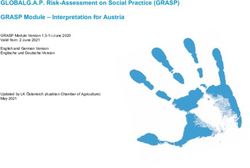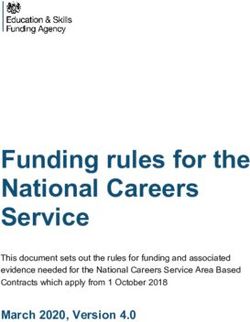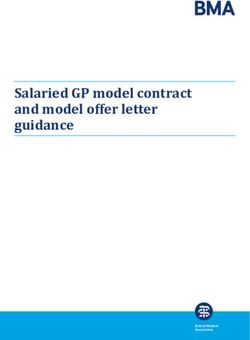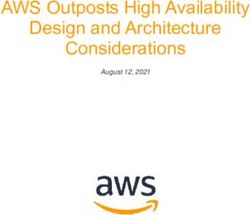A Guide to Employment Separation - The University of ...
←
→
Page content transcription
If your browser does not render page correctly, please read the page content below
A Guide to Employment Separation
1
DECEMBER 2021 v5.0Contents
Introduction ........................................................................................................................................................................................................................................ 4
Glossary .............................................................................................................................................................................................................................................. 4
End to End Process Map ...................................................................................................................................................................................................................... 5
Key Roles ............................................................................................................................................................................................................................................ 6
Employee Separation .......................................................................................................................................................................................................................... 7
Before you start .............................................................................................................................................................................................................................. 7
Correspondence and Checklists ....................................................................................................................................................................................................... 7
Step 1 - Resignation......................................................................................................................................................................................................................... 8
Step 2 - Termination ........................................................................................................................................................................................................................ 9
Step 3 - Review termination and work through off line checklist.................................................................................................................................................... 10
Step 4 - Checklists ......................................................................................................................................................................................................................... 11
Step 5 - Arrange Exit Interview ...................................................................................................................................................................................................... 11
Step 6 - Conduct Exit Interview ...................................................................................................................................................................................................... 12
Reverse Terminations ....................................................................................................................................................................................................................... 13
Step 1 - Raise a Service request to reverse or correct a termination .............................................................................................................................................. 14
Reference Requests .......................................................................................................................................................................................................................... 15
Step 1 - Raise Service Request ....................................................................................................................................................................................................... 15
Ill Health retirement.......................................................................................................................................................................................................................... 16
Before you start ............................................................................................................................................................................................................................ 16
Step 1 - Ill Health Retirement ........................................................................................................................................................................................................ 16
End of contract – Fixed Term or Open Ended contracts with time limited funding, less than 2 years’ service ..................................................................................... 17
Before you start ............................................................................................................................................................................................................................ 17
Step 1 - Inform relevant parties of end of fixed term contract/open ended contract with review date or end of secondment ....................................................... 17
Step 2a - End of Fixed Term Contract less than 18 months ............................................................................................................................................................. 18
Step 2b - End of Fixed Term Contract 18 months to 2 years ........................................................................................................................................................... 19
Step 2c – Employees (normally students) who are on Fixed Term Contracts with J and D codes .................................................................................................... 19
2
DECEMBER 2021 v5.0Step 2d - End of secondment ......................................................................................................................................................................................................... 19
TUPE Out .......................................................................................................................................................................................................................................... 20
Before you start ............................................................................................................................................................................................................................ 20
Step 1 - TUPE out Transfer Preparation ......................................................................................................................................................................................... 20
Step 2 - TUPE out Transfer Process ................................................................................................................................................................................................ 21
Redundancy - fixed term contracts or open ended contracts with time limited funding with over 2 years’ service ............................................................................ 23
Before you start ............................................................................................................................................................................................................................ 23
Notification of “at risk”.................................................................................................................................................................................................................. 23
Step 1 - Review report detailing end dates and initiate conversations about end of employment with affected employees (offline) ............................................. 23
Step 2 – Employee receives notification that “at risk” and consultation meeting held ................................................................................................................... 24
Notification of redundancy ............................................................................................................................................................................................................ 25
Step 2 – Employee receives notification that “final redundancy” and consultation meeting held ................................................................................................... 26
Redundancy as a result of organisational change .............................................................................................................................................................................. 27
Settlement agreement preparation ................................................................................................................................................................................................... 28
Dismissal ........................................................................................................................................................................................................................................... 29
Death in Service ................................................................................................................................................................................................................................ 29
Appendices ....................................................................................................................................................................................................................................... 30
Appendix 1 - Subsidiaries ............................................................................................................................................................................................................... 30
3
DECEMBER 2021 v5.0Introduction
This guidance document is written to support the Employment Separation processes within the University of Edinburgh. Employment separation processes
are those that relate to employees leaving the university through resignation; terminations; internal transfers to a non-advertised post; retirement; the end
of a fixed term contract or secondments; TUPE out; or are subject to involuntary severance.
The guidance is written by stage in the process and with the key roles involved in the process in mind. The responsibilities of a Line Manager, and School or
Department Administrator may vary in this process between Colleges, Schools and Professional Service Group Departments. Line Managers should contact
their local support team to understand the process and responsibilities within their own area.
For example, a School or Department Administrator could be performing tasks in the process of a Line Manager and where there is overlap, this is shown.
Glossary
P&M People and Money
Redundancy Redundancy is a form of termination of employment, which results from the need to reduce the workforce. Reasons for this
could include: - the job you were employed to do no longer exists. This could be because of funding restrictions, or the post
was created for a particular time-restricted project. - the area in which you work is restructuring or closing down.
End of Fixed Term contract A form of termination of employment, when there is the non-renewal of a Fixed Term contract. The University outlines the
valid, justifiable and acceptable reasons for the use of fixed-term contracts in the document on Fixed Term Reason Codes
RTI Real Time Information – the process where Payroll reports PAYE to HMRC each time they pay their employees, rather than
annually.
TUPE Out The termination of employees who transfer from the University to another organisation under TUPE (Transfer of
Undertakings) regulations.
4
DECEMBER 2021 v5.0End to End Process Map
Please see the end to end process map for employment separation.
5
DECEMBER 2021 v5.0Key Roles
Role Description
Employee All employees of the University
Line manager (LM) All members of staff that have direct or matrix style management responsibilities for other members of
university staff. Only direct line manages can undertake these processes.
School/ Department Administrator (SDA) School/Department Administrators provide support to line manager and employees in their
School/Department.
HR Advisor HR Advisors and Heads of HR supporting managers with employee relations issues and provide professional
HR advice
HR Operations (HR Operations) The HR Operations team are responsible for providing an effective and efficient HR service to employees
and managers. They process transactions using People and Money e.g. terminations
HR systems HR Systems Administrators are the designated super users of the People and Money system.
Employee Relations & Employment Policy HR specialist team who deal with Employee Relations and update and communicate changes to HR polices.
team They are involved in the redundancy process producing and analysing data for the SCCRA (Standing
Consultative Committee for Redundancy Avoidance). They also oversee any legislative reporting.
Payroll Payroll team members will carry out appropriate actions when an employee leaves the university.
Pensions Pensions team members will carry out appropriate actions when an employee leaves the university. The
Pensions Office is responsible for administering the University of Edinburgh Staff Benefits Scheme, and for
providing information on other pension schemes.
Occupational Health (OH) professionals The University’s Occupational Health Service professionals provide an independent, impartial and
confidential service to benefit University employees and managers with regard to health concerns or issues.
They assess referrals for ill health retirement according to the requirements for ill health retiral as indicated
by the pension provider. They decide if support for ill health retirement can be given.
6
DECEMBER 2021 v5.0Employee Separation
Before you start
Familiarise yourself with the Leaving the University page which contains information for managers and employees about resigning or retiring from the
University. The Pensions page provide details on the university’s pension schemes and retirement. The Occupational Health pages provide details for staff on
referrals, occupational ill health reporting and other aspects of support in relation to general health, mental health and travel health.
The date of termination is their last day of employment, which is not necessarily the last working day as they may be taking outstanding annual leave before
they leave the University.
The annual leave policy explains how annual leave entitlement is calculated for leavers. Until Phase 2,SDAs/LMs need to provide the balance in the
comments section so that HR Operations know what to enter into legacy system. From P2 SDAs/LM will no longer be required to do this. From Phase 2,
People and Money will automatically calculate the remaining annual leave entitlement once the leave date has been entered. From Phase 2, any annual leave
not taken before the leaving date will automatically be paid. It is vital that all annual leave taken in the year is entered in the system. Here is the Guidance
document for Annual leave.
If users have any queries about a stage in this process, they should Search My Knowledge for support in the first instance. Follow the P&M user guide ‘How to
search my knowledge’. If they cannot find the information they need they should raise a service request, following the P&M user guide ‘How to raise and
maintain a service request enquiry’
Correspondence and Checklists
Employees, Line Managers and School/ Department administrators receive different leaver checklists via People and Money. Further information about the
types of leaver checklists and correspondence, when they are sent and to whom, can be found in the Appendix to the How to Process Terminations guide.
If the employee who is leaving (or transferring) does not have access to People and Money, a line manager should provide a copy of the leavers checklists
from the leaving the university webpages.
The employee will receive tailored correspondence automatically generated from People and Money, dependant on the action reason selected. For example,
Resignation, the employee receives an ‘acceptance of resignation’ letter; End of Fixed Term contract, the employee will receive a ‘confirmation of fixed term
contract ending’ letter. Local areas should not be sending out additional correspondence. If the employee leaving does not have access to their work email a
line manager should provide a copy of the acceptance of resignation letter/confirmation of contract end date letter which will be automatically saved to the
employee’s SharePoint employee file once the termination has been approved by HR Operations. Local School/Department Administrators will be able to
provide line managers with a copy of this letter.
7
DECEMBER 2021 v5.0Step 1 - Resignation
The standard process followed when an employee resigns or retires from the University. This is an offline step in the process.
Role Employee Line Manager School/Department Administrator (SDA)
Process 1) Employees will 3) Line manager receives written 3) SDA receives written confirmation of resignation from
provide written confirmation of resignation from employee employee (or from LM on behalf of employee).
confirmation of their
resignation and the 4) Confirm with the employee if they are Follow the steps in the SDA checklist, namely:
notice period based on leaving the post (and remaining with the
their conditions of university) or leaving the university Inform manager (by email). Await for confirmation
service. Employee from the manager and others who may need to be
intending to retire will 5) Discuss and agree final working day and made aware. (e.g. if they are on a grant notify the
contact the pensions when any outstanding leave will be taken. grant teams)
team 3 months’ before Calculate outstanding annual leave using the
their planned annual leave calculator. Liaise with the line manager to confirm the
retirement date. employee's annual leave balance. Calculate
6) Approve any agreed annual leave in outstanding annual leave using the annual leave
If the employee has People and Money to ensure the employee’s calculator.
more than one post at final salary payment is accurate.
the University, they Let your local facilities team know that the employee
should confirm which If the employee is leaving your team to take is leaving so that they can carry out local processes
post(s) they are leaving. on another assignment at the University such as office/desk allocation or removal of swipe
(transferring) DO NOT process this as a card access.
2) Discuss and agree termination, instead contact HR Operations
last day of employment to let them know about the transfer. Ensure your local IT team is aware the employee is
(which could include Typically, the school or department where leaving so that equipment is returned and re-
weekend) and when the employee is taking up the new post will allocated.
any outstanding leave process the transfer as part of the
will be taken. Request recruitment and onboarding process. Make sure your local digital/web team(s) is aware
annual leave in People the employee is leaving so that information on web
and Money pages, intranets and access to social media accounts
can be updated.
If transferring to
another post within the
University, need to
8
DECEMBER 2021 v5.0confirm first day in new If applicable, ensure your finance or research office is
post. Work schedule made aware the employee is leaving.
changes would be
picked up in the If the employee is in receipt of a staff scholarship
transfer process please inform the appropriate contacts.
An automated
Acceptance of If the employee is leaving your school/dept. to take on
Resignation letter goes another assignment at the University (transferring) DO
to employee when NOT process this as a termination.
termination is
approved and a leavers
checklist will also be
provisioned through
People and Money.
Supporting Information
P45’s and final payslip – Payroll will send these to the home address of the person leaving. Please ensure that the leaver has up to date contact
details on People and Money before they leave. Employees should follow the ‘How to enter contact details into the system’ P&M user guide.
Step 2 - Termination
The process of HR Operations being notified of a termination and then terminating the assignment record on People and Money. This includes recording the
date of termination, reasons for termination, and any pay adjustments. The date of termination is their last day of employment, which is not necessarily the
last working day as they may be taking outstanding annual leave before they leave the University.
If the employee leaving is a Line manager, their LM must decide who will take over the management responsibilities of the leaver and agree this with all
parties. (Offline discussion). If the employee leaving is a manager, then the Line manager or SDA should confirm who the new line manager would be by
adding detail to the comments section of the Termination screen. HR Operations will populate HESA leaving information against the employee record. This
process group also includes the automatic issuing of tailored correspondence to the employee, triggered by the termination action reason and the automatic
issuing of leaver checklists (triggered by termination action) to employees, line managers and other relevant parties.
If the person leaving is on an annualised or fractional leave contract, please specify contract type in comments and where it is an annualised contract provide
outstanding leave and the number of weeks worked up to the termination date. Where the contract is fractional - provide number of hours worked up to the
termination date.
9
DECEMBER 2021 v5.0To be used for all terminations including: Resignation, including retirement, ill health, Dismissal, including capability, ill health, conduct, Others, including end
of fixed term contracts, redundancy, J & D code, death In service, mutually agreed terminations, Cancellation of hire
Role Line Manager School/Department Administrator (SDA)
Process
If the employee leaving is a Line manager, their LM must decide who will take over the management responsibilities of the leaver
and agree this with all parties. (Offline). They should provide the following information in the comments section of the
Termination screen. For each of the leaver’s direct reports, who will take over line management responsibility and when. Note
that a leaver may take annual leave before their official leaving date, so LM arrangements may need to be in place before their
official termination date, in which case the Line manager could follow the How to change manager user guide
The LM or SDA follows the How to process terminations user guide
Upload resignation letter to Document of Record (DoR).
Supporting Information
How to process terminations
How to change manager
How to raise and maintain a service request enquiry
How to search my knowledge
How to search view and upload employee data.
HR Data Access application
Step 3 - Review termination and work through off line checklist
Role HR Operations
Process HR Operations receive termination and work through steps in the HR Operations - Terminations checklist .
10
DECEMBER 2021 v5.0HR Operations should check when a termination is entered if the leaver has direct reports that have not been reassigned. HR
operations should check the resignation letter to ensure the termination date is correct and check with LM or SDA if there is a
difference.
If any clarity required from SDA by HR Operations, they will be contacted via email communication.
Supporting Information
HR Operations - Terminations checklist
Step 4 - Checklists
The Appendix in the How to process termination guide outlines the checklists that are received. These are role specific for Line managers, SDAs and
employees.
Role Employee/ Line Manager/ SDA
Process Employees, Line managers and SDA will automatically receive the appropriate checklists and should action each step in a timely manner
Supporting Information
How to process terminations
Step 5 - Arrange Exit Interview
The University offers an Exit Interview to employees if they wish to discuss reasons for leaving and provide feedback before they leave. Employees will be
offered the opportunity to have an Exit Interview via a checklist item that is triggered by the termination process. An exit interview will be offered to
employees leaving the University or an assignment, provided their reason for leaving is not dismissal, death in service, settlement agreement or TUPE out.
Line managers should offer their direct reports the opportunity to have an exit interview before they leave their team or the University. The manager
conducting the exit interview will accurately record details of the exit interview on People and Money. The manager conducting the exit interview can be the
employee’s line manager, or a senior member of staff in the employee’s school or department. The exit interviewer should decide an appropriate time and
location for the exit interview, determine which questions will be asked, conduct the interview, review responses and propose actions (if required). At the
beginning of the interview the exit interviewer will let the employee know that the information disclosed will be recorded on the system and that senior
11
DECEMBER 2021 v5.0managers have access to view the information provided. Any concerning information will be brought to the attention of the Director of Professional Services
(or equivalent) offline. They must make sure that the employee is aware of this and agrees to this before they proceed with the exit interview.
Role Line Manager School/Department Employee
Administrator (SDA)
Process Line Manager receives a checklist Employee will receive a checklist item (FYI) which states they
item (which should be responded should contact their manager (or other snr manager) if they
to) asking them to check whether wish to have a face-to-face exit interview.
the employee would like to have a
face-to-face exit interview.
Manager (or senior manager in the
department) allocates checklist to
be completed by both manager and
employee
Manager arranges the meeting
(offline)
Supporting Information
Step 6 - Conduct Exit Interview
Role Line Manager School/Department Employee
Administrator (SDA)
Process Manager and employee Manager and employee meet and complete the checklist together throughout
meet and complete the the meeting.
checklist together
throughout the
meeting.
12
DECEMBER 2021 v5.0The manager
conducting the exit
interview should
accurately record
details of the exit
interview on People
and Money.
Supporting Information
Reverse Terminations
This process should be followed in the following situations:
A line manager has already completed the Termination screen to instruct the termination of one of their direct reports, but due to further discussion
the date of termination has changed
A line manager has already completed the Termination screen to instruct the termination of one of their direct reports, but for a variety of reasons
the employee is no longer leaving
An employee is transferring to another post after a termination has been processed
An employee is being extended after a termination has been processed.
In the first two instances, a line manager will initiate this process by raising a service request. In the other two, HR Operations will pick up the existing
termination while carrying out other processes, and follow some steps in this process. If HR Operations need to perform a reverse termination after the
payroll has run they must contact Payroll first to check that it is okay to do so.
This process will occur at regular intervals, due to the nature of late funding approvals for research specific roles.
As part of the Good Work Plan, which came into effect in April 2020, an employee who has left the university for a week or less, and is then hired into the
same role should have their termination reversed so there is no break in service. They should inherit the continuous service start date from their previous
employment. The continuous service/seniority start date on the assignment should be the same as the hire date, but the employee's seniority date (recorded
at person level) should be the date they commenced employment in their previous role if break is less than one week.
13
DECEMBER 2021 v5.0If the employee has more than one assignment, then the reverse termination process needs to be completed for each assignment if the termination needs to
be amended.
Terminations cannot be reversed once P45/RTI processes have been concluded. In that situation, employees must be processed as a rehire and they will be
given a new assignment continuous service start date and a new assignment number.
Step 1 - Raise a Service request to reverse or correct a termination
Role Line Manager School/Department HR Operations Payroll HR Systems
Administrator (SDA)
Process Line Manager raises an SDA raises an SR - HR Operations get in If needed update
SR - ‘Reverse or Correct ‘Reverse or Correct a touch with the Payroll continuous
a Termination’ to Termination’ to request team to check whether service/seniority start
request that a that a termination is it is possible to date on record –
termination is reversed reversed or corrected. proceed. termination could not be
or corrected. reversed.
If ok to proceed, HR
Operations correct
termination and update
SR to resolve.
If payroll has, run then
HR Operations need to
process as a rehire.
Required that the
continuous
service/seniority start
date on record needs
to be corrected
(termination could not
be reversed) re-assign
SR to HR Systems
queue.
14
DECEMBER 2021 v5.0Supporting Information
HR Operations - How to reverse or correct a termination
Reference Requests
Reference requests include requests from prospective employers, banks, mortgage providers, letting agencies and any other finance provider looking for
confirmation of an employee’s salary and employment status. This process is used in any instance of a reference request being received at the University or
where employees themselves require the same documentation, e.g. employees who require confirmation of employment for visa applications. To be used in
any instance of a reference request being received, whether by a line manager, SDA or HR.
The University of Edinburgh (HR Operations) will provide a standard factual reference, which include only Name, Job title, start and end dates of
employment. Line managers or SDAs will no longer need to complete references, unless in a personal capacity. If Line manager or SDA is approached to give a
reference on behalf of an ex-employee, they should include the following wording within the reference "this reference is provided in a personal capacity and
does not represent the views of the University of Edinburgh".
Completed reference requests are not required to be retained on employee record.
Step 1 - Raise Service Request
Role Line Manager School/Department Employee HR Operations
Administrator (SDA)
Process Manager, SDA or Receive SR. They select the
employee raises service appropriate report and employee in Bi
request to instruct HR publisher. If the Word document does
to respond to request. not fully meet the request from
external organisation, amend as
SR>Forms>Reference appropriate (off-line). Once complete
Request convert Word document to PDF (off
line).
15
DECEMBER 2021 v5.0Mark SR as resolved
Supporting Information
Ill Health retirement
Before you start
This covers the situation where an employee is resigning from the University and taking their pension as “retirement due to ill health”. The Flexible
retirement process is covered in the Guide to Job Changes.
This process defines the steps required when the Pensions scheme has approved the ill health retiral of an employee. You should always consult your HR
advisor prior to undertaking this process. This process documents how HR Operations are notified of retirement due to ill health. If the pension provider
declines an application for ill health retiral, the employee can appeal this decision with the pension provider. If the pension provider does not change its
decision on appeal, then the University has to terminate the employee’s employment as they have deemed themselves unfit to work by applying for ill health
retirement.
Step 1 - Ill Health Retirement
Role Pensions UoE pensions Employee HR Advisor Occupational Line Manager HR
provider team Health (OH) Operations
provider
Process 1) Pension 2) The Pensions 3) Employee receives 4)HR Advisor notified 4)OH notified 5)Employee and HR 8) HR
scheme provider team notify OH, letter detailing that scheme has that scheme Advisor/manager Operations
has approved ill the member and scheme approval and approved ill health has approved dealing with the case pick up
health retiral. HR Advisor level of benefit and retiral for employee ill health retiral agree a termination Service
They notify UoE (offline) that advised that HR will for employee date Request
pension’s team. scheme has be in touch. 5)Employee and HR and action
approved ill Advisor/manager as per the
health retiral and 5)Employee and HR dealing with the case termination
Pensions suggest Advisor/manager agree a termination process.
dealing with the case date
16
DECEMBER 2021 v5.0an appropriate agree a termination
termination date. date 6) HR Advisor saves
termination details in
casework section of
Employee File on
SharePoint (offline)
7) HR Advisor raises a
Service Request (Title
– Ill health
Retirement) to notify
HR Operations of the
agreed termination
date
Supporting Information
End of contract – Fixed Term or Open Ended contracts with time limited funding, less than 2 years’ service
Before you start
This process applies to employees on fixed term contracts or open ended contracts underpinned by time limited funding with less than 2 years’ service who
are approaching their end date, as well as employees on secondment (internal, incoming or seconded externally) nearing the end of their secondment. It
relates to actions and decisions required prior to the extension or end of a fixed term contract, funding review date or a secondment. The extension process
is covered in the Guide to Job Changes and the Termination process is covered below. The Ending Fixed Term Contracts and Restricted Funding Contracts
Policy also provides further information. Please see the section on Redundancy below for employees who have contracts ending with over two years’ service.
Step 1 - Inform relevant parties of end of fixed term contract/open ended contract with review date or end of secondment
This applies where
17
DECEMBER 2021 v5.0 Employees on fixed term contracts due to end in five months’ time (who have less than 2 years’ service).
Employees on open-ended contracts with review dates in five months’ time (who have less than 2 years’ service).
Employees on secondment that are due to end in five months’ time
Reports are issued to relevant people (Line Managers, SDA and HR Operations) five months before the end of contract. The recipient only receives data
pertinent to their area of responsibility (i.e. HR Operations- whole organisation, School/Dept. Admin – their School or Department, Line Manager - their
Direct reports). Reports are generated and distributed on a monthly basis. Line Managers need to understand the management of the fixed term contract
and redundancy processes. They need to be aware of the timelines, impact on the University and impact on the employee experience if they do not extend
fixed term contract on time. If a fixed term contract is not extended in time, the employee will receive an auto generated letter telling them that their
employment will be terminating on x date.
The report is automatically generated detailing all employees with end dates/review dates/ secondment end dates across the University in next five months
sectioned by College/PSG and then sectioned by process employee is following: J&D, < 18 months, >18 months 2 years and end of secondment
Role HR Operations School/Department Line Manager/ Budget holder
Administrator
Process HR Operations run system SDA monitors progress offline. Line Manager will decide whether they are going to extend
generated report detailing all SDAs need to speak to research or terminate contracts/secondments detailed on report. If
employees with end dates/review office or award paperwork/ extending an end date or review date, they will follow the
dates / secondment end dates external funders/NHS contract amendment process as outlined in the Guide to
across the University in next five discussions/ Finance team to Job Changes or if the contract should end then they will
months. The report is divided up discuss about extensions. follow the termination process.
by School/ Department and sent
to SDA.
Supporting documentation
HR Operations - End of fixed term and redundancy processes
Step 2a - End of Fixed Term Contract less than 18 months
Employees on FTCs with less than 18 months service will be captured in the standard termination process. This means they will receive tailored
correspondence notifying them that their contract is ending on x date along with a leavers checklist to complete before their end date is reached. Line
18
DECEMBER 2021 v5.0managers will be responsible for notifying HR Operations (or School/Dept. admin) if someone on a FTC of less than 18 months needs an extension or should
have their contract terminated.
Step 2b - End of Fixed Term Contract 18 months to 2 years
Fixed term contract is ending for employees with length of service between 18 months and 2 years. There could be situation that employee contract is
subsequently extended in which case the employee will receive communication to advise them of the extension as part of Job Changes process. Where the
contract is not being extended, the contract will end on the designated date. The line manager/SDA must use the termination app to notify HR Operation to
terminate the record.
Step 2c – Employees (normally students) who are on Fixed Term Contracts with J and D codes
Where an employee is on J (Student Experience Contract) or D (Training contract) code contract the line manager will decide to either extend the contract or
confirm that the contract should end on projected end date. If the contract is ending earlier than expected then line manager/SDA should complete the
termination screen. HR Operations will contact the HR Advisor for guidance.
School/Dept. Admin or HR Operations will no longer send J and D code letters to employees, instead they will be auto generated by the system when HR
Operations enter the termination on People and Money. Line managers will need to understand the link between J code contracts and an employee’s
matriculation status. Please refer to the Fixed Term Contracts Reason Codes guidance for further information.
A contract is only possible if the employee is a matriculated student in most cases. Line managers should contact their SDAs if they need access to
information currently held on EUCLID system to be able to determine matriculation status of employee.
Step 2d - End of secondment
The process for recording the ending of a secondment and reverting the employee back to the pre-secondment arrangement. The below steps should be
followed when a line manager knows that a secondment arrangement is ending. This could be any type of secondment: internal, incoming or employee
seconded externally. It is important to notify HR Operations of the arrangements for the secondee returning (or not) to their substantive post.
Role Line manager HR Operations School/Dept. Admin Pensions
Process Line Manager raises Receive SR. Seek if clarification if required SDA may also raise the SR Where the Employee is seconded
Service Request – (by email). to notify HR Operations externally, pensions must be notified
Forms>Interim If Secondment in full (offline).
Forms> Outcome of Update P&M to End secondment as They will receive a copy of
Contract Review to per service request and revert all SRs, in order to Assess any impact and follow
instruct HR employee back to substantive post as complete other appropriate process.
Operations to end a ‘Change Assignment’ (and action any arrangements.
the secondment job changes as a result).
19
DECEMBER 2021 v5.0arrangement. Please Check and update the work Assess whether local
provide full details schedule finance should be aware
within the If Secondment is in part (i.e. employee (any impact on invoicing
comments section. has retained time in substantive post or salary costings).
No form required whilst on secondment)
End additional assignment (secondment)
and update the substantive post record,
ensuring the work schedule is correct
Mark Service Request as resolved.
Supporting documentation
‘How to raise and maintain a service request enquiry’
TUPE Out
Before you start
Processes relating to the termination of employees who transfer from the University to another organisation under TUPE (Transfer of Undertakings)
regulations. It describes the activities required to be completed prior to confirming the population of employees who will TUPE transfer out of the
organisation. At the University, this is most likely to occur when the Principal Investigator of a research grant resigns in order to work at another institution
and staff funded by the grant move with them under TUPE.
Step 1 - TUPE out Transfer Preparation
Role Line Manager HR Advisor Employee New employer
Process 1) Discussion 1) Discussion between manager and HR 6) Employee receives 2)HR Advisor contact new employer
between advisor about who is in scope. Contact written confirmation of (offline) to confirm various details,
manager and new employer (recipient organisation) to potential move from including:-transfer date –number of
HR Advisor confirm details manager. employees transferring-funding
about who is 3) Updates centrally held spreadsheet 8) Receives formal sources-agreement to transfer-
in scope. (offline) and informs TUs. Enters details correspondence from new
20
DECEMBER 2021 v5.0Contact new onto central spreadsheet –‘SCCRA employer confirming sponsor licence type (if any potential
employer Restructuring Closure Situations – Live arrangements and transferee is a skilled worker)
(recipient Cases’. Informs Trade Unions informally measures.
organisation) (verbal discussion)
to confirm 4) HR Advisor drafts correspondence
details (offline – using standard templates held in
5) Inform and shared area) for manager to issue to
consult with employees, confirming changes and
affected arrangements.
employees. 7) HR Advisor runs Employee Liability
Provides Information (ELI) report to extract the
written data required to be sent to recipient
confirmation organisation. -Sends report to new
of changes (as employer electronically as a password
drafted by HR protected file, using WinZip.
Advisor) to
employees
Step 2 - TUPE out Transfer Process
In cases where significant numbers of employees are transferring (more than ten), terminations will be actioned via a data load performed by HR Systems
Administrators. If any employees are on a Certificate of Sponsorship (CoS), advice should be sought at the earliest opportunity from immigration specialists
before deciding whether to proceed with the process or not. A negative outcome of a TUPE out transfer for staff with a CoS may have a significant impact on
this process, since the TUPE process may not be able to proceed.
Adjustments for under/over taken annual leave should not be made upon leaving as a result of a TUPE out transfer. Payroll will be notified of TUPE out
transfers via reporting. If termination reason is TUPE, payroll should always override system default to pay out annual leave, as employees take annual leave
days with them. Payroll should deduct any outstanding loan payments from those leaving due to TUPE in the same way as for other standard terminations.
This process does not happen often, but when it does occur it needs to be completed quickly and in conjunction with external organisations, by HR advisory
staff and HR Operations team members. Numbers of employees affected in each TUPE case can be as little as one or could be an entire department. Standard
template letters will be available to HR Advisors in a shared area.
21
DECEMBER 2021 v5.0Role HR Advisor HR Operations HR systems Employee
Line Manager
School/PSG admin responsible for the area the
employee works in
Process 1)Raise service request 2) If the request is for the 3) Receives service request. 9) Action checklist items offline
- ‘TUPE transfer out – termination of more than 10 Creates HDL template from
request for employees, HR Operations will data supplied. If employee’s correspondence preference is set to
termination’ requesting forward to HR systems for bulk ‘paper’ then system automatically sends checklist
terminations (attach ELI uploading. 4)Terminate via HDL for employee to their line manager to print off
spreadsheet) and route and give to employee.
to HR Operations 5) Terminate records on 10) Extract Employee Files
People and Money using
12) Checks raw files offline checklist 11) Sends files to HR Advisor
and removes or redacts
any documentation as 6)Mark SR as resolved
appropriate. If
employee is on CoS, 7) System generates
seek advice from appropriate checklists and
immigration team updates weekly leavers report
for payroll and pensions.
13) HR Advisor will
send files to new 8)Checklist items will go to:
employer electronically Employee
as a password Line Manager
protected file, using School/dept. admin
WinZip. responsible for the
area the employee
works in
HR Systems
22
DECEMBER 2021 v5.0Redundancy - fixed term contracts or open ended contracts with time limited funding with over 2 years’ service
This section describes the processes that should be followed in a variety of redundancy situations. Employees on fixed term contracts or open-ended
contracts with time limited funding, who have 2 years’ service, qualify for various entitlements. Redundancy can also occur because of organisational change.
Before you start
For line managers - Please familiarise yourself with the Redundancy Policy and the Ending Fixed Term Contracts and Restricted Funding Contracts Policy For
employees at risk of redundancy please familiarise yourself with the support for staff at risk of redundancy webpages. This includes policy information, how
to add your details to the Redeployment Register and other career transition support at the university.
Notification of “at risk”
This process relates to employees of fixed term contract due to end in 5 months’ time and who have more than 2 years’ service, or employees on open-ended
contract with a review date in 5 months’ time who have more than 2 years’ service.
Step 1 - Review report detailing end dates and initiate conversations about end of employment with affected employees (offline)
Role Line Manager/SDA HR Operations
Process 1)Review report that details all 4) HR Operations select “at risk” in the drop down menu
employees whose contracts are coming
to an end or who are on an open ended 5) HR Operations determine if an Mandatory Employer Payment (MEP) applies to employee
contract with a review date ending in 5 (offline).
months’ time and at which point they
will have over 2 years’ service. (offline To determine if an MEP would apply on the termination of an employee’s contract, HR
process). Operations should refer to the MEP guidance document and answer the following
questions:
2) If the contract should be extended, Q1.Is reason for termination Redundancy? If no –no further action
the line manager should follow the Q2.If Yes, will employee be >503) If not, Line manager/ SDA sends joined UoE after the MEP report was ran, orhe employee being on an open-ended
amended report back to HR Operations contract with no review date. In these instances, HR should contract the Pensions
by email with details of employees who Department (but only if answer to questions Q1, Q2 and Q3 above is “Yes”.
are at risk
7) Letters are issued via ‘Additional Assignment Info’ ‘status’ field updated with ‘at risk’ and
6) Manager receives notification of MEP auto/ manual updated as appropriate.
from HR Operations (offline)
8) At risk letter is auto generated and sent to employee, letter attached to employee
SharePoint record, and SCCRA report is manually updated by HR Operations.
9) HR1 Report updated if ‘at risk’ correspondence issued to employees on open-ended
contracts with review dates.
Step 2 – Employee receives notification that “at risk” and consultation meeting held
Role Line manager/SDA Employee Pensions
Process 1) Notification of ‘at risk’ received 5 1) Notification of ‘at risk’ received 5 months 5) Pensions establish cost of MEP for
months before end date. At risk letter before end date. At risk letter auto generated employee and confirm this back to HR
auto generated and sent to employee and sent to employee and copied, letter Operations.
and copied to LM, letter attached to attached to employee SharePoint record and
employee SharePoint record SCCRA report auto updates
4) Hold consultation meeting with 2) Employee adds their details to the
employee and take any actions as a Redeployment Register (should they wish).
result of the meeting(Offline)
3) Employee contacts local HR Partner (should
6) Manager receives notification of they wish) to arrange a consultation meeting
Mandatory Employer Payment (MEP) (offline) with line manager and local HR
from HR Operations (offline). They partner to discuss their situation and the
should discuss implications with the potential redundancy. The employee has the
Budget Holder for their area. right to be accompanied by a Trade Union
representative or workplace colleague if they
wish.
24
DECEMBER 2021 v5.04) Hold consultation meeting with line
manager (offline)
Supporting documentation
HR Operations - End of Fixed term and redundancy processes
Support for staff at risk of redundancy
Formal Meetings - Guidance for Handling Formal Meetings
Notification of redundancy
This process relates to employees of fixed term contract due to end in five months’ time and who have more than 2 years’ service or employees on open-
ended contract with a review date in five months’ time who have more than 2 years’ service. If employee received auto generated ‘at risk’ letter, 2 months
later the employee and line manager should receive an auto generated ‘final notice’ letter, 3 months before their end date. This is sent via P&M to the
employee and copied to Line Manager.
Role Line Manager/SDA HR Operations
Process 1) Review report that details all 4) HR operations select the drop down menu on Manage Employment screen to “Final
employees whose contracts are coming notice”
to an end or who are on an open ended
contract with a review date ending in 5) System Automatic report generated detailing those whose length of service is > 2 years in
five months’ time and at which point 5 months’ time and those who require combined letters 1 and 2 (excluding J and D codes)
they will have over 2 years’ service. e.g. those on the original report minus those who were extended) who should
(offline process). receive final notice correspondence.
2) If the contract should be extended, 6) HR Operations notified when report is available (on a monthly basis)
the line manager should follow the
contract amendment process as 7) Select employees who should receive automatic ‘Final notice letter and update extensible
outlined in the Guide to Job Changes. If drop down (EFF) to ‘final notice-automatic’.
contract is extended, the SCCRA trend
analysis report data is auto updated 8) Final redundancy letter or combined letters 1&2 auto generated and sent to manager and
with outcome of ‘extension’ the employee and are attached to employee SharePoint record. SCCRA report manually
updated
3) If not, Line manager/ SDA sends
amended report back to HR Operations
25
DECEMBER 2021 v5.0by email with details of employees who
should receive final notice. Information
is sent to HR Operations as per “How to
process terminations”
Supporting documentation
“How to process terminations”
Step 2 – Employee receives notification that “final redundancy” and consultation meeting held
Role Line Manager/SDA HR Operations Employee
Process 1) Final redundancy letter received with 6) Generate correspondence 1) Final redundancy letter received with
notification to manager and employee. manually, update EFF ‘final notice - notification to manager and employee. The
The employee MUST receive the letter manual’ and save correspondence employee MUST receive the letter at least 3
at least 3 months before end date. to employee SharePoint record months before end date.
2) Hold consultation meeting with 7) SCCRA trend analysis report is 3) Employee, manager and local HR partner meet.
employee and take any actions as a updated with letters issued The employee has the right to be accompanied by
result of the meeting(Offline) a Trade Union representative or workplace
8) Final Notice letter for employee colleague if they wish.
5) Where employee is being on Open ended contract with
redeployed or contract is to be review date is attached to email 4) If the employee wishes to appeal the
extended they would follow the and sent to Line Manager redundancy decision, they should follow the policy
appropriate process Ending Fixed Term Contracts and Restricted
Funding Contracts Policy or the Redundancy Policy.
Supporting documentation
HR Operations - End of Fixed term and redundancy processes
26
DECEMBER 2021 v5.0Support for staff at risk of redundancy
Redundancy as a result of organisational change
This section outlines the process that may apply during periods of organisational change or when a fixed term contract is ending earlier than expected, or the
external funding for a role is ending earlier than expected. Further information is available in the Redundancy Policy.
HR Advisors will follow the University’s policies, work closely with line managers, and then notify HR Operations of the outcome using this process.
Role HR Advisor/ HR Partner HR Operations Employee Relations & Employment Policy
team.
Process 1) HR Advisor following the 2) If employee is put at risk of redundancy this 8) HR1 report checked at the end of each
steps outlined in the relevant information is updated on the HR1 report. month and as per legislation outlined in Trade
policies advises HR Operations Union and Labour Relations (Consolidation) Act
of employee status and to 3) HR Operations updates each employee record on 1992, Part IV, Chapter II, if the number of
produce the required People and Money and produces the relevant employees placed at risk is greater than 20 in
documentation: correspondence (e.g. contract change or new contract the upcoming 90 days then the Redundancy
Advise HR Operations of of employment). If HR Operations are advised that Payments Service is notified. Where the number
those at risk of redundancy there is a termination then this follows the standard of employees placed at risk is less than 20 in the
Advise HR Operations of termination process. next 90 days then no further action is required
those no longer at risk of (offline)
redundancy and reason e.g. 4) Update information for SCCRA trend analysis report.
redeployment (offline annual task) 9) If the number of employees placed at risk is
Advise HR Operations of more than 20 in the next 90 days, the HR1 Form
those who should receive and cover letter must be completed and sent to
final notice of redundancy the Redundancy Payments Service.
Advise HR Operations to
draft new/revised 10) Upload copies of HR1 form and cover letter
contract of employment: OneDrive for Trade Union representatives to
Notify HR Operations of view.
termination details
5) HR Advisor prepares all 11) At the end of each academic year run SCCRA
correspondence in relation to trend analysis report. (Offline).
27
DECEMBER 2021 v5.0You can also read