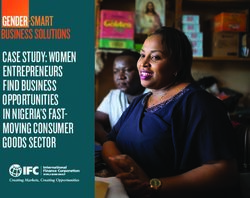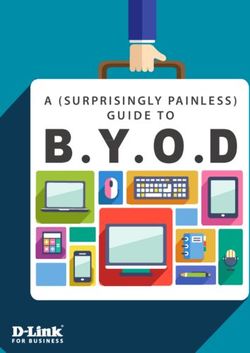A Survey of Firefox Extension API Use
←
→
Page content transcription
If your browser does not render page correctly, please read the page content below
A Survey of Firefox Extension API Use
Adrienne Porter Felt
Electrical Engineering and Computer Sciences
University of California at Berkeley
Technical Report No. UCB/EECS-2009-139
http://www.eecs.berkeley.edu/Pubs/TechRpts/2009/EECS-2009-139.html
October 16, 2009Copyright © 2009, by the author(s).
All rights reserved.
Permission to make digital or hard copies of all or part of this work for
personal or classroom use is granted without fee provided that copies are
not made or distributed for profit or commercial advantage and that copies
bear this notice and the full citation on the first page. To copy otherwise, to
republish, to post on servers or to redistribute to lists, requires prior specific
permission.
Acknowledgement
Thanks to Adam Barth and Prateek Saxena, who helped compile and
categorize the list of interfaces.A Survey of Firefox Extension API Use
Adrienne Porter Felt
UC Berkeley
apf@berkeley.edu
October 16, 2009
Abstract
Mozilla Firefox provides third-party developers with a framework for writing extensions
to add functionality to the browser. Extensions have unfettered access to browser privileges:
extensions can snoop on web content, delete files from the hard drive, and even launch new
processes from arbitrary binaries. Extensions might be intentionally malicious (i.e., a user
unknowingly installs browser malware) or they might accidentally leak privileges to malicious
web sites. It would be desirable to limit the powers of extensions, but we also do not want
to cripple the extension framework too severely. Here, we review twenty-five “recommended”
Firefox extensions to provide a basis for the discussion of legacy extensions’ interface needs.
Notably, we find that very few extensions need access to the file system or system calls despite
the fact that all extensions have this ability.
1 Introduction
Mozilla Firefox provides third-party developers with an extensive extension framework for adding
functionality. Extensions can change the visible browser chrome or access browser resources through
an API. Examples include ad blocking and sharing websites with social contacts. These third-party
tools have proven extremely popular, with the most downloaded extension in the Firefox directory
having nearly 50 million total downloads [7].
The Mozilla policy thus far has been to give extensions complete browser privileges. Extensions
can change chrome, look at user’s web content, make web requests on behalf of a user, and access
password and cookie managers. They can read, write, and execute files on the local file system.
Writing spyware or malware is trivial since the code is so highly privileged. Malicious extensions
(or unauthorized, criminal versions of legitimate extensions) do exist in the wild [6, 3]. Addition-
ally, a vulnerability in a well-intentioned extension can lead to a browser or system compromise.
Mozilla attempts to mitigate the malware potential of extensions by providing an official directory
of approved Add-ons, all of which must go through a code review process. This is a slow and
time-consuming process, especially since future updates must also be reviewed. Despite the review
process, approved extensions may still feature bugs that can lead to the privilege escalation of
malicious web sites [5].
Giving all extensions full privileges appears excessive given the simple nature of many extensions.
Let us consider two simple extensions:
1• Answers 2.2.48. This extension helps users look up words from web sites on Answers.com.
To use it, the user highlights some text and then alt-clicks on the selected text. A styled pop-
up balloon appears with Answer.com’s dictionary entry for the text. The extension works by
fetching the page from Answer.com with a normal GET request.
• Fission 1.0.3. This extension makes the URL bar color load proportionally to the load
state of the URL, like in Safari. It checks to see what platform is running to decide on the
appropriate chrome styling, and it lets the user choose a custom image for the progress bar.
Why does an encyclopedia lookup tool need to be able to launch processes? We hypothesize that
many Firefox extensions can be satisfied with a significantly reduced set of privileges. On the other
hand, we acknowledge that some number of extensions do actually need powerful abilities. The
goal of this project is to substantiate the discussion of extension security with information about
the privilege requirements of real extensions. Our case study is intended to motivate the design of
new extension platforms that better reflect extension security needs.
We review twenty-five popular extensions from the “recommended” directory. First, we exam-
ined extension behavior to determine what privileges an extension needs to accomplish its func-
tionality. We then collected the set of interfaces that an extension uses to see what privileges it
receives from the API in pursuit of its functionality. We also characterized extension complexity
based on the number of interfaces used by an extension and identified the most popular interfaces.
Section 3 describes our methodology, and Section 4 presents the results of the survey.
2 Background
Mozilla Firefox resources are available through the XPCOM (Cross-Platform Component Object
Model) API. Internal Mozilla code and extensions alike use the XPCOM API. The interfaces include
services such as download, cookie, window, and password managers. It also provides network
connectivity, file system access, and generally utility tools such as DOM parsing. The XPCOM
API is implemented in C++ and can be accessed through a set of interfaces described by a Corba-
like Interface Description Language (IDL).
Extension authors commonly create their own components, which may implement XPCOM
interfaces. An extension component can replace a default Mozilla-implemented component. Alter-
nately, a component can simply be used to pursue an object-oriented singleton pattern. Extensions
without components are essentially a set of GUI event handler functions; components are used to
maintain global state and functionality for the extension. Components can be written in either
C++ or JavaScript; when written in C++, typically only a DLL is provided.
Plug-ins and extensions are often confused; we only consider extensions in this work. Plug-ins
are wholly binary applications that make extensive use of direct operating system access, unlike
extensions which are largely written in JavaScript and primarily rely on the XPCOM API for
resources. Plug-ins act as platforms for rich media types like Flash and Java, which makes policies
for plug-ins more complex; permissions need to be determined for each application a plug-in runs,
rather than for as plug-in as a whole. Extensions are self-contained, so each extension will only
need one set of privileges. Although plug-in security is an important area of research, plug-ins
require different policies and confinement techniques [4].
23 Methodology
The set of extensions we examined came from the thirteen categories1 on the “recommended”
section of the Mozilla Add-on directory. We randomly chose two from each category for a total of
twenty-six extensions2 . One (ColorZilla) included a C++ component, so we had to elide it from
review. We therefore considered twenty-five extensions (the set of 26 minus ColorZilla). All of the
extensions are ranked highly in the “popular” directory as well.
First, we manually tested each extension and reviewed its code to determine what behavior
the extension wants to accomplish. Next, we collected the set of interfaces each extension uses to
implement its behavior. We used a grep wrapper to search for all mentions of XPCOM interface
names in the code. Once we had the set of interfaces used by an extension, we manually matched
up the interfaces with the extension’s functionality. Our search strategy may have missed some
XPCOM interfaces because we only find explicitly named interfaces, but we do not believe this
amounts to a large number of interfaces because we augmented it with manual review. Additionally,
during the manual review process, we noticed that some extensions include libraries with interfaces
and functionality that are never used in the main body of the extension; we identified this code to
the best of our ability and removed it from consideration in our survey.
In order to examine extension behaviors and interfaces from a security perspective, we assigned
security ratings to each of the behaviors and interfaces. The ratings are based on Firefox security
severity ratings [1] and Chromium’s severity guidelines for security issues [2]. These guidelines
provide descriptions for critical, high, medium, and low vulnerabilities. We rate an interface by
answering the following question: if a malicious party obtains a reference to that functionality, what
degree security breach has occurred? We do not rate an interface based on the kinds of interfaces
it could possibly return, but rather by the actions that interface itself can be prompted to do.
• Critical. Can run arbitrary code on the user’s system. Includes file I/O, system calls.
• High. Access to broad private information (e.g., the cookie and password stores), the DOM
of all web pages, or data that belongs to other extensions.
• Medium. Pertains to limited data, such as recent history or the DOM of specific web pages.
• Low. At worst, can annoy the user.
• None. Completely trivial (e.g., strings) or limited to an extension’s own data.
We can use these ratings to see how many extensions actually need critical or high privileges.
We can also look at whether extensions use excessively powerful interfaces to implement their
functionality.
1
The thirteen categories are: Alerts & Updates; Appearance; Bookmarks; Download Management; Feeds, News &
Blogging; Language Support; Photos, Music & Videos; Privacy & Security; Search Tools; Social & Communication;
Tabs; Toolbars; and Web Development.
2
Adblock Plus 1.0.2, Answers 2.2.48, AutoPager 0.5.0.1, Auto Shutdown (InBasic) 3.1.1B, Babel Fish 1.84, Col-
orZilla 2.02, CoolPreviews 2.7.4, Delicious Bookmarks 4.3, docked JS-Console 0.1.1, DownloadHelper 4.3, Down-
load Statusbar 2.1.018, File and Folder Shortcuts 1.3, Firefox Showcase 0.3.2009040901, Fission 1.3, Glue 4.2.18,
GoogleEnhancer 1.70, Image Tweak 0.18.1, Lazarus: Form Recovery 1.0.5, Mouseless Browsing 0.5.2.1, Multiple Tab
Handler 0.9.5, Quick Locale Switcher 1.6.9, Shareaholic 1.7, Status-bar Scientific Calculator 4.5, TwitterFox 1.7.7.1,
WeatherBug 2.0.0.4, Zemanta 0.5.4
34 Study Results
Here, we give and discuss the results of our study. First, we present the privilege requirements
of extensions and show that extensions are overprivileged. We then present information about
extension complexity and the popularity of certain interfaces.
4.1 Privilege Gap
Of the 25 subject extensions, only 3 require critical privileges for their functionality. This means that
the remaining 22 extensions are overprivileged because all extensions have the ability to perform
critical tasks. Figure 1(a) shows a summary of the highest privilege required by each extension in
our study. It should be noted that all three extensions that require critical privileges are download
managers. DownloadHelper converts file types using system utility files like /usr/bin/ffmpeg.
Download Statusbar asks the user to supply a path to a virus scanner and then starts the virus
scanner for each downloaded file. AutoShutdown lets users delay the shutdown of their computer
until after all downloads have completed; it launches a new process to use the operating system’s
API for shutdown. A future extension system might remove critical privileges altogether and then
accommodate download managers as a special, high-need category of extensions.
We also discovered that individual interfaces are more powerful than they need to be. Only 3
extensions need critical privileges to function, but 19 use a critical-rated interface in their implemen-
tation. An additional 3 use high-rated interfaces despite needing only medium or lower privileges,
meaning that a total of 19 extensions use interfaces that have broader privileges than they require.
Figure 1(a) shows the distribution of the most powerful interface used by each extension.
To account for the disparity between extension behavior and implementation, Figure 2 shows
the most popular security-relevant behaviors. The relevant interfaces should be considered primary
targets for a future API redesign. Here, we delve into further detail:
File access. None of the extensions we studied require arbitrary file access, which is what nsIFile
and related interfaces provide. User file choosing can be accommodated with a limited file handle.
Extension-specific files are used to store information that is too complex for the preferences sys-
tem, and this behavior can be safely handled with file pointers that are only valid for files in the
(a) Highest privilege needed by (b) Most powerful interface used
each extension. by each extension.
Figure 1: This figure shows the privilege gap between extension functionality and implementation.
4Behavior Interface Disparity? Frequency
Process launching (C) Process launching (C) No 3 (12%)
User chooses a file (N) Arbitrary file access (C) Yes 11 (44%)
Extension-specific files (N) Arbitrary file access (C) Yes 10 (40%)
Extension-specific SQLite (N) Arbitrary SQLite access (H) Yes 3 (12%)
Arbitrary network access (H) Arbitrary network access (H) No 8 (40%)
Specific domain access (M) Arbitrary network access (H) Yes 2 (8%)
Arbitrary DOM access (H) Arbitrary DOM access (H) No 9 (36%)
Page for display only (L) Arbitrary DOM access (H) Yes 3 (12%)
DOM of specific sites (M) Arbitrary DOM access (H) Yes 2 (8%)
Highlighted text/images (L) Arbitrary DOM access (H) Yes 2 (8%)
Password, login managers (H) Password, login managers (H) No 3 (12%)
Cookie manager (H) Cookie manager (H) No 2 (8%)
Same-extension prefs (N) Browser & all ext prefs (H) Yes 21 (84%)
Language preferences (M) Browser & all ext prefs (H) Yes 1 (4%)
Figure 2: The frequency of security-relevant behaviors. The security rating of each behavior is
abbreviated in parentheses. If the interface’s privilege is greater than the required behavioral
privilege, there is a disparity.
appropriate extension folder. SQLite access could be limited to the portions of the database that
are relevant to a given extension with standard database techniques.
DOM access. 9 of our studied extensions need full page DOM access, either for user-navigated
pages or content retrieved via independent network access. None distinguish between HTTP and
HTTPS pages, so any DOM-reliant extension would break if we removed HTTPS DOM access.
Two are satisfied with the DOM of specific sites (e.g., Zemanta adds GUI functionality to about a
dozen specific pages). Limiting DOM access to specific sites could prevent extensions from snooping
on sensitive web site data.
Network access. Network access includes observing network data or issuing HTTP requests
(either through the XPCOM API or with XMLHttpRequest). 10 extensions require network access in
some capacity; of those, 2 only want specific domain access. Network access is typically accompanied
by DOM access, but 3 extensions issue content requests for display only and do not need DOM
access to the result.
Password, login, and cookie managers. A number of extensions make legitimate use of
credential-related managers. If an extension is associated with a specific site, it might want to
authenticate users. Twitterfox (a third-party program not officially affiliated with Twitter) han-
dles Twitter account and login information this way. Lazarus requires a password to read the
data that the extension has stored on behalf of the user, and CoolPreviews will save e-mail and
password information to facilitate the easy sending and sharing of links. The Delicious extension
checks delicious.com and de.li.cio.us cookies, and DownloadHelper checks a MP3 website.
All of these are site-specific credentials; it could be beneficial to limit access to credential managers
by site. This would have little effect, however, if an extension has full DOM access because the
extension could simply pull a site password out of the DOM.
5Preferences. 20 of the extensions use the preference system to store preferences related to them-
selves. Each of these extensions could be given its own preferences branch and denied access to
browser-wide or other extensions’ preferences. One extension (Quick Locale Switcher) needed access
to browser-wide settings to change the language preference.
Of the 228 interfaces used by the twenty-five extensions, 17 (7.4%) are rated critical, 52 (22.8%)
are high, 24 (10.5%) are medium, 18 (7.9%) are low, and 117 (51.3%) are none. We can also weight
these by prevalence: we found a total of 735 interface references, of which 73 (9.9%) are critical,
161 (21.9%) are high, 57 (7.7%) are medium, 28 (3.8%) are low, and 416 (56.6%) are none. By
either metric, use of critical interfaces makes up a small fraction of overall interface usage. Since 19
extensions use at least one critical interface, this implies that a small number of critical interfaces
are disproportionately popular.
4.2 Popular Extension Behavior
In addition to the security-relevant functionality in the previous section, we noticed five particularly
popular behaviors with no notable security ramifications. Consequently, supporting these behaviors
might be of interest to a new extension platform.
Behavior # Extensions
Logs to the console 13 (52%)
Registers a component 11 (44%)
Clipboard access 10 (40%)
JSON 8 (32%)
RSS/RDF/XML reading and writing 6 (24%)
Figure 3: The relative popularity of different interesting behaviors.
Notably, developers register components so that they can implement a singleton design pattern.
Even if the component-based API disappears, extensions should still be given a way to do this.
Additionally, an API might want to include a JSON parser to help extensions avoid the use of eval
on input data. The popularity of RDF interfaces is partially caused by extensions reading Firefox’s
metadata (e.g., the list of extensions slated for uninstallation).
4.3 Popular Interfaces
From the aggregate list of interfaces used by extensions, we can identify the interfaces that are
particularly popular. This is a good indication of which interfaces are important for a new API,
although it is not a perfect gauge of important features (for example, there are four different
interfaces relating to preferences, and they are scored separately). When relevant, we consider the
security ramifications of each popular interface.
Figure 4(a) shows the popularity of each of the 228 interfaces in our study. The majority of
interfaces (nearly a hundred) are only used by one extension. Only ten are used by twelve or more
extensions:
1. nsIWindowMediator (18) keeps track of open windows and can be used to get window objects.
6(a) Particularly popular interfaces. A large number of interfaces (nearly 100) were only used
once, and a very small number of interfaces were used by 50% or more of the extensions.
(b) Interface usage breakdown, showing how many interfaces were used by each extension and how many of
those were security-relevant.
Figure 4: Results of the interface survey.
72. nsIIOService (17) provides I/O helper functions, like URI parsing and getting protocol
schemes. It can be used for local URIs (file:// and chrome://) as well as network access.
3. nsIPrefBranch (16) is used for preferences. Severity: High. It can be used to edit any
preference settings, whether they belong to other extensions or the browser itself. This could
be limited as discussed in Section 4.1.
4. nsIPrefService (16) is also used for preferences. Severity: High.
5. nsISupports (14) is the base class from which all XPCOM interfaces inherit. Extensions’
components must explicitly inherit from it in their definitions. It also provides the commonly
used QueryInterface method, which provides runtime type discovery.
6. nsIConsoleService (13) provides logging services.
7. nsIExtensionManager (13) provides general extension management functions, such as check-
ing for upgrades and incompatible extensions. Severity: Critical. It can add things to the
download manager or install a new extension. Simple extension management functions (e.g.,
checking for an upgrade) could be separated from the more dangerous ones.
8. nsIFile (13) represents a file and has related methods. Severity: Critical. This could be
limited as discussed in Section 4.1.
9. nsILocalFile (13) is a platform-independent file handler and its related methods. Severity:
Critical. Same analysis as nsIFile.
10. nsIPromptService (12) displays dialogs similar to window.alert and window.confirm.
Figure 4(b) shows the distribution of interfaces across extensions. Nearly half (eleven) of the
extensions use fewer than twenty total interfaces, and only a handful (three) use more than eighty
interfaces. Delicious is the most complex with 109 interfaces; it replaces and enhances the entire
bookmarking functionality, authenticates users, and interacts with the de.licio.us website. The
graph also shows how many interfaces were rated critical or high for each extension. Notably, the
number of critical interfaces holds relatively steady across all extensions, even as the total number
of interfaces used by each extension differs greatly.
5 Conclusion
We present a study of 25 Firefox extensions. After examining their behavior, we determine that
only 3 of the 25 extensions actually need access to the most powerful capabilities of the Firefox
extension system. We then compare extension behavior to the interfaces used to implement it
and find a privilege gap between the desired functionality and the actual interfaces. Reducing the
power of file handles and the preference system would make a significant difference in improving this
discrepancy. We suggest that domain-specific DOM and network access should also be considered
as an option.
6 Acknowledgements
Thanks to Adam Barth and Prateek Saxena, who helped compile and categorize the list of interfaces.
8References
[1] L. Adamski. Security Severity Ratings. https://wiki.mozilla.org/Security_Severity_
Ratings, 2008.
[2] A. Barth. Severity Guidelines for Security Issues: http://dev.chromium.org/developers/severity-
guidelines.
[3] BitDefender. Trojan.pws.chromeinject.b. urlhttp://www.bitdefender.com/VIRUS-1000451-en–
Trojan.PWS.ChromeInject.B.html.
[4] C. Grier, S. T. King, and D. S. Wallach. How I Learned to Stop Worrying and Love Plugins.
In Web 2.0 Security and Privacy, 2009.
[5] R. S. Liverani and N. Freeman. Defcon17. Abusing Firefox Extensions, July 2009.
[6] McAfee. Form Spy. http://vil.nai.com/vil/content/v_140256.htm.
[7] Mozilla. Add-on Directory. https://addons.mozilla.org/en-US/firefox/addon/1865.
9You can also read