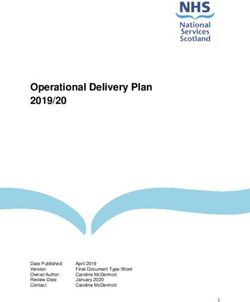A Visual Synthesiser - Tracktion
←
→
Page content transcription
If your browser does not render page correctly, please read the page content below
- A Visual Synthesiser
Abyss is a visual synthesiser with character and a bit of fairy dust. It brings to you dark, vibrating drones,
vivid cinematic pads and rich evolving textures. With Abyss you nd instant inspiration for your music and
sound design projects.
The innovative synthesis engine of Abyss represents timbres with colour, giving you unprecedented intuitive
access - to design your own signature sound with ease. And with the powerful modulation system it is
easier than ever to make any patch nuanced and expressive - even more so if you use an MPE controller
like the ROLI Seaboard.
fiInstallation and Authorisation
Abyss supports AU and VST3 on macOS / OS X and VST3 for Win 10. Installation ist straightforward and
works exactly like installations usually work. You can download the installer from tracktion.com.
We offer a free, unrestricted trial period. To start your free trial or authorise your purchased license, click the
UNLOCK button in the lower right and enter your tracktion.com account credentials.
If the plugin is not registered, or your trial period is expired, Abyss will interrupt sound generation every few
minutes for a few seconds.
Signal Flow
The signal ow in Abyss is pretty simple. In the center there is a coloured gradient, where each color
represents a timbre - the gradient acts as an oscillator with the main parameters being the timbres placed on it
and the playing position along the gradient.
A simple Gradient with four timbres and the playing position indicated.
The sound generated from the gradient-oscillator is fed into a resonating lter, an amplitude envelope and from
there through four audio effects, namely Shimmer, Delay, Reverb and Phaser.
The FX section featuring Shimmer, Delay,
Reverb and Phaser.
The big sliders with images are for dry-wet.
Tipp: click the DICE symbol to randomise
the gradient - a fast way to create sonic
variations of the current patch.
fl
fiTimbre and Colours
Abyss user interface is presented in one resizable window. The lower half of the window can display one of
two views: FX and EDIT.
The EDIT view allows fast selection of timbres
that can be placed on the gradient.
Pre-listen to any timbre by simply clicking it.
With shift engaged you can drag-and-drop
timbres to the gradient. Alternatively, you
can use right-click for drag-and-drop.
Timbres with a similar sound have similar colour and are placed close to each other. Less saturated colours
are more noisy and dark colours represent lower pitch.
The fastest way to select a timbre is to simply hold the mouse button down and move over the timbres.
Once you found a timbre to your liking you can drag-and-drop the timbre onto the gradient. There are three
ways to initiate the drag-and-drop:
• Use any modi er key (eg. SHIFT) in conjunction with the mouse
• Perform the drag-and-drop with right-click
• Drag-and-drop the timbre from the coloured dot above the sliders
The sliders allow modi cation of the currently selected
timbre.
STRAIGHTEN - when pushed to the right the sound
becomes more static, like a classical oscillator voice.
DETAIL - when pushed to the left the sound becomes
softer, thinner and, well, less detailed.
NOISE - adds musical noise to the timbre. The tone-
colour of the noise will vary depending on the timbre
itself and the settings of all the other sliders.
ORGANIC - higher values create a slightly moving,
chorused sound- lower values may either be static or
introduce temporal variations.
fi
fiDepending on the slider settings the colour of the timbre changes, both for the selected timbre and for the
entire selection panel. This allows searching for a timbre with speci c NOISE, DETAIL, ORGANIC etc
settings.
Different sounds are
represented by different
colours - here with low
value for DETAIL and high
value for NOISE.
After a bit of experimentation you will nd the colours quite intuitive to work with - for good reason people use
similar words like “dark”, “light”, “warm” or “cold” to describe tone-colours and (real) colours. No more need to
browse through lengthy textual descriptions or drop-down menus for nding your sound.
Muting and Soloing Timbres / Audition Mode
Sometimes it is desirable to ne tune timbre parameters. There are a couple of features that support editing of
patches.
When a timbre in the gradient is
selected you can MUTE or
SOLO it.
Muted timbres are displayed with
very dark colour, but do not
generate sound.
Normally you hear a timbre only when you click and hold it. As soon as
you release the mouse button the sound stops.
By clicking on the loudspeaker symbol you switch to AUDITION MODE.
In this mode the currently selected timbre does not stop playing. You can
edit its parameters, or select a different timbre, but playback will
continue. To leave AUDITION MODE simply click the loudspeaker
symbol again.
fi
fi
fi
fiModulation
Great instruments offer nuanced response to your playing - hence Abyss is equipped with a powerful
modulation system.
To the left you will nd modulation
sources of user input, like aftertouch,
MPE slide and glide, velocity,
modwheel etc.
To the right you nd two ADSR
envelopes and three LFOs.
In order to modulate a parameter, you simply select it. The selection will be indicated by coloured corners
around the slider.
Here the current selection is
RESO ( lter resonance).
Below each modulation source there is a slider for the amount of modulation applied to the currently selected
parameter.
In this example PRESSURE has some positive in uence on
the selected parameter that is, with more pressure the
parameter value will increase.
For SLIDE the modulation slider is centred - hence SLIDE
does not modulate the currently selected parameter.
If you put any modulation slider to the left it will have negative in uence on the parameter - for example, more
PRESSURE would then lead to less RESO.
fi
fi
fi
fl
flAdditionally, you get visual feedback for the current state of modulation:
To the left of every modulator a dot depicts the
current value. In this case the upper LFO currently is
red, so has a negative value.
The lower LFO has a high value, indicated by a
turquoise indicator left to it.
Any modulation of a parameter is indicated by the colour bar of the parameter’s slider - so if a sound has a lot
of movement you will also see a lot of movement in the user interface.
In this example the position on the gradient is
modulated by an LFO. The purple bar indicates its
current value taking all modulations into account.
This gives you a full ‘what-you-see-is-what-you-get’ experience.
There are some additional features to make your life easier:
• Use double-click on any slider to move it to its default position
• hold CTRL (win) / COMMAND (mac) while moving a slider to have ne control
• hold CTRL/COMMAND and click a parameter slider to highlight all active modi ers for this parameter
• hold CTRL/COMMAND and double-click the parameter to erase all all modulations for this parameter
• hold CTRL/COMMAND and click any modulators slider to highlight all parameters in uenced by that
modulator.
• hold CTRL/COMMAND and double-click any modulation slider to erase all modulations for this
modulator
• if a modulator does not modulate anything in the current patch it’s displayed greyed out
fi
fi
flThe LFOs
Abyss has three powerful LFOs.
Each LFO displays its waveform, its current
value with the circle to the left, and its
modulation intensity with the slider below.
To edit the LFO itself just move the mouse over it.
RATE - sets the speed of the LFO. This parameter
can also be modulated, allowing complex patterns.
SYNC - when active the LFO is synced to the DAW
tempo. This is great for creating rhythmical textures.
POLY - when active each note has its own LFO that
starts from the beginning when a note is played.
Deactivate this if you want all played notes to share
one LFO that runs continuously.
QUANT - when you move the slider to the left the
LFO becomes a step sequencer.
Use the arrows to ip the LFO curve.
Click the Burger Menu ! to chose from a selection
of LFO waveforms.
Or simply DRAW freely with the mouse whatever
waveform you need. When you engage the shift-key
you can draw straight lines.
The rst of the three LFOs does not have a
QUANT slider, but a SMOOTH function. This
works especially well in conjunction with the
noisy LFO presets to create all kind of musical
randomness.
Per default the LFOs are bi-polar, with UNI
they are uni-polar.
fi
flThe ADSR envelopes
There are two ADSR envelopes. The rst one always shapes the amplitude of the notes, but it can additionally
modulate other parameters. The second envelope can be used for further modulation of parameters.
Edit the ADSR envelopes simply by dragging the dots
around.
For ne control when adjusting the envelopes, simply
hold any modi er key while dragging.
When the sustain level is put to zero, the envelope
becomes an AR envelope.
The other modulators
PRESS - MPE Pressure / Aftertouch
SLIDE - (mainly used with MPE controllers, CC74)
GLIDE - Pitchbend; MPE is supported. Click to set the
range of pitch modi cation. You can also use this as
modi er for any other parameter.
STRIKE / VELOCITY
LIFT - Release Velocity
CC - Midi Control Changes. Modwheel is the default -
click in order to assign any other midi control change
SPREAD - This can be used to modulate a parameter
differently for the left and the right channels. Works
great with POS, TUNE, DIRT, CUTOFF, or RESO to
create width and depth.
S & H - Sample & Hold generates a random value on
every note-on.
fi
fi
fi
fi
fiThe nal modulator is KEYTRACK and can be used to modulate a parameter depending on which key has
been pressed. You can draw a curve by dragging the lines / dots over the depicted keyboard.
Pitch-snap, Scales and Arpeggios
When you apply a modulator on PITCH the results easily become very “avant garde ish”. This is because all
chromatic pitches will be used, and this is often not exactly what you want. This is where Pitch-Snap comes
into play. It allows you to put constraints on the notes that are being played.
There are two modes: rstly, you can use the SCALE mode to constrain the absolute pitches that can sound.
Simply click to constrain the pitches that can be
generated by the synthesiser. In this case only the
notes C, D, Eb, G and Ab can be heard - no matter
what keys you press or how PITCH is modulated.
Any other note will be mapped to one of these notes. This also is a great feature if you anyways work in a
speci c tonal scale, and want to create sounds that t the emotional mood of this scale.
By right-clicking (or clicking between the circles)
a popup menu opens that offers a collection of
frequently used scales. These can be used as
such or as a starting point to explore your own
scales.
Secondly, the ARPEGGIO mode constrains the pitches
that can sound relative to the pressed key.
In the example a major chord has been chosen. When
you now modulate PITCH (let’s say with an LFO), and
press, for example G, only notes of the G major chord
will be heard. Use this for arpeggiated sounds.
fi
fi
fi
fiDEALING WITH PRESETS
The easiest way to store the current patch is by clicking the present name and enter a new name. The preset
is automatically saved in your User Preset Directory with the name you entered.
Abyss comes with a selection of Factory Presets that are organised in categories. The PREVIOUS and NEXT
arrows allow you to browse all presets.
Click on the downwards arrow to open the preset menu:
• SAVE … stores the current patch in the user presets.
• LOAD PRESET … opens a le chooser and allows you to load a preset le from the le system.
• SAVE PRESET AS … allows to store the current patch as a le.
• REVEAL USER PRESET DIR … opens the directory where Abyss stores all User Presets. You can use
this to rename or delete user presets.
• INIT ALL SLIDERS … puts all sliders into their default positions, including all modulations. The gradient
remains untouched.
fi
fi
fi
fiSOUND DESIGN IDEAS
Abyss has been designed to be an intuitive instrument that allows for fast and simple creation of unique
instrument patches, with that certain extra something. Here are a few ideas of how to get the most of Abyss.
Make it yours
Abyss comes with more than a hundred handcrafted presets. If you nd something that responds in a way that
you like, simply go to the edit view and replace / add Timbres in the gradient.
Remember: if you want to have similar sounds chose similar colours.
Here is the gradient of the preset called SIRENS (in PADs).
I like the soft sound and movement, but I quickly exchange all timbres:
Now I have a patch that has similar behaviour, but sounds completely different - and no one else is going to
have exactly this patch. It’s truly mine.
Expressive Tension
It is easy to make very expressive sounds that respond in a very nuanced way to your playing, by using the
gradient as a “Tension Map”. In this example I have created a simple gradient that starts with a soft, dark tone
in the left, has strong tone at two thirds of the gradient and a more aggressive, noisier version of the same
timbre at the very right. By assigning the STRIKE/VELOCITY modulator to the Gradient Position (POS) the
patch reacts on my playing: soft when I play lightly, and progressively stronger and more aggressive when I hit
my keys harder. Additionally, modulating DIRT with PRESSURE gives extra bite to the sound.
fiExpressive Tension II
Sometimes you want to have an expressive Sound, but you want it to stay in the realm of a certain timbre. In
this way you work with shades of the same colour. As a starting point you can chose just one timbre and place
it at multiple positions in the gradient.
Now use the timbre modi ers in the EDIT view: in the example, I reduced detail to 60% for the center timbre,
and to 30% for the timbre on the very left. I increased noise to my taste for the timbre on the very right:
In this way the timbral spectrum of the patch is very consistent, yet fully nuanced and expressive.
To enable ne-tuning, you can hold some keys on your controller while adjusting the timbre sliders.
NOTE: changing the DETAIL, NOISE, ORGANIC or STRAIGHTEN involves a lot of heavy computation for
the synthesis engine. You may notice increase CPU usage when moving these sliders a lot. These parameters
don’t support being modulated.
Dark Bionics
While classical oscillators create periodic waveforms Abyss has been designed to creates waves that are rich
in detail, dirt, and variation - like natural sounds. There is a sweet spot that allows for very nuanced sounds
when taking any timbre, setting ORGANIC to a high value, STRAIGHTEN to a very low value and DETAIL
somewhere in the mid range. Especially when adding DIRT, you get very dark sounds that are incredibly rich
in variation.
Stereo Field
Use the SPREAD modulator on POS. Thats also depicted in the gradient. Here a chord is played and due to
SPREAD the position for the left and the right side is different, resulting in additional width and variation.
DETUNE, CUTOFF, RESO and DIRT also work quite well with SPREAD.
fi
fiBack to the 80s In the 80s, most media technology was still analog … with all of the idiosyncrasies. In order to give a touch of interest and 80s feeling to pads and drones you can do the following: take LFO number 1, chose a random curve, set SMOOTH somewhere in the middle. Then select DETUNE and dial in a bit of modulation by the LFO you just created. The smoothing creates a so called “drunken random walk”, as the LFO does not jump up and down but smoothly goes up and down in a random fashion. Applied on DETUNE it creates the same effect as a VHS video. If you don’t know what VHS is - just ask anyone over 45. Haunting sounds The same technique of “Back to the 80s” can be used to dial in some spooky mood - just increase the modulation of DETUNE to higher values. If you have an MPE controller (and you are as bad a keyboard player as I am) click on GLIDE and set it to a very high value. In this way any imprecision in your playing will lead to a detuned note, very much like playing a stringed or wind instrument. This allows for all kind of effects between natural musical expression and spooky ghosts haunting your studio. Rhythmic Textures When setting the LFOs to SYNC their RATE can be set relative to your DAW’s tempo. Use this to modulate POS, CUTOFF, DIRT or PITCH ( together with PITCH-SNAP). Your sounds will be tempo-synced with the rest of your arrangement. You can also explore polyrhythmic structures, by switching SYNC off and using QUANT on LFO2 and LFO3 with incommensurable small values (e.g. 5 and 11). Additionally, you may set them to different RATE. This creates rhythmic patterns that are structured, yet never repeat. For arhythmic drones you can use two or more LFOs and modulate their RATES by something else (and of course multiple sources!). When you modulate the RATE of LFO1 by LFO2 you do FM on the LFO. If you also modulate the RATE of LFO2 by LFO1 you have created a chaotic dynamic system … enjoy, but don’t try to predict it without a team of mathematicians.
Pitch Variations
Each timbre that you place on the gradient can have its own PITCH and DETUNE values. By detuning the
timbres on the gradient you gain another dimension of tone-colour variation to your sound - that changes
together with the POS. This works great to add slight or rich inharmonics, e.g. to create nuanced bell sounds.
A variation of this technique is to have different PITCH values for the timbres on the gradient. For example,
you can have PITCH in the center position for the timbre to the very left, and PITCH to a diatonic fth (7
semitones) for the timbre on the very right. By doing so the POS changes the sound from the tonic via a
power-chord (tonic + fth) to the pure fth. In this way you can blend the line between sound design and
harmony.
Apply and modulate FX
Abyss contains four effects to further shape your sound or add movement and texture. Each effect has two
parameters (these can also be modulated), and a couple of named presets that change the character of the
effect.
For example, the SHIMMER effect (with the octopus) features presets that add a bright shimmer like SHINE,
PEARL or ANGLE, but also presets that create a very dark shimmer (eg AHAB, WRECK, SUNKEN).
Experiment to nd what works best for your sound. In Abyss these FX are considered not to be a nalising
add-on, but rather an integral part of the sound design.
fi
fi
fi
fi
fiAbyss also features a brickwall limiter. It is designed for maximum transparency when the signal level is not too
hot. Even very hot signals won’t exceed 0db output.
Product Support
Abyss has been developed and tested with great care to be a premium quality instrument. However, complex
software may have bugs or behave in unexpected ways. If you have questions, feedback or want to report a
bug, please reach out to peter@dawesomemusic.com
I will try to answer in a timely manner, but please bear in mind that Dawesome Music is an indie company and
hence can’t offer 24/7 support.
Credits
Especially I’d like to thank my awesome beta testers for their detailed and valuable feedback:
Juan Juez-Sarmiento Ramos
Florian Mrugalla youtube - beats basteln
Gustav Scholda https://gs-dsp.com
James Swift https://gs-dsp.com
Andrew Madden instagram.com/audilepsy
Frank Gesang
Philip Rampi
Leigh Howells
Adam Wilson
A sincere thank you to Garry Bates for his diligent proofreading of this manual.
A special thanks goes to my kids Aya and Kiro: they tirelessly tried out all my ideas and prototypes and
provided brutally honest feedback.You can also read