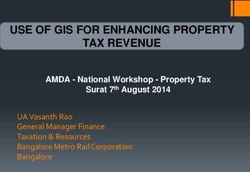AMS-R Singpost Pte Ltd - Technical Specification | HTTP2SMS for
←
→
Page content transcription
If your browser does not render page correctly, please read the page content below
Technical Specification | HTTP2SMS for
AMS-R Singpost Pte Ltd
Version 2.7.1 | November 2010
This document is targeted at software designers, who wish to integrate SMS transmission as a function into their computer program, e.g. in
connection with WEB-server upgrading, unified messaging, information services etc.Document Information
Prepared By: [THHO]
Project Id: [n/a]
Document Ref: [n/a]
Date: [2010.10.07]
1. Introduction ........................................................................................................... 3
1.1 Scope of Document..............................................................................................................3
2. Technical description ........................................................................................... 4
2.1 Functionality .........................................................................................................................4
2.2 Parameter ..............................................................................................................................4
2.2.1 Alphanumeric Originator Address Code ............................................................................6
2.2.2 Encrypted password ............................................................................................................6
2.3 Transport of text messages ................................................................................................7
2.3.1 Deferred delivery of messages ...........................................................................................8
2.3.2 Validity period ......................................................................................................................8
2.3.3 Transport of text-messages in the form of flash SMS ......................................................8
2.4 Transport of UCS encoded text messages ........................................................................8
2.5 WAP support ........................................................................................................................9
2.5.1 Sending WAP Configuration (OTA) ....................................................................................9
2.5.2 Sending WAP-bookmarks .................................................................................................10
2.5.3 Sending WAP-Push Service Indicatios ............................................................................11
2.6 Transport of transparent SMS data ..................................................................................11
2.7 Processing of delivery receipts ........................................................................................13
2.8 Throughput limitations ......................................................................................................14
2.8.1 Counting the throughput ...................................................................................................14
2.8.2 Hitting the throughput limit ...............................................................................................14
2.8.3 Queuing / Retries due to throughput limitations .............................................................14
2.8.4 Account blocking due to HTTP request flooding ............................................................15
2.9 System messages ..............................................................................................................151. Introduction
1.1 Scope of Document
1.1.1 Introduction to HTTP2SMS
SMS Messages can be transmitted using HTTP protocol.
1.1.2 Requirements
The following requirements must be met to enable the sending of short messages (SMS) via HTTP2SMS:
• You need a client account
• You need sufficient credit on your client account
Access to the HTTP2SMS service is subject to our general terms and conditions of business.
Please address questions regarding contracts and prices via email to: info@axonmedia.sg
Please address technical questions by email to: sms_support@axonmedia.sg
1.1.3 Abbreviations
[ABBR] [Explanation]2. Technical description
2.1 Functionality
Data is transferred using HTTP-GET/POST requests. Our system accepts requests at the following URLs:
http://ss72.smsmarketing.sg
or
http://ss73.smsmarketing.sg
For optimal availability your application should automatically switch over to the second gateway-address, if the
primary gateway is not reachable. Only this can ensure optimal availability in an internet environment.
The different gateway-addresses are located in different subnets.
2.2 Parameter
The following CGI-parameters are processed:
Formal description of possible parameter values
Parameter name Value/Pattern Sample Description
id [1-9][0-9]+ 13828 Account ID
Account password or
pw alphanumeric a7372fe
MD5-hash
\+[countrycode][pref phone number of
dnr +491721234567
ix][0-9]+ destination
numeric:
international \+[0- +491721234567 or
numeric or alphanumeric
snr 9]+ national [0-9]+ 01721234567 or
originator for this SMS
alphanumeric up to „yourname“
11 charactersParameter name Value/Pattern Sample Description
Text ISO-8859-1
(max. 160
characters) or
msg Unicode (if This is a test Text of SMS
parameter
encoding=ucs,
max. 70 characters)
Number of maximum
split numeric 3 SMS that a text will be
splitted
Timestamp of deferred
ddt DDMMYYHHMI 1205011259
delivery
flash 0 or 1 1 flag indicating flash-sms
flag requesting a delivery
drep 0 or 1 1
report for this message
numeric or alphanumeric
[a-zA-Z0-9]+ up to client defined key of this
dtag KEY1234
32 characters message (up to 32
chars)
flag indicating test mode
test 0 or 1 1 (SMS will not be send
out)
indicates Unicode
encoding ucs ucs
encoded message textParameter name Value/Pattern Sample Description
010706050415820000/
62F22000480E010000
0000000000000000000
0000000000000001800
0000600000000018000
0006000000000180000
Hex encoded Data
0060000000001800000
including Data
060000000001FC79F8 binary SMS encoded as
data header indicated by
FE7E3F000001FEFBF hex string
„/“ [0-9A-F]+/ [0-9A-
DFEFF7F00000186C30
F]+
D86C36000000186C30
D86C37E00000186C30
D86C33F00000186C30
D86C303000001FEC3
FDFEFF7F000000FCC
1F8FC7E7E000
Timestamp of validity
vt DDMMYYHHMI 2501100856
period
The recipient number must be in international format.
A + must be added to the beginning of the number, for example (+491721234567).
2.3 Alphanumeric Originator Address Code
The originating address can either be a complete mobile telephone number or alphanumeric character string.
The length of the alphanumeric character string may not exceed more than 11 characters. Please keep in mind
that not all mobile phones are able to illustrate a proper alphanumeric address.
2.4 Encrypted password
Instead of the sending the password in clear text, you have also the option to submit it encrypted as a MD5-
hash.
This hash-value does not only contain the password, but also the parameter snr, dnr and msg.
The hash-value must be calculated using the following equation: md5(md5($pw) + $snr + $dnr + $msg)2.5 Transport of text messages
The msg parameter must be included in the text you want to send.
http://ss72.smsmarketing.sg?id=1&pw=secret&dnr=%2B491721234567&snr=%2B4917212345
6&msg=This+is+a+test
The previous example sends the message: “this is a test” to the following number +491721234567 with the
originating number +491721234567 together with the largeaccount ID 9999 and password secret.
Where do you find your large account ID and your password?
Under My Data you get displayed all configured information of your own Client Master Account:
• Basic data (customer ID, status, account balance)
• Contact data
• Billing data
• Assigned Routingclasses with status, volume scale type, as well as technical connection details which
interface has been defined (HTTP, SMPP, UCP)
• Largeaccount ID and Password
Support for long messages (>160 characters)
It is also possible for the client application to submit a message longer than 160 characters, the message will be
split automatically into several SMS and send out as concatenated text messages. If the receiving phone is able
to handle long messages, it will show the text as a single SMS.
The parameter split controls the maximum number of messages. The default value for split is 1.2.6 Deferred delivery of messages
In addition to the text-message parameter you can specify time and date in the parameter ddt in the format
DDMMYYHHMI (CET) to indicate a deferred delivery of the message.
http://ss72.smsmarketing.sg?id=1&pw=secret&dnr=%2B491721234567&snr=%2B4917212345
6&msg=This+is+a+test&ddt=2105091530
The previous example sends the message: “this is a test” at 21st May of 2009 15:30 CET.
2.7 Validity period
With the parameter vt the timestamp of the end of the validity period can be defined. If not set, the default value
of the delivering SMSC is used.
The vt parameter has effect only with supported routing classes.
Valid format is DDMMYYHHMI, where the minimum time difference must be 5 Minutes and a maximum period
of 7 days (168 hours).
http://ss72.smsmarketing.sg?id=1&pw=secret&dnr=%2B491721234567&snr=%2B4917212345
6&msg=This+is+a+test&vt=2501100856
The previous example sends the message: “this is a test” to +491721234567 with a validity period until 25th
January 2010 08:56 CET
2.8 Transport of text-messages in the form of flash SMS
In addition to the text-message parameter you can also add a specific parameter to be able to carry out the task
“flash”: flash equals 1.
The terminals do not save the incoming flash SMS.
http://ss72.smsmarketing.sg?id=1&pw=secret&dnr=%2B491721234567&snr=%2B4917212345
6&msg=This+is+a+test&flash=1
The flash SMS appears on the terminal display as soon as it´s received.
2.9 Transport of UCS encoded text messages
You can submit messages containing foreign (non-latin) characters using the Unicode Character Set (UCS)
Encoding, to use this feature you have to add the parameter encoding with the value ucs to your request and
you have to encode your text according to UCS.
The length of UCS-encoded text-messages is limited to 70 characters.
You can find a complete list of UCS-characters at
http://www.unicode.org/charts/http://ss72.smsmarketing.sg?id=1&pw=geheim&dnr=%2B491721234567&snr=%2B491721234
567&msg=044d0442043e04420020043e04340438043d00200442043504410442&encoding=ucs
This example sends the Russian text (with Cyrillic letters) „this is a test“.
2.10 WAP support
2.11 Sending WAP Configuration (OTA)
Our gateway supports sending of WAP-configurations. The parameter wapconfig has to be filled with the
following parameters:
wapconfig=name,url,proxy,proxyport,proxyauthname,proxyauthsecret,dialstring,authtype,authname,aut
hsecret,calltype,speed,bearer,proxytype,smscaddress,ussdservicecode,gprsapn,ispname,proxyloginty
pe,logintype
Description of Parameters
• name: Name of this WAP-configuration
• url: URL of startpage
• proxy: IP-address of WAP-Proxy
• proxyport : Type of connection
o 9200: temporary (not encrpyted)
o 9201: continuous (not encrypted
o 9202: temporary (encrypted)
o 9203: continuous (encrpyted)
• proxyauthname: username for WAP-proxy
• proxyauthsecret: password for WAP-proxy
• dialstring: dialin-Number
• authtype: authentication protocol (pap (default) or chap)
• authname: username
• authsecret: password
• calltype: (analouge (default) or isdn)• speed: connection-speed: 9600 (default), 14400,19200, 28800, 38400, 43200, 57600
• bearer: bearer-type, possible is gsm/csd (necessary parameters are proxy and dialstring), gsm/sms
(necessary parameters are proxy and smscaddress), gsm/ussd (necessary parameters are proxytype,
proxy and ussdservicecode), is-136/csd (necessary parameters are proxy and dialstring) und gprs
(necessary parameters is proxy). If bearer is not specified, gsm/csd will be set.
o proxytype: msisdn_no or ipv4
o smscaddress: number of the SMS-service-center
o ussdservicecode: USSD-service-code
o gprsapn: GPRS-access-point
o ispname: name of provider (if the parameter ispname or the parameter name will
be shown depends on the cellular phone, normally it is sufficient to set ‚name’)
o proxylogintype: automatic or manual
o logintype: automatic or manual
o
It depends on the cellular phone which parameters and bearer-types are supported.
Example:
http://ss72.smsmarketing.sg?dnr=%2b491721234567&wapconfig=WAP,http://wap.yourdomain.com,1
92.168.1.2,,,,12345,pap,user,pwd,isdn,,&snr=%2b491721234567&id=9999&pw=geheim
2.12 Sending WAP-bookmarks
Our gateway supports the transmission of WAP bookmarks via SMS, the bookmark information must inserted at
the wapbookmark parameter in the following format: wapbookmark=name,url
• name: name of the bookmark
• url: URL of the bookmark
Example (WAP bookmark):
http://ss72.smsmarketing.sg?dnr=%2b491721234567&wapbookmark=MessagingWeb,http://www.sms
messagesite.com
This requests sends a bookmark with the name „MessagingWeb“ and the URL http://www.smsmessagesite.com
to phone number +491721234567.2.13 Sending WAP-Push Service Indications
Our gateway includes a WAP-Push encoder, the CGI-Parameter “wappush” must be filled with the title and the
WAP-URL of the service indication in the following format: wappush=title,wapurl
• title: will be shown on the handset (optional)
• wapurl: WAP-Url
The WAP-Push encoder has been successfully tested with the following handsets:
Sample WAP-Push:
http://ss72.smsmarketing.sg?dnr=%2b491721234567&wappush=client,http://wap.client.com
This sample will send a WAP-Push with the title „client“ to the MSISDN +491721234567. If the service indication
is activated, the phone will retrieve the WAP-Url „http://wap.client.com“.
2.14 Transport of transparent SMS data
The “data” parameter must contain the desired header and data as a hex-encoded ASCII-string (each byte is
represented by 2 hex figures 0....9. A....F).
The header and data must be separated by a “/”.
http://ss72.smsmarketing.sg?dnr=%2b491721234567&data=010706050415820000/
62F22000480E0100000000000000000000000000000000000000180000006000000000180000006000000000
1800000060000000001800000060000000001FC79F8FE7E3F000001FEFBFDFEFF7F00000186C30D86C360
00000186C30D86C37E00000186C30D86C33F00000186C30D86C303000001FEC3FDFEFF7F000000FCC1F
8FC7E7E00000000000000000&snr=%2b491721234567&id=9999&pw=geheim
The header must be established in the following format:
01 User Data Header Type (ETSI 3.40)
Xx UDH length in bytes
In the following case, the Nokia symbol category (CLI) the header may appear as follows:
01 User Data Header Type (ETSI 3.40)
07 UDH length in bytes (additional 7 bytes follow)Total length in Bytes from IEI, IDL, port of destination and port of
06
transmission together2.15 Processing of delivery receipts
A detailed delivery receipt can be requested for each SMS as every status change of the SMS and the final
successful or failed delivery of the SMS is processed and stored by our application messaging system. If
needed, delivery receipts can be dispatched to the customer system via HTTP-Requests.
A delivery receipt can be requested using the parameters drep=1 and dtag=userkey. The user key is assigned
by the customer application and cannot exceed 32 characters.
Sample request of a delivery receipt
http://ss72.smsmarketing.sg?id=9999&pw=secret&dnr=%2B491721234567&snr=%2B491721234567&
msg=this+is+a+test&drep=1&dtag=KEY1234
Delivery receipts via the web-interface:
If you are logged into your Client Master Account area, you can retrieve delivery receipts by entering a phone
number or the user key of the message. You find this interface under the menue Tracking.
Dispatching of delivery receipts via HTTP:
Delivery receipts can be automatically dispatched to customer systems using HTTP-Requests. The destination
URL can be setup up by your own in your Client
Master Account Area for the desired largeaccount,
which is explained in your manual.
The following parameters will be sent to customer
server:
• dnr (phone number of the destination)
• snr (phone number of the originator)
• dtag (the previously by the client application submitted user key)
• status (actual status of the SMS: 0 = successfully delivered, 1 = requeued for some reason, 2 = delivery
failed)
• reason (detailed error code if status = 1 or 2)
• tdif (difference between the point of time of the status change of the SMS and the actual time, this
makes it possible for the customer application to calculate the absolute timestamp independently of
different timezones)• dnetid (network code in hex, e.g. “62F220” for Vodafone Germany (V/G). Returns “FFFFFF” for
unknown networks.
• mnc (mobile network code in dec. form, e.g. “02” for V/G. Multiple mnc are comma separated. Returns
“0” for unknown network.
• mcc (mobile country code in dec. form, e.g. “262” for Germany. Returns “0” for unknown country code.
Note: Parameter dnetid will be replaced by mnc and mcc and should not be used.
Sample request on the customer system:
http://gw1.yourserver.com/smsreports.php?dnr=%2b491721234567&dtag=KEY1234&status=0&reason=0
&tdif=120&dnetid=62F220&mnc=02&mcc=262
(A SMS to +491721234567 was successfully delivered 120 seconds ago.)
http://gw1.yourserver.com/smsreports.php?dnr=%2b491721234567&dtag=KEY1234&status=1&reason=1
07&tdif=40&dnetid=62F220&mnc=02&mcc=262
(A SMS to +491721234567 with the user-defined key KEY1234 could not be delivered at the moment, because
the receiving mobile phone is currently switched off.)
2.16 Throughput limitations
2.17 Counting the throughput
There is a throughput limit configured per account. The maximum number of allowed SMS per second is given
in the client contract. The HTTP2SMS Gateway counts the maximum number of allowed SMS per minute.
Example:
Your contract/tariff includes a maximum throughput of 4 SMS per second. You are allowed to send 240 SMS
per minute; even you send it in 3 Seconds.
2.18 Hitting the throughput limit
If you are hitting the throughput limit per minute, your requests will be answered with error ERR 443 (see 2.9
System messages). SMS will be rejected and not processed.
2.19 Queuing / Retries due to throughput limitations
If SMS are rejected, there will be no queuing on ours. Your system shall be able to handle retries automatically,
considering the account throughput.2.20 Account blocking due to HTTP request flooding
Your system shall be configured to send not more HTTP requests than your throughput allow per minute,
including the retries. Our gateway will block the account temporary for 5 minutes, in case of more than 100
rejected HTTP request in a row.
Example:
Your account is configured with a throughput of 4 SMS per Second. The HTTP2SMS Gateway allows 240 SMS
per Minute (see 2.8.1). If you are submitting SMS request no. 241 to no. 340 (in the same minute) the Gateway
will answer with error ERR 443. Request 341 in the same minute will be answered with ERR 442 and the
account will be blocked completely for 5 minutes.
2.21 System messages
The following feedback is released:
Error code Description
SMS was delivered successfully to our
+OK 01 message queued (dest=+491721234567)
gateway
-ERR 52 invalid destination number Receiver number has an invalid figure
-ERR 53 invalid source number Forwarding number has an invalid figure
-ERR 54 invalid user-id Invalid client ID and password
-ERR 57 invalid wap-configuration missing parameters for wap-configuration
-ERR 59 message too long The submitted text message is too large
Account has not enough credit, please
-ERR 60 sorry, account has no credit
recharge
-ERR 441 HTTP2SMS not allowed for HTTP2SMS interface is not configured for this
largeaccount account
The HTTP2SMS interface for this account is
-ERR 442 HTTP2SMS temporary blocked due to
temporary blocked due to flooding the GW
request flooding
with HTTP requests.
-ERR 443 HTTP2SMS throughput limit reached, You have submitted more HTTP2SMS
message rejected requests per minute than allowed.You can also read