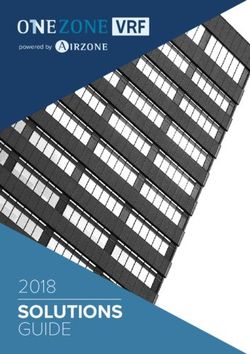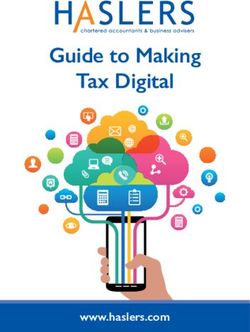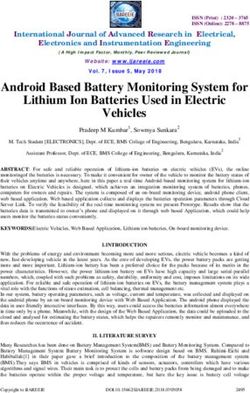An Architecture of a Touchscreen Operated Window Blinds for Smart Home
←
→
Page content transcription
If your browser does not render page correctly, please read the page content below
International Journal of Engineering Science Invention (IJESI)
ISSN (Online): 2319-6734, ISSN (Print): 2319-6726
www.ijesi.org ||Volume 9 Issue 5 Series II || May 2020 || PP 34-39
An Architecture of a Touchscreen Operated Window Blinds for
Smart Home
Kenneth Oliver, Michael Herter, and Tareq Khan
School of Engineering, Eastern Michigan University, Michigan, Ypsilanti, 48197, United States
ABSTRACT:A smart home refers to a convenient home setup where appliances and devices can be
automatically controlled remotely using a mobile or other networked device.In this paper, the design
of smart blinds is proposed - that will enable a house to become smarter and more energy-efficient. The
proposed smart blinds are opened or closed with the push of a button on a wall-mounted touchscreen. The
touchscreen is interfaced with a Raspberry Pi and it communicates with each Arduino devices – that are
interfaced with each blind of the house - using Bluetooth Low Energy (BLE). A prototype of the touchscreen
operated smart blind system is developed and tested successfully.
KEYWORDS –Arduino, Blinds, Bluetooth Low Energy (BLE), Graphical User Interface (GUI), Raspberry Pi,
Smart Home, Stepper Motor.
----------------------------------------------------------------------------------------------------------------------------- ----------
Date of Submission: 06-05-2020 Date of Acceptance: 20-05-2020
----------------------------------------------------------------------------------------------------------------------------- ---------
I. INTRODUCTION
A smart home allows homeowners to control appliances, thermostats, lights, and other devices
remotely using a smartphone or other connected devices.Smart homes can implement either wireless or wired
systems—or both. Wireless systems are easier to install, but installing wired systems is more difficult. The
global home automation market was valued at about $24 billion in 2016. It is expected to grow to about $53.5
billion by 2022as more people begin to adopt smart home technology [1]. In this paper, we created a smart blind
- that allowsus to open and close the blinds in a home with a touch screen panel. The communication from the
touch panel to the blinds is wireless – thus it is easier to install. The reason that we believe this product is
important is that it is one more step toward a smarter, more functional home.
II. RELATED WORKS
There exist several products that are similar to our product however most of them lack a few key
functions or the price points are very high compared to what we set out to accomplish. IKEA sells a smart blind
[2], however, their smart blind is a simple roller blind while we set out to use a cellular blind for improved
energy efficiency. According to Blind Chalet, as much as 50% of heat energy is lost through windows and
cellular shades have one of the highest R-values, a rating of the resistance of heat loss, of any blind design[3].
With these smart blinds being easier to open and close it can lead to energy savings. Another popular company
for smart blinds is Lutron [4]. They do provide a small 24‖ × 24‖ cellular smart blind, however, it costs over
$400. We set out to design our cellular shade with an individual blind cost around $60, a more approachable
price point. There have been several attempts at Do It Yourself (DIY) smart blinds [5], however, most of them
use a simple horizontal blind and focus on rotating the slats rather than retracting the blind. Compared with
other works - our proposed work has a graphical user interface (GUI) on a wall-mounted touchscreen to control
the blinds, has wireless communication which makes it easier to install, can retract the blind and it is low cost.
III. SYSTEM ARCHITECTURE
The architecture of the system is shown in Fig. 1. The main control of the system comes from a
Raspberry Pi touch screen. The Raspberry Pi communicates via Bluetooth to the Arduino Nanos. Then each of
the Arduino Nanos directly controls the stepper motors that are built into the blinds. Each blind has its own
Arduino Nano to provide wireless control for the blinds.
www.ijesi.org 34 | PageAn Architecture of a Touchscreen Operated Window Blinds for Smart Home
Figure 1: Raspberry Pi touchscreen control center communicates via Bluetooth to an Arduino Nano 33 BLE
that in turn controls the stepper attached to the blind.
3.1 Hardware
We decided to make a frame using wood and we cut them to size to fit the blinds inside as shown in
Fig. 2.We picked the blinds [6] that are the low cost and can be simply operated. They go up and down, there is
no dimming adjustment on the blinds which made it simpler for us in the design of the motor bracket. The motor
bracket was designed in Fusion 360 by AutoDesk. The drawing in Fig. 3 is the finished product that was then
printed with a 3D printer. This piece is then screwed to the frame, in this case, the frame of the blinds. Normally
this would be installed inside the wall and not be visible.
Figure 2: The frame for the blinds with blinds installed and brought up to the top.
www.ijesi.org 35 | PageAn Architecture of a Touchscreen Operated Window Blinds for Smart Home
Figure 3: Modeling of the motor bracket for 3D printing.
Fig. 4 shows how the hardware works together. The system starts with a Liquid Crystal Display (LCD)
touchscreen [7]. The LCD has a 24-bit color depth and a screen resolution of 800 × 480 pixels. The touchscreen
is interfaced with the Raspberry Pi [8] using the DSI and the I2C port. Then the Raspberry Pi talks to the
Arduino Nano [9] via a BLE connection that then turns the stepper motor. The Arduino is connected to a stepper
motor control board and each control board is connected with a stepper motor. The stepper driver control board
is based on the ULN2003 [10].
Figure 4: Block Diagram of hardware
3.2 Embedded Firmware
The Raspberry Pi runs a Python script that uses the Tkinter library [11] for building the GUI with
several buttons. The GUI shows buttons for blind up, blind down, and blind setup. Upon selecting the blind
setup, the user is presented with 3 additional buttons for moving the blind to the very bottom of the frame and
then defining that as the bottom, this is necessary for the Arduino to track the position of the blind to make the
correct movements.
www.ijesi.org 36 | PageAn Architecture of a Touchscreen Operated Window Blinds for Smart Home
When the user pushes a button on the display, the Raspberry Pi then attempts to connect to the Arduino
Nano through a wireless BLE signal. If the connection was successful it sends a value (0 through 4) that
corresponds to the desired movement. The Arduino receives the value from the Raspberry Pi and executes a
chunk of code that corresponds to the received value.
The Arduino controls the stepper by keeping track of where the blind is at and where the user wants it
to go. This makes it necessary to reset the blind to the bottom and define that position after each power cycle of
the Arduino Nano. Once the user defines the bottom and assures that the blinds go all the way to the top, there is
no issue with them going up and down without recalibration. Fig. 5 shows a flowchart of this firmware.
Figure 5: Flow chart of the firmware
IV. RESULTS
A prototype of the proposed system is developed and tested successfully. Fig. 6 shows the overall build
of the project with the touch screen control panel in the lower left and the 3D printed motor mount in the top
right. Fig. 7(a) shows a close up of the mount and Fig. 7(b) shows the wiring of the Arduino Nano and the
stepper control panel.
www.ijesi.org 37 | PageAn Architecture of a Touchscreen Operated Window Blinds for Smart Home
Figure 6: The smart blind prototype with the touchscreen display.
(a) (b)
Figure 7: (a)Close up of stepper motor mount and spool; (b)wiring of Arduino Nano and stepper motor control
board placed inside a box.
As seen in Table 1, the largest power consumption comes from the Raspberry Pi with the touch screen.
We disabled the Wi-Fi on the Raspberry Pi as we were not using it and it saved a little power however it was
still pulling around 1 A current while running the Python script. The Arduino Nano consumes 18 mA current
when idle and fluctuates around 50mA while the stepper motor is running. This gives us a total current of
1.018A when idle and 1.05A when one blind is moving. For each additional blind,it will consume another 18mA
while in idle, and 50mA while in moving.
Table 1: Current Consumption
Device Current (mA)
Raspberry Pi 1000
Arduino Nano 33 BLE (idle) 18
Arduino Nano 33 BLE (driving motor) 50
www.ijesi.org 38 | PageAn Architecture of a Touchscreen Operated Window Blinds for Smart Home
V. CONCLUSION
In this paper, a smart blind is designed, developed, and tested. The proposed system uses the state of
the art touchscreen – that can be mounted on the wall to control the blinds. It uses wireless communication from
the control panel to the blinds – thus installing the system is easier than wired systems. Future work includes
using higher-powered 12v stepper motor - this would be beneficial to provide more power for moving larger
blinds. We also would like to implementelectrically erasable programmable read-only memory (EEPROM) on
the Arduino and then we would be able to store the data that keeps track of where the blind is in the EEPROM.
It would allow the Arduino to keep track of the position of the blind through a power cycle. We would also like
to implement a Google Home into the control system of the blinds, with the Google Home we could then have a
voice control method to the blinds. The Google Home also has routines that the user could enable and would
provide the user with the ability to set a time for the blinds to open/close and leads for a further automated
process. We would also design a smartphone application in Android that would be able to control the blinds
through Bluetooth - allowing the user to control the blinds without having to move to the touchscreen device as
most users would carry their phones with them at all times.
ACKNOWLEDGMENTS
We would like to thank Eastern Michigan University for funding this project and for continuing support in
difficult times of COVID-19.
REFERENCES
[1]. James Chen, "Smart Home," [Online]. Available: https://www.investopedia.com/terms/s/smart-home.asp, 2020.
[2]. IKEA FYRTUR Blackout Roller Blind - Wireless, Battery Operated Gray, [Online]. Available:
www.ikea.com/us/en/p/fyrtur-blackout-roller-blind-wireless-battery-operated-gray-70417463/, 2020.
[3]. ―Window Treatments: R-Value and Energy Efficiency.‖ Blinds Chalet, [Online]. Available: www.blindschalet.com/kba-window-
treatment-energy-efficient-56.html, 2020.
[4]. ―Serena Motorized Shades by Lutron: Smart Device Remote Control.‖ [Online]. Available: www.serenashades.com/, 2020.
[5]. ―Smart Blinds,‖ Instructables, [Online]. Available: www.instructables.com/id/Smart-Blinds/, 2017
[6]. Bali Blinds Custom Blackout Cellular Shade with Cord Lift, 3/8" Fabric, Double Cell Midnight Mesa, 20" x 20", [Online].
Available:https://www.amazon.com/dp/B01G5NZCW6, 2020.
[7]. Raspberry Pi 7" Touch Screen Display, [Online]. Available:https://www.amazon.com/dp/B0153R2A9I, 2020.
[8]. CanaKit Raspberry Pi 4 Starter Kit, [Online]. Available:https://www.amazon.com/dp/B07V4G63M1, 2020.
[9]. Arduino Nano 33 BLE, [Online]. Available:https://www.amazon.com/dp/B07WXKWNQF, 2020.
[10]. KEYESTUDIO 3 Set of Stepper Motor + ULN2003 Driver Board, [Online].
Available:https://www.amazon.com/dp/B07DRNQ4PK/, 2020.
[11]. tkinter — Python interface to Tcl/Tk, [Online]. Available:https://docs.python.org/3/library/tkinter.html, 2020.
Kenneth Oliver, et. al. "An Architecture of a Touchscreen Operated Window Blinds for Smart
Home." International Journal of Engineering Science Invention (IJESI), Vol. 09(05), 2020, PP
34-39.
www.ijesi.org 39 | PageYou can also read