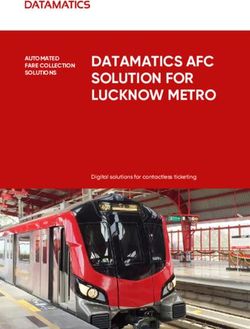Apple TV for Hospitality 2021
←
→
Page content transcription
If your browser does not render page correctly, please read the page content below
Overview
As Apple's partner for in-room entertainment, we help drive a better guest
experience for your guests.
Apple TV for Hospitality is the award-winning tool that helps improve guest
satisfaction and reduce operational costs. Our modern solution for hotel TV
systems provides flexibility, cost savings, and enhances the guest
experience.
Monscierge has won Best Hospitality TV Solution in 2021 and 2020.
1Apple TV for Hospitality
Monscierge is a software development company, specializing in Apple-
based solutions. Monscierge Apple TV for Hospitality is an in-room guest
infotainment solution designed to provide brand-tailored concierge services
like in-room dining ordering, resort information and amenities, onsite and
offsite partner excursion sign up, and in-room tv channel and streaming
content entertainment using the Apple TV.
Monscierge Apple TV for Hospitality consists of three main components:
• Monscierge tvOS Apps
• Monscierge Connect CMS and Connect Staff
• Monscierge Experience Engine
In addition to providing your guests with brand tailored tvOS Apps, you can
give your guests access to the Apple App Store. Your guests can use the
Apple App Store to download apps that enable them to listen to their
favorite music, watch their favorite movies, and stream television content
from their preferred providers. Hotel guests may roam Apple’s App Store
and purchase Apps as if they were at their own home. After check-out, you
can use the Monscierge Experience Engine or Hospitality TV Manager app
to remotely initiate a software reset of the Apple TV. All guest information is
removed from the device and automatically prepared for the next guest
using Monscierge Content Management Systems, Monscierge tvOS Apps,
and MDM management.
2Monscierge Hospitality tvOS Apps
Monscierge Hospitality tvOS Apps are designed, developed, and maintained
by Monscierge. Along with the Experience Engine and Content Management
system, your subscription includes the use of five tvOS Monscierge
Hospitality Apps: Amenities/Property Information, Watch TV,
Recommendations, Guest Request, and Events. All five Monscierge
Hospitality tvOS Apps are customizable from our award-winning Content
Management System, and our Experience Engine automates their security.
Amenities App
Highlight the property features and amenities of a property. Display
multiple amenities that include full details, including description,
photos, contact information and maps, and directions (if applicable).
Configured and managed from within Connect CMS for instant
updates.
3Watch TV App
Designed in conjunction with Apple to reinvent how to watch TV. The
Watch TV app provides the ability to watch live linear TV on-site with
a full electronic program guide. The App works in conjunction with
hardware such as a head-end unit (*) that outputs an IP stream capable
of being sent on the network to the Apple TV.
(*) Purchased separately.
Recommendations App
Our patented Curated Local Recommendations platform provides
area highlights that have been especially selected by property staff
and management. Recommendations include details including a
description, photos, contact information, maps and directions, and
relevant information about the recommendation.
Guest Requests App
Our integrated Guest service requests app is configured by the
property to cover anything from forgotten items to housekeeping and
maintenance requests. The request system includes features such as
automated responses, special exception handling, and escalations
that are all managed by the staff using the Connect CMS web portal,
or the Connect Staff mobile app for iOS and Android.
Events App
Showcase on-site and nearby events with a full description, agendas,
photos, and location details.
4Erase & Reset App
In one-click, the App will remove all content from the Apple TV and
automatically restage the Apple TV with all software required for your
hotel.
Experience Engine
Monscierge Experience Engine is an API subsystem developed by
Monscierge that works with our Apps and other trusted hospitality,
management, and automation platforms. Our Experience Engine combines
information from Property Management Systems and Apple Device
Management Platforms to create a tailored guest experience on Apple TV.
Connect CMS
Connect CMS is a web front end developed by Monscierge that works with
Monscierge Apps and Experience Engine to deliver customized images and
copy within Monscierge Hospitality tvOS Apps, and interconnected systems,
5like property management systems [PMS], Events and other third-party
systems.
Apple App Store
The Apple App Store provides a robust ecosystem that brings third-party
apps like Netflix, Hulu, Disney+, and top tier games to the Apple TV. Working
in conjunction with Apple, Monscierge can leverage the deployment and
underlying security of apps, so when a guest leaves, Monscierge can erase
and reset the TV automatically for the next guest.
6Hospitality Use Cases
In-Room App Infotainment: Monscierge tvOS Apps will be used to deliver
property information, local entertainment options, and guest services. Watch
TV will provide local streaming content channels from the hotel’s video
streaming cameras. Pluto TV will also offer streaming services for guests to
watch live TV, sporting events, movies, and more.
Apple App Store: The use of the Apple App Store can be made available to
guests with any third-party apps, including streaming services that the hotel
requires. Tubi TV, Pluto TV, and News ON all provide streaming services
without requiring users to login. After a guest visit, all information on the
Apple TV will be digitally sterilized and restaged for the next client.
Management of the App store and guest security comes with the software
subscription.
7Required Technology Stack
Apple Hardware & Software
§ Apple TV devices running the latest tvOS version (currently tvOS v.14)
§ HDMI cable to connect the television to the Apple TV
§ Ethernet cable with wired network service to the Apple TV is strongly
suggested.
To get the most extended life and performance out of the Apple hardware,
we recommend using the latest generation Apple TV for your project.
Clients may purchase all required hardware and software through
Monscierge with your software subscription.
Recommended but not required hardware:
§ Monscierge Hospitality Remote Control, allowing the property to
consolidate the television and the Apple TV remote into a single remote
for ease of use
§ Infrared (IR) receivers for the remote
§ Standard or locking mounting brackets to install the Apple TV to the
television
§ If connecting the Apple TVs to a wireless network, we strongly
recommend a WiFi bridge adapter.
8Network
The Apple TV devices must have internet access to allow for the device to
communicate with Monscierge, Apple, and MDM Services.
A minimum of 10 Mbps internet bandwidth per device is recommended.
Wireless Network Connectivity
If connecting the Apple TV devices to a wireless network, we strongly
recommend using a WiFi Bridge adapter. This will allow the device to retain
the wireless network password after the Erase/Reset of the Apple TV for
Hospitality, without having to re-enter it each time.
The WiFi Bridge will be connected to the Apple TV for Hospitality directly via
ethernet cable.
9Mobile Device Management
All Apple TV settings, tvOS App settings (including management
configuration profiles, device resets, and Monscierge App delivery) are
provided by our partner Mobile Device Management System. Monscierge
will leverage our MDM partner to provide management of the Apple devices
and Apps and use the system to provide ongoing support.
Optional Technology
Property Management System (PMS)
The client will be responsible for ensuring that their Property Management
System (PMS) is set up and configured to allow the Monscierge system
integration. It is the client's responsibility to work directly with their PMS
provider and Monscierge to integrate the Monscierge Experience Engine
with the clients' PMS system for fully automated deployments of Apple TV
settings, Apps, and erasing the private guest information.
The Experience Engine can receive automated requests for device resets
on guest checkout notifications. Included in the Apple TV subscription is the
ability for the client's PMS to send guest checkout via secure CSV file
upload.
Additional costs may apply for PMS integration.
10Implementation
Implementation of Apple TV for Hospitality in easy. The following are
estimates and subject to change based on project discovery.
Step 1: Place and Receive Step 2: Device Enrollment
Order Est. Days: 5
The products are added to
Est. Days: 5
Monscierge’s Apple Business
Monscierge will accept and process
Manager environment and added
your project deliverable order. If
to Monscierge Mobile Device
you are purchasing equipment from
Management Service. Property
a 3rd party vendor, the hardware is
Management System Integration
ordered and drop-shipped to
will also be completed.
Monscierge for configuration.
Step 3: Training Step 4: Installation
Est. Days: 1 Est. Days: 5
Monscierge will schedule webinar- Monscierge will work directly with
based training with hotel staff on the property to coordinate and
AppleTV Solution. remotely oversee the installation
process. With Monscierge
Software and 3rd party hardware,
Apple hardware will be delivered
directly to the client for installation.
11Technical Support & Training
Monscierge will provide support for the Monscierge Apple TV Apps, Content
Management System, and Experience Engine. Reasonable efforts to correct
any software errors or offer alternative solutions to all third-party systems
and hardware integrations are provided to the client.
Monscierge will also provide best-effort assistance with any problems
reported by the client regarding hardware, MDM, and Monscierge-built
software. Monscierge reserves the right to decline support beyond
reasonable efforts for any third-party hardware or software arranged for by
the client directly with the third-party vendor, or client’s network
troubleshooting.
Training
Monscierge provides webinar-based training and video-based training for
the Content Management System, Apple TV and any third-party system
integrations.
Monscierge provides and maintains an online support forum. The support
and training support forum will include resources to include ongoing training,
ticket submission, and self-help troubleshooting.
Visit Monscierge Support at https://support.monscierge.com
12Contacting Monscierge
You can reach Monscierge at:
United States: +1 (888) 426-5730
Europe: +44 (0)161 884 0601
We can also be reached via email at info@monscierge.com
For the latest updates and news please visit monscierge.com
13You can also read