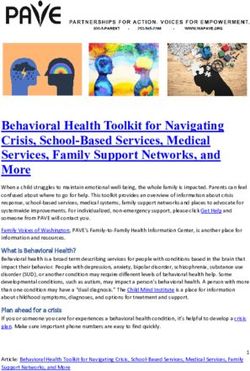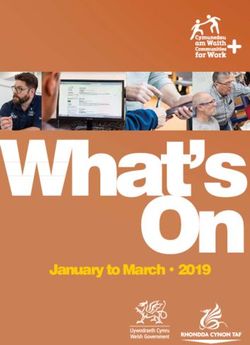Appleton Academy Remote Learning Plan_Secondary Offer - Together with our community, we achieve extraordinary things.
←
→
Page content transcription
If your browser does not render page correctly, please read the page content below
Appleton Academy
Remote Learning Plan_Secondary Offer
January 2021
Together with our community, we achieve extraordinary things.Minimum Offer
As an all through school, the amount of remote learning and the approach will vary depending on the age of the child or young person, their IT confidence and
competence along with the ability of families to access and support online activity.
The remote learning plan will ensure a minimum learning expectation for pupils as follows;
Young people in Key Stage 3 and 4: 5 hours per day.
Planned learning will provide at least this amount and additional extension activities will support this further. There will be children and young people who are
unable to complete this amount of work and it is advised that wellbeing is a priority and this should not be forced.
Safeguarding & Remote Learning:
During any period of remote learning, whether due to full ‘lockdown’, bubble closure or isolation the following expectations are in place to ensure the safeguarding
of our pupils and families:
• All children and young people are allocated a ‘key contact’ and this member of staff will call at least weekly to speak to families about their learning and well
being
• A secure register of vulnerable pupils is available to the Inclusion Safeguarding Team of DSL and Deputy DSLs which names the key contact for each child or
young person.
• The key contact for each vulnerable child will be a member of the Inclusion Safeguarding Team and if not attending or absent, pupila will receive either a
daily or weekly phone call home, dependant on need, from the key contact.
• A home visit will take place for all vulnerable pupils not attending in school and the frequency of visit will be dependent on the level of need.
• If key contacts are unable to make contact, despite numerous attempts, the Inclusion Safeguarding Team will visit the family home and escalate the concerns
should this be necessary.
• The Inclusion Safeguarding Team will make weekly contact with social workers allocated to pupils.
Online and Remote Learning Code of Conduct
The safety of both children and staff when using technology is paramount and we will be following relevant advice from Microsoft Teams, the Children’s
Commissioner, and the NSPCC.
In order to protect both children and staff during online live lessons, we require that parents / carers agree to the following:
• An appropriate adult must remain in the same room as the pupil or nearby during video or conference calls to monitor and ensure they are safe and using it
appropriately.
• Children must take part in the meet-up in a suitable communal environment (not a bedroom) and be appropriately dressed. Although uniform isn’t
necessary, children must be out of bed and fully dressed for the day in clothing that covers the top and bottom half of the body.• All members of the household must be aware that the meeting is taking place and make sure they are also suitable dressed and use appropriate language and
behaviour when nearby or in the background. Adults should avoid calling out answers to questions or talking loudly when a child is listening or speaking to a
member of staff or the other children in the lesson. It is a good idea to mute the device when your child is listening so that background noise does not
interrupt the lesson
• You must make sure you and your child have ‘logged off’ the call correctly once it is finished - before turning off any devices
• Screenshots, photos or recordings of Microsoft Teams meetings must not be made, and the links must not be shared with others.
We will ensure that:
• No staff member will contact you or your child using Microsoft Teams outside of any pre-arranged meetings and if they do need to contact you, they will
arrange over the phone.
• Teachers will ensure appropriate security settings are in place for the meeting
• Participants will be held in a virtual waiting room while their identity is confirmed. Your Microsoft Teams account must clearly identify you by name and
renaming during the meeting will not be allowed. Participants’ audio or video may be muted until appropriate and they may be removed from the room if
rules are not being followed
• Teachers will stay in the meeting until everyone has ‘logged off’
• Teachers and any other adults on the call (or in the background) will use appropriate language/ behaviour throughout the call.
• Staff training is provided to ensure that the necessary security measures for the use of Microsoft Teams are in place
The following settings are in place to ensure the security of the meeting:
• Waiting room feature
• Locking the meeting so once it's started no-one else can join
• Controlled screen sharing - so pupils can't share their screen
• Locked down chat so children cannot privately message others outside of school hours
• Removal of a participant if someone is there who shouldn't be
• All lessons will be recorded. Staff will let their class know that they are about to record and parents will be informed that copies of all lessons are saved.
• Lessons will be delivered from a quiet room or area. When broadcasting a lesson or making a recording, staff must consider what will be in the background.
• Staff must not arrange one to one meetings, only group lessons should take place.
• Staff must ensure that language is professional and appropriate.
• Children and children must have the basic expectations explained to them e.g., ensuing they log on at the right time, muting when they are not talking,
logging on in an appropriate space - not a bedroom.
• Links to live lessons will be shared with Senior Leaders as part of the Team set up
With the increased use of digital technologies that comes with remote learning, safeguarding implications need careful consideration. Support for e-safety safety can
be found of the school website however parents are advised to check online safety regularly and report any concerns via info@appletonacademy.co.uk or by calling
the main office on 01274 600550.Remote Learning, Plans
Within all plans, teachers will set appropriate work in line with our current curriculum. This will be set out as a weekly or fortnightly plan with hyperlinked
documents. The remote learning offer will be further enhanced via Microsoft Teams, and will include resources to support learning across the curriculum.
There will be a range of approaches to lessons from Class Teacher led inputs, videos and worksheets and links to online learning platforms such as White Rose
Maths.
Remote Learning Plan: Secondary
Resources that will be used:
Resources in MS Teams:
• Posts with information and a forum for students to ask questions
• Worksheets (word and pdf) in files folder
• Powerpoints
• Pre-recorded lessons and recordings of live lessons
Assessment quizzes on platforms decided by individual departments (majority listed below)
Access to our home learning website: https://appletonrevision.weebly.com/
Provision for individual young people off school for a short time (awaiting test results, etc.)
• Lesson resources emailed to students with clear instructions for each lesson they are absent
• Email support for lesson completion
• Feedback provided on completed work
• Access to external sites as listed below
Provision for whole or part bubble closures and pupils self-isolating as they have been identified as close contacts
• Live or recorded lessons available in the case of whole bubble/class closures.
• Access to MS Teams and Stream as above.
• Email or live support for lesson completion
• Feedback provided on completed work
• Access to external sites as listed below
Provision in the event of a national or local lockdown (school only open to vulnerable young people and those who are key workers
• 3 pre-recorded or live lessons available each week for each year group.
• 1 live feedback session using MS Teams live stream or meetings
• Supporting worksheets available through MS teams along with instructions as to where to upload completed work onto Teams.• Feedback provided on completed work via email or through teams
Provision when a class teacher is self-isolating but the class are in school
• Internal cover of lesson by specialist if possible to deliver lesson in person; liaising with class teacher to ensure suitable continuation of the
curriculum.
• If a recorded lesson or live event is used, ideally a specialist would be in the classroom to support. If staff who are self-isolating are well they may
deliver their lesson remotely to the class
Expectations regarding ‘Learning from Home’
Students:
• Follow timetable
• Access work online if directed, or via work sent home if no Internet access
• Contact teacher in event of difficulty or issues
• Email completed work or upload to Teams in order to receive feedback
• All home learning tracked – concerns logged on whole school tracker during lockdown.
How are young people and their families being prepared and supported to be able to access their remote learning?
• Timetables posted and on MS Teams
• Videos made and posted on our home learning website to show students and parent show to access
• Weekly calls to parents to check that they are able to access home learning
• Training for KS3 students during their Digital Literacy lessons to ensure they were able to access and use office 365
• Learning plans shared on the website
• Email support available
• Use of posts facility on Teams for students
• Laptops available for loan for eligible students with no devices
• Work packs provided where necessary
Explanation of chosen remote learning resources and information on how to access them from home.
In preparation for home-learning, parents and young people need to receive logins and passwords for some of the resources. These will be sent home with each
child and sent to each parent via phonecall, email or letter. Please let the school know of any access issues as soon as you can so that technical issues can be
resolved.
Learning Resources Purpose/ subject focus Link to access Login Purpose/ subject focus Link to access Login Purpose/ subject focus Link to access Login
details details detailsTeams www.office.com Login details provided for students-these This gives access to all internal resources
are the same as when they access IT such as lesson
facilities in school worksheets, powerpoints, live and pre-
recorded lessons
Appleton home learning https://appletonrevision.weebly.com/ Messages and timetables and other
site information provided here
The Oak National https://www.thenational.academy/ Recommended for extension/further Where used, relevant links will be emailed
Academy work. No login needed. to students.
Hegarty Maths https://hegartymaths.com/ Students all provided with logins at the Videos and quizzes to support learning-set
start of the academic year. Resets available by the teacher
if requested by email.
Corbett maths https://corbettmaths.com/ No login required. Links provided by Videos and quizzes to support learning-set
teachers but students able to choose too by the teacher
Mr Bruff https://www.youtube.com/user/mrbruff No login required
Massolit https://www.massolit.io/ Login provided by school-primarily for KS4 Used to support KS4 literature studies
BBC Bitesize https://www.bbc.co.uk/bitesize Recommended for extension/further Where used, relevant links will be emailed
work. No login needed. to students.
Quizlet https://quizlet.com/en-gb Login and class code needed Used for vocabulary retrieval in Spanish-QR
codes on knowledge organisers
Educake Science/Geography https://www.educake.co.uk/ Use for assessment quizzes after each Quizzes set up to follow learning plan but
lesson. Students all provided with logins at include recall and retrieval from prior
the start of the academic year. Resets learning
available if requested by email.
Seneca Learning https://senecalearning.com/en-GB/ No link for login details as students set up Videos and quizzes to support learning-set
their own accounts. Teacher will have by the teacher but can choose their own for
shared class code – this varies according to independent learning
group. Forgotten passwords will need to be
recovered by students.
Remote Learning
The initial response to any isolation will be to provide children with home learning materials. In the case of whole class/school isolation, resources will be uploaded
to Teams and priority children will have packs delivered. This measure will afford teachers a short time to prepare their remote learning resources.Scenario 1: A Pupil needs to isolate whilst waiting for a Test Result outcome
Ongoing Support Safeguarding/ SEND
Learning Offer : How will pupils be taught? • Support resources within lesson, including clear success criteria,
• Lesson resources provided via email and teams. sentence starters and other scaffolding.
Provision of resources – including (work packs and laptops) • Lesson layout online will replicate normal classroom experience
• Work packs and loan laptops available on request. to ensure consistency
Communication • Appropriate work is provided by class teacher
• Via MS Teams posts and student email • Worksheets that are already differentiated will be sent out.
Support • Welfare calls made if students are struggling or fail to respond.
• From each class teacher via email or phonecall from the Pastoral
Teams
Engagement and Feedback
• Work emailed back by student or uploaded to Teams
• Teacher to monitor and track engagement and make contact if
engagement is not as expected
Resourced Provision
• Feedback provided via email
Assessment
• Use of AfL in resources/PPT
• Teacher provides written feedback via email and/or returns
annotated student work.
• Knowledge checks through appropriate apps as suit the
individual subject
Scenario 2: A Pupil is having to self-isolate for 10 days
Ongoing Support Safeguarding/ SENDAs Scenario 1 • Support resources within lesson, including clear success criteria,
Learning Offer : How will pupils be taught? sentence starters and other scaffolding.
• Lesson resources provided via email and teams. • Classes are set and appropriate work is provided by class
• Lessons will, where possible, follow their normal timetable. teacher
Provision of resources – including (work packs and laptops) • Worksheets that are already differentiated will be sent out.
• Work packs and loan laptops available on request. • Welfare calls made if students are struggling or fail to respond.
Communication • Other resources will be developed or adapted for individual
• Via MS Teams posts and student email SEND.
Support • If the family have CSC involvement. A Students with SEND who
• From each class teacher via email are not able to access work online due to their SEN will have a work
Engagement and Feedback pack (including resources) provided. The SEN team will contact the
• Teacher to monitor and track engagement and make contact if family and arrange for this to be collected/delivered within 1 working
engagement is not as expected. day of the child being sent home.
• Feedback provided via email • A safety plan will be put in place by the school and allocated SW
Assessment and all agencies informed.
• Use of AfL in resources/PPT • DSL will contact the family weekly to offer support.
• Teacher provides written feedback via email and/or returns Resourced Provision
annotated student work.
• Educake quiz scores monitored
• Knowledge checks
Scenario 3: A whole class/school of young people is isolating because of an outbreak of coronavirus except for the vulnerable young people or the children of
key workers
Ongoing Support Safeguarding/ SEND
Learning Offer : How will pupils be taught? • Support resources within lesson, including clear success criteria,
• Lesson resources provided via email and teams. sentence starters and other scaffolding.
• Lessons will follow the curriculum provision as already planned • Explanations of tasks provided and chunked on recorded videos.
unless this is not possible, in which case the learning will be adapted • Opportunities to ask questions in live events via Q&A.
to suit • Opportunities to pause and repeat videos if required.
• 3 recorded lessons per week with supported resources • Teachers are contacting those in their classes who have specific
• 1 live feedback session available each week where teacher needs and/or are not engaging.
reviews the work from the week and is available to answer any • All families will have contact with school a minimum of once per
questions. week. If contact can’t be made over 10 school/working days a homeProvision of resources – including (work packs and laptops) visit will be carried out. If there is still no contact after x2 visits, text,
• Work packs and loan laptops available on request. e-mail and all contacts have been tried a CME will be submitted.
Communication • All children who don’t have access to a digital device will receive
• Via MS Teams posts and student email this from school through the government scheme or one loaned
Support from school.
• From each class teacher via email • All children with SEND (wave 3 or 4) will be contacted by a
Engagement and Feedback member of the SEN team weekly to ‘check in’ and offer support
• Work emailed to class teacher or uploaded to relevant folder on which may not be met through QFT and differentiation. This might
Teams. be through accessing external agency support (i.e., psychotherapist,
• Feedback emailed to student. youth worker, SALT etc) or through a bespoke curriculum which
• Faculty to monitor and track engagement and teachers to make will be provided by the SENCo when/if appropriate. Wave 1 and 2
contact if engagement is not as expected. pupils will have their needs met through QFT and differentiation.
Assessment • Children with an EHCP will be offered a place in school
• Use of AfL in resources/PPT depending on their needs and if it is deemed safe (RA to be put in
• Teacher provides written feedback via email and/or returns place)
annotated student work. • Annual reviews and referrals will continue to take place.
• Educake quiz scores monitored Resourced Provision
• Knowledge checksYou can also read