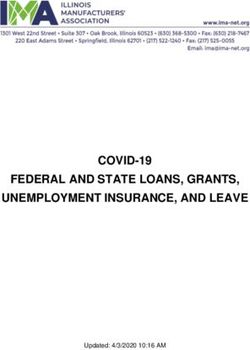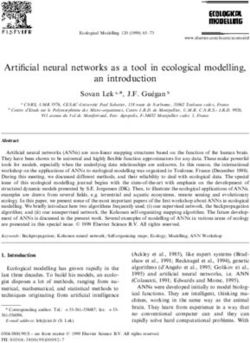ARES Overview Orange County ARES - OC ARES Overview - July 13, 2013
←
→
Page content transcription
If your browser does not render page correctly, please read the page content below
OC ARES® Overview
Introduction
This manual provides a broad overview of Orange County ARES’ purpose,
organization, procedures, protocols and training requirements.
1. ARES Purpose
1.1. The Amateur Radio Emergency Service (ARES) is an ARRL field organization consisting
of licensed amateurs who have voluntarily registered their qualifications and
equipment for communications duty in the public service when disaster strikes.
1.2. ARES organizes individual hams into teams, having the training and equipment needed
to operate in situations where normal communication modes are unavailable or
overloaded.
1.3. Specific training may be required or desired to participate fully in many ARES
functions. ICS (Incident Command System) training is required to deploy during an
emergency. Familiarity with activation procedures, emergency net protocol, portable
station operation, communication plans and personal safety are important for any
public service event or incident.
1.4. The OC ARES Leadership Team develops pre-disaster plans that identify possible
clients, learn the type of information they need to communicate and with whom and
development and testing of pertinent services. This results in an Emergency
Operations Plan.
1.5. Orange County ARES works with Orange County Emergency Services (OCES) as the
lead served agency. During an emergency, ARES members would only activate at the
request of OCES (or other county or state emergency management via a request
from the NC SEC or DEC).
1.6. We are NOT first responders. Our service provides backup communications, although
others duties may be performed with approval of the EC.
1.7. Not everyone can commit to the same level of activity, but there is a role in ARES for
any licensed amateur radio operator with a sincere desire to serve the community and
learn emergency communication skills. Newcomers will be teamed up with more
experienced members, until they are familiar with actual ARES field operation.
1.8. Orange County NC ARES Mission Statement
Orange County ARES provides the leadership, organization, training and infrastructure
(in cooperation with the Orange County Radio Amateurs) necessary to ensure
volunteer emergency and public service communications to support Orange County
Emergency Services and other community and regional organizations when normal
communication methods are inadequate.
The success of Orange County ARES is shown by a progressive increase in registered
members' training, capabilities and participation; evaluation of performance in drills
and events; and formal relationships established with served agencies.
Orange County ARES assures success by maintaining an organization with focus on its
goals and a vision toward excellence of Amateur Radio emergency communications
teams.
2 of 18 07/13/13OC ARES® Overview
2. ARES ORGANIZATION
2.1. Tom Brown, N4TAB – Section Emergency Coordinator (SEC)
2.2. Dwayne Ayers, N4MIO – District 10 Emergency Coordinator
2.3. Steve Ahlbom, W3AHL – Orange County Emergency Coordinator (EC) is
appointed by SEC & DEC. Responsible for implementing the mission
statement and managing an activation.
2.4. Orange County Assistant Emergency Coordinators (AEC):
Open (Training)
Dan Eddleman, KR4UB (Logistics)
Open (Operations)
Laurie Meier, N1YXU ()
Bruce Meier, N1LN (Administration)
Dave Snyder, W4SAR (Red Cross Liaison)
Chris Pope, KG4CFX (OCES Liaison)
Lad Carrington ()
3 of 18 07/13/13OC ARES® Overview
3. Served Agencies
3.1. OC ARES’ primary served agency is Orange County Emergency Services
(OCES) department. As the coordinating agency for all incidents that elevate
beyond the means of local municipalities, our affiliation with this branch of
government allows our teams to deploy for OCES directly – as well as for
other agencies and non-governmental organizations.
3.2. Central NC Red Cross in Durham is a secondary served agency. However, we
would still activate with authorization from OCES. See the MOU at
ncocra.org/ARES/ares-files/. The Orange County chapter has merged with the
Central Carolina chapter, but the MOU is still valid.
3.3. Hospitals – We have had a liaison with Orange County hospitals, but those
relationships need to be refreshed and site plans developed.
3.4. Mutual Aid – During disasters in neighboring counties, we may be requested
to provide assistance. We have worked with Durham ARES several times,
but need to develop familiarity with Alamance, Person and Chatham
counties.
3.5. NC Emergency Management State EOC – opportunities exist to volunteer at
the State EOC ARES / MARS Radio Room. Contact Steve, W3AHL or Tom
Brown, N4TAB if interested.
3.6. State Medical Assistance Team (SMAT) – amateur radio volunteers are
needed to support communications and computer networks for the mobile
field hospital. Training on using state radio systems is provided, in addition
to using amateur equipment.
4 of 18 07/13/13OC ARES® Overview
4. Types of Activations
4.1. Training – The ability to respond quickly and effectively to a disaster or
other event requires many levels of training and preparation. Training
sessions will help all ARES members:
● Develop standard, efficient ways of communicating accurately using
emergency net protocols
● Understand what personal supplies and equipment should be pre-staged
in go-kits;
● How to work with served agencies and public service event coordinators
● Get to know other team members and exchange ideas and expertise.
4.2. Exercises provide an opportunity to practice the skills learned in training
sessions and apply them to field situations. Some exercise will be
“table-top” drills that simulate an activation, but everyone is in the same
room, playing the roles they would be assigned in a real event. This allows
everyone to observe the interactions and get real-time feedback in a low
stress environment.
Some of the skills practiced in exercises are:
● Respond to various types of activation and deployment methods
● Verify your go-kit & radio systems’ readiness & capabilities in the field
● Become familiar with emergency net methods
● Develop proficiency with standard phonetics, copying call signs and
passing messages accurately.
● Develop Net Control Station skills in a comfortable environment.
● Become familiar with less frequently used repeaters in the area.
● Provide feedback to the ARES team on what works and what needs
improvement
4.3. Public Service Events, such as fund raising bicycle rides, marathons, walks,
etc. provide an opportunity for all ARES members to contribute to a
worthwhile cause, while providing communication that increases participant
safety and helps event coordinators manage the event that often covers
many counties.
The same procedures are used as would be in a real disaster, but the real
goal is to have some fun while helping others. Any licensed amateur is
invited to participate and ICS course completion is not required.
4.4. Incidents refer to real disaster or emergency situations where ARES
volunteers are formally activated to provide backup communication.
Incidents don’t happen very frequently, so it can be difficult to keep
equipment ready and skills refreshed. ICS training is required to deploy.
5 of 18 07/13/13OC ARES® Overview
Typical incidents in our area include:
● Hurricanes
● Tornados
● Flooding
● Ice Storms
● Nuclear Generating Station events
● Telephone service disruption, requiring 911 service backup
● Search & rescue operations
● Red Cross shelter support
● Influenza vaccination POD (Point of Dispensing)
● Mass casualties
6 of 18 07/13/13OC ARES® Overview
5. Equipment & Modes Used
5.1. Many ARES events are best supported using a portable radio station.
“Portable” is defined here as:
● Capable of being set up inside a building, such as a shelter.
● Twenty+ watts of output power.
● Antenna, mast and coax that allows placing the antenna outside, if
necessary.
● Battery back-up capacity for 12 hours of heavy usage.
5.2. Often your mobile radio and antenna can serve as your portable go-kit (if
easily removed from the car) by adding a battery, coax and mast. An HT is
not recommended as a primary portable station, although with an exterior
gain antenna and a 12 VDC 7 AH battery, it may be sufficient for many
locations.
5.3. Almost any VHF or UHF transceiver is suitable for portable operation. A
dual-band radio is desirable, but lacking that you may be able to use an HT
or another single band radio to monitor activity on other nets. The radio
should be programmed with all of the frequencies in the ARES
Communication Plan. It should be used weekly or monthly to verify it is
working.
5.4. Many ARES operators build a radio go-kit containing the radio, power supply,
speaker, microphone, headphones, power/SWR meter and battery voltage
meter permanently mounted in a self-contained box that may be
weatherproof when closed. Others keep their gear in a duffle bag, tote
container, or just remove their mobile equipment when needed for portable
operation.
5.5. Different modes are useful, depending on the type of traffic and distance. In
addition to FM repeater & simplex, HF SSB is useful for wide area coverage,
HF Pactor provides Winlink radio e-mail outside the local area, VHF packet is
used for local radio e-mail and APRS allows tracking operators’ positions or
getting weather reports. Become familiar with operating different modes,
even if you don’t own equipment for them.
5.6. Choosing the correct portable antenna system may be the most important
decision in assembling your go-kit. Some factors to consider are:
● Many commercial buildings will attenuate your signal and require using
either an external antenna or one mounted near a window facing the
required direction.
● A dual-band base, mobile or j-pole antenna that can be mounted on 15
feet of mast, with 75+ feet of coax is recommended. A chart at the end
compares the relative signal strength of typical antennas at various
heights. A 5’ base antenna mounted 15’ high will have 12 dB more gain
than a mag-mount antenna on your car. This is the equivalent of
increasing your transmit power from 20 watts to almost 300 watts,
without using more battery power.
7 of 18 07/13/13OC ARES® Overview
● The mast can be a commercial push-up pole, 1.25” TV mast in 5’
sections or military surplus mast. Fifteen feet is a good height that can
be supported without guy wires and improves the antenna gain by 3-5
dB compared to 5’ height, or much more if it clears nearby obstructions.
● You should try to have several options for supporting the mast. A tire
board is good if open parking is near your operating position, which is
often not the case. A 3’ roof tripod can be used with a tire board, 12”
long spikes driven into the ground, or with large rocks or cement blocks.
If guy wires are used to support the mast, they must be well-marked to
avoid injury to pedestrians and cars. This is often impractical,
especially at night.
● Coax and power cables must be routed to eliminate any hazards to foot
traffic. Red duct tape can secure it across aisles, but may leave a
residue that is hard to remove. RG-8X coax can often be routed under a
door threshold or window seal, but has 8 dB loss at 440 MHz per 100’.
Several shorter pieces of coax will allow you to use only what you need
and reduce loss. Larger low-loss coax such as 9913F or LMR400F works
well for long runs and only has 2.5 dB loss. Use a short piece of RG-8X
to go under a tight door if needed. Waterproof your connections.
● A simple power/SWR meter should be used to check your antenna &
feed line before operating. It’s better to find a shorted or open coax
with a meter than by smelling smoke from your radio.
5.6 Headphones are a must! You will be able to hear messages more clearly and
those sharing the space will appreciate the silence.
5.7 Always carry a charged battery that will allow at least 12 hours of operation,
assuming you will be transmitting 20% of that time typically. An 80 amp-hour
battery is rated to provide 4 amps for 20 hours, but your radio may not
operate below 11.2 volts, so you may only get 12-15 hours instead of 20. And
batteries that are old, too cold or have been over-discharged may provide only
a fraction of their rated power. Carry a spare and learn how to load test a
battery.
5.8 The battery cables must be fused near the battery. If the battery is
connected to a power supply, use dual diodes to isolate them (or a West
Mountain PowerGate), or you may fry the power supply when you lose AC
power. Battery terminals should be insulated to prevent accidental shorting.
Flooded-cell batteries should always be in a battery case to prevent acid
leakage during charging.
5.9 Use Anderson PowerPole connectors on all power cables. Borrow a PowerPole
crimper to make your cables. Don’t use a single-dimple crimper if you want
reliable connections.
5.10 If your antenna is inside the building you may desense other agency’s radios
or interfere with public address systems.
5.11 Frequently check your antenna, mast, coax and power for safety issues.
Don’t allow your station to become part of the emergency!
8 of 18 07/13/13OC ARES® Overview
5.12 Portable Antenna Performance Comparison
Relative gain in dB compared to a mobile mag mount, as measured from
W3AHL to W4UNC 443.475 repeater at UNC Hospital (5.5 miles) using a
spectrum analyzer.
Gain dB
Relative
to Mag
Antenna (UHF) Mounting Mount
Diamond X50NA (dual
band base) 5' Tripod 7
Diamond X50NA 10' Tripod 10
Diamond X50NA 15' Tripod 12
Diamond X50NA 25' Roof mast 14
Diamond NR770HB (dual Mag Mount on 5' Tripod
band mobile) or SUV Roof 0
Jpole dual band (300 ohm top 10' above ground
twinlead DIY) (hung from gutter) 0
18" whip for HT 5' Tripod 1
hand held (varies greatly
18" whip for HT with slight movement) +2 to 16
6" Rubber ducky for HT 5' Tripod 3
hand held (varies greatly
6" Rubber ducky for HT with slight movement) 3 to 23
6. Go-Kits
Go kit contents will vary by type of deployment, season, personal abilities, etc. Take
your go-kits on exercises, public service events, portable operation camping outings,
etc. to learn what is useful, what is missing, etc.
By having your go-kits ready at all times, you will be able to deploy on short notice.
Plan on being self-sufficient. Don’t become a burden to emergency operations.
6.1. Identifications (on lanyard around neck)
● FCC license
● ARES and OCES ID Card
● OC ARES Frequency Card
● Hospital ID Badge, if on Hospital Response Team (HRT)
● Red Cross and other medical service (BDLS, ADLS) certifications
● Drivers License (Photo-ID)
● Other served agency photo ID with ICS cert’s (SERT, SMAT)
6.2. Tote (in book bag)
● Logbook
● IC-213 Message forms
● Other ICS forms
9 of 18 07/13/13OC ARES® Overview
● Paper, pens, & pencils
● HT Operating Manual
● Mobile rig operating manual
● ARES Emergency Plan
● Hospital Response Team Emergency Plan
● Standard Street Map for Orange & Durham counties
● Flash drive with all important forms, procedures, manuals, cert’s, etc.
6.3. One-Day Go-Kit (backpack)
Communications Gear
● A handheld two- meter or dual band radio (with charged battery pack)
● Rubber duck antenna
● Gain whip antenna
● Adapters for coupling to RG-8X coax.
● Barrel connectors (2)
● Spare batteries for HT (charged weekly)
● Microphone & HT belt clip
● Ribbon j-pole antenna with 50’ of RG-8X coax
● Earphone/headset
● Cell phone and charger
● Mobile dual-band or HF radio, Winlink TNC, cables, antennas, masts, etc.
● 100’ of 1/8”+ black Dacron antenna rope
Clothes & Supplies
● Hat
● Reflective yellow ARES safety vest
● Rain parka
● N95 Dust masks (2)
● Leather gloves
● Rubber/nitrile disposable gloves (2 pair)
● Red duct tape
● Flashlight (with 1 set of spare AA batteries)
● Long sleeve work shirt
● Underwear
● Socks
● Towel
● Wet wipes
● Water (1 qt.)
● Food (dried fruit, nuts, raising, beef jerky, power bars)
● Instant coffee
● Cup
● MRE heater packs (2)
● First Aid Kit
▪ Required medications (7 days supply)
▪ Personal EpiPen if allergic
▪ Neosporin/polysporin cream
▪ Betadine (povidone-iodine antiseptic)
▪ Alimentary meds
▪ Antibiotic(s)
● Cash ($30-50/day)
● Insect repellant spray (Permanone)
● Insect repellant lotion (19% DEET)
10 of 18 07/13/13OC ARES® Overview
● Liquid soap
● Sunscreen (“SPF45”)
● Adhesive tape
● Chap stick (3)
● Boot laces (pair)
● Deodorant
● Hand sanitizer
● Whistle
● Compass
● Ear plugs
● Matches (in waterproof container)
● Tie straps (2)
● Handwarmer pack
● Swiss army knife or Leatherman tool
● Spoon
6.4. 72-Hour Kit (Plastic tote or deployment bag)
24-hour kit additions
● Socks (3 pair)
● Jeans / tactical BDU’s (2 pair)
● Shirts (3)
● Underwear (3 sets)
● Spare batteries (1 set)
● Alarm clock & spare battery
● Shaver & mirror
● Water (2 gal)
● MREs (2 boxes assorted – with heaters)
● Instant coffee (packs)
Toiletries, etc.
● Soap
● Comb
● Toilet paper
● Wet wipes
● Deodorant
● Mouthwash
● Small spoon
● Bug spray
● Insect repellant (DEET based)
● Sun screen
● Safety pins
First aid kit
● Band-Aids
● Bandages
● Gauze
● Adhesive tape
● Scissors
● Tweezers
● Needles & thread
● Pads
● Aspirin/Tylenol
11 of 18 07/13/13OC ARES® Overview
● Benedryl
● Throat lozenges
Tool Kit
● Butane soldering iron & matches
● Butane lighter
● Fire starters, Sterno
● Solder
● Multimeter
● Power connector kits
● Power wire
● Wire stripper
● Cigarette lighter splitter
● Auto fuses
● Electrical tape
● 7” wire ties
● Hand tools (misc.)
● Coax cable (50 feet, with connectors)
● Coax barrel adapters
● Baggies (heavy – freezer type)
● SWR meter (with spare batteries)
● GPS (with spare batteries)
Other
● Gel cell (80 AH)
● Cooking & eating utensils
● Camp shovel
● Jump cables for car
● Blanket
● Sleeping bag & camp pillow
● 10x10’ ground cloth
● Spot light & spare battery
6.5. Maintaining Go-Kits
Periodically test you go-kit equipment, charge batteries, review inventory
lists, look for expired date codes on food and meds, update contents based
upon season and pending activation situation.
12 of 18 07/13/13OC ARES® Overview
7. Activation Plan – I’ve been notified, what do I do?
7.1. Remember—your first obligation is to your family.
That obligation may make you unavailable for deployment. (If so, stay home, check in from
there and assist as able.) Contact your spouse, children or other family members to let them
know what is happening and where you will be. Give them any instructions they will need to be
safe. Tell them when you will next try to contact them, and how they may contact you if
necessary. Knowing that everyone is OK can let you do your job without needless worry, and,
of course, the same is true for them.
Next, check into the Support / Resource Net on one of the primary OC ARES frequencies.
Register your availability and answer any questions the NCS asks. The first person signing in
should act as NCS temporarily until an assigned NCS checks in. Please see the latest OC ARES
Standard Communication Plan for current frequency information. If you are unable to check in
by radio, call the EOC at 919-245-6150 as ask for the ARES Radio Room.
Monitor the Resource Net while you tend to last-minute preparations for possible deployment.
Depending on the current activation response level, you may have time for additional
preparations, or not.
The activation response levels and your appropriate actions are:
Standby -- deployment is possible – you should check your equipment and ensure you have
adequate emergency power and a 72-hour preparedness kit. Fill your vehicle with fuel, pick up
any supplies you may need, such as alkaline batteries, food, water and anything missing from
your checklist.
Alert -- deployment is likely with little notice – you should load equipment for transport and
check all items not previously readied. You may be asked to move to a Staging Center, a site
set up to process volunteers or issue credentials and stage volunteers for assignments. You
may need to wait for an assignment, and this may take some time, especially if the situation is
confused. Often, the development of the response to an emergency is unclear and it takes time
to develop a cohesive and uniform response plan. You should expect the situation to be fluid.
Each incident is unique, and you should respond accordingly. Be prepared to wait patiently.
In other cases, such as the immediate aftermath of a tornado, earthquake, plane or train crash,
you must make arrangements as you go. Travel may be difficult or impossible, so you may need
to do what you can, where you can.
Deployment — operators are dispatched to assigned sites or a Staging Center – Listen for your
station to be called on the Resource Net. You will receive specific instructions from the NCS.
Maintain contact with the Resource NCS as you travel to your assignment and sign off the net
only after you arrive. Follow NCS instructions.
Some members may have specific or standing assignments, including making contact with a
specific served agency or hospital, going directly to a specific location, or making certain
preparations. If this is the case, you must still check into the Support Net and keep managers
aware of your progress and whereabouts.
The Resource Net NCS should also provide talk-in assistance if you are having trouble locating your
assigned location or contact person.
7.2. 911 Backup Scenario
13 of 18 07/13/13OC ARES® Overview
● 2300 – OCES advise ARES EC of phone outages in area of St. Marys Rd, Schley Rd
and 57. Waiting for estimated repair time. Standby for possible dispatch to St.
Marys Church.
● EC locates site, identifies members in area available after midnight, waits for update
before activating.
● 2330 – OCES calls, phone service won’t be restored until 0600. Requests ARES
deployment to EOC and church.
● 2335 – EC calls 6 members to get 2 able to deploy and one on alert for backup.
● 0015 – W1REP arrives at church, W4KIL arrives at EOC, KG4PFB is on standby
● 0630 – Phones restores, ops go home, call EC with status update.
7.3. Hurricane Scenario
● Day 1 – OCES notifies EC of hurricane approaching in about 3 days, high winds &
flooding forecasted.
● EC issues Standby activation notice to all OC ARES.
● Day 3 – OCES advises heavy rains to start within 24 hours, plans to open shelters.
● EC upgrades activation status to Alert. Contacts AEC’s to review likely deployment
plans. Five volunteers ready to deploy.
● Day 4 1000 – OCES & ARC open 2 shelters. Request ARES at shelters, ARC HQ &
EOC for 72 hours.
● EC requests CodeRED activation call to all members – Deployment status, monitor
RESNET for assignments.
● Day 4 1010 – RESNET activated to update status, update roster of available ops
for shift rotations, additional sites
● Day 4 1100 – ARES operational at EOC, shelters, ARC HQ. Monitoring SkyWarn.
● Day 4 2000 – Shift change (6 ops)
● Day 5 0200 – Widespread phone outage due to high winds. Two 911 backup ops
deployed.
● Day 5 0700 – Shift change (8 ops)
● Day 5 1600 – Shift change, ... and so on
14 of 18 07/13/13OC ARES® Overview
8. Emergency Net Overview
8.1. This is a brief overview some of the types of emergency communication nets
and how their procedures may differ, with an emphasis on the resource nets.
8.2. An emergency net provides a structure for orderly and efficient
communication among a group of amateur radio stations. An emergency net
may use a formal or informal format, depending upon how many stations are
participating and the activity level of the event.
8.3. In a directed formal net, a Net Control Station, or NCS, organizes and
controls all activity. Any station wishing to send a message must first
receive permission from the NCS. This ensures that higher priority traffic is
handled first.
8.4. In an open informal net, an NCS is optional and stations may call each other
directly. The NCS may step in when activity increases or issues develop.
Open nets may be appropriate when only a few stations are involved and
there is little traffic.
8.5. There are different types of emergency nets that provide specific functions.
During an emergency, one or more types of nets may be in operation, or all
functions may be combined into one net for small operations.
8.6. Our Saturday ARES training net is an opportunity to become familiar with
common net procedures in a comfortable, controlled environment, so that you
will be prepared for a real emergency.
8.7. Tactical nets are used for real-time coordination of activities relating to the
emergency or event and are usually the primary net. Messages are usually
brief and often unwritten. The tactical call sign of TACNET is often used
when calling the NCS.
8.8. Tactical call signs are often assigned to locations by the net control operator
to make it easier for everyone to contact a location or function without
having to keep track of operator call signs, which may change throughout the
event as operators rotate shifts or take breaks.
8.9. Resource nets are used to collect information about the volunteers that are
available for deployment, what equipment and capabilities they have and to
eventually assign them to a location or function. The tactical call sign of
RESNET may be used. The preferred NIMS terminology for this function is
support net, which we may adopt to be NIMS compliant.
8.10. When ARES is activated for an event, you may be directed to check into
RESNET for further instructions. The net control operator may ask you a
series of questions to determine what capabilities you are able to deploy
when needed. You stay checked into RESNET until you arrive at your location
and have your station operational. At that time you would contact RESNET
and advise them you are operational. RESNET would direct you to check into
TACNET typically, where you will receive further instructions and perhaps be
assigned a tactical call sign for your location. When your assignment is over,
15 of 18 07/13/13OC ARES® Overview
you may be directed to check out of TACNET and check into RESNET again
until you arrive safely at your return destination.
8.11. A traffic net provides efficient passing of messages, without tying up the
tactical net frequency.
8.12. Information nets often use an open net format to share information on a
developing situation. A good example is the Central Carolina SKYWARN net
on 146.88 MHz. When a weather emergency is imminent, the open
information net would become a directed tactical net.
8.13. Here are a few guidelines to remember when participating in an emergency
net:
● There is no one correct way to run all nets. Net protocols vary between
organizations and often change to meet the current situation’s needs. Be
prepared to adapt to different nets’ styles.
● There IS ONE correct way to participate in the current net. That is to
listen to and follow the net control operator’s instructions. If you join a
net already in progress, take a few minutes and listen to get an idea of
the procedures being used.
● Develop the habit of organizing your thoughts before contacting net control
to pass a message. Keep your transmission brief, to the point and factual.
Don’t offer opinions or guess at something unless asked to do so.
● Because you may need to monitor or participate in more than one net at a
time, a dual-band mobile radio is recommended for most deployments.
This will allow you to monitor the event status on TACNET while still
checked into RESNET waiting for an assignment, for example.
16 of 18 07/13/13OC ARES® Overview
9. ICS Training
9.1. Four Incident Command System courses (free, online) are required for all
ARES volunteers in NC to deploy for an incident declared by an emergency
management agency: IS-100.b, IS-200.b, IS-700.a and IS-800.b.
If you haven’t completed all four courses, you are still eligible for training,
exercises and public service event activities.
9.2. What ICS Is Designed To Do
Designers of the system recognized early that ICS must be interdisciplinary
and organizationally flexible to meet the following management challenges:
● Meet the needs of incidents of any kind or size.
● Allow personnel from a variety of agencies to meld rapidly into a common
management structure.
● Provide logistical and administrative support to operational staff.
● Be cost effective by avoiding duplication of efforts.
ICS consists of procedures for controlling personnel, facilities, equipment, and
communications. It is a system designed to be used or applied from the time
an incident occurs until the requirement for management and operations no
longer exists.
9.3. ICS Features
ICS is based on proven management principles, which contribute to the
strength and efficiency of the overall system.
ICS principles are implemented through a wide range of management
features including the use of common terminology and clear text, and a
modular organizational structure.
ICS emphasizes effective planning, including management by objectives and
reliance on an Incident Action Plan.
ICS helps ensure full utilization of all incident resources by:
● Maintaining a manageable span of control.
● Establishing predesignated incident locations and facilities.
● Implementing resource management practices.
● Ensuring integrated communications.
The ICS features related to command structure include chain of command and unity of
command as well as, unified command and transfer of command. Formal transfer of
command occurs whenever leadership changes.
17 of 18 07/13/13OC ARES® Overview
And, finally ICS supports responders and decision makers by providing the data they need
through effective information and intelligence management.
9.4. ICS Organizational Structure
There are five major management functions that are the foundation upon which the ICS
organization develops. These functions apply whether you are handling a routine
emergency, organizing for a major non-emergency event, or managing a response to a
major disaster. The five major management functions are:
● Incident Command: Sets the incident objectives, strategies, and priorities and has
overall responsibility at the incident or event.
● Operations: Conducts tactical operations to carry out the plan. Develops the tactical
objectives and organization, and directs all tactical resources.
● Planning: Prepares and documents the Incident Action Plan to accomplish the
objectives, collects and evaluates information, maintains resource status, and
maintains documentation for incident records.
● Logistics: Provides support, resources, and all other services needed to meet the
operational objectives.
● Finance/Administration: Monitors costs related to the incident. Provides accounting,
procurement, time recording, and cost analyses.
10. Resources
● OCRA ARES: http://ncocra.org/ARES/ See ARES files section
● OCRA Yahoo Group: http://groups.yahoo.com/group/NCOCRA/ See Files section
for Emergency Communications, Repeater Coverage folders.
● Tar Heel Emergency Net (THEN): http://www.ncarrl.org/nets/THEN/index.html
● NC Section ARRL news: http://www.ncarrl.org/index.html
● ARRL Public Service: http://www.arrl.org/public-service
● ARRL ARES Manual: http://www.arrl.org/ares-manual (A little dated ….)
● Winlink Radio E-mail: http://www.winlink.org/ plus various Yahoo groups
● ICS Online Training courses: http://training.fema.gov/is/nims.asp
● Central Carolina Skywarn: http://centralcarolinaskywarn.net/
18 of 18 07/13/13You can also read