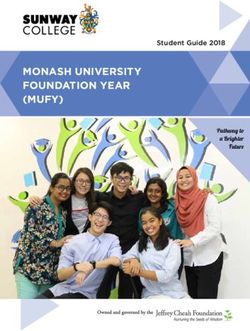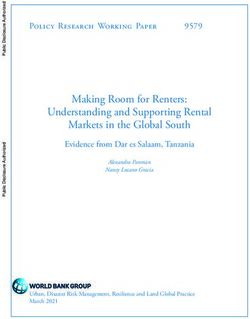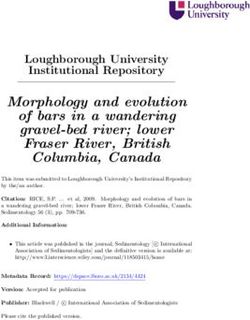(BAH) 2020 Basic Allowance for Housing Data Collection Process Guide - January 2020
←
→
Page content transcription
If your browser does not render page correctly, please read the page content below
2020 BAH DATA COLLECTION PROCESS GUIDE
TABLE OF CONTENTS
INTRODUCTION .............................................................................................................. 1-1
1.1 Summary of 2020 Changes ..................................................................................................1-1
BAH DATA COLLECTION ROADMAP..................................................................................... 2-1
2.1 BAH Timeline .....................................................................................................................2-1
2.2 BAH Training ......................................................................................................................2-2
On-Site Training ................................................................................................................................. 2-2
Online Training ................................................................................................................................... 2-4
2.3 BAH Responsibilities ...........................................................................................................2-5
Data Collection Milestones ................................................................................................................ 2-5
2.4 BAH Program Leadership & Contact Information .................................................................2-6
THE MHO PORTAL ......................................................................................................... 3-1
3.1 Accessing the MHO Portal...................................................................................................3-2
Existing POCs ...................................................................................................................................... 3-3
New POCs........................................................................................................................................... 3-3
3.2 Account Settings & Permissions ..........................................................................................3-3
RDN Staff/Administrators .................................................................................................................. 3-3
OSD and Service Representatives ...................................................................................................... 3-3
Regional Representatives .................................................................................................................. 3-4
Primary/Secondary MHOs ................................................................................................................. 3-4
Alternate POCs ................................................................................................................................... 3-5
3.3 Home Page .........................................................................................................................3-6
3.4 The Interactive Map ...........................................................................................................3-7
3.5 The Static Map ...................................................................................................................3-8
3.6 The Effective Market Area Map ..........................................................................................3-9
3.7 Data Tables & Reports ...................................................................................................... 3-10
Data Organization Options .............................................................................................................. 3-11
3.8 Annual Reset .................................................................................................................... 3-13
3.9 Training Resources on the MHO Portal .............................................................................. 3-13
3.10 MHO Directory ................................................................................................................. 3-14
RENTAL DATA COLLECTION ............................................................................................... 4-1
4.1 Database Hierarchy ............................................................................................................4-1
Data Requirements ............................................................................................................................ 4-2
PREPARED BY RDN FOR THE OFFICE OF THE SECRETARY OF DEFENSE I2020 BAH DATA COLLECTION PROCESS GUIDE
4.2 Contacts .............................................................................................................................4-3
Adding Contacts ................................................................................................................................. 4-3
Phone & Website ............................................................................................................................... 4-5
MLS Contacts ..................................................................................................................................... 4-5
Duplicate Contacts ............................................................................................................................. 4-6
Contact Attempts ............................................................................................................................... 4-6
Contact Dispositions .......................................................................................................................... 4-7
Editing Contacts ................................................................................................................................. 4-7
Deleting Contacts ............................................................................................................................... 4-8
4.3 Properties ........................................................................................................................ 4-10
Adding Properties ............................................................................................................................ 4-10
Address Validation and Duplicates .................................................................................................. 4-12
Editing Properties ............................................................................................................................ 4-12
Deleting Properties .......................................................................................................................... 4-13
4.4 Units ................................................................................................................................ 4-15
Adding Units..................................................................................................................................... 4-15
Unit Validation ................................................................................................................................. 4-18
Housing Types .................................................................................................................................. 4-19
Limit on Number of Units at Same Property ................................................................................... 4-20
Broker’s Fee (MHAs in MA, NJ, & NY Only)...................................................................................... 4-20
Editing Units ..................................................................................................................................... 4-21
Deleting Units .................................................................................................................................. 4-21
4.5 Adequacy Standards ......................................................................................................... 4-23
Unit Size Guidelines ......................................................................................................................... 4-24
4.6 Availability ....................................................................................................................... 4-24
4.7 Rent Estimates ................................................................................................................. 4-25
4.8 Early Start MHAs .............................................................................................................. 4-25
CENSUS TRACT EXCLUSIONS .............................................................................................. 5-1
5.1 Reasons for Excluding a Census Tract ..................................................................................5-1
MHA Boundary Changes and Neutral Census Tracts ......................................................................... 5-2
5.2 Editing Census Tract Exclusions ...........................................................................................5-3
5.3 Reviewing Census Tract Exclusions ......................................................................................5-5
Service Review ................................................................................................................................... 5-6
5.4 Other Area-Based Restrictions ............................................................................................5-6
Income-Screened Census Tracts ........................................................................................................ 5-6
Effective Market Areas (EMAs) .......................................................................................................... 5-6
PREPARED BY RDN FOR THE OFFICE OF THE SECRETARY OF DEFENSE II2020 BAH DATA COLLECTION PROCESS GUIDE
RDN VERIFICATION ........................................................................................................ 6-1
6.1 Process Overview ...............................................................................................................6-1
6.2 Verification Statuses & Status Reasons ...............................................................................6-2
6.3 Common Verification Challenges ........................................................................................6-5
MHO REVIEW ............................................................................................................... 7-1
7.1 Flagging A Unit ...................................................................................................................7-3
7.2 RDN Flag Review ................................................................................................................7-5
GLOSSARY .................................................................................................................... 8-1
PORTAL HOW-TO
PORTAL HOW-TO: PRINT INTERACTIVE MAP............................................................................................................. 3-8
PORTAL HOW-TO: DATA ORGANIZATION OPTIONS ................................................................................................ 3-13
PORTAL HOW-TO: ADD A CONTACT .......................................................................................................................... 4-4
PORTAL HOW-TO: EDIT OR DELETE A CONTACT........................................................................................................ 4-9
PORTAL HOW-TO: ADD A PROPERTY ....................................................................................................................... 4-11
PORTAL HOW-TO: EDIT OR DELETE A PROPERTY .................................................................................................... 4-14
PORTAL HOW-TO: ADD A UNIT ................................................................................................................................ 4-17
PORTAL HOW-TO: EDIT OR DELETE A UNIT ............................................................................................................. 4-23
PORTAL HOW-TO: EDIT CENSUS TRACT EXCLUSIONS................................................................................................ 5-4
PORTAL HOW-TO: UPDATE CENSUS TRACT REVIEW DATE........................................................................................ 5-5
PORTAL HOW-TO: CHECK FOR “UNABLE TO VERIFY” CONTACTS .............................................................................. 6-6
PORTAL HOW-TO: CHECK VERIFICATION STATUSES .................................................................................................. 6-6
PORTAL HOW-TO: REVIEW A UNIT ............................................................................................................................ 7-5
TABLES
TABLE 2-1: BAH SERVICE REPRESENTATIVES & RDN CUSTOMER SERVICE ................................................................ 2-6
TABLE 4-1: REQUIRED AND OPTIONAL RENTAL DATA FIELDS ................................................................................... 4-2
TABLE 4-2: RDN CONTACT ATTEMPTS ....................................................................................................................... 4-6
TABLE 4-3: THE EIGHT HOUSING PROFILES & SIX ANCHOR POINTS FOR BAH ......................................................... 4-15
TABLE 4-4: LIMIT OF FOUR UNITS PER HOUSING PROFILE AT ONE PROPERTY ....................................................... 4-20
TABLE 4-5: CHARACTERISTICS OF UNSUITABLE/INAPPROPRIATE UNITS................................................................. 4-23
TABLE 4-6: BAH DATA COLLECTION WINDOW & AVAILABILITY .............................................................................. 4-25
TABLE 4-7: 2020 EARLY START MHAS & 2019-2020 CHANGES................................................................................ 4-26
TABLE 6-1: RDN VERIFICATION STATUSES, STATUS REASONS, & STATUS DETAILS ................................................... 6-4
TABLE 7-1: MHO REVIEW STATUS ............................................................................................................................. 7-1
TABLE 7-2: FLAG REASONS ........................................................................................................................................ 7-3
PREPARED BY RDN FOR THE OFFICE OF THE SECRETARY OF DEFENSE III2020 BAH DATA COLLECTION PROCESS GUIDE
FIGURES
FIGURE 2-1: 2020 BAH PROGRAM TIMELINE ............................................................................................................. 2-1
FIGURE 2-2: KEY DATES .............................................................................................................................................. 2-2
FIGURE 2-3: 2020 ON-SITE TRAINING SESSIONS ........................................................................................................ 2-3
FIGURE 3-1: MHO PORTAL LOGIN SCREEN ................................................................................................................ 3-1
FIGURE 3-2: MHO PORTAL SITE MAP......................................................................................................................... 3-2
FIGURE 3-3: MHO PORTAL ACCOUNT SETTINGS PAGE .............................................................................................. 3-4
FIGURE 3-4: ADDING ALTERNATE POCS IN ACCOUNT SETTINGS............................................................................... 3-5
FIGURE 3-5: MHO PORTAL HOME PAGE .................................................................................................................... 3-6
FIGURE 3-6: INTERACTIVE MAP EXAMPLE ................................................................................................................. 3-7
FIGURE 3-7: STATIC MHA MAP EXAMPLE .................................................................................................................. 3-9
FIGURE 3-8: EFFECTIVE MARKET AREA MAP EXAMPLE ........................................................................................... 3-10
FIGURE 3-9: COMPONENTS OF A DATA TABLE ON THE MHO PORTAL .................................................................... 3-11
FIGURE 3-10: DATA ORGANIZATION & FILTER OPTIONS ......................................................................................... 3-12
FIGURE 3-11: MHO DIRECTORY ............................................................................................................................... 3-14
FIGURE 4-1: CONTACT, PROPERTY, AND UNIT HIERARCHY ....................................................................................... 4-1
FIGURE 4-2: CONTACTS, PROPERTIES, UNITS PAGE .................................................................................................. 4-2
FIGURE 4-3: CONTACT FORM .................................................................................................................................... 4-4
FIGURE 4-4: EDITING A DIFFERENT USER’S CONTACT ............................................................................................... 4-8
FIGURE 4-5: ADDING A NEW PROPERTY .................................................................................................................. 4-10
FIGURE 4-6: PROPERTY FORM ................................................................................................................................. 4-11
FIGURE 4-7: EDITING A PROPERTY ........................................................................................................................... 4-13
FIGURE 4-8: DELETING A PROPERTY IN THE CONTACT OR PROPERTY TABLE.......................................................... 4-14
FIGURE 4-9: UNIT FORM .......................................................................................................................................... 4-16
FIGURE 4-10: UNITS DATA TABLE ............................................................................................................................ 4-17
FIGURE 4-11: CONTACTS DATA TABLE WITH EXPANDED PROPERTIES AND UNITS ................................................. 4-18
FIGURE 4-12: UNIT FORM VALIDATION ERRORS ..................................................................................................... 4-19
FIGURE 4-13: VIEWING AND DELETING UNITS ........................................................................................................ 4-22
FIGURE 5-1: EXAMPLES OF VALID REASONS FOR EXCLUDING A CENSUS TRACT ...................................................... 5-2
FIGURE 5-2: CENSUS TRACT EXCLUSION DATA TABLE ............................................................................................... 5-3
FIGURE 5-3: EXCLUDING A CENSUS TRACT THROUGH THE INTERACTIVE MAP ........................................................ 5-4
FIGURE 5-4: CENSUS TRACT DATE REVIEWED ........................................................................................................... 5-5
FIGURE 6-1: WEBSITE UP-TO-DATE FIELD .................................................................................................................. 6-2
FIGURE 6-2: VIEW OF RDN VERIFICATION ON UNIT FORM ....................................................................................... 6-4
FIGURE 7-1: MHO REVIEWER EXAMPLE .................................................................................................................... 7-2
FIGURE 7-2: NEEDS REVIEW BUTTON ON UNIT DATA TABLE .................................................................................... 7-2
FIGURE 7-3: MHO UNIT REVIEW USING THE UNIT FORM ......................................................................................... 7-4
PREPARED BY RDN FOR THE OFFICE OF THE SECRETARY OF DEFENSE IV2020 BAH DATA COLLECTION PROCESS GUIDE
INTRODUCTION
This Process Guide provides background information and procedures on the Basic Allowance for Housing
(BAH) data collection program as well as instructions for using the Military Housing Office (MHO) Portal.
The BAH program is administered by the Office of the Under Secretary of Defense for Personnel and
Readiness/ Office of Military Compensation Policy (OUSD/ Military Compensation Policy), which hereafter
is referred to as “OSD” for short. OSD describes BAH as “a US-based allowance prescribed by geographic
duty location, pay grade, and dependency status. It provides uniformed service members equitable
housing compensation based on housing costs in local civilian housing markets within the United States
when government quarters are not provided.”
The two components of BAH are (1) rent and (2) utilities, including “BAH is a US-based allowance
electricity, heat (natural gas/heating fuel), and water/sewer. BAH prescribed by geographic duty
location, pay grade, and
rates aim to accurately reflect median-priced rental costs and
dependency status. It
average utility costs for suitable-quality housing within each of the provides uniformed service
301 Military Housing Areas (MHAs) in the United States. Detailed members equitable housing
information on the BAH program, including the BAH Primer, can be compensation based on
housing costs in local civilian
found on the Defense Travel Management Office (DTMO) web site:
housing markets within the US
https://www.defensetravel.dod.mil/site/bah.cfm when government quarters
are not provided.” —OSD
BAH is an important and high-profile program which affects many
different aspects of the DOD. It is instrumental in influencing the
ability of service members and their families to obtain suitable-quality housing and impacts critical
decisions regarding recruitment and retention of the force. BAH also significantly influences the budgetary
and financial decisions of the DOD, individual service members and their families, and everyone in
between.
BAH has two components: The BAH program depends on active participation from MHOs
(1) Median rent
nationwide. MHOs, familiar with the intricacies of the rental housing
(2) Average utilities
market surrounding their respective installations, work with the BAH
contractor, Robert D. Niehaus, Inc. (RDN), to collect and review the
rental data that will directly impact the determination of fair and accurate BAH rates. To this end, it is
RDN’s goal to offer MHOs transparent and comprehensive support to facilitate all aspects of BAH data
collection. We at RDN are looking forward to another year of collaborating with MHOs to provide a vital
service to DOD and service members nationwide.
1.1 SUMMARY OF 2020 CHANGES
The BAH data collection process in 2020 will remain largely the same as it was in 2019. The regular Data
Collection period begins 15 March and ends on 31 July. The data collection period for “Early Start” MHAs
(40 locations) begins 1 February. Additionally, there are some changes to the MHAs on the “Early Start”
list (see Section 4.8: Early Start MHAs).
RDN is also updating the Effective Market Areas (EMAs) with current residency data to better reflect
service members’ actual housing costs and commuting patterns. Formally implemented in 2018, EMAs
PREPARED BY RDN FOR THE OFFICE OF THE SECRETARY OF DEFENSE 1-12020 BAH DATA COLLECTION PROCESS GUIDE
restrict the areas in which RDN may collect rental data. Each EMA represents a contiguous subset of ZIP
codes within the MHA where most service members reside (see page 5-6). RDN will notify MHO Portal
users by email when the new EMA maps are available.
PREPARED BY RDN FOR THE OFFICE OF THE SECRETARY OF DEFENSE 1-22020 BAH DATA COLLECTION PROCESS GUIDE
BAH DATA COLLECTION ROADMAP
This section contains information on the BAH data collection timeline, on-site and online training
opportunities, and a summary of RDN and MHO responsibilities.
2.1 BAH TIMELINE
Figure 2-1 displays a timeline of responsibilities for MHOs, RDN, and OSD. It is not all-inclusive, but has
major tasks outlined to provide a general roadmap for all stakeholders.
Figure 2-1: 2020 BAH Program Timeline
2020 JAN FEB MAR APR MAY JUN JUL AUG SEP OCT NOV DEC
MHO RESPONSIBILITIES
Submit Contacts, Properties, & Units* 15-Mar 10-Jul
BAH Training #1 14-Jan
BAH Training #2 11-Feb
BAH Training #3 10-Mar
BAH Training #4 07-Apr
Webinar #1 (DCS†) 22-Jan
Webinar #2 (DCS) 25-Mar
Online Q&A Before Milestone 1 (DCS) 22-Apr
1st MHO Milestone 24-Apr
Online Q&A Before Milestone 2 (DCS) 03-Jun
2nd MHO Milestone 05-Jun
Online Q&A Before Milestone 3 (DCS) 8-Jul
3rd MHO Milestone 10-Jul
Review RDN Data 15-Mar 07-Aug
RDN RESPONSIBILITIES
BAH Training 07-Apr
Utility Cost Estimates 1-Jul 24-Jul
Rental Data Collection‡ 15-Mar 31-Jul
Verification of MHO-Submitted Data 15-Mar 31-Jul
Final QA and Data Preparation 21-Aug
Site Reviews 30-Oct
Technical and Customer Support
OSD RESPONSIBILITIES
Rate Calculation
2021 BAH Rates Approved
*MHOs may submit Contacts at any time. MHOs may submit Properties and Units until the 3rd Milestone, 10 July.
†
The online meeting platform for Webinars and Milestone Q&As will be Defense Collaboration Services (DCS)
‡Data collection for "Early Start" MHAs may begin as early as 1 February.
Figure 2-2 lists key dates in the 2020 BAH Data Collection timeline. There will be three Milestones (24
April, 5 June, and 10 July) to formally demarcate progress and assess the needs of each MHA. MHO data
collection ends on the 3rd Milestone. RDN will use the remaining four weeks of the data collection period
to verify MHO-submitted data and collect additional data as needed until 31 July. MHOs then have one
additional week (3-7 August) to finish their review before RDN finalizes and sends the data to OSD to
determine BAH rates.
PREPARED BY RDN FOR THE OFFICE OF THE SECRETARY OF DEFENSE 2-12020 BAH DATA COLLECTION PROCESS GUIDE
Figure 2-2: Key Dates
2020 Date Description
1 Feb Data Collection Begins for "Early Start" MHAs
15 Mar Data Collection Begins for Regular MHAs
24 Apr 1st Milestone
28 Apr Services Review MHO Census Tract Exclusions
5 Jun 2nd Milestone
10 Jul 3rd Milestone (End of MHO Data Collection)
31 July End of RDN Data Collection/ Verification
7 Aug MHO Review Deadline
14 Aug Final QA (RDN concludes Flag Review)
2.2 BAH TRAINING
Whether you are new to BAH data collection or have been involved for many years, MHOs are highly
encouraged to attend one of four on-site training sessions for the most up-to-date information regarding
the BAH process. MHOs that are unable to attend on-site training also have the option to join one of two
condensed online webinars. Please see below for this year’s training dates and information. MHOs may
also find summary guides and OSD’s BAH Primer on the MHO Portal under the Training menu.
ON-SITE TRAINING
All BAH program POCs who can attend a one-day on-site training session are encouraged to do so. There
is no fee to attend training, but all transportation and lodging costs must be funded by the MHO. All
attendees must register for On-Site Training with RDN.
MHOs may register for 2020 On-Site Training here:
https://rdniehaus.wufoo.com/forms/2020-bah-onsite-training-registration/
We will review the roles/responsibilities of BAH program stakeholders, the ins and outs of the BAH data
collection process, and how to use the MHO Portal. Please note that area property managers and private
partner (PPV/RCI) employees are not permitted to attend BAH training. Training will start at 0800 and end
by 1600.
If you are registering more than one attendee from an installation (limit four per installation) you will need
to register each attendee separately. This will help us ensure there is enough space available at each
venue. Once you have completed the registration for the first attendee, please use the same link to
complete the registration for additional attendees. Each attendee will receive a separate confirmation e-
mail. Figure 2-3 provides information on the schedule, venue, and transportation for each of the on-site
training sessions.
PREPARED BY RDN FOR THE OFFICE OF THE SECRETARY OF DEFENSE 2-22020 BAH DATA COLLECTION PROCESS GUIDE
Figure 2-3: 2020 On-Site Training Sessions
TRAINING SESSION #1 – MIAMI, FL
Date & Time: Tuesday, 14 January 2020, 0800-1600
Venue: Embassy Suites by Hilton Miami Airport International 3974 NW South River Drive, Miami, FL
Website: Embassy Suites Miami International Airport
Phone: (305) 634-5000
Government Rate: Yes, $169/night plus tax (expires 21 December, 2019)
Room Block: Yes, call and specify “MHO” as your group or book online here
Transportation: Complimentary 24-hour shuttle service to/from the airport every 30 minutes
Amenities: Complimentary breakfast and Evening Reception
Parking: Self-parking is $10/day
TRAINING SESSION #2 – SAN DIEGO, CA
Date & Time: Tuesday, 11 February 2020, 0800-1600
Venue: Sheraton San Diego Hotel & Marina 1380 Harbor Island Drive, San Diego, CA
Website: Sheraton San Diego Hotel & Marina
Phone: (619) 291-2900
Government Rate: Yes, $173/night plus tax (expires 3 February)
Room Block: Yes, call and specify “RDN” or book online here
Transportation: Complimentary shuttle service to/from the airport, every 20-25 minutes, between
04:45 – 00:00
Parking: Self-parking is $20/day
TRAINING SESSION #3 – AUSTIN, TX
Date & Time: Tuesday, 10 March, 2020, 0800-1600
Venue: Hilton Austin Airport 9515 Hotel Drive, Austin, TX
Website: Hilton Austin Airport
Phone: (512) 385-6767
Government Rate: Yes, $163/night plus tax (expires 17 February)
Room Block: Yes, call and specify “RDN Basic Allowance for Housing” or book online here
Transportation: Complimentary shuttle to/from the airport, upon request. Call the phone number
(above) and press 0 to request the shuttle. Pick up on the second floor near Delta Departures
Parking: Complimentary self-parking for hotel guests booked within the groups room block. Non
guest rate is $10/day and $14 overnight
TRAINING SESSION #4 – BOSTON, MA
Date and Time: Tuesday, 7 April 2020, 0800-1600
Venue: Boston Logan Courtyard Marriott 225 McClellan Highway, Boston, MA
Website: Boston Logan Courtyard Marriott
Hotel Phone: (617) 569-5250
Government Rate: Yes, $280/night (expires 17 March)
Room Block: Yes, call and specify “RDN BAH Training 2020”or book online here
Transportation: Complimentary shuttle to/from the airport, upon request. Call the hotel phone
number (above) to request shuttle pick up
Amenities: Complimentary breakfast
Parking: Complimentary, on-site self-parking
PREPARED BY RDN FOR THE OFFICE OF THE SECRETARY OF DEFENSE 2-32020 BAH DATA COLLECTION PROCESS GUIDE
ONLINE TRAINING
In addition to the four on-site training sessions, there will also be two Webinars hosted on Defense
Collaboration Services (DCS). We will walk through each of the major components of the MHO Portal, give
tips that will help you better manage your data, and hold a Q&A session for remaining questions.
Webinar #1: Wednesday, 22 January 2020, 1000-1200 PST
Meeting URL: https://conference.apps.mil/webconf/BAHWebinar1
Webinar #2: Wednesday, 25 March 2020, 1000-1200 PST
Meeting URL: https://conference.apps.mil/webconf/BAHWebinar2
RDN will also hold a one-hour question and answer session on DCS a few days before each of the three
data collection Milestones. These Q&As will be an opportunity for BAH stakeholders to review their goals
and responsibilities as well as ask questions in an open forum.
1st Milestone Q&A: Wednesday, 22 April 2020, 1000-1100 PST
Meeting URL: https://conference.apps.mil/webconf/BAHMilestoneQA1
2nd Milestone Q&A: Wednesday, 3 June 2020, 1000-1100 PST
Meeting URL: https://conference.apps.mil/webconf/BAHMilestoneQA2
3rd Milestone Q&A: Wednesday, 8 July 2020, 1000-1100 PST
Meeting URL: https://conference.apps.mil/webconf/BAHMilestoneQA3
Participants do NOT register for the Webinars or Milestone Q&As. Simply click the Meeting URL prior to
the meeting. We recommend joining the webinar 5-10 minutes before the scheduled start time to ensure
your video and audio set up are working properly.
Please note RDN has no affiliation with DCS. If you are unable to connect through DCS, please contact the
DCS Help Desk at: disa.gsd@mail.mil or call 1-844-DISA-HLP (1-844-347-2457) and select Option 1 for help
resetting your password or technical assistance. Users may also find the following documents useful (may
require CAC login):
DCS Fact Sheet http://www.disa.mil/~/media/Files/DISA/Fact-Sheets/DCS.pdf
DCS System Check https://conference.apps.mil/dcs/check
PREPARED BY RDN FOR THE OFFICE OF THE SECRETARY OF DEFENSE 2-42020 BAH DATA COLLECTION PROCESS GUIDE
2.3 BAH RESPONSIBILITIES
The lists below summarize the major duties for MHOs and RDN during the 2020 data collection process.
Please note that your service/command may have service- or unit-specific guidance for BAH that requires
you to fulfill additional duties not listed here.
MHO Duties
1. Read BAH Primer and the 2020 BAH Data Collection Process Guide.
2. View and update your contact information on the Account Settings Page of the MHO Portal.
3. Designate Alternate POCs if others in your office are assisting with BAH data collection.
4. Review your MHA Map and Effective Market Area Map.
5. Coordinate with Primary or Secondary MHOs (if applicable) and/or installation leadership.
6. Register for on-site training and/or attend DCS Webinar.
7. Update/Review Census Tract Exclusions in the Portal by 1st Milestone (Primary MHOs only).
8. Update/add information for Contacts, Properties (optional), and Units (optional) as necessary.
The goal is for each MHA to have at least 30 good-quality Contacts by the 1st Milestone. Note
this includes any Contacts already on the Portal!
9. Review (Accept or Flag) Approved Units throughout the data collection period.
RDN Duties
1. Verify MHO-added Units.
2. Update rent and other data for Units successfully collected in previous years.
3. Collect new Units as needed throughout the data collection period.
4. Review MHOs’ Census Tract Exclusions after 1st Milestone.
5. Provide technical support to MHOs, Regional Representatives, and Service Representatives.
6. Determine utility costs by MHA and present to MHOs (July/August).
7. Review Flag Reasons provided by MHOs throughout the data collection period.
8. Deliver final data to OSD mid-August.
DATA COLLECTION MILESTONES
There are three Milestones to formally demarcate progress and assess the needs of each MHA.
1st Milestone
Primary MHOs must complete their census tract exclusion revisions by the 1st Milestone. The census tracts
will be locked from editing after this date.
RDN requests that MHOs attempt to add new, quality Contacts as needed such that there are at least 30
Contacts in their MHA by the 1st Milestone. It is important to note that this includes those Contacts already
displayed on the MHO Portal.
PREPARED BY RDN FOR THE OFFICE OF THE SECRETARY OF DEFENSE 2-52020 BAH DATA COLLECTION PROCESS GUIDE
2nd Milestone
This is a progress checkpoint for data collection. MHOs should be:
Continuing to Review RDN-added Approved Units.
Checking the Contacts and Units with an “Unable to Verify” status to see if the information can
be corrected/updated.
Entering additional Contacts, Properties and Units as needed in your MHA.
3rd Milestone
The third and final milestone marks the last day MHOs may add their own rental units to the MHO Portal.
RDN will attempt to verify MHO-added units as well as add new units until 31 July.
2.4 BAH PROGRAM LEADERSHIP & CONTACT INFORMATION
Service Representatives and Regional Representatives are available to handle service-specific questions,
arbitrate BAH policy and data collection issues, and designate MHO points-of-contact (POCs), among other
duties. All MHO POC changes must be approved by your Service Representative through your chain of
command. Regional and Service Representatives can change the POCs through the MHO Directory on the
MHO Portal. The contact information for Service Representatives
(see Table 2-1) and Regional Representatives is also listed in the Go through your chain of
Portal’s MHO Directory. command before contacting
your Service Rep or Regional Rep
All MHOs have the same primary contact at RDN, the Customer with service-specific questions.
Service Manager, to resolve their MHA-specific
questions/concerns, such as RDN Verification and Flag Review For all other questions please
contact BAH Customer Service:
decisions. Additionally, the Customer Service Manager will be BAH@rdniehaus.com
available to answer questions about RDN data collection or using 1-800-350-4888
the MHO Portal. MHOs may find contact information for RDN’s
Customer Service Manager in the MHO Directory under the My
RDN Rep tab or in Table 2-1 below.
Table 2-1: BAH Service Representatives & RDN Customer Service
Service Name Phone Number Email
Air Force Ms. Melinda Faile (240) 612-4354 melinda.c.faile.civ@mail.mil
Army Mr. Vince Gallman (703) 692-6819 vincent.f.gallman.civ@mail.mil
Coast Guard Mr. Pete Bekken (202) 475-5398 peter.q.bekken@uscg.mil
Marines Mr. Alan Hargis (703) 784-9386 alan.hargis@usmc.mil
Navy LCDR Randy Krekeler (703) 604-5477 randall.krekeler@navy.mil
RDN Ms. Betsy Schmitt (800) 350-4888 BAH@rdniehaus.com
PREPARED BY RDN FOR THE OFFICE OF THE SECRETARY OF DEFENSE 2-62020 BAH DATA COLLECTION PROCESS GUIDE
THE MHO PORTAL
The MHO Portal is the platform for information and data sharing among MHOs, RDN, OSD, and other
designated users. Only pre-approved users with a valid Common Access Card (CAC) may access the MHO
Portal. The Main points of contact (POC) for each MHO must be approved by your Service Representative
through your chain of command. Only Regional and Service Representatives are authorized to make MHO
POC changes directly on the Portal through the MHO Directory. Once authorized, users are emailed a User
ID and a temporary password to login (Figure 3-1).
MHO Portal URL: https://secure.defensetravel.dod.mil/mho/Login.aspx
Figure 3-1: MHO Portal Login Screen
Figure 3-2 is a sitemap for the MHO Portal showing the major pages accessible by MHOs. Upon logging in
to the Portal, users will see the Home page, which contains summary information about their MHA’s
current census tract exclusions and rental data collection. The Data & Reports menu includes links to the
data tables, reports, and maps. Regional and Service Representatives additionally have access to the
Summary & Rental Listings Report and Regional Report pages, which summarize MHO/RDN’s and the
Regional Representatives’ MHO Portal activity, respectively. The Training menu contains information on
this year’s scheduled training events as well as downloaded reference guides regarding BAH data
collection procedures and using the MHO Portal. The Support menu includes help documents and the
Account Settings for the MHO account.
PREPARED BY RDN FOR THE OFFICE OF THE SECRETARY OF DEFENSE 3-12020 BAH DATA COLLECTION PROCESS GUIDE
Figure 3-2: MHO Portal Site Map
3.1 ACCESSING THE MHO PORTAL
Each MHO Portal account is assigned a Main POC who has overall responsibility for the MHO’s actions
with respect to BAH data collection. Once authorized, the Main POC may designate up to three “Alternate
POCs” in their office who will share the account and collaborate on the
BAH program (see Section 3.2: Account Settings & Permissions for Only pre-approved users
instructions on adding Alternate POCs). Both Main and Alternate POCs with a valid CAC may access
the MHO Portal. New MHO
can access the site simultaneously using the same User ID. POCs must be approved by
Please note that the information on the Portal is designated for official your Service Rep through
your chain of command.
use only (FOUO). Under no circumstances share MHO Portal data or
access with a privatized housing partner or others who are not authorized
by your service to participate in BAH data collection. We understand that many MHOs have great working
relationships with their privatized housing partners, and that these partners are often well-intentioned in
their willingness to help with BAH data collection. Nonetheless, BAH rates are a driver of private partners’
annual revenue, and MHOs must do their part to protect sensitive information related to the BAH program
as well as protect the BAH program from the possibility of undue access or manipulation.
PREPARED BY RDN FOR THE OFFICE OF THE SECRETARY OF DEFENSE 3-22020 BAH DATA COLLECTION PROCESS GUIDE
EXISTING POCS
MHO POCs that participated in BAH data collection last year and had access to the MHO Portal will use
the same MHO Portal account and login information this year.
NEW POCS
To establish a new MHO or replace the main POC for an existing MHO, the new MHO and/or POC must be
approved by the corresponding Service Representative (Table 2-1). Once approved, a Regional or Service
Representative will use the MHO Directory to re-assign the account. The MHO Portal will automatically
email the previous POC to notify them of the change and the new POC will receive an email with a
temporary password. The new POC may then login and change the password on the Account Settings
page located under the Support menu.
3.2 ACCOUNT SETTINGS & PERMISSIONS
Upon creating an account, new MHO Portal users should visit the Account Settings page located under
the Support menu at the top of all MHO Portal pages (Figure 3-3). Users can update their contact
information, change their password, and add an Alternate POC on this page. This page also summarizes a
user’s account permissions, which MHOs should review to verify they have access to the correct MHO(s)
and MHA(s). Most users will be “Primary MHOs” or “Secondary MHOs” responsible for data collection in
a single MHA. Command-level personnel, or “Regional Representatives,” usually have access to view
multiple MHAs. In total there are four types of account permissions based on the user’s role in the BAH
program. These roles are summarized below.
RDN STAFF/ADMINISTRATORS
RDN personnel have full read-write access to all data. RDN personnel will only edit MHO data when
updating last year’s rental units or verifying newly updated Contact, Property, and Unit information. All
changes to MHO data are recorded for auditing purposes.
OSD AND SERVICE REPRESENTATIVES
OSD and the Service Representatives have access to all data across all MHAs and the ability to download
Contact, Property, and Unit tables, reports, and supporting documentation. OSD and Service
Representatives have read-only access to all MHO data. They may also view a Summary Report with
information about each MHO and Regional user’s activity. This report includes total submitted Contacts,
Properties, Units, number of times logged in, etc. The Summary Report also includes a summary of RDN
attempts to call Contacts, the number of Units by Verification Status, and MHO Review Status. Service
Representatives can also use the MHO Directory to change the POC information for any MHO or Regional
user in their branch of service.
PREPARED BY RDN FOR THE OFFICE OF THE SECRETARY OF DEFENSE 3-32020 BAH DATA COLLECTION PROCESS GUIDE
Figure 3-3: MHO Portal Account Settings Page
Review permissions, update
contact information, change
your password, and add
Alternate POCs on the Account
Settings page.
REGIONAL REPRESENTATIVES
Regional Housing Representatives (Command-level users) will be able to view all data in MHAs for which
they have a Primary or Secondary MHO in their visibility list. Regional users have read-only access to MHO
data and can view a summary report of each MHO’s activity in their MHA. This includes the total number
of Contacts, Properties, Units, the number of Units by Verification Status (Approved, Denied, Unable to
Verify, and Pending), MHO Review Status (Accepted, Flagged, Needs Review), and the number of user
logins. Regional users can also use the MHO Directory to change the POC for any MHO in their region
within the same branch of service.
PRIMARY/SECONDARY MHOS
In cases where multiple MHOs share an MHA, the services designate a Primary MHO and a Secondary
MHO. Primary and Secondary MHOs can view but not edit each other’s data. Likewise, MHOs may only
review (Accept or Flag) RDN-added Units which fall under their permissions (see Section 7.0: MHO Review
for detailed information). The Primary and Secondary MHOs should coordinate to avoid duplicating
efforts. The Primary MHO is also responsible for editing the census tract exclusions on the MHO Portal by
the 1st Milestone. Secondary MHOs are encouraged to review the census tract exclusions and send
suggestions to the Primary, but they cannot edit census tracts directly. Secondary MHOs can use the
Export to Excel feature on the Census Tract Exclusions page to download the exclusions table and send
suggested edits to the Primary via email.
PREPARED BY RDN FOR THE OFFICE OF THE SECRETARY OF DEFENSE 3-42020 BAH DATA COLLECTION PROCESS GUIDE
Permissions to rental data are designated on a “first come, first served” basis. That is, if a user creates a
new Contact that is not yet in the database, then only that user can edit that Contact. However, this does
not prevent other users from associating new Properties and Units with the Contact. For example, MHO
#1 could create a Contact for John Smith, but MHO #2 could find and enter a new Property, Breezewood
Apartments, managed by John Smith, and add it to Mr. Smith’s Contact record. In this instance, only MHO
#1 can edit John Smith’s Contact data and only MHO #2 can edit Breezewood Apartments’ Property
address data. These permissions protect the integrity of individual MHOs’ data collection efforts while still
allowing collaboration between users. The relationship between Contacts, Properties, and Units is
detailed in Section 4.1: Database Hierarchy.
ALTERNATE POCS
Each MHO Portal user may add up to three “Alternate POCs” to their account. Alternate POCs should be
others in your office who will be working on the BAH data submission. Once an Alternate POC is added to
an account, they receive all BAH program-wide emails and may be contacted if the main POC is
unavailable. MHOs can add/update Alternate POCs on the Account Settings page under the Support
menu. Click “Alternate POCs” to load the Alternate POCs table (Figure 3-4). Click on the pencil icon to edit
the POC name, email, and phone number, and then select the checkmark () icon to save your changes
or the “X” icon to cancel.
Figure 3-4: Adding Alternate POCs in Account Settings
(1) Click “Alternate POCs”
(2) Click the pencil icon to
edit a row
(3) Click the check mark
to save your changes
PREPARED BY RDN FOR THE OFFICE OF THE SECRETARY OF DEFENSE 3-52020 BAH DATA COLLECTION PROCESS GUIDE
3.3 HOME PAGE
The first page users see when they log in to the MHO Portal is the Home page (Figure 3-5). There are three
major components to the Home page: Schedule & Announcements, Census Tract Exclusions Summary,
and the Rental Units Summary. The data displayed on the Home page is determined by the user’s
selection in the “Current MHA” drop-down menu on the top right of the page (below the Logout button).
Users may only choose from the list of MHAs for which they have access.
In the top right corner of the Home page there are shortcuts to the MHO Directory, Static MHA Map,
Interactive MHA Map and Effective Market Area Map. The menu headers at the top of the Home page
are available from every page on the MHO Portal.
Schedule & Announcements: displays current program-wide announcements, reminders, and data
collection tips. All MHO Portal users and their Alternate POCs will also receive major announcements over
email from BAH@rdniehaus.com.
Figure 3-5: MHO Portal Home Page
Current MHA Selection
MHO Directory & Maps
Schedule & Announcements
Census Tracts
Exclusions Summary
Rental Units Summary
Census Tract Exclusions Summary: displays the currently selected MHA’s census tract exclusions. The user
can see how many census tracts are included, excluded, and neutral (tracts that have been neither
included nor excluded). The user can also see a breakout of the exclusions in terms of the 2010 Census
population and renter-occupied housing.
PREPARED BY RDN FOR THE OFFICE OF THE SECRETARY OF DEFENSE 3-62020 BAH DATA COLLECTION PROCESS GUIDE
Rental Units Summary: displays the real-time status of RDN Verification and MHO Review of Units in the
currently selected MHA. RDN assigns all Units a Verification Status of (1) Pending, (2) Approved, (3)
Denied, or (4) Unable to Verify. The table also summarizes the selected MHO’s review of rental units,
which has a status of either (1) Accepted, (2) Flagged, or (3) Needs Review. Please see Section 6.2:
Verification Statuses & Status Reasons and Section 7.0: MHO Review for definitions of the RDN Verification
and MHO Review statuses. Below the main Rental Units Summary table is a count of total Contacts and
total Properties for quick reference.
For users with permission to multiple MHAs, you can choose which MHA’s data to display with the
“Current MHA” drop-down filter on the top right of the Home Page.
3.4 THE INTERACTIVE MAP
The Interactive Map is a real-time map of the rental listings and census tract exclusions in the MHA. The
View Interactive Map link on the Home page directs the user to a new page where it loads a mapping
application with different layers of information. Figure 3-6 displays a screenshot of the Interactive Map.
Figure 3-6: Interactive Map Example
Access maps from Home page
or under Data & Reports
The user can toggle layers of the Interactive Map for the MHA boundary, ZIP codes, census tracts, as well
as pushpins for all the Units by housing profile and Verification Status. MHOs can also use the Interactive
Map to edit census tract exclusions or rental listings by clicking on a Census Tract or Unit pushpin,
PREPARED BY RDN FOR THE OFFICE OF THE SECRETARY OF DEFENSE 3-72020 BAH DATA COLLECTION PROCESS GUIDE
respectively. Users can search for specific tracts or Units by using the tabbed “Search Tracts” and “Search
Listings” functions in the Map menu. For information on how to edit census tract exclusions on the
Interactive Map, see Section 5.2: Editing Census Tract Exclusions.
RDN recommends MHOs periodically check their Interactive Map to ensure their Units are geographically
representative of the suitable housing areas of the MHA.
PORTAL HOW-TO: PRINT INTERACTIVE MAP
1. Open Interactive Map from the Home page or the Data & Reports dropdown menu.
2. Right-click on the map and select “Print…” or “Print picture…” depending on your browser.
OR
1. Open the Interactive Map.
2. Click “Print Map” button in top left corner.
Troubleshooting Note:
The map background may disappear if you attempt to change your printer preferences after
selecting “Print.” To avoid this issue, set up your printing preferences (e.g., landscape vs. portrait)
before clicking “Print.” Refreshing the page before printing should also reload the map
background.
3.5 THE STATIC MAP
The View Static MHA Map link on the Home page opens a static map of the currently selected MHA
(Figure 3-7). The map is opened via a pop-up so users can keep the map open as a reference while
navigating the rest of the MHO Portal. (Please ensure that your web browser is configured to allow pop-
ups from the MHO Portal.) Nearby and adjacent MHAs may also be shown on the Static Map, but it will
be centered on the MHO’s MHA. Users can left-click on the Static Map to zoom in/out and right-click to
save the map for offline use. MHOs must ensure all the Properties they collect for the BAH survey lie
within their MHA boundary—the MHO Portal will not allow an MHO to enter any Properties with ZIP codes
outside their assigned MHA.
PREPARED BY RDN FOR THE OFFICE OF THE SECRETARY OF DEFENSE 3-82020 BAH DATA COLLECTION PROCESS GUIDE
Figure 3-7: Static MHA Map Example
3.6 THE EFFECTIVE MARKET AREA MAP
The View Effective Market Area Map link on the Home page opens a static map of the currently selected
MHA’s Effective Market Area (Figure 3-8). The map is opened via a pop-up so users can keep the map
open as a reference while navigating the rest of the MHO Portal. (Please ensure that your web browser is
configured to allow pop-ups from the MHO Portal.) For more information on Effective Market Areas, see
page 5-6.
PREPARED BY RDN FOR THE OFFICE OF THE SECRETARY OF DEFENSE 3-92020 BAH DATA COLLECTION PROCESS GUIDE
Figure 3-8: Effective Market Area Map Example
3.7 DATA TABLES & REPORTS
The MHO Portal has multiple pages consisting of data tables that allow users to interact with the data in
similar ways. Before describing each data table in detail, it is necessary to explain some of the common
tools available to view and organize data. Figure 3-9 shows the different components of data tables on
the MHO Portal.
Export to Excel is a “what
Another important function available on most MHO Portal data tables is you see is what you get”
the Export to Excel button (located in the table header). MHOs can use function, i.e., it retains all
this button to export custom reports of their rental data in Microsoft filters and sorts the user
has selected.
Excel format. The Export to Excel function is a “what you see is what you
get” function in that it retains any filters or sorts the user applied to the
table before clicking the Export button. The Export to Excel function creates a report of exactly what is
displayed on the screen. For example, if an MHO has hidden certain columns from view and clicks on the
Export to Excel table button, those columns will not appear in the subsequent Excel document. Note that
PREPARED BY RDN FOR THE OFFICE OF THE SECRETARY OF DEFENSE 3-102020 BAH DATA COLLECTION PROCESS GUIDE
you may see an error when trying to open the Excel file that says the file is not in the correct format.
Simply click “OK” and the file should open normally.
Figure 3-9: Components of a Data Table on the MHO Portal
Save Grid Settings
allows you to save
Table tab Table button sort/filter views.
Export button
Double-click column
headers to sort A to Z.
Click again to sort Z to A.
Search box
Expand button Data organization options
DATA ORGANIZATION OPTIONS
There are several ways to sort, group, and filter the data on the MHO Portal. To access the more advanced
data organization options, right-click on a column header in the table. This will bring up the Data
Organization menu where the user can select from one of the following options described below. To reset
a data table to its original settings and clear all filters and sorts, click the “Default View” button at the top
of the table. Figure 3-10 displays a screenshot of the Data Organization and Filter menus with the example
filter criteria applied.
PREPARED BY RDN FOR THE OFFICE OF THE SECRETARY OF DEFENSE 3-11You can also read