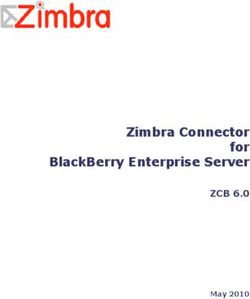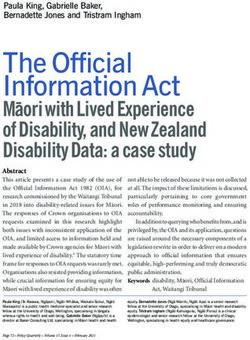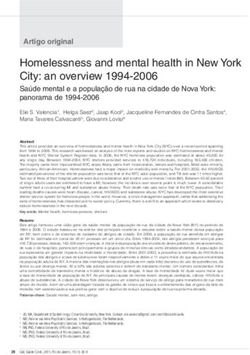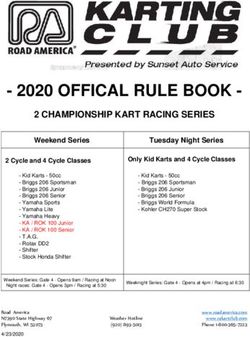BETTER VDI UX MAKES GOOD BUSINESS SENSE - Three Ways GPUs Add Value to Your Virtualized Environment - IGEL ...
←
→
Page content transcription
If your browser does not render page correctly, please read the page content below
43.23 12.34
33.56
11.43
34.23
65.84
55.52
32.78
36.99
32.78
82.43
57.22
35.07
33.22
X
12:30pm
Boarding Pass
t
cas
ore
lF
ncia
Fina
BETTER VDI UX MAKES
GOOD BUSINESS SENSE
Three Ways GPUs Add Value to Your Virtualized EnvironmentEXCELLENT VDI UX 1. BOOSTS USER PRODUCTIVITY 2. IMPROVES VDI ADOPTION 3. REDUCES TCO
VDI USER EXPERIENCE COMES INTO FOCUS.
For years, the enterprise has optimized virtual desktop infrastructure
(VDI) deployments to reduce costs and centralize IT, often at the cost of
user experience (UX). But attitudes about the benefits of VDI are changing.
In fact, one of the industry’s biggest annual surveys1 found that—for the first
time—the top reason for deploying VDI changed in 2017. Instead of centralizing
IT management, respondents are now more concerned with providing users with
remote application access. And for respondents who have already implemented
VDI, next to overall cost, user experience is the biggest challenge cited with
VDI environments. The user experience challenges include needing to address
performance in a high-latency environment, in rich media and 2D/3D graphics,
and in video-conferencing solutions and the need to streamline user experience
across devices. In other words, companies are beginning to recognize the true
value of prioritizing users in their VDI deployments. And experts agree.
“ Through 2020, more than 80% of organizations
that don’t prioritize the user experience in the
planning phase will fail to meet their virtual desktop
infrastructure/desktop as a service deployment goals2.
– From the Gartner report “Define and Prioritize the User Experience to Succeed with VDI and DaaS.”
Today, if you want to pinpoint the number-one aspect of a VDI project that’s
likely to determine its ultimate success or failure, it’s nailing the user experience.
“
If the VDI environment does not allow users to be as productive as their physical
PC, users simply won’t want to use it. That’s why it makes good business sense
to design a remote desktop experience that’s on par with, or even better than,
a local desktop. When VDI limits mobility and worker collaboration, stifles
productivity, or increases help desk tickets, any ROI gained from
VDI is significantly reduced.
1
Spruijt, Ruben, and Plettenberg, Mark. June 2017. State of the VDI and SBC Union: Survey Results 2017.
2
Gartner. “Define and Prioritize the User Experience to Succeed with VDI and DaaS.” 6 March 2017.
BETTER VDI UX MAKES GOOD BUSINESS SENSE | 2EXCELLENT VDI UX 1. BOOSTS USER PRODUCTIVITY 2. IMPROVES VDI ADOPTION 3. REDUCES TCO
IMPROVING UX IS MORE CHALLENGING THAN EVER.
OUR WORKPLACE IS
MODERN APPS ARE SLOWING DOWN LEGACY VDI. CHANGING.
In the modern digital workplace, one of the biggest challenges to
a good VDI user experience is the evolution of everyday business
applications. While once offering relatively basic functionality,
modern productivity apps have evolved to provide rich, graphically
intense interfaces and high levels of user interactivity. In tandem with
these upgrades, the graphics requirements of operating systems
have also increased. Windows 10 is a good case in point. It has the
highest graphics requirement of any operating system to date.
Windows 10 graphics requirements (e.g., calls to DirectX and
2X growth in number of graphics accelerated
applications since 2012 4
OpenGL) have increased by 32% compared to Windows 7,3 and
the number of enterprise applications accelerated by graphics
has doubled since 2012.4
We expect that the GPU requirements of Windows 10 will only
continue to increase as Microsoft continues to evolve the operating
system. Windows 10 and Office 365 ProPlus will have semi-annual
feature updates, with Office 365 ProPlus having additional security
and quality updates monthly. With the rising requirements for
computer graphics resources, you need to make sure your
>60% of enterprise employees access at least
infrastructure can support this. one graphics accelerated app 4
CPU 32% CPU
32% more CPU is required when migrating
from Windows 7 to Window 10
3
Lakeside Software, Inc. “Elevating User Experience Through GPU Acceleration:
A Windows 10 versus Windows 7 Analysis.” Lakeside Software whitepaper. 2017
4
Data from Lakeside Software’s SysTrack Community, 2017
BETTER VDI UX MAKES GOOD BUSINESS SENSE | 3EXCELLENT VDI UX 1. BOOSTS USER PRODUCTIVITY 2. IMPROVES VDI ADOPTION 3. REDUCES TCO
TRENDS ARE CHANGING THE WAY WE WORK.
At the same time, the enterprise is rapidly embracing video and
multimedia to improve productivity and remove geographical barriers.
Live-streaming meetings is now commonplace. With the rise in
geographically dispersed teams, web and video conferencing software
like Webex and GoToMeeting are becoming a simple and cost-effective
way to collaborate online with colleagues and customers in real-time.
Training sales teams and onboarding new employees is frequently
done with video tutorials hosted on websites like YouTube, which is
now no longer just a consumer site. Plus, Skype—which started as a
consumer app—is now heavily used in the enterprise as an important
collaboration tool for employees working on projects across
multiple sites. The distinction between these consumer,
multimedia, and enterprise apps is fading as employees
increasingly bring rich media types to their work environments.
GPU = HAPPY USERS + HAPPY IT IT
> BETTER EXPERIENCE
> IMPROVED SERVER DENSITY
> LESS HELP DESK TICKETS
BETTER VDI UX MAKES GOOD BUSINESS SENSE | 4EXCELLENT VDI UX 1. BOOSTS USER PRODUCTIVITY 2. IMPROVES VDI ADOPTION 3. REDUCES TCO
GET MODERN VDI RIGHT WITH GPUS.
Rapidly growing use of a GPU by everyday business applications pose
significant challenges to virtualized environments using shared resources.
With CPU resources and RAM being consumed at unprecedented
rates, traditional VDI environments without a GPU delivers even slower
performance and reduced feature sets. This situation only promises
to get worse. A fresh perspective is needed to make today’s VDI
deployments successful.
While building out data centers is one way to improve VDI user experience,
a more savvy approach is to look to GPU acceleration to offset added
workloads. GPUs offer a cost-effective way to alleviate pressure placed on
CPUs in a virtual environment and speed up VDI performance. This design
results in an upgraded user experience, while also enabling servers to
accommodate more users without degrading performance.
Management
and Monitoring
Apps and VMs
NVIDIA WHAT IS GPU VIRTUALIZATION?
Graphics Driver
GPU virtualization enables every virtual machine to get the benefits
vGPUs of a GPU, just like a physical desktop. Because work that was typically
End-to-End Visibility NVIDIA
done by the CPU has been offloaded to the GPU, the user has a much
Virtualization
Software
better experience and more users can be supported.
Hypervisor
NVIDIA Tesla
GPU
If you’ve been wondering about the business value of adding GPUs to
Server
your VDI, consider what other enterprises have experienced firsthand.
What follows are some benefits of improving user experience, as well
as stories from our customers about how their businesses have
benefited from GPUs.
BETTER VDI UX MAKES GOOD BUSINESS SENSE | 5EXCELLENT VDI UX 1. BOOSTS USER PRODUCTIVITY 2. IMPROVES VDI ADOPTION 3. REDUCES TCO
TODAY’S WORKFORCE EXPECTS COLLABORATION
AND MOBILITY.
1: GOOD UX While there are many drivers behind desktop and application
BOOSTS USER virtualization, one of the biggest is the increasingly remote corporate
environment. In fact, at least one day per week, more than half (53%)
PRODUCTIVITY. of employees work outside of a traditional office.5 Today’s remote
workforce often logs in from anywhere, be it from home or a customer
site, with the expectation that they can be as productive as their physical
PC. Adding to this complexity is the new normal of bring your own device
(BYOD), which has now become a fundamental requirement for today’s
IT departments.
Adding to this situation is the rising trend of the consumerization of
technology. Employees expect a rich, immersive experience anytime,
anywhere, whether they’re using a smartphone, PC, tablet, or high-end
workstation. The outcome is that productivity is constantly impacted.
Employees get frustrated and work grinds to a halt when multiple users
share server resources. All it takes is a single user with high graphics
demands on a virtual desktop to slow down performance for everyone
in the system.
When workers are using BYOD to not only work but also collaborate,
any virtualized system is bound to struggle with increased CPU
demands the minute anyone jumps on a live-streamed meeting
or video. The mere perception of working collectively on a task
Boar
ding
can supercharge productivity,6 so it’s essential to ensure
Pass
12:3
employees don’t encounter challenges when collaborating.
0pm
5
Dell. July 18, 2016. “Dell and Future Workforce Study Provides Key Insights into Technology Trends
Shaping the Modern Global Workforce.” [Press Release]
6
Carr, Priyanka B. and Walton, Gregory M. “Cues of Working Together Fuel Intrinsic Motivation.”
Journal of Experimental Social Psychology, vol. 53, July 2014.
BETTER VDI UX MAKES GOOD BUSINESS SENSE | 6EXCELLENT VDI UX 1. BOOSTS USER PRODUCTIVITY 2. IMPROVES VDI ADOPTION 3. REDUCES TCO
BETTER UX: MEASURE PRODUCTIVITY BY THE NUMBERS.
When you improve the basic performance of virtualized environments
on a daily basis, there’s a measurable business impact. Take the
example of a typical knowledge worker. On average, they’re clicking
their mouse 1,080 times every hour.7 During an eight-hour work day,
they’re likely on a computer five hours. That’s five hours times 1,080
mouse clicks, or 5,400 clicks, per day.
A traditional VDI environment based on CPU adds over 400ms per
click in latency 8 over a GPU-accelerated VDI environment, resulting
in aggravated users and wasted time of over 40 minutes per day.
Imagine getting that time back which, when added up, is over a day
and a half per employee per month.
Beyond productivity savings from a GPU-enabled VDI environment, FANTASTIC USER
you also reap the benefits of increased employee satisfaction leading
to better focus and improved quality of work. That is well worth
EXPERIENCE, COST
the cost of NVIDIA GRID® Virtual PC (GRID vPC), which costs an
average of $6 per user per month, and GRID Virtual Apps (GRID
EFFECTIVE
Cost Effective SOLUTION
Solution
vApps), which costs $2 per user per month.9
NVIDIA GRID NVIDIA GRID
DON’T SKIMP ON THE LAST MILE... Virtual PC Ap
ps
Virtual Applications
It costs organizations so much to hire and retain employees. In
a study by Employee Benefit News, it costs employers 33%10 of a As low as As low as
worker’s annual salary to hire a replacement if that worker leaves.
With thousands of dollars already invested into your employees, why
$6 $2
user per month user per month
wouldn’t you go that extra mile to make sure they have the tools to be
happy and productive, and better contribute to your overall bottom line? Assumes cost of subscription, NVIDIA GRID software, and hardware, with three-
year amortization of hardware of 2 Tesla M10 cards supporting 64 GRID vPC users
and 87 GRID vApps users
7
Wellnomics Ltd. “An Analysis of Computer Use Across 95 Organizations in Europe,
North America and Australasia.” Wellnomics whitepaper, 2007.
8
NVIDIA Professional Design and Visualization. “Quantifying the Impact of Virtual GPUs: See how NVIDIA
benchmarks UX in VMware virtualized environments.” August 2018.
9
Assumes cost of subscription, NVIDIA GRID software, and hardware, with three-year
amortization of hardware of two Tesla M10 cards supporting 87 GRID vApps users and 64 GRID vPC users.
10
Bolden-Barrett, Valerie. August 11, 2017. “Study: Turnover costs employers $15,000 per worker”
BETTER VDI UX MAKES GOOD BUSINESS SENSE | 7EXCELLENT VDI UX 1. BOOSTS USER PRODUCTIVITY 2. IMPROVES VDI ADOPTION 3. REDUCES TCO
TECHNOLOGY IMPROVES EMPLOYEE ENGAGEMENT.
In today’s workplace, innovation is key to keeping employees happy and
productive, consequently allowing you to retain your best talent. A company
that embraces innovation is perceived as a forward-thinking company. As
more and more workers become mobile, giving your employees the right
tools and resources to work virtually from anywhere is crucial. This fosters
collaboration and teamwork and increases employee engagement. In fact,
extensive research by Gallup has shown that...
BUSINESS UNITS IN THE TOP
QUARTILE OF THEIR GLOBAL
12 3
EMPLOYEE-ENGAGEMENT
DATABASE ARE 17% MORE
PRODUCTIVE AND 21% MORE 9 6
PROFITABLE THAN THOSE IN
THE BOTTOM QUARTILE.11
In addition, engaged employees drive better customer outcomes and
customer retention, further increasing profitability. Developing and
investing in employees through technology pays off in the long run.
11
Gallup, Inc. December 19, 2017. “State of the Global Workplace 2017.”
BETTER VDI UX MAKES GOOD BUSINESS SENSE | 8CUSTOMER SUCCESS
Seyfarth Shaw Leverages NVIDIA
GRID to Boost User Productivity and
Windows 10 Performance.
“ The biggest value NVIDIA GRID technology
brings is the most native desktop experience
possible... Whether our attorneys want to
browse the web, scroll through large PDF
files, or take advantage of video, NVIDIA
GRID aids it all seamlessly.
”
– James Nixon, Application Support Manager, Seyfarth Shaw
BETTER VDI UX MAKES GOOD BUSINESS SENSE | 9Seyfarth Shaw Leverages NVIDIA GRID to Boost User Productivity and Windows 10 Performance.
INDUSTRY
SOLUTION
Legal Deployed a virtualized environment with NVIDIA GRID
Virtual PC software with NVIDIA® Tesla® M10 GPU
cards and Citrix XenDesktop running on Cisco UCS
CHALLENGE C240 M4 servers
Seyfarth Shaw is a global
law firm with a team of
900 attorneys in 15 offices
worldwide. Over the years,
RESULTS
the firm’s IT team relied on
a Windows 7 VDI environment Before After
to deliver Office 10 and support
lightweight document management. Poor web browsing:
slow load times, sluggish Native desktop experience,
However, as its VDI environment
video, stilted scrolling even on thin clients
aged, there were roadblocks to
progress. In order to upgrade to
Windows 10 and speed up web
8–10 seconds to 2–3 seconds to open an
applications for users, the firm
open up the Intranet Intranet with rich graphics
turned to NVIDIA GRID.
High CPU utilization
~30% drop in CPU
on Windows 10
virtual desktops
utilization with GPUs
Numerous complaints
Hardly any
from frustrated VDI
users
complaints to IT
READ THE FULL CASE STUDY »
BETTER VDI UX MAKES GOOD BUSINESS SENSE | 10EXCELLENT VDI UX 1. BOOSTS USER PRODUCTIVITY 2. IMPROVES VDI ADOPTION 3. REDUCES TCO
NAIL THE FIRST IMPRESSION AND USERS WILL COME TO YOU.
2: GOOD UX From the outset, a virtualized environment makes sense in terms of
IMPROVES simplifying IT and improving security. Which means CIOs and the IT
ADOPTION. department usually like VDI. However, users often feel very differently.
Replacing a physical desktop with a virtual one frequently means poor
performance and applications running too slowly, particularly during
peak hours.
Anyone who has been involved with a VDI deployment knows the impact
of user experience on adoption. If a new or upgraded VDI deployment
doesn’t provide an experience that’s as good as a physical workstation,
users simply won’t want to use it. Reviving an environment with a bad
reputation is a bigger challenge than you might think. When trying to
extend virtualization across an enterprise, IT has a tough sell if word
spreads about all the issues users are facing.
BETTER UX ENSURES USER BUY-IN.
When you’re deploying VDI for the first time—or updating an aging
environment—it’s critical to deliver a high-quality user experience
and validate that experience before rollout. Otherwise, your entire
VDI project won’t get off the ground.
Delivering a user experience that’s as good as or better than an
employee’s current PC experience is the most important success
factor when adopting VDI or desktop as a service.
Getting as many users as possible across departments to adopt VDI
ensures the best ROI by helping to lower your infrastructure costs.
And because GPUs take on the added workload of graphics-rich
everyday applications, they aren’t just for power users anymore.
They’re also important for today’s knowledge workers and support staff.
BETTER VDI UX MAKES GOOD BUSINESS SENSE | 11CUSTOMER SUCCESS
City of Davenport
Safeguards Adoption
with NVIDIA GRID.
User adoption is key... With NVIDIA
“ GRID, we saw that we could deliver
an unparalleled user experience that
rivaled the physical desktop.
– Cory Smith, CIO, City of Davenport
”
BETTER VDI UX MAKES GOOD BUSINESS SENSE | 12City of Davenport Safeguards Adoption with NVIDIA GRID.
INDUSTRY
SOLUTION
Deployed a virtual environment on NVIDIA GRID Virtual
Local Government
PC software and NVIDIA Tesla M10 and M6 GPU cards
with HP DL380p Gen8 and Gen9 servers
CHALLENGE
The City of Davenport is
a mid-size municipality in RESULTS
Iowa with 1,000 employees
at 34 facilities. During a Before After
cost-saving initiative, it
deployed virtual desktops Poor VDI performance Lower latency on streaming
with field-programmable on streaming videos and videos for conferencing,
gate array (FPGA) cards. productivity applications training, and daily work
However, slow system
performance led to poor
Costly infrastructure 2X increase in server
widespread adoption.
with complex IT density, with 75% leaner IT
The city’s IT team turned to management versus a comparable city
NVIDIA GRID for a solution.
Secure, mobile access
Inability to support
remote work
to any application with
support for BYOD
Resistance from Widespread adoption,
many users from police officers to city
planners and engineers
READ THE FULL CASE STUDY »
BETTER VDI UX MAKES GOOD BUSINESS SENSE | 13EXCELLENT VDI UX 1. BOOSTS USER PRODUCTIVITY 2. IMPROVES VDI ADOPTION 3. REDUCES TCO
IT CAN FOCUS ON HIGHER-VALUE PROJECTS.
3: GOOD UX IT teams often find themselves scrambling to keep up with the everyday
REDUCES TCO. challenges of managing legacy desktop and application virtualized
environments, like resetting, stuck sessions, and rebooting hosting
servers. Logins take forever and sometimes don’t connect at all.
Constant system resets and application hang translate into frustrated
users and IT getting stuck in the “keeping the lights on” trap. The recent
growth of graphics-intensive applications and the explosion of BYOD
have only compounded these challenges.
Today’s IT departments are spending a significant amount of energy
managing Windows 10 migrations, troubleshooting aging VDI infrastructure,
and responding to user problems instigated by increased CPU workloads.
While most companies switch to VDI because they’re looking to cut costs,
they often find that VDI’s total cost of ownership (TCO) is impacted by IT
personnel hours that are directly related to user problems. This situation
ultimately results in significantly reduced cost savings.
In North America, the average volume in a virtualized desktop environment
is 0.60 tickets per user per month.11 For a company with 5,000 virtualized
employees, for example, that translates into 3,000 tickets per month. Let’s
X
assume your organization is best in class in achieving service desk success
with only 1,500 tickets. With the average cost per ticket for level 1 support at
X
$22 and level 2 support at $62, each ticket filed or even escalated to level 2
that could have been resolved in level 1 is wasted expense. Assuming of the
1,500 tickets, 90% is level 1 support and 10% gets escalated to level 2, you’re
already incurring $35,000, and majority of which is probably avoidable cost.12
As we’ve mentioned before, without a GPU the CPU has to work extremely
hard, which in turn means fewer users can be supported. The user experience
can degrade so badly that employee calls to the help desk drastically increase.
This drives up IT costs, which is compounded by the required additional
investment in server hardware.
11
Rumburg, Jeff. “The True Cost of Desktop Support: Understanding the Critical Cost Drivers of Desktop Support.”
12
Kinetic Vision. July 30, 2013. “The ROI of IT Support Improvements (Think Big).”
BETTER VDI UX MAKES GOOD BUSINESS SENSE | 14EXCELLENT VDI UX 1. BOOSTS USER PRODUCTIVITY 2. IMPROVES VDI ADOPTION 3. REDUCES TCO
BETTER UX REDUCES HELP DESK TICKETS AND FREES UP IT.
When enterprise IT budgets and staff numbers remain flat, CIOs have to get
creative about how to keep VDI running while also pursuing important IT
projects, like data security initiatives. In order to be successful, they need to
do more than keep up—they need to innovate. They need their IT personnel
working on higher-value projects, instead of troubleshooting minor issues.
Rather than building out data centers to handle growing CPU demands
and improve the user experience, the enterprise is increasingly turning
to GPU acceleration to offset the added workloads of graphics-intensive
applications. NVIDIA GRID optimizes data center architecture, taking on
increased CPU workloads.
Transitioning to the high-performing platform ensures seamless performance
on accelerated apps, improves server density, protects your investment, and
results in happier, more productive users. Additionally, getting end-to-end
visibility into your virtualized infrastructure, down to the application level,
will ensure you can right-size allocation of resources, eliminating waste
while simultaneously ensuring users get the performance they need.
When that happens, users stop wondering why things aren’t working
well, and they stop logging unnecessary help desk tickets. That means
IT personnel get to focus on more important projects.
BONUS POINTS: GPUS INCREASE SERVER DENSITY.
Although the enterprise may be investing in additional hardware and
licensing costs by implementing graphics acceleration in their VDI
environment, they also lower demand on the CPU, resulting in an increased
number of supported users with a better user experience. And because
including GPUs in a virtualized environment increases server density, the
overall cost of providing a great user experience is very affordable.
BETTER VDI UX MAKES GOOD BUSINESS SENSE | 15CUSTOMER SUCCESS
DigitalGlobe Improves IT Efficiency
with Virtualized Desktops on
NVIDIA GRID.
“ Thanks to NVIDIA Virtual GPUs, we have
a team of 3.5 people who easily manage
1,500 users daily... That’s a 500-to-1
management philosophy. You don’t
get that anywhere.
”
– Mike Bantz, Engineer and Technical Lead for VDI Environments, DigitalGlobe
BETTER VDI UX MAKES GOOD BUSINESS SENSE | 16DigitalGlobe Improves IT Efficiency with Virtualized Desktops on NVIDIA GRID.
SOLUTION
INDUSTRY
Deployed a virtual environment with NVIDIA GRID Virtual PC
and Virtual Apps software with NVIDIA Tesla M10 GPU cards
on Nutanix 3350 and Dell PowerEdge R720 and R730 servers
Satellite Imagery
RESULTS
CHALLENGE
Before After
A leading provider of
high-resolution satellite Slow VDI performance
on web and graphics- Consistently great
imagery, DigitalGlobe experience on any device
intensive applications
specializes in innovative
applications to leverage
its images. Recently, an Constant troubleshooting
aging virtual environment and lack of visibility 3.5 IT people easily
increasingly impacted the into users’ resource managing 1,500 users daily
requirements
productivity of its developers
and IT staff. It turned to
NVIDIA GRID for a solution. Optimized allocation of
Overprovisioned VDI
environment
resources, along with 2X
improvement in user density
Stellar adoption, with
everyone wanting to be
Poor VDI adoption moved over to the new VDI
environment and IT unable
to keep up with the requests
READ THE FULL CASE STUDY »
BETTER VDI UX MAKES GOOD BUSINESS SENSE | 17WHAT DEFINES GOOD UX?
IT ISN’T PERSONAL OPINIONS OR SIMPLE FORMULAS. VDI deployments also aim to achieve the best possible user
density on server hardware. However, as user density is
It’s broadly agreed that the success of a VDI deployment is
scaled up after a certain point, the user experience is
measured by the degree to which VDI end users feel that
negatively impacted.
they’re working on a local desktop or PC. The problem with
validating user experience has always been: How do you NVIDIA’s benchmarking tool measures these trade-offs by
quantify something that’s seems so subjective? modeling how knowledge workers use applications and what
happens to performance when workloads are run at scale.
Until recently, the best you could do was approximate by
using a legacy benchmarking tool. The idea was that you
could measure the average application response time inside
REALIZE THE DREAM OF VALIDATING GREAT UX.
a guest operating system of a VDI instance to get a good GPU IMPACT IS TOTALLY QUANTIFIABLE BEFORE ROLLOUT.
understanding of what users were experiencing.
Wouldn’t it be great to understand the impact of GPUs on
Recently, all that changed when NVIDIA developed a virtualized environments, so you can be confident you’re
benchmarking tool. Based on a unique methodology, building VDI that delivers the best possible user experience?
it models and automates the various behaviors in a NVIDIA’s unique user-experience benchmarking tool can help.
typical knowledge worker’s daily routine, including:
• End-user latency
• Image quality Now you can achieve better user experience on your
• Consistency of end-user latency graphically intensive VDI environments and support up
• Remoted frames to 33% more users on your server.
• Server utilization
READ THE WHITE PAPER
for more information.
© 2018 NVIDIA Corporation. All rights reserved. NVIDIA GRID, NVIDIA Quadro, the NVIDIA logo,
and Tesla are trademarks and/or registered trademarks of NVIDIA Corporation. All company and
product names are trademarks or registered trademarks of the respective owners with which they
are associated. AUGUST2018
WWW.NVIDIA.COM/GRID
BETTER VDI UX MAKES GOOD BUSINESS SENSE | 18You can also read