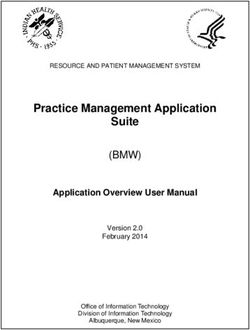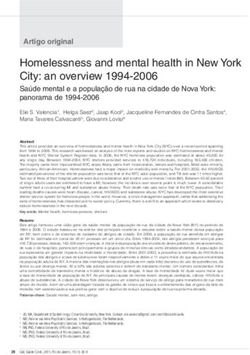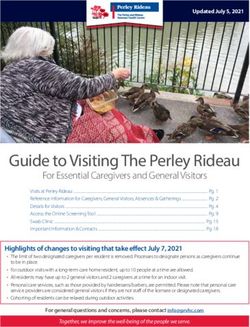Getting acquainted with social networks and apps: WhatsApp-ening with mobile instant messaging? - Rutgers ...
←
→
Page content transcription
If your browser does not render page correctly, please read the page content below
Please do not remove this page Getting acquainted with social networks and apps: WhatsApp-ening with mobile instant messaging? Anderson, Katie Elson https://scholarship.libraries.rutgers.edu/discovery/delivery/01RUT_INST:ResearchRepository/12643391590004646?l#13643535980004646 Anderson, K. E. (2016). Getting acquainted with social networks and apps: WhatsApp-ening with mobile instant messaging? In Library Hi Tech News (Vol. 33, Issue 6, pp. 11–15). Rutgers University. https://doi.org/10.7282/T3HD7XVX This work is protected by copyright. You are free to use this resource, with proper attribution, for research and educational purposes. Other uses, such as reproduction or publication, may require the permission of the copyright holder. Downloaded On 2021/02/21 08:42:48 -0500
Getting acquainted with social networks and apps:
WhatsApp-ening with Mobile Instant Messaging?
The use of Mobile Messaging (MM) or Mobile Instant Messaging (MIM) has grown in
the past few years at astonishing rates. This growth has prompted data gatherers and trend
forecasters to look at the use of mobile messaging apps in different ways than in the past. In a
2015 survey, The Pew Research Center asked about use of mobile messaging apps separately
from cell phone texting for the first time (Duggan, 2015). Digital marketing site eMarketer.com
published their first ever worldwide forecast for mobile messaging in 2015. This forecast report
shows 1.4 billion current users of mobile messaging apps or 5% of smartphone users accessing a
mobile messaging app at least once month. This a 31.6% increase from the previous year. The
forecast predicts that by 2018 there will be two billion users, representing 80% of smartphone
users (eMarketer.com, 2015).
Mobile messaging apps are defined in this report as “services that provide private one-to-
one or one-to-many communication between registered users, where messages and calls are then
transmitted via data connections on the mobile web” (eMarketer.com, 2015). Most mobile
messaging apps are knowns as over-the-top (OTT). OTT messaging is provided by a third party
as an alternative over the top of what is being offered by the mobile or cellular carrier and does
not require cellular service. These services are not always limited to just messaging and can also
provide voice and video calling. Some of these OTT services were natural progressions to
mobile from the previous desktop versions, such as Google Hangouts and Skype. Apple’s
iMessage is a proprietary version of a mobile messaging app, allowing all IOS users to
communicate without SMS (Short Messaging Service). Many of these OTT messaging apps
were developed specifically to counter the charges cell phone carriers imposed on SMS texting.By using a mobile messaging app which uses internet data instead SMS, users are able to avoid
the per-text fees of cell phone carriers. This was particularly important for international
communication as mobile messaging apps helped both parties avoid international texting and
calling costs. Other advantages that mobile messaging apps have over SMS, besides cost,
include the speed at which messages are sent and received, the ability to set read notifications,
location sharing, communication without cellular service, and in some cases integration with
desktop chatting which allows for seamless communication using different devices and
platforms.
There are many mobile messaging apps available, some are only available to certain
phones and operating systems, such as Apple’s iMessage or Blackberry Messenger. While these
services provide the benefits of mobile messaging, communication is limited to users of those
devices. Anyone trying to take part in a group message of iPhone users as an Android user is
likely to have experienced lost parts of the conversation and other frustrating incompatibility.
Mobile messaging apps solve this problem of device compatibility by providing cross-platform
communication. Cross platform mobile messaging apps include Skype, Viber, Facebook
Messenger, Google Hangouts, Kik, WeChat and WhatsApp.
The Pew Research Center’s report on Mobile Messaging and Social Media 2015 found
that 36% of smartphone owners in the United States report using messaging apps such as
WhatsApp, Kik or iMessage (Duggan, 2015). eMarketer.com reports worldwide use of
messaging apps by mobile phone internet users at 60.1% (eMarketer, 2015). An international
digital measurement site, SimilarWeb reports that WhatsApp is the world leader on Android as
the top messaging app in 109 of the 187 examined countries, or 55.6% of the world (Schwartz,
2016). While WhatsApp is often referred to as the most popular messaging app, it is importantto note that the reports generally address Android users. iMessage statistics are not readily made
available by Apple and are not included in many reports on mobile messaging apps (Price,
2016). With one billion users as of February 2016 WhatsApp is a clear leader of the pack that
includes Facebook Messenger and WeChat, two other very popular messaging applications with
large numbers of international users (Olson, 2016).
The ability to communicate internationally without cost is an extremely important part of
mobile messaging and a major factor in the creation of what is becoming known as the most
popular one, WhatsApp. WhatsApp was developed in 2009 by Jan Koum, a college dropout and
self-taught engineer who came to the United States from the Ukraine as a teenager. He
developed the app while working on ways to communicate with international friends. While
working at Yahoo he met Brian Acton who became cofounder of WhatsApp after assisting with
procuring investment money (Olson, 2014). Both Koum and Acton are vehemently opposed to
any form of advertising after having worked with it in their time at Yahoo, detailing their reasons
for not selling ads on the WhatsApp blog [i] . At the time that WhatsApp appeared in the iPhone
app store there were very few messaging apps available and WhatsApp stood out because it was
linked to a phone number and not a separate login such as Google Talk and Skype. This linking
to the phone number continues to make WhatsApp unique, giving it a sense of intimacy that
anonymous messaging apps like Kik do not possess. In order for contact on WhatsApp, users
must know phone numbers and are thus presumable friends, family, acquaintances or business
associates and not unknown solicitors.
On its website, [ii] Whatsapp describes itself as a “cross-platform mobile messaging app
which allows you to exchange messages without having to pay for SMS”. The Messenger is
available for iPhone, BlackBerry, Android, Windows Phone and Nokia. The app is free, and aprevious annual fee of .99 cents for some users was dropped in January 2016 (Hern, 2016). Users
can send text, video, photos, audio and even make phone calls all using the phone’s internet
rather than requiring a cellular connection for calls and SMS. According to a recent newspaper
article, each day 42 billion messages, 1.6 billion photos and 250 million videos are sent via
WhatsApp (Guynn, 2016). A recent blog post by WhatsApp reports 100 million calls a day [iii].
Along with person-to-person communication, a major feature of WhatsApp is the ability
to group message with people using all of the listed devices. The fact that anyone from anywhere
using just about any device or operating system can communicate with others for free using the
internet (3G, LTE, Wireless, desktop internet connection etc..) makes WhatsApp stand out
among other forms of mobile communication. A web and desktop option allow for streamlined
transition from desktop to mobile while including users of both mobile and nonmobile devices.
The ability to communicate across platforms with a low cost has made WhatsApp an easy and
popular means for both friends and families staying in touch across the world and businesses
communicating with international clients.
In countries such as the United States where WhatsApp was not as well known, the 2014
acquisition of WhatsApp by Facebook caused some surprise. Many had not heard of the app and
questioned why it had been purchased in a $19 billion dollar deal that included cash, stock and
shares (Olson, 2014). News of the deal brought the app to the attention of new markets while
causing some concern among the current users. Users worried that with Facebook in charge there
would be changes to the privacy and additions of ads. The details of the deal keep WhatsApp
largely independent from Facebook, maintaining that the deal is a partnership and not an
acquisition. WhatsApp addresses the concerns in a blog post about the Facebook partnership,
stating that “There would have been no partnership between our two companies if we had tocompromise on the core principles that will always define our company, our vision and our
product” [iv]. Additionally, a recent upgrade to provide end-to-end encryption for all messages
in April 2016 may alleviate concerns regarding privacy [v].
The app itself is user friendly and generally intuitive. The simplicity has been retained
despite some concerns that the Facebook partnership may cause changes. The app can be
downloaded from the WhatsApp site or the store/marketplace specific to the operating system
and device. The layout and options differ by operating system but provide the same functionality.
The following description is based on the Android version. The main functions are call, chat and
contacts. Each of these functions has settings and options. Other functions include search, status
and settings.
The status functionality was the first functionality in the early stages of WhatsApp when
Jan Kroum was originally developing an app that would alert a user to the status of the contacts
in their phone (Olson, 2014). This is a similar function to the Facebook status and has one less
character allowance than Twitter’s 140 with 139. A user can limit the privacy of the status
allowing all WhatsApp users to view it or limit to their immediate contacts. Limiting the privacy
of this status is done in the account settings under privacy.
The settings provide the opportunity to customize account privacy and security, adjust
settings for chat messages, customize notifications, modify data usage settings, learn more and
get help and invite friends. Privacy settings allow a user to determine who can see their status,
their profile photo and when they were last seen with choices of everyone, my contacts, or
nobody. Additionally under these privacy settings users can block contacts and choose to turn
read receipts on and off. When read receipts are turned on senders will see when a user has
received a message.The security section under settings provides more information about the end-to-end
encryption that distinguishes WhatsApp from other messaging services as well as the ability to
enable a notification when a contact’s security code has changed (usually when changing phones
or reinstalling the app). Also under account is the option to Delete one’s account and change
one’s phone number.
Chat settings provide users the ability to customize their chat screens with background
wallpapers and font size selection. There is a setting to toggle the enter key on and off to send the
chat. It is from this setting that users can manage their chat history and backups. Individual
chats can be emailed or all chats can be deleted, cleared or archived. The backup options vary
depending on the phone and operating system; Android phones will be backed up to Google
Drive while IOS devices backup to iCloud. In general backups allow for the user to set frequency
and method (wi-fi only or wi-fi and cellular). This backup option means that even when
changing phones or resetting to factory settings, previous communications will not be lost.
Notifications are customizable in the settings. Users may select different tones for group
messages as well as the usual selection for vibration, popup notification, and depending on the
device capabilities, light notification. WhatsApp uses phone data rather than SMS and users can
modify settings for this under Data Usage, choosing whether or not to download media under
specific circumstances.
The About and help section provides the status of WhatsApp, terms and privacy policy, a
quick link to the FAQ page and a Contact Us option that allows for direct communication
regarding problems or issues with the app. The final selection under setting is for Contacts which
provides a quick way to invite friends to use the app in addition to the main contacts option.The main function for calling will show all the calls received and initiated and provides
the functionality for making a voice call. The ability to make calls was added in 2014 shortly
after the Facebook deal. At this time WhatsApp does not have have video calling functionality
unlike many of it’s competitors. There are speculations and rumours that this may be coming
soon.
The chat section shows all of the chats sent and received while providing the
functionality for initiating chats with individuals or with groups. All chats appear in the main
portion of the screen and in the Android version, chats can be initiated by clicking on a
previously existing conversation. Holding individual messages brings up the options for
forwarding, deleting, muting and starring. Further options within the conversation provide the
ability to search, mute, or locate media attached to the conversation. Additionally the
conversation can be blocked, cleared, emailed or set as a phone shortcut. Documents, photos, and
other media can be attached to the chat or the camera can be used to create new media content
for the chat. As with many messaging applications, emoji’s offer creative and fun ways to
communicate. Audio messages can be sent by clicking on the microphone icon and recording.
Blue check marks on the individual messages show receipt and read status.
A group can be created by selecting the users to be part of the group and assigning the
group a name and even a profile photo. Any member of the group will see all of the messages
being sent. A broadcast can be created and sent to a set of contacts.. A broadcast differs from a
group message in that any replies to a broadcast message will only be received by the sender, it
will not be seen by any other recipient. Other items for chat beyond the previously addressed
status and settings are WhatsApp Web and Starred messages. Clicking on starred messages
allows one to easily locate previously starred messages and toggle the star off. The WhatsAppweb will provide a QR code scanner to connect to the web application, or if this has already been
used the status of one’s connection and the ability to logout of those. WhatsApp syncs with a
phone’s contacts and these can be added, edited and invited under the contact heading.
The WhatsApp is not exclusive to smartphone platforms, while it allows users to
communicate smoothly regardless of their device and its’ proprietary messaging, it is also
inclusive of those who wish to use a non-mobile device to communicate. The ability to use
WhatsApp on non-mobile devices gives WhatsApp the same functionality as Google Hangouts,
Facebook Messenger, Slack and other similar technologies that allow the conversations to take
place on smartphones, the web and on desktops. WhatsApp Web carries the WhatsApp
functionality from the smartphone to the web allowing users to continue to communicate on
Macs, PC’s, Chromebooks and other non-mobile devices. A visit to the WhatsApp Web webpage
[vi] provides a QR code that needs to be scanned on the mobile device. In the three dot menu
under the chat option a user selects WhatsApp web and is provided with the QR code reader that
links the phone to the web application. When linked, a screen similar to the mobile device screen
appears with similar menus and functionality. A recent addition to non-mobile support is a
Desktop version of WhatsApp for Mac’s and PC’s. The same procedure of linking the phone to
the software via a QR code is needed. There is little difference between the web version and the
desktop version. Both require that the user’s phone is powered on, connected to the internet and
nearby. The web and desktop versions are also protected by end-to-end encryption.
The end-to-end encryption and protection of data has led to controversy. This feature
was released shortly after the showdown between Apple and the FBI regarding the phones used
in connection to attacks in San Bernardino,CA and adds to the debate between law enforcement
and technology regarding data privacy (Hautala, 2016). A recent banning of the app in Brazilover the refusal to share for criminal investigations has affected over 100 million users
(Reuters.com, 2016).
The fact that 100 million users were affected by a ban in one country on one app
demonstrates the popularity of this mobile messaging app. It’s growth both in users and in
features makes it deserving of consideration for libraries as a communication tool. There is some
evidence of libraries using WhatsApp in the literature and presentations. Caplan and Lam (2014)
presented on the use of WhatsApp for communicating with users from the information desk
services at the Hong Kong University of Science and Technology Library. Ansari (2016)
proposes the libraries can use WhatsApp as a tool to provide enhanced user services over a user’s
Smartphone and addresses the use and application of WhatsApp in libraries.
A brief literature review provides evidence of practical applications of WhatsApp in
education and in the health sciences field. Fattah (2015) “attempts to determine the effectiveness
of using a WhatsApp Messenger as one of mobile learning technique to develop students writing
skills” and concludes that there were significant effect on the students writing skills. Susilo
(2014) explores the use of WhatsApp by Indonesian domestic workers in an English translation
program. Rambe and Chipunza (2013) present a case of WhatsApp instant messaging at a South
African University, finding that WhatsApp was viewed as a valuable tool for sharing academic
information and having class related conversations. Bouhnik and Deshen (2014) studied the use
of WhatsApp as a communication tool between teaching faculty and high school students.
Robinson et al (2015) report the findings of a study of the use of WhatsApp by first year
undergraduate students who used the app to communicate outside of the classroom, finding that
WhatsApp is a suitable platform for student groups to develop social presences which is a keyelement of successful learning. Willemse (2015) studied 21 undergraduate nursing students who
took part in a WhatsApp discussion group.
The private and encrypted nature of WhatsApp along with its speed in transmitting text
and pictures has led to its use in the health sciences field. Dorwal et al. (2016) describes the role
of WhatsApp in the laboratory management system in a hospital setting. Suliman (2014) presents
the use of WhatsApp as a method in telemedicine in a consultation case in Saudi Arabia. Drake
et. al (2016) address the use of WhatsApp to transmit patient data. Johnston et. al (2015) present
a study on the use of WhatsApp by emergency surgery team members at a London hospital and
conclude that it represents a safe and efficient communication technology. Gulacti et .al (2016)
evaluated WhatsApp usage for communication between consulting and emergency physicians
and found that it is a useful communication tool between specifically for its ability to transfer
large amounts of data in a short period of time.
Additional literature on WhatsApp include Sánchez-Moya and Cruz-Moya’s (2015)
study of WhatsApp statuses and Aharony and Gazit’s (2016) exploratory analysis of the
WhatsApp family group. Shambare (2014) presents a study on the adoption of WhatsApp among
South African youths, proposing that WhatsApp counters the cycle of technology affordability
and non-adoption of information and communication technologies. It concludes that it has been
widely accepted by South African consumers largely in part for its ability to work on different
mobile phones and platforms. Montag et al. (2015) explored the usage of WhatsApp by
recording the smartphone behavior of 2,418 users over of a 4 week period. The findings were
that the use of WhatsApp was greater than that of Facebook.
The statistics and the literature indicate that WhatsApp is internationally popular. The
literature on WhatsApp is coming from around the world, as educators and researchers begin torecognize its impact and potential. Libraries and librarians should be aware of this app that is
used by one-seventh of the global population and consider this mobile messaging application’s
potential for enhancing communication and services.
References
Aharony, N. and Gazit, T., (2016), “The importance of the Whatsapp family group: an
exploratory
analysis”, Aslib Journal of Information Management,Vol. 68 No. 2, pp.174-192.
Ansari, M. (2016), “Using WhatsApp for service providing in libraries and information centres”,
Knowledge Librarian, Vol. 3 No. 2, pp. 57-63.
Bouhnik, D. and Deshen, M., (2014), “WhatsApp goes to school: Mobile instant messaging
between teachers and students”, Journal of Information Technology Education:
Research, Vol.13, pp.217-231.
Caplan, V. and Lam, KT (2015), “WhatsApp at HKUST library: a new channel for user
communication”, The 5th International m-libraries Conference, available at:
http://repository.ust.hk/ir/Record/1783.1-60811 (accessed 8 July 2016).
Dorwal, P., Sachdev, R., Gautam, D., Jain, D., Sharma, P., Tiwari, A.K. and Raina, V. (2016),
“Role of WhatsApp messenger in the laboratory management system: a boon to
communication”, Journal of medical systems, Vol. 40 No.1, pp.1-5.
Drake, T.M., Claireaux, H.A., Khatri, C. and Chapman, S.J., (2016), “WhatsApp with patient data
transmitted via instant messaging?”, The American Journal of Surgery, Vol 211 No. 1,
pp.300-301.
Duggan, M. (2015), “Mobile messaging and social media”, Pewinternet.org, available at:
http://www.pewinternet.org/2015/08/19/mobile-messaging-and-social-media-2015/
(accessed 3 July 2016).eMarketer.com (2015), “Mobile messaging to reach 1.4 Billion Worldwide in 2015”,
eMarketer.com, available at: http://www.emarketer.com/Article/Mobile-Messaging-
Reach-14-Billion-Worldwide-2015/1013215 (accessed 3 July 2016).
Fattah, S.F.E.S.A., (2015), “The effectiveness of using WhatsApp messenger as one of mobile
learning techniques to develop students' writing skills”, Journal of Education and
Practice, Vol. 6 No. 32, pp.115-127.
Gulacti, U., Lok, U., Hatipoglu, S. and Polat, H., (2016), “An analysis of WhatsApp usage for
communication between consulting and emergency physicians”, Journal of medical
systems, Vol. 40 No. 6, pp.1-7.
Guynn, J. (2016), “WhatApp’s Koum calls for smartphone domination”, USAToday.com,
available at : http://www.usatoday.com/story/tech/news/2016/06/23/whatsapps-jan-
koum-smartphone-domination/86272188/ (accessed 8 July 2016).
Hautala, L. (2016), “The FBI’s problems just got worse: WhatsApp is encrypting all its
data”,cnet.com, available: http://www.cnet.com/news/the-fbis-problems-just-got-worse-
whatsapp-is-encrypting-all-its-service/ (accessed 8 July 2016).
Hern, A. (2016), “WhatsApp drops subscription fee to become fully free”, TheGuardian.com,
available at: https://www.theguardian.com/technology/2016/jan/18/whatsapp-drops-
subscription-fee-free (accessed 8 July 2016).
Johnston, M.J., King, D., Arora, S., Behar, N., Athanasiou, T., Sevdalis, N. and Darzi, A.,
(2015), “Smartphones let surgeons know WhatsApp: an analysis of communication in
emergency surgical teams”, The American Journal of Surgery, Vol. 209 No. 1, pp.45-51.
Montag, C., Błaszkiewicz, K., Sariyska, R., Lachmann, B., Andone, I., Trendafilov, B., Eibes,
M. and Markowetz, A., 2015. Smartphone usage in the 21st century: who is active on
WhatsApp?. BMC research notes, 8(1), p.331.
Olson P. (2014), “Calling the American dream”, Forbes, Vol. 193 No. 4, pp.48-48.
Olson, P. (2016), “One-Seventh of the global population now uses WhatsApp”, Forbes.com,
available at: http://www.forbes.com/sites/parmyolson/2016/02/02/whatsapp-1-billion-
users/#98d338c76cf5 (accessed 7 July 2016).
Price, R. (2015), “Texting is in decline”, Businessinsider.com, available at:
http://www.businessinsider.com/whatsapp-vs-texting-statistics-2015-1 (accessed 5 July
2016).Rambe, P. and Chipunza, C., (2013), “Using mobile devices to leverage student access to
collaboratively-generated resources” International Conference on Advanced Information
and Communication Technology: 331−337. Atlantis Press.
Reuters.com, (2016), “Brazil judge orders WhatsApp blocked, affecting 100 million users”,
available at: http://www.reuters.com/article/us-facebook-brazil-whatsapp-
idUSKCN0XT1KB (accessed 8 July 2016).
Robinson, L., Behi, O., Corcoran, A., Cowley, V., Cullinane, J., Martin, I. and Tomkinson, D.,
(2015), “Evaluation of Whatsapp for promoting social presence in a first year
undergraduate radiography problem-based learning group”, Journal of Medical Imaging
and Radiation Sciences, Vol. 46 No. 3), pp.280-286.
Sánchez-Moya, A. and Cruz-Moya, O. (2015), “Hey there! I am using WhatsApp”: A
Preliminary study of recurrent discursive realisations in a corpus of WhatsApp statuses.
Procedia-Social and Behavioral Sciences, Vol. 212, pp.52-60.
Schwartz, J. (2016), “The most popular messaging app in every country”, Similarweb.com,
available at: https://www.similarweb.com/blog/worldwide-messaging-apps (accessed 5
July 2016)
Shambare, R., (2014), “The adoption of WhatsApp: Breaking the vicious cycle of technological
poverty in South Africa”, Journal of Economics and Behavioral Studies, Vol. 6 No. 7, pp.
542-550.
Suliman, M.T., (2014), “Sending photos through WhatsApp: A faster method for
teleconsultation”, Journal of Local and Global Health Science, Vol. 2014 No. 1, pp.2
Susilo, A. (2014), “Exploring Facebook and Whatsapp as supporting social network applications
for English learning In higher education” Conference On Professional Development In
Education (PDE2014), Widyatama University Indonesia, Open University Indonesia and
Open University Malaysia.
Willemse, J.J., (2015). “Undergraduate nurses reflections on Whatsapp use in improving primary
health care education”, curationis, Vol. 38 No. 2, pp.1-7.
[i] https://blog.whatsapp.com/245/Why-we-dont-sell-ads
[ii] https://www.whatsapp.com/[iii] https://blog.whatsapp.com/10000625/WhatsApp-Calling-100-million-conversations-every- day [iv] https://blog.whatsapp.com/499/Facebook [v] https://blog.whatsapp.com/10000618/end-to-end-encryption [vi] https://web.whatsapp.com/
You can also read