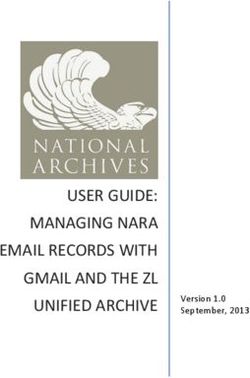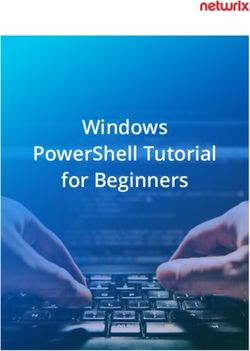BLACKBERRY ENTERPRISE LICENSING GUIDE - JUNE 2020 - BLACKBERRY DOCS
←
→
Page content transcription
If your browser does not render page correctly, please read the page content below
BlackBerry Enterprise Licensing Guide June 2020
Contents
BlackBerry Enterprise Licensing Guide ................................................................................................. 3
BlackBerry License Models and License Types ..................................................................................... 3
License Models ................................................................................................................................ 3
Subscription................................................................................................................................................. 3
Perpetual ...................................................................................................................................................... 3
SIM ............................................................................................................................................................... 3
License Expiration and Overuse ................................................................................................................. 3
License Types .................................................................................................................................. 4
User .............................................................................................................................................................. 4
Device........................................................................................................................................................... 4
Deployment Models .......................................................................................................................... 4
On-Premise .................................................................................................................................................. 4
Cloud ............................................................................................................................................................ 4
Hosting Fee.................................................................................................................................................. 5
Support Requirements ...................................................................................................................... 5
Subscription................................................................................................................................................. 5
Perpetual ...................................................................................................................................................... 5
Current License Offering ................................................................................................................... 5
BlackBerry Feature Summary ............................................................................................................... 6
BlackBerry Enterprise Licenses – Feature Comparison ......................................................................... 6
BlackBerry Enterprise Licenses – Add-on Features & Services .............................................................. 8
BlackBerry Workspaces – Editions ....................................................................................................... 8
BBM Enterprise Licenses ...................................................................................................................... 9
Feature definitions ............................................................................................................................... 9
Managing BlackBerry Licenses ........................................................................................................... 15
Appendix – Legacy full license comparison ........................................................................................ 16
Legal notice ....................................................................................................................................... 21BlackBerry Enterprise Licensing Guide
The information contained within this guide pertains to BlackBerry Software licensed pursuant to the
terms and conditions of the BlackBerry Solution License Agreement (BBSLA) or written Master
Agreement if one has been negotiated directly with BlackBerry.
BlackBerry License Models and License Types
BlackBerry Software is licensed to a customer based on a license model with a defined license type,
which is used to measure the number of licenses required. BlackBerry offers the following license
models:
License Models
Subscription
This is a term-based license model that restricts the BlackBerry Software licensed based on the license
type, quantity and term. The minimum subscription term required for any license purchase is twelve
months.
There are three types of subscription licenses:
• Paid subscription: Licenses issued to customers for a term (minimum twelve months) for a specific
quantity of licenses.
• Trial license: Used for evaluation of BlackBerry Software prior to a purchase. These licenses are
limited in quantity and term.
• Temporary license: Used primarily by technical support to provide a temporary license under certain
circumstances at BlackBerry’s sole discretion, licenses are limited in quantity and term.
Perpetual
The perpetual license model grants the customer a perpetual license right to use the BlackBerry Software.
The customer’s right to use the BlackBerry Software is not limited by time, only by the quantity of licenses
purchased. Under the perpetual license model the license to and technical support for the BlackBerry
Software are sold separately. Technical support is required at the time of purchase of new licenses
however customers may utilize perpetual licenses in an on-premise deployed environment without
technical support provided they do so in accordance with the applicable BlackBerry Technical Support
Services Program Description. Please refer to the Perpetual section under Support Requirements below.
SIM
Term-based license model, which is sold exclusively by carriers and partners, allows customers to pay an
incremental service fee to the carrier or a service fee to a partner to add a license for the additional
BlackBerry Software and Services. All SIM licenses require UEM mobile device management activation to
utilize the BlackBerry Software.
License Expiration and Overuse
Upon the expiration of a subscription term the customer may elect to renew the subscription based on
the quantity of license types needed to support a new term or deprovision all use prior to the expiration of
the current term. If a customer fails to extend its subscription term and a BlackBerry usage report
indicates there are User or Device licenses provisioned after the expiration, customer is required to renewthe subscription for a minimum twelve-month term for all licenses reported. If the customer has Perpetual licenses and a BlackBerry usage report indicates there are User or Device licenses provisioned over the licensed quantity, customer is required to purchase a subscription license for a minimum twelve- month term for all licenses reported as overallocated. License Types The license models above are licensed utilizing the following license types: User A "user" in the context of a "user-based license" is a unique digital identifier (for example, a corporate email address or a BES/UEM-generated identifier). Each user may access the BlackBerry Software application or BlackBerry service on up to five different devices using this unique digital identifier. Please note if the BlackBerry Software includes a license for Samsung KNOX Workspace the use of Samsung KNOX Workspace is limited to one device per user license. If the BlackBerry Software includes a license for BlackBerry Protect Desktop, the use of BlackBerry Protect Desktop is limited to one device per user license. A user will be considered "provisioned” where the user is assigned the ability to access the BlackBerry Software application or BlackBerry service. A customer’s license usage of the BlackBerry Software is counted by measuring the number of provisioned users to determine whether a customer has exceeded or is within the number of licenses it has purchased pursuant to an accepted BlackBerry order. User-based licenses cannot be shared between users however customers may deprovision and reassign the BlackBerry Software features consuming user-based licenses to new users. A license may be reassigned from an inactive user by deprovisioning the inactive user from all features and entitlements, this will release a license that can then be assigned to a new user by provisioning the new user for equal assignments requiring the same license entitlement. If the customer fails to deprovision the inactive user properly before assigning the new license, then two licenses will be consumed. Workspace user-based license model requires a license for all internal users. An internal user is an employee, agent or contractor and for each internal employee licensed, the customer is granted the right to use BlackBerry Workspace licenses for external use for up to twenty (20) external users Device A “Device”, in the context of a “device-based license”, is a uniquely identifiable device. Each device consumes one license when counting device-based licenses. Deployment Models On-Premise BlackBerry Software is installed on customer site and the customer is responsible for hosting and maintaining the hosting service. Cloud BlackBerry Software is hosted and maintained by BlackBerry via cloud services. Subscription and perpetual licenses may be used in a Cloud deployment however an additional Cloud Hosting Fee is required for each user.
Hosting Fee
BlackBerry charges a fee to host BlackBerry Software and Services on behalf of a customer. If customers
utilize their own or other 3rd Party infrastructure to host the BlackBerry Software or Service, no fee is
charged.
Support Requirements
Subscription
BlackBerry Software Assurance is included with subscription licenses and provides upgrade and update
rights for BlackBerry Software to ensure that they have continuous access to the latest features and
functionality. Please refer to the BlackBerry Technical Support Services Program Description for
additional information on the support services available.
Perpetual
• Any new purchase of perpetual licenses requires customers to purchase BlackBerry Technical
Support Services for a minimum of one (1) year.
• Support is required for all perpetual licenses that are in use, the customer cannot elect to maintain
support on a portion of the licenses currently being consumed.
• If there is a lapse in the support for a perpetual license it may be reinstated by paying support back to
the date customer was last active on support for those licenses.
• When a perpetual license is not covered by support, a customer will not have access to updates and
upgrades of BlackBerry Software and Services. If the customer has a portion of perpetual licenses not
covered by support, the next time the BlackBerry Software and Services are upgraded, the portion of
perpetual licenses not covered by support will not show in their UEM console and the licenses will not
be available for consumption.
• Perpetual licenses that are not covered by support may continue to be utilized provided the version of
BlackBerry Software does not exceed the version of the license at the time support expired.
• Perpetual licenses are not available for use with BlackBerry hosted cloud services, like UEM Cloud,
unless:
o The perpetual licenses are covered by support
o The customer has purchased a corresponding BlackBerry cloud hosting fee subscription for
those perpetual licenses
• If, either the support or cloud hosting subscriptions expire, the perpetual licenses will no longer be
available to be used by BlackBerry hosted cloud services.
Current License Offering
BlackBerry currently offers term-based subscription licensing for BlackBerry Software and Services.
Customers who have previously purchased Perpetual licenses may continue to use them, however, net-
new Perpetual licenses purchases are no longer available.BlackBerry Feature Summary
The following table shows the features available in the standard BlackBerry Software and Service licenses. Prior to the
deployment of any features within the BlackBerry Solution a customer should review these tables to ensure they have the
proper license entitlements necessary to support the required features.
BlackBerry has introduced three new BlackBerry Secure UEM & Productivity Suites: Choice Suite, Freedom Suite, and
Limitless Suite. The new suites are shown in the table below. Additional information on these suites can be found at:
https://www.blackberry.com/us/en/products/blackberry-secure-uem-suites
BlackBerry Enterprise Licenses – Feature Comparison
Descriptions for each feature, including each of the standard and enhanced device activations, can be found below
starting on page 9.
Feature Spark
UES
UEM
Limitless
Freedom
UEM Express
Choice
BlackBerry Protect Desktop ✔ ✔ - - - - -
BlackBerry Protect Mobile ✔ ✔ - - - - -
BlackBerry Persona Mobile ✔ ✔ - - - - -
BlackBerry Optics ✔ ✔ - - - - -
Standard device activations ✔ - ✔ ✔ ✔ ✔ ✔
BlackBerry App Store ✔ - ✔ ✔ ✔ ✔ ✔
BlackBerry Access ✔ - ✔ ✔ ✔ ✔ ✔
BlackBerry Secure Gateway Service (iOS) ✔ - ✔ ✔ ✔ ✔ ✔
BlackBerry Tasks ✔ - ✔ ✔ ✔ ✔ ✔
BlackBerry Work ✔ - ✔ ✔ ✔ ✔ ✔
Enhanced device activations ✔ - ✔ ✔ ✔ - -
BlackBerry Notes ✔ - ✔ ✔ ✔ - -
BlackBerry Edit (formerly Docs To Go) ✔ - ✔ ✔ ✔ - -
BlackBerry Connect ✔ - ✔ ✔ ✔ ✔ ✔
BlackBerry Share ✔ - ✔ ✔ ✔ - -
BlackBerry Dynamics ISV apps ✔ - ✔ ✔ ✔ - -Feature
Spark
UES
UEM
Limitless
Freedom
UEM Express
Choice
Docs Share entitlement ✔ - ✔ ✔ ✔ - -
BlackBerry 2FA ✔ ✔ ✔ ✔ ✔ - -
BlackBerry Enterprise Identity ✔ ✔ ✔ ✔ ✔ - -
BlackBerry Dynamics Custom apps ✔ - ✔ ✔ ✔ - -
BlackBerry Analytics ✔ - ✔ ✔ ✔ ✔ ✔
BlackBerry Workspaces Dynamics App ✔ - ✔ ✔ ✔ - -
BlackBerry Bridge ✔ - ✔ ✔ ✔ ✔ -
BlackBerry Workspaces - Collaborate - - - - ✔ - -
BlackBerry Workspaces – Secure Plus ✔ - ✔ ✔ - - -
UEM Notifications ✔ - ✔ ✔ - - -
Unified Endpoint Security
MDM
BlackBerry Dynamics
VASBlackBerry Enterprise Licenses – Add-on Features &
Services
Add on Products Spark UES UEM Limitless Freedom UEM Choice
Express
BlackBerry Secure Edit for P - P P P P P
Desktop
Samsung Knox DualDAR P - P P P - -
P Available for purchase - Not available at this
in addition to this suite suite level
BlackBerry Workspaces – Editions
Edition Description
• Basic entry-level offering
• Ad-hoc sharing and personal workspace (sync and backup) only
Send* • Restricted Administration console capabilities
• Basic access controls (view only, tracking, watermarks, expiration)
• Basic productivity tools (annotations, web and mobile editing)
• Mid-level enterprise offering
• Adds workspaces for collaboration
Collaborate** • Advanced Administration console
• SSO integration
• More productivity tools (file comments)
• High-level full enterprise offering
• Adds content connectors (synced workspaces)
Secure Plus*** • Full Administration console
• Full DRM capabilities
• All productivity tools (file locking, eSignature, read confirmation)
* Send edition licenses cannot be combined with other Workspaces licenses (Collaborate/Secure Plus) in the same
deployment. It is not possible to transition to Send edition licenses from any other Workspaces license edition or model,
any at time after deployment.
** Collaborate Edition is included in BlackBerry Secure UEM and Productivity Suite – Freedom.
*** Secure Plus Edition is included in BlackBerry Secure UEM & Productivity Suite – Limitless and BlackBerry Spark Suite.BBM Enterprise Licenses
Edition Description
BBM Enterprise – • Secure, private messaging for an Organization, managed through UEM
Messaging, Voice and • Encrypted voice and video calling
Video
BBM Enterprise – • Secure, private messaging for an Organization, managed through UEM
Messaging, Voice and • Encrypted voice and video calling
Video, Conferencing • Secure, multimedia conferencing solution for up to 15 participants
• Use UEM to archive all encrypted messages sent through BBM Enterprise
BBM Enterprise - Archiving
messaging
BBM Enterprise licenses are per-user with a maximum of 5 devices/endpoints per user.
Feature definitions
Feature Definition
Standard device activations
User privacy (Android and The User privacy activation type provides basic control of devices, including work app
iOS) management, while making sure that users' personal data remains private. No
separate container is installed on the device. Devices activated with User privacy can
use services such as Find my Phone and Root Detection, but administrators cannot
control device policies. For more information, see the BlackBerry UEM Administration
content.
User privacy with profiles The User privacy with profiles activation type the same basic control of devices as the
(iOS) User privacy activation type and allows for limited device management. Administrators
can enable app management, a limited set of IT policy rules, email, Wi-Fi, and VPN
profiles, and enable SIM-based licensing. For more information, see the BlackBerry
UEM Administration content.
User privacy – User The User privacy – User enrollment activation type provides basic control of devices,
enrollment (iOS) while making sure that users' personal data remains private and separated from work
data. With this activation type, a separate work space is installed on the device for
work apps and the native Notes, iCloud Drive, Mail, Calendar, and iCloud
Keychain apps. This activation type enables app management, IT policy management,
email profiles, Wi-Fi profiles, and per-app VPN. For more information, see the
BlackBerry UEM Administration content.
MDM controls (Android, iOS, This activation type provides basic device management using device controls available
macOS, and Windows 10) for the OS. A separate work space is not installed on the device and there is no added
security for work data. You can control the device using commands and IT
policies. For more information, see the BlackBerry UEM Administration content.Feature Definition
MDM controls (Samsung This activation type provides basic device management using device controls available
KNOX) for the OS and additional controls available only for Samsung devices. A separate work
space is not installed on the device and there is no added security for work data. You
can control the device using commands and IT policies. For more information, see the
BlackBerry UEM Administration content.
Work and personal - user This activation type maintains privacy for personal data but lets you manage work data
privacy (Android Enterprise) using commands and IT policy rules. This activation type creates a work profile on the
device that separates work and personal data. Work and personal data are both
protected using encryption and password authentication. For more information, see
the BlackBerry UEM Administration content.
Work and personal - full The previous “Work and personal - full control (Android)” activation type was renamed
control (Android Enterprise) “Work and personal - full control (Android Enterprise)” This activation type let you
manage the entire device using commands and IT policy rules. This activation type
Work and personal - full
creates a work profile on the device that separates work and personal data. Data in the
control (Android)
work space is protected using encryption and a method of authentication such as a
password, PIN, pattern, or fingerprint. This activation type supports the logging of
device activity (SMS, MMS, and phone calls) in BlackBerry UEM log files. For more
information, see the BlackBerry UEM Administration content.
Work space only (Android This activation type lets you manage the entire device using commands and IT policy
Enterprise) rules. This activation type requires the user to reset the device to factory settings
before activating. The activation process installs a work profile and no personal
profile. The user must create a password to access the device. All data on the device
is protected using encryption and a method of authentication such as a password. For
more information, see the BlackBerry UEM Administration content.
Work and personal - user This is a legacy activation type not supported by currently available versions of
privacy (Android OS earlier BlackBerry UEM.
than 5.1)
Work and personal – This activation type provides control of work data on devices, while making sure that
Corporate (BlackBerry 10) there is privacy for personal data. When a device is activated, a separate work space is
created on the device and the user must create a password to access the work space.
Work data is protected using encryption and password authentication. All work data
from any previous activations is deleted. For more information, see the BlackBerry
UEM Administration content.
BlackBerry Secure Connect BlackBerry Secure Connect Plus is a BlackBerry UEM component that provides a
Plus (BlackBerry 10) secure IP tunnel between apps and your organization's network. For BlackBerry 10
devices, all work apps use the secure tunnel. For more information, see the BlackBerry
UEM Administration content.
Enhanced device activations
Work and personal - user The Premium activation option adds support for BlackBerry Secure Connect
privacy (Premium) Plus and Knox Platform for Enterprise to the Work and personal - user privacy
activation type. For more information, see the BlackBerry UEM Administration content.Feature Definition
Work and personal - user This activation type maintains privacy for personal data, but lets you manage work
privacy (Samsung KNOX) data using commands and IT policy rules. This activation type creates a separate work
space on the device and the user must create a password to access the work space.
Data in the work space is protected using encryption and a method of authentication
such as a password, PIN, pattern, or fingerprint. For more information, see the
BlackBerry UEM Administration content.
Work and personal - full This activation type lets you manage the entire device using commands and IT policy
control premium (Android rules. This activation type creates a work profile on the device that separates work and
Enterprise) personal data. Data in the work space is protected using encryption and a method of
authentication such as a password, PIN, pattern, or fingerprint. This activation type
supports the logging of device activity (SMS, MMS, and phone calls) in BlackBerry UEM
log files. For more information, see the BlackBerry UEM Administration content.
Work and personal - full This activation type lets you manage the entire device using commands and IT policy
control (Samsung KNOX) rules. This activation type creates a separate work space on the device and the user
must create a password to access the work space. Data in the work space is protected
using encryption and a method of authentication such as a password, PIN, pattern, or
fingerprint. This activation type supports the logging of device activity (SMS, MMS, and
phone calls) in BlackBerry UEM log files. For more information, see the BlackBerry UEM
Administration content.
Work space only (Premium) The Premium activation option adds support for BlackBerry Secure Connect
Plus and Knox Platform for Enterprise to the Work space only activation type. For more
information, see the BlackBerry UEM Administration content.
Work space only (Samsung This activation type lets you manage the entire device using commands and IT policy
KNOX) rules. This activation type removes the personal space and installs a work space. The
user must create a password to access the device. All data on the device is protected
using encryption and a method of authentication such as a password, PIN, pattern, or
fingerprint. This activation type supports the logging of device activity (SMS, MMS, and
phone calls) in BlackBerry UEM log files. For more information, see the BlackBerry UEM
Administration content.
BlackBerry Secure Connect BlackBerry Secure Connect Plus is a BlackBerry UEM component that provides a
Plus (Android Enterprise or secure IP tunnel between apps and your organization's network. For Android
Samsung KNOX) Enterprise devices, all work apps use the secure tunnel. For Samsung KNOX
Workspace devices, you can allow all work space apps to use the tunnel or specify
apps using per-app VPN. For more information, see the BlackBerry UEM Administration
content.
BlackBerry Secure Connect BlackBerry Secure Connect Plus is a BlackBerry UEM component that provides a
Plus (iOS) secure IP tunnel between apps and your organization's network. For iOS devices, you
can allow all apps to use the tunnel or specify apps using per-app VPN. For more
information, see the BlackBerry UEM Administration content.
Work and personal – This activation type provides control of both work and personal data. When a device is
Regulated (BlackBerry 10) activated, a separate work space is created on the device and the user must create a
password to access the work space. Work data is protected using encryption and
password authentication. All work data from any previous activations is deleted. For
more information, see the BlackBerry UEM Administration content.Feature Definition
Work Space Only (BlackBerry This activation type provides full control of the device and does not provide a separate
10) space for personal data. When a device is activated, the personal space and all work
data from any previous activation is removed, a work space is installed, and the user
must create a password to access the device. Work data is protected using encryption
and password authentication. For more information, see the BlackBerry UEM
Administration content.
Features and products
BlackBerry Protect Desktop BlackBerry Protect Desktop (formerly CylancePROTECT) is an advanced security
service that proactively detects and eliminates malware on a computer. For more
information, see the BlackBerry Cylance web site.
BlackBerry Protect Mobile BlackBerry Protect Mobile (formerly CylancePROTECT Mobile) is a suite of features
that enables BlackBerry UEM to identify and resolve security threats without disrupting
the productivity of your workforce. BlackBerry Protect Mobile uses a combination of
advanced technologies, including the cloud-based CylanceINFINITY service that uses
AI and machine learning to identify malware and unsafe URLs, the UEM server, and
BlackBerry apps that monitor and enforce security standards. For more information,
see the CylancePROTECT Administration content.
BlackBerry Persona Mobile BlackBerry Persona Mobile (formerly BlackBerry Intelligent Security) collects data from
BlackBerry mobile solutions and uses machine learning to determine a user's current
risk level. The service then takes action to adapt device and app behavior to that level
of risk. For example, if a user's current risk level is high, BlackBerry Persona Mobile can
limit the user's access to work apps and disable certain device features. For more
information, see the BlackBerry Persona Mobile content.
BlackBerry Optics BlackBerry Optics (formerly CylanceOPTICS) is an advanced security service that can
be installed on a computer to collect data to track and respond to potential cyber-
threats. For more information, see the BlackBerry Cylance web site.
BlackBerry App Store BlackBerry World for Work is where you can download apps that are assigned to your
BlackBerry 10 device.
BlackBerry Access BlackBerry Access is a secure browser that allows users to access your organization's
intranet and business applications through the work firewall, without using a VPN, on
Android, iOS, Windows, and macOS devices. BlackBerry Access is part of the suite of
BlackBerry Dynamics mobile productivity apps. You deploy and manage BlackBerry
Access using BlackBerry UEM or a standalone Good Control server. For more
information, see the BlackBerry Access Administration content.
BlackBerry Share BlackBerry Share is a secure file sharing application that improves collaboration
across enterprise workers. BlackBerry Share enables workers to access, sync and
share corporate documents instantly from SharePoint and other file server repositories
with no VPN, firewall re-configurations, or extra stores. BlackBerry Share provides
enterprise IT the assurance that their mobile workforce is compliant with regulatory
requirements and that critical data is fully secured and protected.
Docs Share entitlement The Doc Share Entitlement allows for secure access to Microsoft SharePoint and file
shares.Feature Definition
BlackBerry Tasks BlackBerry Tasks provides you with a secure, synchronized connection to your tasks in
your work email account so that you can create and manage your tasks while you are
away from your desk. BlackBerry Tasks uses push notifications to make sure that
changes to your tasks are synchronized and up to date on your device and in your work
email account. For more information, see the BlackBerry Tasks Administration content.
BlackBerry Work BlackBerry Work is a business collaboration app that integrates business email and
calendar, online presence, contact management, and document access and editing
into one integrated, easy-to-use app. For more information, see the BlackBerry Work
Administration content.
BlackBerry Secure Gateway The BlackBerry Secure Gateway provides a secure connection through the BlackBerry
Service (iOS) Infrastructure and BlackBerry UEM to your organization's mail server for iOS devices
that are activated with MDM controls. Enabling the BlackBerry Secure Gateway allows
devices that are activated with MDM controls to send and receive work email without
requiring you to expose your mail server outside the firewall or locate your mail server
in a DMZ. For more information, see the BlackBerry UEM Administration content.
BlackBerry Notes BlackBerry Notes provides you with a secure, synchronized connection to the notes in
your work email account. You can use BlackBerry Notes to create and manage your
notes while you're away from your desk. For more information, see the BlackBerry
Notes Administration content.
BlackBerry Edit (formerly BlackBerry Edit is a mobile document management app for smartphones and tablets.
Docs To Go) With BlackBerry Edit you can easily view, edit, create, present and share Microsoft
Office quality documents using your mobile device. For more information, see the
BlackBerry Edit documentation.
BlackBerry Connect BlackBerry Connect is a secure, mobile, instant messaging application that is built on
BlackBerry Dynamics. BlackBerry Connect connects to an organization's instant
messaging server, like Microsoft Lync, Skype for Business, Skype for Business Online,
or Cisco Unified Communications Manager for IM and Presence by communicating
through a BlackBerry Enterprise Mobility Server. For more information, see the
BlackBerry Connect Administration content.
BlackBerry Dynamics ISV Entitlement to use BlackBerry Dynamics services with apps developed by independent
apps entitlement software vendors. You can find relevant ISV apps in the BlackBerry Marketplace for
Enterprise Software.
BlackBerry 2FA BlackBerry 2FA protects access to your organization’s critical resources using two-
factor authentication. It uses a password that users enter and a secure prompt on their
mobile device when connecting to work resources. BlackBerry 2FA also supports the
use of standards-based One-Time Password (OTP) tokens. For more information, see
the BlackBerry 2FA Administration content.
BlackBerry Enterprise BlackBerry Enterprise Identity provides single sign-on (SSO) to cloud services such as
Identity Microsoft Office 365, G Suite, BlackBerry Workspaces, and many others. With single
sign-on, users don't have to complete multiple log ins or remember multiple
passwords. Administrators can also add custom services to Enterprise Identity to give
users access to internal applications. Users can access the services from any device
they want to use, such as iOS, Android, or BlackBerry 10 devices and other computing
platforms. For more information, see the BlackBerry Enterprise Identity Administration
content.Feature Definition
BlackBerry Dynamics Custom Entitlement to use BlackBerry Dynamics services with apps developed by or
apps entitlement specifically for your organization using the BlackBerry Dynamics SDK. BlackBerry
Dynamics custom apps are those not available on the BlackBerry Marketplace. For
more information, see the BlackBerry Dynamics SDK content.
BlackBerry Analytics BlackBerry Analytics is a solution that consists of cloud-based portal that you can use
to view information about the BlackBerry Dynamics apps and devices in your
organization's environment. BlackBerry Dynamics apps send data when users open the
app, when they close the app, and when the app stops responding. BlackBerry
Analytics aggregates the events and displays them in a dashboard. For more
information, see the BlackBerry Analytics Administration content.
BlackBerry Workspaces BlackBerry Workspaces apps enable you to access your BlackBerry Workspaces
Dynamics App account on your device. You can view, comment, notify, annotate, edit, and securely
share your files with others. Files opened in the BlackBerry Workspaces app are
controlled and protected at all times, ensuring that your organization’s data remains
safe. The BlackBerry Workspaces for BlackBerry Dynamics app that has an extra layer
of security enabled by BlackBerry UEM. For more information, see the BlackBerry
Workspaces Apps content.
BlackBerry Workspaces - BlackBerry Workspaces is a modern, highly secure, file management platform that
Collaborate enables you to easily sync, secure and share your content across the enterprise.
BlackBerry Workspaces- Collaborate is Mid-level enterprise offering that provides
workspaces for collaboration, advanced Administration console and SSO integration.
More productivity tools (file comments). For more information, see the BlackBerry
Workspaces Administration content.
BlackBerry Workspaces - BlackBerry Workspaces is a modern, highly secure, file management platform that
Secure Plus enables you to easily sync, secure and share your content across the enterprise.
BlackBerry Workspaces limits the risk for data loss or theft by embedding Digital
Rights Management (DRM) security into every file, so your content remains secure and
within your control, even after it is downloaded and shared with others. For more
information, see the BlackBerry Workspaces Administration content.
BlackBerry Enterprise BlackBerry Enterprise BRIDGE is a Microsoft Intune app that is enabled for BlackBerry
BRIDGE Dynamics. It allows you to securely view, edit, and save documents
using Intune managed Microsoft apps, such as Microsoft Word, Microsoft
PowerPoint, Microsoft Excel, Microsoft Teams, Microsoft OneNote,
and Yammer in BlackBerry Dynamics on iOS and Android devices. For more
information, see the BlackBerry Enterprise BRIDGE Administration content.
UEM Notifications With UEM Notifications, BlackBerry UEM administrators message users via SMS,
phone, and email directly from the UEM console. This add-on simplifies
communications to end users and user groups by eliminating the need for additional
messaging solutions. BlackBerry UEM Notifications cuts through the clutter of
everyday messages, resulting in more users taking action. For more information, see
the BlackBerry UEM Notifications content.
Add-on features and services
BlackBerry Secure Edit for Secure Edit for Desktop enables editing of Microsoft Word, Microsoft PowerPoint, and
Desktop Microsoft Excel attachments within BlackBerry Access and BlackBerry Work for
Windows and MacOSFeature Definition
Samsung Knox DualDAR Samsung Knox DualDAR secures all data in the work profile on Knox devices with two
distinct layers of encryption. You must have a Samsung Knox Platform for Enterprise
license to use this feature. A BlackBerry subscription license is required for each
device that has DualDAR activated. For more information, see the BlackBerry UEM
Administration content.
Managing BlackBerry Licenses
The BlackBerry Licensing system manages the consumption of licenses for your organization. Not all BlackBerry Software
and Services or versions are visible or consumed through the BlackBerry Licensing system. Licenses for some versions of
BlackBerry Workspaces, BlackBerry AtHoc and many BlackBerry Marketplace Dynamics Applications are not visible or
fully integrated with the BlackBerry Licensing system. The information below is specific to those solutions where the
BlackBerry Licensing system manages the consumption of licenses. For all other solutions please refer to the applicable
product documentation or contact BlackBerry Technical Support for information on how to obtain information on the
number of licenses being consumed.
Your licenses and their current status can be found in myAccount under Organization -> Licenses. This will show all
licenses assigned to your account through the BlackBerry Licensing system, including any active support. You will also be
able to see the versions of any perpetual licenses, as well as any upcoming license or support expiry dates.
You can also see licenses in UEM via the left-hand menu under Settings -> Licensing. Here you will see any licenses that
apply to that UEM instance, including subscription licenses and any perpetual licenses that are at the same version or
later as your UEM. Perpetual licenses that have a corresponding cloud hosting license that are under current support will
be visible in a UEM cloud instance. The corresponding support entitlements for perpetual licenses are not visible in the
UEM license view – those are only visible through myAccount.Appendix – Legacy full license comparison
Descriptions for each feature can be found above starting on page 9.
Feature Management
Enterprise
Choice
Collaboration
Application
Freedom
Content
Limitless
Silver
Gold
Gold Flex
Gold KNOX
Silver ESBL
Gold ESBL
Advanced
BlackBerry 10
Work and
personal - full
✔ ✔ ✔ ✔ ✔ ✔ ✔ ✔ ✔ ✔ ✔ ✔ ✔ ✔ ✔
control
(Android)
Work and
personal - full
✔ ✔ ✔ ✔ ✔ ✔ ✔ ✔ ✔ ✔ ✔ ✔ ✔ ✔ ✔
control (Android
Enterprise)
Work and
personal - user
privacy ✔ ✔ ✔ ✔ ✔ ✔ ✔ ✔ ✔ ✔ ✔ ✔ ✔ ✔ ✔
(Android OS
earlier than 5.1)
Work and
personal - user
privacy ✔ ✔ ✔ ✔ ✔ ✔ ✔ ✔ ✔ ✔ ✔ ✔ ✔ ✔ ✔
(Android
Enterprise)
Work space
only (Android ✔ ✔ ✔ ✔ ✔ ✔ ✔ ✔ ✔ ✔ ✔ ✔ ✔ ✔ ✔
Enterprise)Work and
personal -
✔ ✔ ✔ ✔ ✔ ✔ ✔ ✔ ✔ ✔ ✔ - ✔ ✔ ✔
Corporate
(BlackBerry 10)
MDM controls
(Android, iOS,
✔ ✔ ✔ ✔ ✔ ✔ ✔ ✔ ✔ ✔ ✔ - ✔ ✔ ✔
macOS, and
Windows 10)
MDM controls
(Samsung ✔ ✔ ✔ ✔ ✔ ✔ ✔ ✔ ✔ ✔ ✔ ✔ ✔ ✔ ✔
KNOX)
User privacy
(Android and ✔ ✔ ✔ ✔ ✔ ✔ ✔ ✔ ✔ ✔ ✔ - ✔ ✔ ✔
iOS)
User privacy
with profiles ✔ ✔ ✔ ✔ ✔ ✔ ✔ ✔ - - - - - - -
(iOS)
User privacy -
User enrollment ✔ ✔ ✔ ✔ ✔ ✔ ✔ ✔ - - - - - - -
(iOS)
BlackBerry
Secure Connect
✔ ✔ ✔ ✔ ✔ ✔ ✔ ✔ ✔ ✔ ✔ - ✔ ✔ ✔
Plus
(BlackBerry 10)
BlackBerry App
✔ ✔ ✔ ✔ ✔ ✔ ✔ ✔ - - - - - - -
Store
BlackBerry
✔ ✔ ✔ ✔ ✔ ✔ ✔ ✔ - - - - - - -
Access**
BlackBerry
Secure Gateway - ✔ ✔ ✔ ✔ ✔ ✔ ✔ - ✔ ✔ - - ✔ ✔
Service (iOS)
BlackBerry
- ✔ ✔ ✔ ✔ ✔ ✔ ✔ - - - - - - -
TasksBlackBerry
- ✔ ✔ ✔ ✔ ✔ ✔ ✔ - - - - - - -
Work
Work space
- - - ✔ ✔ ✔ ✔ ✔ - ✔ ✔ ✔ - ✔ ✔
only (Premium)
Work and
personal - user
- - - ✔ ✔ ✔ ✔ ✔ - ✔ ✔ ✔ - ✔ ✔
privacy
(Premium)
Work and
personal –
- - - ✔ ✔ ✔ ✔ ✔ - ✔ ✔ - - ✔ ✔
Regulated
(BlackBerry 10)
Work Space
Only - - - ✔ ✔ ✔ ✔ ✔ - ✔ ✔ - - ✔ ✔
(BlackBerry 10)
Work and
personal - full
control
- - - ✔ ✔ ✔ ✔ ✔ ✔ ✔ ✔ ✔ ✔
premium
(Android
Enterprise)
Work and
personal - full
control - - - ✔ ✔ ✔ ✔ ✔ - - ✔ ✔ - ✔ -
(Samsung
KNOX)
Work and
personal - user
privacy - - - ✔ ✔ ✔ ✔ ✔ - - ✔ ✔ - ✔ -
(Samsung
KNOX)
Work space
only (Samsung - - - ✔ ✔ ✔ ✔ ✔ - - ✔ ✔ - ✔ -
KNOX)BlackBerry
Secure Connect
Plus (Android
- - - ✔ ✔ ✔ ✔ ✔ - ✔ ✔ ✔ - ✔ ✔
Enterprise or
Samsung
KNOX)
BlackBerry
Secure Connect - - - ✔ ✔ ✔ ✔ ✔ - ✔ ✔ - - ✔ ✔
Plus (iOS)
BlackBerry
- - - ✔ ✔ ✔ ✔ ✔ - - - - - - -
Notes
BlackBerry Edit
(formerly Docs - - - ✔ ✔ ✔ ✔ ✔ - - - - - - -
To Go)
BlackBerry
- - ✔ ✔ ✔ ✔ ✔ ✔ - - - - - - -
Connect
BlackBerry
- - - ✔ ✔ ✔ ✔ ✔ - - - - - - -
Share
BlackBerry
Dynamics ISV - - - ✔ ✔ ✔ ✔ ✔ - - - - - - -
apps
Docs Share - - - -
- - - ✔ ✔ ✔ ✔ ✔ - - -
entitlement
BlackBerry 2FA - - - ✔ ✔ ✔ ✔ ✔ - - - - - - -
BlackBerry
Enterprise - - - ✔* ✔ ✔ ✔ ✔ - - - - - - -
Identity
BlackBerry
Dynamics - - - - ✔ ✔ ✔ ✔ - - - - - - -
Custom apps
BlackBerry
- - ✔ - ✔ ✔ ✔ ✔ - - - - - - -
AnalyticsBlackBerry
Workspaces - - - - - ✔ ✔ ✔ - - - - - - -
Dynamics App
BlackBerry
- - - - - ✔ - ✔ - - - - - - -
Bridge
BlackBerry
Workspaces - - - - - - ✔ - - - - - - - - -
Collaborate
BlackBerry
Workspaces – - - - - - - ✔ ✔ - - - - - - -
Secure Plus
UEM
- - - - - - - ✔ - - - - - - -
Notifications
* Applies to compatible BlackBerry products and Office 365 only.
** BlackBerry Work for Desktop is enabled by default with BlackBerry Access for Desktop but must be licensed at Enterprise Suite or higher to be used.Legal notice
©2020 BlackBerry Limited. Trademarks, including but not limited to BLACKBERRY, BBM, BES, EMBLEM
Design, ATHOC, CYLANCE and SECUSMART are the trademarks or registered trademarks of BlackBerry
Limited, its subsidiaries and/or affiliates, used under license, and the exclusive rights to such trademarks
are expressly reserved. All other trademarks are the property of their respective owners.
This documentation including all documentation incorporated by reference herein such as documentation
provided or made available on the BlackBerry website provided or made accessible "AS IS" and "AS
AVAILABLE" and without condition, endorsement, guarantee, representation, or warranty of any kind by
BlackBerry Limited and its affiliated companies ("BlackBerry") and BlackBerry assumes no responsibility
for any typographical, technical, or other inaccuracies, errors, or omissions in this documentation. In order
to protect BlackBerry proprietary and confidential information and/or trade secrets, this documentation
may describe some aspects of BlackBerry technology in generalized terms. BlackBerry reserves the right
to periodically change information that is contained in this documentation; however, BlackBerry makes no
commitment to provide any such changes, updates, enhancements, or other additions to this
documentation to you in a timely manner or at all.
This documentation might contain references to third-party sources of information, hardware or software,
products or services including components and content such as content protected by copyright and/or
third- party websites (collectively the "Third Party Products and Services"). BlackBerry does not control,
and is not responsible for, any Third Party Products and Services including, without limitation the content,
accuracy, copyright compliance, compatibility, performance, trustworthiness, legality, decency, links, or
any other aspect of Third Party Products and Services. The inclusion of a reference to Third Party
Products and Services in this documentation does not imply endorsement by BlackBerry of the Third
Party Products and Services or the third party in any way.
EXCEPT TO THE EXTENT SPECIFICALLY PROHIBITED BY APPLICABLE LAW IN YOUR JURISDICTION, ALL
CONDITIONS, ENDORSEMENTS, GUARANTEES, REPRESENTATIONS, OR WARRANTIES OF ANY KIND, EXPRESS OR
IMPLIED, INCLUDING WITHOUT LIMITATION, ANY CONDITIONS, ENDORSEMENTS, GUARANTEES,
REPRESENTATIONS OR WARRANTIES OF DURABILITY, FITNESS FOR A PARTICULAR PURPOSE OR USE,
MERCHANTABILITY, MERCHANTABLE QUALITY, NON-INFRINGEMENT, SATISFACTORY QUALITY, OR TITLE, OR
ARISING FROM A STATUTE OR CUSTOM OR A COURSE OF DEALING OR USAGE OF TRADE, OR RELATED TO THE
DOCUMENTATION OR ITS USE, OR PERFORMANCE OR NON-PERFORMANCE OF ANY SOFTWARE, HARDWARE,
SERVICE, OR ANY THIRD PARTY PRODUCTS AND SERVICES REFERENCED HEREIN, ARE HEREBY EXCLUDED. YOU
MAY ALSO HAVE OTHER RIGHTS THAT VARY BY STATE OR PROVINCE. SOME JURISDICTIONS MAY
NOT ALLOW THE EXCLUSION OR LIMITATION OF IMPLIED WARRANTIES AND CONDITIONS. TO THE EXTENT
PERMITTED BY LAW, ANY IMPLIED WARRANTIES OR CONDITIONS RELATING TO THE DOCUMENTATION TO
THE EXTENT THEY CANNOT BE EXCLUDED AS SET OUT ABOVE, BUT CAN BE LIMITED, ARE HEREBY LIMITED TO
NINETY (90) DAYS FROM THE DATE YOU FIRST ACQUIRED THE DOCUMENTATION OR THE ITEM THAT IS THE
SUBJECT OF THE CLAIM.
TO THE MAXIMUM EXTENT PERMITTED BY APPLICABLE LAW IN YOUR JURISDICTION, IN NO EVENT SHALL
BLACKBERRY BE LIABLE FOR ANY TYPE OF DAMAGES RELATED TO THIS DOCUMENTATION OR ITS USE, OR
PERFORMANCE OR NON-PERFORMANCE OF ANY SOFTWARE, HARDWARE, SERVICE, OR ANY THIRD PARTY
PRODUCTS AND SERVICES REFERENCED HEREIN INCLUDING WITHOUT LIMITATION ANY OF THE
FOLLOWING DAMAGES: DIRECT, CONSEQUENTIAL, EXEMPLARY, INCIDENTAL, INDIRECT, SPECIAL, PUNITIVE, OR
AGGRAVATED DAMAGES, DAMAGES FOR LOSS OF PROFITS OR REVENUES, FAILURE TO REALIZE ANY
EXPECTED SAVINGS, BUSINESS INTERRUPTION, LOSS OF BUSINESS INFORMATION, LOSS OF BUSINESS
OPPORTUNITY, OR CORRUPTION OR LOSS OF DATA, FAILURES TO TRANSMIT OR RECEIVE ANY DATA,
PROBLEMS ASSOCIATED WITH ANY APPLICATIONS USED IN CONJUNCTION WITH BLACKBERRY PRODUCTS OR
SERVICES, DOWNTIME COSTS, LOSS OF THE USE OF BLACKBERRY PRODUCTS OR SERVICES OR ANY PORTIONTHEREOF OR OF ANY AIRTIME SERVICES, COST OF SUBSTITUTE GOODS, COSTS OF COVER, FACILITIES OR SERVICES, COST OF CAPITAL, OR OTHER SIMILAR PECUNIARY LOSSES, WHETHER OR NOT SUCH DAMAGES WERE FORESEEN OR UNFORESEEN, AND EVEN IF BLACKBERRY HAS BEEN ADVISED OF THE POSSIBILITY OF SUCH DAMAGES. TO THE MAXIMUM EXTENT PERMITTED BY APPLICABLE LAW IN YOUR JURISDICTION, BLACKBERRY SHALL HAVE NO OTHER OBLIGATION, DUTY, OR LIABILITY WHATSOEVER IN CONTRACT, TORT, OR OTHERWISE TO YOU INCLUDING ANY LIABILITY FOR NEGLIGENCE OR STRICT LIABILITY. THE LIMITATIONS, EXCLUSIONS, AND DISCLAIMERS HEREIN SHALL APPLY: (A) IRRESPECTIVE OF THE NATURE OF THE CAUSE OF ACTION, DEMAND, OR ACTION BY YOU INCLUDING BUT NOT LIMITED TO BREACH OF CONTRACT, NEGLIGENCE, TORT, STRICT LIABILITY OR ANY OTHER LEGAL THEORY AND SHALL SURVIVE A FUNDAMENTAL BREACH OR BREACHES OR THE FAILURE OF THE ESSENTIAL PURPOSE OF THIS AGREEMENT OR OF ANY REMEDY CONTAINED HEREIN; AND (B) TO BLACKBERRY AND ITS AFFILIATED COMPANIES, THEIR SUCCESSORS, ASSIGNS, AGENTS, SUPPLIERS (INCLUDING AIRTIME SERVICE PROVIDERS), AUTHORIZED BLACKBERRY DISTRIBUTORS (ALSO INCLUDING AIRTIME SERVICE PROVIDERS) AND THEIR RESPECTIVE DIRECTORS, EMPLOYEES, AND INDEPENDENT CONTRACTORS. IN ADDITION TO THE LIMITATIONS AND EXCLUSIONS SET OUT ABOVE, IN NO EVENT SHALL ANY DIRECTOR, EMPLOYEE, AGENT, DISTRIBUTOR, SUPPLIER, INDEPENDENT CONTRACTOR OF BLACKBERRY OR ANY AFFILIATES OF BLACKBERRY HAVE ANY LIABILITY ARISING FROM OR RELATED TO THE DOCUMENTATION. Prior to subscribing for, installing, or using any Third Party Products and Services, it is your responsibility to ensure that your airtime service provider has agreed to support all of their features. Some airtime service providers might not offer Internet browsing functionality with a subscription to the BlackBerry® Internet Service. Check with your service provider for availability, roaming arrangements, service plans and features. Installation or use of Third Party Products and Services with BlackBerry's products and services may require one or more patent, trademark, copyright, or other licenses in order to avoid infringement or violation of third party rights. You are solely responsible for determining whether to use Third Party Products and Services and if any third party licenses are required to do so. If required, you are responsible for acquiring them. You should not install or use Third Party Products and Services until all necessary licenses have been acquired. Any Third Party Products and Services that are provided with BlackBerry's products and services are provided as a convenience to you and are provided "AS IS" with no express or implied conditions, endorsements, guarantees, representations, or warranties of any kind by BlackBerry and BlackBerry assumes no liability whatsoever, in relation thereto. Your use of Third Party Products and Services shall be governed by and subject to you agreeing to the terms of separate licenses and other agreements applicable thereto with third parties, except to the extent expressly covered by a license or other agreement with BlackBerry. The terms of use of any BlackBerry product or service are set out in a separate license or other agreement with BlackBerry applicable thereto. NOTHING IN THIS DOCUMENTATION IS INTENDED TO SUPERSEDE ANY EXPRESS WRITTEN AGREEMENTS OR WARRANTIES PROVIDED BY BLACKBERRY FOR PORTIONS OF ANY BLACKBERRY PRODUCT OR SERVICE OTHER THAN THIS DOCUMENTATION. BlackBerry Enterprise Software incorporates certain third-party software. The license and copyright information associated with this software is available at http://worldwide.blackberry.com/legal/thirdpartysoftware.jsp. BlackBerry Limited 2200 University Avenue East Waterloo, Ontario Canada N2K 0A7 BlackBerry UK Limited Ground Floor, The Pearce Building, West Street, Maidenhead, Berkshire SL6 1 RL, United Kingdom
Published in Canada
You can also read