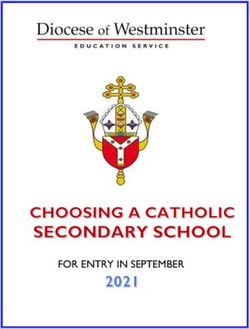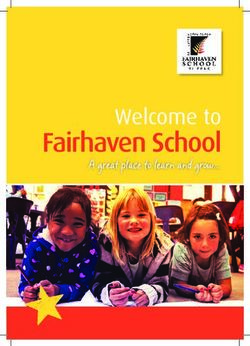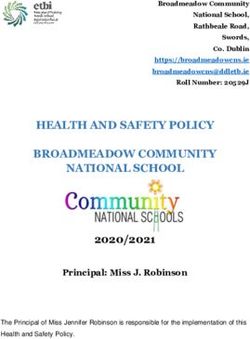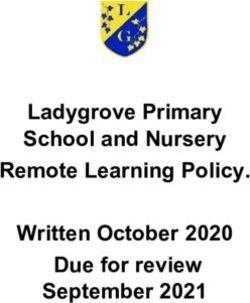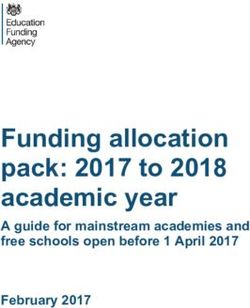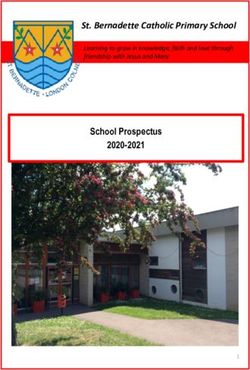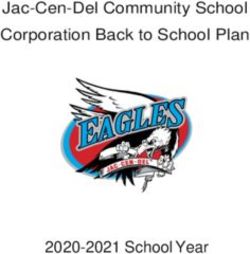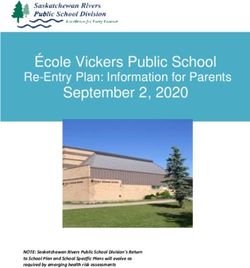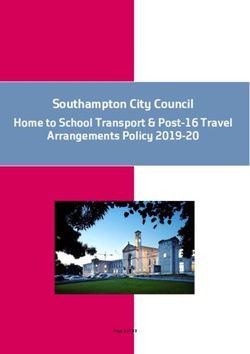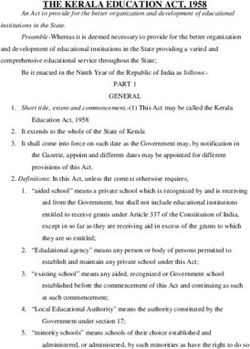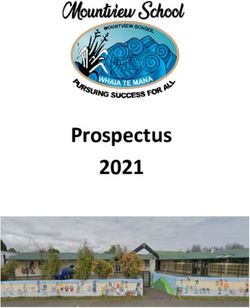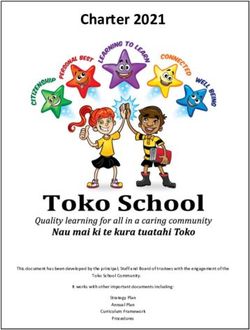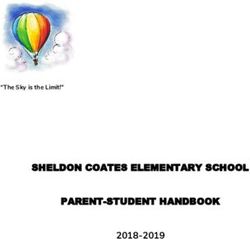BYOD Handbook 2022 - Shelford Girls' Grammar
←
→
Page content transcription
If your browser does not render page correctly, please read the page content below
BYOD Handbook 2022
Contents Contents .......................................................................................................................................................... i Introduction .................................................................................................................................................. 1 Why BYOD? ................................................................................................................................................... 1 Choosing a device ........................................................................................................................................ 2 Minimum device specifications for students in Years 7–9 ..................................................................... 3 Minimum device specifications for students in Years 10 - 12 ............................................................... 4 Before you bring your device to school .................................................................................................... 5 At school – connecting to the network and printers .............................................................................. 5 BYOD frequently asked questions ............................................................................................................. 6 Shelford BYOD User Agreement 7 to 12 ................................................................................................... 8 Shelford Student ICT Acceptable Use Agreement ................................................................................11
Introduction Bring Your Own Device (BYOD) is a model where students bring a personally owned laptop to school to use as their primary device. All students in Years 7 to 12 are required to have their own device that they must bring to school every day to assist with their learning. Why BYOD? Students using their own devices are more in control of their learning. They become familiar with using their own device and can personalise their homepage and bookmarks. This allows students to focus on the content of learning activities rather than the technology. Personal devices can enhance and enrich learning opportunities both at home and at school by supporting student learning and assisting in the development of skills such as communication, collaboration and creativity. Using a personal device also helps students develop their information literacy and technology skills. In addition, students can use the built-in data collection features of mobile devices including camera, microphone, GPS, and voice to text capabilities to collect, combine, edit and share information with their peers. Shelford Girls’ Grammar is committed to allowing responsible, learning centred use of personal devices at school so as to provide as many pathways to understanding as possible for our students. Page 1 BYOD Handbook 2022 | Shelford Girls’ Grammar
Choosing a device
BYOD gives you, as a family, the choice to decide which device works best to suit your daughter’s
learning style and your family circumstances. A few things to consider before making your final
decision are:
• What devices are you, as a parent, familiar with? You may need to assist your daughter in
setting up her device, connecting to the home WiFi, printer, installing/updating anti-virus
software and running any system updates or dealing with minor problems.
• What kind of warranty will you need? Most computers come with a one year warranty. We
recommend purchasing an extended warranty.
• Will you require additional insurance? Student devices are not covered by the school for
damage, loss or theft so check your Home and Contents Insurance policy.
• Is your daughter in Year 10 – 12 and studying a design, graphics or technology subject?
Please see the details regarding the minimum device specifications recommended for students
in Years 10 - 12.
• Devices not accepted at Shelford as part of the BYOD program
o Android devices
o iPads
o Linux such as Google Chromebooks
o Laptops running Windows 10 S
Option 1 Purchase a device from the Shelford Portal. A selection of devices will be
available. These devices have been selected to ensure they meet the school’s
requirements and have extended warranties and service/repair options. The
portal can be accessed at https://shop.trident.com.au/ using the code SGG2022
Option 2 Purchase a device from another provider. You are welcome to purchase a device
from any provider as long as it meets the minimum requirements outlined
below. Please be aware that most devices only come with a one-year warranty
and may have to be sent away for repair. We encourage parents to consider
purchasing an extended warranty.
Option 3 Bring a device you already own. Any device which meets the minimum
requirements (see details below) can be brought to school. Please ensure the
battery life meets the requirements as many older devices have reduced battery
life.
Page 2
BYOD Handbook 2022 | Shelford Girls’ GrammarMinimum device specifications for students in Years 7–9
Specifications
Device Laptop (includes Microsoft Surface). The device must be able to
connect to Wi-Fi. Please see the note on previous page regarding
devices not accepted at Shelford.
Screen size Minimum 11 inches
Operating system Microsoft Windows 10 – Version 20H2 plus latest updates
Apple OS 10.15 + Catalina or newer
Battery life Look for a device with a battery life of at least 6 hours of
continuous use
Storage 128 Gigabyte Solid State Drive
RAM 8GB
Software Ensure you install Antivirus software (corporate grade
recommended)
The School will provide a subscription to Microsoft Office 365, this also
includes all the Microsoft Applications including Word, PowerPoint, Excel
and 1 Terabyte (TB) of cloud storage which will be the backup mechanism
for students. The School will also make available the Adobe Creative Cloud
Suite that includes Photoshop, Premiere Pro, Illustrator and Acrobat DC
and other Adobe products.
Other considerations Corded headphones/earbuds to suit your device are required
for use in language classes
Length of warranty (three-years recommended)
Servicing arrangements
Insurance – Accidental damage/theft and loss (check your home
and contents policies)
Carry bag/case for protection
Page 3
BYOD Handbook 2022 | Shelford Girls’ GrammarMinimum device specifications for students in Years 10 - 12
Specifications
Device Laptop (includes Microsoft Surface). The device must be able to
connect to Wi-Fi. Please see the note on previous page regarding
devices not accepted at Shelford.
Screen size Minimum 11 inches
Operating system Microsoft Windows 10 – Version 20H2 plus latest updates
Apple OS 10.15 + Catalina or newer
Battery life Look for a device with a battery life of at least 6 hours of
continuous use
Storage 256 Gigabyte Solid State Drive
RAM 8GB
CPU Intel Core i5
Software Ensure you install Antivirus (corporate grade recommended)
The School will provide a subscription to Microsoft Office 365, this also
includes all the Microsoft Applications including Word, PowerPoint, Excel
and 1 Terabyte (TB) of cloud storage which will be the backup mechanism
for students. The School will also make available the Adobe Creative Cloud
Suite that includes Photoshop, Premiere Pro, Illustrator and Acrobat DC
and other Adobe products.
Other considerations Corded headphones/earbuds to suit your device are required
for use in language classes
Length of warranty (three-years recommended)
Servicing arrangements
Insurance – Accidental damage/theft and loss (check your home
and contents policies)
Carry bag/case for protection
Page 4
BYOD Handbook 2022 | Shelford Girls’ GrammarBefore you bring your device to school
This information is for students who are new to Shelford or who have purchased a new device to use
at school this year.
On-boarding (or enrolling) your device allows it to connect to the school network. The device is best
enrolled at home.
1. Read sign the Shelford BYOD User Agreement on Operoo
2. Read and sign the Shelford ICT Acceptable Use Policy on Operoo
3. Know your school username and password.
4. Logon to Office 365 using your school email address and password at https://www.office.com/
On the right hand side of the page, click on Install Office and follow the prompts. This will
download the Microsoft Office products onto your computer.
5. Logon to Shelly - Schoolbox using your school username and password. Click on the IT
Support Page – BYOD and open either the Windows 10 or Mac BYOD onboarding
instructions.
Once enrolled, the devices will automatically connect to the school network when you are at school. If
the device is not enrolled when brought to school, you will be unable to connect to the school’s
network.
At school – connecting to the network and printers
Instructions for connecting your device to the school printers can be found in the Windows 10 or Mac
BYOD onboarding instructions located on Schoolbox. Click on the IT Support Page – BYOD and
open either the Windows 10 or Mac BYOD onboarding instructions.
Page 5
BYOD Handbook 2022 | Shelford Girls’ GrammarBYOD frequently asked questions What happens if my device is lost or stolen? Any damage to a device that the student brings to school will the student’s responsibility. Families should consider purchasing insurance for the device. Can I charge my computer at school? Students must charge their device overnight at home. Students must not charge their devices in class as the cables can cause a safety hazard. What if I lose my data? Students are responsible for their own data. All students have 1TB of personal cloud storage in One Drive as part of Office 365. This is backed up by our IT department. Students are encouraged to store their work in One Drive rather than on their computer hard drive or desktop. If students choose to store their data outside One Drive, the school will not be responsible for any loss of data. Will there be an internet filter applied when the device is used? While at school students are to use the school network which will be restricted by our filtered internet service. All social media sites, and inappropriate sites are blocked while students are at school. Parents are reminded that the school cannot control or filter the content which students may access at home using their home internet connection. Can students use their BYOD device computer at home? Your daughter may be required to use her BYOD device at home to complete homework and assessment tasks. However, it is your decision about when and how your daughter uses her BYOD device. Shelford’s position is the BYOD device is primarily a learning tool. Students can use it for other purposes at home provided that any content, software or apps installed on the device do not interfere with the performance of the device. Students are not to store any inappropriate or offensive content on their device or on One Drive. What about Antivirus software? Student devices should have Antivirus software installed. Recent versions of Microsoft Windows come with Microsoft’s own Antivirus software called Windows Defender. If you have a family subscription to antivirus software, you may wish to add your daughter’s device to the subscription. What if a student forgets their device? As with any tool or textbook, if a student forgets their device at home they are responsible for getting the work completed as if they had their laptop present. Page 6 BYOD Handbook 2022 | Shelford Girls’ Grammar
What kind of technical support is available at school? Because the device is not owned by the school, the IT department can only provide general advice. It is the responsibility of the student (and their parent/guardian) to ensure repairs are carried out correctly. Repairs and Maintenance If you purchased a device via the school portal which included the additional warranty, service and repair options, log a claim with the supplier and take your device to our IT Department. Make sure you have backed up all your work either onto your One Drive in Office 365 or a storage device. If your device needs to be repaired, a loan device will be provided. What software will the school provide? The School will provide a subscription to Microsoft Office 365, this also includes all the Microsoft Applications including Word, PowerPoint, Excel and 1 Terabyte (TB) of cloud storage which will be the backup mechanism for students. As part of the Office 365 subscription, students can download the Microsoft Office applications onto a maximum 5 devices. The School will also make available the Adobe Creative Cloud Suite that includes Photoshop, Premiere Pro, Illustrator and Acrobat DC and other Adobe products. Page 7 BYOD Handbook 2022 | Shelford Girls’ Grammar
Shelford BYOD User Agreement 7 to 12
Personal devices can enhance and enrich learning opportunities both at home and at school. Shelford
Girls’ Grammar is committed to allowing responsible, learning centred use of personal devices at
school so as to provide as many pathways to understanding as possible for our students.
General Information
Students using their own devices and will be able to access the Shelford wireless network. Students
must use the Shelford network when using their own devices at school for example to access
Schoolbox, Office 365 and Shelford email in compliance with the Shelford Girls’ Grammar Acceptable
Use and Cyber Safety policies.
Students using the Shelford network will have direct access to any documents that reside on the
school network from their personal devices. Students must bring a device which meets the
specifications outlined in the Shelford BYOD Handbook. Students will not be given network
access for mobile phones.
Access to the Shelford Girls’ Grammar network, portal and email is a privilege, not a right. Any use of
technology and devices [owned by either the school or personal] entails personal responsibility and
compliance with all school rules and the Shelford Girls’ Grammar Student ICT Acceptable Use Policy. In
using a personal device at Shelford you willingly grant IT staff permission to conduct any necessary
investigations regarding inappropriate Internet, email or text use at any time.
Guidelines for use
Use of personal laptop during the school day is at the discretion of teachers and staff. Students must
use these devices as directed by their teacher.
• The primary purpose of the use of personal devices at school is educational.
• The use of a personal device is not to be a distraction in any way to teachers or students.
The use of personal devices must not disrupt class in any way.
• The use of personal devices is covered by the Shelford Girls’ Grammar Student ICT
Acceptable Use Policy found in the student diary and on the School’s website
• Students are responsible for the storage and back up of personal digital data on their device/s.
Recovering loss of data on a personal device will not be the responsibility of Shelford IT staff.
• Students are responsible for the care, security and maintenance of their own technology.
• Students are responsible for upgrading and/or expanding their use of personal technology
when they wish.
Page 8
BYOD Handbook 2022 | Shelford Girls’ Grammar• Students are in control of their own telecommunications network connection and usage.
• While at school, students must connect their device to the designated wireless data network
supplied by Shelford Girls' Grammar using their own, individual account credentials only.
• Students must not connect to any other network, wired, wireless or cellular.
• Students are expected to abide by this policy and the ICT Acceptable User Agreement when
using a BYOD device.
• Electronic submission of work produced on a personal device must be accessible and visible to
the classroom teacher. It is the student’s responsibility to ensure all documents are formatted
into a version compatible across different platforms and operating systems. Shelford IT staff are
not responsible for managing and converting student work.
• Students must not rely on Shelford Teaching or IT staff to assist in the maintenance of their device.
• Students must bring their device to school fully charged and are not permitted to charge their
device at school.
• Students agree not to attempt to circumvent the school’s network security and/or filtering
policies. This includes setting up proxies and downloading programs to bypass security.
• Students shall not record or distribute pictures, audio or video of students or staff without their
express permission.
• Illegal copies of software, games, music files etc are not to be stored on the device.
• Disruptive or inappropriate use of a device by a student will be determined by the classroom
teacher and reported to the relevant Year Level Coordinator. The device will be confiscated
and the parent/guardian contacted to discuss consequences with the student.
Please Note
Students bring their own personal devices and technology to use at Shelford Girls’ Grammar
at their own risk. It is their duty to be responsible in the upkeep and protection (anti-virus software
/ security settings) of their devices and the security systems limiting access to their technology.
Shelford Girls’ Grammar will NOT be responsible for:
• Personal devices that are broken/damaged while at school or during school-related activities
• Personal devices that are lost or stolen at school or during school-related activities
• Maintenance or upkeep of any personal device (keeping it charged, installing updates or
Page 9
BYOD Handbook 2022 | Shelford Girls’ Grammarupgrades, fixing any software or hardware issues). School licenced software will not be
installed on student personal devices.
Page 10
BYOD Handbook 2022 | Shelford Girls’ GrammarShelford Student ICT Acceptable Use Agreement
Please discuss with your child the information below. Both students and parents/ guardians are
expected to sign the acknowledgment, otherwise your child may have access to the School's network
restricted.
At Shelford Girls’ Grammar we support the rights of all members of the school community to be
provided with and engage in a safe, inclusive and supportive learning environment. This extends to the
use of digital tools, social media and other online communities, and the use of personal mobile
devices, and is underpinned by our expectation of safe and responsible behaviour of all members of
the school community.
At our school we:
• Have a Student Management Policy and Student Code of Conduct that states our school’s values
and expected standards of student behaviour, including actions and consequences for
inappropriate online behaviour;
• Educate our students to be safe and responsible users of digital technologies;
• Raise our students’ awareness of issues such as online privacy, intellectual property and copyright;
• Supervise and support students when using digital technologies within the classroom and
establish clear protocols and procedures when working in online spaces including reviewing and
considering the safety and appropriateness of online tools and communities;
• Provide a filtered internet service but acknowledge that full protection from inappropriate content
can never be guaranteed;
• Respond to issues or incidents that have the potential to impact on the wellbeing of our students
including those reported through online services;
• Know that some online activities are illegal and as such we are required to report this to the
appropriate authority; and
• Support parents/guardians to understand safe and responsible use of digital technologies,
potential issues and the strategies that they can implement at home to support their child through
providing an ICT Acceptable Use Agreement and current information from https://esafety.gov.au/
Shelford believes that, ultimately, parents and guardians of minors are responsible for setting and
conveying the standards that their children should follow when using media and information
sources.
• The school acknowledges that as a communication device, mobile phones, when used
appropriately, offer students and their parents many advantages in terms of ease of
communication and a sense of personal safety. However, mobile phones also have the capacity to
have a negative impact on the learning environment and the safety and wellbeing of students and
therefore their use is included as part of this agreement.
• Parents are also reminded that in cases of emergencies the first contact should be with the school
rather than contacting the student directly on her mobile phone. This will ensure that the student
can be contacted quickly and appropriate guidance given
Guidelines on Acceptable Use of ICT
The ICT Acceptable Use Agreement provides clear guidelines to all students on the expected student
behaviours when using digital technologies and the internet. The agreement is aligned to the school’s
policies and Student Code of Conduct.
The ICT Acceptable Use Agreement applies to all digital technologies and environments, including
(although not limited to):
Page 11
BYOD Handbook 2022 | Shelford Girls’ Grammar• School owned ICT devices (e.g. desktops, laptops, printers, scanners)
• Student owned devices as per the BYOD policy
• Personal mobile phones, or other personal portable devices such as iPods, iPads or similar
• Email and instant messaging
• School’s Learning Management System and any other licensed software
• Internet and intranet use
• Social networking sites (e.g. Instagram, Snapchat and Facebook, etc.)
• Video and photo sharing websites (e.g. YouTube)
• Blogs or micro-blogs (e.g. Twitter)
• Forums, discussion boards and groups (e.g. Google groups)
• Wikis (e.g. Wikipedia)
• Vod and podcasts
• Video conferences and web conferences.
The ICT Acceptable Use Agreement applies when digital technologies are being used at school, during
school excursions, at camps and extra-curricular activities, and at home when digital technologies are
being used for school related purposes, or being used in a way by a current Student, that identifies the
School or may put the School’s reputation, or a current Student of the School’s reputation at risk. The
ICT Acceptable Use Agreement is issued through Operoo and students and parents are expected to
sign the agreement.
Student Declaration – Use of Digital Technologies
When I use digital technologies and the internet I agree to be a safe, responsible and ethical user at all
times, by:
• Respecting others and communicating with them in a supportive manner; never writing or
participating in online bullying (e.g. forwarding messages and supporting others in harmful,
inappropriate or hurtful online behaviours);
• Protecting my privacy; not giving out personal details, including my full name, telephone number,
address, passwords and images;
• Protecting the privacy of others; never posting or forwarding their personal details or images
without their consent;
• Talking to a teacher or a trusted adult if I personally feel uncomfortable or unsafe online;
• Talking to a teacher or a trusted adult if I see others participating in unsafe, inappropriate or
hurtful online behaviours;
• Carefully considering the content that I upload or post online; knowing that this is a personal
reflection of who I am and what people think of me; - Investigating the terms and conditions of
use (e.g. age restrictions, parental consent requirements) and if my understanding is unclear
seeking further explanation from a trusted adult;
• Handling ICT devices with care and notifying a teacher of any damage or required attention;
• Using ICT devices and the internet to support my research and learning, for school related
purposes during class time;
• Only accessing, downloading, saving and distributing age-appropriate and relevant material;
• Abiding by copyright and intellectual property regulations; requesting permission to use images,
text, audio and video and cite references where necessary;
• Respecting the privacy of others; only taking photos or recording sound or video when others are
aware and appropriate consent has been provided;
• Not downloading or storing unauthorised programs, inappropriate content, applications, or
games. This includes material that deals with matters such as sex, cruelty or violence in a manner
that is likely to be injurious to children, or incompatible with a school environment;
Page 12
BYOD Handbook 2022 | Shelford Girls’ Grammar• Not disrupting other’s use of the network, nor interfering with network systems and security, the
data of another user or attempting to log into the network with a user name or password of
another student;
• Not using applications on external hard drives, USB memory sticks or like devices on school
devices without prior approval from the Systems Administrator; and
• Not using the network for commercial activities.
Student Declaration – Use of Mobile Phones and Other personal Portable Smart Devices
When I use my personal mobile phone, or other personal portable smart device, I agree to be a safe,
responsible and ethical user at all times, by:
• During class and study periods leaving my mobile phone in a locked locker (Senior School) or with
my class teacher during the day (Junior School), unless authorised by a teacher for educational
purposes, after which it must be returned to a locked locker. Please note mobile phones will be
confiscated until the end of the day, if these procedures are not followed. Confiscated phones may
be collected from Reception;
• Turning off my mobile phone and leaving my phone in my School bag, locker, or with my teacher,
during any other educational or extra-curricular activity (such as assemblies or sporting events), so
as not to disrupt the learning environment;
• Turning off notifications on my smart watch, during any other educational or extra-curricular
activity (such as assemblies or sporting events), so as not to disrupt the learning environment;
• Not lending my mobile phone to another student to use as a phone, for text messaging, for
internet searches, or for use as a camera or video recording device as the student who owns the
phone will be held responsible for its use;
• Understanding that social calls or messaging during recess or lunchtime is discouraged and the
school prefers calls or messages be made after school hours;
• Respecting the privacy of others; only taking photos or recording sound or video when others are
aware and appropriate consent has been provided;
• Respecting others and communicating with them in a supportive manner, including outside school
hours and in social contexts by not making harassing phone calls/text messages or forwarding on
messages;
• Obtaining appropriate (written) consent from individuals who appear in images or sound and
video recordings before forwarding them to other people or posting/uploading them to online
spaces;
• Using passwords or pin numbers to ensure that unauthorised use cannot occur from my mobile
phone;
• Not divulging my password or pin numbers to others;
• Understanding that I bring my own mobile phone to school at my own risk – the school and
school staff will not accept any responsibility for any loss or damage to mobile phones or for
investigating loss or damage of such devices;
• Understanding that there are consequences for improper use of my phone or smart watch, such as
my phone or smart watch being removed by Staff until the end of the school day; and
• Understanding that while in the care of Shelford, in cases of injury, illness or emergencies that the
first contact should be with my teacher or other staff member, rather than my parent’s directly. The
school will then contact my parents as required using the appropriate channels.
Electronic Crime (E-Crime)
Electronic crime occurs when computers, or any other electronic communication equipment or devices
(such as mobile phones or the internet), are used to commit an offence, are targeted in an offence, or
act as storage devices in an offence. Where a student is suspected of an electronic crime, the matter
will be reported to Victoria Police. When it is suspected that a personal electronic device such as a
Page 13
BYOD Handbook 2022 | Shelford Girls’ Grammarmobile phone is used to capture images of a crime (such as an assault), or contains any other evidence of a crime, the device will be confiscated and handed to the police. Victoria Police will then determine any further action. These actions may be taken even if the alleged incident occurs off-site and/or out of school hours. No Warranties Shelford Girls’ Grammar makes no warranties of any kind, whether expressed or implied, for the service it is providing. Shelford will not be responsible for any damage a user suffers. This includes, but is not limited to, loss of data resulting from delays, non-deliveries, missed deliveries, or service interruptions caused by Shelford, or the Internet Service Provider. Use of any information obtained via the internet is at the user’s own risk. Shelford Girls’ Grammar specifically denies any responsibility for the accuracy or quality of information obtained through its services. All users need to consider the source of any information they obtain and consider how valid that information may be. Consequences of Improper Use Any user not abiding by the ICT Acceptable Use Agreement, applicable State or Commonwealth law, or Shelford’s rules, is subject to relevant Shelford’s policies. Discipline may include, but is not limited to, suspension of all or part of a user privileges, or cancellation of all or part of a user privileges. In addition, further disciplinary action, appropriate to the violation, may be applied by Shelford Girls’ Grammar. This may include, but is not limited to, suspension or exclusion from school attendance. Refer to the Student Management Policy for further information Page 14 BYOD Handbook 2022 | Shelford Girls’ Grammar
You can also read