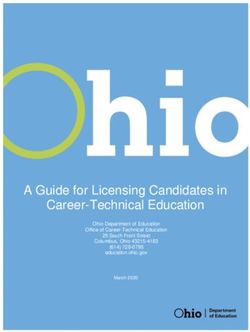Campus Movie Program Guide
←
→
Page content transcription
If your browser does not render page correctly, please read the page content below
TABLE OF CONTENTS
Legalities..........................................................................................................1
Helpful Terms....................................................................................................3
What is a Film Committee..............................................................................5
Organizing Your Film Committee..................................................................5
Student Leadership Position...........................................................................5
Choosing a Committee.................................................................................5
On-Campus Movie Program Budget............................................................6
Organizing Your Movie Event.........................................................................7
Where to Show the Film..................................................................................7
Showing Your Movie: Day and Time.............................................................7
Equipment.......................................................................................................7
Type of Series ...................................................................................................9
Selecting Titles..................................................................................................9
Ratings..............................................................................................................9
Make Your Program a Success Checklist.....................................................11
Admission and Tickets....................................................................................13
Pricing...............................................................................................................13
Promotion Ideas..............................................................................................15
Social Media....................................................................................................16
Facebook.............................................................................................16
Twitter....................................................................................................17
Evaluations.......................................................................................................19
Survey Your Audience........................................................................19
Survey the Film Committee................................................................19
Provide Feedback to Swank..............................................................19
Shipping Instructions for DVD Users...............................................................21
Shipping Instructions for 35mm and DCP Users...........................................21
And on with the Show....................................................................................23Welcome to the
entertainment business!
Swank Motion Pictures, Inc. has designed the Campus Movie
Program Guide to help you understand the makings of a
successful on-campus movie program. Use this guide along
with the other resources offered by Swank Motion Pictures,
Inc. to make your movie series a fun, legal and exciting
activity that students will want to attend time and time again.
See Great
Promotion Ideas
on Page 15What do top-rated universities have in common? Every one of the 100 Best Colleges* has a customized film series with Swank Motion Pictures. (*U.S. News and World Report)
WE’RE HERE TO HELP
This guide was written, with the help of our customers, to aid your committee in organizing,
promoting and managing a successful film series program for your school.
Here you will find information about:
• Starting an on-campus movie program
• Organizing your movie events
• Promoting on-campus
• Legalities of showing movies on-campus
• How to work with your Swank Account Executive
• Glossary of commonly used terms
You can also find all this information and more on Swank’s college website,
www.swank.com/college, including:
• Movie trailers
• Customizable promotional material templates
• Programming suggestions
• New and Pre-Home releases
LEGALITIES
A vital part of having a successful movie series is providing entertainment legally. There are many
important rules to follow so that everyone’s business, including yours, can prosper. Here is a list of
important regulations your committee should be aware of:
• You cannot show rental store DVDs/videos without a public performance license.
• It is illegal to share your films with other students or organizations.
• Promotions for your movie series must remain on-campus.
Please note: this is not an all-inclusive list. For more information about movie licensing, promotions and
showings, review your Exhibition Request Form or contact your Swank Account Executive.
Looking for more information or have other questions? Visit our FAQ page on
www.swank.com/college.
www.swank.com/college • 1.800.876.5577 • mail@swank.com 1HELPFUL TERMS:
Account Executive: A Swank employee that helps the customer
throughout the movie booking process. They
are a great resource for event ideas, movie title
selection and general information about movie
programs or Swank Motion Pictures.
On-Campus Film Committee: A group of students who work together in
promoting and showing movies legally on-
campus to provide quality movie entertainment
for their school.
Percentage Rental Pricing: A pricing policy where the film company receives
either a percentage share of the ticket sales
or the minimum guarantee when admission is
charged.
Pre-Home Release: A film licensed and provided to customers
by Swank that is not yet available for home
viewing on DVD.
*Exclusive to colleges.
Public Performance License: Provides legal permission to show a specific film
outside of the home.
Custom DVD (CVD): A custom-made DVD containing the movie you
ordered and watermarked with your school’s
name (appearing at the perimeter of the screen
several times throughout the movie).
PIN-Play Code: A four-digit code unique to each pre-home
movie you show (when applicable). This code
will arrive two days prior to the event and must
be entered in to your DVD (via remote control or
navigational arrows) to start the movie.
www.swank.com/college: An excellent resource for film committees where
they can find tools like film title selection ideas,
new release movie trailers and great promotional
materials for the movies in your series.
www.swank.com/college • 1.800.876.5577 • mail@swank.com 3WHAT IS A FILM COMMITTEE?
As your school’s on-campus film committee, you have taken on the responsibility of providing your
campus with quality movie entertainment. You should treat this responsibility the same as if you were
running a business. There are important rules you must follow and tasks that must be completed, but if
everyone is committed to do things right, then the outcome can be a lot of fun.
Your committee will be in charge of:
• Selecting movie titles for your series
• Organizing movie events (i.e. security, cleanup, concessions, vendor contact, etc.)
• Promoting your series on-campus
Ultimately, the film committee is responsible for making the on-campus movie series program a success.
ORGANIZING YOUR FILM COMMITTEE
Your committee will work best with effective leadership and good teamwork. The diversity between
students, faculty and staff advisors and your audience can help create a winning program.
STUDENT LEADERSHIP POSITION
One way to organize your committee is to appoint a student leader. Create a position within your film
committee that requires student leadership, project execution and good teamwork skills. This position
can lead to program success through created benefits:
• Making this position a job for students will ensure that the work receives priority,
attention and is ultimately completed.
• The student acquires résumé experience.
• Faculty and Staff members obtain student help and perspective.
CHOOSING A COMMITTEE
Once you decide how you are going to run your film committee, it is time to make a decision about
how much help you will need. How many people do you need to select movie titles, promote and
advertise your movie series, organize movie events and ultimately make your program successful?
Look for students who have both an interest in the program and desire to be a part of an active
group of students. For a well-rounded campus perspective, include students from residence halls,
greek life, off-campus housing, athletes, artists and other backgrounds. It’s important to remember
that your committee will only run as smoothly as your members are cohesive.
When your committee is formed, begin delegating responsibility. Remember to be very specific in
your group delegations to avoid confusion, conflict and wasted time.
Call your Swank Account Executive to confirm any contacts, shipping addresses, phone numbers,
e-mail addresses, office hours or other committee information.
www.swank.com/college • 1.800.876.5577 • mail@swank.com 5ON-CAMPUS MOVIE PROGRAM BUDGET
It is also important to know your program budget. Your committee may want to employ a method
that many other successful Film Committees have used; break costs into two sections: movie rental
and operating expenses.
The film rental is the basic cost of the film itself. Determine ahead of time how much you have or
would like to spend on simply renting the movies. Rentals are usually the largest portion of your
budget.
Operating expenses are things (other than renting the movie) that are necessary to run your series.
These expenses include things like projection equipment, room and screen rental, projectionist fees,
advertising costs, etc.
Before you begin allocating costs for operating expenses, check to see if and where you can get
things for FREE:
• Check with your school about the loan of projection equipment.
• Ask the Art School or Administrative offices about printing options.
• Visit www.swank.com/college for FREE movie programming resources.
The consideration of your committee’s budget is crucial to your on-campus movie program
longevity. Because Swank is committed to helping your program succeed, we’re including a list of
some budgeting tips and ideas:
• Team up with related school departments/clubs
to help defray costs by combining budgets.
• Mix and match pre-home release movies with
older blockbusters or classics.
• Start a committee fundraiser. Many schools raffle
off movie posters at the end of each event.
• If you must raise money and/or think it will not hurt
attendance, charge for admission or concessions –
it can add value to you program!
• Ask local businesses to sponsor in exchange for
advertising. Sell ad space to local businesses.
6 www.swank.com/college • 1.800.876.5577 • mail@swank.comORGANIZING YOUR MOVIE EVENT
You might have an established movie program you’re continuing or you may be starting something
completely new. If it is the former, just check into the details in advance (usually your school’s Office
of Student Activities can help). If your program is new, here is additional information to help your
movie events succeed.
WHERE TO SHOW THE FILM If you are unsure
Check with your activities director to see what on-campus
locations are allowed. Find a space that can seat your entire
about where or
audience comfortably. If you are unsure as to how many people when to show a
will show, then plan for a larger audience. Consider a location movie, survey your
that is convenient for students in Res halls. Think outside of the
box-pool, quad, stadium, etc. students!
SHOWING YOUR MOVIE: DAY AND TIME
The time you show a movie has a lot to do with the audience turnout. Colleges and Universities with
students living on-campus are better off to show movies in the evenings. Colleges and Universities
with commuting students may have better attendance when movies are shown in the afternoons
between classes.
Be consistent in the place and time of showings throughout your movie series. This way students will
have an easier time identifying and remembering your program events. You know your campus,
so also try to avoid scheduling events at the same time as other popular student activities, athletic
events or popular TV shows. Try mixing up your weeknight and weekend showings to find what day
and time works best for your school.
EQUIPMENT
To get the equipment you need to show your movie, look for an established Student Union theater
or other facility on-campus. You can also check with your Audio Visual department for equipment
rental or referral. Swank offers a Digital Cinema Player for guaranteed compatibility with our digital
film copies and peace of mind knowing you will have the necessary equipment to show your series.
Contact your Account Executive or call 1-800-876-5577 to learn more about the Swank Cinema
Player, digital projectors and other equipment that you may need.
Placing your equipment correctly will create a positive movie-viewing environment. Be sure to
position the projection equipment high on a stand or platform as well as raise the screen. You will
also want to place your equipment out of the way of latecomers. Direct audience traffic in through
the back of the room. All this will help avoid interference in the projection of your movie from
the audience. Place the speakers in the front of the room and above the audience for clearest
sound. Try to use the largest screen available and compatible; remember movies were made to be
projected on the large theater screens.
www.swank.com/college • 1.800.876.5577 • mail@swank.com 7Be sure to screen the films prior to showing them on-campus! It is the responsibility of the film committee to complete this screening and contact your Account Executive with questions or concerns.
TYPE OF SERIES
There are many different film series types; your committee must decide what kind of series you would
like to show on your campus:
• Pre-Home releases (movies available before the general public has access to rent or buy)
• Entertainment series (Blockbuster)
• Silver Screen classics
• Themed event programming (i.e., Black History, Women’s History, Environmental)
• Documentaries
• Independent films
• Foreign films
• Or a combination of any of these types
The movie series you decide to show should be related to your program’s objective. Programming
and promotional ideas are available in the Swank Movie Catalog and at www.swank.com/college.
SELECTING TITLES
To please as many students as possible, find the titles that are most popular among your college
students. Swank offers multiple resources that can help you decide. Check out
www.swank.com/college for these materials:
• New Releases
• Pre-Home Releases
• Top 100 Movies
• Swank Motion Pictures Movie Catalog
• New Release Trailers
Or use these other materials provided by Swank:
• DVD of Trailers
• New Release Announcement
Feedback from your audience is a great way to know you’re selecting the movies students
want to see. There are several ways to collect input, including:
• Discussion at Film Committee meetings.
• Surveys collected from previous showings.
• Follow past movie title selection/popularity trends.
• Collect posts from Facebook® and Twitter™ pages.
RATINGS
Movie ratings are usually a useful tool in gaining a general idea of the movie content. There are
several rating systems used, but the most well-known is that used by the MPAA. For other rating
systems contact your Account Executive.
Motion Picture Association of America (MPAA)
• (G) – All ages admitted
• (PG) – Parental guidance suggested
• (PG-13) – Parents are strongly cautioned to give special guidance for attendance of
children under 13 – some material may be inappropriate for young children
• (R) – No one under 17 admitted unless accompanied by parent or guardian
• (NC-17) – No one under 17 admitted
www.swank.com/college • 1.800.876.5577 • mail@swank.com 9MAKE YOUR PROGRAM A SUCCESS WITH THIS HELPFUL CHECKLIST
The following is a checklist to help you fully prepare for your entire movie schedule and individual
movie events. The intervals listed below are based on information from other successful programs.
Feel free to adjust these timelines as needed for your campus.
Beginning of the Semester
Reserve rooms and movies for your show dates. If you reserve movies that have not yet been
confirmed, be sure to check on their availability throughout the semester.
Be sure to check your equipment! It is important to make sure that your DVD is in clean working
condition and that all cords are intact and functional.
Discuss possible co-sponsorships with other groups on campus.
Contact local vendors to acquire giveaways for your screenings.
Choose and obtain approval for promotional items, like t-shirts or mugs.
(visit www.naca.org for vendors of promotional items)
30 -35 Days Prior to Show
Plan your ad campaign.
Seek out as much free advertising as possible.
Select and organize event staff (projectionist, ushers, ticket takers, clean-up crew, etc.)
Order security. This may be necessary if a building is open later than usual.
Check your confirmation from Swank for accurate dates,
titles, shipping address and contact information.
15 Days Prior to Show
Distribute and hang flyers for individual shows.
Ask professors to make announcements to their students if
the movie is relevant to their class.
Send press releases and ads to the campus newspaper.
© Columbia Pictures Industries, Inc.
Download Promotional
Materials at UNIVERSITY LAWN
Swank.com/college SEPTEMBER 25
7:00 PM
10 www.swank.com/college • 1.800.876.5577 • mail@swank.com10 Days Prior to Show
Verify the facility and all technical requirements. Is everything ready?
Hang large posters on campus. (It’s best to place them in a glass case.)
Is the film on its way? Is the scheduled arrival date the same as your written confirmation?
2 Days Prior to Show
Hold a meeting for your committee members. Give the entire staff a plan of where and when they
should be available.
Double-check arrival times of the projectionist, ticket takers and other event staff.
Has the movie arrived? Have you received your PIN-Play Code (when applicable)? If not, contact
your Account Executive immediately.
Conduct a test-run of the entire film. Make sure to check for any issues with the movie and/or your
equipment.
Check with your event staff to find out if any announcements should be made prior to the show.
Day of Show
Gather giveaways.
Brief event staff and distribute necessary materials.
Prepare box office for rush. Be sure to have plenty of change and tickets.
Double-check arrival time for clean-up crew.
If you are playing music outside your venue, make sure the equipment is ready.
Night of Show
Give away prizes and draw for any raffles.
Announce upcoming films and upcoming campus events.
Be certain necessary personnel are on duty until their appointed time ends.
Complete audience report following show.
Distribute Thank You notes to those deserving.
Enjoy yourself! You’ve planned a successful show!
www.swank.com/college • 1.800.876.5577 • mail@swank.com 11ADMISSION AND TICKETS
Here is where having a committee can help big time. Because movies are licensed for showings to
students, staff, faculty and their friends only, it is important that committee members help regulate
the distribution and collection of admission and tickets when necessary.
Tickets are an effective way to control audience size and help in estimating numbers for event
supplies and/or preparations. As you collect the tickets at the show, be sure to tear them in half so
they will not be reused.
PRICING
Pricing is based on several factors including attendance, number of screenings and the film itself. A
great way to recap costs or have the program be a revenue generator is by charging admission. If
you choose to charge admission the total cost becomes the licensing fee (minimum guarantee) vs
50% of your gate sales, whichever is greater. For example:
“Goonies”: $500.00 vs. 50/50 shows that the rental is on a percentage basis. This means that your
school will owe either a 50% share of the ticket sales, or the minimum guarantee (in this case,
$500.00), whichever of the two figures is greater. Percentages may vary but the most common is
50%. So lets say your event takes in $1,200.00, the rental rate on the movie will be a total of $600.00
(50% of the gross receipts). You keep the other $600.00. If you bring in a total of $700.00, the rental
is $500.00 (the minimum guarantee) and you keep the remaining $200.00. Always check with your
Account Executive for correct pricing information, and more importantly, check your confirmation
for the rental terms. If your confirmation is not what you expected, find out why. You don’t want
any expensive surprises when it comes time to pay your bill.
Your Swank Account Executive can also help you with proposals on film licensing and shipping estimates.
www.swank.com/college • 1.800.876.5577 • mail@swank.com 13here
Mesa State University shows
“Wedding Crashers” with a cake!PROMOTE! PROMOTE! PROMOTE!
Swank is dedicated to helping your program be as successful as possible and promotions are a key
factor in increasing attendance at your film events. That’s why we are here to help your committee
promote your on-campus movie series. Here you can find promotion ideas, how to employ social
media and what’s making other college programs all the rage!
PROMOTION IDEAS
Distribute materials or advertise in the most populated places on-campus: dorms, dining halls,
libraries, classrooms and more. Here is a list of promotion ideas that have proven to be successful
time and time again:
• Posters: Movie posters are designed to grab attention. Whether you use the FREE posters and
flyers offered by Swank, purchase theatrical posters from Swank, or hire students to make
creative posters of their own, you can use these to advertise your shows. Again, be sure to
place posters in the hottest spots on-campus: dorms, dining halls, libraries, student unions,
crowded academic buildings, etc.
• Table Tents: People love having something to do while they eat. That’s why table tents have
become popular advertising campaigns in dining halls and cafés on campus! Just don’t forget
to update these tents when your movies, dates and showtimes change.
• Email Announcements: Use group or school lists to announce upcoming movie events in
a flash. Email faculty to gain their support. You can generate a standard reminder or get
creative with every week’s email. Include posters and trailers to really draw in your audience.
• Themed Events: Creating a theme night is a great way to create a unique movie-viewing
environment. Create a Halloween theme by showing a scary movie and having a costume
contest or play Harry Potter Trivia when you show one of the movies. You can check out our
programming calendar for theme ideas by month at http://swank.com/college/calendar.html.
• Social Media: Facebook and Twitter accounts can help you reach students quickly and
efficiently. The popularity of social media among students makes them a prime spot
for advertising your movie series. You can find more information about social media
communication beginning on page 16 of this guide.
• Calendars: Add your movie events on University and Student Activities’ calendars. You can
ask to post your information online and/or to the printed calendars that are distributed
across campus.
• Handouts and Freebies: You can use anything from flyers and candy to magnets and t-shirts
to get the word out to students! Giving your audience tangible reminders is a great way to
trigger awareness and interest. Try to use handouts that students will want to keep and refer
to often so your movie series continues to announce itself. Be sure to see what new promotion
materials Swank has to offer on our college website (www.swank.com/college) and click on
the Promote Your Movie page to login for access to free publicity materials.
• Visit www.naca.org for vendors of handouts, freebies and raffle items.
www.swank.com/college • 1.800.876.5577 • mail@swank.com 15SOCIAL MEDIA
Facebook and Twitter have redefined online marketing. These social media are not only popular
among college students, but also a quick and easy way to spread your movie program news. Here,
we will help you understand how to set up accounts for Facebook and Twitter and why that might be
the best way to reach your students.
FACEBOOK®
Facebook allows you to make a page for you program, create groups and events and invite people
you know to join your network. By following these easy steps, you can connect your movie program
to the most popular social network in the world and the most popular among college students.
1. Start at Facebook.com.
2. Choose to create a page by clicking on the link under the sign up
information.
3. Select the appropriate business category and fill out the name of your
movie program.
4. Create a Facebook account: We would recommend that the program create a page to
avoid mixing personal and university business.
NOTE: The email address you choose will receive important updates
about your Facebook account so be sure this email is screened by
authorized program members.
5. Upload a picture to represent your movie program. Go to Swank’s Promote Your Movie page
on the college website to download images of the movies in your series.
6. Choose the Info tab, click on the Edit Information link on the right and fill out the appropriate
info for your movie program.
7. If you’d like to make your Movie Program Page open to the public, be sure to publicize your page.
8. Invite people to become “fans” of your page, create events or groups to promote your series
and update your page throughout your series.
A Facebook page allows you to have a non-
personal account from which to manage
your movie program promotions. You can
create events that link to your account
page for each movie event. Facebook
groups linked to your account can spark
involvement and investment from students
into your movie program. Post pictures and
updates so your “fans” can see what’s
happening.
16 www.swank.com/college • 1.800.876.5577 • mail@swank.comMost importantly, Facebook facilitates communication with your audience so they can stay informed
and you can receive input and feedback.
Here are some tips for optimizing Facebook marketing:
• Throw an event and follow up with audience after with a survey or poll.
• Have a strong presence: update often with worthwhile postings.
• Link content from your school sites to that of your movie program Facebook groups, events
and page. An example of this would be to send students to school calendars that also
promote your movie series.
Collect input and feedback from your audience by posting surveys. You can collect student input
about movie titles they’d like to see, what promotions have caught their attention, the organization
of your program events and more.
TWITTER™
Twitter is a way for your movie program to communicate and stay
connected with students through the exchange of quick and frequent
updates. Use Twitter to inform followers of movie events, receive
feedback from audiences and provide links to additional information. Follow these easy steps to get
Tweeting.
1. Go to Twitter.com and click on “Get Started-Join!”
2. Fill in the accurate information, using the title of your movie program as your username.
NOTE: The email address you choose will receive information regarding
your Twitter account so be sure this email is screened by authorized
program members.
3. Use your email account to see if others in your server/address book are on Twitter.
4. Browse the Settings’ tabs to personalize your movie program page. Go to Swank’s Promote
Your Movie page on the college website for graphics to create a background that’s sure to
capture students’ attention.
Find people to follow! Ideally you want to
follow students and potential audience
members. Then look to see who’s following
you; they are the ones who receive notice
of your updates.Twitter is a growing social
medium and is starting to make an impact
on college campuses. You receive the
updates of those you follow and those
following your page receive your updates.
Checking your Twitter account and
harvesting this information is the best way
to yield its value.
www.swank.com/college • 1.800.876.5577 • mail@swank.com 17How do
you
measure
success?
Photo courtesy of Southern Outdoor Cinema
Photo courtesy of Southern Outdoor Cinema
Don’t
forget to fill
out an
Audience
Report!EVALUATIONS
In order to understand your movie program better, it is helpful to receive feedback from all
viewpoints. You can collect this information via Facebook and Twitter by posting surveys on your
committee account page.
SURVEY YOUR AUDIENCE
Survey your audience throughout your film series. This can help you make adjustments before your
next event and improve your next series.
Here are some questions you might ask immediately after an event:
• Was the movie venue comfortable? (Seating, temperature, etc.)
• How would your rate the movie selection?
• Was there anything missing that you’d like to see next time?
• Was the operation run smoothly?
• What occurred that you wish hadn’t?
• Did this event match the theme?
Here are some questions you might ask halfway through your series:
• What is your impression of the movie choices?
• Has the audience size changed over the period?
• Do you like the dates/times of the showings?
Here are some questions you might ask at the end of your series:
• What is your impression of the movie choices?
• How would you rate our movie program promotion efforts?
SURVEY THE FILM COMMITTEE
At the end of your series, collect feedback from committee members. This can help your program
make changes that will benefit your next series.
Here are some questions you might ask the film committee:
• How would you rate our movie program promotion efforts?
• Is there a better way of selecting movie titles?
• What was our most popular event and why?
• What is one change you think would improve our next series?
PROVIDE FEEDBACK TO SWANK
We appreciate our customers taking the time to give us feedback. Here are some things you should
reflect upon and let your Swank Account Executive know if there were outstanding or subpar results:
• Were responses prompt and efficient?
• Did you receive the correct confirmations, contracts and movies in plenty of time?
• What promotion tools were helpful to your program?
• Were problems handled professionally with understanding and concern?
www.swank.com/college • 1.800.876.5577 • mail@swank.com 19HELPFUL REMINDERS
SHIPPING INSTRUCTIONS FOR DVD USERS
Your DVD orders will contain a pre-paid UPS return label. This label will be included in the case with
the packing materials. It is best to take this label out right away so it does not get misplaced. On
the UPS label you are only required to complete the address information, you do not need to fill
in the reference number. Please the return label on the box and give to UPS or place in the mail,
depending on your label.
Prompt return of your movie is vitally important. If you are unable to return the movie the next
business day after your show, contact your Swank Account Executive to see if other arrangements
need to be made.
SHIPING INSTRUCTIONS FOR 35MM AND DCP USERS
Shipping methods for 35mm prints vary by studio. Prints will primarily ship from
Technicolor, Deluxe Film Service (DFS) or Hollywood Film Company.
Prints that are shipped from Technicolor will arrive via UPS. These prints should
be broken down and ready for pick up by UPS the next business day after your
screening. UPS will attempt pick up three times. If unsuccessful, a new pick up will
need to be arranged through Swank and Technicolor.
Prints that are shipped from Deluxe and Hollywood Film Company will also arrive via UPS, but
should contain a return UPS label in a plastic pouch taped to the inside flap of the box. Place this
label over the delivery label and give the print to UPS for return the next business day after your
screening.
In special circumstances, prints may arrive from another location via a different courier. In
those events, always be cognizant of how and from where your print arrived for easy return. It is
imperative that the Film Committee be responsible for all prints that are used for your program.
You are responsible for the print until it is returned to its source. Full replacement costs of the movie
may be assessed to your organization in the event of a lost or damaged print.
For customers who use DCP (theatrical Digital Cinema Package), these hard drives will deliver via
UPS or Fed Ex. A pick will be scheduled at the time the DCP is scheduled and should be available
for pick up the next business day after your last play date.
Please contact your Swank Account Executive with any questions or concerns regarding the
delivery/return of any 35mm print or DCP.
www.swank.com/college • 1.800.876.5577 • mail@swank.com 21AND ON WITH THE SHOW
Make your on-campus movie series a hit! Work with Swank Motion Pictures, Inc. and your Account
Executive to create an entertaining experience students will want to attend time and time again.
Use this guide in collaboration with our other committee resources to take your film series to
the next level.
Promoting your movie events on-campus is crucial to your success. Swank wants to help your
program; that’s why we offer publicity materials, movie images and social media networking
information to give your program an advertising boost. Use these and other exciting promotion tools
to make your program known. Let us know if we can help.
Your Swank Account Executive is available to answer any questions you may have. We look forward
to your film committee’s success!
Thank you and have a great show!
www.swank.com/college • 1.800.876.5577 • mail@swank.com 23www.swank.com/college 800.876.5577 mail@swank.com © 2012 Swank Motion Pictures, Inc. MP7432 07.12
You can also read