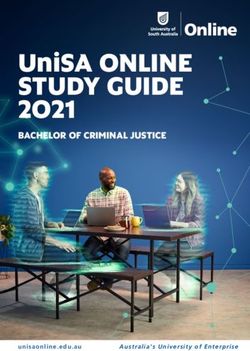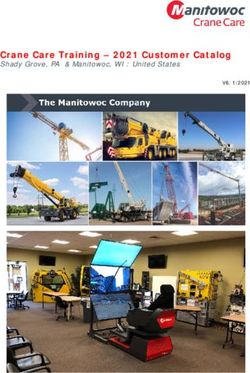FACULTY GUIDE - New River Community College
←
→
Page content transcription
If your browser does not render page correctly, please read the page content below
New River Community College
5251 College Drive
Dublin, VA 24084
(540) 674-3600
http://www.nr.edu
Online Learning Main Office
Martin Hall, inside library
(540) 674-3614
Fax: (540) 674-3626
E-mail: online@nr.edu
http://www.nr.edu/online
Testing Centers
Campus (Dublin) Christiansburg site
Martin Hall, inside Library 782 New River Road, Suite 400
(540) 674-3600 Ext. 4341 Christiansburg, VA 24703
Fax: (540) 674-3643 (540) 674-3610
E-mail: onlinetesting@nr.edu Fax: (540) 381-7128
E-mail: mall@nr.edu
Hours of Operation: Hours of Operation:
Check website or call 540-674-3614 for Check website or call 540-674-3610 for
most up-to-date information most up-to-date information
NO Tests will be given out during the last NO Tests will be given out during the last
two hours of operation two hours of operation
Help/Support
Canvas Faculty Support Canvas Student Support Online Testing
Pam Hanks Emily Kelten Diane Viers
(540) 674-3600, Ext. 4371 (540) 674-3614 (540) 674-3600, Ext. 4341
E-mail: phanks@nr.edu E-mail: ekelten@nr.edu E-mail: dviers@nr.edu
Account and
Access Questions
NRCC Help Desk
(540) 674-3600, Ext. 4400
E-mail: nr4help@nr.eduTable of Contents
What is Online Learning?.................................................................................................................. 1
A Successful Online Student ............................................................................................................. 1
Successfully Managing Online Courses ............................................................................................ 2
Delivery Modes ................................................................................................................................. 2
Online courses ....................................................................................................................... 2
NRCC Online Learning Overview .................................................................................................... 2
Off Campus Site ................................................................................................................................ 2
Degree Programs ............................................................................................................................... 3
Course Development ......................................................................................................................... 3
Course Proposal..................................................................................................................... 3
Orientation ............................................................................................................................. 4
Course Development ............................................................................................................. 4
Online Course Preparation ................................................................................................................ 5
Online Course Distribution ................................................................................................... 5
NRCC Online Roles and Responsibilities ......................................................................................... 6
Services and Support ......................................................................................................................... 7
Testing
NRCC Online Proctored Testing............................................................................... 7
Assignment Submission ............................................................................................ 7
Make-Up Tests and Non-Online Proctored Testing .................................................. 7
Self-Service Scantron Grading .................................................................................. 7
Proctor Administration ...................................................................................................................... 8
Christiansburg site Courier Service................................................................................................... 8
Technical Support – Faculty ............................................................................................................. 8
Technical Support – Student ............................................................................................................. 8
Student Privacy Protection ................................................................................................................ 9
Semester Start-up Meeting ................................................................................................................ 9
Appendix: .......................................................................................................................................... 11
Online Course Plan Template ............................................................................................... 13
Double Check: Is Your Course Ready? ................................................................................ 20
Testing Center Forms ................................................................................................ 24
Test Transmittal Form ............................................................................................... 26
Make-Up Test for Face-To-Face Class Transmittal Form ........................................ 27
Folder Information Form ........................................................................................... 28
Test/Assignment Receipt Form ................................................................................. 29
Make-up Test Blue Receipt Form ............................................................................. 30
Proctor Request Information ................................................................................................. 32What is Online Learning?
Online courses are part of New River Community College’s efforts to increase educational access
by bringing education to people instead of people to education. This alternative to courses taught
on campus provides the same quality and content as on-campus courses. Online courses are for
those students who need to pursue academic goals outside the traditional classroom setting and
require strong student motivation.
The NRCC Online program enables students to achieve educational goals by delivering
academically sound courses and educational support services that are responsive and innovative.
For additional information, contact ext. 3614 or visit the Web site at http://www.nr.edu/online.
A Successful Online Student. Considering these various constraints, students need to be dedicated
to their academic career in order to be successful. Students are encouraged to do the following in
order to succeed as an online learner:
1. Start right away by reading the Student’s Guide to Online Learning and course materials in
their entirety. Located on the NRCC’s Online website, http://www.nr.edu/online.
2. Be familiar with course requirements.
3. Communicate with the instructor. Unlike a traditional course, regularly scheduled face-to-
face contact with the instructor is not inherent. It is important to establish good
communication with the instructor from the beginning. Call or e-mail the instructor with
content related questions. The Online Learning staff can answer questions or address
problems related to accessing course material.
4. Comply with course deadlines. Mark due dates on a calendar for all courses at the
beginning of the semester. Deadlines vary depending on the course and the instructor, yet
all courses must be completed by the end of the semester. Work ahead and allow plenty of
time for assignment completion.
5. Be successful! Begin the course with a positive attitude and work to make that success a
reality.
6. The recommended browsers to use with the current version of Canvas is Chrome and
Mozilla Firefox. Other browsers are inconsistent in their performance with Canvas. When
taking tests or quizzes, use a wired connection. Internet Explorer and Microsoft Edge are
NOT recommended.
7. Check your VCCS email regularly and respond/keep in touch with your instructor.
1Successfully Managing Online Courses
Regardless of the delivery mode, managing online courses can be just as challenging as traditional
classes. Based on research and practical experience, the Online Learning staff offers these
suggestions for success.
• Appreciate the needs/constraints of the online learner. Build in flexibility where possible.
• Present course work in a clear, complete, and concise manner.
• Plan the entire semester in advance. Schedule assignments and tests around your traditional
course load.
• Let students know your expectations of them and what they can expect from you. Model
these expectations!
• Build in many interaction opportunities (discussion boards, chat rooms, announcements).
• Communicate frequently and let students know the best way to communicate with you.
Delivery Modes
The current options for delivering courses at a distance are:
Online courses. Course materials are presented via the internet, primarily through a
learning management system or instructor-hosted website. Face-to-face interaction between
students and with the instructor is limited although opportunities for online interaction are
plentiful.
NRCC Online Overview
The goal of the Online Learning Department at New River Community College is to provide
students with success and the opportunity to continue their academic careers regardless of their
personal constraints. We strive to provide world-class support to faculty in the development,
deployment, and management of their courses.
Christiansburg site
The off-campus site is a full-service facility that features an open learning area where faculty,
students, and the general public may use Internet-accessible computers. A testing room is used for
students completing online, non-online, and placement tests. Space is available for adjunct faculty
to have one-on-one student meetings. Students requiring additional resource materials can have
those items checked out through the campus library and sent by courier to the Christiansburg site.
2Degree Programs. Online courses can apply to any of the programs of study offered by NRCC.
More than 250 courses are currently offered in the Online Learning program, although each course
may not be offered each semester. The following degrees and certificates can be completed at a
distance:
Associates of Arts and Sciences
Business Administration
Education
General Studies
Liberal Arts
Science
Associates of Applied Science
Accounting
Administrative Support Technology
Administrative Support Technology with Specialization in Medical Administrative Support
Administrative Support Technology with a Specialization in Paralegal Admin. Support
Business Management
Career Studies Certificates
Accounting/Keyboarding
Accounts Receivable/Accounts Payable
Administrative Assistant
Cost Accounting Clerk
Human Resource Practices
Paralegal Assistant
Payroll Clerk
Information Technology
Medical Coding Foundations I
Medical Coding Foundations II
Medical Office Assistant
Certificates
Accounting
Word Processing
General Studies
Course Development
Course Proposal. Faculty who are interested in developing online courses must seek approval
from their division dean. A completed course development proposal form will detail how and when
the course will be delivered and must be submitted at least one year prior to course launch. The
Online Learning Department reserves the right to schedule course launch in accordance with other
pending development projects. Faculty are responsible for confirming that online sections are listed
appropriately in each semester schedule.
3Orientation. All faculty teaching online courses at New River attend a brief orientation hosted by
the department director and instructional designer.
The purpose of the orientation is to highlight support and course resources, generate interest in
instructional technologies that enhance the teaching/learning process, provide personal contact,
assist in developing courses that deliver high-quality materials and model best practices. Faculty
are also informed of the characteristics of the online learner, in general, their needs, expectations,
and limitations.
The purpose and flow of the department’s course quality assurance process are described (see
quality checklist in appendix page 19). Semester start up procedures including course plan
distribution and online course availability are also detailed.
The initial faculty orientation meeting is approximately one hour. Additional meetings are
scheduled between the Instructional Designer and faculty member as needed.
Faculty are provided with the following documentation:
o NRCCs Online Faculty Guide
o NRCCs Online Student Guide
o Upcoming semester online schedule
o Copy of existing course plan
o Quality checklist
o Other timely and relevant resources
Course Development. During subsequent development meetings, the Instructional Designer and
faculty will work together to draft a development plan. This plan will identify textbook(s), media,
as well as any other supplemental materials. Faculty are responsible for submitting textbook orders
each semester. All course materials must abide with current copyright laws.
The objectives of the course will be identified and addressed via course assignments, activities, and
assessments. The nature and delivery of objectives will be in consideration of various learning
styles, dictated by the discipline, and at the discretion of the instructor.
The Instructional Designer and faculty will continue to meet as necessary to prepare the course for
deployment. A quality assurance (QA) check of the course will be performed after the course is
prepared and each subsequent semester offered. Results are shared by the Instructional Designer
before the beginning of the semester.
Students not able to retrieve materials online or who have general questions may visit Online
Learning offices for eLearning student support.
4Online Course Preparation.
1. The Instructional Designer will e-mail faculty to remind them to copy their course.
2. The Instructional Designer will perform a functional Quality Assurance review (QA).
3. The eLearning Student Support contact will e-mail faculty their course plan for updates.
4. The faculty will be enrolled in their new courses based on assignment in SIS.
5. The faculty will return updated course plan to the eLearning Student Support contact.
6. The Online Learning department will perform a QA on the course plans.
7. The course plans will be posted to Canvas by the Online Learning staff.
8. The faculty will inform the Online Learning department when they have finished modifying
their Canvas courses.
9. The Instructional Designer will perform a final QA on the courses.
Course Distribution. Courses should be made available by 8 a.m. on the first day of classes. After
8 a.m., Online Learning staff will set any remaining unavailable online courses available to students
unless directed otherwise by the instructor. Courses should not be made available before 8:00 a.m.
on the first day of classes due to the Quality Assurance Review. Students gain access to newly
added online courses within 8 hours of registration.
5Online Learning Department Roles and Responsibilities
Director. Oversees the Online Learning Department including online learning courses, testing
services, and faculty/staff development.
ELearning Student Support. Assists in the day-to-day operations of the online learning program.
Provides program support for NRCC Online which includes course plan collection, report
preparation, and providing customer assistance to students and faculty. Serves as main contact for
student support.
Instructional Designer. Supports faculty in the design and development of online learning
courses. Provides support in the administration of Canvas and other learning management systems.
Conducts technology related workshops/training sessions; assists Online Learning Staff.
Testing Center staff. Provides testing opportunities for faculty and students in online learning and
face-to-face classes (non-Online). Administers proctored tests and processes student assignments
both on main campus and off-campus.
6Services and Support
Testing. Full-service testing centers are provided on campus (Dublin) and at the Christiansburg
site. The services of these centers include:
• Online Proctored Testing – A test transmittal form must be completed for each test
regardless of delivery mode.
o Testing – Faculty are responsible for providing at least one hard copy of their online
proctored tests in the event of network failures. All online tests must be password
protected and that password shared with the Testing Center staff only. The Testing
Center staff will check in students and ask that they navigate to the appropriate test
in the webpage or learning management system. Staff will enter the password thus
giving the student access to the test. If students cannot complete the test due to
network issues, a paper copy of the test will be administered. Students will not be
allowed to leave the Testing Center and return to complete the test online at a later
time.
• Assignment Submission – Students may submit hard-copy assignments to either Testing
Center. A course assignment receipt will be completed by staff in triplicate where one copy
is retained by the student, faculty and Testing Center. Assignments will be stored in a
course folder in the testing vault. Faculty are encouraged to pick-up, grade, and return
assignments in a timely fashion and according to policies stated in the course plan. Students
may pick up and/or view their graded work.
• Make- Up Tests – The Testing Center will administer individual make-up tests only for
Face-to-Face classes. Due to space constraints, testing for an entire section is not possible.
A Make-up test for Face-to-Face transmittal form must accompany ample print copies of the
test along with a list of students who will be testing. Please indicate if tests need to be
forwarded to the off campus Testing Center.
• Folder Location – New Folder Location Information Form must be filled out. The Testing
Center on Main Campus will send this from out each semester. See Appendix, page 27.
• Self Service Scantron Grading – A Scantron grading machine is located on campus in
Dublin and the Christiansburg site that faculty may use to grade tests.
7Proctor Requests. Students who live in Floyd County, Giles County, Montgomery County,
Pulaski County, or Radford City are considered within the service region and are required to test at
one of the two Testing Centers. If the student lives outside the service region, they may request a
proctor. Contact 540-674-3614 ext. 4341 for further information.
The proctor request process is initiated by the student, who identifies a proctor and returns the
completed request form via online to the office. For Fall and Spring 14-week Semesters, proctors
must be requested by the end of the second week of classes. For the two 7-Week Semesters and
the 10-Week Semester, it will be one week at the beginning of the session.
For Summer Semesters, the 10-Week and the First 5-Week session, proctors must be requested
by the end of the first week of the session. For Summer Second 5-Week session, proctors must be
requested by the end of the first week of the session.
After reviewing the request, the Testing Center Manager contacts the proctor via e-mail or phone to
verify their willingness to act in such a capacity. Upon approval, confirmation is e-mailed to the
proctor and the student. Faculty will also receive via e-mail, the names of their proctored
student(s). If a proctor is not approved, the student will be contacted by e-mail or phone and asked
to arrange another more suitable proctor or proctoring environment.
The Testing Center Manager will send test packets to proctors beginning the second week of
classes. It is imperative that all passwords and paper-based tests be submitted to the Testing
Center within the first week of classes so proctored students have tests available to them by their
first due date. For more information concerning the proctoring process, see appendix, page 31.
Christiansburg Courier Service. NRCC hosts a courier service to and from the campus in Dublin
and the off-campus site Monday through Friday. Items to be delivered by courier to the off-campus
site must be in the Online Learning office no later than 11 a.m. daily. The mail box for this service
is located in the Online Learning office – Martin Hall. Items to be delivered to the Dublin campus
should be submitted to the off-campus Christiansburg site by noon. Items dropped off at either
location on Friday afternoon will arrive at their destination in Monday’s courier drop.
Technical Support – Faculty. Training opportunities on a variety of technologies are available
throughout the academic year in the form of group sessions and informal one-on-one
demonstrations. Support tutorials are available within the NRCC Faculty Support Module on the
NRCC tab in Canvas. Canvas-specific tutorials can be found on your Canvas Dashboard Faculty
Resources and at https://community.canvaslms.com/community/answers/guides/. Training sessions
will be ongoing, please contact Pam Hanks for dates and times.
Technical Support – Student. The Student’s Guide to Online Learning is available on the online
website, http://www.nr.edu/online/pdf/studentguide.pdf. Support topics are available on the
Homepage of each course in Canvas. Phone and walk-in support is also available for non-content
related matters, contact Emily Kelten for more information.
8Student Privacy Protection. To ensure student privacy, Canvas is the system-wide learning
platform used to deliver online content. Access to the Learning Management System (LMS)
requires a unique USERNAME and PASSWORD. NRCC’s internal intranet for testing center
proctored requests has restricted access only to select Online Learning Staff. No fees are assessed
for verification of student identity.
Semester Start-up Meeting. All faculty, who teach online learning classes, will be contracted
during the start-up of each semester. Required meetings may be requested.
910
Appendix
Online Course Plan Template – Page 13
Double Check: Is Your Course Ready? – Page 20
Testing Center Forms – Page 24
Proctor Request Information – Page 32
1112
Online Course Plan Template
1314
Course Title
XXX xxx-xx
INSTRUCTOR INFORMATION
Name:
Email: @nr.edu
Office:
Office Phone: (540) 674-3600, ext:
Office Hours:
IMPORTANT:
The recommended browser to use with the current version of Canvas is Mozilla Firefox or
Google Chrome. Other browsers are inconsistent in their performance with Canvas. When
taking tests or quizzes, use a wired connection.
Check your VCCS email regularly and respond/keep in touch with your instructor.
COURSE DESCRIPTION
Description:
Credits:
Prerequisite:
Submissions:
Assessments:
Online Activities: Required
COURSE MATERIALS
Required Textbook:
Note: NRCC assumes no liability for virus, loss of data, or damage to software or computer when a
student downloads software for classes.
The Student’s Guide to Online Learning is available at http://www.nr.edu/de/pdf/studentguide.pdf.
15COURSE INFORMATION
Prepared By: Approved By:
I. INTRODUCTION
This is an online course designed specifically for students whose learning styles are best served
by providing instructional opportunities beyond the traditional classroom setting.
II. COURSE OUTCOMES
At the conclusion of this course a student should be able to:
III. COURSE CONTENT
IV. GENERAL EDUCATION STUDENT LEARNING OUTCOMES INCLUDED IN COURSE
General education at NRCC provides the educational foundation necessary to promote intellectual
and personal development. Upon completing the associate degree, graduates will demonstrate
competency in student learning outcomes in 1) civic engagement, 2) critical thinking, 3)
professional readiness, 4) quantitative literacy, 5) scientific literacy, and 6) written communication.
This course includes the following general education student learning outcomes:
V. GRADING/EVALUATION
The final grade for the course will be determined as follows:
Description Percent of Grade
Grading Scale:
Grade Percent
A
B
C
D
F
16VI. WITHDRAWAL POLICY
Student Initiated Withdrawal Policy
A student may drop or withdraw from a class without academic penalty during the first 60 percent
of a session. For purposes of enrollment reporting, the following procedures apply:
• If a student withdraws from a class prior to the termination of the add/drop period for the
session, the student will be removed from the class roll and no grade will be awarded.
• After the add/drop period, but prior to completion of 60 percent of a session, a student who
withdraws from a class will be assigned a grade of “W.” A grade of “W” implies that the
student was making satisfactory progress in the class at the time of withdrawal, that the
withdrawal was officially made before the deadline published in the college calendar, or
that the student was administratively transferred to a different program.
• After that time, if a student withdraws from a class, a grade of “F” or U” will be assigned.
Exceptions to this policy may be made under documented mitigating circumstances if the
student was passing the course at the last date of attendance.
A retroactive grade of “W” may be awarded only if the student would have been eligible under the
previously stated policy to receive a “W” on the last date of class attendance. The last date of
attendance for an online course will be the last date that work was submitted.
Late withdrawal appeals will be reviewed and a decision made by the Coordinator of Admissions
and Records.
No-Show Policy
A student must either attend face-to-face courses or demonstrate participation in online courses
by the last date to drop for a refund. A student who does not meet this deadline will be reported to
the Admissions and Records Office and will be withdrawn as a no-show student. No refund will be
applicable, and the student will not be allowed to attend/ participate in the class or submit
assignments. Failure to attend or participate in a course will adversely impact a student’s financial
aid award.
Instructor Initiated Withdrawal
A student who adds a class or registers after the first day of class is counted absent from all class
meetings missed. Each instructor is responsible for keeping a record of student attendance (face-
to-face classes) or performance/participation (online classes) in each class throughout the
semester.
When a student’s absences equal twice the number of weekly meetings of a class (equivalent
amount of time for summer session), the student may be dropped for unsatisfactory attendance in
the class by the instructor.
Since attendance is not a valid measurement for online, a student may be withdrawn due to non-
performance. A student should refer to his/her online course plan for the instructor’s policy.
17When an instructor withdraws a student for unsatisfactory attendance (face-to-face class) or non-
performance (online), the last date of attendance/participation will be documented. A grade of “W”
will be recorded during the first sixty percent (60%) period of a course. A student withdrawn after
the sixty percent (60%) period will receive a grade of “F” or “U” except under documented
mitigating circumstances when a letter of appeal has been submitted by the student. A copy of this
documentation must be placed in the student’s academic file.
The student will be notified of the withdrawal by the Admissions and Records Office. An appeal of
reinstatement into the class may be approved only by the instructor and dean.
VII. CHEATING/PLAGIARISM POLICY
A grade of “F” will be awarded for the semester to any student caught cheating. This includes
plagiarism, which is defined as “To present another's words or ideas as one's own or without
attribution” (American Heritage Dictionary, 2019). Remember that plagiarism includes using words
or ideas from Internet sites, as well as copying from print sources.
VIII. DIVERSITY STATEMENT
The NRCC community values the pluralistic nature of our society. We recognize diversity that
includes, but is not limited to, race, ethnicity, religion, culture, social class, economic status, age,
gender, sexual orientation, personal identity and physical or mental capability. We respect the
variety of ideas, experiences and practices that such diversity entails. We commit to ensuring
equal opportunity and sustaining a climate of civility for all who work or study at NRCC, or who
otherwise participate in the life of the college.
IX. DISABILITY STATEMENT
If you are a student with a disability and in need of accommodations for this course, please
contact the Center for Disability Services (CDS) for assistance. CDS is located within the Advising
Center in Rooker Hall. For more information about disabilities services, see Center for Disability
Services Policies and Procedures.
1819
Double Check: Is Your Course Ready?
2021
Double Check: Is Your Course Ready?
Course Copy/Updates
☐ Old announcements have been removed or made unavailable (See Pam if you have questions).
☐ Links (internal and external) and files have been validated. DO NOT DELETE the Course
Plan Link (I will not be able to check all links and files - See Pam if you have
questions).
☐ Dates have been updated (including due dates for items, class schedule, and grade center)
☐ Old discussion posts have been deleted and the Netiquette document is posted.
Content Development
☐ All graded items are included in the Grade Center with accurate points possible and current
semester due dates.
☐ Content availability settings are correct (open and close dates/times).
☐ Settings for assessments have been applied (availability, due dates, timers, etc.).
☐ If weighting grades, categories are correct (no duplicates), weighted properly and assigned to
the correct category.
Course Information
☐ Instructor information is accurate (double check office hours). Include email response time
and grading response time.
☐ Students are reminded about NRCC testing center and proctors if proctored assessments are
being given.
☐ Canvas course Homepage points to the links to the Academic Success Center, Library,
Technical Support, Online Learning Website and Software Resources.
First Day of Class
☐ A Welcome Announcement is posted and directs students where to start.
☐ An icebreaker activity is available (introduction discussion, etc.).
☐ Information is posted outlining student responsibilities for regular substantive interaction.
Unique and Innovative
☐ Are you using collaborative learning tools? (Discussion, Studio)
☐ Are you using interactive tools? (video, media, and others)
Accessibility
☐ The use of “alt tags” to describe an image
☐ Color text is used minimally.
☐ Captions are available with recorded lectures.
☐ Hyperlinks within a phrase clearly describe the purpose and/or location of the hyperlink.
Publish
☐ Is the Course published?
☐ Is each item in the course published?
2223
Testing Center Forms
2425
Test Transmittal
26Make-Up Tests
For Face-to-Face Class
27Folder Information Form
28Test/Assignment Receipt
29Make-up Test Blue Receipt
3031
Proctor Request Information
3233
TESTING AND PROCTOR REQUEST INFORMATION
IMPORTANT: Proctored testing is a service provided by the NRCC Online program for
eligible students who live outside the service region. For Fall and Spring 14-week
Semesters, proctors must be requested by the end of the second week of classes. For the two
7-Week Semesters and the 10-Week Semester, it will be one week at the beginning of the
session. For Summer Semesters, the 10-Week and the First 5-Week session, proctors must
be requested by the end of the first week of the session. For Summer Second 5-Week
session, proctors must be requested by the end of the first week of the session. Any requests
after this time may be denied.
A. PROCTORED TESTING OPTIONS
Proctored tests can be taken by a variety of methods.
• In the Online Learning Testing Center located within the library, Martin Hall, Dublin.
• In the Testing Center located at the Christiansburg site.
• With an approved test proctor for students who live outside the service region.
• With the instructor
If you are able to come to one of the Testing Centers, you do not need to fill out this form. Please
familiarize yourself with the testing procedures found in The Student’s Guide available online at:
http://www.nr.edu/online/pdf/studentguide.pdf. You will be responsible for knowing these
procedures.
B. PROCTORING SERVICES
• If you live in Floyd County, Giles County, Montgomery County, Pulaski County, or Radford
City, you are considered within the service region and are expected to test at one of the two
Testing Centers.
• If you are taking any classes on-campus (in Dublin or the Christiansburg site) then you are
considered within the service region and are expected to test at one of the two Testing Centers.
• If you live outside the service area you may request a proctor. (A Proctor must be a
college/university or public library personnel with a work related email.)
C. PROCTOR REQUEST GUIDELINES
• If you think you may be eligible for this service, please fill out and submit a Proctor Request
form.
• Proctor Request forms are available online at http://www.nr.edu/online/proctoring.php or in your
course material.
• If your request is not approved, you will be notified in a timely fashion. If you have any questions
about the proctoring process, contact 540-674-3600 ext. 4341.
• Previous approval of a proctor does not guarantee ongoing services. NRCC reserves the right to
reject a proctor request for any reason.
34D. AN INDIVIDUAL QUALIFIES AS A PROCTOR IF THEY ARE:
• A testing center staff member/administrator, or faculty member at a university or college or
• A professional test administrator at a professional testing center, such as an adult education
center, technical college, or other appropriate official (e.g., public library personnel) or
• An education officer on a military base
All proctors must be verifiable with their organization or institution and have a work related
email address.
E. THE FOLLOWING INDIVIDUALS CANNOT PROCTOR:
• Related to you
• Your co-worker
• Your immediate supervisor
• Your friend or a friend of your family
F. YOUR TESTS:
• Must be administered in the testing center or private faculty office area of a university, college,
professional testing center or military base education office during normal business hours
G. STUDENT REQUIREMENTS
• Proctored students are responsible for abiding by test due dates and contacting their
proctor to set up appointments for testing.
• Tests are sent to approved proctors within a week of the request or as soon as they are made
available by the instructor.
• The purchase of Scantron forms, any fees for testing services and the return of tests to
NRCC (cost of fax, U.S. Mail or UPS) are the responsibility of the student.
• Students should keep in touch with their designated proctor at the start of and throughout the
semester to ensure that tests are available prior to due dates.
• If, for some reason, the proctor does not have tests on file, please contact the Testing Center
Office to inquire about their status. It is not the responsibility of the proctor to notify the Testing
Center if tests have not been received 540-674-3600 ext. 4341.
• If a student withdraws from a course that is proctored, the student is responsible for informing the
proctor and the Testing Center Manager.
35Updated December 2020
You can also read